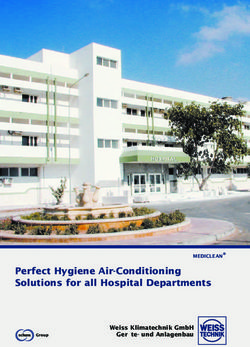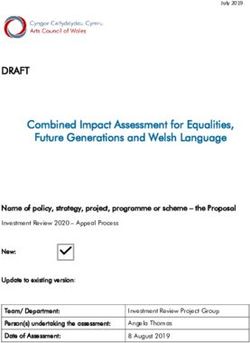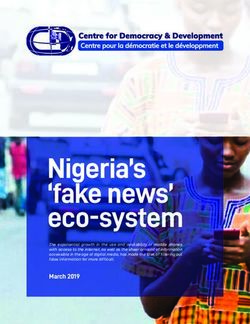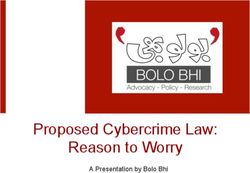How to design your enterprise file conversion platform - A checklist, full of things to consider when selecting an enterprise wide transformation ...
←
→
Page content transcription
If your browser does not render page correctly, please read the page content below
How to design your enterprise
file conversion platform.
A checklist, full of things to consider when selecting an enterprise
wide transformation platform.
Copyright 2021 DocShifter NVIntroduction For 40 years now, we have been creating content digitally. Documents, spreadsheets, databases, presentations, videos, audio files… We created 2.5 quintillion data bytes every day in 2018. That number is only increasing exponentially and expected to reach 175 zettabytes of data in the global datasphere by 2025. Much of this content will need some form of format conversion at some stage. This can be for various purposes: compliance, standardization, archiving, communication and many more. It can also simply be because the existing file format is no longer supported. As an example, PDF has become a de facto standard for many outgoing documents, while PDF/A is widely used for archiving. But what should you look for when selecting an enterprise conversion platform? What are some key requirements you should consider for all your enterprise transformation needs? We put together a checklist of requirements that can serve as a guideline when selecting the right conversion platform for your needs. The list is by no means exhaustive. Different industries and different organizations will have their own unique perspective. COPYRIGHT 2021 DOCSHIFTER NV 1
1. User interface: How do you configure the conversion software?
The software has a simple to use web-based interface, so it can be accessed from
anywhere. No thick client or plug-ins required.
The incoming file formats are automatically recognized by the system, no need to tell
the system what files to expect.
Workflows can be created to tell the system what to do (options for the conversion) via
a simple drag and drop workflow interface.
Maximum reusability. Workflows and their configurations can be reused to facilitate the
inclusion of new use cases. Conversion workflows can be exported & imported for
future use, exchanged between systems, and facilitate troubleshooting with the vendor.
Depending on their importance or time sensitivity, conversions can be prioritized
accordingly.
Logic can be defined in the workflow to take specific routes- with different conversion
settings- depending on different criteria (e.g., the type of file, the value of specific
metadata, the template the document is using, etc.)
COPYRIGHT 2021 DOCSHIFTER NV 22. Connectivity: How can you connect your enterprise systems?
The software can connect to most commonly used enterprise content management
systems via a native integration.
Metadata can be pulled from these systems and combined with the content in the final
conversion (e.g., to include the author’s name in the header of the document).
The software supports RESTful API to read and write files to/from other content systems
that do not have a native integration with the conversion platform.
The software supports connections to email systems via POP3, IMAP, Exchange, or
Office 365 to allow the conversion of emails and attachments as well as to allow
automated notifications of system activities (job failures, etc.).
It is possible to connect to standard network shares.
COPYRIGHT 2021 DOCSHIFTER NV 33. (Cloud) Deployment: What deployment options are available?
The conversion platform can be deployed either locally in your data center, or in the
cloud: Microsoft Azure, AWS, Google Cloud etc.
Both physical and virtualized servers (VMWare, Hyper-V) are supported.
Can be installed on either Windows or Linux.
Container technology support for massive scalability: Docker & Kubernetes deployment.
COPYRIGHT 2021 DOCSHIFTER NV 44. Security: What security options are available?
Access to the system must be restricted via controlled usernames & passwords.
Support for encrypted SSL or TSL?
Are there any files stored in the system? If so, are these files encrypted?
Can all passwords that might be used in the system be encrypted?
COPYRIGHT 2021 DOCSHIFTER NV 55. Scalability: How scalable is the platform?
The software can automatically scale up and down based on your needs.
The software can be deployed on Docker & Kubernetes to allow maximum scalability.
Horizontal scaling is possible during peak loads instead of vertical scaling (which
demands more resources).
The software can deal with peak moment if your document conversion stream is not
steady (e.g., more documents during the week than the weekend).
The conversion performance should be high enough to minimize the need for scaling
across multiple servers, and reduce the costs associated when running multiple
instances (whether in the cloud or on premise).
COPYRIGHT 2021 DOCSHIFTER NV 66. Implementation: What about the implementation?
Are there sufficient skills in the market to do the implementation?
The software can be implemented easily without needing any additional external
resources.
The pre-requisites for the software do not require any additional specialists to be
involved.
Companies specialized in implementation and training are available for the software.
The software implementation can easily be done remotely.
The software can be implemented within 1 to 6 months; depending on the complexity
of the project.
Full validation services are available either from the vendor or one of their partners.
COPYRIGHT 2021 DOCSHIFTER NV 77. Conversion options: What can an enterprise file conversion platform do?
The software doesn't need Microsoft Office, Adobe technology or other authoring
applications to run and perform conversions.
The software returns a clear message (and detailed logs) for any conversions that do not
complete successfully.
The software has a queueing mechanism that jobs are added to and documents are then
processed sequentially from, based on date and priority.
If the input document contains any macro & executable code, the software is able to
ignore or choose not to execute it.
If the input document is password protected, the conversion is rejected, and an error
message is shown.
The software is able to process different types of files in specific ways via automated
routing in the workflow.
It is possible to generate multiple output files, of different formats or with different
configurations, that can be saved in one or more supported storage location.
COPYRIGHT 2021 DOCSHIFTER NV 88. Supported formats: What file formats are supported?
The conversion software is capable of handling at least the following input formats:
CSV (Comma Separated File) VSD, VSDX, etc. (Visio Diagrams)
DOC, DOCX (MS Word) Word Online (Office 365)
DWG & DXF (AutoCAD) XLS, XLSX (MS Excel Spreadsheet)
EML (MS Outlook Express mail) XML and XPS
HTML (hypertext markup language) EMF (Windows enhanced metafile)
JPG and PNG (JPEG image compliant EPS (encapsulated postscript)
& portable network graphics) ODP (OpenOffice presentation)
MSG (MS Outlook e-mail) PSD (Photoshop document)
PDF (Portable Document Format), PUB (Microsoft publisher)
PDF/A-1 and PDF/A-1b, SVG (Scalable Vector graphics)
PPS, PPT, PPSX, PPTX (MS PowerPoint TARGZ (compressed archive)
presentation) TGA (TrueVision Targa graphics)
RTF (Rich Text Format) WMF (Windows metafile)
TIFF (Tagged Image File Format)
TXT (Text document)
COPYRIGHT 2021 DOCSHIFTER NV 99. Document & output validation: Does the output meet specific requirements?
The software has built-in validation functionality and doesn't require any external
applications to achieve this.
The software is able to fix the output by re-processing the file if any of the initial
validation checks do not pass.
The software is able to validate the output against a wide range of industry guidelines &
other internal rules (e.g. correct PDF version, optimization set, fonts embedded
correctly, etc.)
The software is able to identify issues in the original source document and automatically
fix them, or generate a report that can be used to correct the issues manually later.
COPYRIGHT 2021 DOCSHIFTER NV 1010.Regulatory compliance: Can the software generate output that complies with
the standards set by your industry regulators?
Can your documents be converted to EMA, PMDA, and FDA required PDF formats (each
slightly different but all based on ICH guidelines)?
Can your documents be converted to archive-ready PDFA or TIFF formats that meet the
compliance requirements of your archive system?
Can you fully automatically check that the documents meet these requirements before
they are shared?
If not, can the tool show a clear report highlighting the issues, and/or fix them
automatically?
COPYRIGHT 2021 DOCSHIFTER NV 1111.Reporting: Clear management dashboards?
The software is able to return a detailed report on successful and failed conversions.
The software is able to return a detailed report on average file size for conversions.
The software is able to show how many documents were processed with each workflow.
The software is able to show how many documents were processed for each
department.
The software is able to generate high-level executive dashboard views of statistics.
COPYRIGHT 2021 DOCSHIFTER NV 12You can also read