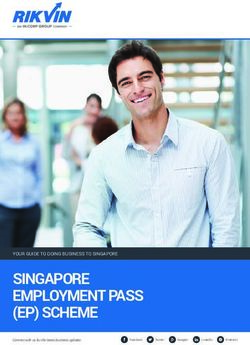How to Finally Organize Your Digital Marketing Operations
←
→
Page content transcription
If your browser does not render page correctly, please read the page content below
Presentation Outline 1. Overview of what 4DX is and why you should use it 2. How to setup 4DX by department of your digital marketing operations (& KPI’s) 3. Walkthrough of our 4DX Setup 4. Organizing processes, tasks, and documentation 5. Automation & Zapier Neatness 6. Trello
Who Am I? • Run PaleoHacks & PaleoPlan – largest combined Paleo community on the web • Total operations nerd, “I just read this new business book and…” • I brought a frisbee
Disclaimer • First time presenting on this topic • Like anything, it’s a work in progress • Open to discussion, especially around picking KPI’s & lead measures • The way I organize my business is likely imperfect • Been working on this process for the past 2 months, just launched last month – already have seen results
THE PROBLEM • 10+ departments in the company that all need management (Acquisition, email, affiliate, tech, customer service, content production) • WTF is going on? Who’s working on what? Are they prioritizing the right work? Are we actually progressing toward goals or are we setting random goals that will never get achieved? How do we see our progress at a high level? • How do we get focused on the RIGHT things? How do we make sure we’re not just hamster wheeling all year?
4DX Overview Discipline 1: Focus on the Wildly Important (WIGS) - Company WIG - Departmental WIG - “Lag Measure” – The What Discipline 2: Act on Lead Measures - The “How” we’ll achieve our WIG’s Discipline 3: Create Compelling Scoreboards - How we’ll measure our progress toward our WIG’s Discipline 4: Keep People Accountable - The meeting structure around WIG’s
Where We’ve Implemented
• Customer Acquisition
4DX
• Product Development
• Content Production
• Video Production
• Email Marketing
• Social
Focused on most important / needle moving
departments first. Haven’t done dev/partnerships/etc.Tools We’re Using Trello – Where commitments and projects live Zoom – Meetings scheduled & recorded Slack – Organized by department Google Sheets – Scoreboards live here
Focusing On The Wildly
Important
• WIG’s should ideally be SMART – specific, measurable,
achievable, relevant, timely.
• Some goals may not fit this format.
• Timing of goals does not need to be the same across the board
Examples:
• Company WIG: $10m in revenue by EOY
• Email WIG: $275k/mo in revenue by EOY
• Content Production WIG: 60 posts per month + audit + priority
posts, etc. by October
• Customer Acquisition: 3,000 customers per day by EOY.Act On The Lead Measures
Lead measures are the “How” you’ll achieve your WIG’s. These are
usually daily actions that influence the lag measures.
Examples:
• Customer Acquisition WIG: 3,000 Sales Per Day
• Facebook Acquisition Lead Measure: 100% Split Test
Coverage
• Email WIG: $275,000/mo in Revenue
• Email Lead Measure: “Ideal” Monthly Calendar Achieved
• Video WIG: 100% of Videos Complete By Deadline (lol)
• Video Lead Measure: Video Project Plan Created 30 Days in
AdvanceScoreboard As simple as possible based on lead measures.
Email Scoreboard
Keep People Accountable Each scoreboard has: • Meeting attendees • Scoreboard Manager • Meeting Manager • Frequency • Day of week • Meetings are MOST IMPORTANT PART of implementation.
Meeting Agenda PRIOR TO MEETING: Scoreboard Owner and each member to ensure Scoreboard is fully up to date. 1. Account - Scoreboard Owner and all members to report on scoreboard commitments from previous week. 2. Review Scoreboard - Scoreboard Owner to lead the review of scoreboard commitments to review and learn from successes and failures. Share quick wins/successes, and call out any roadblocks. 3. Plan: Clear the path by removing obstacles and make new commitments that will raise the lead measures to the required level of performance the coming week. We put our commitments in departmental trello board.
How To Implement 1. Figure out your most important goal as a company. Usually revenue based. 2. Prioritize the departments in your business. Which are the biggest needle movers? Start with those – minimum viable / achievable. 3. Based on your main company WIG, what do your departments need to do individually to hit that company goal? 4. Decide on lead measures / lag measures for each department 5. Build out your scoreboards 6. Decide on the meeting cadence & structure
Pro Tips 1. Don’t do every department at once. 2. The action of implementing this process will make progress for you. 3. Imperfection is to be expected. Lead measures will change. 4. You need team buy in. Do not do this “top-down.” Also don’t do it with every single team member at once. 5. Start and finish this project ASAP. 6. Having a 3rd party help makes a huge difference. Eric Southwell was our consultant. 7. This is “High level” PM – you still need an underlying system 8. Meetings need to be committed to.
Operations….CONTINUED!
Company wide task list (organized by department)
• Task name
• Documentation/SOP associated
• Who’s responsible
• Who’s also trained
• Status
Automation / Zapier: Web Forms à Trello + Google Docs +
Dropbox + Airtable
• Product Development
• Dev Ticketing System
• Editorial pitches from writers
Trello
• Assembly line
• EVERY CARD is assigned to someone / has a deadline
• CardsyncOperations….CONTINUED!
Slack
- Departmentally organized
- Project chats
- Automated notifications
- New Post/Video has been published
- Web Dev tickets
- Trello or Project management notificationsNext Up…
• PM System that keeps track of project load by department/team
member (Airtable + Trello)
• Product launch/marketing templated process
• Better/faster split testing process + management
• Automated analytics & dashboards w/ Google data studio
• Automated hiring/onboarding processYou can also read