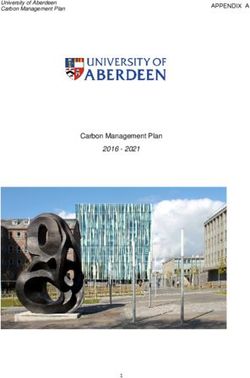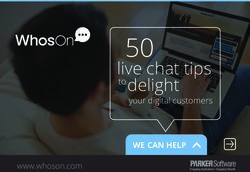How to have a Healthy Quickr Domino Environment - Feargal Mc Kenna
←
→
Page content transcription
If your browser does not render page correctly, please read the page content below
How to have a Healthy
Quickr Domino
Environment
Feargal Mc Kenna Connections & Quickr SEAL
Email: fmckenna@ie.ibm.comAgenda
●
Before we get Started!!!
● Sizing your environment
● Configuration
● Maintenance
● Performance
● Upgrading
● Tips and Tricks
2Before we get started !!!
● Architect your Places -- (Be Smart)
● Build your Use Cases
● Mix Rooms and Folders if possible
– a) 1000 Rooms \ 10 Folders
– b) 10 Rooms \ 1000 Folders
– c) 100 Rooms \ 100 Folders
3Before we get started !!!
● Plan, Plan, Plan
4Agenda
● Before we get Started!!!
●
Sizing your environment
● Configuration
● Maintenance
● Performance
● Upgrading
● Tips and Tricks
5Sizing your environment - Minimum install requirements
Group Applicable OS Notes
Disk Space All Applicable AIX OS, 1.5 GB or more is recommended. Disk swap space
SUSE Linux Enterprise Server (SLES) should be 2 times the physical RAM installed
Version 11.0(x86-32)
Windows 7 Ultimate(x86-64)
Windows Server 2008 Enterprise Edition
Version R2(x86-64)
Windows Server 2003 Enterprise Edition
Version R2 SP2(x86-32)
Windows Server 2003 Enterprise Edition
Version SP2(x86-32)
Windows 7 Enterprise(x86-64)
Windows Vista Enterprise Version SP2(x86-
32)
Memory All Applicable OS Under minimal load, Quickr Domino can function
with 2 GB of RAM. However, 4GB is an optimal
starting point for RAM in a production environment.
Lotus Quickr 8.5 for Domino System Requirements:
http://www.ibm.com/support/docview.wss?uid=swg27019716
Or filter by platform, other criteria
6
at Software Product Compatibility ReportsSizing your environment - Techline
● Use Techline
– Questionaire
Work with your IBM account team or an IBM Business Partner to engage
Techline for sizing
7Sizing your environment - Architecture
● Architecture
– Single Server (0 - 10,000 users)===>
LDAP Quickr Users
Server Server
– Cluster (0 - 20,000 users) ===>
– Cluster in different locations ===>
– Vertical Cluster ( > 20,000 users) ===>
8Sizing your environment – Adoption
Process
● Adoption Process
– 1. Open up to everyone for a set time.
● e.g 6 months
– 2. Cut off and remove empty Places
– 3. Control the Creation of new Places
9Sizing your environment - Database sizes
● Database sizes
– Windows Maximum = 64 GB
– Optimal Maximum = 10 GB
– Monitor via the Admin Client
● View all databases and sort by size
10Sizing your environment – Tracking
● Third Party Tools
● Opus Neo \ Neo.Tracking
– http://www.opusneo.com/C125725700778275/0/B5B63C97F31CEFD9C
125725E004C84EC?OpenDocument
● RPR Wyatt \ Essential Place Catalog
– http://www.rprwyatt.com/EssentialQuickrTools.html
● GSX \ Monitor and Analyzer
– http://www.gsx.com/products/monitor/
11Sizing your environment – Folder
Numbers
● Folder Numbers
– Quickr Maximum = 30,000 Folders
– Domino Maximum = 8,000 Folders
– Optimal Maximum = 1,000 Folders
– Server console warning message added in Domino 8.5.1 FP5 HF465:
– WARNING: Too Many folders/views in database:
12Sizing your environment – Folders Agent
NOTE: The code below is a sample provided to illustrate one way to approach the issue of finding what rooms
have too many folders and is used as is and at your own risk. In order for this example to perform as intended, the
script must be laid out exactly as indicated below.
Option Public
Option Declare
Sub Initialize
Dim fileNum As Integer
fileNum% = FreeFile()
Open "c:\temp\databaseViewsSize.txt" For Output As fileNum%
Dim serverName As String
serverName = "please add the name of your server here"
Dim session As New NotesSession
Dim db As New NotesDatabase(servername,"placecatalog.nsf")
If db.IsOpen Then
Dim view As NotesView
Dim doc As NotesDocument
Dim item As NotesItem
Dim foldersSize As Integer
Set view = db.GetView( "Places" )
13
Set doc = view.GetFirstDocumentSizing your environment – Folders Agent
While Not ( doc Is Nothing )
Print #fileNum%, "----------------------------"
Print #fileNum%, "Place Title ==> " & doc.PlaceTitle(0)
Dim Placename As String
Placename = "lotusquickr\" + doc.PlaceName(0)+ "\search.nsf"
Dim qdb As New NotesDatabase( serverName, Placename )
If qdb.IsOpen Then
Dim qdoc As NotesDocument
Dim qview As NotesView
Dim qstamp As string
Dim qselection As String
Dim qcollection As NotesDocumentCollection
qselection = |@Contains( Form; "Database" )|
Set qcollection=qdb.Search( qselection, Nothing,0)
If qcollection.Count = 0 Then
Print #fileNum%, "Warning.. ==> There are no Database entry docs, this could be to a due newly created Place\Room ==> "
14Sizing your environment – Folders Agent
Else
Set qview = qdb.GetView( "($DbCategories)" )
Set qdoc = qview.GetFirstDocument
While Not(qdoc Is Nothing)
If qdoc.HasItem("DatabaseViews") Then
Set item = qdoc.GetFirstItem("DatabaseViews")
foldersSize= item.ValueLength
If foldersSize>10000 Then
Print #fileNum%, "Warning.. ==> [ " & qdoc.title(0) &" has a high size of " & CStr(foldersSize) & " bytes]"
Else
Print #fileNum%, " [ All OK ]"
End If
End If
Set qdoc = qview.GetNextDocument( qdoc )
Wend
15Sizing your environment – Folders Agent
End If
Else
Print #fileNum%, "Couldn't open specified Place"
End If
Set doc = view.GetNextDocument( doc )
Wend
Else
Print #fileNum%, "Couldn't open PlaceCatalog"
End If
Print #fileNum%, "----------------------------"
Close fileNum%
End Sub
16Sizing your environment - Attachments
● Domino Control
● Server document
● Internet Protocols tab.
– HTTP Tab
– Request Timeout
– Maximum size of
request content
– Domino Web Engine
– Maximum Post Data
– Default = 10MB
17Sizing your environment - Attachments
● Quickr Control
● Optimal less than 100MB
18Sizing your environment – Preview Files
● Preview Files generates a HTML output file, these can be very very large.
● Quickr Domino fix pack 29 (8.5.1.29) or later
50
● Error message when limit is
19
hit..Sizing your environment – Memory
● Large Quickr environments (e.g. Windows ) => Limit of 4GB of memory per
process.
● The solution here is to switch to a 64 bit server where OS memory limits and
internal Domino memory limits have been greatly expanded.
● Considerations: Any C API applications (extension manager DLLs) will
need to be rebuilt (compiled and linked).
20Sizing your environment – Database
Cache size
● Cache size - depends on number of databases in the servers
● Check Database.DbCache.OvercrowdingRejections by adding
“show stat database.dbcache.overcrowdingrejections” in the console
– < 50 per day is not a problem but more than this is.
● NSF_DbCache_Maxentries= 0.666 of all databases on the server.
● 1500 Databases then set NSF_DbCache_Maxentries= 1000
● Memory hungry (1GB ram\2000 Databases)
21Sizing your environment – Place End of
Life
● Plan end of life for Places. If they are not used, then remove them from the
Server.
● 1. Project Places which have completed
– If a project is completed then it should be part of the
completion\review process to flag that the Place should
be archived
● 2. Places which were never used
– These can be found by looking in the PlaceCatalog and sorting by
PlaceLastAccessed
22Agenda
● Before we get Started!!!
● Sizing your environment
● Configuration
● Maintenance
● Performance
● Upgrading
● Tips and Tricks
23Configuration - Qpconfig.xml
● Michael Urspringer doc on Qpconfig.xml
– http://wiki.urspringer.de/lib/exe/fetch.php/qfaq/tutorials_howtos_etc/qpconfig.xml.txt
● Tips:
– Use a Browser to view the qpconfig.xml after editing to ensure that the syntax is
okay
– Remove the photo section in the qpconfig ldap settings..
– Check the Hotfix release notes for new qpconfig settings
24Configuration - Notes.ini
● Remove Tasks and replace them with program docs, Program docs give you a lot
more control on when you can run qptool tasks.
– ServerTasksAt1=qptool newsletter -daily -a
– ServerTasksAt2=qptool remove -cleanup
– ServerTasksAt3=qptool placecatalog -push -a,qptool deadmail -cleanup
– ServerTasksAt4=qptool refresh -a,qptool register -pts,qptool report -policyexecute
● Don't run the qptools at the same time, use the resulting xml files to define your
running times.
● Tips:
– Use the Server Configuration doc to update the notes.ini
– Don't trust the Configuration doc.!!!
25Agenda
● Before we get Started!!!
● Sizing your environment
● Configuration
●
Maintenance
● Performance
● Upgrading
● Tips and Tricks
26Maintenance - General
● Treat your Quickr servers as you would Domino servers
– Check the log.nsf for errors
● Daily task
– Setup Monitoring
● Use probes to check for errors
– Restart the servers on a weekly basis
● Use a windows script to shutdown the Domino server and restart the OS
– Run a maintenance schedule every 3 months
● Compact the PlaceCatalog, PlaceStatistics
● Delete log.nsf
● Rebuild Search indexes
27Maintenance - Search
● Search.nsf Corruption can occur when a replica is made from one cluster server to
it's partner, they must be Domino copied and not replicated or file copied
● Other corruptions can occur so to check this:
– Run an agent to identify a search.nsf with more than one scope document
– Or for database docs numbering more than the Rooms in a Place
– Or for Indexes larger than the Place databases
● To fix:
– Delete the current Index
– Delete the search.nsf
– “load qptool createsearch -p Placename”
– Check that the Index is created..
28Agenda
● Before we get Started!!!
● Sizing your environment
● Configuration
● Maintenance
●
Performance
● Upgrading
● Tips and Tricks
29Performance – Quickr Cache
● Use the Quickr Cache
– Quickr web cache helps server to re-use the documents
– In Lotus Domino Console -
● “Show QuickPlace.Cache.RequestFileCache.HitRate” shows % of cache hits
for user requested pages.
● Want high hit rate
● At least 15%, closer to 30% preferred
● Less than 10% and cache is probably more of a negative.
● Monitor and change to suit the customer
QuickPlaceWebCacheEnabled=1
QuickPlaceWebCacheDir=E:\QPWEBCACHE
QuickPlaceWebCacheLimitInMB=1000
QuickPlaceWebCacheGCIntervalInMIN=1440
QuickPlaceMaxCachedUsers=1000 < supported to maximum of 5,000 >
QuickPlaceExpireCachedUsers=86400 < cached user expiring time >
30Performance – General
● Network Tuning
– Follow the OS vender instructions to tune the OS level IP stack changes
– Manually set NIC speed and duplex settings on both the server and the
connected devices
● Enable cache on the network dispatcher (proxy server)
– Allows client side browser to get static page elements from its cache
– Reduces the load on the Quickr server
● OS level server maintenance keep Quickr system health
31Performance – Storage
● Use fast storage to alleviate Disk I/O:
– Quickr Domino relies on Disk I/O
– Using a fast storage can alleviate the disk I/O bottleneck significantly.
– Monitoring "Average Disk Queue Length" metrics to identify disk issue
● No Continuous waiting
● Use DAOS for Storage Scaling (Domino 8.5.3)
– Scale up Domino storage capacity
–Quickr place NSF database size is dramatically reduced
– Cuts down the time/cost for backup/restore Quickr places
– Handles large amount of on-disk attachments for Quickr places
– Performance impact:
● Server processor overhead = ~6% more CPU busy time
● Use separated disk volume to save DAOS and Transaction logging
32Performance – Domino
● Domino Server Tuning
– Reduce the Domino tasks on the Quickr Server, set only necessary tasks in
notes.ini
● Server Document Tuning
– In “HTTP” tab within "Internet protocols" Tab, Increase "Number active threads"
from default 40 to 80. Do not go above this.
● Disable "HTTP persistent connection"
● Increase “Listen Queue Size” from default 512 to 1024
● Increase “Maximum number of concurrent sessions” from default 2000 to
3000
– In "Domino Web Engine" tab within "Internet protocols" Tab
● Increase "Maximum active sessions" from default 1000 to 2000 for both
"HTTP Sessions" and "Java Servlets"
● Domino Tuning Guide:
– http://www-10.lotus.com/ldd/lqwiki.nsf/dx/Performance_Tuning_Guide_Lotus_Quickr_8.5_for_Domino
33Agenda
● Before we get Started!!!
● Sizing your environment
● Configuration
● Maintenance
● Performance
●
Upgrading
● Tips and Tricks
34Upgrading to 8.5.1
● Verify your environment meets minimum system requirements
● Upgrade Lotus Quickr 8.5 from a Lotus Quickr 8.2 deployment ONLY
● Ensure appropriate Domino fix level
– Running on Domino 8.5.1 requires Domino 8.5.1 FP5
– Running on Domino 8.5.3 requires Domino 8.5.3 FP1
● Backup all sub-folders in Lotus Domino /data directory
● Be sure to record any specific 'Locked' places
● Two approaches can be taken for Lotus Quickr upgrade deployment
● Upgrade Central: Planning your upgrade to Lotus Quickr 8.5.x for Domino
– http://www.ibm.com/support/docview.wss?uid=swg21448544
35Upgrading to 8.5.1
36Upgrading to 8.5.1 - In-place upgrade
● In-place upgrade
● Upgrades your whole server including all 'Place' & 'PlaceTypes'
● Advantages:
– No need to provide additional hardware for new Lotus® Quickr 8.5.1 server
– URL for server does not change, all links to 'Places' and documents work after
upgrade
● Disadvantages:
– During upgrade server and 'Places' are not available to users
– Experience shows upgrade takes approx. same time as applying Fix Pack
– If presented with issues, 'Places' cannot revert back to old environment
37Upgrading to 8.5.1 - Side by side upgrade
● Side by side upgrade
● Upgrade Place by copying from original server to new Quickr 8.5.1 server then
upgrade the 'Place' on the new Lotus® Quickr server
● Advantages:
– Check each 'Place' after upgrade before opening for general user access
– Can switch back to old 'Place' on old Lotus® Quickr 8.2 server if any issues
encountered
– All 'Places' are still accessible to users whilst upgrade in process
– No downtime during the upgrade process
● Disadvantages:
– Additional hardware required to setup staging environment
– URL to access migrated 38
'Place' will have changed from old server to new Quickr
serverUpgrading to 8.5.1 - What to expect
● Upgrade time will vary depending on the type of deployment you have
● Single server, Clustered servers, Disk speeds, Network traffic
● By default data upgrade will use new Lotus® Quickr 8.5.1 theme
● Once theme has been upgraded to 8.5.1, not reversible back.
– What themes are supported in Quickr 8.5.1
http://www.ibm.com/support/docview.wss?uid=swg21509324
● Customized themes not automatically upgraded and will retain it's prior look and feel
● Customisations will need to be reworked
– http://www.ibm.com/developerworks/lotus/documentation/quickrcustomizing/
39Upgrading Hotfixes
● Upgrade to New Hotfixes
● Quickr Domino 8.5.1.38
– Quickr Connectors 8.5.0.1 HF14
● http://www.ibm.com/support/fixcentral
● Tip:
– Not all Hotfixes need a Qptool Upgrade!!!
40Agenda
● Before we get Started!!!
● Sizing your environment
● Configuration
● Maintenance
● Performance
● Upgrading
●
Tips and Tricks
41Tips and Tricks
● Installing Domino
– If... you are installing a Domino fix and you are getting versioning errors
– Then... always have the old version of the fix there so that it can be removed
easily
● Installing Quickr
– If... you are installing Quickr and you get a message about Quickr versioning
– Then... remove the setting in the Notes.ini that checks for the Server version:
QuickPlaceEnableVersionCheck=1
● Notes.ini
– If... adding debug parameters or any other settings
– Then... always check the configuration doc to see if it will overwrite it
– And look up and look down to see if the parameter is already there
42Tips and Tricks
● Replacing system docs
– Room_settings can be replaced with a "load qptool upgrade -f -saveformprefs -p
NameofPlace "
● The valid Room_settings doc is always the one dated 1999
– NOTE: you will have to rename the Place by re-adding it using the
Customise\Basics option
– IF you are using a cluster you may need to register the Place again on the 2nd
cluster... check the Placecatalog to verify this..
● Replacing system docs
– Home Page
– Copy the page from any good Place and paste it into the place you are working
on..
– To have the correct icon.. you need to assign it the correct unid, there is an agent
to do this...
43Tips and Tricks
● Replacing system docs UNID
– Assigning a UNID to the system docs
● The agent to assign a UNID can be found in the following TechNote
● Doc #: 7003362
● URL:http://www.ibm.com/support/docview.wss?uid=swg27003362
44Tips and Tricks
● Members not working correctly
– It's related to the problem with the h_RoomsSettings entry... the correct name of
the Place must be in the field h_HaikuName
– What is happening is that the Members Dialogbox is looking up this field to
retrieve where to look for contacts1.nsf to get the list of members. If this is
pointing to the wrong location then the user doing the look-up doesn't have
access so what happens is that it won't show any members in the list.
● Domino Agent:
– Domino Agents can be used in many cases to solve problems or to gather data
in Quickr Domino.
– Use the PlaceCatalog to get Place names and locations then use this info to
cycle through the Places on your server..
45Thank You & Questions?
46You can also read