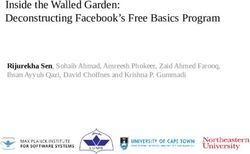How to lodge a voting proxy with ASA - Through proxy votes, we magnify your voice Voting is your shareholder right We walk with you, step by step ...
←
→
Page content transcription
If your browser does not render page correctly, please read the page content below
How to lodge a voting proxy with ASA Through proxy votes, we magnify your voice Voting is your shareholder right We walk with you, step by step on how to cast your vote
Who is ASA? We are Australia's largest, independent, not-for-profit individual investor association. We bring this experience, scale and expertise to the table when it comes to looking after the needs of our members. We’re passionate about keeping the market fair for the everyday, independent investor, and we’ve been doing just that since 1960. We are the only organisation that monitors the performance and governance of listed companies in Australia that is focused on advancing and protecting the interests of retail shareholders. Give us your proxy to help our monitors have a stronger voice at AGMs.
Why appoint ASA as your proxy?
Don't let your precious proxies go to watse
Voting is your important shareholder right
We vote on your behalf
We add to our voice
Save time
You can still attend shareholder meetings6 ways to lodge your vote/proxy
1. ONLINE 3. TELEPHONE
https://www.linkmarketservices.com.au/ Link Market Services: +61 2 8280 7100
https://www.computershare.com/au Computershare: +61 02 8234 5000
https://boardroomlimited.com.au/ BoardRoom: +61 2 9290 9600
4. MOBILE
2. MAIL Use the QR code on your voting proxy form
Link Market Services: 5. EMAIL
Sydney - Head Office Level 12, 680 George Street
Sydney NSW 2000 Link Market Services: registrars@linkmarketservices.com.au
Computershare: https://www.au.computershare.com/Investor/#Contact/Enquiry
Computershare: BoardRoom: enquiries@boardroomlimited.com.au
Sydney - Head Office Level 3, 60 Carrington Street
Sydney NSW 2000 6. FAX
Link Market Services: +61 2 9287 0309
BoardRoom:
Computershare: +61 02 8877 3111
Sydney - Head Office Level 12, 225 George St
BoardRoom: +61 2 9279 0664
Sydney NSW 2000How to complete a paper shareholder
proxy form
STEP 1
APPOINT YOUR PROXY
If you wish to appoint someone other than the 'Chairman of the Meeting' as your proxy,
write their name in step 1 (individual or body corporate).
Here you can write 'Australian Shareholders Association'.
Otherwise, you can appoint the Chairman of the Meeting as your proxy.A quick note: marking your vote directions Once you have elected 'Australian Shareholders Association' as your 'undirected proxies', the 'Chairman of the Meeting' will be instructed to follow your proxy directions. Please note, 'directed proxies' that are voted on a poll at the Meeting will default to the 'Chairman of the Meeting'. You can fill out the 'undirected proxies', or leave blank and ASA can fill them out on your behalf.
STEP 2
Items of business – Vote your AGM preferences
You can fill out the 'items of business', or leave blank and ASA can fill them out on
your behalf.
Remember, if you mark more than one box on an item, your vote will be invalid.STEP 3
Addshareholder signature(s)
As a shareholder you are entitled to appoint up to two person as proxies to attend the Meeting and
vote on a poll.
If you wish to appoint a second proxy, an additional Proxy Form may be obtained by telephoning
the Company's share registry or you may copy this form and return them together.
To appoint a second proxy you must:
a) on each of the first Proxy Form and the second Proxy Form state the percentage of
your voting rights or number of shares of shares applicable to that form.
b) return both forms together.Signing Instructions
You must sign this form as follows in the spaces provided
Individual: where the holding is in one name, the holder must sign.
Joint Holding: where the holding is in more than one name, either/any shareholder may sign.
Power of attorney: a copy of the power of attorney, certified as a true copy by statutory
declaration, must also be received.
Companies: where the company has a sole director who is also the sole company secretary,
this form must be signed by that person. If the company does not have a company secretary,
a sole director can also sign alone.How to complete a digital
shareholder proxy form
STEP 1
When receive a letter to fill out your shareholder proxy form,
you have two main options.
1. ONLINE: you can use the details to submit your shareholder proxy online.
2. MAIL: you can post it back with the details provided.
In this example, we are using online.STEP 2
Visit a share registry
There are 3 main share registries in Australia and a few minor ones.
Link Market Services, Computershare and BoardRoom Limited
www.linkmarketservices.com.au/
www.computershare.com/au
www.boardroomlimited.com.au/STEP 3 Visit link market services In this example we are using Link Market Services. First, please type in linkmarketservices.com.au and, then click ‘Investor Login’ to visit the share registry.
STEP 4 Enter your details Enter your details into the ‘Share Registry Website’. Details include: Issuer Name, HIN/SRN, Postcode Click ‘Login’ and read the ‘Declaration Box’. Tick the box and click ‘Next’.
STEP 5 Vote for full or partial votes You have the option to select: full or partial votes. Once you have decided, click ‘Next’.
STEP 6
Nominate Australian Shareholders' Association
Select ‘Open’ and click ‘Next’ and nominate under ‘Corporate Body’ the
‘Australian Shareholders Association’ as your alternate proxy holder in
the box provided.
Finally, click ‘Confirm’.Type 'Australian Shareholders Association' in the box
Click 'Next'Click 'Confirm' Done!
You can also read