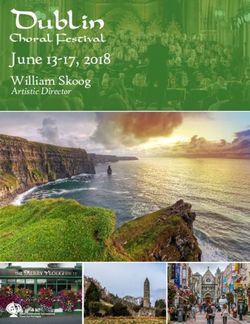How to photograph your own home - The essential guide for owners, landlords & tenants
←
→
Page content transcription
If your browser does not render page correctly, please read the page content below
Contents
Who is this guide for? 4
Why great photos matter 5
Preparing for the shoot 6
Your smartphone camera 7
Weather & time of day 10
The perfect set of shots 11
Composition 14
Sharing your photos 16
Image Enhancement 17
Checklist for great photos 20
Elements Property
Elements Property are a leading property marketing company who
partner with estate and letting agents across the UK.
We specialise in property photography and Image Enhancement.
We’re the ones who wrote this handy guide for you.
Our mission is to empower you with the tools, expertise and help to
market your property better, faster and with more wow factor.
© 2020 All rights reserved | elementsproperty.co.uk 3Who is this guide for?
Anyone who needs a beautiful set of images for marketing their property. If you’re
an owner, landlord or tenant with ‘beginner’ photography skills, then the simple,
practical tips packed into this guide will have you shooting like a pro in no time!
After reading, you’ll know how to get photos that...
Achieve a professional look for your property images
Show off your home in its best possible light
Help your property stand out from the crowd
Attract more enquiries
Help you sell and let quicker
© 2020 All rights reserved | elementsproperty.co.uk 4Why great photos matter
research shows
that ‘great listings’ achieve
93% more leads
than ‘average listings’.
That almost twice as many excited
house hunters ringing or clicking to
book a viewing or request more info.
Rightmove say that great photos are
the foundation of a great listing.
It’s essential to get them right!
© 2020 All rights reserved | elementsproperty.co.uk 5Preparing for the shoot
Tidy up
Before you start shooting, have a good whip round to tidy up all clutter, piles of
washing, pots and pans, toys, shampoo bottles, pet bowls, personal pictures etc.
Cars and wheelie bins
Don’t let these ruin your all important external shots. Wherever possible, drive or
wheel them out of sight.
Doors, curtains & blinds
Open all internal doors and draw back curtains/open blinds to maximise the light
in your property and show the ‘flow’ of the house.
Lights
Turn on every light in the house. Day or night, rain or shine, the more light, the
better! Don’t use flash, it can cause weird shadows and generally look bad.
Pets
Some furry friends insist on posing for pictures, put yours out of shot. Try to ensure
Fluffy is not sat in the window when taking the external shots.
Skips, scaffolding and garden rubbish
Unless you’re feeling particularly energetic, you won’t be able to do much about
these, but these can be magically removed by Elements Property.
© 2020 All rights reserved | elementsproperty.co.uk 6Your smartphone camera
Smartphones and tablets have brilliant cameras built in. Use yours to photograph
your house. If you have a DSLR by all means use it, but this guide is about mobiles.
We’ll take a dive into iOS and Android settings, but in case you’re using a different
phone or operating system, try to remember the following key points...
Pro tips
1 Each photo should be around 3MB to 6MB in size (no larger than 10MB)
2 Images should be saved as JPG or PNG
3 Shoot at an aspect ratio of 4:3 (this will normally be the default)
4 Turn on HDR mode, if you have this option
5 Turn off Live mode or Motion stills (so pictures don’t move)
© 2020 All rights reserved | elementsproperty.co.uk 7iOS camera & photos settings
Here’s a few things you can do in Settings to ensure your images
look great and are easy to share...
Camera > Preserve Settings > Turn OFF Camera Mode
Camera > Preserve Settings > Turn OFF Filter & Lighting
Camera > Preserve Settings > Turn ON Live Photo
Camera > Formats > Select Most Compatible
Camera > HDR > Turn ON Auto HDR (turn OFF Keep Normal Photo)
Photos > HDR > Turn ON View Full HDR
While using the camera
Filter: Original Live mode: OFF Mode: Photo
Flash: OFF Toggle Live mode on or off
Please note: These settings are for an iPhone X on iOS 13.3.1. Your settings may vary if using a differ-
ent model or operating system.
© 2020 All rights reserved | elementsproperty.co.uk 8Android camera settings
Here’s a few things you can do in Camera settings to ensure your
images look great and are easy to share...
Pictures > Rear picture size > Set to 4:3
Pictures > Rear picture size > Set to around 6MB (under 10MB)
Pictures > Turn OFF Motion photos
Useful features > Turn ON HDR (set to Apply when needed)
Intelligent features > Turn ON Scene optimiser
While using the camera
Filter: Original Aspect ratio: 4:3 Scene optimiser on/off
Flash: OFF Mode: Photo
Camera settings
Please note: These settings are for a Samsung Galaxy S9 on Android v9. Your settings may vary if
using a different model or operating system.
© 2020 All rights reserved | elementsproperty.co.uk 9Weather & time of day
Dealing with varying light levels in different weather conditions and at different
times of the day is the challenge you face.
Bright sun is the trickiest to deal with, so try shooting when the sun isn’t out. If it is,
shoot externals when the sun is behind you, not behind your property.
Also, try shooting at a time of day when there are no dark shadows being cast
that darken most of the image.
Issues caused by bright sun
Extreme shadows Sun flares Sun flares and shadows!
Pro tips
1 On sunny days, shoot external images when the sun is behind you
2 Shooting on a cloudy day can offer the best lighting for a house
3 The best time of day depends on the sun and which way your home faces
© 2020 All rights reserved | elementsproperty.co.uk 10The perfect set of shots
Aim for between 8 and 24 images in total. The bigger your property, the more
shots you should take to show it off! As a rule, shoot everything you can.
Key shots
Example: For a 5 bed detached house, a set like this to send to your agent will do
you well. Vary the shooting angle where multiple shots are suggested by taking the
shot from a different corner or perspective.
Front external Living room Dining room
1-2 shots 1-2 shots 1-2 shots
Hall/stairs Kitchen Bedrooms
1 shot 1-2 shots 1-2 shots each
Bathroom Rear external Garden
1-2 shots 1 shot 1-3 shots
© 2020 All rights reserved | elementsproperty.co.uk 11Additional shots
If you’ve got it, flaunt it! Shoot as many rooms and features as you can!
Entrance hall Stairs Home office
1 shot 1 shot 1-2 shots
Ensuite Conservatory Balcony
1 shot 1-2 shots 1-2 shots
Driveway Garage Parking
1 shot 1 shot 1 shot
Cellar Views Outbuildings
1 shot 1-2 shots As required
Land Details Local features
As required As required As required
© 2020 All rights reserved | elementsproperty.co.uk 12Details
You know your home better than anyone, show off those beautiful unique details
in close up. Get creative and experiment with fun compositions!
© 2020 All rights reserved | elementsproperty.co.uk 13Composition
The angle you shoot from and the composition are both hugely important factors
in getting a great shot. The good news is - it’s easy!
Shoot in landscape, not portrait
Images look more professional.
Crouch to shoot from waist height
The distorted and unwanted ‘leaning walls’ effect is minimised.
Shoot externals from an angle
To give a sense of depth to the house, avoid face on.
Shoot internals from an angle
Most rooms look better shooting from a corner, not face on.
Frame things in the corner of the shot
Things like windows, doors, perspective lines etc.
Look for the ‘Golden Section’
Try to align things approximately a third in from either edge.
© 2020 All rights reserved | elementsproperty.co.uk 14Composition: 6 things to always aim for
Shoot externals from an angle Shoot internals at an angle
Crouch & shoot from waist height Frame things neatly in the corners
Shoot through doors in small rooms Look for the ‘Golden Section’
© 2020 All rights reserved | elementsproperty.co.uk 15Sharing your photos
Next, you’ll need to send the wonderful images you’ve just taken to your agent. It’s
best to avoid sending them as email attachments for many reasons.
Send photos to your agent using WeTransfer
WeTransfer is a simple and free way to share files from your phone or tablet.
There is an app and the option to set up an account, but you don’t need either.
Here’s what you do...
1 Go to wetransfer.com on your mobile device
2 Tap Send a file
3 Tap + and select Photo Library or Files
4 Select your property photos
5 In Message, enter your name and property address
6 Next, select Send an email
7 Next, enter your agents email and your email
8 Tap Transfer
© 2020 All rights reserved | elementsproperty.co.uk 16Image Enhancement
Blue sky edit Exposure correction
Straighten Lens correction
Colour correction Shadow lift
© 2020 All rights reserved | elementsproperty.co.uk 17Object removal - performed if requested
Bins Cars
Bathroom items Kitchen items
Room clearance Shadows
© 2020 All rights reserved | elementsproperty.co.uk 18Ask your agent about Image Enhancement via Elements Property 1 Send your photos to your agent via WeTransfer 2 Your agent places the order with Elements 3 Elements send your enhanced images to your agent
Checklist for great photos
Tidy up
Move cars and bins out of shot
Don’t shoot externals facing into the sun
Draw back curtains/blinds and open all internal doors
Turn all lights on
Check the camera settings are correct on your phone or tablet
Shoot in landscape orientation (avoid portrait)
Crouch to take shots from waist height
Shoot from an angle - both internals and externals
Try to frame things in the corners of the shot
Shoot small rooms through an open door
Look for the ‘Golden Section’
Aim for around 8 - 24 photos (more is ok!)
Send your photos to your agent via WeTransfer
Ask your agent about Image Enhancement via Elements Property
© 2020 All rights reserved | elementsproperty.co.uk 20You can also read