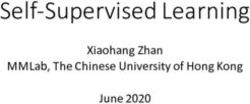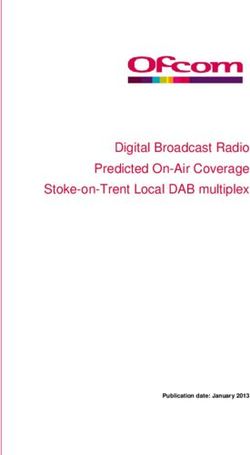How to write an effective tweet - Introduction - The Open University
←
→
Page content transcription
If your browser does not render page correctly, please read the page content below
How to write an effective tweet 1. Introduction Twitter is a form of microblogging and a social networking service, where users interact by creating short posts known as tweets. Each tweet contains up to 280 characters, and can include photos, videos and other media. There is no right way of creating your tweet – this will depend on the aim of your Twitter account and how you’d like to interact with others on the platform. By following a few simple guidelines, you can construct a meaningful message you’d like to convey, while ensuring you post content that enhances the way you wish to present yourself online. Learning outcomes By the end of this activity you will know the tools and methods to create an effective tweet. 2. What makes people engage with a tweet? Strong tweets are timely, concise and informative. They often provide a snippet of information on a topic, link out to further information and leave you wanting more. Being digital Copyright © 2020 The Open University 1
Consider this tweet:
RNIB
@RNIB
We've turned the Piccadilly Lights upside down to highlight that social distancing has
turned the lives of blind and partially sighted people upside down. Please join our
#WorldUpsideDown campaign by posting an upside down image. Find out more
here: https://rnib.in/WorldUpsideDown
What were the features of this tweet that encouraged people to engage with it? Note
down your thoughts.
You might have noticed the following:
• A clear message.
• A relevant image to accompany the tweet.
• A URL to find further information on the topic.
• Use of a hashtag (#) to connect the tweet to trending topics on Twitter,
thereby increasing the number of people likely to see it.
Being digital Copyright © 2020 The Open University
23. Things to consider
Content
Think about how your content will be consumed by your followers. Would they want
to retweet it or pass it along to others? You could consider incorporating humour,
where appropriate, inspiration and newsworthy content to draw followers in.
Images and videos
You do not only have 280 characters of writing at your disposal. Consider whether
an image or video might convey your message more appropriately, or if they can add
value to what you have written.
Links
You can include links to web pages and video streaming platforms to enhance your
tweet, and let other users follow up with further resources. If you have long URL
links, you can use URL shortener, such as:
• Bitly
• TinyURL
Linking and mentions
To increase visibility there are several ways to link up with others.
Hashtags
Use the right hashtag # or identify ones closely related to your target keyword with
something like Hashtagify. Ideally do not use more than two to three hashtags.
Trending issues
Twitter lists trending issues, which are current, popular topics. You can use those as
inspiration or link your tweet to those subjects.
Mentions
You can mention other Twitter accounts by using the @ symbol. This can link your
tweet up with accounts of interest, or similar subject matter.
Being digital Copyright © 2020 The Open University
3Accessibility To reach a wider audience, consider how you can make your tweets accessible, to ensure that your tweets are inclusive. AbilityNet have produced 5 tips to make your tweets accessible. Twitter have also produced a guide on how to make images accessible for people. They also maintain a Twitter Accessibility account, to share tips on making accessible tweets. Further tips Voice and tone You will set up a voice for your account. It may be personal, business-like, or special interest, so your tone may change depending on the situation – if someone disagrees with you about a controversial issue, you might consider making your point with empathy, rather than employing a confrontational tone. Timing Consider when to best post your tweet: Does your audience work full time? You might consider scheduling for the AM/PM commute, lunch breaks, or evening downtime. Measuring success You might consider various factors when measuring the success of your Twitter account. Twitter provides analytics for accounts, which track follower growth, your activity with tweeting/retweeting, as well as interactions with your tweets. 4. Putting it into practice Imagine the following paragraph is information that you want to communicate via Twitter. It's a bit wordy, so your task is to summarise it into 280 characters to make it appealing to your followers. Think about how you would go about reshape this into a tweet: I have come across some interesting research on the role personality plays in online social networking. According to the Telegraph, there are 8 different kinds of people on Twitter: you might be demanding, oversharing, someone that debates, not very good at using social media, a proud parent, constantly taking selfies, hilarious or the Being digital Copyright © 2020 The Open University 4
most boring person in the world (https://www.telegraph.co.uk/technology/connecting-
britain/social-media-personality-types/)
Here is our suggestion, with a shortened URL:
“Could you be the most boring or hilarious person? Your Twitter personality
revealed: https://bit.ly/3c2GI6y #TwitterPersonality"
5. Summary
We have had a look at how to write effective tweets for your audience.
Some of the main tips include:
• Know your audience to tweet relevant, timely content.
• Consider your content, and make use of images and audiovisuals.
• Include hashtags and mentions to increase visibility.
• Increase your audience through making accessible tweets and utilising
analytics.
Next Steps
Try some of the techniques outlined in this activity and see if they make a difference.
For example, do more people retweet your posts?
Do you pick up some extra followers as a result?
Being digital Copyright © 2020 The Open University
5You can also read