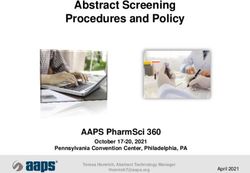Markplex Twitter App v 1.0
←
→
Page content transcription
If your browser does not render page correctly, please read the page content below
Limitation of Liability TO THE BEST OF BILLY FIRE LLC'S KNOWLEDGE, ALL OF THE INFORMATION INCLUDED IN THIS DOCUMENT IS CORRECT, AND IT IS PROVIDED IN THE HOPE THAT IT WILL BE USEFUL. HOWEVER, BILLY FIRE LLC ASSUMES NO LIABILITY FOR ANY DAMAGES, DIRECT OR OTHERWISE, RESULTING FROM THE USE OF THIS INFORMATION, AND NO WARRANTY IS MADE REGARDING ITS ACCURACY OR COMPLETENESS. USE OF THIS INFORMATION IS AT YOUR OWN RISK. ANY EASYLANGUAGE OR POWERLANGUAGE TRADING STRATEGIES, SIGNALS, STUDIES, INDICATORS, SHOWME STUDIES, PAINTBAR STUDIES, PROBABILITYMAP STUDIES, ACTIVITYBAR STUDIES, AND FUNCTIONS (AND PARTS THEREOF) DESCRIBED IN THIS DOCUMENT ARE EXAMPLES ONLY, AND HAVE BEEN INCLUDED SOLELY FOR EDUCATIONAL PURPOSES. BILLY FIRE LLC. DOES NOT RECOMMEND THAT YOU USE ANY SUCH TRADING STRATEGIES, SIGNALS, STUDIES, INDICATORS, SHOWME STUDIES, PAINTBAR STUDIES, PROBABILITYMAP STUDIES, ACTIVITYBAR STUDIES, OR FUNCTIONS (OR ANY PARTS THEREOF). THE USE OF ANY SUCH TRADING STRATEGIES, SIGNALS, STUDIES, INDICATORS, SHOWME STUDIES, PAINTBAR STUDIES, PROBABILITYMAP STUDIES, ACTIVITYBAR STUDIES, AND FUNCTIONS DOES NOT GUARANTEE THAT YOU WILL MAKE PROFITS, INCREASE PROFITS, OR MINIMIZE LOSSES. Copyright © 2013 Billy Fire LLC. All Rights Reserved.
Markplex Twitter App
Introduction
Twitter is an online social networking and microblogging service that enables users to send
and read ‘tweets,’ which are short text messages limited to 140 characters or less. To post
tweets a user needs to register at twitter.com, but anyone can read them.
Twitter is increasingly used as a way of sharing information and news, sometimes far in
advance of when it might appear in traditional news sources.
The Markplex Twitter app is a TradeStation TradingApp® designed to allow a trader to find
‘tweeted’ information about a particular stock or other keyword right on the TradeStation
desktop. Because it is an app, it does not need to be connected with a specific chart, or
RadarScreen.
Detailed Description
The Markplex Twitter app searches for and displays ‘tweets’ based on keywords entered in a
text field. The user has the choice of either ‘search’ or ‘user timeline.’ Tweet results are
automatically updated every few minutes. If the search radio button is selected the app looks
for tweets that contain the keyword entered in the text box. In the example below, ‘IBM’ has
been entered in the text box.
Illustration 1: In this screen, IBM was typed into the search box and the search radio
button was selected.
Copyright © 2013 Billy Fire LLC. All Rights Reserved.If user timeline radio button is selected the app lists tweets for that specific time line. In the
image below, ‘IBM’ has been entered in the text box and the ‘user timeline’ radio button was
clicked.
Illustration 2: In this case IBM is still entered in the search box, however, this time the user
timeline radio button is selected. Notice the twitter user name on the left.
The search radio button has an additional option. If the ‘popular’ check box is selected then
the search looks for the most popular tweets. If it is not selected, the search is for the most
recent tweets.
The user timeline radio button has two options. If the ‘exclude replies’ check box is selected,
replies are not included in the tweet list. Similarly if the ‘exclude retweets’ checkbox is
selected, retweets are not included in the time line.
Illustration 3: User timeline and search checkboxes
options
After making a change to a check box, the ‘search’ button should be clicked.
Copyright © 2013 Billy Fire LLC. All Rights Reserved.The ampersand symbol is ignored by this program.
To see more information about a tweet, the user can click on the twitter user’s name in the
left hand column.
Illustration 4: By clicking the Twitter name next to
the tweet you are interested in opens a browser
window containing that tweet
This will open a web browser window displaying this information.
Illustration 5: A new browser window is opened for the tweet after the
twitter user name was clicked on
Copyright © 2013 Billy Fire LLC. All Rights Reserved.The Twitter API ‘rate limits’ the number of queries allowed for a set period of time. If this
occurs the text: “Exceeded Twitter API rate limit” will appear on the app’s control panel. This
also occurs when a search is made for which there are no results.
Illustration 6: When too many queries are made to the Twitter API within a period of time a
message appears: "Exceeded Twitter API rate limit."
If the ‘Markplex feed’ button is pressed, a new web browser window appears that displays a
Twitter widget to show tweets from @markplex.
Illustration 7: Image showing the 'markplex feed' button
In the default application the window appears as in the following image.
Copyright © 2013 Billy Fire LLC. All Rights Reserved.Illustration 8: A new window containing results from the Twitter widget Both the button text and the content of these windows may be modified by changing the following user inputs: • Feed1( "http://markplex.com/twitter-feeds/Latest-markplex-tweets.php" ) • ButtonText( "Markplex Feed" ) Feed1 is a link to a Web page that contains a Twitter widget displaying the user time line for @markplex. If you have a twitter account and a web server, it is easy to create your own web page for your own user timeline. You can also create widgets for favorites, lists, search, and custom timelines. The text of the ‘markplex feed’ button can also be changed by changing the ButtonText input. Copyright © 2013 Billy Fire LLC. All Rights Reserved.
Other inputs • Feed2( "http://markplex.com/twitter-feeds/userrss-mod.php" ) • Feed3( "http://markplex.com/twitter-feeds/searchrss-mod.php" ) Feed2 and Feed3 are live RSS feeds for the Twitter search you are making. See the technology section for more details about these feeds. Technology This app makes extensive use of TradeStation’s forms capabilities as well as the RSS Provider. In March 5, 2013 Twitter stopped providing RSS and ATOM formats and so in order to use this program PHP scripts need to be available on a web server. These are currently running on http://markplex.com. To avoid ‘exceeded rate limit’ issues with the Twitter API you may wish to create your own scripts and run them on your own server. If you are a paid subscriber to this program contact martyn.whittaker@markplex.com and I will be happy to send you more information about how you could do this. Copyright © 2013 Billy Fire LLC. All Rights Reserved.
Markplex.com Billy Fire LLC, through its http://markplex.com Web site provides free Tradestation® EasyLanguage® programming tutorials, programming services, and programs for sale. Our tutorial pages take you through some simple step-by-step programming examples that aim to help your learn to develop your own programs. The advantage of this approach is that you will develop the tool set to adjust you trading ideas and write new programs whenever you need to and without paying high consulting fees. You will find a list of tutorials here: http://markplex.com/tutorials.php We occasionally develop programs that you may find useful in your technical analysis. These programs will normally be downloadable for a fee or available from the Tradestation Tradding App store (https://tradestation.tradingappstore.com). You will find a list of programs here: http://markplex.com/programs.php Copyright © 2013 Billy Fire LLC. All Rights Reserved.
You can also read