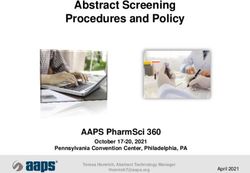VULA How to contact the PIMART specialist
←
→
Page content transcription
If your browser does not render page correctly, please read the page content below
Vula is a medical referral app that makes it easy for Pharmacists, GPs & primary healthcare workers to get advice from and refer patients to specialists.
Step 3: Once your registration is approved you will receive login details. Once you have them, then login
Step 8: Select “I am allowed to refer” You will only see this the first time you use Vula for ARV advice
Step 9: Complete the form and select “Refer Patient”
Step 10: You will see your patient here, select it…
Step 11: You will see your patient’s information and select ”Chat” to interact with the specialist
Step 12: When you want to leave the chat, select the back button
Live Demonstration: Select ARV Advice for Pharmacists
Live Demonstration: Select Natalie Martyn and send a dummy patient to her for advice. Natalie will not reply. She will record that you are able to use Vula! Congratulations on passing the training.
“ I just wanted to express how great an innovation
this app is. It has saved me time in busy casualty
settings; it has meant that people who need to get
a clinic date do get one and are able to arrive at the
right clinic on the correct day. Essentially, Vula has
meant that patients are getting better care now
than before it existed. In the South African public
health context that's a huge thing.
Dr Catherine Dold- Junior Doctor, Hermanus Hospital,
Western Cape ”“ Being able to contact the
registrar or specialist on
call directly saves time,
anxiety and frustration
Dr Sa’ad Lahri - Emergency Medicine
Khayelitsha Hospital, Western Cape
”“ We are able to support peripheral health workers by reviewing the Mental Healthcare Act forms, to ensure that patients are transferred between facilities legally and safely to avoid medico-legal issues. Dr Katya Evans - Mitchells Plain Emergency Medicine, Western Cape
Vula is supported by the National DoH. Letters have been sent to each Province.
Would you like to know more? Please email: support@vulamobile.com
VULA
Data security & confidentiality
Protection of Personal Information Act (POPI) Compliance
The storage of patient data complies with the relevant laws and policies of the Republic, specifically the prescripts of the Protection of Personal Information Act
2013 (POPIA). Vula commissioned a legal opinion regarding our POPI obligations and compliance, which was confirmed by a second independent POPI expert.
This opinion is available on request. Of particular concern was the storage of sensitive patient information.
The servers holding Vula’s data are located in Ireland on Amazon Web Services (AWS) and are therefore governed by the EU Data Protection Directive. The POPI
Act is drafted in line with such international best practice, which governs trans border transfer of personal information.
In particular, s72(1)(a) of POPI provides for transfer of personal information to third parties located in jurisdictions which have similar data protection legislation.
We therefore have been explicitly assured that once POPI is fully in force, it will remain lawful to transfer personal information to the AWS servers in Ireland on
the basis of the strength of the data protection laws in force there.
Data security
Data is saved to Amazon Web Services (Heroku), which was chosen for its security and scalability. Online admin access is restricted to authorised users. The
Vula mobile clients access the Vula CMS over SSL (HTTPS). All data transmitted between the client and the server is therefore encrypted by default. The Vula
app makes use of best practice security mechanisms to ensure all transmitted data is secure.
Patient data is de-identified on the staging server to ensure that confidential information is not seen by developers or software testers.
Practical examples of Vula’s data security
• Only registered health workers are given access to use Vula
• The app is password protected.
• Photographs taken with the app are not saved to the phone’s gallery, but stored in the app itself – so they don’t mix with users’ personal photos.
• Patient data is available on the dashboard (central point). The data cannot be deleted. The data can be downloaded as a .csv file for editing, addition and
research. All downloads are tracked which includes an audit trail of the person downloading the data.
• The patient’s record can be archived by the specialist from their phone, or via the web interface by practice admins. Archiving deletes the patient record
from the specialist’s phone and from the phone of the person who sent the referral. If someone loses their phone, patient records can be deleted off the
phone remotely by an admin.
• All users must agree to the security terms of patient data and imagery through the End User License Agreement, which is made a pre-requisite for
registration on the application.You can also read