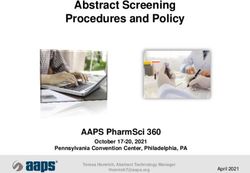Online Registry Training CIR COVID-19 Vaccine January 27, 2021 - (revised 3/9/2021) - NYC.gov
←
→
Page content transcription
If your browser does not render page correctly, please read the page content below
Citywide Immunization Registry (CIR) nyc.gov/health/cir Check for resources: updates, guides, forms • NYC COVID-19 Vaccination Program Enrollment, Vaccine Ordering and Reporting-Steps • Register your practice • Reporting requirements • Online Registry access forms - Site Security Admin • CIR Electronic Reporting Documents • CIR COVID-19 Resources • Click “Online Registry GO” to access log in screen 2
CIR-Online Registry (OR): immunize.nyc/provider-client/servlet/PC
• Each facility has a separate
account for logging into OR
• Site Security Administrator
(SSA-only one per site) manages
accounts for additional users;
inactivates accounts
• One person managing multiple
facilities will have separate logins
for each site
• Users sign a Confidentiality
Statement (keep on site)
• Online Registry account
support:
cir-reset@health.nyc.gov
• To log-in click
3Designated Site Security Administrator Manages
Additional User Accounts
1. Go to the Set Up icon. Click on the tab Manage Users.
2. Click “Continue” to add a new user.
3. To reset an existing account: Click on a User ID or Name whose password needs to be reset.
- Click on “Reset Password” located under the Password section.
- Click “Continue” and the following note in green will appear at the top of the page:
Password reset initiated for User Id xxxxx. Please have the user check his/her email to reset the password
for his/her Online Registry account. Please be aware: (a) that there may be a delay of up to an hour for
receipt of the email; and, (b) that the email will expire after 4 days, whereupon the account will need to
be reset again.
IDs and passwords may not
be shared. Each individual
is required to have a
separate password. Do not
use generic names or
email, such as “frontdesk.”
4Online Registry- Adult Quick Add
• When entering a COVID-19
vaccination event, you will be
prompted to enter additional
information.
• For COVID-19 vaccines, the
manufacturer and lot information
will be added to the droplist by CIR.
• Entering address helps with
matching records and preventing
fragmented records-important for
keeping track of 2nd doses for a
patient
• Entering cell phone number allows
for use of text messaging for
reminder/recall of patient due
vaccine Tip: To enter a city outside of
• If a possible matching record is NYC: type the City, then click
found, you will be prompted to inside the blue rectangle to
confirm the correct record was “choose” the city that was typed
found.
• Refer to Quick Guide, and Transfer
Instructions, if needed
(#)Online Registry- MyList and Refresh MyList
• Each time you add a patient
through Quick Add, that record
will be added to MyList and
displayed.
• The search boxes are used to
search within MyList.
• If your practice has been
reporting to the CIR via HL7
messaging or UPIF files, use
the “Refresh MyList” function
to display those records.
Parameter example:
Include patients who have
received an immunization at
this practice within the last
year
• Refer to the Full Guide
6Online Registry- Search
• Requires unique match
on:
• First Name
• Last Name
• DOB
• Gender
• Once found, patient is
added to MyList.
7Online Registry- Advanced Search
• The default option is set to allow
you to enter as much information
as possible to find a matching
record, with a minimum of 2
additional pieces of information;
• Choose a search combination
inside the Tip box by clicking
on the link:
Medical record No. If a possible matching record is
found, you will be prompted to
Medicaid No. confirm the correct record was
CIR No. found.
Mom’s info
Address/phone
• Enter information in the
highlighted dark yellow fields
• Once found, the record is added
to MyList
8Online Registry- View Record
After a successful
search, the patient
record will appear
• Vaccine Series
• By Date
• Next Due –
Decision Support
To view a record
from the MyList,
click on a patient in
the list.
9Online Registry- Add Current Immunization
Primarily used for pediatric vaccine
series.
Use the Adult Quick Add to enter
the 1st dose of COVID-19 vaccine.
When the Adult Quick Add screen
was used to enter the 1st dose of
COVID-19 vaccine, additional
required data was collected.
You may continue to use the Adult
Quick Add screen or use this screen
to add the 2nd dose of COVID-19.
Use “Add History” screen to add
histories (3rd tab). Do not add
historical immunizations in this
screen.
10Online Registry- Add COVID-19 Vaccination
To add a COVID-19 vaccination event:
• Locate patient in MyList; click on
their name.
• Click on Add/Edit .
• Choose the correct COVID-19 vaccine
from the drop-down list.
• Enter date of the vaccination event.
• Choose "Not VFC Eligible"; click
On the next page:
• Select if vaccine was administered by
your practice or another.
• Select Vaccine Lot from list; click
• Verify information and click .
11Online Registry- Modify Immunization
• A facility can modify the
immunizations they reported.
• Follow the steps
• Choose to modify or delete the
event
• Date and lot can be modified.
12Online Registry- Coverage Report
Click on the Create
Standard, COVID-19,
IQIP, Flu Coverage
Reports link to view:
• number of patients
that completed the
vaccine series
• list of patients who
are due 2nd dose
13Online Registry- Coverage Report
• Choose “COVID-19 Coverage Report”
• Name your report
• Return to the
Coverage Report job
list
• Click “Done” to view
the list
14Online Registry- Coverage Report
• Click
• Summary
• List returns to enable follow-
up:
Address
Phone numbers
Status: complete or date
due for next dose
15Online Registry- Update Patient Information
• Data can be updated if CIR
does not have a vital record
associated to the record
• Moved or Gone Elsewhere
(MOGE) status
• Address, phone, email
• Accepts text messages? Y/N
• Record help:
cir@health.nyc.gov
16Online Registry- Doses Administered Summary
• In the VIM screen, click the
Reports, and Doses
Administered tabs.
• Enter date range
• Report will appear, shown
below
17Online Registry- Transfer Inventory guide
18Find & Add Lot button
Reporting Wastage
19Contact Information
General questions: cir@health.nyc.gov
Online Registry accounts: cir-reset@health.nyc.gov
Vaccine, Storage, VFC questions: nycimmunize@health.nyc.gov
Interoperability and HL7: cir_interop@health.nyc.gov
20You can also read