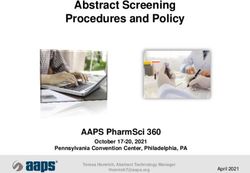IT FACILITIES @ ROTMAN - University of Toronto
←
→
Page content transcription
If your browser does not render page correctly, please read the page content below
IT FACILITIES @ ROTMAN WIRELESS NETWORK & APPROPRIATE USE OF TECHNOLOGY The wireless network used at the Rotman School of Management is a University-wide campus wireless network. All Rotman buildings are covered under the campus wireless network. The network supports 802.11a, g, n, and ac protocols (the older B protocol is not supported). Once setup, you can access the campus wireless network in other buildings on the University of Toronto campus. Please refer to the “UofT Wireless Network Setup for New Rotman Students” document for more information on how to configure your laptop for the UofT campus wireless network. This document is available in Step 1 on the Rotman IT Self-Setup site or under the My Space tab on Rworld. The UofT campus wireless network is subject to the rules, regulations, and polices as defined by the University of Toronto. For more information, please refer to the following documents. Please note that once you have setup your laptop using your UTORid, your UTORid will be associated with that laptop. Any wireless activity, while at the university, will be logged against your UTORid even if someone else is using your laptop. For more information on the University’s policies on Technology use, please visit the following links. U of T Policy on Information Technology http://www.governingcouncil.utoronto.ca/Assets/Governing+Council+Digital+Assets/Po licies/PDF/ppfeb012007.pdf Appropriate Use of Information and Communication Technology http://www.provost.utoronto.ca/policy/use.htm ANTI-VIRUS SOFTWARE & SECURITY It is recommended that you keep your laptop up to date with the latest patches and updates for Windows and Microsoft Office. Speak to a Rotman IT Help desk representative about setting up Automatic updates on your Windows laptop. It is strongly recommended that students have antivirus software installed. If you do not have your own antivirus software installed, the Rotman IT Help desk recommends that you install Microsoft Security Essentials.
Note: All versions of Windows 8 and 10 come preinstalled with Microsoft Security Essentials. For other versions of windows, Microsoft Security Essentials can be downloaded for free from http://windows.microsoft.com/en- CA/windows/products/security-essentials. ROTMAN EMAIL In accordance with University policies, upon the start of classes, your Rotman email will be the email address used for official communications with the Rotman School of Management. Any correspondence with the School that is marked as delivered and is sent to your Rotman email address will be considered delivered. It is the responsibility of the student to check their email account regularly. The only officially supported method of access for the Rotman email account is through webmail: http://webmail.rotman.utoronto.ca. Webmail has similar functionality to Microsoft Outlook and supports virus and spam filtering. To sign in, use your RWorld username and password. Email clients such as Microsoft Outlook are not supported by the Rotman IT Help desk. If students wish to use Microsoft Outlook, setup instructions are available on RWorld. Rotman Email can be forwarded to the email of your choice through RWorld. Please note that a copy of the emails sent to the Rotman account will remain on the Rotman server. Email messages flagged as spam are not forwarded. Rotman is not responsible for messages that are forwarded outside of the Rotman computing facilities. Server email storage for your Rotman Email account is 2GB for the duration of your program. Once you graduate, your email address will remain active, however messages will only be forwarded to the email of your choice. RWORLD – THE ROTMAN STUDENT PORTAL Upon completing this self-setup, you will be given access to the in-program portal on RWorld (http://rworld.rotman.utoronto.ca). The in-program portal contains all your course and program information and has collaborative tools for group work. RWorld will work with other web browsers; however, it has been designed for Microsoft Internet Explorer 9 and higher. Please make sure that browser cookies and pop ups are enabled when using RWorld. During this self-setup, you will be asked to change your RWorld password. Your RWorld password should no longer be your student number and should be setup to match your UTORid password.
ROTMAN PRINTERS & RPRINT Student printers are located in the South Building in two main areas, the Mezzanine level outside the study rooms (M1060K) and the third floor (3014). There is a 5 cent per page charge for printing. Students are given a starting balance of $30.00 ($15.00 per session). You can check your printer balance on RWorld (in the My Space tab). If your printer balance is running low, you may add to your balance either in-person at the Program Services Office or online under the My Space tab on RWorld. In order to print on the Rotman student printers, you will be required to install RPrint, the Rotman printer client. RPrint allows students to wirelessly print from their laptops with their Rotman credentials and to deduct their print charges automatically from their Printer Points balance. Please view the RPrint installation video for more information on how to install and use RPrint on your laptop (Step 6 on the Rotman IT Self-Setup site). Note: There is no Rotman Printer support for Apple Mac OS X. Please see Rotman Facilities and Apple OS X for more information. ROTMAN FACILITIES AND APPLE OS X The Rotman School of Management’s computing facilities are a Microsoft-based environment. As such, the Rotman Computing facilities does not support Apple Mac OS X. Students who wish to use their Apple laptop at Rotman should install either dual boot or Virtual Machine software (i.e. Apple Boot Camp or Parallels) and install a version of Windows 7/8/8.1/10 in a virtual machine. Students are responsible for this software installation and the Rotman IT help desk does NOT provide IT support for this setup.
QUESTIONS OR ISSUES? Contact the Rotman IT Help Desk: Phone: 416 946 8787 Email: helpdesk@rotman.utoronto.ca Location: North Building, Room 111 (Just outside the main elevators) Hours: Mon-Thurs 8am-8pm, Fri 8am-6pm, Sat-Sun 8am-4pm Software support for other laptops. Rotman does not support the Apple Mac OS X. It is recommended that Mac owners install either Boot Camp or Parallels with a licensed copy of Windows to access Rotman IT Resources. Latest software and documentation downloads available from RWorld under the My Space tab in the Help Desk Links section (on left). Last Modified: August 2018
You can also read