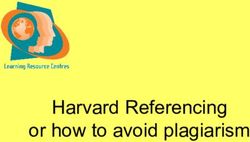PROLINER REMOTE CONTROL - Measure it all! - Prodim
←
→
Page content transcription
If your browser does not render page correctly, please read the page content below
Confidential
The information contained in this Proliner manual is intended solely for the use of your
company. You are hereby notified that any disclosure, copying, distribution or taking any
action in reliance of the contents of this Proliner manual is strictly prohibited and may be
unlawful.
Copyright
© All rights reserved. Apart from the legally laid down exceptions, no part of this pub-
lication may be reproduced, stored in an automated data bank, or made public in any
shape or form, be it electronically, mechanically, by photocopying, filming, or in any other
manner, without prior written permission from Prodim International BV in Helmond (NL).
Disclaimer
The influence of the operator on the measuring process is dominant, making
him fully responsible for accuracy and safety. While using the Proliner he must
ensure that no one is allowed near the cable or the control box while the pen is in use.
Create a safe working environment before starting a measurement. Ensure the Proliner
is positioned stable to prevent falling, never let go of the pen while measuring. Ensure
no one is standing too close or walks through the measuring wire. A broken cable or
dropped pen can cause rapid and unpredictable retraction of the cable which can severe-
ly injure anyone it might contact. Incorrect use might cause damage to the Proliner which
is not covered under warranty, and could also cause damage to people or object, which
is the user’s responsibility.
We advise to make control measurements once in a while to ensure accuracy.
The Proliner is a precision measuring machine. Let only by Prodim trained personnel
work with the Proliner.
Recycling
Prodim International is proud to be an environmental friendly company. Therefore Pro-
dim encourages it’s customers to send back all unnecessary old Prodim products so we
are able to recycle and together we reduce the waste volume.
Content
The manual might discuss or show content that is not available for your acquired Proliner
configuration. The content of this manual may change without notice. Any submission
regarding the content of this manual can be sent to helpdesk@prodim-systems.com.
Proliner® is a registered brand name
of Prodim International BV.
Proliner Remote Control Copyright - Prodim International - 2020 Page 2Proliner Remote Control
Program the remote control
Access the Manager menu using the gear icon in the application screen of the Proliner.
If your Proliner doesn’t have an application screen, you can access the Manager menu
by pressing on About, then Exit in the Proliner main menu.
• Choose the tab Setup on the right
• Press Diagnostics
The Proliner will ask for the zero-index, just like when you start a measurement.
After the zero-index, another window with tabs appears.
• Choose the tab Remote
Now it is possible to either test the existing remote control or install a new one.
To install a new remote control, press:
• Program Remote
• Press Start and follow the instructions on the screen
First the receiver will be reset, after which the programming of the different buttons will start.
The screen will show which buttons you need to press.
For every button you will have about 5 seconds to press the button.
!IMPORTANT! The order of programming the buttons is: 1 2 4 3
If you encounter any problem, please contact the helpdesk at helpdesk@prodim-systems.com
Proliner Remote Control Copyright - Prodim International - 2020 Page 3Proliner Remote Control
Key functions
The remote control is used to operate the Proliner during a
measurement. The remote control has four buttons:
·
1) Point mode
Press once to record a single point. When the next point is
recorded, the Proliner will automatically draw a line between
the measured points.
··
2) Continuous mode
Start - stop button continuous mode. Once pressed, the
Proliner will register approximately ten points per second until
the button is pressed again. Don’t hold the button!
···
3) Create new contour or layer
PressUnauthorised
hts reserved. this button to end
copying a measured
or use contour
of the information and add
contained in thisa document
new is punishable by law
contour. The first point to be measured won’t be connected to
the previous. Hold this button to create a new layer.
····
4) Delete the last point or contour
Press button 4 to delete the last measured point, empty contour
or layer. Hold the button to remove the last measured contour
(including all the points in that contour).
Battery
AMBIO TheBATTERIA
power supply- of the remote control
CHANGING THE is a 3V lithium- battery,
BATTERY type CR2032. DE LA
REMPLACEMENT
Follow these steps to replace the battery:
ILE - BATTERIEWECHSEL - SUSTITUCIÓN DE LA PILA
1
2
3
2
NEW
4 5
6
x4
Proliner Remote Control Copyright - Prodim International - 2020 Page 4
8
1Proliner Remote App
Proliner Remote App
External sources may affect reception signal between the Proliner and the remote control.
In case of an interference we strongly advise to use the PROLINER REMOTE APP
for Android smartphones.
Watch the video
Click to download the app in Google PlayStore
Proliner Remote Control Copyright - Prodim International - 2020 Page 5www.prodim-systems.com
Prodim International BV Phone: +31 492 579050
Part of Prodim Group
Lagedijk 26, 5705 BZ Helmond, Nederland
Prodim USA Phone: 888-229-3328
7454 Commercial Cir. Fort Pierce, FL 34951, USA
info@prodim-systems.comYou can also read