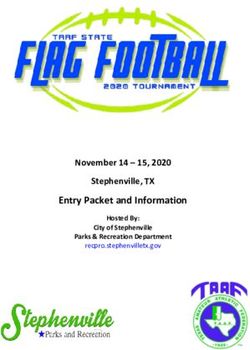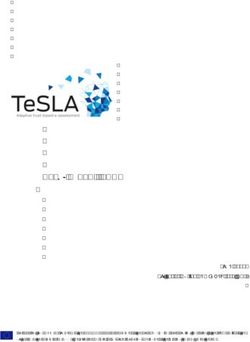DSC CANTEEN ONLINE TOKEN SYSTEM (D-COTS) - INSTRUCTION MANUAL FOR ESM FOR BOOKING TOKENS
←
→
Page content transcription
If your browser does not render page correctly, please read the page content below
DSC CANTEEN ONLINE TOKEN SYSTEM (DCOTS)
1. Due to the COVID 19 situation, there is a need to keep social distancing and avoid
crowding in the canteen. So, we have developed an online token system for DSC
canteens at Kannur, Kanhangad, Malappuram and Vadakara. Dependent users of these
canteens can book the grocery cum liquor and Liquor only Tokens online through this
system.
Advantages of the System.
2. Canteen Tokens can be booked online from home 7 to 14 days in advance and
you will get a token number and the time of entry. This advance booking restriction is to
avoid cancellation and to ensure that minimum tokens are wasted. The token system
replaces the Telephone booking system which was being followed in September and
October.
3. Convenient dates can be selected and your visit can be well planned.
4. Convenient time slots can be selected.
5. Separate token series are available for Liquor only purchases to enable ESM to
collect only liquor without much waiting period at URC Kannur and also at other canteens
on liquor only specified days.
6. Exclusive slots have been earmarked for ESM/Widows who are in the age group
of 80 years and above on Saturdays.
7. Convenient and streamlined procedure inside the canteen for smooth shopping
and express clearance.
8. Facility to cancel booked tokens once in a month, and rebook once, in case of
unforeseen emergencies.
Procedure of Booking
9. Type https://dcots.in in your browser of computer or mobile phone or click the
Link below. Book Token Now
10. If you have not registered till now, click the link below and register. You will be
included in the booking system within 48 hours.
Register Now
11. You will get a login page as Shown
12. Enter Your Grocery Card Number
as it is as user name
13. Enter your mobile number as password.
14. Press Login15. You will get a login screen as shown. 16. Press Book Your Token Button. You will get a screen as shown
17. Select Outlet, Select Category, that is liquor and grocery or liquor only, select year and month and press show.
18. Scroll Down if necessary and see the booking calendar. Dates marked in Red are holidays, Green are where tokens are available and open for booking, Yellow are dates which are fast filling and grey dates are not opened for booking yet. Presently two weeks advanced booking is permitted. 19. Select your date and click on it. Scroll down. The slot Details will appear.
20. Click on your convenient slot. Slots which are already full will be grey colour and unclickable. Click on the blue slots only.
21. A popup as shown will appear. If you are satisfied, agree to the terms and conditions and click confirm. Else click cancel to go back to the slot selection screen. Once you press confirm, the following screen will appear.
22. Your token is generated as shown. Date, time, Outlet etc are mentioned in the Token. Download the ticket by clicking download button. It is saved as an image in your mobile phone in the download folder, and will appear in gallery as per settings in your mobile.
23. You can produce this token and your Canteen Cards in the CSD Gate to gain entry in the prescribed time. 24. Now use the left arrow at the top corner to go back to the main page. And press booking Status Button. 25. If you are not able to get the image, don’t worry. Reach the canteen, login and press this button. You can produce the same at the canteen gate. 26. In case you are not able to visit on the date, you can cancel the token till previous day by pressing cancel button. 27. One cancellation and one rebooking is only allowed in a calendar month. So, cancel your token only in emergencies. Also, if you don’t cancel by previous day, your token for the month is lapsed. 28. Please adhere to the COVID protocols. HAPPY SHOPPING.
DCOTS - TERMS AND CONDITIONS
By Booking the token I undertake and assure that: -
1. My dependency is at DSC Canteen.
2. I will adhere to the COVID-19 protocols and procedures prescribed by
Central Govt, Govt of Kerala, and all directions and procedures prescribed by
CSD Canteen Authorities.
3. I will register in Arogya Setu App before booking my token.
4. Time slot entry will only be permitted 10 min prior to token start time
and 20 min after the token start time.eg For time slot 9:00 am to 10:00 am
entry will be permitted from 8:50 am till 9:20 am.
5. I fully understand that I will not be allowed before the token entry time and
also if I get late, I will forfeit my chance of entry. Allocating an empty slot in
another time frame is not mandatory and will be purely at the discretion of the
canteen authorities.
6. If the details in the e-Token and the canteen card does not match, entry
will be denied.
7. Entry will be denied/terminated/cut short immediately in case of non-
adherence to COVID-19 protocols, existing canteen directions and any form of
misbehaviour with canteen staff or authorities.
8. ESMs are requested to minimise their purchase time while inside the
canteen in order to ensure minimum waiting period for other following ESMs in
the same time slot. Purchase time will be restricted to max 25 minutes once
entry is permitted inside URC Kannur.
9. I understand that due to the current situation my booking can be cancelled
without any prior notice in case of unforeseen circumstances or due to any
technical problems.
10. I understand that the canteen staff is working following all existing
protocols and directions with utmost importance given to the safety of veterans,
Senior Citizens and serving personnel and that I will not represent against any
difficulty, delay etc. experienced in the course of my purchase in the Canteen.
11. Only one person per token will be allowed to enter the canteen due to
COVID-19 situation.
12. Saturday Morning Slots are for ESM with 80 years and above age only. If I
book my slot at this time, I am liable to show documents in proof of my age at the
gate.
HAPPY SHOPPING
***You can also read