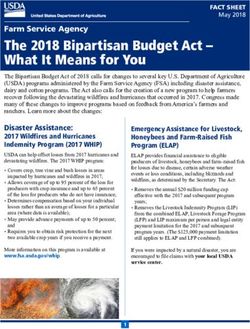HOW HOSTED EXCHANGE COMPARES WITH GOOGLE APPS
←
→
Page content transcription
If your browser does not render page correctly, please read the page content below
HOW HOSTED EXCHANGE
COMPARES WITH
GOOGLE APPS
We know that choosing a cloud service provider is an important decision. Understanding the
facts about your provider is essential to setting expectations on reliability, support and services
offered to help make your business successful. It is important that you understand why
[Company name’s] industry leading offering has been the solution of choice for your peers.
Reliability Portfolio of Services
Support
• We offer an unmatched, financially backed SLA of 99.999% to ensure you are consistently
up and running.
• Our highly skilled support and migration staff ensures that your transition to the cloud is as
smooth as possible. We’ll handle the entire migration process for you - other providers
lack this type of hands on support.
• Our robust portfolio of cloud services expands beyond Microsoft products – including
VoIP telephone services, Online Backup and more.
• We enable full administrative control over our cloud services through an easy-to-use
web-based control panel.
Given how critical email and other communication/collaboration services are to business,
reliability is always a crucial aspect of the cloud service provider selection process. Uptime and
data replication are only as good as a provider’s infrastructure and experience – as well as thecapabilities of the service itself. Our state-of-the-art infrastructure, proven industry experience
and unmatched 99.999% SLA are unbeatable.
Before you decide on a cloud service provider, make sure you get the facts. Below you will find
detailed information on how our offering compares to the competition.
Item Hosted Exchange Google Apps
SUPPORT
We take care of the entire process Online migration toolkit and
from start to finish, no call foreign call discussion forum support
centres, no faceless support. REAL
Migration people who understand YOUR
Support business making sure that your
computers, servers and mobile
devices are set up correctly and
exactly how you require.
24/7 Exchange Monitoring and 24/7 phone support for Business
maintenance. Telephone support customers only
during office hours from staff that
Tech Support Built in support ticketing system in
understand and care about your
control panel
whole business (not just your email!)
Online forum
Online Knowledge BaseCONTROL
Customers able to provision users Supports all browsers
and manage settings for Amazing
Management Support’s proprietary services as well
Control Panel as Microsoft-based and third-party
services
Supports all browsers
My Services available in Outlook to Limited permissions and functionality
change common settings for users'
services and update passwords,
End-user reducing administration load
Controls
Granular set of permissions
controlled by the administrator;
ability to manage all services
enabled and request additional
onesRELIABILITY AND INFRASTRUCTURE
Policy-based Encryption add-on Google Message Encryption service
available; includes templates for available
HIPAA compliance
Security Wipe ActiveSync devices; BlackBerry
Wipe ActiveSync and BlackBerry device wipe requires BES
mobile devices in case of loss or
theft; supports multiple BB policies
7 datacenters (6 US-based, 1 UK- Does not reveal which of its global
Operations: SLA based) datacenters are used
and Location of
Data SaS 70 Type II Audited, 99.999% 99.9% uptime SLA
uptime SLA
SERVICES OFFERED
Support for full range of smartphones Support for ActiveSync devices;
and tablets, including ActiveSync BlackBerry support requires BES or
Mobility Support
(iPhone, iPad, Android, Windows 7) downloadable apps from Google
and BlackBerry
Unlimited storage; message size limit Storage max 25 GB; message size
50 MB limit 25 MB
Supported Mail Enterprise version of Exchange 2010 Gmail connection for mobile and
Platforms (latest version); Outlook 2010 Outlook is limited; Gmail Business
available Plans are based off the same free
Gmail service
Public folders available Public folders supported via Google
Public Folders
Groups
Exchange 2010 enables full support Google Apps Sync for Microsoft
of Microsoft Outlook® 2010 features Outlook® is a plug-in for Outlook
such as improved calendaring and 2003, 2007, or 2010; however, there
conversation view are limitations and synchronization
Support for issues between the two
Outlook Web App (enhanced web
Outlook
access available with Exchange Outlook Web App not available;
2010, supports all browsers) users access Google Apps' web
interface
Microsoft Outlook® 2011 for MAC
availableOutlook Licenses Available with any plan Not available
Collaboration Secure instant messaging, SharePoint Google IM, Docs and Cloud
and File document management and online Connect services
Management backup
Archiving available (basic and Archiving available
Archiving compliant); supports all third party
cloud archivers
Hosted PBX VoIP-based telephone Google Voice, a consumer-oriented
Voice/Unified offering with full Unified service
Communications Communications option
Offering
Conference BridgesYou can also read