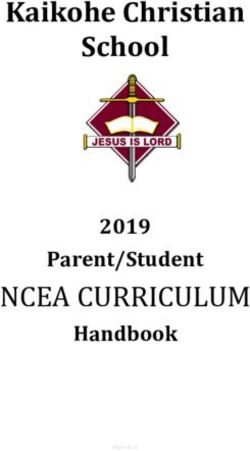HPC WORKSHOP NOV. 9, 2018 JAMES COYLE, PHD DIR. OF HIGH PERF. COMPUTING - HIGH PERFORMANCE COMPUTING
←
→
Page content transcription
If your browser does not render page correctly, please read the page content below
HPC Workshop
Nov. 9, 2018
James Coyle, PhD
Dir. Of High Perf. ComputingNEEDED EQUIPMENT 1. Laptop with Secure Shell (ssh) for login A. Windows: download/install putty from https://www.chiark.greenend.org.uk/~sgtatham/putty/latest .html B. Mac Os: command line SSH Using Terminal X apps download/install from https://www.xquartz.org/ C. Linux : open-ssh likely installed, if not, then RedHat/Centos: yum install open_ssh X11 Ubuntu: apt-get install openssh-client X11
HTTPS://WWW.HPC.IASTATE.EDU/GUIDES/CONDO-2017/ACCESS-AND-LOGIN To login to any HPC machines, must be • on the iastate.edu network or • using ISU VPN installed from http://vpn.iastate.edu On first login from any machine, you will first be asked if you want to store the condo host key. Answer YES. The first time you login to condo, you will receive an email that you do not have MFA configured. You will be sent instructions on how to install the Google authenticator application. You should also install a Bar/QR code reader using the apple AP Store or Google Play. If you want to install a second device, make sure to have both devices ready, or copy the 15 character code that you can type in later.
HTTPS://WWW.HPC.IASTATE.EDU/GUIDES/CONDO-2017/ACCESS-AND-LOGIN When you login in the second time you will be prompted with Verification: This is when you type the 6 digit code displayed by the Google Authentication App. This changes every 30 seconds. Then you will be prompted for Password:
HTTPS://WWW.HPC.IASTATE.EDU/GUIDES/CONDO-2017/ACCESS-AND-LOGIN
MFA SELF RESET
Now you should be logged in and will see the MOTD, which has a
normal message, plus current announcements.
You will next be prompted with the question.
Do you want to store a phone number to allow you to reset your
Google authenticator application (Y/N)? Enter YES.
Then enter the 10 digit number where you will get text messages.
This will allow you to reset your Google Auth. App if you get a new
phone. This assumes you keep the same phone number. If you
don’t or if you’ve answered No, you will need to send a message to
hpc-help@iastate.edu.
The self reset url is https://hpc-ga1.its.iastate.edu/reset/HTTPS://WWW.HPC.IASTATE.EDU/GUIDES/UNIX-INTRODUCTION
REDHAT LINUX VERSION 7
Now you are at the bash shell prompt, which means that you can start
entering Linux commands.
If you are not familiar with the Linux command line, and introduction can
be found at: https://www.hpc.iastate.edu/guides/unix-introduction
Now that you are logged in, you will be in your home directory,
If you type
cd with no arguments, you will return home
If you type
pwd (print work in directory) you will see the current working
directory.
You need to use a text editor or cat to create files:
Editors: nano, gedit, vi and emacsHTTPS://WWW.HPC.IASTATE.EDU/GUIDES/CONDO-2017/STORAGE Homedirs are small. Use them for configuration files. Research machines: Group /work/ directory for each condo group E.g Mine is: /work/ccresearch. ISU specific command cdw will cd to your work dir, unless you are in one of the LAS groups. /work/ is available on all cluster nodes.
HTTPS://WWW.HPC.IASTATE.EDU/GUIDES/CONDO-2017/STORAGE Your group can see the files in /work/ and can make new files and directories. Whoever makes them is the owner, and others cannot remove or modify them. Other groups cannot access your group’s /work dir. Your group shares the same file system quota. You can see this with quota -gs . /work is backed up nightly.
HTTPS://WWW.HPC.IASTATE.EDU/GUIDES/CONDO-2017/STORAGE /work use the zfs file system which uses compression (actually faster) no need to gzip du /work shows the compressed size on disk; du –apparent-size shows the uncompressed usage. Reasonable fast if you stay below 70% full. Do not fill to 100% .
HTTPS://WWW.HPC.IASTATE.EDU/GUIDES/CONDO-2017/STORAGE Other storage: /ptmp on some clusters, no backup, files deleted after some number of days from creation, 90 on Condo To use, mkdir –p /work/GROUPNAME/USERNAME $TMPDIR job specific space on a single node Beta: On Condo for 2 or more nodes in specific queue $PTMPDIR parallel space on dedicated nodes in job MyFiles; LSS available on Data Transfer Node only. LSS is backed off-site, $40/TB/yr.
HTTPS://WWW.HPC.IASTATE.EDU/GUIDES/FILE-TRANSFERS For data transfers on condo use condodtn.its.iastate.edu (dtn = data transfer node). You can use scp file condodtn.its.iastate.edu:/work/GROUPNAME or you can use sftp condodtn.its.iastate.edu or better yet, use Globus connect. Details on using Globus Connect are at http://hpc.iastate.edu/guides/condo2017/Globus_Online
HTTPS://WWW.HPC.IASTATE.EDU/GUIDES/CONDO-2017/MANAGING-JOBS-USING-
SLURM-WORKLOAD-MANAGER
The login node condo.its.iastate.edu is to be used for editing
files, submitting jobs, and viewing output. It can also be used
for compiling, provided this does not interfere with the
usability of the login node. Do not run memory/compute or
data intensive processes (including transfers) on it.
To run large applications, use the SLURM batch scheduling
system.
To write a batch script, go to
https://www.hpc.iastate.edu/guides/condo-2017/slurm-job-
script-generator-for-condoHTTPS://WWW.HPC.IASTATE.EDU/GUIDES/CONDO-2017/SLURM-JOB-SCRIPT-
GENERATOR-FOR-CONDO
Select the number of compute nodes that your applications will use, and
the type of node.
Unless your application is written to use multiple nodes, you should
select one node. Some prewritten applications like Fluent, OpenFoam or
GAMESS and applications written to use MPI, can use more than one
node. Most BioInformatics programs, for example, do not use more than
one node.
You also need to specify the number of processor cores you will be using.
If your application does not use threads or openmp to use multiple cores,
you should just request one processor per node.HTTPS://WWW.HPC.IASTATE.EDU/GUIDES/CONDO-2017/SLURM-JOB-SCRIPT-
GENERATOR-FOR-CONDO
You should also specify the maximum memory that each
process is going to use. You can specify a high number, then
watch the process memory needs using qtop JOBNUMBER.
You must also specify the maximum length of time that the
job will run. This is real time, not cputime.
Lower requirements on a job allow it to start running faster,
but too small of a time or resources will cause your job to end
before it completes. We do not extend runtimes, so make
sure that you specify a long enough runtime.HTTPS://WWW.HPC.IASTATE.EDU/GUIDES/CONDO-2017/SLURM-JOB-SCRIPT-
GENERATOR-FOR-CONDO
If you are part of a group that bought into the Condo Cluster, you
will run on the regular condo nodes, 16 cores/128 GB of memory,
so just under 8GB per core. (The OS needs some memory too.)
These users can also access 2 1TB memory fat nodes (32 cores) and
one 2TB huge node (40 cores). These were expensive, and
consume much more of your group’s allocation when you run, so
only use them when you need them.
Free tier: Other groups can be granted access to the Free tier of
Condo: Currently 64 GB / 12 cores, so you can use up to 5 GB of
memory per core. We hope to expand this as time goes on.HTTPS://WWW.HPC.IASTATE.EDU/GUIDES/CONDO-2017/SLURM-JOB-SCRIPT-
GENERATOR-FOR-CONDO
Once you finish:
• highlight the script that is generated with your mouse,
• copy that to your clipboard,
• go to the condo terminal window, and
• in that window issue:
cat > myjob
• Then paste in that window, and
• issue CNTL-D to end the file.HTTPS://WWW.HPC.IASTATE.EDU/GUIDES/CONDO-2017/SLURM-JOB-SCRIPT-
GENERATOR-FOR-CONDO
Now you can edit the file myjob with the editor of your
choice, vi, emacs, gedit, etc. to add a command you wish
to execute.
Let’s add the commands:
pwd
ls
date
Then saveSUBMIT YOUR JOB USING SLURM sbatch myjob The job will go into the queue XXXX and will probably exit before you can even see it. To see which jobs are in the queue, issue squeue to get an estimate on when a job will start, issue squeue –a –start This is an estimate and may be earlier if jobs end before the time they reserved, or may be later if higher priority jobs are submitted after your job is submitted.
SUBMIT YOUR JOB USING SLURM Priority is based on what percentage of your group’s allocation has been used, and to a smaller extend on the time the job has been waiting. The allocation is based on how many nodes were bought by your group to be shared. If you copy myjob to your work directory, and issue sbatch myjob again, you will see that the job runs from the directory from which it was submitted.
INTERACTIVE BATCH SESSION In rare cases, you will need an interactive session. Interactive session are more expensive, since you are charged for the full time whether you have commands running or not, so use this sparingly. To create n interactive session, issue salloc with the amount of resources needed. E,g, salloc --time=1:00:00 --nodes=1 --ntasks-per-node=1 --mem=5G -- partition=freecompute When using the batch scheduler, if there are enough resources, the jobs just run. When there are not enough, some jobs have to wait, and these are the lower priority jobs. These will be marked with ‘PD’ as the state. In addition to priority based scheduling, we have a limit on the number of jobs running from a single user. This is to prevent a single user from shutting out other users, since it is a shared system.
BEST PRACTICES Use Globus for transfers Use condodtn.its.iastate.edu if you use sftp or scp or other data transfer tools. Do not run intensive tasks on the login node, use salloc –p freecompute Keep files that you need in /work , not in /ptmp, /tmp, /var/tmp or on compute nodes Files in /work and /home directories are backed up. Files in /ptmp are not backed up and are purged after a given period of time.
HTTPS://WWW.HPC.IASTATE.EDU/GUIDES/CONDO-2017/STORAGE Don’t try to keep files on computes nodes, that data is deleted after the job completes. $TMPDIR exists on each compute nodes, and is about 2.5TB on condo use it for temporary files. For I/O intensive tasks, copying files to $TMPDIR and using that directory will greatly improve I/O versus accessing over the network. You must copy files back before the job ends though. This is safest for merely scratch files on one compute node. The timeout command is useful to stop a command from taking too long so that you can copy back output files if needed. We are working on $PTMPDIR, which will provide scalable I/O performance.
BEST PRACTICES Reserve cores corresponding to memory. 5 GB/core for free tier 8 GB for regular nodes. Software has been installed in modules: module avail module load module unload module list module purge module use
HELP http://hpc.iastate.edu 1. Guides 2. FAQ 3. man pages for information about a command 4. hpc-help@iastate.edu
HTTPS://WWW.HPC.IASTATE.EDU/FAQ How do I Install my own R package ? https://www.hpc.iastate.edu/faq#Rpack How do I install my own Python package? https://www.hpc.iastate.edu/faq#python-package …..
INDIVIDUAL HELP We have HPC staff available to help you with specific difficulties you may be having. We’ll be here until 4:00 to help you.
HTTPS://WWW.HPC.IASTATE.EDU/GUIDES/GLOBUS-ONLINE
GLOBUS PERSONAL CONNECT INSTALL
To use Globus Connect, we will first install Globus Personal Connect
so that you can use it from your laptops.
Navigate to http://www.globus.org
Click on login
Your organizational login will be Iowa State University.
Click continue
Then login using your NetID.
.HTTPS://WWW.HPC.IASTATE.EDU/GUIDES/GLOBUS-ONLINE
GLOBUS PERSONAL CONNECT INSTALL
Click on the link which says Install Globus Personal Connect
Now, enter a name, like My Laptop
And click on Generate Setup Key
And click on copy to clipboard (you will need this during the install).
Now click on your Laptop’s OS to get download the installer for your
type of operating system. Once the download completes, click on
the installer that was downloaded.
Click through the screens, and paste the setup key in when
requested.HTTPS://WWW.HPC.IASTATE.EDU/GUIDES/GLOBUS-ONLINE Now, back to the two endpoint screens, click on one endpoint textbox, and click on the Managed by me tab, and select the My Laptop endpoint you just created. In the other endpoint window, type condodtn.its.iastate.edu , and select that endpoint when it comes up. For username, use your NetID For the password, type in the password that goes along with your netID followed by the 6 digit Google Authenticator code for the Condo Cluster. Now navigate to your work directory in the Condo pane, and select a file, e.g. the myjob file we just created.
HTTPS://WWW.HPC.IASTATE.EDU/GUIDES/GLOBUS-ONLINE Now click on the arrow between the endpoints to point to your laptop endpoint. This will start the transfer. You can click on Activity to show the activity. If you want to see better transfer rates, go to the laptop endpoint textbox and start typing ESNET And select the CERN ESNET readonly test server You will not have to authenticate. I will do a transfer. I’ll select the 1G.dat file, and copy into /work/ccresearch/jjc I will also unselect verify after transfer. Clicking on Activity, we watch and see X Mbytes per second. The 10G.dat takes longer, but gives a better rate.
FAQ: INSTALLING LOCAL PACKAGES : R
# mkdir -p ~/local/R_libs
# export R_LIBS=~/local/R_libs/
# module load r
# R
> install.packages("abc", repos="http://cran.r-
project.org", lib="~/local/R_libs/")
> .libPaths();
> quit()
R package now installed, and the export above allows it
to be used.COMPILING FOR BEST PERFORMANCE The Intel Compilers are standards conforming, they work for all programs that adhere to the current Fortran, C or C++ standard. GNU compilers can also be used, but Intel will generally be faster. module load intel ifort for fortran; icc compiles either C or icpc Use –O3 –xHOST -xHOST is not portable, so recompile for different architecture. On Condo, fat and huge nodes need to have the compile on them, since they are one arch behind the head node.
COMPILING FOR BEST PERFORMANCE The Intel Compilers are standards conforming, they work for all programs that adhere to the current Fortran, C or C++ standard. GNU compilers can also be used, but Intel will generally be faster. module load intel ifort for fortran; icc compiles either C or icpc Use –O3 –xHOST -xHOST is not portable, so recompile for different architecture. On Condo, fat and huge nodes need to have the compile on them, since they are one arch behind the head node.
PROFILING PERFORMANCE COUNTERS module load intel ifort for fortran; icc compiles either C or icpc Use –O3 –xHost –p ifort –O3 –xHOST –p tmmx.f dgemmi.f perf stat –d ./a.out
COMPILING FOR DEBUGGING module load intel ifort for fortran; icc compiles either C or icpc Use –g –C -g allows for debugging information -C check for out of bounds references in arrays gdb available ddt available for parallel programs; module load allinea
GENERAL RULES FOR FAST PROGRAMS Eliminate unnecessary work With nested ifs , put most likely to fail first Keep branches outside of innermost loop (ifs, case) In matlab or similar programs use array statements In Perl, associative arrays can be very efficient In Python, dictionaries and sets can be very efficient Use libraries where possible Go parallel within a server (36 cores on nova) threads, parallel command, OpenMP Go parallel across servers MPI
GENERAL RULES FOR FAST PROGRAMS Computing is both about work done, and logistics Less work Have the data used most nearest to the CPU Resisters, Caches L1,2,3, On node memory: local memory, NUMA memory, distributed memory Local disk (SSDs especially) $TMPDIR or $PTMPDIR Fileservers (can be faster, but low IOPs less predictable)
GNU PARALLEL Get lots of single cpu work done at the same time. In /work/ccresearch/jjc/Workshop 32 copies of tmmx_95 parallel with –j 32 is about half the time as –j 16 ¼ the time as –j 8 Similarly for smaller numbers of –j If you have more processes that processors, -j 36 will run just 36 at a time, starting a new processes each time of the 36 ends, so order commands in descending order of run-time to minimize total runtime.
You can also read