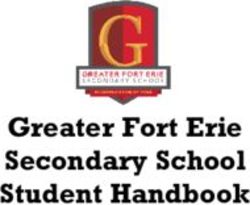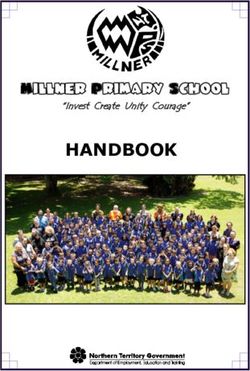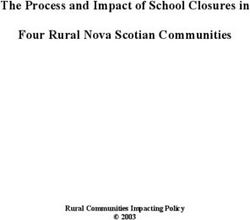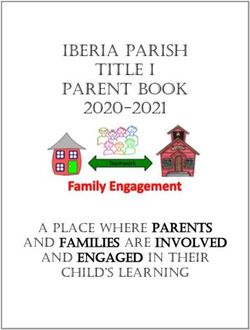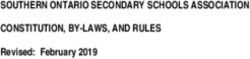Huron High School iPad Handbook 2021-2022 1 - Huron School District
←
→
Page content transcription
If your browser does not render page correctly, please read the page content below
iPad Student Handbook No proposed changes.
Huron High School
iPad Handbook
2021-2022
1Policies and Procedures for 1:1 iPad Program Huron High School
Huron High School is proud to offer our students Apple iPad devices for use at school and at home. The 1:1
iPad Program, which provides mobile computing and wireless technology to Huron High School students, has
been designed to enhance the delivery and individualization of instruction.
For students and parents/guardians, the following information is provided to help everyone understand
the expectations and the responsibility of care and use related to receiving an iPad.
· Students will receive instruction from school staff on the proper use of the iPad.
· Students will be able to take the iPad home during the school year.
· Students are expected to treat the iPad as a valuable piece of equipment.
· Students must take all precautions to prevent theft; for example, do not leave the iPad unattended
in the passenger area of a car.
· Students must take precautions to prevent damage to the iPad; for example, do not leave the iPad
where there is danger of coming in contact with moisture or excessive heat. This would include
protecting the machine from inclement weather.
· The iPad comes with preloaded apps. Students may load additional apps as provided by the school
district while following the guidelines of the Acceptable Use Policy.
· Students are to use the iPad to access only socially and educationally appropriate materials and
websites.
· Students must not use the iPad to purchase goods and services via the Internet. (Parents/students
are charged with full responsibility for any financial obligations incurred from the inappropriate use of
the iPad.)
· Students are to use the iPad in accordance with the Huron High School Acceptable Use Regulations
and to maintain the iPad in accordance with the procedures and information provided.
· Students are expected to adhere to any additional requirements set forth by the classroom teacher.
· iPads are the property of Huron High School and must be returned at the end of the academic year,
upon withdrawal from Huron High School, or at the request of a teacher or administrator. Willful
failure to return the iPad in accordance with the stated conditions will result in criminal prosecution.
· Since the iPads are the property of Huron High School, officials of the school have the right to review
All material stored on or accessed by any iPad. School officials may revoke a student’s iPad use
privileges for misuse or violation of policies.
The 1:1 iPad initiative will enhance learning for our students using 21st Century Skills. Learning results
from continuous dynamic interaction among students, educators, parents, and the community. Effective
teaching and learning with iPads integrates technology into the curriculum in all situations.
HHS STUDENT IPAD HANDBOOK 21. Receiving Your iPad & Check-In
1.1 Receiving Your iPad
iPads will be distributed each fall during Freshman Day or on the first day of school (10th,11th, 12th).
Before receiving an iPad, students and parents must sign and return copies of the following documents
with their insurance fee:
· iPad Insurance Agreement Form
· Student Pledge for iPad Use
· Acceptable Use Policy
1.2 iPad Check-In
iPads will be returned during the final week of school during student checkout so they can be
examined for serviceability. If a student transfers out of the Huron School District during the school
year, their iPad will be returned at that time.
1.3 Check-In Fines
Individual school iPads and accessories (case, charger, keyboard, etc.) must be returned to Huron High
School at the end of each school year. Students who withdraw, are long-term suspended or expelled, or
terminate enrollment at Huron High School for any other reason must return their iPad on the date of
termination. If a student fails to return the iPad at the end of the school year or upon termination of
enrollment, that student will be subject to criminal prosecution or civil liability. The student will also
pay the cost of the iPad, or if applicable, any insurance deductible. Failure to return the iPad will result
in a theft report being filed with the Huron Police Department.
The student will be responsible for any damage to the iPad, consistent with the District’s Insurance
Agreement Form and must return the iPad and accessories in satisfactory condition. The student will be
charged a fee for any needed repairs, not to exceed the replacement cost of the iPad.
2. Taking Care of Your iPad
Students are responsible for care of the iPad they have been issued by the school. iPads that
are broken or fail to work properly must be taken to the Help Desk for an evaluation of the
equipment.
2.1 General Precautions
· The iPad is school property. All users will follow policies regarding use of school property
including the Acceptable Use Policy.
· Only use clean, soft cloth to clean the screen, no cleaners of any type.
· Cords and cables must be inserted carefully into the iPad to prevent damage.
· iPad cases must remain free of any writing, drawing, stickers, or labels that are not the
property of Huron High School.
· iPads must never be left in an unattended or unsupervised area.
· Students are responsible for keeping their battery charged.
· Students must keep their iPad in the protective case, provided by the school, at all times.
HHS STUDENT IPAD HANDBOOK 32.2 Carrying iPads
The protective case provided with the iPads has sufficient padding to protect the iPad from normal
treatment and provide a suitable means for carrying the device within the school. The guidelines below
should be followed:
· iPads must always be within the protective case.
· iPads must be carried in a bag or in an otherwise secured manner.
· To avoid drops and bumps to the iPad they should never be used when walking.
· Limit the number of items carried within a backpack with the iPad to limit the amount of
pressure applied to the iPad screen.
2.3 Screen Care
The iPad screens can be damaged if subjected to rough treatment. The screens are
particularly sensitive to damage from excessive pressure on the screen.
· Do not lean on the top the iPad.
· Do not place anything on the screen.
· Do no place anything in your backpack that will press against the screen.
· Clean the screen with a soft, dry cloth. Use of chemical cleaners will damage the screen.
· Do not “bump” the iPad against lockers, walls, car doors, floors, etc.
3. Using Your iPad at School
iPads are intended for use at school each day. In addition to teacher expectations for iPad use, school
messages, announcements, calendars, and schedules may be accessed using the iPad. Students must be
responsible to bring their iPad to all classes, unless specifically instructed not to do so by their teacher.
The iPad is the property of Huron High School. Therefore, school staff and administration have the right
to check any material stored on a student’s iPad at any time.
3.1 iPads Left at Home
If students leave their iPad at home, they are responsible for getting the course work completed as if
they had their iPad present. If a student repeatedly (three or more times as determined by any staff
member) leaves their iPad at home, they will be required to “check out” their iPad from the office
for a week.
3.2 iPad Undergoing Repair
Loaner iPads may be issued to students when they leave their iPads for repair in the Help Desk.
There may be a delay in getting an iPad should the school not have enough to loan.
3.3 Charging Your iPad’s Battery
iPads must be brought to school each day in a fully charged condition. Students need to charge
their iPads each evening. Only charge your iPad with the provided charger.
3.4 Screensavers and Backgrounds
· Inappropriate media may not be used as a screensaver or background.
· Inappropriate media includes but is not limited to: weapons, pornographic material,
inappropriate language, alcohol, drug, tobacco, and gang related symbols.
HHS STUDENT IPAD HANDBOOK 43.5 Sound, Music, Games or Programs
· Sound must be muted at all times unless permission is obtained from the teacher.
· Music is allowed on the iPad and can be used at the discretion of the teacher.
· Internet games are not allowed on the iPad.
· All software/apps provided by the district must remain on the iPad.
3.6 Printing
Ideally, student work will not need to be printed and this option will not be available from the iPad. If
students need to print anything from their iPad, they will need to email the document to themselves to
print from the email at designated printing stations.
3.7 Home Internet Access
Students are allowed to set up wireless networks on the iPads. This will assist them with iPad use while
at home.
4. Managing Your Files & Saving Your Work
4.1 Saving Your Work
All work is saved on the iPad and not backed up by the school. Students are encouraged to use their
cloud storage account (Dropbox, Box, iCloud, Google, etc) to ensure their work will not be lost.
4.2 Network Connectivity
Huron High School makes no guarantee that the network will be up and running 100% of the time. In
the rare case that the network is down, the district will not be responsible for lost or missing data.
5. Software on iPads
5.1 Originally Installed Software
The software/apps originally installed by Huron High School must remain on the iPad in usable
condition and be easily accessible at all times. From time to time the school may add software
applications for use in a particular course.
5.2 Additional Software
Students are allowed to load school appropriate software/apps as provided through the Self Service app
on their iPads. Huron High School will synchronize the iPads to update school provided apps. Students
will be required to synchronize their iPad to update their personal and free apps required by the school.
5.3 Inspection
Students may be selected at random to provide their iPad for inspection. These inspections may
include an inspection of all material saved on the iPad.
5.4 Procedure for Re-loading Software
If technical difficulties occur or illegal software or non-Huron High School installed apps are
discovered, the iPad will be restored from backup to its original state. The school does not accept
responsibility for the loss of any software or documents deleted due to a re-format and re-image.
HHS STUDENT IPAD HANDBOOK 55.5 Software Upgrades
Upgrade versions of licensed software/apps are available from time to time. Students may be required
to check in their iPads at the Help Desk for periodic updates and syncing.
6. Acceptable Use
The use of Huron High School’s technology resources is a privilege, not a right. The privilege of using
the technology resources provided by the District is not transferable or extendible by students to
people or groups outside the District and terminates when a student is no longer enrolled in the Huron
High School. This policy is provided to make all users aware of the responsibilities associated with
efficient, ethical, and lawful use of technology resources. If a person violates any of the User Terms
and Conditions named in this policy, privileges may be terminated, access to the school district
technology resources may be denied, and the appropriate disciplinary action shall be applied. The
Huron High School’s Acceptable Use Policy as well as the Student Handbook shall be applied to
student infractions.
Violations may result in disciplinary actions up to and including suspension/expulsion for
students. When applicable, law enforcement agencies may be involved.
6.1 Parent/Guardian Responsibilities
· Read through the iPad handbook with your student.
· Communicate with the Help Desk or Principal if you have concerns about your student’s use
of the iPads
6.2 School Responsibilities
· School will provide internet and email access to its students.
· School will provide internet blocking of inappropriate materials as able.
· School will provide training on how to appropriately use the iPad.
· School will provide staff guidance to aid students in doing research and help assure student
compliance of the Acceptable Use Policy.
6.3 Student Responsibilities
· Students will use iPads in a responsible and ethical manner.
· Students will obey general school rules concerning behavior and communication that apply
to iPad use.
· Students will use all technology resources in an appropriate manner so as not to damage school
equipment. Damage includes, but is not limited to, the loss of data resulting from delays, non-
deliveries, miss-deliveries or interruptions caused by the student’s own negligence, errors or
omissions. Us of any information obtained via Huron High School’s designated internet system is
at your own risk. Huron High School specifically denies any responsibility for the accuracy of
quality of information obtained through its services.
· Students will contact the Help Desk with any security problems they may encounter.
· Students will monitor all activity on their account.
· Students should always turn off and secure their iPad after they are done working.
· Students should report any messages containing inappropriate material to an administrator.
HHS STUDENT IPAD HANDBOOK 66.4 Student Activities Strictly Prohibited
· Illegal installation or transmission of copyrighted materials
· Any action that violates district rules or public law.
· Sending, accessing, uploading, downloading, or distributing offensive, profane, threatening,
pornographic, obscene, or sexually explicit materials.
· Use of chat rooms, sites selling term papers, book reports and other forms of student’s work.
· Internet based games
· Use of outside data disks or external attachments without prior approval from the Help Desk.
· Downloading apps not issued through the district’s app management system.
· Spamming – Sending mass or inappropriate email
· Gaining access to another student’s accounts, files, and/or data.
· Use of the school’s internet/email accounts for financial or commercial gain or for any illegal
activity.
· Use of anonymous and/or false communications.
· Students are not allowed to give out personal information over the internet. This includes, but is
not limited to: setting up internet accounts including those necessary for chat rooms, eBay, email,
etc.
· Participation in credit card fraud, electronic forgery or other forms of illegal behavior.
· Vandalism, (any attempt to harm or destroy hardware, software, or data including, but not
limited to, the uploading or creation of computer viruses or programs that can infiltrate
computer systems and/or damage software components) of school equipment.
· Transmission or accessing materials that are obscene, offensive, threatening. Or otherwise
intended to harass or demean recipients.
· Use of the iPad camera to take and/or distribute inappropriate or unethical material.
· Bypassing the Huron High School web filter through a proxy.
· Altering the iPad’s setting using a jailbreak or any other methods.
6.5 iPad Care
Students will be held responsible for maintaining their individual iPad and keeping them in good
working order. Students will be responsible for damages to their iPads.
· iPad batteries must be charged and ready for school each day.
· Only labels or stickers applied by Huron High School may be applied to the iPad.
· iPad cases furnished by the school district must be returned with only normal wear and no
alterations to avoid paying a replacement fee.
· iPads that malfunction or are damaged must be reported to the Help Desk. The school
district will be responsible for repairing iPads that malfunction. iPads that have been
damaged from student misuse or neglect will be repaired with the cost being borne by the
student. Students will be responsible for the cost of repairs to iPads as described in section
8 below.
· iPads that are lost or stolen must be reported immediately to the Help Desk.
HHS STUDENT IPAD HANDBOOK 7· 6.6 Legal Propriety
· Students must comply with trademark and copyright laws and all license agreements.
Ignorance of the law is not immunity. If you are unsure, ask a teacher, or parent.
· Plagiarism is a form of cheating and a violation of the Huron High School rules. Give credit to all
sources used. This includes all forms of media on the internet such as graphics, movies, music, text,
etc.
· Use or possession of hacking software is strictly prohibited and violators will be subject to
disciplinary action. Violation of applicable state or federal law will result in in criminal
prosecution and/or disciplinary action by the district.
6.7 Student Discipline
If a student violates any part of the above policy, he or she will be subject to consequences as listed in
the Acceptable Use Policy and Handbook.
7. Protecting & Storing Your iPad
7.1 iPad Identification
Student iPads will be labeled in the manner specified by the school.
7.2 Storing Your iPad
When students are not using their iPads, they should be stored in their locker or kept with the student.
Nothing should be placed on top of the iPad when stored in lockers. Students are encouraged to take
their iPads home every day after school, regardless of whether or not they are needed. iPads should not
be stored in a student’s vehicle at school or at home. If a student needs a secure place to store their iPad,
they may check it in for storage in the Help Desk.
Do NOT leave your iPad in a place that is experiencing extreme hot or cold conditions (i.e. car in
summer or winter). Extreme heat will damage the unit itself and extreme cold will cause severe
screen damage.
7.3 iPads Left in Unsupervised Areas
Under no circumstances should iPads be left in unsupervised areas. Unsupervised areas include the
school grounds, lunchroom, locker rooms, unlocked classrooms and lockers, dressing rooms, busses, and
hallways. Any iPad left in these areas is in danger of being stolen or damaged. If an iPad is found in an
unsupervised area, it will be taken to the office. Violations may result in loss of iPad privileges and/or
other privileges.
8. Repairing or Replacing Your iPad Computer
Students will be responsible for damages to their iPads including, but not limited to, broken screens,
cracked plastic pieces, inoperability, etc. Depending on the damage and whether or not the damage was
accidental or due to a malfunction of maintenance issue, the Huron High School District Protection
Plan would be used to determine the cost of the repairs.
8.1 School District Protection Plan
Insurance is available through Huron High School. The cost of the insurance protection is $30 annually
per student. Checks must be made payable to Huron High School. The insurance policy covers one
iPad per student per school year for loss or accidental destruction of the iPad. With insurance
protection, the student will be responsible for a $200 deductible instead of the full replacement cost of
the device. All other repairs up to $100 will be paid for by the student.
HHS STUDENT IPAD HANDBOOK 8Claims Fee with insurance
Lost iPad $200
Destroyed iPad (total loss) $200
Stolen iPad (Police Report Required) $200
Full repair costs up to
iPad
Repairs* $100, per incident.
*Power adapter, lightening cord, cover or any school-owned accessories (i.e.
keyboards) are not included. These items require a full replacement cost with the
exact same item.
8.2 Claims
All protection plan claims for accidental damage or maintenance must be reported and filed with the
Help Desk. In cases of theft or loss, students or parents must file a police or fire report and bring a copy
of the report to the office before an iPad can be replaced with the School District Protection Plan.Notification of Rights under FERPA for Elementary and Secondary Schools
The Family Educational Rights and Privacy Act (FERPA) affords parents and students who are
18 years of age or older ("eligible students") certain rights with respect to the student's education
records. These rights are:
1. The right to inspect and review the student's education records within 45 days after
the day the school receives a request for access.
Parents or eligible students should submit to the school principal a written request
that identifies the records they wish to inspect. The school official will make
arrangements for access and notify the parent or eligible student of the time and place
where the records may be inspected.
2. The right to request the amendment of the student’s education records that the parent
or eligible student believes are inaccurate, misleading, or otherwise in violation of the
student’s privacy rights under FERPA.
Parents or eligible students who wish to ask the school to amend a record should
write the school principal, clearly identify the part of the record they want changed,
and specify why it should be changed. If the school decides not to amend the record
as requested by the parent or eligible student, the school will notify the parent or
eligible student of the decision and of their right to a hearing regarding the request for
amendment. Additional information regarding the hearing procedures will be
provided to the parent or eligible student when notified of the right to a hearing.
3. The right to provide written consent before the school discloses personally
identifiable information (PII) from the student's education records, except to the
extent that FERPA authorizes disclosure without consent.
One exception, which permits disclosure without consent, is disclosure to school
officials with legitimate educational interests. A school official is a person employed
by the school as an administrator, supervisor, instructor, or support staff member
(including health or medical staff and law enforcement unit personnel) or a person
serving on the school board. A school official also may include a volunteer or
contractor outside of the school who performs an institutional service of function for
which the school would otherwise use its own employees and who is under the direct
control of the school with respect to the use and maintenance of PII from education
records, such as an attorney, auditor, medical consultant, or therapist; a parent or
student volunteering to serve on an official committee, such as a disciplinary or
grievance committee; or a parent, student, or other volunteer assisting another school
official in performing his or her tasks. A school official has a legitimate educational
interest if the official needs to review an education record in order to fulfill his or her
professional responsibility.Upon request, the school discloses education records without consent to officials of
another school district in which a student seeks or intends to enroll, or is already
enrolled if the disclosure is for purposes of the student’s enrollment or transfer.
4. The right to file a complaint with the U.S. Department of Education concerning
alleged failures by the Huron School District to comply with the requirements of
FERPA. The name and address of the Office that administers FERPA are:
Family Policy Compliance Office
U.S. Department of Education
400 Maryland Avenue, SW
Washington, DC 20202Family Educational Rights and Privacy Act (FERPA) Notice for Directory Information The Family Educational Rights and Privacy Act (FERPA), a Federal law, requires that the Huron School District, with certain exceptions, obtain your written consent prior to the disclosure of personally identifiable information from your child’s education records. However, the Huron School District may disclose appropriately designated “directory information” without written consent, unless you have advised the District to the contrary in accordance with District procedures. The primary purpose of directory information is to allow the Huron School District to include this type of information from your child’s education records in certain school publications. Examples include: • A playbill, showing your student’s role in a drama production; • The annual yearbook; • Honor roll or other recognition lists; • Graduation programs; and • Sports activity sheets, such as for wrestling, showing weight and height of team members. Directory information, which is information that is generally not considered harmful or an invasion of privacy if released, can also be disclosed to outside organizations without a parent’s prior written consent. Outside organizations include, but are not limited to, companies that manufacture class rings or publish yearbooks. In addition, two federal laws require local educational agencies (LEAs) receiving assistance under the Elementary and Secondary Education Act of 1965 (ESEA) to provide military recruiters, upon request, with the following information – names, addresses and telephone listings – unless parents have advised the LEA that they do not want their student’s information disclosed without their prior written consent. 1 If you do not want the Huron School District to disclose directory information from your child’s education records without your prior written consent, you must notify the District in writing. The Huron School District has designated the following information as directory information: [Note: an LEA may, but does not have to, include all the information listed below.] -Student’s name -Participation in officially -Address recognized activities and sports -Telephone listing -Weight and height of members of -Electronic mail address athletic teams -Photograph -Degrees, honors, and awards -Date and place of birth received -Major field of study -The most recent educational agency or -Dates of attendance institution attended -Grade level -Student ID number, user ID, or other unique personal identifier used to communicate in electronic systems that cannot be used to access education records without a PIN, password, etc. (A student’s SSN, in whole or in part, cannot be used for this purpose.) 1 These laws are: Section 9528 of the Elementary and Secondary Education Act (20 U.S.C. § 7908) and 10 U.S.C. § 503(c).
See the list below of the disclosures that elementary and secondary schools may make
without consent.
FERPA permits the disclosure of PII from students’ education records, without consent of the
parent or eligible student, if the disclosure meets certain conditions found in §99.31 of the
FERPA regulations. Except for disclosures to school officials, disclosures related to some
judicial orders or lawfully issued subpoenas, disclosures of directory information, and
disclosures to the parent or eligible student, §99.32 of the FERPA regulations requires the school
to record the disclosure. Parents and eligible students have a right to inspect and review the
record of disclosures. A school may disclose PII from the education records of a student without
obtaining prior written consent of the parents or the eligible student –
• To other school officials, including teachers, within the educational agency or
institution whom the school has determined to have legitimate educational interests.
This includes contractors, consultants, volunteers, or other parties to whom the school
has outsourced institutional services or functions, provided that the conditions listed
in §99.31(a)(1)(i)(B)(1) - (a)(1)(i)(B)(2) are met. (§99.31(a)(1))
• To officials of another school, school system, or institution of postsecondary
education where the student seeks or intends to enroll, or where the student is already
enrolled if the disclosure is for purposes related to the student’s enrollment or
transfer, subject to the requirements of §99.34. (§99.31(a)(2))
• To authorized representatives of the U. S. Comptroller General, the U. S. Attorney
General, the U.S. Secretary of Education, or State and local educational authorities,
such as the State educational agency in the parent or eligible student’s State (SEA).
Disclosures under this provision may be made, subject to the requirements of §99.35,
in connection with an audit or evaluation of Federal- or State-supported education
programs, or for the enforcement of or compliance with Federal legal requirements
that relate to those programs. These entities may make further disclosures of PII to
outside entities that are designated by them as their authorized representatives to
conduct any audit, evaluation, or enforcement or compliance activity on their behalf.
(§§99.31(a)(3) and 99.35)
• In connection with financial aid for which the student has applied or which the
student has received, if the information is necessary to determine eligibility for the
aid, determine the amount of the aid, determine the conditions of the aid, or enforce
the terms and conditions of the aid. (§99.31(a)(4))
• To State and local officials or authorities to whom information is specifically allowed
to be reported or disclosed by a State statute that concerns the juvenile justice system
and the system’s ability to effectively serve, prior to adjudication, the student whose
records were released, subject to §99.38. (§99.31(a)(5))
• To organizations conducting studies for, or on behalf of, the school, in order to: (a)
develop, validate, or administer predictive tests; (b) administer student aid programs;
or (c) improve instruction. (§99.31(a)(6))• To accrediting organizations to carry out their accrediting functions. (§99.31(a)(7))
• To parents of an eligible student if the student is a dependent for IRS tax purposes.
(§99.31(a)(8))
• To comply with a judicial order or lawfully issued subpoena. (§99.31(a)(9))
• To appropriate officials in connection with a health or safety emergency, subject to
§99.36. (§99.31(a)(10)
• Information the school has designated as “directory information” under §99.37.
(§99.31(a)(11))You can also read