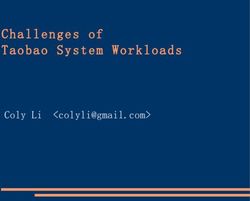IBM Research Cluster Management - (a journey)
←
→
Page content transcription
If your browser does not render page correctly, please read the page content below
R92 Cluster. AKA Minsky
Current use of the R92 cluster
• Testing of CORAL workloads.
• Mellanox and Nvidia performance testing.
• Kernel work.
• Advanced testing of:
• APEX workloads.
• Machine Learning.
• Spark
• Current user base (about 80 researchers).
• Current Administration.
• Software and configuration (1) (with periodic additional help).
• hardware (1).Previous Research Clusters • Tuletta 10 nodes • Firestone 20+ nodes. • Tuletta And firestone nodes also used to explore Ubuntu, Open Stack and Containers for HPC. • Also, provided valuable experience with the current state of xCAT, and LSF. • We used this experience to influence how we deployed the R92 cluster. • Our site was one of the first to get Tuletta boxes so, we were on the leading edge for xCAT working with them.
Goals of the R92 cluster. • Provide our researchers a cluster to do HPC testing. • Be able to isolate and reconfigure nodes for other work (i.e. kernel work and compiler work). • Deploy software updates rapidly. • Add new software (as requested ) and bring on line rapidly (often within hours of the request). • Provide a HPC model that is close to what the CORAL customers are using. • Keep disk-full (login and friends) nodes and disk-less software nodes in sync. • Be able to rapidly reconfigure hardware (change out IB cards, add nvme cards, etc). • Keep track of xCAT and other configuration changes. • preemptive notification of problems and failures (prior to CSM availability). • Early deployment of ESS without the final ESS servers.
Learning from Experience
• Tuletta and Firestone Clusters.
• “seat of the pants” administration.
• no source control of changes (no one at IBM had done source control for xCAT yet).
• Waiting for users to notify us of a problem sometimes resulted in chasing after a
crash or lockup 2 days old.
• Early software from Nvidia and Mellanox is buggy.
• Experienced IBM Administrators are used to:
• 1 admin only touching a cluster.
• applying changes directly to files as “root”.
• relying on memory about what changed and when.
• Keeping disk-full and disk-less configurations in sync can be a lot of work.
• lots of files doing the same job but differently duplicated between the
configurations.xCAT/LSF and Friends Source control.
• Source control is usually a push model
• make a change to source control files.
• test.
• run a program to install those files.
• Current admin practice (when we are able to get help) is to modify the file
in place.
• Our Spproach to this source control is:
• to mirror the in their homes to a source control directory (rsync)..
• run a program every day that checks if they match the working files,
• send out “scold” mail to anyone that has privileges to modify the files if they don’t
match.
• Check and Mail is done with a “python” script and a “yaml” configuration file which
informs the script where the files are and what type of comparisons are needed.xCAT/LSF and Friends Source control (cont)
• Types of comparison.
• Entire directories with exceptions.
• used for xcat files referenced by xcat definitions.
• explicit list of files (management fstab, network config files, etc).
• find all files matching a specific search pattern (jenkins test configuration files).
• xCat definition files.
• xCat does not actually store definitions in files, so we had to fabricate them.
• “lsdef –t -z –l” produces a file a stanza file we can put under source control and then
later use to recreate the definition.
• python script is used to strip out “attributes” that are transient (like status time) and “attributes”
that actually come from “group” definitions.
• We actually found xcat errors with this changes in the definitions that no user actually made,
but were produced by bugs in xCat.
• This allows us to also answer the question:
• “hey” collective performance dropped after xyz date. What changed?disk-less, disk-full synchronization.
• We are using the same model for program installs that is part of the CORAL “plan
of record”
• install “everything” on the diskboot image.
• think LLNL is using this model.
• The Research install:
• larger than the CORAL test team’s install
• because of our mission is larger than the CORAL test groups
• it includes additional packages (such as cuda-dnn, IBM advanced tool chain, etc)...
• We are up to a 4.5GB download and a 16Gb foot print so far.
• We are looking into using “modules” and ORNL model of doing at least some of the packages
as network installs to mitigate this growing larger in the future.
• Login/compile nodes need to match the software of the compute nodes.
• Solution, postscripts that can be executed both as part of the “genimage” process to do a
diskless image AND a executed as a disk-full install as well as a live “updatenode” call.disk-less, disk-full synchronization (methodology)
• Use a common set of postscripts for the disk-less install and the disk-full
install.
• problem:
• disk-less install builds on the management node
• disk-full install builds on the target node.
• Solution:
• xCAT disk-less post-install script is called with parameters and the disk-full postscript
is not
• we can use this to distinguish between their execution.
• A common function to all installs is the key. It’s basic rule is:
• if we have a root directory as parameter 1,
• execute the original script under chroot.disk-less, disk-full synchronization (methodology)
• problems encountered.
• some postscript installs required proc and dev to be mounted
• these MUST be unmounted on exit, so we had to use script “traps” to make sure they
were unmounted.
• leaving these mounted and deleting the image directory resulted in needing to reboot
the management node before ‘genimage’ would work again.
• ctl-c could still leave some mount points, needed to get an xcat change that it
checked for mount points prior to removing the directory with “rmimage”.
• Side-effect.
• compute nodes could have new software added, without having to reboot.
This gave us more options for responding to our users update requests.post-install directory. • A single post install script is referenced in the xCAT osimage object. • That postscripts looks in the common postscripts.d subdirectory. • executes all executable files in that subdirectory. • Then it looks in its local postscripts.d subdirectory. • executes all executable files in that subdirectory. • This allows us to do differences between login and compute nodes, but have almost all of the installs common.
post-scripts directory
/install/postscripts/custom/rh7x_common/postinstall.d
|-- 000-install-yum-repos*
/install/postscripts/custom |-- 010-install-ldap*
|-- rh73_compute/ |-- 020-install-nfsmounts*
| |-- compute.postboot* |-- 030-config-lsf*
| |-- compute.postinstall* |-- config-libnuma*
| |-- postboot.d/
|-- config-lsf*
| `-- postinstall.d/
|-- install-advtools*
|-- rh73_login/
| |-- compute.postboot* |-- install-cuda8*
| |-- compute.postinstall* |-- install-gpfs*
| |-- postboot.d/ |-- install-ibm-psdk*
| `-- postinstall.d/ |-- install-ibm-sdk*
`-- rh7x_common/ |-- install-ibm-spectrummpi*
|-- functions |-- install-ibm-xlc*
|-- postboot.d/ |-- install-ibm-xlf*
`-- postinstall.d/ |-- install-ldap*
|-- install-mellanox*
|-- install-nfsmounts*
|-- install-nvidia-dcdiags*
|-- install-otherpkgs*
|-- install-pam-lsf*
|-- install-pgi*
|-- install-ppedev*
|-- install-pperte*
|-- install-x-essl*
|-- install-x-ibm-pessl*
|-- mellanox/
| |-- mlnxofed_ib_install*
| `-- mlnxofed_ib_install.v2
`-- update-limits*Pre-CSM RAS system alerts.
• Since we did not start out with CSM we needed a way to alert us to problems.
• crashed nodes.
• zombie tasks.
• unexpected configuration changes
• (someone installed or removed an ib card).
• ib cable connected or disconnected.
• nvme card moved.
• LSF jobs over due and un-killable.
• Solution (jenkins CI),
• small, self contained jenkins tasks that check things at intervals (15 min, 60min, and 24 hours).
• Jenkins tasks notify the Admin’s via e-mail that something went south.
• and provide a dashboard about the overall health.
• When CSM diagnostics are available, we can trigger them with the same Jenkins CI framework,
• This also provides a way to check that the CSM ras system is catching things, if we see one of
these tests go off without a corresponding CSM ras event, then we have an “escape...PRE CSM node status.
• To run the Jenkins tests reliably we need to know what to expect.
• some nodes are down for repair.
• some nodes have 1 ib card, some have 2.
• some nodes have nvme cards, others don’t.
• Things change constantly.
• As a temporary measure (until we can get a CSM that will keep its underlying DB
around between updates).
• use the xCAT “usercomment” node attribute to encode this information.
• lsdef c460c0[02,03] -c -i usercomment
• c460c002: usercomment=[online]
• c460c003: usercomment=[offline]
• c460c055: usercomment=[online,nvme,ib1_down]
• The “[]” allow easy parsing by the test scripts and they also allow the user of the
field for general comments.
• we use the “offline” status also to remove nodes from lsf with a “dynamic” group
script.backup
jenkins dashboard.
example config.xml for source control.
name: diff xcat/install/custom - name: xcatdef
type: diff type: xcatdef
sysdir: /install/custom gitdir: ./xcat/defs
gitdir: ./xcat/install/custom tables:
exclude: [sw,".gitignore",".git"] - site
... - osimage
- name: diff lsf/conf - node
type: diff - group
sysdir: /shared/lsf/conf - network
gitdir: ./lsf/conf - route
# exclude files we don't want to expose - policy
exclude:
[".gitignore",".git","*.pem","pamauth.conf","server.pem","users.xml"]
- name: findsel /jenkins
- name: diff lsf/conf type: findsel
type: diff sysdir: /var/lib/jenkins
sysdir: /shared/lsf/10.1/misc/exec_scripts gitdir: ./jenkins
gitdir: ./lsf/shared/lsf/10.1/misc/exec_scripts
- name: diffsel /etc
type: diffsel
gitdir: ./system
files:
- /etc/sysconfig/jenkins
- /etc/sysconfig/network-scripts/ifcfg-en*
- /etc/fstab
- /etc/yum.repos.d/*You can also read