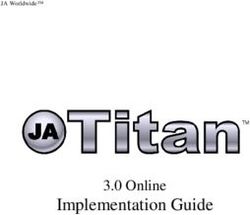Ice Cream Sandwich Rapid Bring Up - Russell Webb - Software Engineer Adrian Negreanu - Software Engineer
←
→
Page content transcription
If your browser does not render page correctly, please read the page content below
Ice Cream Sandwich Rapid Bring Up Russell Webb – Software Engineer russell.webb@intel.com Adrian Negreanu – Software Engineer
Introduction
• Who am I?
– Medfield Tablet Team Lead with Intel’s Open Source Technology Center.
– Started working on Android* with 0.9 release for T-Mobile Garminfone.
• A bit about my team and Intel’s Android* Board Support Package (BSP)
– We have a globally distributed engineering team developing the BSP.
– We have a distribution team that handles Infrastructure and SCM, also geographically
distributed.
– We are responsible for delivering the Android reference OS for the Intel Medfield
Tablet reference design.
– We use a provisioning OS called droidboot that implements the fastboot protocol for
the target.
• Our goal for ICS
– Challenged to enable ICS on Medfield tablet in days, not weeks.
– Get majority of developers off of HC and working on new OS as quickly as possible.
– Get to market quickly on ICS.
2 SSG System Software DivisionOverview
• Phases of the bring up: how we set milestones
– Prework, Code landing, first build, first command line boot, first UI boot, peripheral systems
bring up
• Key places to look when first bringing up Android
• Cleaning up
• Lessons learned
• Questions
3 SSG System Software DivisionPhases of work
– Six distinct phases:
• Each phase has clear entry and exit criteria
Honeycomb
Prework ICS delivery Kernel bringup
• Distro preparation • Distro implements prework plan • Goal of booting to kernel cmd
• Analysis of HC patches • Build/compilation is first priority line
• 3.0 kernel on HC • Gap analysis begins • Adb, droidboot, image flashing
• Logistical prep – room, • Nightly build
computers, etc
Graphics bringup Core OS bring up Core app bringup
• Boot to UI • Major subsystems up, • Core apps working
• Can initially boot using SW touchscreen, dalvik, • Wifi, sensors
rendering renderscript • Nightly build and FAST smoke-
• Goal of booting with HW • Apps may have issues, but testing
rendering enabled home screen/system_server
won’t crash immediately
4 SSG System Software DivisionPrework Phase
• Because ICS was on a 3.0 kernel, we knew it would be key to have
a working 3.0 kernel prior to ICS source availability.
• Honeycomb OS was used as the preparation vehicle. First goal
before ICS release was to have honeycomb running well on a 3.0
kernel.
• All of our patches for AOSP projects were analyzed and put into
groups: don’t port, maybe port, port.
– Emphasis was to minimize the number of patches we carry forward. We did NOT
want to simply pull everything forward without knowing for sure it was necessary.
5 SSG System Software DivisionPrework Phase - Infrastructure
• Infrastructure set up with ics branch initially pointed to honeycomb.
Allowed us later to easily repoint once ics was released and
mirrored in.
– Created ics branch in manifest project
– Created ics/master branches for all HC projects
• We developed scripts to easily add new mirrored branches – for
every mirrored project that has honeycomb-mr2-release, create new
mirror for ics-mr0. This allowed us to rapidly add new mirrors when
source was made available.
6 SSG System Software DivisionICS released!
• Infrastructure pre-work plan put into effect – mirrors were up within
one hour.
• First place to look before the mirroring was done – manifest project.
Check for new/removed projects and modify our mirrors accordingly.
• Code distribution – save .repo/ directory to a usb stick and distribute
that way. Having 10 people run multithreaded repo syncs will take a
while.
– Copy .repo/, then “repo sync --local”
• We created a temp branch at this point and used that for the early
bring up. Having this branch plus lots of hacks and workarounds
made it easier to clean up later.
7 SSG System Software DivisionEarly tasks – fixing the build
• First order of business once code is distributed is to successfully
build. How to parallelize this task?
• We used “make -k” and a whiteboard to collect the build errors. As
one was encountered, someone was assigned to fix it and the rest
continued on. Communication was critical in this phase.
• The engineer assigned to resolve the build issue had two options:
work around the error or fix it properly.
• When a workaround was uploaded, the patch was tracked as a bug
so that a proper fix would be uploaded later.
8 SSG System Software DivisionFixing the build – cont’d
• Some components were simply excluded (HeightMapProfiler, for
instance – non-essential sample app). Others were quickly fixed and
pushed to Gerrit.
• This is where we also ported any necessary build project patches –
mostly related to our in-tree kernel build.
• We still used Gerrit for patches. Code review is valuable even when
going very fast. Catching problems early saves debugging time later.
• Build was successful within a few hours of source code availability.
9 SSG System Software DivisionGetting through the boot
• Our prework paid off and kernel was booting with minimal changes
to init scripts.
• Android init – parses init..rc, init.rc, and
init..rc
– Action triggers: early-init, init, early-fs, fs, post-fs, post-fs-data, early-boot, boot,
property changes,
– Services: classes of services (core, main), onrestart, oneshot
– This is a key place to disable zygote to test the kernel independent of the Android
userspace. Add “disabled” to service zygote.
10 SSG System Software DivisionRuntime errors
• SystemServer failed to start, due to unmet service dependencies. In
many cases, the problematic Android services can be excluded by
not starting them in the first place (harder to do with core services
like ActivityManager).
• Located in
– frameworks/base/services/java/com/android/server/SystemServer.java
• All the core Android services are started in the system server. Non-
critical ones that were failing (in our case, Nfc) can be temporarily
commented out so that system_server will start.
11 SSG System Software DivisionRuntime errors
• In Android 4.0, Tinyalsa was introduced as the audio HAL (we had
previously carried forward alsa_sound that was deprecated in earlier
versions of Honeycomb).
• A work-around was used, using the generic Android HAL and a
dummy kernel sound card.
– BOARD_USES_GENERIC_AUDIO:=true # BoardConfig.mk
– CONFIG_SND_DUMMY=y
• Major changes were added in the camera HAL, so we also used the
stub:
– USE_CAMERA_STUB:=true # BoardConfig.mk
12 SSG System Software DivisionBooting to UI
• The Graphics were not usable at first, so a temporary solution was
needed to unblock the UI.
• In this case, PixelFlinger was used. This was forced by modifying
egl.cfg (0 0 android) and removing all PowerVR libraries from
$(PRODUCT_PACKAGES).
• We also modified gralloc framebuffer to hardcode screen
dimensions, because kernel mode-setting led Android to assume
double buffering was available.
• Having a functional, albeit slow, SW-rendering UI brought to our
attention that the touchscreen protocol changed and unblocked
other UI dependent tasks.
13 SSG System Software DivisionProgress!! 14 SSG System Software Division
Getting through the boot, continued
• Hardware vs. Software UI Rendering.
– Since Android 1.0, the window compositing was HW accelerated, but not the
actual content drawing. As the resolution used increased, the software rendering
became a bottleneck. So, starting with Android 3.0, Hardware Accelerated UI
rendering was added, but apps would “opt-in” to HW acceleration. It was not
enabled by default.
– With ICS, Hardware UI Rendering is enabled by default.
– This can be changed from your BoardConfig.mk:
USE_OPENGL_RENDERER := true | false
• The HW UI Rendering needs special support from EGL, so this was
a key first step for us in booting to the UI. We were able to boot
using the SW rendering path first, while our graphics team sorted
out the HW path.
• HW rendering was functional 3 hours after the SW path was
functional. During this critical period, we were also able to fix the
touchscreen driver and resolve several other issues only possible
with a functioning UI.
15 SSG System Software DivisionSuccess!! 16 SSG System Software Division
Key places to look
• Touchscreen
– ICS expected protocol B, whereas HC was using protocol A
– Input Device Configuration (idc) files define properties of the touchscreen, file
goes in /system/usr/idc
Example (from http://source.android.com/tech/input/input-device-configuration-
files.html)
# This is an internal device, not an external peripheral attached to the USB
# or Bluetooth bus.
device.internal = 1
# The device should behave as a touch screen, which uses the same orientation
# as the built-in display.
touch.deviceType = touchScreen
touch.orientationAware = 1
# Additional calibration properties...
• Touchscreen vendors should be able to assist in tuning the (many)
other parameters in this file. The above is the bare minimum.
17 SSG System Software DivisionKey places to look
• Storage volumes
– Many devices have large internal storage, as well as external storage capabilities
– Starting with 3.2, storage_list.xml defines the storage volumes available on the
device, FUSE and sdcardd used to expose /data/media as /mnt/sdcard
18 SSG System Software DivisionKey places to look
• Android configuration and device overlay
– Many Android properties controlled by
frameworks/base/core/res/res/values/config.xml
• Tethering/networking configuration
• Animations, Icons, UI behavior
– Changes to config.xml should not go in this file, use the overlay mechanism
• DEVICE_PACKAGE_OVERLAYS – set to path containing overlay for a device. All
values in this overlay will override the values in the original xml file
• PRODUCT_PACKAGE_OVERLAYS – you may have multiple SKUs for a single device,
use this to override values specific only to a product.
– Overlay can be used to replace/override any frameworks/app resource
• frameworks/base/packages/SettingsProvider/res/values/defaults.xml
• frameworks/base/packages/SystemUI/res/values/config.xml
• packages/apps/Launcher2/res/values/config.xml
– AOSP example – device/samsung/tuna/overlay/
19 SSG System Software DivisionKey places to look
• Product capabilities
– PackageManager looks at the capabilities (among other things) to perform
market filtering.
– CTS tests try to verify that these are correct also.
– frameworks/base/core/data/etc
– http://developer.android.com/guide/topics/manifest/uses-feature-element.html
• ro.sf.lcd_density
– Virtual screen density with discrete values. Providing a different value is possible
and can lead to some strange results.
– DENSITY_LOW = 120
– DENSITY_MEDIUM (default) = 160
– DENSITY_TV = 213
– DENSITY_HIGH = 240
– DENSITY_XHIGH = 320
20 SSG System Software DivisionKey places to look
• Disable power management from init..rc
– write /sys/power/wake_lock 1
– This was helpful to rule out any power management issues
• Trouble with touchscreen? Have host mode working.
– Keyboard and mouse support can help with early bringup.
• Enable Dalvik portable mode:
– adb shell "echo dalvik.vm.execution-mode = int:portable >> /data/local.prop“
– Can also do this at build time by setting the property
• Hardware UI Rendering
– frameworks/base/libs/hwui
• Temporarily disable strictmode – lots of verbose log output can make it
hard to discern the real issues.
– persist.sys.strictmode.disable = true
21 SSG System Software DivisionCleaning up
• The value of a temp branch is that we can leave all the workarounds
we had to do for bring up in the git history for that branch, but clean
up when we pull those changes back to our master branch.
• We selectively cherry-picked changes and performed clean up on
the work done during bring up as it was pulled into master.
• Lifespan of the temp branch was about 48 hours. After that, it was
back to mainline development with the whole team ready to roll.
22 SSG System Software DivisionLessons learned
• Having the right expertise was critical. My team is very strong on
Linux fundamentals. Without their knowledge and help, all of the
planning in the world couldn’t have gotten it done.
• Co-location and real-time communication was critical.
• No team meetings, but short engineering huddles, to go over issues
in a very targeted fashion, were productive.
• Always maintain focus on parallelizing and unblocking people.
23 SSG System Software DivisionQuestions?
Russell Webb – Software Engineer
russell.webb@intel.com
24 SSG System Software DivisionLegal Disclaimer
INFORMATION IN THIS DOCUMENT IS PROVIDED “AS IS”. NO LICENSE, EXPRESS
OR IMPLIED, BY ESTOPPEL OR OTHERWISE, TO ANY INTELLECTUAL PROPERTY
RIGHTS IS GRANTED BY THIS DOCUMENT. INTEL ASSUMES NO LIABILITY
WHATSOEVER AND INTEL DISCLAIMS ANY EXPRESS OR IMPLIED WARRANTY,
RELATING TO THIS INFORMATION INCLUDING LIABILITY OR WARRANTIES
RELATING TO FITNESS FOR A PARTICULAR PURPOSE, MERCHANTABILITY, OR
INFRINGEMENT OF ANY PATENT, COPYRIGHT OR OTHER INTELLECTUAL
PROPERTY RIGHT.
Other names and brands may be claimed as the property of others.
Copyright © 2012 Intel Corporation.
25 SSG System Software DivisionYou can also read