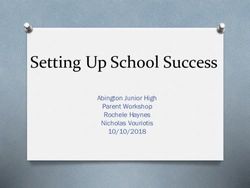ICT Acceptable Use Policy - Inspiring Success - Kobi Nazrul Primary School
←
→
Page content transcription
If your browser does not render page correctly, please read the page content below
Creating Opportunities Building Aspirations Inspiring Success
ICT Acceptable Use
Policy
Date of ratification: March 2019
Date of review: March 2022
ICT Acceptable Use Policy – March 2019Passwords and Device Security
You should memorise your Windows and LGfL Email passwords. To prevent ‘password overload’
you may choose the same password for Windows computers and LGfL email.
You must not tell anyone else any of your passwords, and you must not write them down, or store
them as a note in your phone.
You must not ask anyone to share their password with you, and you must not use an account that
does not belong to you. (This does not of course apply to whole school shared accounts such as TfL
School Party scheme.)
If you have any reason to suspect that your password has been compromised, you must reset it at
the earliest opportunity, and inform the School Business Manager or Headteacher, so that this can
be investigated.
Whilst you are logged on, Windows passwords can be changed by pressing Control + Alt + Del and
choosing Change a Password
If forgotten, Windows passwords can be reset by speaking to the School Business Manager. This is
carried out by our ICT company, so there is a two hour wait during office hours. In the meantime,
you will be logged on using a temporary account.
LGFL email passwords can be changed (or reset if forgotten) by visiting
https://support.lgfl.org.uk/public/changepass.aspx and receiving a text message code. There is a
link to this in the Staff section on the school website.
On your school account, you may choose to use the Google Password service for websites such as
LGfL, TfL School Party, Integris, ClassDojo and MyMaths. This will generate a random password and
store it for you, so that you do not have to remember it. Passwords can be retrieved by signing into
passwords.google.com
Windows and LGfL passwords expire every six months.
New passwords need to meet three or more of these categories:
o capital letters
o lowercase letters
o numbers
o symbols
Supply teachers will be given a login by the admin team when they arrive. This is on the supply
information sheet. Supply teachers will only have access to the _Planning folder on the T-drive.
Please save any planning or flip charts that you wish to share with them in this folder.
When a staff member leaves the room for break time or to go to a meeting etc., they should lock
the computer. A shortcut for this is to press the Windows key & L together.
As a back-up, staff computer accounts are set to lock after 20 minutes of inactivity.
All SLT members will have a separate account for use when teaching. These are in the format
firstname.lastname.class
The Head teacher, School Business Manager and Finance Officer will have 2 Factor Authentication
enabled for cloud accounts such as G-Suite and Office 365.
Data Protection
You must ensure any confidential data that you wish to transport from one location to another is stored
on an encrypted device, provided for you by the school.
Information that is confidential should not be copied onto personal devices without the permission of
the headteacher. This will only be granted if it has been verified that the laptop is encrypted (this is not
the same as being password protected) and that nobody else will have access to it. The headteacher
will retain a list of this.
ICT Acceptable Use Policy – March 2019 Staff should not sign into Google Chrome on personal devices without the permission of the
headteacher.
Photo and Videos
Personal devices, such as smartphones should not be used to take photos of children, unless you are
also a parent of the school and are doing so in that capacity – such as in a class assembly. A good
quality, pocket-sized camera is available to borrow for school trips from the ICT co-ordinator.
Keeping Children Safe
You must not give children permission to use the internet unless you will be in the room supervising
them all of the time.
At our school, only adults use YouTube. The only exception to this is children selecting Just Dance
videos to dance to, which are on the school website.
http://kobinazrul.towerhamlets.sch.uk/links/kidszone
When you are responsible for children using technology, you must ensure that the school’s Acceptable
Use Policy is followed. Any concerns should be reported to the ICT co-ordinator or nominated child
protection officer as appropriate.
Communications
When conducting school business, your school email address should be used – not a personal email.
You must not engage in any online activity that may compromise your professional responsibilities.
You must not make contact with children known to you through school on any social networking site. If
a pupil attempts to make contact, it should be reported to the head teacher.
Inappropriate Material
You must not browse, download or send any material that could be considered offensive. This could
include (but does not exclusively include) materials that are pornographic, hateful, racist, sexist,
abusive, obscene or discriminatory.
You must report any accidental access to / receipt of inappropriate materials, or filtering breach to the
head teacher.
All computer and internet use is automatically monitored and logged. This information can be made
available to the headteacher at their request.
Copyright and Protecting School Resources
Illegally streaming or storing pirate films using school devices is not acceptable.
You must not download any software or resources from the Internet that can compromise the network,
or are not adequately licensed.
As part of the school’s Microsoft subscription, you may request a copy of Microsoft Office if it will
support you for work purposes. The installation files must not be shared with anyone else. Upon the
termination of your employment this must be removed. Annually, you will be prompted for a licence
key, or the software will become inactive; this is your responsibility.
ICT Acceptable Use Policy – March 2019EYFS Acceptable
Use Policy
Staying safe whilst
using technology
Staying safe when using
technology:
ICT Acceptable Use Policy – March 2019I will only use technology when
an adult tells me that I can.
I will tell an adult if I see
something that makes me
unhappy.
ICT Acceptable Use Policy – March 2019KS1 Acceptable Use Policy
Staying safe whilst using
technology
To keep me safe when using technology I will:
Only use technology when an adult
tells me that I can.
ICT Acceptable Use Policy – March 2019Keep my password safe.
Only use my own account.
Always send polite messages.
Tell an adult if I see something on
the computer that makes me unhappy.
Remember that not everything that I
read on the internet is true.
Always tell an adult if something on
the internet makes me or my friends
unhappy.
ICT Acceptable Use Policy – March 2019KS2 Acceptable Use Policy
Staying safe whilst using
technology
To keep me safe when using technology I will:
Only use the internet when I have
permission, and use it for a specific
purpose.
Think carefully about the keywords I
use when searching the internet.
ICT Acceptable Use Policy – March 2019Keep personal details such as my full
name, school and address to myself
when online.
Keep my password safe, and only use
my own account.
Never arrange to meet someone I
have met online.
Always check that my writing is polite
before I send it.
Never reply to a message that is
unkind. I will save it and show an adult
straight away.
ICT Acceptable Use Policy – March 2019Remember that not everything that I
read on the internet is true.
Always tell an adult if something on
the internet makes me or my friends
unhappy.
ICT Acceptable Use Policy – March 2019You can also read