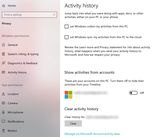IDENTITY AWARENESS, PROTECTION, AND MANAGEMENT GUIDE - A GUIDE FOR ONLINE PRIVACY AND SECURITY COMPRISED OF THE COMPLETE COLLECTION OF DEPARTMENT ...
←
→
Page content transcription
If your browser does not render page correctly, please read the page content below
IDENTITY AWARENESS, PROTECTION, AND MANAGEMENT GUIDE A GUIDE FOR ONLINE PRIVACY AND SECURITY COMPRISED OF THE COMPLETE COLLECTION OF DEPARTMENT OF DEFENSE SMART CARDS TWELFTH EDITION, MARCH 2021
HOW TO USE THIS GUIDE
The Identity Awareness, Protection, and Management (IAPM) Guide is a comprehensive resource to help you protect your
privacy and secure your identity data online.
The IAPM Guide is divided into chapters detailing key privacy considerations on popular online services, mobile apps, and
consumer devices available in the market today. Each section provides you with tools, recommendations, and step-by-step
guides to implement settings that maximize your security. The guide is updated periodically.
While some of the chapters in the IAPM Guide deal with technical issues, they do not require a technical background to follow.
The U.S. Department of Defense creates this guide to provide recommendations for readers to keep their identities
private and secure online. Please note the information presented here is subject to change.
HIGHLIGHTS FROM THE TWELFTH EDITION!
• A newly consolidated Online Dating chapter
• A newly revamped Video Communications chapter
• Contents updated with the latest mobile operating systems:
• iOS (v. 14.3) and Android (v. 11)
• Updated chapters, including:
• Facebook • Photo Sharing & Storage
• Instagram • EXIF Data Removal
• LinkedIn • Video Communications
• TikTok • Smartphones
• Twitter • Traveling with Smartphones
• Google Account • Identity Theft Prevention
• Messaging Apps • Securing Home Wi-Fi Network
USEFUL LINKS AND RESOURCES
• A Parent’s Guide to Internet Safety https://www.fbi.gov/resources/parents
• The Balance: Identity Theft 101 https://www.thebalance.com/identity-theft-basics-4073614
• Privacy Rights Clearinghouse http://www.privacyrights.org/privacy-basics
• HTTPS Everywhere https://www.eff.org/https-everywhere
• Securing Your Web Browser https://www.us-cert.gov/publications/securing-your-web-browser
DISCLAIMER:
The Department of Defense (DoD) expressly disclaims liability for errors and omissions in the contents of this guide. No warranty of any kind, implied, expressed, statutory,
including but not limited to warranties of non-infringement of third-party rights, titles, merchantability, or fitness for a particular purpose is given with respect to the contents
of this guide or its links to other Internet resources. The information provided in this guide is for general information purposes only.
Reference in this guide to any specific commercial product, process, or service, or the use of any trade, firm or corporation name is for the information and convenience of the
public and does not constitute endorsement, recommendation, or favoring by DoD or the U.S. Government.
DoD does not control or guarantee the accuracy, relevance, timeliness, or completeness of information contained in this guide; does not endorse the organizations or their
websites referenced herein; does not endorse the views they express or the products/services they offer; and cannot authorize the use of copyrighted materials contained
in referenced websites. DoD is not responsible for transmissions users receive from the sponsor of the referenced website and does not guarantee that non-DoD websites
comply with Section 508 (Accessibility Requirements) of the Rehabilitation Act.TABLE OF CONTENTS
WHY IS IDENTITY PROTECTION A CONCERN?....................1
WHAT CAN YOU DO ABOUT IT?............................................2
SOCIAL NETWORKING FACEBOOK..............................................................................3
SERVICES (SNS) INSTAGRAM...........................................................................7
LINKEDIN................................................................................9
TIKTOK.................................................................................11
TWITTER...............................................................................13
ECOSYSTEMS GOOGLE ACCOUNT .............................................................15
HEALTH APPS & FITNESS TRACKERS...............................17
MESSAGING APPS...............................................................19
MOBILE WALLETS...............................................................21
ONLINE DATING SERVICES.................................................23
PHOTO SHARING AND STORAGE.......................................25
EXIF DATA REMOVAL..........................................................27
VIDEO COMMUNICATIONS.................................................29
VIRTUAL PRIVATE NETWORK (VPN)..................................31
WINDOWS 10........................................................................33
DEVICES SMARTPHONES...................................................................35
TRAVELING WITH SMARTPHONES....................................37
EVERYDAY IDENTITY THEFT PREVENTION..........................................39
BEST PRACTICES KEEPING YOUR KIDS SAFE ONLINE...................................41
ONLINE REGISTRATION......................................................43
OPTING OUT OF DATA AGGREGATORS..............................45
SECURING HOME WI-FI NETWORK....................................47
INDEX....................................................................................49
REFERENCES........................................................................53WHY IS IDENTITY PROTECTION A CONCERN?
YOUR DATA IS EVERYWHERE
Everything you do creates a stream of data
PERSONAL FINANCIAL BIOMETRIC BEHAVIORAL
• Name • Credit Cards • Face Recognition • Browsing History
• Birth Date • Bank Accounts • Voice Recognition • Social Media
• Work, Education, • Digital Wallets • Fitness Tracker Data • Relationships
and Address History • Online Payments • Device Authentication • Interactions with
• Family and Friends • Purchase history • DNA Analysis Devices and Sensors
• Likes and Interests • Location Tracking
YOUR DATA IS VALUABLE
• The 21st-century world is based on trading personal data, instead of When you trade your data
money, for convenience or utility.
for a service, you are not
• Online companies collect your data to develop targeted ads and sell
them. Digital advertising was worth $365 billion worldwide as of
the customer.
March, 2020.1
• On the criminal side, personal data is worth a lot of money. YOU ARE
Personally Identifiable Information (PII) sells for $1-1,000 dollars
on the Dark Web, where criminals sell it in bulk.2 THE PRODUCT
YOUR DATA IS UNPROTECTED
• The United States has no centralized, formal legal structure to • Companies can and do share data with each other, so you don’t
protect your data. know who might take over your data. 91% of users install mobile
apps without reading the Terms of Service, which often allow for
data sharing.3
Data Cannot Be • Biometric data is everywhere. Even a picture of your face in the
Truly Deleted Once wrong hands could put you at risk.
It’s Out There • Hacks are constant. Your data could have already been stolen.
YOUR DATA CAN BE DANGEROUS
• Any single piece of data can be innocuous, but it becomes a three- • Oversharing online can lead to personal embarrassment or
dimensional digital profile when tied to other sources. Advertising professional consequences.
firms, public records companies, or cyber criminals can gather and
• Online behavior can reveal patterns of life that can lead to physical
link bits and pieces of your personal data together.
risk in the real world.
• Identity theft can waste time and hurt consumers financially.
1 Identity Awareness, Protection, and Management GuideWHAT CAN YOU DO ABOUT IT?
EDUCATE YOURSELF
• 74% of people are unaware that Facebook develops profiles of
users’ interests.4 REVIEW TERMS
• Knowing the risks puts you ahead of most people. OF SERVICES
• The IAPM Guide is a great start. Look at the Table of Contents page
for more information sources.
and stay up-to-date with
privacy updates and changes.
PROTECT YOURSELF
• Use caution before agreeing to share your information. Think • When in doubt, opt out.
before you click.
• Threats to your identity constantly change. Monitor your credit and
• Learn how to tell the legitimate from the illegitimate. online accounts, and keep your software and devices up-to-date.
Be proactive about identity security. Only share PII with people or companies you trust.
41% 39% 25%
of online adults have shared of online adults say that they of online adults admit
the password to one of their use the same (or very similar) that they use less secure
online accounts with a friend passwords for many of passwords, because simpler
or family member.5 their online accounts.6 passwords are easier to re-
member than more complex
ones.7
STRIKE THE RIGHT BALANCE
DON’T PANIC!
Your identity and privacy can still be protected.
• Social media and apps are useful, but make sure you use them safely.
• Before using a product or sending your PII to someone, ask yourself if it is providing enough
of a benefit to be worth the risk.
• If your identity has already been stolen, you still have time to react and recover.
Identity Awareness, Protection, and Management Guide 2FACEBOOK
SOCIAL NETWORK - DO’S AND DON’TS
• Only establish and maintain connections with people you know and trust. Review your connections often.
• Assume that ANYONE can see any information about your activities, personal life, or professional life that you post and share.
• Ensure your family and friends take similar precautions with their accounts; their privacy and sharing settings can expose your personal data.
• Avoid posting or tagging images of you, or your family, that clearly show faces. Select pictures taken at a distance, at an angle, or otherwise concealed.
• Use secure browser settings when possible, and monitor your browsing history to ensure you recognize all the logged-in devices and locations.
• Remember that even if you restrict your data from public view, Facebook still has access to your data and may share it with third parties.
3 Use the Privacy tab to control who can search for you, contact you,
MAXIMIZING YOUR FACEBOOK PRIVACY and see your activity. Restrict sharing settings throughout. Under Your
Activity > Use Activity Log, review past posts individually and limit the
Facebook provides shortcuts to privacy settings For more extensive and
audiences for each entry. Use Limit Past Posts to retroactively change the
that limit what others can see in your profile. granular control, go to
settings of all Public posts to a Friends only audience.
Settings. Click through
From the top drop-down menu on your each tab to control
computer, navigate to Settings & Privacy > how your personal
Privacy Shortcuts to change your basic privacy. information is shared
with others.
4 Under Face Recognition Settings, disable face recognition by setting
this function to No. This prevents Facebook from searching and
matching your face against all photos and videos uploaded to its database.
5 Profile and Tagging controls how others interact with your profile
and posts. Restrict sharing settings and enable review capabilities
throughout. Select View As to preview what others can see on your profile.
RECOMMENDED SETTINGS
The (1) Security and Login, (2) Your Facebook
Information, (3) Privacy, (4) Face Recognition, (5)
Profile and Tagging, (6) Public Posts, (7) Blocking,
(8) Location, (9) Stories, (10) Ads, and (11) Apps
and Websites tabs contain settings for concealing
personal information. Use the settings displayed
below to maximize your security online. Facebook
interactions (e.g., likes, posts) have been used to
behaviorally profile individuals. Minimize the amount
of personal information you share by limiting your
interactions. 6 Followers are people outside your Friends network who interact with
content you share publicly. Your Public Posts are streamed on their
1 The Security and Login tab contains settings to News Feeds. To prevent this, set Who Can Follow Me to Friends. Restrict
protect your login credentials, monitor attempted Public Post and Public Profile Info settings as shown.
and successful logins, and recover your account in
the event of a lockout. Use Where You’re Logged In
to monitor login activity and end inactive sessions.
Navigate to Setting Up Extra Security > Get alerts
about unrecognized logins and turn ON alerts.
2 Use the Your Facebook
Information tab to view,
transfer, or download your data,
and to deactivate or delete your Set to
account. Under Off-Facebook Friends
Activity, navigate to Manage Your
Off-Facebook Activity, Clear History,
and Manage Future Activity to
control how Facebook tracks and
shares your information outside 7 Use the Blocking tab to restrict select users from seeing your posts,
of its platform. This section also and to block users, messages, invites, and pages.
contains shortcuts to your Activity Use Block apps to prevent apps from obtaining your non-public information
Log and an informative Managing Your Information tab addressing through Facebook.
common Facebook and Instagram data management topics.
3 Identity Awareness, Protection, and Management GuideSOCIAL NETWORKING SERVICES (SNS)
RECOMMENDED SETTINGS CONTINUED
8 Facebook uses your device to obtain Using Facebook as a login method for other apps or sites enables
11
and store location data. Under Location those services to access your Facebook data. Use the Apps and
Settings, ensure your Location History is OFF. Websites tab to examine
Use View your Location History > > Delete and manage Active, Expired, and
all Location History to remove stored data. Removed permissions.
Limit unnecessary access.
9 Use the Stories Settings tab to limit other users from sharing your
stories. Set both Sharing Options to Don’t allow.
Use the Ads tab to limit Facebook from tracking Toggle OFF
10
and using your data for advertising. Under Ad
settings > Manage Data Used to Show You Ads,
navigate through each section and toggle OFF data
usage settings.
Under Social Interactions, restrict visibility to Only Me.
FACEBOOK PROFILE PAGE
The Facebook profile page contains tabs that allow users to add information about themselves, view friend lists, and post text, photo, and video entries to
their profiles. General audience settings reside within these tabs. Use the guidelines below to maximize your security while interacting with these features.
ABOUT FRIENDS
Avoid entering personal data in the About section unless required by The Friends tab provides a searchable list of all your Facebook Contacts.
Facebook. This information is mostly optional and contains data fields Click > Edit Privacy to restrict access to your Friend List and Following
including Work and Education, Places You’ve Lived, Contact and Basic settings; set these fields to Friends or Only Me.
Info, Family and Relationships, Details About You, and Life Events. Use
audience settings to change the mandatory fields to Friends or Only Me.
Leave these
fields blank
when possible
ACTIVITY LOG
The Activity Log (Profile
> > Activity Log)
chronologically displays all
your activities on Facebook,
including your posts, photos Click here to
and posts you are tagged remove tag
in, your likes and reactions,
comments on other people’s
posts, and searches.
Unlike this Review your Activity Log
post weekly and Remove or Hide
tags, likes, and comments
from posts and photos you no longer want to be associated with
on Facebook. Always untag, unlike, or remove comments from
other people’s posts where the privacy setting is set to Public.
Identity Awareness, Protection, and Management Guide 4FACEBOOK
POSTING TO FACEBOOK
Facebook allows you to post a new status, upload photos, or check in to
locations using the What’s on your mind? prompt. The icons highlighted
at the bottom of the prompt are shortcuts for adding further personal
information to each post. Several shortcuts may pose a significant risk to
your privacy and should be used sparingly. Follow the guidelines outlined in
this section to avoid over-sharing your information. Never post
publicly
SELECTING YOUR PRIVACY
For every post, Facebook allows you to select the audience through the
Post Audience tab beneath your name. For maximum privacy, select
Specific friends with whom you would like to share your post. Never make
your posts available to the public.
ADD PHOTOS/VIDEOS TAG PEOPLE CHECK IN LIVE VIDEO
Do NOT If you choose
turn on to go live, limit
your audience
Avoid posting photos to your Tagging friends in posts extends Never disclose your location Avoid posting live videos. Videos
Timeline. These photos can often be the visibility of your post and profile in a Facebook post. Doing so are hard to vet for potentially
viewed from your contacts’ profile to your friends’ networks. Limit the allows Facebook to record your harmful data and may lead to legal
pages and can be saved and shared number of tags you add to your whereabouts and allows others to repercussions if others believe a
without your knowledge or consent. Facebook posts. see when you are away from home. video compromises their privacy.
LOCATION SETTINGS ADDITIONAL FEATURES
When enabled, Facebook’s location services tag location data to your In an effort to attract users and
posted or shared content, personalize your ads, and help you find nearby keep them engaged, Facebook
places of interest. Facebook uses these features to continually track your offers several services within
precise location and build a detailed map of your location history. its platform, including Dating,
Events, Facebook Pay, Games,
Avoid giving Facebook access to your location. Navigate to Settings > Jobs, and Marketplace, among
Privacy > Location to configure your location settings as shown below. others. Facebook also offers
several specialized apps such
as Facebook Gaming, Facebook
Turn OFF Local, and Messenger. Engaging
Location Access with these Facebook services
and apps increases the risk of
your personal profile data being
exposed to the public or unknown
individuals. It also increases the
likelihood that more personal data
(e.g., your financial information for
Facebook Pay) will be introduced
Check for and to the Facebook environment.
delete any existing
location history data Always check for and configure
service-specific privacy and
Disable Location History to
prevent precise, continuous security settings if you decide to
location logging use these features.
5 Identity Awareness, Protection, and Management GuideSOCIAL NETWORKING SERVICES (SNS)
FACEBOOK MOBILE SETTINGS
Facebook Mobile settings closely resemble those of the website. Settings you implement carry across both the web and mobile app. From the icon in the
navigation panel, select Settings & Privacy > Settings. Navigate tabs within the Security, Privacy, and Ads sections to implement settings shown below.
Navigate to:
Ad Preferences >
Ad Settings >
Manage Data Used
to Show You Ads
Review your active sessions
and devices frequently to spot
unauthorized activity
Turn ON
Toggle
all OFF
Toggle OFF in both
Turn ON two-factor Facebook Mobile &
authentication Messenger (if using)
to ensure full effect
IPHONE SETTINGS ANDROID SETTINGS
iPhones can be configured to control how your data is shared while you Android phones can be configured to protect your personal data while you
are using the Facebook app. From the iPhone’s Settings, scroll down to the are using the Facebook app. Navigate to Settings > Apps & notifications
Facebook tab to review and adjust Facebook’s access to your data, such as > See all apps > Facebook and select Permissions to review and adjust
Location, Photos, Camera, and Microphone. Toggle OFF all permissions at Facebook’s access to your data. DENY all permissions unless required for a
all times unless required on a case-by-case basis. specific, limited-time use case (e.g., uploading a photo).
Disable all
permissions
Toggle
OFF
DENY
access
for each
category
DEACTIVATING/DELETING YOUR FACEBOOK ACCOUNT
Deactivating a Facebook account removes your name and photos from posts that you have shared. Navigate to Settings
> Your Facebook Information > Account Ownership and Control > Deactivation and Deletion and select Deactivate
Account to temporarily suspend your account until the next login. Some information may remain visible, such as your
name in someone else’s friends list and messages you have exchanged with other users.
To delete your account, navigate to Deactivation and Deletion, as shown above. Select Permanently Delete Account,
and follow the prompts to confirm. Deletion begins 30 days after request submission, at which point your data is
no longer accessible to other users. Facebook may take up to 90 days to fully remove your shared content and may
privately retain certain account information. To protect your long-term privacy, remember to deactivate or delete your
Facebook account and the Facebook app (if using) when the service is no longer needed.
Identity Awareness, Protection, and Management Guide 6INSTAGRAM
INSTAGRAM - DO’S AND DON’TS
• Don’t connect your Instagram account with your other SNS profiles (e.g., Facebook, Twitter, Tumblr). It increases your account’s discoverability.
• Only accept follow requests from people you know and trust. Assume that ANYONE can see, save, and forward photos you post.
• Ensure your family and friends take similar precautions with their accounts; their privacy and sharing settings can expose your personal data.
• Avoid posting or tagging images that clearly show your face. Select pictures of yourself taken at a distance, at an angle, or wearing sunglasses.
• Don’t embed your posts with hashtags (e.g., #foodie, #caturday), as hashtags increase your posts’ visibility and make them searchable by others.
• Remember that even if you restrict your data from public view, Instagram still has access to your data and may share it with third parties.
OVERVIEW INSTAGRAM MEDIA FORMATS
Instagram is a photo-sharing app for uploading personal pictures and Instagram supports three different media
videos. With over 1 billion monthly active users in 2020, it is currently formats for upload, storage, and sharing: Stories
the sixth most popular social networking service (SNS) worldwide.8,9
Instagram’s parent company is • Stories are real-time, temporary
Facebook, which acquired the app in video or photo posts which are not
April 2012.10 While they operate as two automatically saved to your profile
distinct platforms, the user can sync page. New stories are designated with Videos
their activities and experience in both. a pink-purple circle around your profile
page and are viewable for 24 hours.
Instagram accounts can be either
• Videos can be shared in a single post
public or private. Content posted on
or as a video series. The best video
public Instagram accounts is indexed
formats are MP4 and MOV.
by search engines and can be viewed
by anyone, including non-Instagram • Photos can be shared in a single
members. Posts made on private post or as a photo series. Instagram
accounts are only shared with followers supports a maximum resolution of Photos
that have been approved by the account 1080x1080 pixels. Larger photos are
owner. It is recommended that you automatically downsized during upload.
keep your personal Instagram account The aspect ratio must be set between
set to private at all times. 1:91:1 (landscape) and 4:5 (portrait).
ACCOUNT REGISTRATION - PRIVACY TIPS
1 2 3
DO NOT use your
Facebook account for
sign up or log in. Full Name is NOT REQUIRED
during registration. Do not share.
Choose a complex password
and change it every 3 months. DO NOT allow
contacts
access.
MANAGING YOUR INSTAGRAM PROFILE DIRECT MESSAGING FEATURES
Direct Messages (DMs) allow
Choose a profile photo Don’t reveal users to communicate privately
that doesn’t include your your name, in the app. With DMs, users can
face or a location you birth date, send texts, photos, videos, and
frequent. or other audio messages. They can also
personally
share public Instagram stories
identifiable
information and posts. Much like Instagram
Senders are notified
(PII) in the posts, users have the option to
when recipients
username. screen capture ONE- send DMs as a temporary or
Don’t reveal
your full Choose TIME, TEMPORARY permanent message. The recipient
name in the something messages. has the option to replay temporary
Name field. not linked messages one time.
It can be to your ID.
left empty If the recipient screen captures a
(or you can Do not link a temporary message, the sender
insert an personal website is notified via a push notification,
emoji!). or add Bio Share a temporary
photo or video in a DM and a blinking shutter icon appears
information. next to the captured message.
7 Identity Awareness, Protection, and Management GuideSOCIAL NETWORKING SERVICES (SNS)
NAVIGATING INSTAGRAM SETTINGS
Go to your Profile and tap the icon (top-right corner) to access Settings. Apply the settings under Privacy, Security, Account, and Facebook Accounts
Centre as shown to control the visibility of your content and minimize the amount of personal information you share with Instagram and third-parties.
PRIVACY SECURITY FACEBOOK
ACCOUNT
ACCOUNTS CENTER
Review often
and log out of
unrecognized
Make your devices
1
Instagram
account
2 PRIVATE 1
Toggle
1 all
3
settings
2
OFF
4
DELETING INSTAGRAM
2
Instagram accounts cannot be deleted using the
Toggle OFF Clear your app. Use a web browser to navigate to https://
“Show Activity Status” Search instagram.com/accounts/remove/request/
History
permanent/. After logging in, select an option
periodically
from the Why are you deleting your account?
drop-down menu. Re-enter your password and
select Permanently delete my account.
PRIVACY SECURITY ACCOUNT
Under Privacy > Tags and Privacy > Under Security > Two-Factor Under Account > Contacts Syncing, toggle
1, 2 1 1
Mentions, set Allow Tags From and Authentication, enable two-factor OFF Connect Contacts to prevent your
Allow @mentions From to No One. Additionally authentication on Instagram to protect your phone contacts from syncing with Instagram.
under Tags, toggle ON Manually Approve Tags account against identity theft and takeovers.
to review when others tag you in photos, videos,
and stories before they become associated with Toggle OFF
your Instagram profile.
Review which SNS accounts you may have
2
Toggle ON one connected with your Instagram account
of two options under Account > Sharing to other apps. If there
are linked accounts, unlink each one by clicking
on the SNS link and choosing Unlink Account.
Navigate to Privacy > Stories > Sharing
3
and toggle OFF all options as shown.
Under Security > Apps and Websites, you
2
can see a list of all third-party apps with
access to your Instagram account data. Review
the list frequently and remove them as needed
Toggle OFF to prevent them from accessing your data in the UNLINK
background.
4 Toggle OFF Allow Others to Use Your
Posts to prevent other users from sharing
your Instagram content with others.
DO NOT link
your other SNS
Toggle OFF accounts
Review and ensure
it is set to ZERO
Identity Awareness, Protection, and Management Guide 8LINKEDIN
SOCIAL NETWORK - DO’S AND DON’TS
• Only establish and maintain connections with people you know and trust. Review your connections often.
• Assume that ANYONE can see and share information you post regarding your activities, whereabouts, and personal or professional life.
• Ensure your family and friends take similar precautions with their accounts; their privacy and sharing settings can expose your personal data.
• Avoid posting images of you, or your family, that clearly show faces. Select pictures taken at a distance, at an angle, or otherwise concealed.
• Use secure browser settings when possible, and monitor your browsing history to ensure that you recognize all the logged-in devices and locations.
• Remember that even if you restrict your data from public view, LinkedIn still has access to your data and may share it with third parties.
MANAGING YOUR LINKEDIN PRESENCE
LinkedIn is a professional networking service with 772 million members worldwide.11
It is mainly used to connect employers who create job postings and job seekers who
share their resumes and Curricula Vitae (CVs). Users typically maintain profile pages
outlining professional and educational achievements, and establish networks with
others who report similar interests and backgrounds. They can also identify personal
areas of expertise, skills, and interests. Since 2016, LinkedIn has been a subsidiary of
Microsoft.12 Follow the recommended settings to limit exposing your personal data Manage your
without foregoing LinkedIn’s many useful features. Settings & Privacy
NAVIGATING LINKEDIN SETTINGS
From the home page, click on the drop-down
1 menu Me icon on the top panel and navigate
1 ACCOUNT PREFERENCES
to Settings & Privacy. From this page, you
Navigate to Settings & Privacy > Account preferences and implement
can access granular privacy controls.
2 the following recommendations to minimize how your data is tracked and
repurposed through LinkedIn.
LinkedIn provides privacy settings under six
3
following areas: (1) Account preferences, Under Site Preferences, set the visibility of your profile photo to
(2) Sign in & Security, (3) Visibility, (4) Connections or No One. Also, disable the Viewers of this profile also
Communications, (5) Data Privacy, and (6) viewed feature, as it increases the chance of your profile being suggested
Advertising data. Apply the settings shown to other members.
on the following two pages to ensure that
your profile and activities are visible only to
the people of your choosing. Set to My
Connections or
4 No One
5
Turn OFF
6
Under Sync options, disable if you are currently syncing your calendar or
2 SIGN-IN & SECURITY contacts with LinkedIn
Navigate to Settings & Privacy > Sign-in & Security. Under Account
Access, you can review which devices and sessions are currently active
on LinkedIn. Review frequently and log-out of sessions that you are no Disable
longer using, remove passwords from devices where they are automatically Syncing
stored, and activate two-step verification to secure your account from
potential account takeovers.
Review and log out
of inactive sessions Review Partners and Services section monthly to see which services and
apps you’ve given access to your LinkedIn data. Remove permissions from
Set to 0 services that you no longer use or require.
Turn ON
DO NOT
CLOSING YOUR LINKEDIN ACCOUNT connect to
If you no longer require LinkedIn, visit Settings & Privacy > Account Twitter or
Microsoft
preferences > Account management > Closing account and confirm your
decision. Account deletion is permanent after 20 days.
9 Identity Awareness, Protection, and Management GuideSOCIAL NETWORKING SERVICES (SNS)
LINKEDIN SETTINGS CONTINUED...
3 VISIBILITY 5 DATA PRIVACY
Under Visibility, implement the settings as shown to minimize how your Navigate to Settings & Privacy > Data Privacy > How LinkedIn uses your
provile and activity is visible on LinkedIn and other public search engines. data > Get a copy of your data to receive and review a comprehensive
report of your past activity and network information. After review, revoke
access when possible to data you no longer want to share with Linkedin.
Turn your Set to
public profile Private
visibility OFF Mode
Set to No Set to
Only visible
to me
Set to Only you 6 ADVERTISING DATA
Set to Abbeviated The Advertising Data tab details the types of information Linkedin uses
from your profile and activities to create personalized ads on your behalf.
Set to No Review this tab carefully and opt-out of detailed tracking when possible to
minimize sharing personal details with LinkedIn and its third-party partners.
Set to No
Set to No
Set to Set to No
Nobody
Set to
Nobody
Set to
No one
Set to
Set to No No
Set to No
Set to No
Set to
Connections
4 COMMUNICATIONS Uncheck
all listed
Minimize the following three settings under the Communications tab. items
Set to
Imported
contacts
Set to No Set to No
Set to Off
Identity Awareness, Protection, and Management Guide 10TIKTOK
TIKTOK - DO’S AND DON’TS
• Don’t connect your TikTok account with other SNS profiles (e.g., YouTube). Connecting increases your account’s discoverability.
• Only accept follow requests from people you know and trust. Assume that ANYONE can see and forward videos you post and record copies.
• Ensure your family and friends take similar precautions with their accounts; their privacy and sharing settings can expose your personal data.
• Avoid posting or tagging videos that clearly show your face. Select videos of yourself taken at a distance, at an angle, or wearing sunglasses.
• Don’t embed your posts with hashtags (e.g., #flashback, #quarantine). Hashtags increase your posts’ visibility and make them searchable by others.
• Remember: even if you restrict your data from public view, TikTok still has access and may share it with third parties or the Chinese government.14
OVERVIEW
TikTok is a video-sharing social networking service (SNS) and entertainment platform owned by ByteDance, an Internet technology company headquartered
in Beijing, China. TikTok encourages users to record, share, and react to short videos as a form of creative expression. It also encourages users to download,
edit, and reshare videos posted by other users. TikTok became popular in the U.S. in 2018 after merging with Musical.ly (a Shanghai-based music video-
sharing SNS) and hosts 800 million monthly active users in 2020.
TikTok is primarily used as a mobile application but is also accessible via a web browser.
TikTok accounts can be public or private. Content posted on public accounts is indexed by
search engines and can be viewed by anyone, including non-TikTok users. Posts made on
private accounts are shared with followers that have been approved by the account owner.
Regardless of privacy settings, TikTok has access to all users and may share it with third
parties. It is recommended that you keep your TikTok account set to private at all times.
In 2019 and 2020, the U.S. Department of Defense released guidance recommending that
personnel delete TikTok from personal electronic devices due to data security concerns.13 U.S.
Military branches have also banned the installation and use of TikTok on government-issued
mobile devices. Before installing and using TikTok, check with your employer for relevant
regulations, restrictions, and usage guidelines.
ACCOUNT REGISTRATION
1 2 DO NOT reveal your name,
birth date, or other personally
identifiable information (PII)
in the username. Choose
3
something not linked to your
identity or other online accounts.
Sign up with
a secondary
email address.
DO NOT use
your Facebook,
Google,
or Twitter
account to sign
up or log in.
MANAGING YOUR TIKTOK PROFILE
Choose a
profile photo
or video that
doesn’t include
your face or a
location you
frequent.
Use an anonymized
Name and
Username, such as a
string of characters,
numbers, or emojis.
DO NOT add a Bio
or link other SNS
accounts.
11 Identity Awareness, Protection, and Management GuideSOCIAL NETWORKING SERVICES (SNS)
POSTING TO TIKTOK
It is challenging to control personal data disclosure
Video editing
in videos.
tools and
add-ons
When recording videos for TikTok, avoid capturing
your face and voice, as well as those of friends and
family members. Do not record videos in familiar
locations such as your home or workplace.
When posting, limit the visibility and searchability of
your content through the following steps:
Toggle OFF
• Restrict viewership to approved Followers.
• Disable comments and collaboration (Stitch,
Duet, and React) features as shown at right.
• Avoid using hashtags or detailed descriptions.
• Avoid tagging friends.
NAVIGATING TIKTOK SETTINGS
To access settings, go to your Profile and tap the icon [top right]. Apply the Settings and privacy configurations shown below to control the visibility of
your videos and minimize the amount of personal information you share with TikTok and third parties.
1 MANAGE MY ACCOUNT 2 PRIVACY AND SAFETY
If you decide to stop using TikTok, navigate to Manage Navigate to Privacy and apply the following settings:
my account > Delete account and complete the • Toggle ON Private account to limit public access
1
verification process to confirm your decision. to your content and your liked videos.
• Toggle OFF Suggest your account to others to
prevent TikTok from sharing your profile.
3 SECURITY
2 • Turn OFF Find your contacts.
• Toggle OFF Ad authorization to prevent
Navigate to the Security section and apply the
advertisers from featuring your videos.
3 following settings:
• Under Safety, apply settings as shown below.
• Under 2-step verification, follow the prompts to
enable additional security settings.
• Use Manage Devices to monitor devices
accessing your TikTok account.
• Toggle OFF Save login info.
4 FAMILY PAIRING
Toggle OFF
TikTok is popular with young users and provides
parental content control options.
To set up an account for a young user, navigate to
Settings and
privacy > Family
Pairing and follow
Toggle OFF
the prompts.
This feature allows
a parent to link with
a child’s account
4 via QR code in
order to control
Find additional app viewing time,
privacy and content exclusion, Restrict to
security and messaging Friends or
information here. functionality. Only me
Parents can also configure spam filtering and keyword
filtering by visiting Settings and privacy > Privacy >
Comment filters and adjusting filtering settings as
desired.
Identity Awareness, Protection, and Management Guide 12TWITTER
SOCIAL NETWORK - DO’S AND DON’TS
• Only establish and maintain connections with people you know and trust. Review your connections often.
• Assume that ANYONE can see any information you post regarding your activities, whereabouts, and personal or professional life.
• Ensure your family and friends take similar precautions with their accounts; their privacy and sharing settings can expose your personal data.
• Avoid posting or tagging images of you, or your family, that clearly show faces. Select pictures taken at a distance, at an angle, or otherwise concealed.
• Use secure browser settings when possible, and monitor your browsing history to ensure that you recognize all the logged-in devices and locations.
• Remember that even if you restrict your data from public view, Twitter still has access to your data and may share it with third parties.
OVERVIEW
Twitter is a social networking and micro-blogging site that hosts 187 million daily active users as of 2020.15 Twitter allows users to post short entries to
their profiles and follow updates from other accounts. On average, Twitter users post approximately 500 million entries per day from both the website
and mobile app.16 For most, Twitter is used as a source to discover breaking news developments and stay up-to-date on current events or friends’ recent
whereabouts. Should you choose to maintain a Twitter account, use this book’s recommendations to enhance your privacy.
TWITTER PROFILES
Profile pages can be operated by individuals, corporations, or other organizations.
Regardless of who maintains the account, each individual profile is labeled with a
unique username known as a Twitter Handle (e.g., @google). Handles allow other
users to locate profiles and mention them in posts.
Twitter profiles are intended to contain some of the account owner’s personal data,
and may include:
• A short biography or personal description
• The user’s primary location
• A link to a personal website, blog, or other SNS profile
• Birth date
• Date of Twitter account creation
• Number of followers
• Number of accounts followed
• Number of Tweets
If you opt to use Twitter, minimize the amount of personal information shared on
your public profile.
POSTING TO TWITTER
A Twitter entry is referred to as a Tweet. Tweets can be composed of photos, videos, links, polls, or short text entries, limited to 280 characters.
Tweets are public, indexed, and searchable, unless protected by the user. Many users never Tweet, choosing only to follow persons or topics of interest.
Mentions (@username) are used to tag other users or accounts in a
Twitter update. Tags create a link to the mentioned individual’s profile.
When a public user mentions a private Twitter account, the link to the
profile of the private account becomes visible to the public.
Tweets display the profiles Hashtags (#topic) are used to highlight key topics in individual posts.
of those who interacted with When a hashtag is posted by numerous users across the network, the
the posted content. Limit your
interactions to better control hashtag becomes a trending topic of conversation. Trending topics are
your profile’s reach. advertised on Twitter and extend the reach of posts and profiles. Tweets
with hashtags are searchable within the Twitter search engine.
When a Tweet is published, other Twitter users are able to interact with
it through the icons highlighted to the left. Interactions inlcude Replies,
Retweets, Likes, and additional Tweet sharing or saving options.
• Replies - Replies are text responses to another user’s Tweet. The
Reply prompt automatically mentions the author of the original Tweet
within the text of the reply.
• Retweets - Retweets are used to forward other users’ Tweets to a
user’s personal followers. Retweets always retain a link back to the
original poster’s profile page.
• Likes - Likes are used to show endorsement of another user’s post. A
list of entries liked by a single user appears directly within that user’s
Twitter profile page.
13 Identity Awareness, Protection, and Management GuideSOCIAL NETWORKING SERVICES (SNS)
MAXIMIZING YOUR TWITTER PRIVACY
Access Twitter’s settings using
the panel located at the left side
NOTIFICATIONS SETTINGS
of your home screen. Click More Notifications alert you when others interact with your profile or content. For
> Settings and privacy and maximum security, navigate to Settings > Notifications > Push/SMS/Email
navigate to pages containing notifications and toggle ON notifications. Under Related to you and your
customizable security options. Tweets, check the boxes to receive email alerts regarding Direct messages
and Tweets pushed/messaged/emailed to you.
Maximize account security and
privacy by configuring your
settings as shown on this page.
Toggle ON
ACCOUNT & SECURITY SETTINGS
The Settings > Your account page provides Twitter account customization Navigate to Your account > Account information > Username to update
options. While Twitter is designed to make user contents reach as many your Twitter handle. Use an anonymized handle that does not divulge any
audiences as possible, the setting provides options to limit your content key personal information (e.g., full
to only people of your choosing. The most important thing to maximize name, birth date).
your privacy on Twitter is to set Your account private. To do so, navigate to
Settings > Your account > Account information > Protected Tweets.
• Check the box for Protect your Tweets to ensure posts are only Use a nickname, initials, or
displayed to your followers. pseudonym. Don’t reveal your
• Toggle Photo tagging OFF to prevent other users from tagging you in full name inside the username
their photos and tweets.
To deactivate your Twitter account, visit Account > Deactivate your
account and follow the prompts to confirm. The deletion process begins 30
Check box to days after request submission, and takes up to one week for completion.
set Private
Turn OFF
For maximum login security, navigate to Settings > Security and account
access > Security page:
• Enable Two-factor authentication.
• Enable Additional password protection.
PRIVACY AND SAFETY
Twitter provides two privacy controls for how it accesses user’s location The Privacy and safety > Data sharing and off-Twitter activity page details
data. First, navigate to Settings > Privacy and safety > Your Tweets > Add how Twitter accesses and shares your data with its third-party business
location information to your Tweets and implement settings as shown. partners for advertising purposes. Go through each section as shown and
implement the following recommended settings:
• Uncheck the box to disable personalized ads
Click to clear • Uncheck boxes for both settings to disable Off-Twitter tracking
location data • Uncheck the box to disable Twitter from sharing data with its partners
from your
Tweets
Uncheck box
Uncheck box
Second, navigate to Settings > Privacy and safety > Your Tweets > Data
sharing and off-Twitter activity > Location information. Uncheck both boxes
Uncheck the box
to disable Twitter Uncheck box
from personalizing
your account based
on your location
Identity Awareness, Protection, and Management Guide 14GOOGLE ACCOUNT
GOOGLE ACCOUNT - DO’S AND DON’TS
• Closely track all Google products and services you own and use, and review your usage habits frequently—do they still provide you with absolutely
necessary functions? If not, remove, deactivate, or unsubscribe as needed to limit what Google collects about you.
• If possible, use an email address that does not reveal your full name or potentially identifying information (e.g., birth date) when using Google services.
• Avoid using profile photos that reveal your face, and do not share personal identifiers (e.g., last name and current city) on your Google profile.
• Ensure that your family takes similar precautions with their accounts; their privacy and sharing settings can expose your personal data.
• Remember that even if you restrict your data from public view, Google still has access to your data and may share it with third-parties.
OVERVIEW
Google Account settings encompass all privacy and security controls for Google-operated services, including:
Click on your • Apps and websites, such as Search, Gmail, Calendar, Maps, Google Photos, and YouTube.
profile icon > • Operating platforms, such as the Android OS and Chrome browser.
Google Account • Products and devices, like the Pixel phone, Google Home, and Google Ads built into third-party services.
Due to the ubiquity of these services, the consolidated data and activities across all Google services can reveal
a highly unique and individualized profile of your online identity. Therefore, it is imperative to review your Google
Account settings frequently to prevent unwanted exposure and sharing. Use the recommended settings below to
minimize the amount of personal data collected and shared by Google.
MINIMIZING DATA COLLECTION AND SHARING ON GOOGLE
Access your Google Account settings
from web or mobile browsers at www.
2 DATA & PERSONALIZATION
myaccount.google.com. From the
The Data & personalization page contains settings for controlling what
home page, you can access granular
Google can do with personal data collected from your activities across
privacy controls.
all Google products and services. The collected personal data range from
1 browsing and location history to voice & audio activity. Under Activity
The (1) Personal Info, (2) Data &
controls, ensure all activity and history tracking are Paused for your Google
personalization, (3) Security, and
2
Account. Activity and history tracking are used for personalization purposes
(4) People & sharing tabs contain
and do not impact your ability to access Google’s services and features..
3 settings for controlling how Google
collects and uses your data. Use the
4 recommended settings in the next two
pages to maximize your privacy while
interacting with Google’s services.
1 PERSONAL INFO
This page contains settings for controlling how your basic information,
such as name and profile photo, appears across all Google products and
services. Click on Go to About me at the end of the page to implement the
Set ALL
following changes.
to Paused
Profile and Cover Photos
are always PUBLIC.
Do NOT use photos that
directly expose your face Turn OFF Ad Personalization
or your family members. to limit Google from using your
Abbreviate Turn OFF
your last name online activities to compile a
consumer profile of you to sell
ads with third-party advertisers.
Review
all photos Navigate to:
associated with General preferences for the web >
Set all your Google Search Settings >
fields to Account. Set Private results
Hidden visibility to Only
Me or Limited
when possible
DO NOT use private results
15 Identity Awareness, Protection, and Management GuideECOSYSTEMS
2 DATA & PERSONALIZATION - CONTINUED ADDITIONAL PRIVACY SETTINGS
Activity and Timeline displays a chronological archive of your activities on Use the Privacy Checkup tool from your account’s home page to verify
Google services, the desired privacy settings have been applied. Use the following settings
including a mapped shown below to control the visibility of your phone number, photos, and
Remove all items you history of your activities on YouTube.
do not want breached locations based
on information
Navigate to:
from Google Maps Home >
and smartphones. Privacy Checkup
Review items;
remove all sensitive
locations and info.
Uncheck
3 SECURITY
The Security page contains settings to protect your login credentials
and devices, monitor attempted and successful logins, and recover your
account in the event of a lockout. Follow the recommended settings below
to maximize your Google Account’s security.
Update your password
every 3 months Toggle
OFF
Turn ON
2-Step Verification
Toggle
ON
Remove access from
third-party apps you no
longer use
Review your signed-in Check ALL
devices frequently to keep your
activities private
Sign out of
old devices you
no longer use
Uncheck ALL to
limit sharing to your
4 PEOPLE & SHARING YouTube feed
The People & Sharing page contains information about people you interact
with on Google’s services; and controls for how your information is shared
and displayed. Immediately disable the following two settings. DELETING A GOOGLE SERVICE OR ACCOUNT
Under the Data & Personalization page,
navigate to Download, delete, or make a
NEVER share your real-time plan for your data to make your selection.
location with anyone. If you If you would like to delete your account for
are doing so, disable access a specific Google service, such as YouTube
IMMEDIATELY
or Gmail, choose Delete a Google service.
If you would like to shut down your Google
account—and all its associated services,
choose Delete your Google Account. For
both options, Google will prompt you to
download your data associated with the
Turn OFF account before completing the deletion.
Identity Awareness, Protection, and Management Guide 16HEALTH APPS & FITNESS TRACKERS
HEALTH APPS & FITNESS TRACKERS - DO’S AND DON’TS
• Do not connect your SNS accounts with your health and fitness profiles and apps. Ensure any social features are turned off.
• Provide minimal registration data during device setup; only complete required fields, and use your initials or an anonymous username when possible.
• Only enable connections during device data transmission; ensure they are disconnected when not in use.
• Frequently review permissions granted in your health and fitness apps under privacy settings. Sometimes permissions change without user notice.
• Research how to request archives and delete your health and fitness data with the wearable manufacturer before beginning to use the device.
• Limit the number of Internet of Things (IoT) and smart devices connected to the fitness-tracking device.
OVERVIEW
A fitness tracker (a.k.a. activity tracker) is a popular consumer device or application used for
monitoring and recording a person’s fitness-related metrics such as distance walked or run, calorie
burn, heartbeat, and quality of sleep. It is usually a type of wearable biosensor, an electronic device
worn on the body as an accessory, equipped with sensors that convert biological elements into a signal
input. Fitness trackers have reached mainstream adoption worldwide, with user penetration rate hitting
11.8% of the US population in 2020.17 The most common fitness tracker form factor is a wristband
intended to measure physical activity and body functions throught the 24-hour cycle.
Most wearables are used for fitness, wellness, and sleep tracking. All fitness trackers come with an
accompanying smartphone or desktop app that provide useful insights and metrics. Although physical
sensors in most fitness trackers are similar, the algorithms that interpret outputs are unique to vendors.
User health and fitness data is transmitted via a Bluetooth, Wi-Fi, or near-field communication (NFC)
connection to a computing device.
HOW PEOPLE TRACK HEALTH & FITNESS
Most users track and analyze their health and fitness data in one of the three following ways:
• Native apps: Native fitness-tracking apps are part of the smartphone’s operating system (OS). They are developed by smartphone manufacturers, and
analyze movement and inputs from the smartphone. They are the least privacy-invasive and accurate of the options. Examples include Apple Health
and Samsung Health.
• Hardware-independent apps: Hardware-independent fitness-tracking apps aggregate inputs from different fitness-tracking devices and smartphones
to create a comprehensive profile of a user’s health and activities. These apps are device and hardware-independent, relying on user input data as well
as data linked from other physical trackers using custom application programming interfaces (APIs). Examples include Google Fit and MyFitnessPal.
• Hardware-dependent apps: Hardware dependent fitness-tracking apps accompany and analyze data from a specific brand of wearable fitness tracker.
Hardware and the accompanying app are developed by the same company. They provide the most comprehensive and accurate monitoring of your
health and fitness, as the accompanied hardware is expected to be worn by the user at all times. Examples of this are Fitbit and Garmin Connect.
The type of fitness tracker you choose depends on your budget and comfort level with sharing physical and activity data with the technology provider. The
privacy considerations for each service is outlined below.
HEALTH & OS FITNESS DATA THIRD-PARTY BUILT-IN IDENTITY DEFAULT
FITNESS APP INPUT SOURCES DATA SHARING SNS LINKS DATA SHARING
APPLE iOS only iPhone, Apple Watch, Shares health and None Name, birth date, Private
HEALTH third-party apps (e.g., fitness data with weight, height,
FitBit) other iOS apps emergency contacts
SAMSUNG Android Android devices; third- Shares health and None Email address, birth Private
HEALTH only party fitness trackers, fitness data with date, gender, height,
medical sensors, scales partner apps weight
GOOGLE FIT/ Android, Android devices, third- Shares health and None Email address, gender, Private
WEAR OS iOS party apps and devices, fitness data with height, weight, high-
Google Fit apps and connected apps and accuracy location
devices devices
Android, Compatible with many Shares data with Facebook Name, email address, Private
iOS popular health apps other health apps profile photo, location,
(e.g., Garmin Connect, (e.g., Apple Health, zip code, height, gender,
Fitbit, Strava, Glow) Garmin Connect) weight, birth date
Android, Fitbit fitness trackers Shares data with None Name, display name, Varies by data type
iOS, compatible third- birth date, gender,
Windows party apps height, weight, place
Android, All Garmin fitness Shares fitness data No direct link to Name, profile photo, My Groups and
iOS, trackers and smart with any apps using SNS; can share location, gender, height, Connections
Windows watches Garmin Connect API activities as web age, birth date
links
17 Identity Awareness, Protection, and Management GuideYou can also read