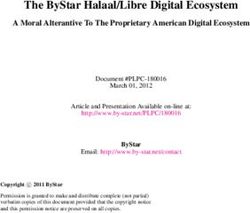IDM.PCM Software Requirements Specification Gaia-X Federation Services Personal Credential Manager - for - Gaia-X Federation ...
←
→
Page content transcription
If your browser does not render page correctly, please read the page content below
Software Requirements
Specification
for
Gaia-X Federation Services
Personal Credential Manager
IDM.PCMSoftware Requirements Specification for IDM.PCM Page ii
Published by
eco – Association of the Internet Industry (eco – Verband der Internetwirtschaft e.V.)
Lichtstrasse 43h
50825 Cologne, Germany
Copyright
© 2021 GAIA-X European Association for Data and Cloud AISBL
This work is licensed under the Creative Commons Attribution 4.0 International License. To view a copy
of this license, visit http://creativecommons.org/licenses/by/4.0/ or send a letter to Creative Commons,
PO Box 1866, Mountain View, CA 94042, USA
© 2021. This work is licensed under a CC BY 4.0 license.Software Requirements Specification for IDM.PCM Page iii
Table of Contents
List of Figures vi
List of Tables vi
1. Introduction 1
1.1. Document Purpose 1
1.2. Product Scope 1
1.3. Definitions, Acronyms and Abbreviations 2
1.4. References 2
1.5. Document Overview 4
2. Product Overview 4
2.1. Product Perspective 4
2.2. Product Functions 5
2.2.1. PCM Form Factors 8
2.2.1.1. Smartphone Application 8
2.2.1.2. Browser-based application/addon for stationary PCs and notebooks 8
2.2.1.3. Cloud-based User Agent/Wallet 8
2.3. Product Constraints 8
2.4. User Classes and Characteristics 9
2.5. Operating Environment 9
2.6. User Documentation 10
2.7. Assumptions and Dependencies 11
2.8. Apportioning of Requirements 11
3. Requirements 11
3.1. External Interfaces 12
3.1.1. User Interfaces 12
3.1.2. Hardware Interfaces 12
3.1.3. Software Interfaces 12
3.1.4. Communications Interfaces 12
3.2. Functional 14
3.2.1. Managing Connections 14
3.2.2. Managing Credentials 16
3.2.3. Wallet Backup 18
3.2.4. Credential Wallet Importing/Exporting 20
3.2.5. End User Authentication 21
© 2021. This work is licensed under a CC BY 4.0 license.Software Requirements Specification for IDM.PCM Page iv
3.2.6. DIDComm Login Support 23
3.2.7. NFC Scanning (DID Input) 24
3.2.8. QR Code Scanning (DID Input) 24
3.2.9. SIOP Login 25
3.2.10. App Settings Configuration (personalization) 25
3.2.11. Ledger Selection 25
3.3. Other Nonfunctional Requirements 26
3.3.1. HTTP Requirements 26
3.3.2. Logging Requirements 26
3.3.3. Performance Requirements 27
3.3.4. Safety Requirements 27
3.3.5. Security Requirements 27
3.3.5.1. General Security Requirements 27
3.3.5.2. Service Specific Security Requirements 27
3.3.6. Software Quality Attributes 30
3.4. Compliance 30
3.5. Design and Implementation 31
3.5.1. Installation 31
3.5.2. Distribution 31
3.5.3. Usability 31
3.5.4. Maintainability 31
3.5.5. Portability 31
3.5.6. Interoperability 32
4. System Features 32
4.1. Managing Connections 32
4.2. Managing Credentials 33
4.3. Wallet Backup 34
4.4. Credential Wallet Importing/Exporting 34
4.5. End User Authentication 34
4.6. NFC Scanning (DID Input) 35
4.7. QR Code Scanning (DID Input) 35
4.8. SIOP Login 36
4.9. Notification Support 36
4.10. Ledger Selection 36
4.11. App Settings Configuration (personalization) 36
© 2021. This work is licensed under a CC BY 4.0 license.Software Requirements Specification for IDM.PCM Page v
4.12. Smartphone Application 37
4.13. Browser-based application/addon for stationary PCs and notebooks 37
4.14. Cloud based User Agent/Wallet 38
5. Verification 39
Appendix A: Glossary 40
Appendix B: Overview GXFS Work Packages 40
© 2021. This work is licensed under a CC BY 4.0 license.Software Requirements Specification for IDM.PCM Page vi
List of Figures
Figure 1: Personal Credentials Manager. Layering overview 5
Figure 2: Personal Credentials Manager: Application Cooperation View 7
List of Tables
Table 1: References 4
Table 2: User Classes and Characteristics 9
Table 3: Apportioning of Requirements 11
Table 4: Major Requirements on cryptographic algorithms and key length 28
Table 5: Functional Requirements Connection Management 33
Table 6: Functional Requirements Credential Management 33
Table 7: Functional Requirements Wallet Backup 34
Table 8: Functional Requirements Credential Wallet Importing/Exporting 34
Table 9: Functional Requirements End User Authentication 35
Table 10: Functional Requirements NFC Scanning (DID Input) 35
Table 11: Functional Requirements QR Code Scanning (DID Input) 35
Table 12: Functional Requirements SIOP Login 36
Table 13: Functional Requirements Ledger Selection 36
Table 14: Functional Requirements App Settings Configuration (personalization) 37
© 2021. This work is licensed under a CC BY 4.0 license.Software Requirements Specification for IDM.PCM Page 1
1. Introduction
To get general information regarding Gaia-X and the Gaia-X Federation Services please refer to [TAD] and
[PRD].
1.1. Document Purpose
The purpose of the document is to specify the requirements of the Identity Management and Trust
Subcomponent “Personal Credential Manager” with the intention of a European wide public tender for
implementing this software. Main audience for this document is attendees of the public tender, which are
able to supply an open-source software solution for the area of identity and document verification with the
purpose to provide a credential manager application to be used by natural persons to participate in the Gaia-
X trust structure.
1.2. Product Scope
The purpose of these products is to provide all necessary components for the self-sovereign administration
of the digital identity of a principal in the Gaia-X context. The Personal Credential Manager enables a natural
person to act as a principal of an organization within the SSI-based Gaia-X ecosystem in a privacy-preserving,
trustful and secure way. This comprises the following main functionalities:
● Establishment of trustful connections to other parties
● Reception and management of verifiable credentials from other parties (e.g., a principal credential
from a Gaia-X participant)
● Presenting Verifiable Presentations to other parties in a proved manner
● Secure storage and management of respective secrets
The Personal Credential Manager must be implemented as a full-featured smartphone-based application
for Android and iPhone platforms. It may further be implemented as a browser-based application/addon
for stationary PCs and notebooks as well as a cloud-based user agent/wallet, where the frontend layer
resides at the end user side, for example browser-based, and the Core/Wallet Layer is implemented as a
cloud agent.
Furthermore, the scope includes the provision of the developed software in a usable format for end users
including the respective distribution channels (such as app distribution over Google Play and Apple
AppStore). Also, the necessary tools to operate and maintain the created software components in an
enterprise environment with focus on high-availability, security and monitoring and logging based on
common standards. Documentation for developer, operator and user MUST be written in markdown format
which is public consumable over a publicly accessible source repository without access limitations.
© 2021. This work is licensed under a CC BY 4.0 license.Software Requirements Specification for IDM.PCM Page 2
1.3. Definitions, Acronyms and Abbreviations
The IDM and Trust Architecture Overview Document [IDM.AO] MUST be considered and applied as the core
technical concept that also includes the Terminology and Glossary.
All requirements from other documents are referenced by [IDM..XXXXX] as defined in the
chapter “Methodology” in the document [IDM.AO].
1.4. References
[Aries.RFC0004] Daniel Hardman (2019), Aries RFC 0004: Agents
https://github.com/hyperledger/aries-rfcs/blob/master/concepts/0004-
agents/README.md (Status: 03-14-2021)
[Aries.RFC0005] Daniel Hardman (2019), Aries RFC 0005: DID Communication
https://github.com/hyperledger/aries-rfcs/tree/master/concepts/0005-didcomm
(Status: 03-17-2021)
[Aries.RFC0036] (Community) (2021), Aries RFC 0036: Issue Credential Protocol 1.0
https://github.com/hyperledger/aries-rfcs/blob/master/features/0036-issue-
credential/README.md (Status: 03-17-2021)
[Aries.RFC0037] (Community) (2020), Aries RFC 0037: Present Proof Protocol 1.0 - Request
Presentation
https://github.com/hyperledger/aries-rfcs/tree/master/features/0037-present-
proof#request-presentation (Status: 03-17-2021)
[Aries.RFC0023] R.West, D.Bluhm, M.Hailstone, S.Curran, S.Curren, G.Aristy (2019), Aries RFC 0023: DID
Exchange Protocol 1.0
https://github.com/hyperledger/aries-rfcs/blob/master/features/0023-did-
exchange/README.md (Status 03-18-2021)
[Aries.RFC0046] Daniel Hardman (2019), Aries RFC 0046: Mediators and Relays
https://github.com/hyperledger/aries-rfcs/blob/master/concepts/0046-mediators-and-
relays/README.md (Status 03-18-2021)
[BDD] Specflow (n.D.), Getting Started with Behavior Driven Development
https://specflow.org/bdd/ (Status 03-18-2021)
[CryptoLen] Damien Giry, Prof. Jean-Jacques Quisquater (2020), Cryptographic Key Length
Recommendation
https://www.keylength.com/en (Status 03-18-2021)
[DID SIOP] DIF Working Group (n.d.), Self-Issued OpenID Connect Provider DID Profile v0.1
© 2021. This work is licensed under a CC BY 4.0 license.Software Requirements Specification for IDM.PCM Page 3
https://identity.foundation/did-siop/ (Status: 02-18-2021)
[DIDComm] Daniel Hardman (2021), DIDComm Messaging: Out Of Band Messages
https://identity.foundation/didcomm-messaging/spec/#out-of-band-messages (Status
03-18-2021)
[DID.Peer] Daniel Hardman, ... (2020), Peer DID Method Specification
https://identity.foundation/peer-did-method-spec/ (Status 03-18-2021)
[EUCS] European Union Agency for Cybersecurity (ENISA) (2020), EUCS – Cloud Services
Scheme
https://www.enisa.europa.eu/publications/eucs-cloud-service-scheme (Status: 03-29-
2021)
[IDM.AO] Gaia-X WP11 (2021), Architecture Overview
IDM.AO (Base of functional specification)
[ISO25000] ISO 25000 Portal (n.d.), ISO/IEC 25010
https://iso25000.com/index.php/en/iso-25000-standards/iso-25010 (Status: 03-17-
2021)
[NF.SPBD] Gaia-X Federation Service Non-functional Requirements Security & Privacy by Design
Please refer to annex “GXFS_Nonfunctional_Requirements_SPBD”
[PRD] Gaia-X, European Association for Data and Cloud, AISBL (2021): Gaia-X Policy Rules
Document
Please refer to annex “Gaia-X_Policy Rules_Document_2104”
[SOG-IS] SOG-IS Crypto Working Group (2020), SOG-IS Crypto Evaluation Scheme - Agreed
Cryptographic Mechanisms
https://www.sogis.eu/documents/cc/crypto/SOGIS-Agreed-Cryptographic-Mechanisms-
1.2.pdf (Status 03-18-2021)
[TR02102-1] BSI (2020), Cryptographic Mechanisms: Recommendations and Key Lengths BSI TR-
02102-1
https://www.bsi.bund.de/SharedDocs/Downloads/EN/BSI/Publications/TechGuidelines/
TG02102/BSI-TR-02102-1.pdf?__blob=publicationFile&v=2 (Status 03-18-2021)
[TR02102-2] BSI (2020), Cryptographic Mechanisms: Recommendations and Key Lengths: Use of
Transport Layer Security (TLS) BSI TR-02102-2,
https://www.bsi.bund.de/SharedDocs/Downloads/EN/BSI/Publications/TechGuidelines/T
G02102/BSI-TR-02102-2.pdf?__blob=publicationFile&v=2 (Status 03-18-2021)
1
Please refer to appendix B for an overview and explanation of the Work Packages (WP).
© 2021. This work is licensed under a CC BY 4.0 license.Software Requirements Specification for IDM.PCM Page 4
[TDR] Gaia-X Federation Services Technical Development Requirements
Please refer to annex “GXFS_Technical_Development_Requirements”
[TAD] Gaia-X, European Association for Data and Cloud, AISBL (2021): Gaia-X Architecture
Document
Please refer to annex “Gaia-X_Architecture_Document_2103”
Table 1: References
1.5. Document Overview
The document describes the product perspective, functions, and constraints. It furthermore lists the
functional and non-functional requirements and defines the system features in detail. The listed
requirements are binding. Requirements as an expression of normative specifications are identified by a
unique ID in square brackets (e.g. [IDM.ID.Number]) and the keywords MUST, MUST NOT, SHOULD, SHOULD
NOT, MAY, corresponding to RFC 2119 [RFC 2119], are written in capital letters (see also [IDM.AO] -
Methodology).
2. Product Overview
2.1. Product Perspective
The personal credential manager is used by a natural person. Within the Gaia-X terminology, such a natural
person is named principal. The principal utilizes the PCM in the respective form factor to store VCs issued to
her/him as well as to prove the statements necessary to obtain a service.
The PCM must support the following overall Gaia-X processes:
● Principal Onboarding [IDM.AO], Section “Principal Onboarding”]
● DIDComm Authentication as the generic way to authenticate a principal to a participant acting as a
provider of a service [IDM.AO], Section “Authentication”]
● SIOP DID as a method to implement backward compatibility with existing OIDC clients and OpenID
Provider [DID SIOP]
Beyond that, further generic processes must be supported, namely:
● Establishment of secure and trusted connections with other parties
● Selection of supported Ledgers (DID) and Ledger-agnostic behavior
● Reception of verifiable credentials from attesting parties (e.g., a principal credential from a Gaia-X
participant)
● Proving of verifiable presentations to other parties
© 2021. This work is licensed under a CC BY 4.0 license.Software Requirements Specification for IDM.PCM Page 5
● Multi-factor authentication for user access to the PCM
● Secure backup and restore
● Personalization
● Accessibility of the PCM
2.2. Product Functions
Personal Credentials Manager (PCM) enables end users to interact with the DID-based ecosystem in a privacy-
preserving way. PCM acts as a user representative securely holding the acquired distributed identities and
identity attributes and provides the technical means to selectively disclose the aforementioned attributes for
authentication and service consumption.
The following represents the high-level functional architecture of the PCM.
Figure 1: Personal Credentials Manager. Layering overview
As presented in the PCM big picture layering overview, PCM consists of different components which
effectively comprise the following layers:
● The front-end layer
● PCM Core (Wallet) layer
● as well as the Mediator (Relay) layer
The front-end layer is comprised of the following features and components:
● End User Authentication
© 2021. This work is licensed under a CC BY 4.0 license.Software Requirements Specification for IDM.PCM Page 6
● Graphical User Interface (GUI)
● Local Input Interfaces
End User Authentication component provides for the implementation of secure user authentication policies
which can include but are not limited to fingerprint authentication in the smart phone case, PIN, password,
etc.
GUI component enables end users to interact with the PCM and use the PCM functions.
Local Input Interfaces comprise QR-code processing, bootstrapping over Near Field Communication (NFC),
etc., and by that provides communication initiation, direct, or peer-to-peer (contact) exchange as well as
credentials presentation ensuring the direct proximity requirements.
PCM Core (Wallet) layer consists of the following features and components:
● Managing Connections
● App Settings Configuration (Personalization)
● Managing Credentials
● Wallet Backup
● Credential Wallet Importing/Exporting
● Secret Storage
The Managing Connections feature establishes the connection with the communication entities outside PCM
(such as a Service Provider or a Credentials Issuer) over DIDComm protocol, for example after receiving the
bootstrapping request from the Local Input Interfaces in the Frontend.
App Settings Configuration abstracts the implementation of possible personalization properties that tailor
the respective PCM instance to the needs and requirements of a specific end user.
The Managing Credentials feature provides the functionality for receiving credentials issued by other
participants, enabling the user to view and inspect his/her credentials, and the basic functionality for proofing
credential attributes to other participants according to the SSI paradigm. The credential manager ensures
that the user is always in control, which attributes are provided to which participant. It further enables to
create and check proofs according to the SSI paradigm to, for example, achieve DIDComm or SIOP Login, etc.
The Wallet Backup feature provides for the secure backup and restore capabilities of the obtained credentials
and possibly the app settings.
The Credential Wallet Importing/Exporting feature allows to securely export the credentials to another PCM
and to import the credentials into the current PCM. Through this, the so-called cross-wallet compatibility can
be ensured in future (that is, the compatibility between different implementations of PCM that share the
same standard for credentials definition and management).
Secret storage provides for secure persistent storage of the obtained credentials including the corresponding
secret parts.
© 2021. This work is licensed under a CC BY 4.0 license.Software Requirements Specification for IDM.PCM Page 7
The Mediator (Relay) layer is represented by the Mediator/Relay component which effectively provides for
notification management and therefore dispatches the externally received notifications for connection
establishment to the concrete PCM.
PCM can be implemented according to the following form factors:
● A smartphone-based application (Frontend Layer and PCM Core Layer reside at the smartphone
side)
● Browser-based application/addon for stationary PCs and notebooks (Frontend Layer and PCM Core
Layer reside at the browser side)
● A cloud-based user agent/wallet (Frontend Layer reside at the end user side, for example browser-
based, and the PCM Core Layer is implemented in the cloud)
Regardless of the chosen form factor, the privacy and security baseline applicable to the PCM scenario must
be ensured.
The PCM functions are presented in a graphical form from the application cooperation viewpoint, see the
respective figure below.
Figure 2: Personal Credentials Manager: Application Cooperation View
© 2021. This work is licensed under a CC BY 4.0 license.Software Requirements Specification for IDM.PCM Page 8
2.2.1. PCM Form Factors
As earlier mentioned, the PCM can be presented in different form factors that implement the necessary Gaia-
X functionalities. The different form factors distribute the Gaia-X functionalities between a Smartphone App
and a Cloud Environment. Depending on the maturity of the standards and the implementation grade of the
components the objective is to increase the Gaia-X functionalities available in the cloud.
2.2.1.1. Smartphone Application
This form factor consists of a complex Smartphone App that implements locally the GUI functionalities, the
connectivity functionalities and credential and personal wallet management. The backup/restore
mechanisms and the configuration management are handled as well in the mobile Smartphone app. This
alternative can benefit from all physical input and output interfaces present in a Smartphone, such as
cameras for scanning QR-Codes for connection invitations or the NFC communication.
Because Smartphones do not usually have a fixed communication endpoint an SSI-Mediator needs to remain
in the Cloud for PCM Notifications.
This approach poses some evident threats, such as the loss of the Smartphone (including private keys). To
improve the availability and scalability of the solution and to improve the principal’s flexibility to access the
Gaia-X ecosystem it is planned in further project phases to move functionalities to a cloud environment.
2.2.1.2. Browser-based application/addon for stationary PCs and notebooks
This form factor implements the Frontend and Core functionalities in a browser-based application for
stationary PCs and notebooks. GUI functionalities, the connectivity functionalities, credential and personal
wallet management as well as backup/restore mechanisms and the configuration management are handled
within the local Browser. For connection invitations, the provision of the invitation message over E-Mail or
other means of communication should be supported.
Like the Smartphone App, the local user PC/notebook also does not usually have a fixed communication
endpoint an SSI-Mediator needs to remain in the Cloud for PCM Notifications.
2.2.1.3. Cloud-based User Agent/Wallet
Simple Smartphone App with access to smartphone devices.
In this case, the principal connects and authenticates itself securely to an agent deployed in the cloud, from
where the agent can access all the PCM functionalities. This approach offers the possibility for the users to
keep their secrets protected against physical loss.
2.3. Product Constraints
⏩ IDM.PCM.00001 The document IDM.AO is the common basis for this functional specification
© 2021. This work is licensed under a CC BY 4.0 license.Software Requirements Specification for IDM.PCM Page 9
The architecture document [IDM.AO] is an essential part of this specification and a prerequisite for
understanding the context. The specifications and requirements from the Architecture Document
MUST be considered during implementation. ⏪
⏩ IDM.PCM.00002 User restriction
The PCM MUST be designed in a way so that one PCM instance is to be used by one and only one
personal user. One PCM instance MUST NOT be shared by multiple users. ⏪
⏩ IDM.PCM.00003 Aries Agent compatibility
The PCM MUST comply to Aries RFC 0004: Agents [Aries.RFC0004]. This means that the PCM acts as
an Aries Agent according to this RFC. ⏪
2.4. User Classes and Characteristics
User Class Description Expertise Privilege Level Product Usage
Personal User The person in possession of the Low High Frontend
personal credential manager using
all functionality of the product
Cloud Operator In case the PCM core is High Operator Backend/Cloud
implemented as a Cloud Wallet,
the cloud operator naturally has
some sort of access to the cloud
wallet. The cloud wallet MUST be
implemented in a way so that the
cloud operator cannot access or
use secrets stored in the wallet.
Table 2: User Classes and Characteristics
2.5. Operating Environment
Please refer to [TDR] for further binding requirements regarding the operating environment.
⏩ IDM.PCM.00004 Browser Support
The product part for the browser extension, MUST be available for the common browsers: Firefox,
Chrome, Microsoft Edge and Safari. ⏪
⏩ IDM.PCM.00005 Operating Environments
The product needs to support different operating environments depending on the form factors.
© 2021. This work is licensed under a CC BY 4.0 license.Software Requirements Specification for IDM.PCM Page 10
Form factor “Smartphone App” (PCM Frontend and PCM Core/Wallet in one App):
○ Android operating system versions which are still supported by Google (as of now >
Android version 8) MUST be supported.
○ iOS operating system versions which are still supported by Apple MUST be supported.
○ Other platforms such as Smartwatches, other OS such as Samsung or Huawei or Windows
Phone MAY be supported.
Form factor “Browser-based application/addon for stationary PCs and notebooks” (PCM Frontend
and PCM Core):
○ The common browsers Chrome, Firefox, Safari and Microsoft Edge MUST be supported.
○ Other browsers compliant with W3C MAY be supported.
Form factor “Cloud-based agent” (Local Frontend, PCM core in the cloud):
○ The Frontend MUST support the operating systems specified as mandatory for the “Smart
Phone App” form factor.
○ The Frontend MUST support the Browsers specified as mandatory for the “Browser-based
application/addon for stationary PCs and notebooks” form factor.
○ The PCM Core/Wallet MUST be runnable on the open Linux standard in the current LTS
version. Additionally, it MAY be runnable within a container on any other platforms like
Mac OS, Windows, BSD etc. ⏪
2.6. User Documentation
Please refer to [TDR] for further requirements regarding documentation.
⏩ IDM.PCM.00006 Participant Administration Documentation
The documentation MUST contain:
● Installation Manuals
● Cryptographic Initialization (if applicable)
● Description of Deployment/Compile Process
● Description of the Automatic Tests / Verification
● How to build the product from source code ⏪
⏩ IDM.PCM.00007 Participant Documentation
The documentation MUST contain:
● Short Software Description/Usage
● Usage Guide
● GDPR Design Decisions
● Security Concept
● Operations Concept
● FAQ
© 2021. This work is licensed under a CC BY 4.0 license.Software Requirements Specification for IDM.PCM Page 11
● Keyword Directory ⏪
2.7. Assumptions and Dependencies
An understanding of the overall Gaia-X architecture and philosophy is necessary. Please refer to [TAD] and
[PRD].
2.8. Apportioning of Requirements
Feature Priority
Managing Connections 1
Managing Credentials 1
Wallet Backup 1
End User Authentication 1
QR-Code scanning (DID Input) 1
Notification Support 1
App Settings Configuration 1
Ledger Selection 1
Smartphone Application 1
Browser-based application/addon for stationary PCs and notebooks 2
Cloud based User Agent/Wallet 2
Credential Wallet Importing/Exporting 2
NFC Scanning (DID Input) 2
SIOP Login 2
Table 3: Apportioning of Requirements
3. Requirements
Further binding requirements can be found in [TDR].
© 2021. This work is licensed under a CC BY 4.0 license.Software Requirements Specification for IDM.PCM Page 12
3.1. External Interfaces
3.1.1. User Interfaces
⏩ IDM.PCM.00008 Smartphone GUI
The PCM MUST provide a GUI for the PCM user. All functions available to the PCM user MUST be
available to the user via the GUI. ⏪
⏩ IDM.PCM.00009 Web Interface for Browser-based Applications
The PCM MUST provide a web interface for browser-based applications. All functions available to
the PCM user MUST be available via this web interface. ⏪
3.1.2. Hardware Interfaces
⏩ IDM.PCM.00010 Camera
The PCM MUST be able to use the Smartphone’s camera to scan QR-Codes. ⏪
⏩ IDM.PCM.00011 NFC
The PCM MAY be able to use the Smartphone’s NFC communication to receive DIDComm invitation
messages. ⏪
⏩ IDM.PCM.00012 Fingerprint Scanner
The PCM MUST be able to use the Smartphone’s Fingerprint scanner to utilize the Fingerprint for
user authentication. ⏪
3.1.3. Software Interfaces
⏩ IDM.PCM.00013 Secure Storage
The PCM implementation MUST be able to use secure storage (internal storage, encrypted storage,
dedicated key storage) provided by the target platform/smartphone operating system for storing
PCM data within the smartphone. ⏪
3.1.4. Communications Interfaces
⏩ IDM.PCM.00014 DIDComm Interface
All communication to other Gaia-X participants MUST utilize the DIDComm protocol. PCM
communication to other participants via DIDComm is required for contact/connection management
and for credential management.
The following protocols MUST be supported:
1. Aries RFC 0005: DID Communication [Aries.RFC0005]: The PCM MUST implement the
DIDComm protocol.
© 2021. This work is licensed under a CC BY 4.0 license.Software Requirements Specification for IDM.PCM Page 13
2. Aries RFC 0036: Issue Credential Protocol 1.0 [Aries.RFC0036]: The PCM MUST support the
Issue Credential Protocol in the role of the “holder”, e.g.., the PCM must have the
functionality of receiving a credential from other Gaia-X participants.
3. Aries RFC 0037: Present Proof Protocol 1.0 [Aries.RFC0037]: The PCM MUST support the
Present Proof Protocol implementing both roles, “verifier” and “prover”. The PCM MUST
have the functionality of proofing verifiable presentations (VPs) to other Gaia-X participants,
and the functionality of verifying VPs received from other Gaia-X participants. ⏪
⏩ IDM.PCM.00015 Local DIDComm Interface
The local DIDComm interface is provided for local applications (at the users Smartphone or local PC)
to send DIDComm messages to be processed by the PCM. ⏪
⏩ IDM.PCM.00016 External DIDComm Endpoint Interface
The PCM MUST have an interface, where it can receive DIDComm messages also in the event the
user device is offline. The PCM MUST implement a mediator/relay, which provides such an interface.
The PCM MUST implement a method to process DIDComm messages received at this interface as
soon as the user device is available. ⏪
⏩ IDM.PCM.00017 Local SIOP Endpoint
The PCM MAY provide an endpoint for SIOP requests [DID SIOP]. Within the SIOP protocol, the PCM
implements the role of the Self-Issued OpenID Provider (SIOP). Applications (PRs (Relying Parties) in
SIOP terminology can send SIOP requests to the PCM. The PCM will process such requests and reply
with a SIOP response. ⏪
⏩ IDM.PCM.00018 Backup/restore interface for Personal Wallet
The PCM MUST provide an interface for backup and restore of the PCM data (which is stored in the
wallet). ⏪
⏩ IDM.PCM.00019 Import/Export interface for Personal Wallet
To provide flexibility and interoperability between Applications and PCM Form Factors, the PCM
MUST provide interfaces for securely Exporting the personal wallet and other secrets preferably to a
Cloud provider, as well as interfaces for securely Importing the personal wallet and other secrets and
restoring and them in another Application or PCM Form Factor. ⏪
⏩ IDM.PCM.00020 Personal Wallet and Secrets Synchronization
Given that PCM users MAY for security reasons Import or Export their Personal Wallet and secrets,
an interface MUST be provided so that Synchronization between Wallets can be established. ⏪
© 2021. This work is licensed under a CC BY 4.0 license.Software Requirements Specification for IDM.PCM Page 14
3.2. Functional
3.2.1. Managing Connections
⏩ IDM.PCM.00021 Connection creation via invitation
DIDComm connection requests can be provided to the PCM user via QR-Code, Text input (URL), NFC
(Out of band messages according to DIDComm Messaging specification [DIDComm], and by regular
DIDComm messages received. The function can be activated by
1. the PCM user via the GUI. The user activates one of the different input methods for
invitations (QR-Code scanning, Text input, NFC).
2. the Local DIDComm Input interface. An invitation message is received via this endpoint.
3. the DIDComm external endpoint interface. An invitation message is received via this
endpoint.
Connection establishment MUST support Aries RFC 0023: DID Exchange Protocol 1.0 [Aries.RFC0023].
The request is validated, and the information is shown to the user via the GUI. The user MUST get
the possibility to accept or to reject the request. In case the request is accepted, the PCM MUST
perform the DIDComm protocol required to establish the connection. The PCM MUST support
PeerDID as the default DID method for the users DID, as specified in Peer DID Method Specification
[DID.Peer] and Aries RFC 0023: DID Exchange Protocol 1.0 [Aries.RFC0023]).
The PCM MUST request a user decision about the users DID to be used to create a connection to the
provider DID. The user must be able to select from:
a. Users DIDs used in connections already established to the provider DID (if
available),
b. other already available user DIDs (if available),
c. a newly created DID (PeerDID).
The PCM MAY provide default settings for this decision to be pre-configured by the user.
The connection created MUST be stored in the PCM storage, so that it can be used later.
Constraints
The PCM user MUST be authenticated to use this function.
Interfaces
GUI, Local DIDComm Input interface, DIDComm interface, DIDComm external endpoint interface
Input
connection invitation.
Output
In case the user accepts the connection: The connection stored in the PCM storage.
⏪
© 2021. This work is licensed under a CC BY 4.0 license.Software Requirements Specification for IDM.PCM Page 15
⏩ IDM.PCM.00022 List connections
The PCM user can view a list of connections stored in the PCM.
Constraints
The PCM user MUST be authenticated to use this function.
Interfaces
GUI
⏪
⏩ IDM.PCM.00023 Search connections
The PCM user can search connections stored in the PCM. A full text search in all information available
for the connection must be provided. The search result MUST be shown at the GUI.
Constraints
The PCM user MUST be authenticated to use this function.
Interfaces
GUI
⏪
⏩ IDM.PCM.00024 Display connection details
The PCM user can view detailed information about a connection. The information shown MUST
include the DID document describing the connection contact.
Constraints
The PCM user MUST be authenticated to use this function.
Interfaces
GUI
⏪
⏩ IDM.PCM.00025 Display connection communication history
The PCM user can view detailed information about the DIDComm communication history of a given
connection. The communication history MUST include the VC information (VC attributes) shown to
the contact and the VC information (VC attributes) the contact has shown to the user, e.g., the
verifiable presentations (VPs, [IDM.AO], section “Verifiable Presentation”]) exchanged.
Constraints
The PCM user MUST be authenticated to use this function.
© 2021. This work is licensed under a CC BY 4.0 license.Software Requirements Specification for IDM.PCM Page 16
Interfaces
GUI
⏪
⏩ IDM.PCM.00026 Delete connection
The PCM user MAY delete a connection from his PCM.
Constraints
The PCM user MUST be authenticated to use this function.
Interfaces
GUI
⏪
3.2.2. Managing Credentials
⏩ IDM.PCM.00027 Receive a Verifiable Credential (VC)
Within an established DIDComm connection, a VC can be issued to the user. VC issuing follows the
Protocol defined in Aries RFC 0036: Issue Credential Protocol 1.0 [Aries.RFC0036]. The PCM is in the
role of the “holder” within this protocol.
The function is started by a request for credential issuing (from PCM itself or other party).
The request is validated and the information is shown to the user via the GUI. The user MUST get the
possibility to accept or to reject the request. The issued credential MUST be stored in the PCM
storage.
Constraints
● The PCM user MUST be authenticated to use this function.
● There must already exist a connection to the issuer.
Interfaces
GUI, Local DIDComm Input interface, DIDComm interface, DIDComm external endpoint interface
Input
Credential Issuing request
Output
In case the user accepts the credential: The credential stored in the PCM storage.
⏪
⏩ IDM.PCM.00028 Display/inspect a VC
© 2021. This work is licensed under a CC BY 4.0 license.Software Requirements Specification for IDM.PCM Page 17
The PCM user can view detailed information about a VC. The information shown MUST include all VC
data items. Showing a plaintext view of the VC SHOULD be supported.
Constraints
The PCM user MUST be authenticated to use this function.
Interfaces
GUI
⏪
⏩ IDM.PCM.00029 List VCs
The PCM user can view a list of VCs stored in the PCM.
Constraints
The PCM user MUST be authenticated to use this function.
Interfaces
GUI
⏪
⏩ IDM.PCM.00030 Search VCs
The PCM user can search VCs stored in the PCM. A full text search in all information available for the
VCs must be provided.
Constraints
The PCM user MUST be authenticated to use this function.
Interfaces
GUI
⏪
⏩ IDM.PCM.00031 Answer Request for Identity Information (VP)
Within an established DIDComm connection, the PCM MUST implement the Aries RFC 0037: Present
Proof Protocol 1.0 [Aries.RFC0037] in the role of the Prover.
The PCM MUST be able to receive and process Request Presentation messages received via any
DIDComm interface.
The PCM MUST implement a method to create a Verifiable Presentation (VP) corresponding to the
Request Presentation message, taking into account all VCs, which have been issued to the user (e.g.,
which are stored in the PCM). In case there are multiple options to fulfill the request, the PCM MUST
require the user to select the preferred option. The PCM MAY implement preference settings for user
selections, so that preselection’s of preferred options are possible.
© 2021. This work is licensed under a CC BY 4.0 license.Software Requirements Specification for IDM.PCM Page 18
The user MUST be required by the PCM to give his consent for sending the presentation to the
verifier.
In case the user does not agree to send the presentation, or if there is no VC data available to fulfill
the request, the PCM MUST implement the option of proposing alternative presentations (preparing
a Propose Presentation message). The PCM MUST implement a method to let the user select identity
information to be presented from the VCs stored in the PCM.
The PCM must inform the user via the GUI of the result of the protocol run (e.g., success, or display
of problem reports received.).
The event MUST be logged within the PCM, so that it can be inspected by the function “Display history
of presenting identity information (VPs) to other participants”.
Constraints
● The PCM user MUST be authenticated to use this function.
● There must already exist a connection to the verifier.
Interfaces
GUI, Local DIDComm Input interface, DIDComm interface, DIDComm external endpoint interface
Acceptance Criteria
If the user has given his consent, a VP has been proved to the verifier. If the presentation has not
been completed successfully, problems have been reported to the user and are logged in the PCM.
⏪
⏩ IDM.PCM.00032 Display history of presenting identity information (VPs) to other participants
The PCM user can view detailed information about the history of showing/proofing identity
information to other participants. For each run of the Present Proof protocol, the information shown
MUST include all information contained in the VP shown to a verifier, to which verifier it has been
shown, and transaction date/time.
Constraints
The PCM user MUST be authenticated to use this function.
Interfaces
GUI
⏪
3.2.3. Wallet Backup
⏩ IDM.PCM.00033 Create Backup
The PCM MUST provide a function to backup all information stored in the PCM. The backup file MUST
be confidentiality and integrity protected. Protection MUST follow current standards regarding
protocols and cryptographic artifacts (refer to section “Security Requirements”).
© 2021. This work is licensed under a CC BY 4.0 license.Software Requirements Specification for IDM.PCM Page 19
The PCM MUST provide a method for protecting access to the data within the backup with at least
two authentication factors.
The Backup/Restore format MUST be compatible to guarantee PCM App interoperability between
form factors and between different providers or Smartphone Applications.
Constraints
The PCM user MUST be authenticated to use this function.
Interfaces
GUI, Backup/Restore interface for Personal Wallet
Input
Security Tokens for protecting the backup
Output
protected backup data
Acceptance Criteria
Backup has been created. The backup can only be restored on provision of the correct
authentication attributes.
⏪
⏩ IDM.PCM.00034 Restore Backup
The PCM MUST provide a function to restore a backup containing all information stored in the PCM.
The Backup/Restore format MUST be compatible to guarantee PCM App interoperability between
form factors and between different providers or Smartphone Applications.
Constraints
none.
Interfaces
GUI, Backup/Restore interface for Personal Wallet
Input
Security Tokens, Backup file
Output
success indication.
Acceptance Criteria
© 2021. This work is licensed under a CC BY 4.0 license.Software Requirements Specification for IDM.PCM Page 20
Backup has been restored. The backup can only be restored on provision of the correct
authentication attributes.
⏪
3.2.4. Credential Wallet Importing/Exporting
⏩ IDM.PCM.00035 Export Data
The Credential Wallet Importing/Exporting feature allows to securely export the credentials to
another PCM and to import the credentials into the current PCM. Through this, the so-called cross-
wallet compatibility can be ensured in future (that is, the compatibility between different
implementations of PCM that share the same standard for credentials definition and management).
To ensure such interoperability, the PCM MUST implement a procedure to export personal wallet
data and secret information. Exported data MUST be preferably stored in a Cloud environment
although other types of secure local storage implementations MAY be also used, as well. Secure
mechanisms for exporting the PCM Secrets MUST be provided.
Constraints
The PCM user MUST be authenticated to the PCM to use this function.
Interfaces
Import/Export interface for Personal Wallet
Acceptance Criteria
Exported data can be successfully imported again.
⏪
⏩ IDM.PCM.00036 Import Data
The Credential Wallet Importing/Exporting feature allows to securely export the credentials to
another PCM and to import the credentials into the current PCM. Through this, the so-called cross-
wallet compatibility can be ensured in future (that is, the compatibility between different
implementations of PCM that share the same standard for credentials definition and management).
To ensure such interoperability, the PCM MUST implement a procedure to import personal wallet
data and secret information. Secure methods for Importing the PCM Secrets MUST be provided.
Constraints
none
Interfaces
Import/Export interface for Personal Wallet
Input
personal wallet data and secret information to be imported
© 2021. This work is licensed under a CC BY 4.0 license.Software Requirements Specification for IDM.PCM Page 21
Output
Success indication
Acceptance Criteria
Exported data can be successfully imported again.
⏪
⏩ IDM.PCM.00037 Sync Wallets
The PCM MAY provide a functionality to synchronize different personal wallets, e.g., synchronize a
cloud wallet with a smartphone wallet. Secure methods for Importing the PCM Secrets MUST be
provided.
Constraints
The user must authorize the synchronization at both wallets.
Interfaces
Personal Wallet and Secrets Synchronization
Input
sync data
Output
sync data
Acceptance Criteria
At least two wallets of a user can be synchronized successfully.
⏪
3.2.5. End User Authentication
⏩ IDM.PCM.00038 Initial user creation
The PCM MUST provide a function for the initial user creation, when the PCM is initialized on first
use. Additionally, this function also initializes the wallet.
The PCM MUST provide a method for securing user login with at least two authentication factors.
Constraints
none.
Interfaces
GUI
© 2021. This work is licensed under a CC BY 4.0 license.Software Requirements Specification for IDM.PCM Page 22
Input
Login credentials
Output
success indication.
Acceptance Criteria
PCM user and wallet has been created and protected, so that only the allowed entity (user) can
access the PCM.
⏪
⏩ IDM.PCM.00039 User Authentication
The PCM MUST provide a function which performs user authentication to open the PCM for the user.
Constraints
none.
Interfaces
GUI
Input
Login credentials
Output
success indication.
Acceptance Criteria
The protected PCM functions can be used by the user only if authentication was successful.
⏪
⏩ IDM.PCM.00040 Configure login credentials
The PCM MUST provide a function, where the user can modify his/her login credentials (e.g., change
password).
Constraints
The PCM user MUST be authenticated to use this function.
Interfaces
GUI
Input
© 2021. This work is licensed under a CC BY 4.0 license.Software Requirements Specification for IDM.PCM Page 23
New login credentials.
Output
success indication.
Acceptance Criteria
Login credentials have been changed. The user can login with the new login credentials only.
⏪
⏩ IDM.PCM.00041 Secure Restore of authentication credentials
The PCM MUST provide a function for securely restoring the users’ authentication credentials (e.g.,
forgotten password).
Constraints
The user must be authenticated in a sufficient way to restore authentication credentials according
to a defined restoration process. The process must be documented in the security concept.
Interfaces
GUI
Input
user authentication
Output
restored authentication credentials
Acceptance Criteria
User can restore authentication credentials.
⏪
3.2.6. DIDComm Login Support
⏩ IDM.PCM.00042: DIDComm Login Support
Description
DIDComm login support follows the flow specification in [IDM.AO], Section 3.2.8 “Authentication”]
in the role of the Principal.
The PCM-related steps are as follows:
1. PCM receives a provider DID (e.g., of a service), which is treated as an implicit invitation
according to the Aries RFC 0023: DID Exchange Protocol [Aries.RFC0023].
2. the PCM establishes a DIDComm connection to the provider DID using the PCM function
“Connection creation via invitation”. This function also provides privacy preserving
connection establishment under user control.
© 2021. This work is licensed under a CC BY 4.0 license.Software Requirements Specification for IDM.PCM Page 24
3. The provider sends a decentralized login request to the user, which MUST be implemented
as a Request Presentation message according to the Aries RFC 0037: Present Proof Protocol
1.0 [Aries.RFC0037].
4. The PCM executes the function “Answer Request for Identity Information (VP)” to verifiably
present the information requested by the provider.
Further steps depicted in [IDM.AO], Section 3.2.8 “Authentication”] do not involve the PCM. An
application using DIDComm login will receive the access secret from the provider in its own
communication channel after the proof was presented by the PCM via DIDComm communication.
Constraints
The PCM user MUST be authenticated to use this function.
Interfaces
GUI, Local DIDComm Input interface, DIDComm interface, DIDComm external endpoint interface
Acceptance Criteria
DIDComm login can be demonstrated for a Gaia-X service.
⏪
3.2.7. NFC Scanning (DID Input)
⏩ IDM.PCM.00043 Scan NFC
The PCM MAY support scanning of DIDComm messages via NFC and processing these messages.
(Out of band messages according to DIDComm Messaging specification [DIDComm])
Constraints
The PCM user MUST be authenticated to use this function.
Interfaces
NFC
⏪
3.2.8. QR Code Scanning (DID Input)
⏩ IDM.PCM.00044 Scan QR-Code
The PCM MUST support reading DIDComm messages via QR-Code and processing these messages.
(Out of band messages according to DIDComm Messaging specification [DIDComm])
Constraints
The PCM user MUST be authenticated to use this function.
Interfaces
© 2021. This work is licensed under a CC BY 4.0 license.Software Requirements Specification for IDM.PCM Page 25
Camera
Input
QR-Code
⏪
3.2.9. SIOP Login
⏩ IDM.PCM.00045: SIOP Login Support
The PCM MAY implement a function to process SIOP requests [DID SIOP] in the role of the Self-Issued
OpenID Provider (SIOP). Applications (RPs (Relying Parties) in SIOP terminology) can send SIOP
requests to the PCM. The PCM will process such requests and reply with a SIOP response.
Constraints
The PCM user MUST be authenticated to use this function.
Interfaces
SIOP Endpoint
Input
SIOP request
Output
SIOP response
⏪
3.2.10. App Settings Configuration (personalization)
⏩ IDM.PCM.00046: Configure Application Preferences
The PCM MUST enable the user to configure his/her application preferences. Application preferences
MUST include language settings.
Constraints
The PCM user MUST be authenticated to use this function.
Interfaces
GUI
⏪
3.2.11. Ledger Selection
⏩ IDM.PCM.00047: Select Ledger
© 2021. This work is licensed under a CC BY 4.0 license.Software Requirements Specification for IDM.PCM Page 26
The PCM MUST enable the user to select from a list of compatible Ledgers.
Constraints
The PCM user MUST be authenticated to use this function.
Interfaces
GUI
⏪
3.3. Other Nonfunctional Requirements
3.3.1. HTTP Requirements
⏩ IDM.PCM.00048 HTTPS
All HTTP communication MUST be protected by state-of-the-art transport security algorithms such
as TLS 1.2 / TLS 1.3 (all protocol version numbers may be superseded by upcoming standards). Each
endpoint of the product MUST support TLS certificates which are configurable by the administrator
of the system. ⏪
⏩ IDM.PCM.00049 HTTP Protocol Definitions
All HTTP Endpoints MUST follow RFC 72312 and RFC 57893, but it MAY be chosen what of the
protocols is necessary to realize the functionality. For problem reports the RFC78074 MUST be used
in combination with Standard HTTP Error Codes.⏪
3.3.2. Logging Requirements
⏩ IDM.PCM.00050 Data Minimization
From GDPR perspective the product MUST NOT log data which is related to personal information.
(e.g., user names, birth dates etc.) The product MUST only log data, which is relevant to technical
operations, except for the purpose that, in the event of an incident, enable reconstruction of the
sequence of the message exchange for establishing the place and the nature of the incident. The data
shall be stored for a period of time in accordance with national requirements and, as a minimum,
shall consist of the following elements:
(a) node's identification
(b) message identification
(c) message data and time
All logged data/information MUST be documented in the GDPR design decisions for a GDPR review.
⏪
2
https://tools.ietf.org/html/rfc7231
3
https://tools.ietf.org/html/rfc5789
4
https://tools.ietf.org/html/rfc7807
© 2021. This work is licensed under a CC BY 4.0 license.Software Requirements Specification for IDM.PCM Page 27
3.3.3. Performance Requirements
Not applicable.
3.3.4. Safety Requirements
⏩ IDM.PCM.00051 Recovery Point Objective (RPO)
The RPO for the product MUST be 0 for a single and multiple instance(s). It MAY be higher by
configuration or deployment, decided by the user. ⏪
⏩ IDM.PCM.00052 Recovery Time Objective (RTO)
The RTO for the product MUST be one Minute for a single instance. For multiple instances the RTO
MUST be 0. ⏪
⏩ IDM.PCM.00053 Mitigation of Single Point of Failure threats
Critical components in the Gaia-X Ecosystem MUST be identified and strategies to warranty their
availability and scalability MUST be implemented. ⏪
3.3.5. Security Requirements
3.3.5.1. General Security Requirements
Each Gaia-X Federation Service SHALL meet the requirements stated in the document “Specification of non-
functional Requirements Security and Privacy by Design” [NF.SPBD].
Federation Services specific requirements will be documented in the next chapter.
3.3.5.2. Service Specific Security Requirements
This chapter will describe the service specific requirements, which will extend the requirements defined in
the chapter above.
⏩ IDM.PCM.00054: Secure user authentication
To ensure that only allowed entities can access the PCM authentication methods MUST be
implemented to grant access to the PCM. The PCM MUST provide a method for securing user login
with at least two authentication factors. ⏪
⏩ IDM.PCM.00055: Multimodal biometric authentication
The PCM MAY provide (multimodal) biometric authentication methods to improve the usability of
the PCM. ⏪
⏩ IDM.PCM.00056: Protection of Secrets (Wallet) and Security for the Restore process
© 2021. This work is licensed under a CC BY 4.0 license.Software Requirements Specification for IDM.PCM Page 28
The PCM secrets MUST be stored and processed securely. There MUST be additional security
procedures in place to guarantee that the secret key can be recovered when the holder requires it,
even in case the holder himself has lost access to his unlock key. State of the art methods that MAY
be applied are for example Shamir’s Secret Sharing. ⏪
⏩ IDM.PCM.00057: Secure communication between frontend and cloud agent/wallet
The communication interface in case of the cloud agent/Wallet form factor must be protected
according to the latest security standards. ⏪
⏩ IDM.PCM.00058 Cryptographic Algorithms and Cipher Suites
Cryptographic algorithms and TLS cipher suites SHALL be chosen based on the recommendation from
the German Federal Office for Information Security (BSI) or SOG-IS. These recommendations and the
recommendations of other institutions and standardization organization are quite similar5
[CryptoLen]. The recommendations can be found in the technical guidelines6 TR 02102-1 [TR02102-
1] and TR 02102-2 [TR02102-2] or SOG-IS Agreed Cryptographic Mechanisms7 [SOG-IS]. ⏪
⏩ IDM.PCM.00059 Digital Certificates
For digital certificates and cryptographic signatures in the context, the major requirements on
cryptographic algorithms and key length MUST meet the definitions in the following table (as of
2020):
Signature Algorithm Key size Hash function
EC-DSA Min. 250 Bit SHA-2 with an output length ≥
256 Bit or better
RSA-PSS (recommended) Min. 3000 Bit RSA Modulus (n) SHA-2 with an output length ≥
RSA-PKCS#1 v1.5 (legacy) with a public exponent e > 2^16 256 Bit or better
DSA Min. 3000 Bit prime p SHA-2 with an output length ≥
250 Bit key q 256 Bit or better
Table 4: Major Requirements on cryptographic algorithms and key length
Named curves SHALL be used for EC-DSA (e.g., NIST-p-256). ⏪
⏩ IDM.PCM.00060 TLS Certificate Validity Periods
In general, the recommended validity period for a certificate used in the system should be one year
or less. Under some circumstances (for example RootCA) the certificate validity can be extended.
5
See https://www.keylength.com/en for a comparison
6
See https://www.bsi.bund.de/EN/Service-Navi/Publications/TechnicalGuidelines/tr02102/tr02102_node.html
7
See https://www.sogis.eu/documents/cc/crypto/SOGIS-Agreed-Cryptographic-Mechanisms-1.2.pdf
© 2021. This work is licensed under a CC BY 4.0 license.Software Requirements Specification for IDM.PCM Page 29
Certificate owners MUST ensure that valid certificates are renewed and replaced before their
expiration to prevent service outages.⏪
⏩ IDM.PCM.00061 Security by Design
The software security MUST be from the beginning a design principle. Means separation of concerns,
different administrative roles, especially for private key material and separate access to the data
MUST be covered from the first second. It MUST be described in the security concept, what are the
different security risks of the product and how they are mitigated (e.g., by Threat Modeling Protocols)
⏪
⏩ IDM.PCM.00062 Installation of Critical Security Updates
Node operators SHALL deploy security critical updates without undue delay. ⏪
⏩ IDM.PCM.00063 Avoid HTTP Request Smuggling
To avoid Request Smuggling attacks, the product MUST implement a standard which handles this
kind of attack by design, because the attack vector results in an insufficient implementation of the
header handling. The chosen way to handle it MUST be shared to the other implementers of all other
subcomponents within IDM & Trust and MUST be described in the security concept. ⏪
⏩ IDM.PCM.00064 Pentesting
All parts of the product have to be pentested, at least for the following criteria:
1. Unauthorized Access to the System MUST be tested
2. Unauthorized Actions MUST be triggered without a user action
3. All interfaces MUST be tested
It’s RECOMMENDED to test more attack vectors and document it for the purpose to mitigate it in
later versions. ⏪
⏩ IDM.PCM.00065 Storage of Secrets
The storage of secret information such as private keys MUST take place in state-of-the-art secure
environments to protect secret data confidentiality and integrity. Examples of this are Secure
Enclaves, TPMs, HSM or Secure Vaults. In case (Personal) Agents are not equipped with a secure
storage it MAY also be possible to store the secrets in a third party (e.g., Cloud) provider (e.g., Secure
Wallet) that MUST provide overall the same level of security as the aforementioned methods.⏪
⏩ IDM.PCM.00066 Secret Distribution and Usage
The product MUST ensure interoperability of cryptographic primitives and components by public
standards and MUST use secure state of the art methods to create and import secrets into the secure
storage, as well as performing cryptographic operations (e.g., encryption or digital signatures). For
Key distribution, state of the art DKMS methods MUST be implemented.⏪
© 2021. This work is licensed under a CC BY 4.0 license.Software Requirements Specification for IDM.PCM Page 30
⏩ IDM.PCM.00067 Support for Potential Requirements for Secret Storages
Devices that hold cryptographic information and perform cryptographic functions MUST be
compliant with standard PKCS #11 or other comparable cryptography standards. Moreover, the
products MUST be potentially eligible for a FIPS-140-2 or ETSI/Common Criteria certification with the
minimum-security level necessary to operate securely in the Gaia-X ecosystem. Security Levels in
FIPS-140-2 range from 1 to 4. Current HSM Cloud Service offerings (AWS, Azure, GCP) are Level 3
(Source: https://en.wikipedia.org/wiki/FIPS_140-2).
⏩ IDM.PCM.00068 Special Availability and Scalability Requirements for Secret Storage Components
Secret Storage components play a central role in storage, encryption and digital signing in the Gaia-
X ecosystem, thus they can become a single point of failure for a Gaia-X participant, for example an
organization. Therefore, methods and procedures to ensure the availability and scalability of the
Secret Storage functionality MUST be implemented.
3.3.6. Software Quality Attributes
⏩ IDM.PCM.00069 Quality Aspects
The software MUST meet the following requirements:
● The quality standards MUST meet ISO 25010 [ISO25000]
● Robustness / Reliability
● Performance
● Availability must be 24/7
● Interoperability with the other work packages8
● Security
● Adaptability / expandability
● Maintainability and Code Quality
● Scalability
Major security concerns regarding design and implementation MUST be documented and highlighted
to the steering board. Minor security concerns SHALL be documented and mitigated. ⏪
3.4. Compliance
⏩ IDM.PCM.00070 GDPR Audit Logging
All GDPR relevant access to personal relevant data MUST be logged for a later audit. ⏪
⏩ IDM.PCM.00071 GDPR Data Processing
8
Please refer to appendix B for an overview and explanation of the Work Packages (WP).
© 2021. This work is licensed under a CC BY 4.0 license.You can also read