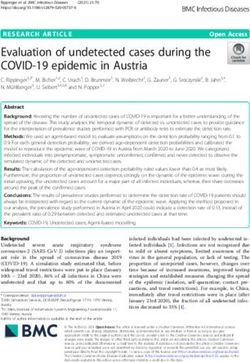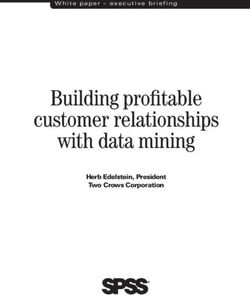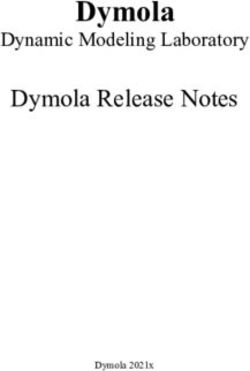PREDICTOR-LIMA SOFTWARE SUITE VERSION 2019 - Softnoise
←
→
Page content transcription
If your browser does not render page correctly, please read the page content below
EMS
Brüel & Kjær
PRODUCT INFORMATION:
PREDICTOR™–LIMA™ SOFTWARE SUITE
VERSION 2019
The Predictor-LimA Software Suite is the complete The suite bundles the intuitive Predictor software and
solution for all environmental noise projects. Noise flexible LimA system in one powerful, integrated, state-
predictions for industry, roads, railways, aircraft and of-the-art package that provides the best solution for
wind turbines are all supported. The software is used by whichever project you have, from small-scale industrial
acoustic consultants, environmental authorities, heavy situations to large-scale city noise mapping. Predictor-
industries and educational institutes. LimA use the state-of-the-art LimA calculation cores
with huge capacity and high calculation speed so that
you get results quickly while reducing your investment
in computing power.
Depending on the task, you can use the tool that
suits you and the task best for efficient, powerful
environmental noise prediction and analysis. The
suite allows you to do most of your projects quickly
and easily, with the intuitive functionality of Predictor
and the flexibility of LimA. In addition, the LimA system
provides the tools to fully integrate environmental noise
predictions in other Geographical Information Systems
(GISs).
USE AND FEATURES
Uses Features
•• Environmental noise prediction, mapping, •• User friendly and easy to learn
management, action planning and impact •• Fast and accurate calculations, extremely
assessment powerful and professional
•• Noise prediction for industry, road traffic, rail •• State-of-the-art 64-bit and WMS support for
traffic, air traffic and wind turbines direct use of online georeferenced maps as
•• Fulfilment of European Commission directives background maps
such as Environmental Noise Directive (2002/49/ •• Time-saving integrated and automated
EC) in accordance with Guidelines on Revised bookkeeping for model data and results
Interim Computation Methods (2003/613/EC) and •• Automated reverse engineering and instant noise
revised Annex II (Directive 2015/996/EC) maps using noise measurements to help create
•• Fulfilment of Industrial Emissions (IPPC) Directive accurate noise calculations
2010/75/EU and similar •• Make use of automated workflows (import, clean,
•• Integration in other (GIS/management) systems calculate, plot, etc.) to reduce the risk of human
•• Educational purposes error on larger projects
•• Network modelling and calculation license
included in all configurations is a very cost-
effective solution for multi- person use
•• English, Chinese, Spanish, and Russian interfaces
PRODUCT INFORMATION PREDICTOR-LIMA 01EMS
Brüel & Kjær
THE SOFTWARE SUITE
The suite bundles the following software in one state-of- The suite offers three implementations:
the-art software package: 1. Predictor: For all calculation standards supported
•• Predictor: Intuitive software for environmental by Predictor. With the intuitive and powerful
noise prediction and mapping; uses the powerful Predictor user interface, projects that require the
LimA calculation cores. Predictor supports 20 calculation standards supported by Predictor, can
calculation standards. be handled quickly and easily.
•• LimA: Modular and flexible system for 2. LimA: For calculation standards not supported by
environmental noise prediction and mapping. Predictor. In addition to the calculation standards
LimA supports 30 calculation standards. supported by Predictor, LimA also supports
•• Acoustic Determinator: Software for the German and East European standards.
determination of sound power levels according to 3. LimA integrated in other (GIS) systems: For
several Measurement methods including ISO implementing environmental noise calculation
3744, 3746 and 8297. and analysis functionality in other systems.
Modular and flexible, LimA is the preferred
Predictor and LimA can be used as separate stand- software for system integration.
alone applications or as one integrated application
by using the LimA-Link option in Predictor. Because Acoustic Determinator can be used as stand-alone
Predictor and LimA both use the same fast LimA software as well as in conjunction with Predictor and
calculation cores, there is no difference in calculation LimA.
speed or capacity.
FAST AND ACCURATE CALCULATIONS
Predictor and LimA use LimA calculation cores – Accurate Calculations using the method of projection
Among the Fastest on the Market – Unique 3D Geometry Analysis
Predictor and LimA use LimA’s state-of-the-art The ‘method of projection’ used in the LimA calculation
calculation cores, which have been independently cores is widely seen as the most accurate approach
proven to be the fastest calculation cores available to source segmentation in environmental acoustics.
for Calculation of Road and Traffic Noise (CRTN) Stapelfeldt introduced it to the market with LimA in
calculations. LimA calculation cores have a huge 1989, and since then it has been included in all major
capacity, high calculation speed and support 64-bit commercial calculation software. Unlike other software,
systems, for even the most demanding tasks, providing however, Predictor and LimA also apply this method
results quickly while reducing your investment in for reflection analysis, so that this is also analysed in
computing power. 3D. Another unique feature is the geometry analysis for
lateral diffraction – this allows you to find the shortest
sound path in complex 3D
situations.
Fig. 1 The method of projection
ensures correct segmentation
(in 3D) into sections with the
same propagation conditions.
Results are less sensitive to
small changes in receiver point
position. These factors lead to
more realistic results
PRODUCT INFORMATION PREDICTOR-LIMA 02EMS
Brüel & Kjær
Fast Learning Curve Accurate and Straightforward Modelling
Predictor has the most intuitive interface available. More Predictor’s intuitive functionality, including powerful
than any other noise calculation software, Predictor (GIS) import and 2D/3D edit options, will enable you
has been designed according to the Windows® to handle all kind of projects in an efficient manner.
software design guide, helping you to be familiar with Complex situations with undulating terrain, flyovers,
it from the very start. Predictor’s intuitive interface and bridges and indoor/outdoor calculations, or large
well organized project structure is designed to guide projects with hundreds of thousands of objects, can be
and support you, so you can spend your time more set up just as easily and straightforwardly as a simple
efficiently and focus on the project and not on the noise map for an industry or a stretch of road.
software. All scenarios and action plans are maintained
within one Predictor project. This enables you to focus Time-saving Integrated Bookkeeping for Model Data
on your work and not spend valuable time searching for and Results
the correct files on the network. Any noise calculation project comprises both input
data and results, requiring a consistency between the
two at all times, so that the results you report are what
you modelled. To ensure this consistency, Predictor
monitors the results at all times and new input data
are validated immediately at entry time. This unique
and automated validation feature not only reduces
recalculation time but, more importantly, ensures that
results are always up-to-date and consistent with the
input data. This is unlike any other noise calculation
software.
Powerful Result Analysis and What-if Scenarios
By using intuitive tables, Predictor ranks the individual
noise sources (or groups of noise sources) on demand,
clearly showing the importance of each source (or
group of sources). Predictor immediately makes
Fig. 2 The unique Model Manager is the central point for all data
access in a Predictor project available what-if results, for example, “What if the speed
of traffic is increased from 10 km/h to 100 km/h?” Or,
“What happens if all exhaust ventilators are reduced by
6 dB?” This functionality enables rapid troubleshooting
and notifications on noise reduction activities.
Integrated GIS functionality for demographic analysis
Within a Predictor project Analyst models can be
created. An Analyst model enables you to obtain data
that is required according to the EU Environmental
Noise Directive without the need for an expensive
GIS system. Cumulative and difference maps can be
created. All maps can be confronted with demographic
GIS data files to determine noise exposure (of people/
dwellings). Calculated results from different calculation
software can be imported.
Fig. 3 The intuitive multi-model view enables you to have several
models open at the same time
PRODUCT INFORMATION PREDICTOR-LIMA 03EMS
Brüel & Kjær
PREDICTOR USER INTERFACE EXAMPLES
Fig. 4 (Left) Model view with
multi-layer DXF background
as snap option for items
(buildings, roads etc.),
enabling faster modelling
Fig. 5 (Right) Model view
of Arnhem, Holland, with
70,000 buildings and 2500
roads on a satellite image as
background
Fig. 6 (Left) 2D Cross section
with noise contours of a
shooting range with 3D
source directivity and hanging
barriers
Fig. 7 (Right) 2D Cross section
with noise contours of road
with a cantilever barrier
Fig. 8 (Left) 3D view of Blanes
in Spain with terrain model.
Items such as buildings are
mapped on top of the terrain
model making it easy to
create real-life models from
the input data
Fig. 9 (Right) 3D view with
vertical contours on the
facades of buildings
Fig. 10 (Left) Wind turbine
database with option to
calculate sound power level
based on IEC 61400–11.
Equivalent sound power level
at turbine height, calculated
using various different
parameters: turbine height,
cut-in and cut- out speed, etc.
Fig. 11 (Right) 3D model: wind
turbine noise contours
PRODUCT INFORMATION PREDICTOR-LIMA 04EMS
Brüel & Kjær
LIMA SOFTWARE FEATURES AND BENEFITS
Software Concept •• GKZ Organizer: Provides automated processing of
LimA’s software design has been built on an open noise maps, starting with collecting model data
structure that provides a high level of customization. from Web Service, then calculates noise and
Different tasks are handled by different modules and exposure, prepares results graphics and finally
can, therefore, be delegated to other processors or reports
machines. Also, the geometry manipulation tools, •• MapWindow GIS: An Open Source GIS tool. It can
which are provided in the graphical user interface, can be used to set up LimA models, display results
be used for parallel background processing for large and organize calculation requests
projects that need to handle millions of objects. •• Linux support: Nearly all LimA modules are
available for Linux-based operating systems
While a single model file may be limited in its size,
depending on the operating system, it is no problem Macro Ability
for LimA to deal with model data stored in thousands of LimA’s user interface supports menu driven interaction
files. LimA modules run under Windows® desktop and as well as command line input. Individual commands
server systems, either 32- or 64-bit. can be combined to powerful “one line” sequences or
written to macro files, thus allowing use in any project.
Flexibility Commands support a range of functionalities:
With the LimA concept, many different regulations •• Geometry manipulation
for environmental acoustic analysis are supported. •• Attribute manipulation
In addition, it offers the chance to use the user- •• Handling of variables
defined model data for other purposes, for example, •• External file I/O
solar radiation or air pollution analysis. Efficiency in •• Search loops, IF and WHILE constructions, calling
setting up large data models is ensured by a range of of other macros
external data formats, which are supported in both
importing and exporting, among them CityGML, the Where more complex data manipulation is needed, it
INSPIRE* conforming standard of the Open Geospatial is good practice to design the intended workflow by
Consortium, Inc. (OGC®). A comprehensive set of data writing a macro and applying it to the model data. This
manipulation tools help to refine raw data that cannot ensures a clear and documented overview over the
be directly used for acoustic analysis. To customize data, whole process, avoids tedious work, and, if needed, the
you can introduce your own object types, define new job can be redone by a simple button click. For large
attributes and configure online help and input selection. amounts of data, this approach is far more efficient than
Even introducing a customized DLL for manipulating conventional Windows® techniques.
attribute content based on user input is possible.
Workflows
Extensibility Macros may call up processes by other LimA or third-
LimA’s software architecture and its extremely fast party software, wait for results and then continue their
calculation speed make it the preferred software for job. Thus, workflows can organize the whole noise
integration with other tools. LimA modules can run mapping task including uploading data via the Web
behind external software with interface tools to other Feature Service; preprocessing model data; calculating
solutions. Tools and functionality include: grid, facade and QA values; converting results into
•• LimAarc: Plug-in tool for ArcGIS® graphics and statistics; and uploading results. Other
•• On-demand noise mapping Day, Evening, Night workflows may, for instance: compare two alternative
(Oden): Server based user interface for noise facade calculations; find the worst noise level for each
calculation via the Internet building; mark this position in a graphic and label the
noise level and its change; create a tabular list; and plot
and export the results to a shape file.
PRODUCT INFORMATION PREDICTOR-LIMA * Infrastructure for Spatial Information in Europe (INSPIRE) 05EMS
Brüel & Kjær
LIMA USER INTERFACE AND INTEGRATION EXAMPLES
Fig. 12 (Left) Model view with
calculated noise contours in a
stadium using 3D loudspeaker
directivity
Fig. 13 (Right) Model view
with estimated sound
power levels of unknown
sources at three heights for
a petrochemical plant using
reverse engineering
Fig. 14 (Left) Model view
showing coloured buildings.
The colours represent the
most relevant Noise Emitter
Group, for example, a specific
road or industrial compound
Fig. 15 (Right) Overview of
a40,000 km2 area that
was split up in 10×10 km
tiles for automated data
refinement by LimA macros
Fig. 16 (Left) Example of
the ODEN web-based user
interface showing 3D LimA
model data on a satellite
image
Fig. 17 (Right) Example of
the LimAarc (ArcGIS plug- in
tool) user interface showing
3D LimA model data and
calculated contours using
external LimA modules
Fig. 18 (Left) Model view
with air quality contours as
a result of linking LimA with
freeware AUSTAL
Fig. 19 (Right) LimA 3D view
with Google Maps™ image
projected onto the terrain
PRODUCT INFORMATION PREDICTOR-LIMA 06EMS
Brüel & Kjær
CONFIGURATIONS AND OPTIONS
The Predictor-LimA software suite is available in 5 industry, road, rail and wind turbines. All methods
configurations to match various applications and supported by Predictor and LimA are included, including
budgets. All configurations include the intuitive the CNOSSOS method. The Standard configuration is
Predictor interface, SourceDB with the Imagine Sound the ideal and complete configuration for authorities,
Power database, Georeference for quickly creating consultants, wind farm developers and educational
georeference models from aerial photos and the Wind institutes who are doing assessment and impact studies
turbine catalogue. All configurations include a network for smaller areas.
modelling license, allowing modelling and calculation
with the Predictor system on all PCs linked to the Predictor Basic Plus (Type AU-7810-C):
network. Enables you to calculate plus-sized models for industry,
road, rail and wind turbines. All methods supported by
Configurations Predictor, except for the CNOSSOS method, are
Predictor-LimA Advanced (Type AU-7810-B): included such as ISO 9613, CRTN, Harmonoise, NMPB-
Enables you to calculate advanced-sized models for 2008 and RMR. The Basic Plus configuration is the ideal
industry, road, rail and wind turbines. All methods configuration for consultants and wind farm developers
supported by Predictor and LimA are included, including who are doing assessment and impact studies for larger
the CNOSSOS method. Acoustic Determinator is areas.
included to ease creation of sources with real life noise
data. The advanced configuration is the ideal and Predictor Basic Standard (Type AU-7810-I):
complete configuration for authorities and consultants Enables you to calculate standard-sized models for
who are doing assessment and nose mapping studies industry, road, rail and wind turbines. All methods
for large city wide areas. The advanced configuration supported by Predictor, except for the CNOSSOS
is the preferred configuration for creating EU strategic method, are included such as ISO 9613, CRTN,
noise maps. Harmonoise, NMPB-2008 and RMR. The Basic
configuration is the ideal configuration for consultants
Predictor-LimA Plus (Type AU-7810-A): and wind farm developers who are doing assessment
Enables you to calculate plus-sized models for industry, and impact studies for smaller areas.
road, rail and wind turbines. All methods supported by
Predictor and LimA are included, including the Fig. 23 Example of an Analyst model showing the cumulated
CNOSSOS method. Acoustic Determinator is included contours for road traffic, rail traffic, air traffic and industry
to ease creation of sources
with real life noise data. The
Standard Plus configuration
is the ideal and complete
configuration for
authorities, consultants,
wind farm developers and
educational institutes who
are doing assessment and
impact studies for larger
areas.
Predictor-LimA Standard
(Type AU-7810-G):
Enables you to calculate
standard-sized models for
PRODUCT INFORMATION PREDICTOR-LIMA 07EMS
Brüel & Kjær
PREDICTOR ADD-ON OPTIONS
Georeference (Included with all Configurations):
Georeference is used to calibrate bitmaps for use on
local coordinate systems. After the bitmap is calibrated,
it can be used directly in Predictor as a background
map. This enables quick creation of impressive models
that geometrically fit in with other models and data.
SourceDB (Included with all Configurations):
SourceDB is a convenient software for maintaining
databases with 1/3-octave sound power levels for
industrial sources. Sources can be points, lines or areas.
Additional information like drive type and industry type
can added as well as measurement conditions and
pictures. Formulas can be stored in the database to
Fig. 20 Example of Georeference window showing Google Earth™ calculate the sound power level using a powerful script
bitmap and local and global coordinates for a certain location in programming language. With the Copy to Predictor
Denmark option, sound powers can be used directly in a
Predictor model.
The software also includes the Imagine database,
developed for the European “Improved Methods for
the Assessment of the Generic Impact of Noise in the
Environment” (IMAGINE) project. The software also
includes industrial noise sources and supplies data for
applications in situations where measurement results
cannot be used.
The sources range from specific individual noise sources
(for example, a fork lift truck) to sound power levels for
types of industry as a whole. For each source, formulas
can be found that can be used to predict sound power
levels based on power consumption, rpm, etc.
Acoustic Determinator (Included with Predictor-
LimA Software Types AU-7810-A/B):
Fig. 21 Example of SourceDB window showing a shipyard in the Acoustic Determinator is used to determine the sound
Imagine database with an average sound power level of 72.4 dB/ power levels of industrial noise sources by measuring
m2
the sound pressure level according to ISO 3744, ISO
3746 and ISO 8297, as well as eight Dutch calculation
methods (see Fig. 13). The sound power levels
calculated in Acoustic Determinator can be exported to
SourceDB or used directly as input for a noise source
in a Predictor model. Acoustic Determinator is also
available as separate product, Type AU-7816.
PRODUCT INFORMATION PREDICTOR-LIMA 08EMS
Brüel & Kjær
Fig. 22 Example of Acoustic Determinator
window showing the project tree structure
and the internal acoustic spreadsheet for dB
averaging, cumulating and spectra weighting
Analyst Method (Included in all Predictor-LimA additional workstations within the same network
configurations): environment as the main Predictor-LimA package,
This method has advanced GIS-like functionality for for increased calculation speed of large and very
organising, accumulating, viewing, analysing and large models
exporting of noise maps (Fig. 23). •• LimA Graphical User Interface AU-BZ-5700:
Enables use of LimA on a second computer for
The Analyst method enables you to obtain data that the creation and viewing of models and results
is required according to the EU Environmental Noise created using the main Predictor-LimA software
Directive without the need for an expensive GIS system. suite
Cumulated and difference maps can be created. All
maps can be combined with demographic GIS data files Customized Versions and Add-ons
to determine noise exposure. Results from different Upon request, customized versions and add-ons can be
calculation software can be imported and combined. developed for all software within the Predictor and LimA
software suite. Examples of customer-specific add-ons
Optional Software Packages for LimA:
•• LimA Aircraft Module AU-BZ-5441: Enables •• Single file convertors for: ArcGIS, ArcView®,
calculation of aircraft noise in accordance with ArcInfo®, Atlas GIS™, GeoMedia®, MapInfo®,
ECAC Doc. 29 and the German AzB method, and MOSS/MX, SICAD® SD, SICAD SQD, SoundPLAN®
allows simulation of a moving point source (ASCII), VISUM®, ESZI and GRANIS
•• Calculation Client AU-BZ-5552: Enables Predictor- •• LimA sol: Solar radiation and shadowing analysis
LimA Advanced Type AU-7810-B calculation •• AUSTAL, IMMISnet, IMMISLuft: Air quality and
licenses with 2-core support on two additional meteorological modelling modules
workstations within the same network •• Support of Web Feature Services (WFS-T) and
environment as the main Predictor-LimA package, Web Coverage Services (WCS), in order to
for increased calculation speed of large and very exchange data with external servers via the
large models Internet
•• Calculation Client AU-BZ-5552: Enables Predictor •• Automated macros for advanced geometrical
LimA Advanced Type AU-7810-B to use handling.
calculation licenses with 4-core support on two
PRODUCT INFORMATION PREDICTOR-LIMA 09EMS
Brüel & Kjær
SUPPORT AND SERVICES
A Predictor-LimA Software Support and Maintenance The first year's subscription to EMS Brüel & Kjær's
Agreement ensures you have the latest and best Predictor-LimA Software Support and Maintenance
supported tools. It is also ensures you get optimal Agreement is mandatory for all packages.To optimize
support, even during critical phases of your work, and your use of Predictor-LimA, we recommend that you
gives the benefit of continual software improvements, ensure that this agreement is valid at all times. The
which provide immediate access to product agreement can be automatically renewed, which
enhancements and helps you avoid security issues. ensures that you are always covered and saves you
money because renewals cost less than single-year
A valid Predictor-LimA Software Support and agreements.
Maintenance Agreement gives you the rights to all
Predictor-LimA Software patches and upgrades within In addition, EMS Brüel & Kjær offers both product
the subscription period. If you ever experience a (Predictor-LimA) and application (calculation and
software problem with Predictor-LimA, the agreement mapping) training courses to holders of valid
entitles you to support from local and, where required, agreements at advantageous rates. Predictor-LimA
global Predictor-LimA experts. EMS Brüel & Kjær training courses enable you to get the most out of your
guarantees response to your Predictor-LimA problem software. Application training courses are not product-
within two working days after we have received your specific and give you an insight into calculation software
request. In addition it entitles you to free access to and applications in general, thus improving your use
official Predictor-LimA support webinars run by global and understanding of them. See www.bksv.com for
Predictor-LimA experts. more information about training courses.
SPECIFICATIONS – PREDICTOR SOFTWARE VERSION 2019
PROJECT Miscellaneous: DIV point, DIV line, DIV area, address
File: Open, close, zip, install demonstration project, list point, GPS point
recently used projects Groups: Unlimited nested grouping structure for
Model Manager: Areas, versions, models sources
Import: Items from QSI/SHP/MIF/DXF/TXT/GMF; Periods: Time periods for day, evening, night and
measurements from Sound Level Meter Types compound (Lden) period
2260/2250; models from Predictor projects
Export: Items to QSI/SHP/MIF/TXT/GMF/KML (Google EDIT
Earth); results to SHP/DXF/TXT/KML; model to Predictor •• Undo/redo, delete, copy/paste/paste special (as
project. other item), snap (with offset to items or DXF
background), move, rotate, rescale and simplify
MODEL •• Multi-edit, polyline/polygon edit (add/insert/
Model Information: Method, make final option, model remove node, swap nodes, break/join/connect)
boundaries •• Search and select (on item attributes), select (all,
Sources: Wind turbine, point source, line source, area from active group, invert, group, ungroup,
source, emitting facade, emitting roof, moving point window, within user-defined area)
source, road, railway •• Batch create items (parallel items/contour points
Objects: Barrier (including cantilever option), bridge, around sources/ receivers on facades)
building, foliage region, ground region, housing region, •• Import from SourceDB (sound power database),
industrial site Import from Acoustic Determinator Type AU-
Ground Model: Height line, height point 7816*, LimA-Link* (export/import), add receiver
Calculation Points: Receiver, horizontal grid, vertical or source from measurement
grid, contour point
* Dependent on configuration. See Table 1.
PRODUCT INFORMATION PREDICTOR-LIMA 010EMS
Brüel & Kjær
VIEWING AND VERIFICATION RESULTS AND SCENARIO COMPARISONS
•• Display options, backgrounds (SHP/MIF/DXF/ •• Table of results, table of comparisons (results/
DWG/BMP/JPG), Georeference (bitmap control values), table of control, control values,
calibration) group reductions
•• Zoom (in/out/window/previous/selection/extents/ •• Contours (transparent/cumulated/difference),
pan) result labels, active period, active group
•• Multi-model view, 3D view with edit option, •• Building results (on address points)
cross-section view, measure distance view
•• List of items, list of item history REPORTING
•• Check model, check links, remove duplicates Print Results: From all result tables with interactive
•• Select background model, compare foreground preview of selected receivers, number of sources,
and back ground model (items) ranking, columns, groups and group reductions (Printer/
PDF/RTF/XLS/BMP/JPG/WMF)
CALCULATION Print Items: With re-usable item profiles (Printer/PDF/
•• Batch calculation, selective calculation (hor. grids/ RTF/XLS/BMP/JPG/WMF)
vert. grids/ receivers, contour points), test Print Model: With interactive preview and re-usable
calculation (with export to SHP for displaying print templates (Printer/PDF)
propagation paths), ground model calculation
•• Calculation settings: meteorological correction, TOOLS
ground attenuation, optimization (fetching radius, Windcatalogue, SourceDB, Georeference, Acoustic
dynamic error margin), air absorption, order of Determinator Type AU-7816*
reflection, result storage (source/group/total)
•• Server settings for Calculation Client BZ-5552
SPECIFICATIONS – LIMA SOFTWARE VERSION 2019
PROJECT INPUT
•• Customized project settings, based on •• Digitize data on screen or on tableau
configurable template •• Attribute input supports database link, text list
•• Bookkeeping of user actions in user related log link (using Ident of up to 64 characters)
files as well as central project log file •• Command loops help to efficiently edit large
•• Selectable sub-sets of objects and regulations number of objects (for example, add 3 m height
•• Support of automated merge of data setup or to all buildings of height 12 m in a certain region)
modified by several people in parallel •• More than 40 “Geometry Processing Features”
•• Customizable template files preset dialog menus (simple ones such as “move polygon” or complex
depending on intended task ones such as “concatenate facade segments into
•• Automated workflows support fully automated buildings”)
processing of complex tasked •• Supporting the most complex terrain modelling
•• Semi-automated workflows can guide user action features (contour lines, embankments,
•• User-defined DLL will support any kind of object escarpment edges, terrain construction lines
attribute manipulation (for example, design (reshaping terrain, e.g., along planed road),
emission model based on new object “bus lane” regular or irregular grid)
with extra attributes)
•• Tracking of model modifications, using attributes
such as User, Date, Period of validity, Origin of
data, Modification index
PRODUCT INFORMATION PREDICTOR-LIMA 011EMS
Brüel & Kjær
Macros: Support complex geometry processing (e.g., •• User control of result quality while tuning speed
“create embankment along a number of adjacent •• Server concept for up to 250 LimA servers in a
non-parallel 3D railway tracks” or “pass on attribute network environment
information to matching objects”) •• Scalable report tables offer deep insight into
Open Data Structure: For background or project calculation, separately showing detailed geometry
related database for: parameters of the sound path for each reflection
•• Meteorological data and listing relevant reflectors. Also supporting
•• Emission Spectra visual check
•• Reflection and transmission loss •• During each calculation a model file is created
•• Directivity including frequency related and which keeps track of the data how it has been
omnidirectional (5/10 degree resolution) used after all internal processing
directivity of loudspeakers •• Wide range of analysis features, including:
•• Reverse Engineering defines source levels from
Import/Export: Vector/attribute data from DXF measurements in complex environment with
(AutoCAD®), SHAPE (GIS), measurement data from respect to background noise, multiple unknown
Sound Level Meters Types 2260/ 2250, TNM (FHWA), sources (octaves supported)
KML (Google Earth), Predictor models •• Fixing quotas to optimize industrial land use next
to settlements
VIEWING AND VERIFICATION •• Uncertainty analysis with respect to a range of
•• Bitmaps in foreground or background influences
•• Colour and pen coding according to attributes •• Optimizing barriers (also grouped barriers) with
•• Automated guidance to objects recognized as respect to interaction of screening effects
critical during model setup in calculation core •• Non-stationary sources (checking for worth or
•• 3D OpenGL viewing with moving camera on track best position)
or automated collection of screenshots for •• Finding optimal positions for a source with
sensitive positions respect to surround settlements (find suitable
•• Video-style display of changes in noise maps (for wind park position)
example, aircraft bypass) •• Create “logical” noise maps, showing the areas
•• Automated statistics on objects and attribute where certain sources or “noise emitter groups”
content contribute the dominant noise level
•• Manipulation of objects can be automatically •• Instant Noise Map, using measurement to
reported to any text file automatically adjust a noise map
REPORTING AND EXPORT RECOMMENDED PC FOR PREDICTOR-LIMA
•• Create plots in HPGL or EMF format SOFTWARE SUITE TYPE 7810
•• Export results to KML
•• Create all kinds of statistics with built-in general Operating System: Microsoft® Windows® 10, 64-bit
statistics tools Graphics Adaptor: Intel or Nvidia
•• Analysis of quality of results, depending on RAM: 8 GB
calculation parameters, according to DIN 45687 Drive Space: At least 1 GB of free disk space, plus disk
space used as a working area
CALCULATION
•• Supports a wide range of regulation, octaves and For calculation of large Advanced-sized terrain models,
1/3-octaves tiling is recommended in combination with Calculation
•• 24 emission attributes to calculate hourly data for Client add-ons
a whole day
•• Generate separate result columns to document Note: Predictor-LimA can be used with Windows® 7,
influence of groups of sources Windows® 8 or Windows® 10 (32 or 64 bit)
PRODUCT INFORMATION PREDICTOR-LIMA 012EMS
Brüel & Kjær
CONFIGURATION OVERVIEW
Type 7810-B Type 7810-A Type 7810-G Type 7810-C Type 7810-I
Predictor-LimA Predictor-LimA Predictor-LimA Predictor Basic Predictor Basic
Name
Advanced Plus Standard Plus Standard
All Predictor All Predictor
All Predictor and All Predictor and All Predictor and methods methods
Calculation Method
LimA methods LimA methods LimA methods excluding excluding
CNOSSOS CNOSSOS
Model Size† Advanced Plus Standard Plus Standard
Cores‡ 8 4 2 4 2
Predictor software (Incl.
√ √ √ √ √
Analyst method)
LimA software √ √ √ X X
Acoustic Determinator
√ √ O O O
Type 7816
LimA Aircraft Module
O O O X X
BZ‐5441
LimA Graphic User
O O O X X
Interface BZ‐5700
LimAarc ArcGIS Plug‐in
O O O
WT‐9686
Calculation Client
O X X X X
BZ‐5552 (2*4 cores)
Key: Pincluded, X not included, O optional add on
* Methods implemented in Predictor: Analyst, CNOSSOS, Harmonoise, ISO 9613 (Full octave, 1/3 octave and Road), CRTN (UK/NZ/TRL), DAL 32,
RMR – SRM2 (1996 and 2012), NMPB – 2008 (road/rail), XPS 31 – 133 (road/rail), BS 5228, HJ2.4-2009, TNM (32 bit), ENM-link (32bit);
* Methods implemented in LimA: CNOSSOS, Harmonoise, ISO 9613, CRTN, DAL 32, RMR – SRM2, NMPB – 2008, XPS 31 – 133, BS 5228, MSZ
15036, RLS 90 (including draft 2016), DIN 18005, RVS 3.02, UT2.1 – 302, VDI 2714 – 2720 – 2571, OAL 28, SCHALL 03 (1990 and 2014), AKUSTIK
04, TRANSRAPID, OAL 20, CRN, MSZ 2904, VBUS, VBUSch, VBUF and VBUI
† Size per model without tiling:
Advanced – not limited for Predictor when using the ISO 9613, DAL32 and RMR-RM2 methods. For all other Predictor methods and all LimA
methods the size is 200,000 emittors and 1,000,000 obstacle or terrain edges; Plus – 12,000 emittors and 60,000 obstacle edges and 1,000,000
obstacle or terrain edges;
Standard – 4,000 emittors and 20,000 obstacle edges and 1,000,000 obstacle or terrain edges.
For LimA 64 bit the advanced model size is increased to 437,500 emittors and 2,187,500 obstacle or terrain edges
‡ The maximum number of logical processors (cores) used for the calculation. For additional cores, contact your local EMS Brüel & Kjær
representative
PRODUCT INFORMATION PREDICTOR-LIMA 013EMS
Brüel & Kjær
ORDERING INFORMATION
CONFIGURATIONS OPTIONAL SOFTWARE
Type AU-7810-B Predictor-LimA Advanced AU-BZ-5441 LimA Aircraft Module
Type AU-7810-A Predictor-LimA Plus AU-BZ-5700 LimA Module 5 (Graphic User
Type AU-7810-G Predictor-LimA Standard Interface)
Type AU-7810-C Predictor Basic Plus The above license packages are
Type AU-7810-I Predictor Basic Standard made available via downloadable
license
All Predictor-LimA Software Suite Type AU-7810 AU-BZ-5552 Predictor-LimA Calculation Client
configurations include the following accessories: License Pack
•• Program protection key (Hasp key) Includes:
•• Installation Manual •• Program protection keys (2)
Note: Note:
•• Setup software and license file(s) are available via •• Setup software and license file(s) are available via
download download
•• Predictor-LimA Software Suite Software •• Predictor-LimA Software Suite Software
Maintenance, Upgrade and Support Agreement Maintenance, Upgrade and Support Agreement
for first 12 months after purchase must be for first 12 months after purchase must be
purchased with the above purchased with the above
AU-WT-9686 LimAarc ArcGIS Plug-in (add-on)
Type AU-7816 Acoustic Determinator Software
AVAILABLE ACCESSORIES
Type AU-2250 Hand-held Analyzer
Type AU-2270 Hand-held Analyzer
PRODUCT INFORMATION PREDICTOR-LIMA 014EMS
Brüel & Kjær
ORDERING INFORMATION CONTINUED...
SERVICES
AU-7810-B-MS1 Predictor-LimA Advanced, Support AU-7810-X-100 Upgrade from 7810-C to 7810-A
and Upgrade Agreement (1 year) (both version 2019)
AU-7810-B-MS2 Upgrade to Version 2019 from AU-7810-X-200 Upgrade from 7810-A to 7810-B
Version 12 including 7810-B-MS1 (both version 2019)
AU-7810-A-MS1 Predictor-LimA Plus, Support and AU-7810-X-300 Upgrade from 7810-G to 7810-A
Upgrade Agreement (1 year) (both version 2019)
AU-7810-A-MS2 Upgrade to Version 2019 from AU-BZ-5441-MS1 LimA Aircraft Module, Support and
Version 12 including 7810-A-MS1 Upgrade Agreement (1 year)
AU-7810-G-MS1 Predictor-LimA Standard, Support AU-BZ-5441-MS2 Upgrade to Version 2019 from
and Upgrade Agreement (1 year) Version 12 including BZ-5441-MS1
AU-7810-G-MS2 Upgrade to Version 2019 from AU-BZ-5552-MS1 Predictor-LimA Calculation Client,
Version 12 including 7810-G-MS1 Support and Upgrade Agreement (1
AU-7810-C-MS1 Predictor-LimA ISO Plus, Support and year)
Upgrade Agreement (1 year) AU-BZ-5552-MS2 Upgrade to Version 2019 from
AU-7810-C-MS2 Upgrade to Version 2019 from Version 12 including BZ-5552-MS1
Version 12 including 7810-C-MS1 AU-BZ-5700-MS1 LimA Module 5 (Graphic User
AU-7810-I-MS1 Predictor-LimA ISO Standard, Interface), Support and Upgrade
Support and Upgrade Agreement (1 Agreement (1 year)
year) Predictor-LimA training courses
AU-7810-I-MS2 Upgrade to Version 2019 from Calculation and mapping training courses
Version 12 including 7810-I-MS1
BP1602-37
Although reasonable care has been taken to ensure the information in this document is accurate, nothing herein can be construed to imply
representation or warranty as to its accuracy, currency or completeness, nor is it intended to form the basis of any contract. Content is subject
to change without notice – contact EMS Brüel & Kjær for the latest version of this document
EMS Bruel & Kjaer
Melbourne · Level 12, 432 St Kilda Road · Melbourne · Victoria · Australia · Tel: +61 3 9508 4900 · emsbk.com · info@emsbk.com
Sacramento · 2330 East Bidwell, Suite 210 · Folsom · CA 95630 · USA · Tel: +1 916 265 7700
Denmark · Skodsborgvej 307 · DK-2850 · Nærum · Denmark · Tel: +45 8877 4560
PRODUCT INFORMATION PREDICTOR-LIMA
Taiwan · 13FL-1,#128, sec.3 · Min Shen E. Road · Taipei · Taiwan · Tel: +886 2 25462988
015
Madrid · C/ Teide 5 · 28703 San Sebastián de los Reyes · Spain · Tel: +34 91 659 08 20You can also read