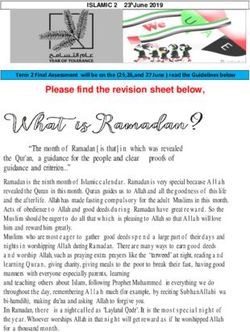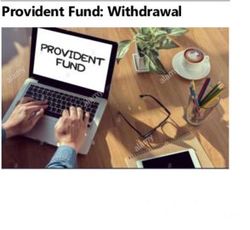IEERB Research 2021-2022 SCHOOL YEAR - IN.gov
←
→
Page content transcription
If your browser does not render page correctly, please read the page content below
September 15 -Collective Bargaining window opens -Union President submits Exclusive Representative Organization Membership Affidavit (ERO) to Superintendent October 1 -Superintendent uploads ERO into Gateway November 15 -Collective Bargaining window closes -Bargaining Status Form I must be completed by both parties (in Gateway) -Signed and ratified teachers' collective bargaining agreement must be uploaded to Gateway by school employer June 1 -2022 Collective Bargaining Report opens July 30 -2022 Collective Bargaining Report is due DEADLINES
Indiana Code 20-29-5-7 (e) states that by September 15 the exclusive representative organization shall certify by affidavit to the school
employer the number of teachers in each school and in the entire school corporation who are members of the exclusive representative.
The IEERB Guide to Exclusive Representative Affidavit & Teacher Letter contains a sample affidavit that may be used by the exclusive
representative.
Indiana Code 20-29-5-7 (f) states that by October 1 the school employer shall provide the IEERB with a copy of the affidavit and make it
publicly available. IEERB does this via Gateway. The school employer designee logs into Gateway, clicks on IEERB Apps ERO, selects the unit,
selects the year, enters information from the affidavit into the app, enters the number of teachers the corporation claims are covered by the
collective bargaining agreement, uploads a PDF of the affidavit and submits.
In corporations with less than 50% union membership, IEERB will request email addresses of all bargaining unit members – do not include
other employees in the email lists. Send the list in Excel, not PDF or Word. During the fall, IEERB will use those email addresses to send
the Teacher Letter that discusses teacher rights to representation. DO NOT DISCUSS THIS LETTER WITH YOUR TEACHERS!!!If you do
this, the union could file an unfair labor practice case for bypass. All questions should be directed to IEERB.
EXCLUSIVE REPRESENTATIVE MEMBERSHIP VERIFICATION
AFFIDAVIT DUE OCTOBER 11.The affidavit must contain the number of members in the exclusive representative organization (union) in each school AND the entire corporation. 2. After the ERO is uploaded in Gateway, it cannot be changed. 3.The number of members in the Bargaining Unit represents ALL of the teachers who are paid by the terms of the teachers collective bargaining agreement. 4.The number of members in the Exclusive Representative Organization are teachers who have chosen (typically by paying dues) to belong to the exclusive representative organization (union). 5.Unless there is 100% membership in the exclusive representative the number of members in the Unit will be greater than the number of teacher who belong to the union, so it should not be the same number. 6. The president of the exclusive representative must provide an active school email address. 7.This address is used to update our records and activate Gateway accounts. If a president does not have a Gateway account, IEERB staff will create it. The president's Gateway login credentials will be emailed from IBRC Tech. If the president has a Gateway account and forgot the password, he or she will have to retrieve it by clicking this link. The username is the work email address. DISCUSSION: BARGAINING UNIT MEMBER V UNION MEMBER
THE PROCESS 1.The school employer logs into Gateway and clicks the Bargaining Status Form I link in the IEERB apps, then clicks the unit, then clicks the appropriate year, then answers the questions, and finally clicks submit. 2.Once the employer clicks submit, the president (whose name and email address were submitted on the ERO) will receive a message stating that it is time for him or her to login to Gateway and complete the Bargaining Status Form I. 3.The president uses the Gateway login credentials that were sent in an email from IBRC Tech to login to Gateway After logging in, locate the IEERB apps, click Bargaining Status Form I, click your unit, click the appropriate year. 4.Once the Form is open, review all of the information submitted by the employer. There are a few text boxes that will allow the president to provide IEERB staff with more information about your situtation. 5. After the president reviews the employer section and completes his or her section, click submit. 6. Both parties will be able to login at any time and see the completed document. BARGAINING STATUS FORM DUE NOVEMBER 15
1. This form must be completed every year, even if parties aren't bargaining. 2.Two year contracts may have provisions that require parties bargain specific terms between the first and second year of the contract. Part II seeks to determine if there are two year contracts that must renegotiate in the middle of the contract. This section does not apply to one year contracts. 3.If parties to a two year contract renegotiate terms for the second of the two years, then the new contract must be uploaded to Gateway. 4.If the parties agree not to negotiate, even though the contract states they will, then they must upload a signed statement to that effect. BARGAINING STATUS FORM IMPORTANT NOTES
THE PROCESS
1. On or before November 15, the school employer logs into Gateway, locates the IEERB apps, clicks Contract
Upload, clicks the unit, and clicks the appropriate year.
2. The school employer answer questions and uploads one, ratified and signed PDF of the contract.
NEW!
MOUs will be uploaded as separate PDFs.
The public hearing and meeting dates must be entered into the application before it can be submitted.
NOTES
1.Double check to make sure the contract is signed. Submitting a contract that is not signed by both parties may force
parties to Impasse or parties will receive a finding of non compliance on the Collective Bargaining Agreement
Compliance Report and Recommendation.
2.Teacher collective bargaining agreements are available on the Gateway Report Builder page under the IEERB apps
(select Contract Upload)
CONTRACT UPLOAD DUE NOVEMBER 15NOTES 1.The questions in this report refer to 1.0 FTE only. At no time should anyone working less than 1.0 FTE be included in this report. 2.Read the CBR Users Guide. It is extremely important that these data are accurate and read similarly among all data entry staff. 3.Read the questions carefully. 4.If there are questions about the report send themto gateway@ieerb.in.gov or call 317-233-6619. 5.Do not include commas in any answer box! You will not be able to move to the next screen or submit the report. If your report somehow submits, there will be no data in those fields and it will need to be redone. 6. Unless otherwise noted in the question, use June 30 as the reference date. COLLECTIVE BARGAINING REPORTING DUE JULY 30 OPEN JUNE 1
Please send questions about IEERB data collections to GATEWAY@IEERB.IN.GOV
You can also read