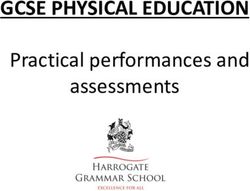TECH STACK TOOLS FOR WORKING REMOTELY - Torque
←
→
Page content transcription
If your browser does not render page correctly, please read the page content below
So, you've been asked to work remotely. Now what? HERE ARE A FEW TOOLS WE USE TO GET THINGS DONE Some are apps; others are websites. Most have versions for Windows, Mac, iOS & Android. All are super useful.
Let's start with email NO ACCESS TO MICROSOFT SUITE? That's OK - there are dozens of great alternatives, either in the form of apps or webapps - or even both. And a lot of them are free. Windows Live Mail, Apple Mail & Thunderbird are all free to use. You can also check out Spark, Airmail, Newton & Inky.
TRYING TO RUN A TEAM ON
Instant WHATSAPP CAN BE DIFFICULT
messaging Slack is one of the best ways to
message, collaborate & share files. It
also boasts a library of integrations so
you can connect platforms like Google
Drive & Trello.
Slack has a free version available for
Windows, Mac & mobile. Alternatively,
you can use Microsoft Teams or Skype.
Most importantly, it supports gifs.Project management Need to make sure you are keeping track of what you need to deliver? Is time tracking crucial for profitability? Do you need to be able to see workload? Then you need a project management tool. We use Monday.com (we love it), but platforms like Wrike, Trello, Asana & Accelo are equally as practical - find the one that works for you, your team & your budget.
File sharing & storage If you're anything like us, you collaborate & share quite a lot of material. Whether it's a Word document, spreadsheet, presentation or image. While we love Google Drive, there are alternatives like Dropbox, Box & OneDrive.
Password vaults Still keeping all your passwords in a note book or on a Sticky Note on your desktop? Stop right there - that's valuable information. Try using a password vault like Dashlane, LastPass, 1Password& Kaspersky. All are free to use, with options to pay for more storage or device syncing. They also all have browser integrations & mobile apps.
Video conferencing & remote meetings Meetings pose a particular conundrum for teams working remotely, so a solid video conferencing platform is key. Zoom is a particularly good platform - it's secure, offers screensharing, recording, chat & file sharing. Alternatives include Slack, Skype for Business, Zoho, GoToMeeting & Adobe Connect, with varying degrees of functionality & pricing.
OTHER HANDY APPS
There's more to working remotely than business tools.
Here is a collection of apps we love to use.
Bring! Shopping lists made easy
Zulzi Online grocery delivery
Buddify Meditation, sleep & focus
Tide Calming sounds
Agenda Reminders, To Do's & more
Canva Instant creativity
Udemy Online courses
Feedly Stay up to date with new
Forest Focus & help plant a forest!
Stand Up! Get up regularly & stretch
Audible Podcasts & audio books
Spotify We have playlists to share
WeTransfer Collect Send large files quickly
Google Remote Desktop Access any desktop anywhereDON'T SPEAK TECH? That's OK - we're here to help. Let us know if you need advice from one of our nerds. They would love to gush about what they use & how they use it. We're talking software, just so we're clear. Mail us on support@torque.pro Remember, if you are using company equipment to work remotely to check what you are allowed to install. Please also keep security at the forefront of your mind when leveraging new platforms & stay safe online. If in doubt, reach out to your team leader or IT specialist.
You can also read