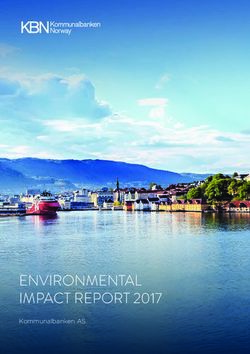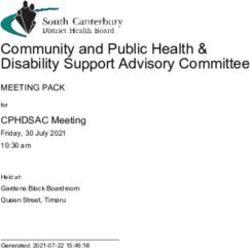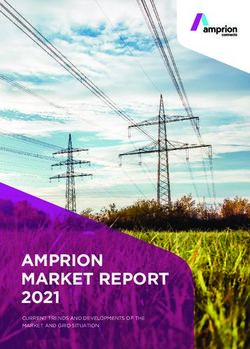INFOR CLOUDSUITE INDUSTRIAL RELEASE NOTES FOR 2018/2019 - RELEASE 10.00 - HUBSPOT
←
→
Page content transcription
If your browser does not render page correctly, please read the page content below
Infor CloudSuite Industrial Release Notes for 2018/2019 Release 10.00
Copyright © 2019 Infor
Important Notices
The material contained in this publication (including any supplementary information) constitutes and
contains confidential and proprietary information of Infor.
By gaining access to the attached, you acknowledge and agree that the material (including any
modification, translation or adaptation of the material) and all copyright, trade secrets and all other
right, title and interest therein, are the sole property of Infor and that you shall not gain right, title or
interest in the material (including any modification, translation or adaptation of the material) by virtue
of your review thereof other than the non-exclusive right to use the material solely in connection with
and the furtherance of your license and use of software made available to your company from Infor
pursuant to a separate agreement, the terms of which separate agreement shall govern your use of
this material and all supplemental related materials ("Purpose").
In addition, by accessing the enclosed material, you acknowledge and agree that you are required to
maintain such material in strict confidence and that your use of such material is limited to the Purpose
described above. Although Infor has taken due care to ensure that the material included in this publication
is accurate and complete, Infor cannot warrant that the information contained in this publication is
complete, does not contain typographical or other errors, or will meet your specific requirements. As
such, Infor does not assume and hereby disclaims all liability, consequential or otherwise, for any loss
or damage to any person or entity which is caused by or relates to errors or omissions in this publication
(including any supplementary information), whether such errors or omissions result from negligence,
accident or any other cause.
Without limitation, U.S. export control laws and other applicable export and import laws govern your
use of this material and you will neither export or re-export, directly or indirectly, this material nor any
related materials or supplemental information in violation of such laws, or use such materials for any
purpose prohibited by such laws.
Trademark Acknowledgements
The word and design marks set forth herein are trademarks and/or registered trademarks of Infor and/or
related affiliates and subsidiaries. All rights reserved. All other company, product, trade or service
names referenced may be registered trademarks or trademarks of their respective owners.
Publication Information
Release: Infor Cloudsuite Business (Industrial) 10.00
Publication Date: February 21, 2019
Document code: csbi_10.00_csbirn_cl_csind_en-usContents
Contents
Contacting Infor..................................................................................................................................4
Chapter 1: February 2019 updates....................................................................................................5
Updates to Homepages and widgets................................................................................................5
Support for Microsoft Office 2019......................................................................................................6
Updates to Mongoose.......................................................................................................................6
Chapter 2: January 2019 updates.....................................................................................................9
Updates to Mongoose.......................................................................................................................9
Chapter 3: December 2018 updates................................................................................................12
Updates to Mongoose.....................................................................................................................12
Chapter 4: November 2018 updates................................................................................................13
Updates to Homepages and widgets..............................................................................................13
Updates to Reports.........................................................................................................................17
Updates to Mongoose.....................................................................................................................18
Chapter 5: October 2018 release notes..........................................................................................20
General Application Updates...........................................................................................................20
Updates to Accounting and Financials............................................................................................23
Updates to Customer Service.........................................................................................................26
Updates to Integrations...................................................................................................................27
Updates to Inventory Control and Material Planning.......................................................................31
Updates to Localizations.................................................................................................................34
Updates to Project Management.....................................................................................................34
Updates to Optional Modules..........................................................................................................34
Updates to Mongoose.....................................................................................................................35
Infor CloudSuite Industrial Release Notes for 2018/2019 | 3Contacting Infor
Contacting Infor
If you have questions about Infor products, go to Infor Concierge at https://concierge.infor.com/ and
create a support incident.
If we update this document after the product release, we will post the new version on the Infor Support
Portal. To access documentation, select Search > Browse Documentation. We recommend that you
check this portal periodically for updated documentation.
If you have comments about Infor documentation, contact documentation@infor.com.
Infor CloudSuite Industrial Release Notes for 2018/2019 | 4February 2019 updates
Chapter 1: February 2019 updates
These updates are available as of February 2019.
Updates to Homepages and widgets
More of our Infor Ming.le homepage widgets were updated this month.
Project Manager Home page and widget updates
We updated the CloudSuite Industrial Project Manager Home page and widgets, available with Infor
Ming.le. Many of the widgets that are available for the home page are included by default. You can
remove any that you do not want.
These new Project Manager widgets were added:
• Project Lookup
• Project Quick Links
Colors and fonts were updated on all existing Project Manager widgets.
In addition, these widgets were updated:
• In Project Hot List, the the Back button was replaced by >.
• In My Project Variances, if you select a linked label, that project variance and the selected project
type (My Projects or All Projects) are passed as filter criteria to the Project Lookup widget.
Other new widgets
The Estimates Quick Entry widget was added to the Customer Service, Salespersons, and Sales
Manager homepages.
The Purchase Orders Quick Entry widget was added to the Purchasing homepage.
More information about each widget is available in the online help.
Infor CloudSuite Industrial Release Notes for 2018/2019 | 5February 2019 updates
Support for Microsoft Office 2019
Support for Microsoft Office 2019
We now support the use of Microsoft Office 2019 with our Microsoft Office add-ins.
Updates to Mongoose
This section describes updates for Infor Mongoose version 10.9 and 2019.01.
New Flex type form
The option to create a new form type, the Flex form, is now available both in Design Mode for the
Windows client and in the Web Designer for the web client. Flex forms created by these means are
initially created with a single FlexLayout component that has three vertical regions. This form type
previously could only be created using the App Builder module.
New option to design in pixels
We added an option to design certain forms using pixel dimensions rather than the Mongoose standard
character units. This option is only available for the new Flex type form. This option is selected during
form creation, in the New Form Wizard; and once set, it cannot be changed back to character units.
Expression-based columns in DataViews
We now allow you to add expression-based columns to DataViews that work the same in the Windows
client, the web client, and background reports. The syntax and functionality of expressions created in
DataViews are like expressions created with Component Expressions.
Support for nested groups
We now provide support for nested groups in Mongoose. This feature causes a defined group to be
associated with a single subgroup or multiple subgroups. Nested groups affect authorizations, IDO
filters, and the file server.
This feature makes the administration of permissions much simpler. By creating and linking groups
with specific permissions, child groups can inherit parent group permissions.
For more information, see the online help for “nested groups.”
Deletion of TaskMan tasks in READY status
Previously, if a TaskMan task was in READY status, you could not easily delete it. With this release,
we enabled the Delete option, so that you can delete TaskMan tasks that are in READY status.
Infor CloudSuite Industrial Release Notes for 2018/2019 | 6February 2019 updates
New embedded audio and video support
We now provide both audio and video support in Mongoose, using native HTML5 elements. The data
binding is provided using browser-specific support for audio and video formats, such as MP3 and MP4.
Support is limited to what the specific browser supports.
To provide this support, we have created two new user components, one for audio and the other for
video. The data source for these components can be either a URL or a data-URI.
This feature is supported only in the web client.
New SubForm component
You can now load forms within a different (parent) form, using a new container component named
SubForm.
We also added the Default SubForm Spec property and the Title Bar property to set up this component.
These properties are located under the Miscellaneous > Specific Attributes section on the Component
property sheet.
Enhanced sub-report capabilities
We elevated the capabilities of FlexLayout regions in sub-reports to the same level of citizenship as
the FlexLayout regions in parent reports. You can now set page breaks and page renumbering properties
in sub-reports and have these properties honored by the parent report. (Previously, the properties that
were set on FlexLayout regions in sub-reports were ignored by the parent report, and the parent report
overrode the sub-report with its own properties.)
You can now display or hide blank sub-reports by setting an appropriate VisibleWhen property on all
regions within the sub-report. If any, or all, regions in the sub-report are not visible, then they are also
not visible in the parent report.
When a sub-report cannot be displayed due to permission or licensing issues, a static control with an
error message displays on the parent form in the location where the sub-report should be placed.
Resolving the issue with the sub-report removes the static error message from the parent report.
New standard form events for saved filters
We added three new standard form events related to saved filters. These events can be used in place
of certain Actions menu items, for use primarily in FormOnly forms and during rintime in form-only
mode (when menus are frequently not used). They allow you to save query filter, open a saved query
filter, and use a saved query filter.
Infragistics enhancements
We upgraded to Infragistics 18.1 to resolve DataView report issues in the web client. This version
includes these enhancements:
• Improved the Excel exporting code to reduce slowness during export
• Added an Exporting… overlay to alert users when export is in progress
• Added DateDisplayType enumeration to set the display of values in columns with the DateTime
data type
Infor CloudSuite Industrial Release Notes for 2018/2019 | 7February 2019 updates
• Fixed the error on DataView summaries, where the property name is displayed instead of the caption,
by adding new "summary rows" to display summary data at the last row of each group
• Added the Summary Rows element in the Theme Editor > Styles tab to allow control over styling
of the summary rows
Note: This feature is also included in the Windows client.
Newtonsoft.json library upgrade
We upgraded the Newtonsoft.json library to the latest version, currently 12.0.1. We also standardized
all projects that reference Newtonsoft.json to use Nuget.
New version tables
The existing table which lists product version information, ProductVersion, does not contain the
Mongoose version but rather the application version in some cases. We created and incorporated a
new table, MGVersion, that contains the Mongoose toolset version for any processes which need it.
This requires that all Mongoose-based applications maintain this value for new databases and during
any updates.
The current process in view to accomplishh this is performed using FormSync. This tool implements
different processes for backwards compatibility and needs to know what version of Mongoose is running,
not what version of the application is being used.
Infor CloudSuite Industrial Release Notes for 2018/2019 | 8January 2019 updates
Chapter 2: January 2019 updates
These updates are available as of January 2019.
Updates to Mongoose
This section describes updates for Infor Mongoose version 10.8.
.NET 4.7.2 now required
We now require Mongoose to use .NET 4.7.2 instead of 4.6.1. Before installing this update of Mongoose,
you should make sure you have .NET 4.7.2 installed.
Runtime changes now supported for FlexLayout components
This enhancement extends the capabilities introduced earlier, in which certain runtime changes made
by users are persisted in the form definition. In this enhancement, we extended this functionality to
support changes made to FlexLayout components.
This is controlled by a new option under User Preferences.
New "Text Area" component for App Builder projects
In App Builder, we created a new type of component called a "Text Area" component. This is basically
the same as the MultiLine Edit component for Mongoose applications. It is a multi-line text field for
which you can control many attributes, including size, label, character limits, and more.
UI Improvements to the App Builder interaction wizard
We made enhancements to the App Builder interaction wizard, primarily to improve the user's progress
through the creation of interactions in App Builder projects. This takes the form of a "breadcrumb trail"
of step summaries that indicate where the user is in the basic process.
New App Builder IDOs for the ION API
App Builder projects utilize data by means of the ION API. It uses the construct of a “dataservice” that
corresponds to an ION API endpoint. This dataservice can be used as a source of data for an App
Infor CloudSuite Industrial Release Notes for 2018/2019 | 9January 2019 updates
Builder component (with GET endpoints). It can also save data to the dataservice as a result of an
interaction (with POST and PUT endpoints), and so on.
We have generated IDOs that correspond to App Builder dataservices, and custom assembly code
that invokes the appropriate ION API endpoint. In addition, for GET endpoints, we map the resulting
data to rows and properties.
Enhancement to extend/replace form options
When a form that has an associated extended form is requested, by default, the system replaces the
base form with the extended form. We enhanced the behavior of extend/replace to allow the user to
override this default behavior and allow the original base form to load.
This option is controlled by a new option under User Preferences. When cleared, this option allows
the user to load the original base form for any extended form.
New option to generate XML for objects in the databases
When using Form Control with source control SQL code is automatically generated and checked in.
We added a new option to also generate XML for check-in and check-out operations. This new option
is available in the Configuration Manager.
FormSync documentation completely moved to online help
We now have all the documentation pertaining to FormSync included within the online help for Mongoose.
There is no longer a separate About Form Synchronization guide.
The FormSync stand-alone utility continues to make the documentation available from within the online
help for that utility as well.
IDO Runtime Service enhancement
All IDO methods that call stored procedures will now prefix the stored procedure name with the “dbo”
schema identifier, unless the name already specifies a schema. This is a performance enhancement.
IDO Extension Code Source Shipped
While continuing to support the usual binary-only IDO extension class assemblies, we have added the
option for developers to include the source code, so that server-side logic can be more easily
personalized.
This enhancement allows you to create IDO extension class assemblies completely within the Mongoose
framework. This removes the requirement to use Visual Studio and have a local copy of the Mongoose
framework assemblies normally required to build an IDO extension class assembly.
We now allow you to add your own methods and event handlers to IDO extension classes that you do
not own (part of the base product or an add-on). To accomplish this, we allow assemblies that are
shipped with the source to be extended or replaced in a manner similar to IDOs. An IDO that references
an assembly that has been extended/replaced uses the classes from the extended assembly instead
of the original.
Infor CloudSuite Industrial Release Notes for 2018/2019 | 10January 2019 updates
When extending and replacing an IDO extension class assembly, changes are additive only. The base
logic remains, so that any method or event handlers from the original class will be preserved, and you
can add new methods and event handlers.
The source code is maintained much like other IDO metadata – stored in the objects database, protected
by AccessAs, and with check-in/check-out support.
Infor CloudSuite Industrial Release Notes for 2018/2019 | 11December 2018 updates
Chapter 3: December 2018 updates
These updates are available as of December 2018.
Updates to Mongoose
This section describes updates for Infor Mongoose version 10.7.
New App Builder event handler to clear values in components
We created a new event handler to clear the contents of a component when an action triggers it. This
event handler affects text boxes, check boxes, date pickers, drop-down lists, look-ups, option buttons,
and Flex boxes in App Builder applications.
App Builder option to view and use tags on projects
We added the option to view project tags on the Infor Ming.le dashboard and administration pages.
These tags allow the user to filter and select projects using their tags.
Infor CloudSuite Industrial Release Notes for 2018/2019 | 12November 2018 updates
Chapter 4: November 2018 updates
These updates are available as of November 2018.
Updates to Homepages and widgets
We updated our CloudSuite Industrial-specific Infor Ming.le Homepages and added or updated the
widgets that are available for the Homepages.
Home page and widget updates
We updated many of the CloudSuite Industrial home page and widgets, available with Infor Ming.le.
Many of the widgets that are available for the home page are included by default. You can remove any
that you do not want and add others.
Colors and fonts were updated on all existing widgets.
More information about each widget is available in the online help.
Controller home page widget updates
These new Controller widgets were added:
• Bank Addresses Lookup
• Controller Quick Links
• Journal Entry Builder
These Controller widgets were updated:
• Customer Analysis now displays the customer name under the selection field.
• G/L Account Lookup now displays the account description under the selection field.
• Vendor Analysis now displays the vendor name under the selection field.
Customer Service home page widget updates
These new Customer Service widgets were added:
• Actual vs. Remaining Shipping Amounts
• Avg Elapsed Time to Repair
• Average Order Turnaround Days
Infor CloudSuite Industrial Release Notes for 2018/2019 | 13November 2018 updates
• Customer Orders Quick Entry
• Customer/Prospect Lookup
• Customer Service Quick Links
• Incidents Logged vs Closed
• Late Incidents
• Late SROs
• Leads Count
• Mean Time to Repair
• On Time Delivery
• Opportunity Count/Value
• Outstanding A/R Balance
• Percent of Orders Fulfilled On Time
• Return Material Authorization
• RMA Amount
• Service Order Lookup
• SRO Awaiting Parts
• SRO Estimates
• SRO % Margin PTD
• SRO Labor Utilization
• SROs Amount/Time
• Top 5 Orders to be Shipped
• Total Sales YTD
The Customer Lookup widget was replaced by the Customer/Prospect Lookup widget. If your home
page currently includes the Customer Lookup widget, you might receive an error when the homepage
tries to load it. Remove the widget and use the replacement instead.
Executive home page widget updates
These new Executive widgets were added:
• % On Time Shipments
• Cash Flow
• Days Payable Outstanding
• Days Sales Outstanding
• Sales Overview
These Executive widgets were updated:
• Opportunity Close now displays the percentage won/lost as amounts.
• Pipeline Value now shows the number of undefined values at the bottom.
These Executive widgets were replaced by others. If your home page currently includes these widgets,
you might receive an error when the homepage tries to load them. Remove the widgets and use the
replacements instead:
• On Time Shipments was replaced by % On Time Shipments
• Days Outstanding was replaced by Days Payable Outstanding and Days Sales Outstanding
Infor CloudSuite Industrial Release Notes for 2018/2019 | 14November 2018 updates
Inventory Control home page widget updates
These new Inventory Control widgets were added:
• 5 Highest Valued Items
• 5 Highest Valued Item Shortages
• 5 Highest Valued Product Codes
• Cycle Count Adjustment
• Inventory Control Quick Links
• Inventory Transactions
• Job Receipt
• Orders Fulfilled
• Warehouse Lookup
There were no functional changes to the existing Inventory Control widgets.
Production home page widget updates
These new Production widgets were added:
• Job Exceptions
• Jobs To Complete
• Jobs to Release
• Machine OEEE
• Operations Efficiency
• Production Quick Links
• Scrap Analysis
• Top 10 Job Material Variances
These Production widgets were updated:
• Planned Production now drills back to the Planning Detail form.
• Top WIP Job Orders now drills back to the Job Orders form.
Purchasing home page and widget updates
This page was formerly known as the Buyer home page.
These new Purchasing widgets were added:
• Inventory Stock on Hand
• Item Lookup
• Lines Received vs Not Received
• Open PO Lines
• Open PO Requisitions
• Open Purchase Orders
• PO Count
• PO Count by Month
• PO Requisition Line by Status
• PO Returns
• Purchase Monitor
Infor CloudSuite Industrial Release Notes for 2018/2019 | 15November 2018 updates
• Purchase Order by Vendor
• Requisition Count by Status
• Vendor Lookup
• Vouchered PO Lines
This Purchasing widget was updated:
Vendor Lookup now includes a “Show More” option to show additional details within the widget. Its
filter can be used to filter values for other widgets.
Quality Control home page and widget updates
This new Quality Control home page was added, with these widgets:
• QC Past Due Alerts Report
• QC Quality Control Quick Links
• QC Rejection Percentage By Product
• QC Top 10 Scrapped Stock By Item
• QC Top 5 Activities By Cost
• QC Top 5 On Hold Items By Cost
Salesperson and Sales Manager home page and widget updates
A Sales Manager home page was created, in addition to the Salesperson home page. The same
widgets are shown on both pages, but the Sales Manager home page widgets include information for
salespeople who report to you, where applicable.
These new widgets were added:
• Average Customer Order
• Bookings by Time
• Customer Order Backlog
• Customer Orders Lookup
• Customer Orders Quick Entry (Salesperson home page only)
• Customer/Prospect Lookup
• My Opportunity/Lead Lookup
• My Sales Forecast
• My Salesperson Lookup
• My Top 5 Customer Orders
• Orders Shipped
• Salesperson Quick Links
• Today’s Sales Activity
These widgets were updated:
• My Salesperson Interactions now includes a “Show More” option to show additional details within
the widget.
• Salesperson Followup displays the number of days late for tasks, opportunities and expiring estimates
inside a red dot.
• Salesperson Opportunity Close % now allows you to choose whether the information applies to
today, this week, or this month.
Infor CloudSuite Industrial Release Notes for 2018/2019 | 16November 2018 updates
• Salesperson Today Key Values now shows commission due vs. commission paid. We added the
Pipeline value for the current quarter to the widget. You can also now drill back to the appropriate
forms.
The Customer Lookup and Prospect Lookup widgets were combined into the Customer/Prospect
Lookup widget. The new widget includes a “Show More” option to show additional details within the
widget. Its filter can now be used to filter values for other widgets. If your home page currently includes
this widget, you might receive an error when the homepage tries to load it. Remove the widget and
use the replacement instead.
System Administrator home page and widgets
A new home page for system administrators was added, with these widgets:
• Background Task Exceptions
• BOD Exceptions
• Event Handler Exceptions
• Kill Active Tasks
• System Administrator Quick Links
• Unlock Locked Functions
• Unlock Locked Journals
• Unlock Users
• User Password Expiring in 7 Days
Using filters in homepage widgets
Some widgets include one or more filter fields, in addition to the search field. Click the down-arrow
next to the search field to display any filter fields Enter a value in a filter field to filter the rest of the
information in the widget based on that value. Some widgets include a Use As Filter link when a record
is displayed. Click the link to use that record as the filter value for the widget.
If you set a filter on some "master" widgets, then that filter is also applied to all related widgets on the
same homepage. This occurs even if the filter fields are currently not shown on the related widgets.
For example, if you filter the Customer/Prospect Lookup widget to show only customer 154, then other
customer -related widgets on the Salesperson home page, such as Customer Order Backlog and
Customer Orders Lookup, are automatically filtered to only show information for customer 154.
Click Remove in the master widget to clear the filter on that widget and all of the other related widgets.
Alternatively, you can clear the filters individually in the related widgets.
Updates to Reports
These reports were changed from dataviews to report forms:
• AP Voucher Posting
• Cycle Count Variance Report
• Indented Costed Bill of Material Report
• Indented Current Bill of Material Report
Infor CloudSuite Industrial Release Notes for 2018/2019 | 17November 2018 updates
• Inventory Balance Report
• Inventory Pre Adjustment Report
• Item By Location Report
• Job BOM Report
• Job Cost Detail Breakout Report
• Past Due Purchase Order Report
• Vouchers Payable Report
Updates to Mongoose
This section describes updates for Infor Mongoose version 10.6.
New message type for user logout
On the Audit Log Types form, we added message type 6, User Logout. This message indicates that
a user logged out from an active session or that an inactive session timed out.
New Synchronize FlexLayout attributes property
We added the Synchronize FlexLayout attributes property to allow form designers to synchronize
the Index and Target attributes of FlexLayout child-components.
This property allows FormSync to examine both the Index and Target attributes during its
synchronization process. The Target attribute is used to determine the region in which the FlexLayout
child-component is placed. If there is no Target value, the current Index value is used.
Applet Deployment and App Metadata Transport now share the same libraries
By moving the portion of App Metadata Transport which creates the XML definition into the libraries
used by Applet Deployment, we now provide a form version of the App Metadata Transport. This
form is used for instances where the stand-alone utility cannot be run due to security concerns. This
form works the same as the stand-alone utility where the metadata can be exported from a source
database to an XML file or imported from an XML file to a target database.
As part of this effort, you can now use the Deployment form to perform these changes in the cloud
environment:
• Add, remove, or modify columns in existing SQL tables
• Merge delivery data with existing data
New FormSync XML file format to save option settings
FormSync has long allowed option settings to be saved and loaded in the stand-alone application
version. These settings are saved in the application folder.
Infor CloudSuite Industrial Release Notes for 2018/2019 | 18November 2018 updates
We have extended this capability so that any set of merge and synchronization options can be imported
or exported from either the stand-alone application or form version of FormSync, and be available for
command line upgrade or patching processes.
The saved settings make use of an XML file, which makes it possible to create differing versions without
the necessity of using the application or form to make changes.
New "lookup" control for App Builder in Mongoose
We added a "lookup" control for App Builder in Mongoose. We added this by means of a new user
component, which is basically the App Builder control code wrapped and checked in as a new core
component. This allows App Builder to re-add this lookup control.
Mapping of App Builder controls to SoHo User Components
The initial version of App Builder in Mongoose mapped controls to native Mongoose components when
saving the form definition for the app.
We now have a closer correlation between the App Builder runtime rendering of a form and the
Mongoose runtime rendering of the same form by switching to map to the core SoHo User Components.
We accomplished this by providing first for backward compatibility loading older form definitions, where
the native component type is mapped to the proper control in App Builder; however, when the form
definition is saved, it is then mapped to the SoHo UserComponent. We also reviewed/updated the core
SoHo UserComponents as necessary.
App Builder widget for Infor Ming.le™ updated
We updated the App Builder widget for Infor Ming.le™ so that it works with Mongoose version of App
Builder.
Infor CloudSuite Industrial Release Notes for 2018/2019 | 19October 2018 release notes
Chapter 5: October 2018 release notes
Infor CloudSuite Industrial version 10.00.00 includes updates and some new features.
General Application Updates
Setting domestic currency in the application
We moved the setting of the domestic currency to the application. Before performing any setup that
requires a currency code, you must set the Domestic Currency on the Multi-Currency Parameters
form. We updated the Currency Codes form to prevent you from adding currencies before the domestic
currency is set.
New method for adding sites to a database
Previously, on-premises customers used the Configuration Wizard to add a site to an existing database.
Cloud customers had to contact the Infor Cloud team to add a site.
Now, we allow both on-premises and cloud customers to initiate a request to add a site through the
new Site Management form. The request includes information about the site as well as a contact
email. If the request is successful, you are notified by email, and the site is added to the database
associated with the configuration where you accessed the Site Management form. If the request fails,
an email that describes the errors is sent. You can correct the errors and try again to add the site.
Change to methods for linking sites
Previously, you could use the Configuration Wizard to link sites in different databases, for transactional
replication.
Now, you use either CloudSuite Industrial forms or the InforDBCL.exe command line tool to link the
sites. See the Infor CloudSuite Industrial Multi-Site Implementation Guide for more information about
linking sites.
New method for copying sites
Previously, on-premises customers used the Configuration Wizard to copy a site. Cloud customers
had to contact the Infor Cloud team to copy a site.
Infor CloudSuite Industrial Release Notes for 2018/2019 | 20October 2018 release notes
Now, on-premises customers will use the CopySite utility to copy sites.
Privacy updates for GDPR
In order to comply with the European Union General Data Protection Regulation (EU GDPR), we
created a new Privacy Utility. Data Controllers and Data Processors can use this utility to find and
report on personal data that is held in the system for a particular individual. The individual can review
the report and request that the data be redacted from the system. In that case, after the legal retention
period for the data records has passed, the administrator can either manually delete the records from
your system, or run the Privacy Utility again to X out the data about the individual so that it can no
longer be viewed. (After the information is X'ed out, this action cannot be undone.)
In addition, a new Privacy option on the Electronic Signature Records Report allows auditors to
see who used the Privacy Utility, when they ran it, and what action they performed on which records.
This report does not show any individual's personal data.
Updating JSON context message metadata sent from forms
Use the new Form External Message Entities form to add to, or modify, the business context messages
that are sent when a certain form is displayed to the user. These messages are used by the Infor
Document Management Related Information app and other context-sensitive apps to display information
related to the current form and record.
Each form sends a basic JSON message with the form's screenID and logical ID. When the message
is generated, an event can optionally append additional BOD reference and entity type metadata, based
on the current context (selected object) in the form. You can use the new form to define the additional
metadata that you want to pass for specific forms.
Using the Prune Explorer Folder Callout process default
We have added a new default value for this process default on the Process Defaults form. The value
replaces the members of the general explorer node with members matching the group and user
authorization for a given user. This changes what individual users see in the Explorer. If you want to
disable this process default, change the name in the Default Value field. For example, you might add
"Disabled" to the end of the value.
Improved form usability
These forms have been enhanced to improve usability and reduce white space: Prospects form,
Estimate Operations form, Estimate Materials form, Chart of Accounts form, Transfer Orders
form.
Display form buttons
We have added the Display Forms Buttons check box to the General Parameters form. When
selected, form buttons appear on many forms as the default. These buttons run activities and open
other forms when clicked. If this check box is cleared, the ellipses (…) button is displayed on those
forms. That button toggles the buttons as either appearing or hidden.
Infor CloudSuite Industrial Release Notes for 2018/2019 | 21October 2018 release notes
New method for installing languages into the database
All translations are now installed during the installation process. In previous versions, a separate step
involving the Configuration Wizard was required. You now choose which languages you want to
install with the new Language Management form.
Feature management
New features that have the potential to disrupt your business will now be delivered in a deactivated
state. Using the new Feature Management form, you can selectively activate these features, allowing
you the time and flexibility to test the effects on your operation. If you are signed up to beta test upcoming
functionality, you can activate those features on theFeature Management form as well, once a key
has been applied by Infor.
Form names renamed
Six forms were renamed to remove special characters to maintain consistency in the product. The new
form names are: CombinedTransferOrderShipReceive, ManualLIFOFIFOAdjustmentUtility,
MiscIssueReceiptAndQtyAdjustErrorProcessing, MiscIssueReceiptAndQtyAdjustErrorProcessingQuery,
WhatIfItemWarehouseQuery, WhereUsedProvState.
Installation changes
The installation process has changed and has a different look and feel. This change was made primarily
to support a single version going forward. We will have frequent and regular updates to version 10.
That version will remain version 10 for the foreseeable future.
We added the Language Management form which you use to apply translated application messages
and strings into the database.
We removed the Configuration Wizard.
On-premises customers can subscribe to a new update alert. This alert will notify you that a new update
is available. You can get the new update immediately or monthly or quarterly at your option. Upon
notification, you can determine whether to download the new update.
New utility for database validation and preparation
Use the CloudSuite Industrial Database Validation and Prep Tool to prepare your existing CloudSuite
Industrial databases for use with Single Version. If you plan to move from an on-premises installation
to the Infor cloud, you must run the tool a second time, after the database has run the Single Version
Installer, to validate your database for the cloud.
The Database Validation and Prep Tool connects to your SQL database and examines the schema
and database objects, comparing them with a manifest that details the current Single Version database
schema.
For more information, see the Infor CloudSuite Industrial Database Validation and Prep Tool User
Guide.
Infor CloudSuite Industrial Release Notes for 2018/2019 | 22October 2018 release notes
Help changes
By default, the help now resides on Infor Documentation Central (docs.infor.com), rather than on your
web server. This allows us to update the help whenever updates are made to the application.
However, if you require your help to be installed on-premises, that option is still available. See the
Installation Guide for instructions. Note that the help path for on-premises installation has changed.
Updates to Accounting and Financials
Accounting for VAT reverse charges
Previously, the ability to account for VAT reverse charges required the Germany Localization license;
now it is included in the base product. The Category field on the Tax Codes form is now enabled when
Activate EU Reporting is selected on the General Parameters form, even if you do not have the
Germany Localization license.
For more information about this feature, see the help topic about Accounting for VAT Reverse Charges.
Invoice batching
Invoice batching, which was previously a feature of the Japan Localization, is now available in the base
product. Batches of invoices are generated based on the close date that is specified on the Generate
Invoice Batch form. Generally, the batch is produced once a month. The invoice cutoff day that is
assigned to each customer is used to determine whether that customer's invoices are included in the
batch. You can delete individual records from the invoice batch if needed.
These forms were moved from the Japan Localization into the base product:
• Generate Invoice Batch
• Invoice Batches
• Invoice Batches Query
• Invoice Batch Detail
• Invoice Batch Detail Query
• Invoice Batch Report
These fields on base forms now apply to all users, not just users with a Japan Localization license:
• Invoice Batch field on the A/R Posted Transactions Detail form
• Invoice Batch Cutoff Day on the Customers form
Including transfer orders on the EU Sales List Report
Previously, transfer orders were omitted from the EU Sales List Report. Select the new Include
Transfer Orders check box on the EU Sales List Report to include transfer orders on the report when
the Ship to address is different than the Ship from address.
Infor CloudSuite Industrial Release Notes for 2018/2019 | 23October 2018 release notes
A/R draft remittance
We enhanced the A/R draft remittance record to better manage draft information from the issuing bank.
We added a new Draft Types form to add and update the draft data types that are used on the A/R
Draft Remittance form. We added these fields to the A/R Draft Remittance form:
• Draft Issue Date
• Draft Type
• Draft Type Description
• Bank Draft Number
• Draft Issuer
• Draft Description
We renamed these fields on the A/R Draft Remittance form:
• The Customer Bank field is now Draft Bank Code
• The Customer Bank Name field is now Draft Bank Name
• The Customer Bank Account field is now Draft Bank Account
We also added a new A/R Draft Remittance button on the A/R Payments form and A/R Quick
Payment Application form, which opens the A/R Draft Remittance form.
OCR Reference Control
We added OCR Reference Control fields on the Bank Reconciliations form for use by countries where
Optical Character Recognition numbers are used in banking.
For more information, see the help topic about the OCR Reference Control fields.
A/P and A/R posting enhancements
We enhanced the A/P and A/R processes by reducing the steps required to post vouchers, invoice,
and payments. We added a new Background Post Status field on these forms:
• A/P Vouchers and Adjustments
• Invoices, Debits, and Credit Memos
• A/R Payments
This field indicates the status of the voucher, adjustment, invoice, debit, credit memo, or payment in
regard to background posting.
We also added a new Post in Background Queue field on these forms:
• A/P Voucher Posting
• Invoice Posting
• Multi-Site Invoice Posting
• A/R Payment Posting
• A/R Adjustment Posting
• A/R Wire Posting
• A/R Draft Posting
• A/R Direct Debit Posting
Infor CloudSuite Industrial Release Notes for 2018/2019 | 24October 2018 release notes
Select this check box to put the processing on the Background Queue.
On the Generate A/P Transactions form, we added new fields that make it easier to find a vendor
invoice using a PO number, similar to the Purchase Order Receiving form. Select the new Find By
Purchase Order Number check box, then select a PO number to filter the form on that PO.
Positive Pay File Generation using logical folders
The Positive Pay File Generator form now stores the generated files using a file server and logical
folders. The logical folder must be defined in the General Ledger authorization group.
Click the Files button next to the Logical Folder field to open the File Maintenance form, where you
can view the files currently in the specified logical folder and download or remove files from the logical
folder. You must have the appropriate permissions.
Translate button added in main toolbar for several forms
These forms now have the Translate button in the main toolbar: Invoice Milestones, Invoice Milestone
Nomination, Estimate Invoice Milestones, Revenue Milestones, Revenue Milestone Nomination, and
Estimate Revenue Milestones. When you click Translate, a new associated domestic currency form
is displayed. The button converts all project costs and revenues recognized in customer currency to
domestic currency.
Revenue recognition
To ensure compliance with GAAP standards, you may now specify various project milestones, including
automatically recurring milestones, which capture performance obligation data based on different
criteria. Additionally, you may now send notifications to users when projects, and project tasks, are
completed. These forms have been added:
• The Project Obligation Group Cost Codes form is used to create and manage the cost codes
used to track project performance obligations.
• The Project Milestone Events form is used to manage milestone alerts for project completion
events, project task completion events, and performance obligation events.
New source selection for Project Resources
We have added a new source selection of Transfer to a Project Resource. This selection option is
found on the Source field on the Source tab. This gives you the ability to assign a transfer order line
to a specific project resource.
When you choose the new selection, a new sub-tab named Transfer is available. If the source is set
to Transfer, this tab displays transfer and line data. If a non-inventory item is entered on a Project
Resource record, and the source is set to Transfer, the record will not be saved, and an error message
is displayed. If the source is set to Transfer, and the transfer order number is blank, the Prompt For
Warehouse Data form is displayed.
Infor CloudSuite Industrial Release Notes for 2018/2019 | 25October 2018 release notes
Dunning letters
Dunning letter functionality is significantly enhanced with the addition of the Dunning Groups and
Dunning Schedules forms, which allow finer control over when dunning letters are sent, to whom they
are sent, escalations in letter severity through the use of dunning stages, and any applicable financial
charges.
G/L voucher process
We have added 8 new forms and modified others to support a new G/L voucher process. We recommend
that you do not use the G/L voucher process if you are using the China country pack.
New forms are: G/L Voucher Templates, G/L Voucher Templates Query, G/L Vouchers, G/L
Vouchers Query, Approve G/L Vouchers, G/L Voucher Reverse Transaction, G/L Voucher Report,
and Copy Template to G/L Voucher.
We added the Use G/L Voucher field to the General Parameters form. We added the G/L Voucher
and Status fields to the Journal Entries form. We added the G/L Voucher, Approver, andApprove
Date fields to the G/L Posted Transactions form. We added the G/L Voucher field to the G/L Posted
Transactions Query form. We added G/L Voucher range fields to the Ledger Posting for Journal
form.
General Ledger periods
A new status has been added to each accounting period for the general ledger periods and Multi FSB
periods. This new status is used to determine if transactions can be posted based on the transaction
date and the period status. On the Multi FSB report, this only applies to journal entries, because these
are the only transactions that can be created and posted.
Additionally, the maximum number of periods in the Multi-FSB reporting application has been increased
from 13 to 32,767 per year. This affects Multi periods, budget and planning, and reporting.
Updates to Customer Service
External warehouse shipping fields
New fields related to shipments from an external warehouse application were added to the Customer
Orders, Customer Order Lines, Customer Orders Quick Entry, and Blanket Releases forms, and
the associated query forms.
For more information, see the information about SCE WM in Updates to Integrations on page 27.
Pick, Pack, Ship enhancement supports order invoicing
It is no longer a requirement to use Consolidated Invoicing if using the Pick, Pack, Ship process.
We added the One invoice per Shipment per Order field to the Customers form.
Infor CloudSuite Industrial Release Notes for 2018/2019 | 26October 2018 release notes
We added the Order Invoicing button to the Shipment Master form. This button opens the Order
Invoicing/Credit Memo form. We also added the Create From Shipment check box and the Shipment
range fields to this form.
We added the form Change Consoidated Invoicing Utility to enable or disable Consolidated Invoicing
for customer or customer order/line records.
Updates to Integrations
Integration with other Infor products
Note: If there is no version number listed with a product, that means you should use whatever is the
latest version.
This version of CloudSuite Industrial integrates with these products:
• Infor d/EPM 11.2.1
• EAM 11.3.1.2
• Infor Expense Management 10.2
• Infor Factory Track 7
• Infor CRM 8.4
• Infor Operating Service
• PLM Accelerate 10.11.9
• Infor Back Office Connect
• Infor PLM 10.2.3 (Point to Point)
• Infor Document Management (IDM)
• Infor Global Financials 2.15
• CPQ 8.1 on-premises and 18.1 cloud; EQ is 18.1
• SCE 11
Updated Infor Local.ly integration
CloudSuite Industrial now works with Infor Local.ly in these areas:
• To handle electronic communications with banks using the appropriate proprietary messages of the
banks. Infor Local.ly Banking includes a set of electronic messages that enables direct debits to be
created for banks and other financial institutions, such as clearing houses, according to the standard
of an organization, government, or financial institution. Likewise, bank statements sent from the
bank can be consumed by the ERP for payment matching and reconciliation.
• To pass this electronic banking information to and from the appropriate areas in the CloudSuite
Industrial application through business object documents (BODs).
• To provide some multi-country financial reports, which are based on BODs sent from CloudSuite
Industrial to Infor Local.ly.
For more information, see the Infor CloudSuite Industrial Integration Guide for Infor Local.ly.
Infor CloudSuite Industrial Release Notes for 2018/2019 | 27October 2018 release notes
We also removed from the help all references to the Infor Local.ly XML reports, and to the XML report
fields on the Intranets form. These references were removed from the integration guide too.
Updated Infor Document Management integration
CloudSuite Industrial now integrates more tightly with Infor Document Management (IDM). These
updates were introduced in a patch to CloudSuite Industrial 10.00.00.
Previously, we allowed users to manually drag and drop documents into the IDM Related Information
context app in Infor OS to associate the documents with the current CloudSuite Industrial form's context.
Now, some reports that are generated in CloudSuite Industrial can be automatically sent to IDM for
storage. You can then view the documents in IDM or within CloudSuite Industrial through the Related
Information widget. Currently most invoice and purchase order reports are predefined for this process.
You can customize the integration to include additional reports. In CloudSuite Industrial, there are three
new forms that are used with the IDM integration:
• External App Parameters, where you set up the connection to IDM.
• IDM Document Workflows, which determines the document workflows that are active. (You can
also use the advanced features on this form along with the Application Event System to customize
the integration.)
• IDM Document Workflow Logs, which displays information about workflows that have been
successfully processed and sent to IDM.
On the IDM side, we provide an import file that contains new document types and a business context
model (BCM) to use for filtering and association of the context-sensitive documents in IDM.
We also now provide a BOD-based integration that allows you to use Infor Document Capture, through
a third-party application called Ephesoft, to scan invoices that you receive from suppliers and send
them to IDM, where the supplier invoice information is mapped and validated. The supplier invoice
information is then sent through a BOD to CloudSuite Industrial. If the items from the supplier have
already been received in CloudSuite Industrial, vouchering is performed automatically when the BOD
is processed.
You can view the documents in IDM or within CloudSuite Industrial through the Related Information
widget.
For more information about setting up the IDM integration, see the Infor CloudSuite Industrial
Configuration Guide for Infor Operating Service.
For more information about using the IDM integration, see the Infor CloudSuite Industrial User Guide
for Infor Operating Service.
Also see the CloudSuite Industrial help about customizing the IDM integration workflows.
Updated Infor Supply Chain Execution Warehouse Management integration
The integration with SCE WM has been updated.
Changes are now prevented for order lines where shipment is in progress at the external warehouse.
This change uses these new fields:
• If work is in progress on a customer or transfer order shipment in the external warehouse, a new
External Ship Status field on these forms is set toAllocated:
Infor CloudSuite Industrial Release Notes for 2018/2019 | 28October 2018 release notes
• Customer Order Lines, Customer Orders Quick Entry, and Blanket Releases
• Transfer Order Lines and Transfer Orders Quick Entry
This field was also added to the Customer Order Lines Query, Transfer Order Lines Query, and
Blanket Releases Query forms.
While this field is set to Allocated, users cannot change values on the order line that would affect
the shipment, for example the item number or the quantity ordered.
Also, a customer order cannot be put on hold if any of the customer order lines for that order have
an external shipment status of Allocated. A customer cannot be put on hold if any the open orders
for the customer have an external shipment status of Allocated.
• When the status is not set to Allocated and a user makes a change that affects a customer or
transfer order line that is to be shipped from an external warehouse, the new External Whse Line
Changed field on these forms is automatically selected:
• Customer Orders and Customer Orders Quick Entry
• Transfer Orders and Transfer Orders Quick Entry
This field was also added to the Customer Orders Query and Transfer Orders Query forms.
This field indicates that the external warehouse application needs to be informed about the change.
This field is cleared when the Order Verification Report or the Transfer Order Status Report is
printed for the order. Generating these reports sends the ProcessShipment BOD to the external
warehouse application.
• The new External Ship Doc ID field on these forms indicates that the shipment has been created
at the external warehouse:
• Customer Order Lines, Customer Orders Quick Entry, and Blanket Releases
• Transfer Order Lines and Transfer Orders Quick Entry
This field was also added to the Customer Order Lines Query, Transfer Order Lines Query, and
Blanket Releases Query forms.
This document ID can be used as a reference in communications with the external warehouse.
The quantity to ship value was corrected. Previously, the quantity ordered was sent to the external
application. Now the quantity ordered minus the quantity shipped is sent. This difference is important
when an order is short-shipped.
Triggers for outbound BODs were changed. Previously, the triggers for these BODs caused a BOD to
be sent for each line, causing unnecessary network traffic:
• Process Shipment
• Sync PurchaseOrder
• Process AdvanceShipNotice
Now the Process Shipment BOD is sent only when the Order Verification Report or the Transfer
Order Status Report is generated. The Sync PurchaseOrder BOD is sent only when the Purchase
Order Report or Change Order Report is generated. The Process AdvanceShipNotice BOD is sent
if the To warehouse is an external warehouse and either you click Ship on the Transfer Order Ship
form or CloudSuite Industrial receives a Sync Shipment BOD for a transfer order.
For more information, see the Infor CloudSuite Industrial Integration Guide for Infor SCE Warehouse
Management.
Infor CloudSuite Industrial Release Notes for 2018/2019 | 29You can also read