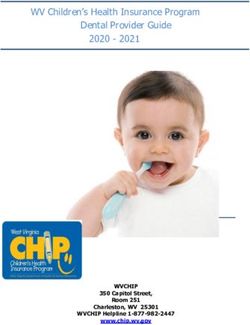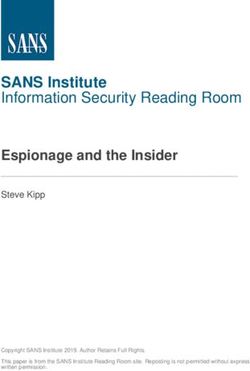Internet Authentication Procedure Guide - Authenticating cardholders successfully
←
→
Page content transcription
If your browser does not render page correctly, please read the page content below
Internet Authentication Procedure Guide Authenticating cardholders successfully V10.0 Released May 2012 Software Version: Internet Authentication Protocol COPYRIGHT NOTICE No part of this publication may be reproduced, stored in a retrieval system or transmitted in any form or by any means electronic or mechanical, including photocopying and recording, for any purpose, without the prior written permission of Product Development, Barclaycard Payment Acceptance, Barclays Bank PLC.
Doc Version Control
Version No. Date Issued. Reason for Change
3.0 July 2005 Additional Appendix – Best Practice guide
Additional Visa chargeback reason code
Card types not supported to include Maestro
4.0 June 2006 New Visa logo
5.0 October 2006 MasterCard SecureCode™ liability
shift revisions
Revised contact times
6.0 August 2007 Maestro liability shift inclusion
7.0 October 2007 Liability shift changes
8.0 March 2009 Re-brand
9.0 August 2010 Inclusion of Barclaycard SmartPay
10.0 May 2012 Update in regard to upgrade of
ePDQ platform
2Contents
Glossary & Terminology 1.7 Card types excluded
1.8 Pop up or in-line window?
Introduction
1.9 How do I use the service?
Using your procedure guide
Section 3 – Hosted Service User
Contacting us 3.1 Your responsibilities
Section 1 – Authentication Information 3.2 Our responsibilities
1.1 The key benefit of authentication: liability shift 3.3 Transaction records
1.2 What’s changed? 3.4 Card issuer pop up or in-line window
1.3 Chargeback reason codes included 3.5 Your authentication merchant information
1.4 Full authentication versus attempted authentication 3.6 Message values
1.5 Levels of liability shift protection 3.7 Bin cache
1.6 Card types supported 3.8 Use of the verified by visa and mastercard logos
1.7 Card types excluded Section 4 – Barclaycard Smartpay Hosted Payment Page Users
1.8 Pop up or in-line window? 4.1 Your responsibilities
1.9 How do I use the service? 4.2 Our responsibilities
Section 2 – ePDQ HPP Users 4.3 Transaction records
1.1 The key benefit of authentication: liability shift 4.4 Card issuer in-line window
1.2 What’s changed? 4.5 Your authentication merchant information
1.3 Chargeback reason codes included 4.6 Message values
1.4 Full authentication versus attempted authentication 4.7 Bin cache
1.5 Levels of liability shift protection 4.8 Use of the verified by visa and securecode™ logos
1.6 Card types supported
3Section 5 – Barclaycard SmartPay API Service Users Appendix A – Liability Shift Rules
5.1 Your responsibilities Liability shift cover for visa cards
5.2 Our responsibilities Liability shift cover for mastercard
5.3 Transaction records Liability shift cover for maestro
5.4 Card issuer in-line window
Appendix B – Managing Internet Fraud ‘Best Practice’
5.8 Use of the verified by visa and securecode™ logos
Section 6 – Direct to Card Schemes
6.1 Your responsibilities
6.2 Our responsibilities
6.3 Transaction records
6.4 Card issuer pop up or in-line window
6.5 Your authentication merchant information
6.6 Message values
6.7 Bin cache
6.8 Use of the verified by visa and securecode™ logos
Section 7 – Card Scheme Compliance
7.1 Protocol support
7.2 Authentication failure
7.3 Passing authentication values
7.4 Error conditions
7.5 Retrievals (requests for information – rfi)
4Glossary & Terminology
3D Secure 3 Domain Secure. E-commerce environment including Acquirers/Merchants,
Issuers/Cardholders and Card Schemes.
AAV Accountholder Authentication Value. Unique reference generated by MasterCard and Maestro
card issuers to prove authentication took place.
ACS Access Control Server. Card Issuer system to record which cardholders are registered.
APACS Association of Payment And Clearing Services. Industry body supplying authorisation
and clearing payment file formats.
BIN Cache A record of issuer BIN ranges stored locally on your authentication system.
CAVV Cardholder Authentication Verification Value. Unique reference generated by Visa card
issuers to prove authentication took place or was attempted.
CRReq Card Range Request. 3D Secure Protocol message type.
CRRes Card Range Response. 3D Secure Protocol message type.
ECI eCommerce Indicator. Provides the security level used in an internet transaction.
ePDQ Barclaycard Payment Acceptance secure online payment service.
HPP ePDQ Hosted Payment Page.
API ePDQ Application Programme Interface.
5European Region Specific European regions as defined by the card schemes (see Intra-Regional).
IAV Issuer Authentication Value. Generic term that corresponds to either the Visa CAVV
or MasterCard AAV.
Inter-Regional The region defined by the card schemes that includes issuers outside of the “local region”.
For UK merchants these will include Asia, USA and Australia amongst others.
Intra-Regional The region defined by the card schemes as the “local region”. For UK merchants this
will include UK and most European countries.
IPOS Integrated Point of Sale. Also called Host to Host.
ISP Internet Service Provider.
MasterCard Directory A system operated by MasterCard which determines whether a specific issuer and card
number is participating in authentication, and if so, it returns the URL of the appropriate
Access Control Server to the Merchant Plug-in.
Merchant Plug-in Generic term to describe the SDK.
PAReq Payer Authentication Request. 3D Secure Protocol message type.
PARes Payer Authentication Response. 3D Secure Protocol message type.
Pop Up Internet Browser Pop Up window, displayed within the main browser page.
PSP Payment Service Provider. Companies who offer internet transaction routing to acquirers.
6Rest of the World International, non-European region (see Inter-Regional).
RFI Requests for Information. Also known as retrieval. A separate process to a chargeback
used by card issuers to obtain further transaction information.
SDK Software Developers Kit.
SecureCode™ SecureCode™. Cardholder authentication scheme for MasterCard and Maestro cards.
Barclaycard SmartPay Barclaycard Payment Acceptance secure online payment service.
T&E Travel & Entertainment.
UCAF Universal Cardholder Authentication Field. The data field used by MasterCard and Maestro
issuers to send the AAV (see above).
VbV Verified by Visa. Cardholder authentication scheme from Visa.
VEReq Verify Enrolment Request. 3D Secure Protocol message type.
VERes Verify Enrolment Response. 3D Secure Protocol message type.
Visa Directory A system operated by Visa which determines whether a specific issuer and card number is
participating in authentication, and if so, it returns the URL of the appropriate Access Control
Server to the Merchant Plug-in.
We, us, our Barclays Bank PLC.
XID Transaction Identifier.
7You, your The person, people or organisation shown as the merchant or any agent or
sub-contractor we have approved. If two or more people are shown as the merchant
each of you is liable to us individually as well as jointly.
Introduction
This procedure guide gives you all the information you need to use for internet cardholder authentication. It details your roles and
responsibilities, our roles and responsibilities and some key information required by supported card schemes.
The following card scheme authentication services are offered by us and covered by this procedure guide:
Verified by Visa (Visa)
SecureCode™ (MasterCard and Maestro)
We will only process authentication transactions submitted by the above schemes, and for services that we have mutually agreed
you will use.
This procedure guide should be used in conjunction with your Merchant Agreement(s), Terms & Conditions, Accepting Cards
Procedure Guide and the Hosted Payment Page (HPP) Barclaycard SmartPay Integration Guides or Software Development Kit
integration guide as appropriate.
8Using your procedure guide
Your procedure guide is divided into sections to clearly provide If you are using the ePDQ API, PSP or IPOS system, you must read
information that allows you to use the Authentication service effectively. “Section 3 – Hosted Service Users”.
There are two general sections that must be read (Authentication
Information & Card Scheme Compliance) and five specific sections which Barclaycard SmartPay Hosted Payment Page Users
should be read dependent on which payment product you are using. As the authentication process within Barclaycard SmartPay is
The sections are broken down into: maintained and controlled by us you have no direct responsibility for
ensuring compliance with the card schemes.
Authentication Information
If you are using the Barclaycard SmartPay Hosted Payment Page, you
This provides general operational and technical information that you
must read “Section 4 – Barclaycard SmartPay Hosted Payment
must understand before using any Authentication service. Where
Page Users”.
applicable we have indicated whether you have any responsibility.
You must read “Section 1 – Authentication Information” section. Barclaycard SmartPay API Users
As the authentication process within Barclaycard SmartPay is
ePDQ HPP Users maintained and controlled by us you have no direct responsibility for
As the authentication process within the ePDQ HPP is maintained ensuring compliance with the card schemes. You will however need to
and controlled by us you have no direct responsibility for ensuring ensure that:
compliance with the card schemes.
1. Your processing account is configured by Barclaycard SmartPay to
If you are using the ePDQ HPP, you must read “Section 2 – ePDQ support 3D Secure.
HPP Users”.
2. Your software supports redirecting the shopper to the card issuer
and submitting a second API call to complete the payment.
ePDQ API, PSP or IPOS Users connecting to the Barclaycard
Payment Acceptance Hosted Authentication service If you are using the Barclaycard SmartPay API, you must read “Section
If you connect to the Hosted Authentication service, we will maintain a 5 – Barclaycard SmartPay SPI Service Users”.
degree of control over the process for authentication of transactions.
You must ensure that you understand your requirements to connect to
the service.
9Contacting us
Direct to Card Schemes E-commerce Support Team
If you have chosen to connect direct to the relevant card schemes Contact us on 0844 822 2099**
using your own or a third party (i.e. non-Barclaycard Payment
Monday to Sunday: 8.00am to midnight
Acceptance) authentication solution you must be aware of your
responsibilities. Alternatively you can email us at: epdq@barclaycard.co.uk
If you are going to connect direct to the card schemes, you must Barclaycard SmartPay Support Team
read “Section 6 – Direct to Card Schemes”. For Barclaycard SmartPay contact us via email at:
Card Scheme Compliance support.smartPay@barclaycard.co.uk
The final section of your procedure guide details the responsibilities Alternatively you can call us on the following:
you have to ensure you remain compliant with the card schemes
From the UK – 01604 269518*
offering cardholder authentication.
Outside the UK – +44 1604 269518*
You must read “Section 7 – Card Scheme Compliance” section.
Support hours:
Monday to Sunday: 8.00am to midnight GMT
*Calls may be monitored and/or recorded to maintain high levels of security and quality of service
10Section 1 – Authentication Information
The following section must be read by all users of the authentication The introduction of cardholder authentication means that you will now
service and provides the requirements, responsibilities and policies have the ability to prove that the cardholder used their card at the time
relating to usage of the service. of transaction.
You may find it useful to reference the index at the front of this Cardholder authentication helps prevent chargebacks where cards are
procedure guide to locate a particular subject or reference point. used fraudulently, or where the cardholder denies using the card. The
liability shifts from you, back to the card issuer.
You should ensure that you are familiar with how authentication works
before using any of the services. It is important that you understand Minimising the risk of fraud is essential and Internet Authentication
the 3D Secure protocol supporting authentication. Information on this should be used in conjunction with and not instead of any other fraud
will be available within your authentication software integration guide or checks that you should have in place and it is important that you
can be found on the Barclaycard Payment Acceptance website. maintain your existing fraud checks. Failure to maintain your existing
fraud checks could result in you receiving chargebacks. Please refer to
1.1 The Key Benefit of Authentication: Liability Shift Appendix B for our ‘Best Practice’ on managing internet fraud.
Internet transactions have historically carried a higher risk than
standard “High Street” transactions. This is because neither the
cardholder nor the card can be positively identified at the time of
purchase. In the event that a card was used fraudulently or the
cardholder disputed the transaction, the card issuer would charge
the transaction back to us.
If we receive a chargeback for a transaction processed by you we will
request evidence to support the validity of the transaction. In most
cases evidence can be provided that the card was used, but not that the
genuine cardholder was using the card. In this scenario, the Card Issuer
would charge the transaction back to you (a chargeback), resulting in
the loss of goods/services plus the cost of the transaction.
111.2 What’s changed?
The table below shows how your business may benefit from using cardholder authentication.
Transaction Type Internet Internet
Responsibility to check cardholder You (Merchant) Card Issuer
Responsibility for transactions where You Card Issuer
cardholder denies using their card (subject
to specific conditions – see Appendix A)
Responsibility for other chargebacks You You
(i.e. non-delivery of goods/services)
Cardholder authentication protects you against specific types of chargeback. These are detailed below and were correct at date
of publication. You will be notified if there are any changes to this.
121.3 Chargeback Reason Codes Included
You must be aware that each card scheme uses a different “reason code” to charge a transaction back. If you are using any
automated risk tools you should ensure you cater for each scheme reason code where applicable.
Visa:
75 Transaction not recognised – when the cardholder advises that they do not recognise an item on their card statement.
This does not apply to transactions with an ECI 5 or 6 value.
85 The card was NOT present and a transaction was processed without cardholder permission, or a fictitious (card)
account number was used and transaction was not authorised (a fraudulent transaction).
MasterCard:
37 The cardholder denies responsibility for the transaction or the acquirer lacks evidence of a cardholder’s authentication
(i.e. signature).
63 When a cardholder claims he or she does not recognise a non face-to-face transaction (such as an eCommerce
transaction). If after being presented with new information, the cardholder asserts that he or she did not authorise
the transaction.
Note: You may be asked to provide supporting information to us to defend a transaction (see section on Retrieval
Requests). Protection against this reason code may help to avoid a chargeback following such a request.
13Maestro:
22 Cardholder Not Present Transaction not initiated by a bona fide cardholder.
One of the critical success factors of the authentication schemes is to remove chargebacks from the system. Each of the card
issuers are adding edits to ensure, wherever possible, that you are not charged back for a transaction that was authenticated.
There are certain scenarios where you may not benefit from liability shift. This is typically due to regional variations in card scheme
rules and is detailed under Appendix A – Liability Shift Rules.
Please note: You do not benefit from liability shift for any other chargeback reason codes other than those defined in this document.
141.4 Full Authentication versus Attempted Authentication For Visa:
To support authentication by acquirers and issuers, the card
The definition of an attempted authentication for Visa cards is when
schemes have introduced two types of authentication. These help
both the Merchant (you) and the Acquirer (us) support Authentication
to identify which level of authentication was used, and what liability
and can confirm that everything has been integrated correctly. The
shift is available.
attempt to authenticate must be successful. The card issuer must return
a response confirming the attempt. If the card issuer is unable to
Full Authentication
confirm the attempt (e.g. the system went down) then you are unable
This occurs when the card issuer, cardholder, merchant and acquirer all
to claim attempted authentication.
correctly process an authentication transaction. The cardholder will
successfully authenticate himself or herself (through a browser pop up A successful attempt for Visa includes:
or in-line window) with their card issuer. This is often known as “Full
Confirmation that the Issuer is not participating, from the BIN Cache
Authentication” for Visa and “Full UCAF” for MasterCard.
or Visa Directory
The card issuer will provide an IAV (Issuer Authentication Value) to
Confirmation that the cardholder is not participating or has not
indicate authentication took place. This value is passed in the
yet enrolled
authorisation process as proof of authentication.
A 3D Secure response of “A” in the PARes.
Attempted Authentication
Visa card issuers must send an IAV for successfully authenticated
This occurs when the cardholder is not registered for authentication,
transactions and may optionally send an IAV for a successfully
but you are submitting an authentication request. In this instance, the
attempted authentication.
issuer may still provide an IAV (sometimes referred to as an “Attempt”)
to indicate that you successfully tried to authenticate the cardholder.
The card schemes differ with their support of attempted authenticated
transactions.
15For MasterCard and Maestro: MasterCard/Maestro issuers do not currently send an IAV for a
successfully attempted authentication.
The definition of an attempted authentication for MasterCard and UK
issued Maestro cards is when both the Merchant (you) and the Acquirer Whether you gain “Full UCAF” or “Merchant UCAF” depends on the
(us) support Authentication and can confirm that everything has been MasterCard or Maestro equivalent of the ECI. This must be passed in
integrated correctly. The attempt to authenticate must be successful. your payment solution to ensure the correct liability shift is obtained.
The card issuer must return a response confirming the attempt. The
You cannot claim attempted authentication on a SecureCode™
term for this is “Merchant UCAF” which simply means that you are
transaction for internationally issued Maestro cards.
participating in the SecureCode™ scheme.
You can claim attempted authentication on a MasterCard and UK 1.5 Levels of Liability Shift Protection
Maestro SecureCode™ transaction when you make any attempt to Depending on where the card is issued, and the type of authentication
authenticate the cardholder. Ideally, you should receive a 3D Secure gained (see above), liability shift can differ. Any liability shift is subject
message response from the card issuer confirming the attempt but if to strict adherence to the 3D Secure protocol. The following provides
not, you can still claim liability shift as long as you have correctly a summary.
integrated the SDK and successfully sent the authentication request. For Visa:
This means that liability shift may be offered for MasterCard and UK
• Full global cover (Visa Intra and Inter Regional) for fully authenticated
Maestro when:
and successfully attempted authentication.
You receive confirmation that the Issuer is not participating, from the
MasterCard:
BIN Cache or MasterCard/Maestro Directory
• European Region cover for both full and successfully
You receive confirmation that the cardholder is not participating or has
attempted authentication
not yet enrolled
• Global cover for both full and successfully attempted authentication.
The cardholder pop up or in-line window does not appear due to
Issuer/Cardholder error (Note: MasterCard applies different rules for Commercial cards. Please
see section 1.7 below.)
The issuer service is not responding to your authentication request
Authentication fails, but the transaction is authorised by the Card Issuer.
16Maestro: The Visa card scheme currently excludes the above from any form
of chargeback liability shift. Visa has issued the following to cater for
(Note: Maestro applies different rules for UK and Internationally
this exclusion:
issued cards.)
“Issuers receiving a 3D Secure Authentication Request for inter-regional
• Global cover for full authentication
transactions using a Commercial Card… must respond to the request
• Successfully attempted authentication for UK domestic transactions with an “Unable to Authenticate” response. The merchant may proceed
where both the Card Issuer and the Merchant are located in the UK. with the transaction, but will identify it with ECI 7 in the clearing record”
1.6 Card Types Supported OR,
The following card types are supported by each card scheme for “For a commercial card transaction for which a (correct) CAVV was
cardholder authentication. sent, the CAVV Validation service will send a CAVV Response Code of
“B” in field 44.13 to the Issuer and Acquirer. For inter-regional
Verified by Visa: transactions this is defined as “CAVV passed validation – information
Visa Credit only, no liability shift”.
Visa Debit SecureCode™:
Visa Electron MasterCard Commercial (International cards)
Visa Commercial 1.8 Pop up or In-Line window?
SecureCode™: When Internet Authentication was first launched, most solutions used a
browser pop up window to display the card issuer authentication page.
MasterCard Credit (including Commercial cards)
Research has been undertaken by the card schemes to identify any
Maestro problems relating to cardholders closing the window believing them to
contain advertising. There was also the risk that the cardholder’s
1.7 Card Types Excluded
browser may have built in pop up killers/blockers to stop the
Verified by Visa:
window appearing.
Visa Commercial (Non-European Card)
17As an alternative to pop up windows, you are able to use an in-line 4. Source or develop your own 3 Domain Secure Authentication
window. This will generate the card issuer details in a full frame page. software solution, which must comply with the 3D Secure
You may also display the page within a frame and display your logo at specification of at least protocol level 1.0.2.
the top, or side. Full details of in-line options are provided in the SDK
The ePDQ HPP, SDK and our Hosted Authentication service are fully
integration guide.
compliant with the protocol level 1.0.2.
Please note that the ePDQ HPP and Barclaycard SmartPay Hosted
If you have chosen to source your software from a third party vendor,
Payment Pages use an in-line window and control the display of the
that vendor will need to have been approved by all participating card
window automatically on your behalf. This cannot be altered.
schemes supported by us. You can find details of approved vendors,
complete with product version at www.visaeu.com/verifiedbyvisa for
1.9 How do I use the service?
Visa (refer to the “How does it work” section) and
You must have a valid internet merchant relationship with us to take full
www.securecode.com for MasterCard and Maestro.
advantage of the service.
You must be registered with us to use cardholder authentication
services and have integrated the authentication software into your
chosen payment solution. Unless you specifically request an alternative,
we will assume you wish to use authentication for all participating card
schemes supported by us.
The following options are available to you:
1. Use our integrated Hosted Authentication service and ePDQ HPP
2. Use our integrated Hosted Authentication service and Barclaycard
SmartPay
3. Connect to our Hosted Authentication service using our SDK
18Section 2 – ePDQ HPP Users
You must read this section if you are using the ePDQ Hosted Payment • Advise us immediately if you cease using the ePDQ HPP
Page (HPP) with integrated cardholder authentication.
– Check to ensure the correct Authentication values are associated
with your transactions
The ePDQ HPP is a fully hosted payment and authentication service.
– Please check Transaction Detail report in your ePDQ Store
If you use the HPP you will not have to integrate any additional software
Administration Tool for details.
for cardholder authentication. Once you have successfully applied for
the service we will activate the HPP to perform authentication on all
2.2 Our Responsibilities
relevant transactions.
We will:
Although the ePDQ HPP requires no specific authentication integration, • Register you with each participating card scheme supported by us
you must ensure that you have correctly integrated the ePDQ HPP in
• Provide you with the ePDQ HPP integration guide
line with the instructions provided to you. Failure to do this may result in
incorrect transaction processing. • Control the processing of authentication transactions
• Adhere to relevant card scheme policies
2.1 Your Responsibilities
We control the authentication process within the HPP and will ensure – Process transactions accordingly for “failure” scenarios in line with
you have minimal disruption to your current transaction processing. your configuration requirements for the ePDQ HPP
You must: – Maintain a full audit trail and provide transaction evidence to the
• Correctly integrate the ePDQ HPP in line with instructions provided card issuer in the event of a chargeback where we believe
at sign up authentication was correctly performed and where liability shift is
available (this does not include Retrieval Requests (RFI),
• Read and understand how the HPP handles authenticated
see section 7.5)
transactions – this information is provided in the integration guide
– Ensure the correct authentication values are attached to both the
• Set the “Continuity Options” within the ePDQ appropriately to suit
authorisation and clearing message where appropriate.
your risk policy
• Request Activation of the ePDQ
192.3 Transaction Records 2.6 Message Values
We will maintain authentication transaction records on your behalf and Cardholder Authentication generates new message values to indicate
will use these to provide evidence that the transaction was the level of security employed, plus the result of the authentication.
authenticated in the event of a chargeback. It will be our responsibility We will ensure the ePDQ HPP processes all new message values
to ensure that the correct IAV (CAVV, AAV) ECI, and XID (for Visa) value correctly. There may be occasions where authentication is not possible
is attached to both the authorisation and/or settlement transaction. (e.g. in-line window does not appear). You must decide if you wish to
This information will not be made available to you. continue processing the transaction. This is configurable by you on the
ePDQ HPP. Full instructions will be provided in the ePDQ HPP
We may ask you to provide transaction information to support a card
integration guide.
issuer Retrieval Request (RFI – see section 7.5). If you do not provide the
requested information you may risk losing the liability shift afforded by
2.7 BIN Cache
Internet Authentication.
The BIN Cache is a repository of BIN ranges held locally (on the Hosted
Authentication service server) that are participating in the authentication
2.4 Card Issuer In-line Window
scheme. Each authentication request will first check the BIN Cache to see
If a cardholder is registered with their issuer, they will see a browser
if the issuer is participating. If the issuer is not listed in the BIN Cache
in-line window, which will allow them to enter their password for
then you are able to claim an ‘attempted authentication’. If the issuer is
authentication. We maintain control of the in-line window. This ensures
listed, the HPP will continue to try to obtain authentication. We will
a consistent service to your customers and allows us to monitor the
update the BIN Cache every 24 hours and check each transaction on
window in case of time out or corrupt data.
your behalf.
2.5 Your Authentication Merchant Information
2.8 Use of the Verified by Visa and SecureCode™ Logos
We will allocate you specific data to participate in the service, and will
The ePDQ HPP displays the Verified by Visa and SecureCode™ logos
register this with each scheme. This will allow you to process
on each page. This will provide your customers with the assurance that
authentication transactions through each scheme. There is no
you are participating in the scheme(s) and have been fully registered to
integration required by you.
participate. If at any stage you request not to use the Authentication
service, we will remove both logos from the ePDQ HPP. Both card
schemes require the logos to be displayed as evidence of participation
in the service.
20Section 3 – Hosted Service Users
If you have chosen to authenticate cardholders by connecting to our • Ensure any additional auxiliary data is passed in the
Hosted Authentication service you must be aware of your authorisation message
responsibilities, as the success of authentication processing relies on
• Ensure any additional data is passed in the clearing message
your ability to integrate and communicate effectively with us.
• Manage the process around the cardholder pop up or in-line
We will provide you with the means to communicate with the Hosted
window (i.e. size, time outs)
Authentication service.
• Manage the process for error scenarios on the pop up or in-line
3.1 Your Responsibilities window (i.e. cardholder cancels)
You must:
• Secure the Authentication Merchant Information used to register
• Sign up for authentication with your chosen payment solution you with the card schemes at all times
and must specify that you are using the Hosted Authentication
• Consider optionally maintaining audit records of authentication
solution from Barclaycard Payment Acceptance
transactions.
• Correctly integrate the Hosted Authentication service according
with instructions provided 3.2 Our Responsibilities
We will:
• Ensure that the authentication responses returned by the Hosted
Authentication service are correctly passed to your payment • Register you with each participating card scheme supported by us
solution for submission in the authorisation message and signed up by you
• Ensure your chosen payment solution (if not ePDQ) is approved • Provide you with the appropriate Authentication Merchant
by us to process Internet Authentication transactions Information as registered with the card schemes
• Ensure that the IAV (CAVV for Visa, AAV for SecureCode™) is • Provide you with the relevant Hosted Authentication service
correctly passed in the authorisation message integration guide
• Process authentication requests submitted from you
• Adhere to relevant card scheme policies
21• Maintain a full audit trail and provide transaction evidence to the 3.3 Transaction Records
card issuer in the event of a chargeback where we believe We will maintain authentication transaction records on your behalf and
authentication was correctly performed and where liability shift will use these to provide evidence that the transaction was
is available (this does not include RFI – see section 7.5), based authenticated in the event of a chargeback. It will be your responsibility
on authentication data sent by you to ensure that the correct IAV (CAVV, AAV) and ECI value is attached to
both the authorisation and settlement transaction.
• Accept authorisation and clearing messages from your chosen
payment solution containing authentication data As you control the submission of authentication requests through the
Hosted Authentication service you are responsible for ensuring correct
• Provide software upgrades where required (i.e. to support a
integration. Whilst we will defend a chargeback based on the
new card scheme) and upgrade documentation.
information held on our systems, our records will be based on
information received from you. If the card issuer continues to dispute the
validity of the authentication we may ask you to provide additional audit
evidence as shown in the table on the next page. If you are unable to
supply this, the transaction may be charged back to you.
22Full Authentication (Visa) ECI value = 5 CAVV ECI value = 2 AAV
Supplied in human readable format Supplied in human readable format
Full UCAF (MasterCard and Maestro)
PAReq/PARes XID PAReq/PARes
Attempted Authentication (Visa)
ECI value = 6 Attempts CAVV ECI value = 1 AAV (if supplied)
Merchant UCAF (MasterCard
Supplied in human readable format VEReq/VERes OR PAReq/PARes
and Maestro)
We may ask you to provide transaction information to support a card issuer Retrieval Request (RFI – see section 7.5). If you do not provide the
requested information you may risk losing the liability shift afforded by Internet Authentication.
233.4 Card Issuer Pop Up or In-line Window 3.5 Your Authentication Merchant Information
It is strongly recommended that you use an in-line window to prevent We will allocate you specific data to participate in the service, and will
problems commonly associated with pop up suppression (also referred register this with each scheme. This will allow you to process
to as pop up killers) and avoid situations where customers inadvertently Authentication transactions through each scheme.
close the pop up window. Whether you use pop up or in-line, it is your
You will need to code these details into your integration with the Hosted
responsibility to present the browser pop up or in-line window to the
Authentication service and pass them on each authentication request.
cardholder. The card issuer will populate the content and will perform the
You must ensure that you correctly integrate the information we provide
authentication. You must control the size, time out and error handling
which may be different for each scheme.
conditions associated with the window.
Failure to pass the correct details could result in a failure of
The recommended size of the pop up or in-line window will be provided
authentication request.
in the integration documentation. If you choose to support an in-line
window you must do so in accordance with the guidelines provided. Once integrated, you should not amend this information unless advised
by us. If you lose this information or feel it has been compromised in
It is recommended that the time out for the pop up or in-line window is
any way you should contact us immediately. We will issue you with new
set to a reasonable time to allow cardholders sufficient time to
details and re-register you with the relevant card scheme(s). This
authenticate themselves. It is your responsibility to set this in line with
process may take up to 10 working days.
your website and risk policy. You must ensure you display an adequate
error message to the cardholder should you enforce your time out.
There may be occasions where the cardholder closes, cancels or cannot
view the pop up or in-line window. You must ensure your website is
capable of handling the error responses associated with this and must
display clear error messages to the cardholders. It is recommended that
you should maintain a balance of informative and non-specific
information so as not to assist potential fraud.
243.6 Message Values
Cardholder authentication generates new message values to indicate the level of security employed, plus the result of the authentication.
The Hosted Authentication service will return responses and message values that must be correctly mapped to your chosen payment solution.
The key value is the Issuer Authentication Value (IAV). For Visa, this will be the CAVV and for MasterCard, this will be the AAV. The IAV will always be
provided by the card issuer and should not be altered. Your payment solution will also need to ensure the correct eCommerce indicator (ECI) is
attached to the authorisation and clearing message.
The table below provides a definition of the ECI values used by each card scheme:
Visa:
5 Authentication is successful.
6 Authentication is attempted but cardholder was not registered.
7 Authentication is unsuccessful or not attempted (standard eCommerce transaction).
MasterCard and Maestro:
2 Authentication is successful. Full UCAF.
1 Authentication is attempted but cardholder was not registered. Merchant UCAF.
0 Authentication is unsuccessful or not attempted (standard eCommerce transaction).
The integration guide we will supply will provide details on how you should correctly map authentication values into your chosen payment solution.
You must ensure your payment solution supports the required level of APACS to communicate with our acquiring system. You can obtain this
information by contacting us. You are not required to do this if you use the ePDQ service.
253.7 BIN Cache The BIN Cache is a repository of BIN ranges held locally (on the Hosted Authentication service server) that are participating in the authentication scheme. You can check the BIN Cache before contacting the relevant scheme Directory to check whether a cardholder is participating. This could reduce the number of messages you are required to generate. We will update the BIN Cache every 24 hours. 3.8 Use of the Verified by Visa and MasterCard Logos Following successful registration and integration of the authentication software you must download and display the Verified by Visa and MasterCard SecureCode™ logos on your website payment page. These logos will demonstrate to your customers that you are participating in each of the schemes. The logos will be available from a specific URL (web address) which will be made available to you upon successful application. Instructions will be provided to enable you to download and display the logo. 26
Section 4 – Barclaycard SmartPay Hosted Payment Page Users
You must read this section if you are using the Barclaycard SmartPay • Request Activation of the Barclaycard SmartPay Hosted
Hosted Payment Page with integrated cardholder authentication. Payment Page
• Advise us immediately if you cease using the Barclaycard
The Barclaycard SmartPay Hosted Service is a fully hosted payment
SmartPay Hosted Payment Page.
and authentication service. If you use the Barclaycard SmartPay Hosted
Payment Page you will not have to integrate any additional software for
4.2 Our Responsibilities
cardholder authentication. Once you have successfully applied for the
We will:
service we will activate the Barclaycard SmartPay Hosted Payment
Page to perform authentication on all relevant transactions. • Register you with each participating card scheme supported by us
• Provide you with the Barclaycard SmartPay integration guide
Although the Barclaycard SmartPay Hosted Payment Page requires no
specific authentication integration, you must ensure that you have • Configure Barclaycard SmartPay to allow your transaction
correctly installed the Barclaycard SmartPay Hosted Payment Page in process to authenticate transactions
line with the instructions provided to you. Failure to do this may result • Control the processing of authentication transactions
in incorrect transaction processing.
• Adhere to relevant card scheme policies
4.1 Your Responsibilities • Process transactions accordingly for “failure” scenarios in line
We control the authentication process within the Barclaycard SmartPay with your configuration requirements for Barclaycard SmartPay
Hosted Payment Page and will ensure you have minimal disruption to
• Maintain a full audit trail and provide transaction evidence to the
your current transaction processing. You must:
card issuer in the event of a chargeback where we believe
• Correctly integrate the Barclaycard SmartPay Hosted Payment authentication was correctly performed and where liability shift
Page in line with instructions provided at sign up is available (this does not include Retrieval Requests (RFI) –
• Read and understand how the Barclaycard SmartPay Hosted see section 7.5)
Payment Page handles authenticated transactions – this • Ensure the correct authentication values are attached to both the
information is provided in the integration guides authorisation and clearing message where appropriate.
274.3 Transaction Records 4.6 Message Values
We will maintain authentication transaction records on your behalf Cardholder Authentication generates new message values to indicate
and will use these to provide evidence that the transaction was the level of security employed, plus the result of the authentication.
authenticated in the event of a chargeback. It will be our responsibility We will ensure the Barclaycard SmartPay Hosted Payment Page
o ensure that the correct IAV (CAVV, AAV) ECI, and XID (for Visa) value processes all new message values correctly. There may be occasions
is attached to both the authorisation and/or settlement transaction. where authentication is not possible (e.g. in-line window does not
This information will not be made available to you. appear or a time out).
We may ask you to provide transaction information to support a card
In the event that a participating cardholder cannot authenticate
issuer Retrieval Request (RFI – see section 7.5). If you do not provide
themselves, a Visa transaction must be declined. If this occurs,
the requested information you may risk losing the liability shift afforded
depending on the issuer, Barclaycard SmartPay will decline the
by Internet Authentication.
transaction.
4.4 Card Issuer In-line Window
Please note: MasterCard and Maestro transactions are permitted to
If a cardholder is registered with their issuer, they will see a browser
continue. See section 7 for more information.
in-line window, which will allow them to enter their password for
authentication. We maintain control of the in-line window. This ensures 4.7 BIN Cache
a consistent service to your customers and allows us to monitor the The BIN Cache is a repository of BIN ranges held with the schemes
window in case of time out or corrupt data. Directory service and contains the details of the participating issuer in
the authentication scheme. Each authentication request will first check
4.5 Your Authentication Merchant Information
the BIN Cache to see if the issuer is participating. If the issuer is not
We will allocate you specific data to participate in the service, and will
listed in the BIN Cache then you are able to claim an ‘attempted
register this with each scheme. This will allow you to process
authentication’. If the issuer is listed, Barclaycard SmartPay will
authentication transactions through each scheme. There is no
continue to try and obtain authentication.
integration required by you.
284.8 Use of the Verified by Visa and SecureCode™ Logos You are able to display the Verified by Visa and SecureCode™ logos on the Barclaycard SmartPay Hosted Payment page. This will provide your customers with the assurance that you are participating in the scheme(s) and have been fully registered to participate. If at any stage you request not to use the Authentication service, you will need to remove both logos from your payment page and skin template. Both card schemes require the logos to be displayed as evidence of participation in the service. 29
Section 5 – Barclaycard SmartPay API Service Users
You must read this section if you are using the Barclaycard SmartPay • Read and understand how the Barclaycard SmartPay API Service
API Service with integrated cardholder authentication. handles authenticated transactions – this information is provided
in the integration guides
If you use the Barclaycard SmartPay API Service you will not have to
integrate any additional software for cardholder authentication. • Request Activation of the Barclaycard SmartPay API Service
However, you must ensure that:
• Advise us immediately if you cease using the Barclaycard
1. Your processing account has been configured by Barclaycard SmartPay API Service.
SmartPay to support Internet Authentication
5.2 Our Responsibilities
2. Your software supports redirecting the shopper to the card
We will:
issuer and submitting a second API call to complete the payment.
• Register you with each participating card scheme supported by us
Once you have successfully applied for the service we will activate
he Barclaycard SmartPay API Service to perform authentication on • Provide you with the Barclaycard SmartPay integration guide
all relevant transactions. • Configure Barclaycard SmartPay to allow your transaction
Although the Barclaycard SmartPay API Service requires no specific process to authenticate transactions
authentication integration, you must ensure that you have correctly • Control the processing of authentication transactions
installed the Barclaycard SmartPay API in line with the instructions
• Adhere to relevant card scheme policies
provided to you. Failure to do this may result in incorrect transaction
processing. • Process transactions accordingly for “failure” scenarios in line
with your configuration requirements for Barclaycard SmartPay
5.1 Your Responsibilities
• Maintain a full audit trail and provide transaction evidence to the
We control the authentication process within the Barclaycard SmartPay
card issuer in the event of a chargeback where we believe
API and will ensure you have minimal disruption to your current
authentication was correctly performed and where liability shift
transaction processing. You must:
is available (this does not include Retrieval Requests (RFI) –
• Correctly integrate the Barclaycard SmartPay API Service in line see section 7.5)
with instructions provided at sign up
• Ensure the correct authentication values are attached to both the
authorisation and clearing message where appropriate.
305.3 Transaction Records 5.6 Message Values
We will maintain authentication transaction records on your behalf and Cardholder Authentication generates new message values to indicate
will use these to provide evidence that the transaction was the level of security employed, plus the result of the authentication.
authenticated in the event of a chargeback. It will be our responsibility We will ensure the Barclaycard SmartPay API Service processes all
to ensure that the correct IAV (CAVV, AAV) ECI, and XID (for Visa) value new message values correctly. There may be occasions where
is attached to both the authorisation and/or settlement transaction. authentication is not possible (e.g. in-line window does not appear or
This information will not be made available to you. a time-out).
We may ask you to provide transaction information to support a card In the event that a participating cardholder cannot authenticate
issuer Retrieval Request (RFI – see section 7.5). If you do not provide the themselves, a Visa transaction must be declined. If this occurs,
requested information you may risk losing the liability shift afforded by depending on the issuer, Barclaycard SmartPay will decline the
Internet Authentication. transaction.
Please note: MasterCard and Maestro transactions are permitted to
5.4 Card Issuer In-line Window
continue. See section 7 for more information.
If a cardholder is registered with their issuer, they will see a browser
in-line window, which will allow them to enter their password for
5.7 BIN Cache
authentication. We maintain control of the in-line window. This ensures
The BIN Cache is a repository of BIN ranges held with the schemes
a consistent service to your customers and allows us to monitor the
Directory service and contains the details of the participating issuer in
window in case of time out or corrupt data.
the authentication scheme. Each authentication request will first check
the BIN Cache to see if the issuer is participating. If the issuer is not
5.5 Your Authentication Merchant Information
listed in the BIN Cache then you are able to claim an ‘attempted
We will allocate you specific data to participate in the service, and will
authentication’. If the issuer is listed, Barclaycard SmartPay will
register this with each scheme. This will allow you to process
continue to try and return a URL supplied by the issuer for you to
authentication transactions through each scheme.
display to the shopper.
315.8 Use of the Verified by Visa and SecureCode™ Logos You are able to display the Verified by Visa and SecureCode™ logos on the Barclaycard SmartPay Payment page. This will provide your customers with the assurance that you are participating in the scheme(s) and have been fully registered to participate. If at any stage you request not to use the Authentication service, we will remove both logos from Barclaycard SmartPay. Both card schemes require the logos to be displayed as evidence of participation in the service. 32
Section 6 – Direct to Card Schemes
If you have chosen to source or build your own authentication solution • Ensure that the IAV (CAVV for Visa, AAV for SecureCode™) is
that communicates directly with the participating card schemes you are correctly passed in the authorisation message
responsible for the whole authentication process and must ensure strict
• Ensure any additional auxiliary data is passed in the
adherence to the integration and implementation requirements.
authorisation message
If you are using a third party product to support Internet Authentication
• Ensure any additional data is passed in the clearing message
you must ensure that they can support the requirements detailed in
this section. • Manage the process around the cardholder pop up or in-line
window (i.e. size, time outs)
6.1 Your Responsibilities
• Manage the process for error scenarios on the pop up or in-line
You must:
window (i.e. cardholder cancels)
• Sign up for authentication, providing details of your chosen
• Secure the Authentication Merchant Information used to register
payment solution and must specify that you only wish to be
you with the card schemes at all times
registered for the service
• Ensure the BIN Cache for each scheme (if being used) is updated
• Ensure your chosen payment solution (if not ePDQ) is approved
at least every 24 hours
by us to process Internet Authentication transactions
• Maintain FULL audit records of authentication transactions
• Correctly build and implement your authentication and
(including BIN Cache updates)
payment solution in line with the latest 3D Secure Protocol and
APACS standards • Provide us with evidence of authentication should we require this
to defend a chargeback. This information must be returned to us
• Obtain full type approval from us to use the APACS standards at
within 14 days of our original request.
the required level
• Ensure that the authentication responses returned by your
authentication solution are correctly passed to your payment
solution for submission in the authorisation message
336.2 Our Responsibilities We will: • Register you with each participating card scheme supported by us and signed up to by you • Provide you with the appropriate Authentication Merchant Information as registered with the card schemes • Accept authorisation and clearing messages from your chosen payment solution containing authentication data • Provide transaction evidence to the card issuer in the event of a chargeback where we believe authentication was correctly performed and where liability shift is available based on information received from you • Provide scheme or protocol updates to you when applicable. 6.3 Transaction Records You must maintain and store full authentication records to provide evidence should an authenticated transaction be charged back. The table on the next page shows what evidence will be required in the event of a disputed transaction: 34
Full Authentication (Visa) ECI value = 5 CAVV ECI value = 2 AAV
Supplied in human readable format Supplied in human readable format
Full UCAF (MasterCard and Maestro)
PAReq/PARes XID PAReq/PARes
Attempted Authentication (Visa)
ECI value = 6 Attempts CAVV ECI value = 1 AAV (if supplied)
Merchant UCAF (MasterCard
Supplied in human readable format VEReq/VERes OR PAReq/PARes
and Maestro)
Note: If your solution supports BIN Cache, you must also supply CRReq/CRRes.
We may ask you to provide transaction information to support a card issuer Retrieval Request (RFI – see section 7.5). If you do not provide the
requested information you may risk losing the liability shift afforded by Internet Authentication.
6.4 Card Issuer Pop Up or In-line Window
It is your responsibility to present the browser pop up or in-line window to the cardholder. The card issuer will populate the content and will perform
the authentication. You must control the size, time out and error handling conditions associated with the window.
It is strongly recommended that you use an in-line window to prevent problems commonly associated with pop up suppression (also referred to as
pop up killers) and avoid situations where customers inadvertently close the pop up window. Whether you use pop up or in-line, it is your
responsibility to present the browser pop up or in-line window to the cardholder. The card issuer will populate the content and will perform the
authentication. You must control the size, time out and error handling conditions associated with the window.
Your authentication software supplier should provide the recommended size of the pop up or in-line window.
It is recommended that the time out for the pop up or in-line window is set to a reasonable time to allow cardholders sufficient time to authenticate
themselves. It is your responsibility to set this in line with your website and risk policy. You must ensure you display an adequate error message to
the cardholder should you enforce your time out.
35There may be occasions where the cardholder closes cancels or cannot 6.6 Message Values
view the pop up or in-line window. You must ensure your website is Cardholder authentication generates new message values to indicate
capable of handling the error responses associated with this and must the level of security employed, plus the result of the authentication.
display clear error messages to the cardholders. It is recommended that You must ensure that you fully understand the responses sent to your
you should maintain a balance of informative and non-specific authentication solution by the card schemes and pass this to your
information so as not to assist potential fraud. payment solution in the authorisation and clearing messages.
The key value is the Issuer Authentication Value (IAV). For Visa, this will
6.5 Your Authentication Merchant Information
be the CAVV and for MasterCard, this will be the AAV. The IAV will always
We will allocate you specific data to participate in the service, and will
be provided by the card issuer and should not be altered. Your payment
register this with each scheme. This will allow you to process
solution will also need to ensure the correct eCommerce indicator (ECI) is
authentication transactions through each scheme.
attached to the authorisation and clearing message.
You will need to code these details into your authentication solution The table on the next page provides a definition of the ECI values used
and pass them on each authentication request. You must ensure that by each card scheme:
you correctly integrate the information we provide which may be
different for each scheme. Failure to pass the correct details could
result in a failure of authentication request.
Once integrated, you should not amend this information unless advised
by us. If you lose this information or feel it has been compromised in
any way you should contact us immediately. We will issue you with
new details and re-register you with the relevant card scheme(s).
This process may take up to 10 working days.
Please note that this information will not be supplied to any third party
payment provider acting on your behalf. It will only be provided directly
to you.
36You can also read