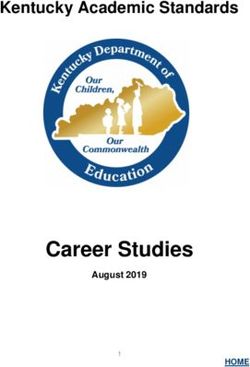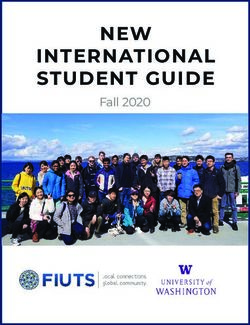INTRODUCING DIGITAL SKILLS FOR ALL INTO GET
←
→
Page content transcription
If your browser does not render page correctly, please read the page content below
INTRODUCING DIGITAL
SKILLS FOR ALL INTO GET
Concept Document
Abstract
While our current world is shaped fundamentally by math and science, which we
learn in school, our future world will be a digital world, where our lives are shaped by
computers and connected devices
Tink Tank.
C Labuscagne
Labuscagne.C@dbe.gov.za1
Table of Contents
Background ................................................................................................................................................. 1
Context........................................................................................................................................................ 1
Purpose ....................................................................................................................................................... 5
Areas of opportunity .................................................................................................................................. 5
Stand-alone subject (preferred option) .................................................................................................. 6
Stand-alone component, part of Technology in GET .............................................................................. 6
Component of Life Orientation ............................................................................................................... 7
Description .................................................................................................................................................. 7
Application Skills...................................................................................................................................... 8
Internet and e-Communication Skills ...................................................................................................... 9
Data and Information Management Skills............................................................................................... 9
Computational Thinking (CT) Skills.......................................................................................................... 9
Coding.................................................................................................................................................... 10
Why Scratch?..................................................................................................................................... 11
Outcomes .................................................................................................................................................. 12
Implementation Plan ................................................................................................................................ 14
Curricula ................................................................................................................................................ 14
Coding and Computational Thinking ................................................................................................. 14
Other content .................................................................................................................................... 14
Resourcing................................................................................................................................................. 15
Teachers ................................................................................................................................................ 15
Primary Schools (Grades 1 – 7):......................................................................................................... 15
Secondary Schools (Grades 8 – 9): .................................................................................................... 15
Software ................................................................................................................................................ 16
Hardware............................................................................................................................................... 16
Extension Resources – Robotics ............................................................................................................ 17
Internet Access ...................................................................................................................................... 17
Learning and Teaching Support Material (LTSM).................................................................................. 17
Annexure A................................................................................................................................................... i
Future jobs................................................................................................................................................ i
Jobs under threat .....................................................................................................................................ii
Annexure B – ScratchJr (Grades 1 – 3) .......................................................................................................iii
Interface ..............................................................................................................................................iii
Activity Example ..................................................................................................................................iii
Curricula ..............................................................................................................................................iv
Assessments .........................................................................................................................................v
iAnnexure C – Scratch (Grades 4 – 9) ..........................................................................................................vi
Interface ..............................................................................................................................................vi
Example of Scratch Code ....................................................................................................................vii
Curricula ............................................................................................................................................viii
Scratch Education................................................................................................................................ix
Annexure D – Other computational thinking/coding curricula .................................................................x
Code.org ...............................................................................................................................................x
Examples of curricula available from Code.org®..................................................................................x
Annexure E – Examples of unplugged computational thinking activities ...............................................xii
Computer Olympiad ...........................................................................................................................xii
Computer Science Unplugged .......................................................................................................... xvii
iiIntroducing Digital Skills for All into General Education and Training
Background
Programming, in the form of the subject Computer Studies Higher Grade (HG), in school was first
introduced as an additional subject in the middle 70s at centres in the big cities to serve as an extended
opportunity for gifted learners. Towards the middle 80s, Computer Studies HG was expanded to all high
schools that opted to offer it as an additional subject after hours. The offering was similar to that of
Additional Mathematics HG at the time and aimed at high flyers. Around the beginning of the 90s,
Computer Studies was introduced as a full-time subject.
The fact that the subject was aimed as an extended opportunity for top achievers, resulted in very high
standards with the result that it became inaccessible to average learners.
The subject was later extended to include a Standard Grade component that focused mostly on end-
user applications, like the Computer Applications Technology (CAT) subject introduced as part of the
National Curriculum Statement (NCS).
With the introduction of the NCS, Computer Studies HG was replaced by Information Technology (IT).
The high standards were maintained and the subject was still out of reach for average learners,
resulting in very low numbers taking the subject. With no grounding in the lower grades, implying a
very steep learning curve, the numbers keep declining. Currently only 0.7% of Grade 12 learners take IT
as a subject.
Context
Currently programming is only offered from Grade 10 – Grade 12 as part on the Information Technology
(IT) curriculum.
According to the Communications of the Association of Computing Machinery (CACM), today many
people want to know programming ...”to make themselves more marketable and effective in some
other job...”
Today, computing is involved in almost all aspects of our lives and knowing how to code has numerous
benefits to careers and beyond and it will make anyone more marketable and effective in any job.
Therefore, it is essential that learners need to learn to code from an early stage. Learning to code also
develops higher order thinking skills, including computational thinking and problem solving, which
would have the added potential advantage of improving achievement in all subjects.
The role of Information and Communications Technologies (ICTs) in everyday life, including the work
place, is becoming increasingly important. According to Forbes (2014), the technology sector is set to
grow faster than all but five industries by 2020. The increasing dependence that companies have on
computers could be contributing to the growth.
Per the Apollo Research Institute, healthcare and information technology are set to experience
significant employment gains in the coming years.
Forbes (2015) suggests that the computer systems design and related services industry (programming,
systems design and integration and facilities management) has been steady since 2010 and indicates a
growth of nearly 18 percent during the last 12 months. The increasing dependence on computers might
also be a reason why this industry has performed well for the last several years. “Even in 2009, when
almost all industries had sales declines, computer systems design grew about 4 percent, which usually
signifies a stable industry.”
1Analysts also predict that monitoring and maintaining software and networks as well as analysing and
recommending the best cyber security practices, are expected to grow at a rate of 36.5 percent
between 2012 and 2022.
What people do with computing is changing, and growing daily. Programming is a medium, a literacy, a
form of communication and expression. More and more people will use it. Computational thinking has
become an essential skill and everyone should be taught computational thinking and coding.
The National Scarce Skills List: Top 100 Occupations in Demand (DHET, May 2014) identifies the
following:
• Joint Initiative on Priority Skills Acquisition (JIPSA)
– High-level, world-class engineering skills
– Artisans and technical skills
– Mathematics and Sciences teachers
– ICT skills
• National Development Plan (NDP)
– Critical shortages of doctors, engineers, IT professionals
– Need to increase the number of health professionals (doctors and nurses), engineers,
technologists, technicians and artisans, mathematics and science teachers
• New Growth Path (NGP)
– Engineers: 30 000 additional engineers by 2014
– Artisans: 50 000 additional artisans by 2015
– ICT skills: DBE should ensure that ICT skills are taught in all secondary schools
• Strategic Integrated Projects (SIPs)
– Engineering and built environment field:
• Engineers, technicians, artisans, mathematics and science teachers, IT
professionals
• HRDC report on Production of Professionals
– Need for production of professionals in the following fields:
• Engineering, mining, health care and the built environment
The following IT occupations appear in the Department of Higher Education and Training’s Scarce Skills
List of May 2014:
Position on list Scarce Skills Occupation Title
27 ICT Systems Analyst
45 Software Developers (Programmers)
66 ICT Project Manager
Computer Networks & Systems Engineer
79 Computer Network Technician
80 Network Analyst
90 Chief Information Officer
Table 1: DHET Scarce Skills List - May 2014
If one considers that programming is a compulsory subject for engineering studies, the list in the table
above could be expanded to include all engineering courses.
For a list of future jobs and for a list of jobs under threat, refer to Annexure A.
2An article in Memeburn (September 2014, https://memeburn.com/2014/09/south-africa-needs-get-
kids-interested-in-computer-science-or-risk-falling-badly-behind/), states that South Africa needs to
ensure that kids become interested in computer science, or risk falling badly behind. It also states:
“Technology is an important part of today’s society, and incorporating it into the classroom equips
students to better make the transition to the workplace. In addition, studies have shown that children
conversant with technology show improvements in their writing, reading and maths skills”.
Coding alone will not fully equip learners for the 21st century 1 (as 21st century skills are more than just
coding) and the 4th industrial revolution2. Therefore, learners need to be exposed to a broader range of
ICT skills to support functioning in a changing world. This would include the use of ICTs and the
understanding of data and information to make sense of the world. ICTs have become, within a very
short time, one of the basic building blocks of modern society and the importance of digital skills is
widely acknowledged.
Jason Gorman (CACM) claims that most people involved in computing are just ‘users’:
“I believe that what’s needed is a much more rounded computing education for this majority, with IT
blending seamlessly and ubiquitously into everyday lessons as well as home life.”
A significant impact on the middle-skill job3 market is in the humbler world of everyday software:
spreadsheets and word processing and the ability to use software such as programs for medical billing
and running computerized drill presses. To a large extent, a job seeker without the ability to use this
software won’t even get in the door [Burning Glass Technologies: Digital Skills Gaps in the Workforce,
March 2015]:
• Nearly eight in 10 middle-skill jobs require digital skills. Spreadsheet and word processing
proficiencies have become a baseline requirement for the majority of middle-skill opportunities
(78%).
• Digitally intensive middle-skill occupations are growing faster than other middle-skill jobs.
Digitally intensive jobs have grown 2.5 times more rapidly than middle-skill jobs that do not
require spreadsheets, word processing, or other digital skills (between 2003 and 2013, 4.7%
growth for digitally intensive jobs compared to 1.9% growth for other positions).
• Digitally intensive middle-skill jobs pay more than middle-skill jobs that do not require a digital
component. Digitally intensive middle-skill occupations offer 18% higher wages on average:
$23.76 (±R325.91) per hour compared to $20.14 (±R276.26) per hour for all other middle-skill
jobs.
Knowing how to answer your emails, to access a company’s files on Google Drive, or to tweak a
website’s code are all digital skills that are increasingly sought after in today’s job market.
In the modern workplace, digital skills are highly valued; in the future, digital skills will be vital.
The term ‘digital skills’ refers to a range of different abilities, many of which are not only ‘skills’ per se,
but a combination of behaviours, expertise, know-how, work habits, character traits, dispositions and
critical understandings. These skills and competencies are interconnected and broadly complementary.
They are also, in today’s technology-saturated communities, foundational to full participation in society
1 st
21 Century skills (4Cs): critical thinking, communication, collaboration, creativity.
2
Will require computational thinking
3
Middle-skill jobs are defined as those occupations where fewer than 80% of the postings call for bachelor’s degree and hourly
median wage is above the national living wage (US) and job postings do not call for digital intensive skills [such as coding]
3and, as such, need to be developed and refined over time and according to the personal and
professional circumstances of individuals (UNESCO, 2017).
Cornell University defines digital literacy as ‘the ability to find, evaluate, utilize, share, and create
content using information technologies and the Internet’. By this definition, digital skills are any skills
related to being digitally literate. Anything from the ability to find out your high-score on Minesweeper
to coding a website counts as a digital skill.
Also, according to the UNESCO Working Group on Education: Digital skills for life and work, September
2017, recent analysis shows that, within developed economies, 90% of jobs require some level of digital
skills, while more than one third of the labour force has an extremely limited ability to use ICTs
productively. Digital skills are no less crucial in developing countries. In Kenya and India, for instance, an
internet-connected device can serve as a bank, postal service, map, library, learning hub, translation
utility and record keeper, all rolled into one.
Furthermore, a study done by Griesel and Parker (Graduate Attributes: A baseline study on South
African graduates from the perspective of employers, HESA, 2009) about the attributes of South African
graduates – from the perspective of employers, suggests that employers value the following from
graduates:
• Communication skills (Written and presentation)
• Information skills
• Fluent (i.e. expertise and effective use) users of technology
• Understanding of technology
• Problem solving skills
• Enquiry and research skills
The foundation for all the above skills could all be taught in a well-designed Digital Skills for All
curriculum.
As digital technologies now underpin effective participation in key areas of life and work, many
countries are now understanding the importance of ICTs and the need to master the basic skills and
concepts as part of basic education. For example, the United Kingdom’s (UK) new curriculum introduces
computational thinking and coding concepts from the age of five years.
In a report, New Skills Now: Inclusion in the Digital Economy: Accenture (2017), ICT skills for a digital
economy are classified as follows:
From the above, it is clear that coding and working with data and information, as well as understanding
and using ICTs are important for full and effective participation in a workplace and advancing economy.
4UNESCO further asks the following questions:
“What are the educational implications of the ‘broadband society’ for the development of digital skills
for life and work?”
“How can education support the equitable development of digital skills for all? How can we advance
digital skills development continually, in the context of fast-changing technologies?”
In response to the questions above, UNESCO suggests the following:
• Ensure digital literacy for all
• Teach coding skills to children and young people
• Foster ‘soft’ and ‘complementary’ digital skills, e.g. 21st century skills, responsible use of ICTs,
etc.
Based on the context described above, the DBE proposes a Digital Skills for All curriculum to be
introduced in GET that needs to
• enhance learner capacity for effective learning and improved achievements
• prepare learners for enhanced living and employment opportunities
Furthermore, a Digital Skills for All curriculum also needs to empower teachers.
Purpose
The purpose of a Digital Skills for All curriculum is to provide understanding and skills to
• function in a digital and information-driven world
• prepare for the 4th Industrial Revolution (4IR)
• develop computational thinking skills to support coding as well as all other subjects
• equip learners with digital and ICT skills and to transfer these skills to solve everyday problems
• develop a new generation of creative, systemic thinkers that can use coding to express their
ideas
“While our current world is shaped fundamentally by mathematics and science, which we learn in
school, our future world will be a digital world, where our lives are shaped by computers and connected
devices.” (Tink Tank)
Areas of opportunity
There is no GET subject that provides for coding or computational thinking as a basis for coding or other
digital skills required to function in a digital world.
The schooling system should not only focus on coding, but needs to include a broader range of skills to
prepare learners for the demands of the 21st century, changing world and the 4th industrial revolution
(digital revolution).
When considering coding at GET level, we should also
consider computing as a pyramid:
At the base, we have computer users (using software such
as word processing, spreadsheet, presentation, etc.), who
will probably make up the biggest part of the pyramid.
People who code are towards the top of the pyramid.
5At the top, are computer scientists – the serious programmers who advance the concepts, design the
programming languages and “push the envelope”.
Therefore, the schooling system needs a subject, Digital Skills for All to be introduced at GET-level that
will support computational thinking, critical thinking, problem solving, communication and
collaboration as well as using ICTs effectively and coding. Figure 1 Computing Pyramid
It is suggested that a Digital Skills for All curriculum is
introduced as an independent subject for one hour per as a non-examinable subject – assessment
should be performance-based (e.g. portfolio with projects), i.e. focusing on product and process.
Research suggests that any offering of less than one hour per week, would not add value, therefore the
subject could be introduced considering one or more of the following models:
Stand-alone subject (preferred option)
A subject in its own right, with dedicated time, taught by skilled teachers that specialise in Digital Skills.
Advantages:
• As a stand-alone subject, teachers could specialise in the subject resulting in maximum benefits
for all learners, e.g. in schools offering CAT and IT, these teachers could be utilised (Gr 8 and 9).
• Additional, dedicated time will ensure that the curriculum is taught for maximum benefit.
Challenges:
• This option will require an additional one hour per week as a minimum (extending school time).
Stand-alone component, part of Technology in GET
Using one hour per week from the Technology subject in GET (leaving Technology with less time)
Advantages
• No additional time required (extension of existing teaching time)
• Could be taught by knowledgeable Digital Skills teachers, e.g. CAT and IT teachers and teachers
could specialise in the subject resulting in maximum benefits for all learners.
Challenges
• This option will require the Technology subject’s time to be reduced by one hour per week to
provide for an hour of Digital Skills for All. However, the current Technology curriculum is
already overloaded and teachers may not be able to complete the curriculum with less time.
• In the Intermediate Phase, Technology is already combined with Natural Sciences and adding
another component may make the subject too diverse which could pose a challenge in terms of
teaching all these diverse skills.
6Component of Life Orientation
Digital Skills for All could become a component of Life Orientation, which is compulsory for all learners.
Advantages
• Life Orientation is a compulsory subject for all learners in GET.
Disadvantages
• Removing some existing content, else increasing time allocation for Life Orientation to 3 hours
per week (which would nullify the advantage above)
• Adding Digital Skills to the curriculum may make the subject too diverse which could pose a
challenge to find teachers who could teach all these diverse skills
Considering all of the above, it is strongly suggested that
Description
When learning about computing you are thinking about thinking, about how thinking works.
"Everyone in this country should learn how to program a computer, because it teaches you how to
think!" – Steve Jobs
A Digital Skills for All curriculum at school level should teach learners the understanding and skills:
• to function in a digital environment and to understand how ICTs and the Internet of Things (IoT)
could work for them
• that enable the use of applications in an integrated fashion to solve everyday problems
• that enable learners and teachers to engage in e-learning and blended learning
• to articulate and think computationally, logically and creatively
• to use ICTs responsibly through the understanding of the legal, ethical, environmental, social,
safety, security and health issues
• to use ICTs to find authentic and relevant information, process the data/information, make
decisions and communicate findings in appropriate presentation media and identify correct
curriculum-aligned content and distinguish it from misleading, false content or fake news
• that enable learners to apply 21st century skills across subjects and which will prepare them for
the 4th industrial revolution
To address the above, the Digital Skills for All curriculum should include the following pillars:
7Figure 2 Pillars for Digital Skills for All Curriculum
Learners should not only master ICT skills, but also utilise ICTs to improve learning
Application Skills
• The efficient use of applications such as presentation software, word processing software,
spreadsheet software and e-mail software as well as basic bitmap graphics editing and basic
vector editing.
• Learning how to use these tools, understanding how and when to use these tools to achieve a
purpose, such as completing a given project, identifying situations where each tool will be
helpful, choosing the most appropriate tools for a particular task, and using these tools in
combination to solve real-life problems.
8• Technical: basic printer and installation of software; troubleshooting basic errors, e.g. mail not
downloading on mobile phone
Internet and e-Communication Skills
• Learning how to use the Internet and other ICT tools, understanding how and when to use
these tools to achieve a particular purpose, choosing the most appropriate tools for a particular
task, and using these tools in combination to solve real-life problems.
• Apply a fundamental understanding of the ethical/legal issues surrounding the access and use
of Internet and ICTs, especially in the context of social media, trolling, bullying, etc.
• Technical: Bluetooth/WIFI/connections; cost vs options
Data and Information Management Skills
• Use technology as a tool to learn, research, organise, evaluate and communicate information.
• Use digital technologies (computers, smart phones/tablets, media players, GPS, etc.),
communication/networking tools and social networks appropriately to access, manage,
integrate, evaluate and create information to successfully function in a digital world and a
knowledge economy.
Computational Thinking (CT) Skills
Computational thinking is critical in the 21st Century and for the fourth industrial revolution, as it
includes a collection of diverse skills to do with problem solving. People such as Wing (2008) calls for
introducing computational thinking to young children as a formative skill together with literacy and
numeracy.
“Computational Thinking is the thought processes involved in formulating problems and their solutions
so that the solutions are represented in a form that can be effectively carried out by an information-
processing agent.” [Brown] It is seen as to stand separately from problem-solving as it is more about
capturing the preciseness of expression that is required to write programs and interact with precise
systems.
Coding is a unique in the way it brings all these diverse skills together and it is one of the big advantages
of teaching learners to code, as learning to program requires computational thinking skills. Before
computers can be used to solve a problem, the problem itself and the ways in which it could be
resolved must be understood.
It includes some obviously important skills that most subjects help develop, like creativity, the ability to
explain and team work. It also consists of some very specific problem solving skills such as the ability to
think logically, algorithmically and recursively.
CT is a process that generalises a solution to open ended problems. Open-ended problems encourage
full, meaningful answers based on multiple variables, which require using decomposition, data
representation, generalization, modeling, and algorithms found in CT.
There are four key techniques (cornerstones) to computational thinking:
• decomposition - breaking down a complex problem or system into smaller, more manageable
parts
• pattern recognition – looking for similarities among and within problems
• abstraction – focusing on the important information only, ignoring irrelevant detail and seeing
problems as finite chunks which can be re-used rather than re-built over and over again.
• algorithms - developing a step-by-step solution to the problem, or the rules to follow to solve
the problem
9Lu and Fletcher (2009) suggest that the focus should not be on coding, but that computational thinking
should be seen as a preparation for coding.
Computational thinking skills serve as foundation for coding and could be introduced using activities
without computers, called unplugged activities. These activities are more than just for those days that
computers are not functioning -
Such as activities freely available from Computer Science Unplugged (http://csunplugged.org/),
code.org as well as Talent Search ), to introduce learners to programming principles and underlying
concepts in a manner that is separated from the distractions and technical details we usually see with
computers.
Coding
Coding could be introduced using a free educational programming tool such as Scratch. Foundation
phase learners could be introduced to coding through Scratch Junior whilst learners from Grade 4 – 9
could use Scratch 2.0. Refer to Annexure C and Annexure D for more information and examples of
ScratchJr and Scratch 2.0.
With Scratch, learners can program interactive stories, games and animations — it affords learners the
opportunity to develop the ability to code computer programs, which is an important part of literacy in
today’s society. Scratch “… lets you create your own animations, games, and interactive art and enable
the development of technological fluency” (Malan & Leitner, 2007).
When people learn to code in Scratch, they learn important strategies for solving problems, designing
projects and communicating ideas. It also helps learners to learn to think creatively, reason
systematically, and work collaboratively — essential skills for life in the 21st century.
Resnik et al. (2009) claim that, with Scratch, children learn important mathematical thinking and
concepts of computational thinking as well as to think systematically and creatively. Also, as they
develop projects with personal meaning, they become eager to learn more and develop concepts and
thinking that are transferable to other subjects such as mathematics, technology and physical sciences.
Through Scratch programming, learners could also be engaged in robotics using Scratch Extensions that
make it possible to connect Scratch projects with external hardware or sources of information on the
web such as: https://wiki.scratch.mit.edu/wiki/Scratch_Extension#HTTP_Extensions
• PicoBoard, a piece of electronic equipment that allows Scratch to interact with
the outside world. It can sense light and sound, along with having a button and
slider, and alligator clips.
• Lego WeDo, a Robotics Kit that is a simple robotics tool designed for ages 7–11. It
allows users to design their own robots, and then program the robots using
Scratch.
• Lego League, a robotics program for 9 to 16 year olds, which is designed to get children excited
about science and technology -- and teach them valuable employment and life skills. Groups of
learners engage in programming an autonomous robot (using the LEGO® MINDSTORMS® robot
set) to score points on a thematic playing surface, creating an innovative solution to a problem
as part of their project.
• Hummingbird, is a robot created for education in 2010 by BirdBrain Technologies. It is powered
via a USB cable. It is easily connected to Scratch via BirdBrain Robot Server.
• GoPiGo Raspberry Pi Robot, can control a Raspberry Pi robot with Scratch Programming.
Scratch can be used to control the robot motors, LEDs, and sensors.
10• GrovePi for the Raspberry Pi, is an Internet of Things (IoT)4 device built on the Raspberry Pi.
Scratch can be used to control LEDs, and read sensors like an ultrasonic sensor, noise sensor,
and light sensor.
• Joystick (a lever that can be moved in several directions to control the movement of an image
on a computer or similar display screen), with the JoyTail extension, Scratch can use remote
sensor connections to connect to a joystick.
• Webcam, to use Microsoft Kinect-like features (form of Augmented Reality (AR)) in Scratch. The
video feed can be shown on the stage (with transparency), and the motion of the video can be
obtained as well.
• Drones, learn to program Drones easily with Scratch using a Scratch Extension developed by
Camp K12 – see GitHub https://github.com/campk12/ScratchForARDrone
Why Scratch?
Scratch was created by Massachusetts Institute of Technology (MIT) and designed especially for ages 8
to 16.
Scratch has a huge community with numerous resources that includes
learning guides, teaching guides, lessons, videos, etc.
Scratch offers a low floor (easy to get started, even with no experience
of coding), wide walls (allows for all kinds of projects – from
animations and games to science experiments) and high ceiling (the possibility to create complex
projects) with a playful experience that teaches novices to code in an experimental fashion – it starts
where the beginner is and allows for incremental development. It is therefore possible to use it
throughout the curriculum, from Grade 1 to Grade 9.
Scratch is a pathway to high level programming languages as it allows novices to develop coding
constructs and to focus on logical thinking before focusing on syntax, which is one of the features of
high level programming languages (designed for industry) that makes them challenging.
Numerous research projects (https://scratch.mit.edu/info/research/) suggest the value of Scratch to
teach coding to novices, e.g. Meerbaum et al. (2010) found that a programming course that used
Scratch, resulted in meaningful learning. Students were able to internalise programming concepts and
showed improved cognitive achievement.
Furthermore, there is already a cohort of IT teachers that knows Scratch.
4
The internet of things (IoT) is a computing concept that describes the idea of everyday physical objects (e.g. household
appliances) being connected to the internet and being able to identify themselves to other devices. The internet of things (IoT) is
a computing concept that describes the idea of everyday physical objects being connected to the internet and being able to
identify themselves to other devices.
11Outcomes
The following diagram shows the outcomes of the Digital Skills for All curriculum for the different
phases:
12The Digital Skills for All curriculum as envisaged would also
• enhance learner capacity for effective learning and improved achievements
• prepare learners for enhanced living and employment opportunities
13Furthermore, a Digital Skills for All curriculum has the potential to also empower teachers.
Implementation Plan
The following broad implementation plan is suggested:
Activity Time Responsibility
frame
Develop framework for Grade 8 & 9 2018 DBE/Unisa/NWU
Develop Grade 8 & 9 and Grade 1 curricula 2019 DBE/Unisa/NWU
Develop Lesson Plans and Activities (Grade 8, 9 and Grade 1) 2019
Teacher Training – Grade 8 & 9 and Grade 1 2019 DBE/PEDs/Unisa/NWU
Pilot Grade 8 & 9 in MST schools offering CAT and IT as well as 2020 DBE/PEDs/Unisa/NWU
Grade 1 in selected schools
Revise Curricula for Grade 8 & 9 and Grade 1 and Curriculum 2020 DBE/Unisa/NWU
Development (Grades 2 – 7)
Develop Lesson Plans and Activities Development (Grades 2 – 7) 2020 DBE/Unisa/NWU
Teacher training Grade 8&9 and Grade 1 & Grade 2 2020 DBE/PEDs, Unisa/NWU
Implement revised curricula in Grade 1 and Pilot Grade 2 2021 DBE/PEDs/Unisa/NWU
Implement revised curricula in Grade 8 & 9 in all CAT and IT 2021 DBE/PEDs/Unisa/NWU
schools
Revise Grade 2 curriculum 2021
Teacher training Grade 1 – 3 2021
Implement revised curricula in Grade 2 and Pilot Grade 3 2023
Revise Curricula for Grade 2 and pilot Grade 3 Curriculum 2022 DBE/PEDs
Teacher training Grade 1 – 3 2021 DBE/PEDs
Implementation – all schools 2022 DBE/PEDs
Table 2: Suggested implementation plan for Digital Skills for All curriculum
Curricula
Coding and Computational Thinking
Curricula could be adapted for South African circumstances from existing, freely available curricula from
various sources, e.g. Code.org®, and MIT Scratch
Other content
Requires development teams to develop curricula. The Computer Applications Technology (CAT)
curriculum could serve as goal for development.
14See Annexure B and Annexure C for Scratch curricula and Annexure E for curricula from Code.org.
Resourcing
The Digital Skills for All curriculum will require the following resources:
Teachers
Primary Schools (Grades 1 – 7):
At least one dedicated teacher per school to teach the curriculum
Secondary Schools (Grades 8 – 9):
Where schools are offering CAT and/or IT, these teachers could teach the curriculum, else at least one
dedicated teacher per school would be required to teach the curriculum.
Training
• Teacher training for said teaching staff
• Training courses for existing CAT/IT teachers
Self-paced, open online courses are available for teachers (and learners) from edX.org
(https://www.edx.org/) that strive to increase global access to quality education and connect learners
to the best universities and institutions from around the world, e.g.
How it works
• Learn from the world's best professors and leading industry experts through captivating
lectures and presentations
• Build knowledge and expertise with interactive labs, experiments, and assessments
• Connect with learners from around the globe in easy-to-use discussion forums
• Take courses on your own schedule — anytime, anywhere
Examples of courses available from edX.org (https://studio.code.org/courses?view=teacher ) that
relates to Digital Skills for All
Programming in Scratch: https://www.edx.org/course/programming-scratch-harveymuddx-cs002x-1
MyCS: Computer Science for Beginners (Scratch): https://www.edx.org/course/mycs-computer-
science-beginners-harveymuddx-cs001x
The Beauty and Joy of Computing - AP® CS Principles Part 1 (Scratch):
https://www.edx.org/course/beauty-joy-computing-apr-cs-principles-uc-berkeleyx-bjc-12x-0
Logic and Computational Thinking: https://www.edx.org/course/logic-computational-thinking-
microsoft-dev262x-0
Introduction to Computational Thinking and Data Science: https://www.edx.org/course/introduction-
computational-thinking-data-mitx-6-00-2x-6
Think. Create. Code. https://www.edx.org/course/think-create-code-adelaidex-code101x-3
The DBE should also collaborate with South African HEIs to develop self-paced MOOCs that are SACE
accredited for this purpose and that will bear credits towards a qualification such as a certificate or
diploma.
15Software
Phase Software required Information Cost
Grades 1 – 3 Curricula, teaching, learning and Free
assessment resources available:
https://www.scratchjr.org/about/info
Grades 4 – 9 Curricula, teaching, learning and Free
assessment resources available
https://scratch.mit.edu/about
Grades 1 – 7 Office suit & e-mail software Libre Office / Google docs / WPS Office Free
Grades 8 – 9 MS Office / Libre Office License fee required for MS Office
(Need to prepare learners for CAT & IT)
Grades 1 – 9 Bitmap graphics editing software GIMP https://www.gimp.org/ Free
Grades 1 – 9 Vector graphics editing software InkScape http://www.inkscape.org/ Free
Grades 7 – 9 HTML editor Notepad ++ https://notepad-plus- Free
plus.org/
Also, an educational mobile application, the brainchild of a Nelson Mandela University student, will
soon shape the next generation of software developers in the rural and township schools in the Eastern
Cape. This app, designed by postgraduate student Byron Batteson, can teach pupils basic computer
programming principles at primary school level and will be available for free
http://www.bizcommunity.com/Article/196/500/170411.html#more.
Comment from Maryke Reed, IT teacher at Sterling, East London regarding the app:
“Some of my Grade 9s had the opportunity to use this app at the ICT Summit in East London. None of
them had any programming experience and I was amazed to see how they quickly and confidently
managed to complete the levels making use of the little puzzle pieces. They were problem solving and
had instant feedback whether their method was correct or not. They also started off with complicated
solutions and soon realised how to solve the problem 'smarter'. It is an addictive game as one always
wants to solve the next level. It would be awesome if more levels could be added. This is an app that will
definitely spark some excitement in programming and is perfect to explain the importance of.”
Hardware
At Grades 1 – 7, Raspberry Pi 3 would suffice.
The Raspberry Pi has a small footprint, low power consumption, and low price.
It is used to teach kids to code; put it in a robot for powerful processing
capabilities; turn it in to a killer media center for your living room. This new Pi
comes packed with new exciting fillings such as a 64 bit architechture and integrated 802.11n WiFi,
Bluetooth 4.1 and BLE on the board Figure 3 Raspberry Pi 3 in a case
with USB ports, etc.
The processor is a quad-core 64-bit 1.2GHz ARM Cortex A7 CPU which is 50%
faster than its predecessor. Although RAM is the same as it's predecessor, it is now faster at 900MHz.
The same goes for its VideoCore IV graphics processor, which has jumped from 250MHZ to 400MHz.
The board's footprint remains the same as the Pi2, but with more exciting features and backwards
compatibility. It can be connected to any keyboard and any screen.These devices come preloaded with
Scratch and Libre Office tools that will be required for the Digital Skills curriculum as well as other
additional software.
A Raspberry Pi 3 board with case is around R650.00 each. Adding a keyboard would add another
± R250.00 and adding a display would add another ±R650.00.
16A website with projects is available https://projects.raspberrypi.org/en/ and online training for teachers
is also available https://www.raspberrypi.org/training/
Extension Resources – Robotics
Linking robotics with the coding will require additional resources such as PicoBoards, etc.
Depending on the extension, the cost could be between R1000.00 and R3000.00 + per kit.
Internet Access
All schools will require Internet access and data.
Learning and Teaching Support Material (LTSM)
Lesson Plans with activities need to be developed for all grades
17Annexure A
Future jobs
The following jobs were identified as potential future jobs: (Singularity Summit)
3D architects and large-scale 3D printer Gene therapist / aesthetician (“designer genes”)
operators
Artificial Intelligence (AI)-related work, such as AI Hair stylist and other aestheticians
trainer, robot ethicist
Android humaniser (Expressive Emotive Individualised curriculum designer / programmer
developer) (as opposed to a teacher)
Anti-terrorism/anti-hacking agent/investigator Industrial designer
AR / VR content specialists / producers. More Lifestyle manager for people who spend too
advanced gaming and visual arts designers. much time in VR systems
Artist Meat Printing Bio-Tech Specialist (meat as is
currently farmed is unsustainable, and will likely
be printed/manufactured. Several examples in
existence now, were shown.)
Asteroid miner Medical nanobot technician, nanobot
programmer/designer
Avatar teleworker (this was in fact already in Neural implant interface designer / engineer. A
existence and demonstrated at the Summit) - a current example was shown wherein the
person’s face is shown on a robot and the robot operator could move a robotic limb with their
moves according to the remote operator’s mind.
wishes, performing work at a distance (even over
borders). A store in California is currently
operated in this manner.
Big data analyst Privacy consultant
Bioethicist Psychologist
Biotechnologist Quantum cryptographer
Bitcoin and cryptocurrency broker Rejuvenation doctor (re-growing limbs, reversing
ageing)
Carbon accountant Research evaluator/Fact checker
Child carer Robotics engineers
Cloner of deceased persons or pets, cloning Social media manager
agency
Computer programmer Space pilot, space tour guides
Construction Managers/Robot construction Sustainability officer
supervisor
Crowdfunding specialist Sustainable energy technicians and designers
Cryptocurrency investigator (e.g. against money Universal Basic Income supplier and/or anti-
laundering) fraud investigator
Cybernetics: e.g. prosthetic limbs/robo-skeletons User experience manager
Mechanical and Electrical Engineers Video/Virtual companionship, Entertainer for
hire (e.g. dinner speaker)
Ethicist; philosopher Xenobiologist
Gaming tutor and strategist (gaming for money,
much like spectator sports)
iJobs under threat
The following jobs were identified as possibly under threat in the context of current future-oriented
technology: (Singularity Summit)
General Practitioner / Diagnostician (medical doctor). Existing automated AI is 95% accurate on
medical diagnosis already.
Legal advisors, advisors of various kinds
Manual labourers of all types - to be replaced with machine operators. An example was shown of a
mining robot which would be operated by a miner, and another example of a robot which
precision-eliminates weeds in crops; another example shown was a robot cleaning a kitchen and
intelligently placing items in a dishwasher or dustbin.
Livestock farmers
Banks and bankers, accountants (but not auditors)
Builders and architects
Reporters (news media)
To a lesser extent, surgeons
Drivers, taxi operators
To a lesser extent, aircraft pilots
Store floor staff / shop assistants of all kinds. Already some shops in Sweden are unmanned and
allow customers to select and check out items themselves. The Summit presenters proposed that
online orders / orders placed with an app, and delivered by drones, will soon be normal. These
solutions already exist (e.g. amazon.com). Robot shop assistants were shown to already exist.
Teachers, lecturers, universities and formal education institutions.
iiAnnexure B – ScratchJr (Grades 1 – 3)
Interface
https://www.scratchjr.org/learn/interface
Activity Example
iiihttps://www.scratchjr.org/teach/activities
Curricula
https://www.scratchjr.org/teach/curricula
ivAssessments
https://www.scratchjr.org/teach/assessments/solveit
vAnnexure C – Scratch (Grades 4 – 9)
Interface
Scratch interface with code to calculate the price of a pizza based on the toppings chosen:
viExample of Scratch Code
viiCurricula
viiiScratch Education
http://scratched.gse.harvard.edu/resources/new-scratch
ixAnnexure D – Other computational thinking/coding curricula
Code.org
A non-profit organization dedicated to expanding access to computer science, especially increasing
participation underrepresented groups
Other than the proprietary videos and artwork mentioned above, all curriculum and tutorial
materials developed by Code.org are licensed to you for use under a Creative Commons Attribution-
Non-Commercial-ShareAlike 4.0 Unported License. More information about this license can be found
at: http://creativecommons.org/licenses/by-nc-sa/4.0/.
Code.org grants you a non-exclusive, transferable, non-sublicensable, limited right and license to
access, view, use, and display the Code.org curriculum and tutorial materials. The Code.org
curriculum and tutorial materials may only be used for non-commercial, computer science
educational purposes. You may use these Code.org resources in a classroom where you charge
students a fee to cover such costs as instructor compensation, venue, snacks, etc., so long as you do
not represent the Code.org resources as your own creation or restrict access to the resources behind
a paywall. If you are interested in licensing Code.org materials for commercial purposes, contact us.
Examples of curricula available from Code.org®
Grade R – 5 (Computer Science Fundamentals)
https://code.org/files/CSF_CoursesA-F_Curriculum_Guide.pdf
Computer Science Fundamentals was built with elementary school educators in mind. Courses A-F
have been specifically tailored to learners in Foundation Phase to Grade 5, and no prior experience is
assumed.
The lessons in CS Fundamentals are presented with the understanding that many teachers will not
have any previous computer science training, and educators are therefore encouraged to learn along
with their students.
xxi
Annexure E – Examples of unplugged computational
computational thinking activities
Computer Olympiad
https://olympiad.org.za/talent-search/past-papers/pen-and-paper/
Elementary Level (Grade 5 and below)
xiiJunior Level (Grades 6 – 7)
xiiiIntermediate level (Grades 8 – 9)
xivSenior level (Grades 10 – 11)
xvElite level (Grade 12+)
xviComputer Science Unplugged
Example of activities from Computer Science Unplugged (http://csunplugged.org/ ) that include the
following concepts:
CS Unplugged is a collection of free learning activities that teach Computer Science through engaging
games and puzzles that use cards, string, crayons and lots of running around.
The activities introduce students to Computational Thinking through concepts such as binary
numbers, algorithms and data compression, separated from the distractions and technical details of
having to use computers. Importantly, no programming is required to engage with these ideas!
CS Unplugged is suitable for people of all ages, from elementary school to seniors, and from many
countries and backgrounds. Unplugged has been used around the world for over twenty years, in
classrooms, science centers, homes, and even for holiday events in a park!
The material is available free of charge, and is shared under a Creative Commons BY-NC-SA licence,
which makes it easy to copy, adapt and share it.
xviiYou can also read