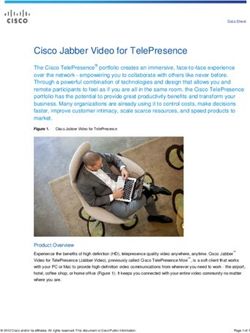Introduction to Oracle Solaris 11.4 Administration
←
→
Page content transcription
If your browser does not render page correctly, please read the page content below
Introduction to Oracle Solaris 11.4
®
Administration
May 2019
Part No: E60995This article outlines the features that are necessary to set up and manage your Oracle Solaris operating
system (OS).
As a system administrator, you can create user accounts and configure the work environment of the user.
You can also display system information, control system processes, and monitor system performance
information. To manage system and application services, you can use the Oracle Solaris Service
Management Facility (SMF).
You can use the Puppet software to perform system configuration tasks, software management tasks, and
subsystem management tasks in Oracle Solaris. To manage printers and your printing environment, you
can use the Common UNIX Printing System (CUPS). You can troubleshoot system issues on both SPARC
and x86 platforms. You can also work with system locales, keyboards, fonts, and useful utilities related to
internationalization. Each section in this article provides further information about these features.
Note - To install the Oracle Solaris 11.4 OS, see Automatically Installing Oracle Solaris 11.4 Systems or
Manually Installing an Oracle Solaris 11.4 System. To connect your system to the network, see Planning for
Network Deployment in Oracle Solaris 11.4.
Creating and Managing User Accounts
After you have installed the Oracle Solaris OS on your system and connected your installed system to
the network, you can start setting up user accounts and user groups on your system. For reference, see
Managing User Accounts and User Environments in Oracle Solaris 11.4.
The guide describes concepts and procedures for creating and maintaining user accounts by using the
following tools:
■ Command line interfaces (CLIs) such as useradd, usermod, and other user* commands.
■ Interactive tools such as the useradm command in interactive mode or the Oracle Solaris Account
Management BUI.
Viewing and Managing System Information, Processes,
Tasks, and Performance
Oracle Solaris provides tools for monitoring and controlling system processes and performance as well as
other types of information about the system. These administration tools include the Oracle Solaris SMF, and
other commands such as vmstat, sar, crontab, and at. They enable you to do the following:
■ Manage processes
■ Display statistics about system resources and performance
■ Set up or schedule tasks
■ Control and manage devices
For reference, see Managing System Information, Processes, and Performance in Oracle Solaris 11.4.
Managing System Services
You manage services in the system through the Oracle Solaris SMF feature. SMF also defines actions that
can be invoked on a service. For reference, see Managing System Services in Oracle Solaris 11.4.
Introduction to Oracle Solaris 11.4 Administration
®
2The guide explains concepts, capabilities, and components of the Oracle Solaris SMF. It also describes how
to use the different commands of the feature, such as svcadm and svccfg. These commands enable you to
display information about services, or to start and stop services.
Setting Up and Administering Printers
Oracle Solaris uses the Common UNIX Printing System (CUPS) as the default print service. If you are
using the LP print service, transition to using CUPS for setting up and managing print queues, print
requests, and the printing environment.
For information about CUPS concepts and how to use this print service, see Configuring and Managing
Printing in Oracle Solaris 11.4.
Using Puppet to Perform Configuration Management
Configure and administer system configurations by using a cross-platform software called Puppet. This tool
enables you to manage subsystems in the Oracle Solaris OS and to automate common system configuration
tasks for multiple nodes, including the following tasks:
■ View and modify Puppet resources
■ Define system configuration by writing Puppet site manifests, classes, and modules.
■ Configure other OS components and features such as ZFS file systems, networking, naming services,
packaging, and so on.
For main reference about Puppet infrastructure, including installing the Puppet package, see Using Puppet
to Perform Configuration Management in Oracle Solaris 11.4..
Managing and Troubleshooting a System Using Core
Files and Crash Dump Information
Troubleshooting involves preparing to handle system problems such as system hangs, system crashes, or
rebooting failures. When a process terminates abnormally, a core file is generated which you can examine.
You can customize the default processes that create crash dump files and core files. You can use various
Oracle Solaris tools to investigate what has caused a specific problem. You can then make corrections to the
system.
For a description of common system problems and ways to troubleshoot them, see Troubleshooting System
Administration Issues in Oracle Solaris 11.4.
Additional tools are available for troubleshooting. Oracle Solaris includes an architecture for building
and deploying systems and services that are capable of predictive self-healing. The FMA receives data
related to errors, automatically diagnoses the problems, and attempts to take faulty components offline. For
information about fault management, see Managing Faults, Defects, and Alerts in Oracle Solaris 11.4.
A separate guide exists for troubleshooting networking issues. See Troubleshooting Network Administration
Issues in Oracle Solaris 11.4.
Introduction to Oracle Solaris 11.4 Administration
®
3Internationalization Features
Oracle Solaris 11.4 is an internationalized OS based on the latest international standards.
To learn about the concepts of internationalization and localization as well as perform configuration tasks
that involve languages and locales, see International Language Environments Guide for Oracle Solaris
11.4.
Introduction to Oracle Solaris 11.4 Administration
®
4Introduction to Oracle Solaris 11.4 Administration Part No: E60995 Copyright © 2012, 2019, Oracle and/or its affiliates. All rights reserved. This software and related documentation are provided under a license agreement containing restrictions on use and disclosure and are protected by intellectual property laws. Except as expressly permitted in your license agreement or allowed by law, you may not use, copy, reproduce, translate, broadcast, modify, license, transmit, distribute, exhibit, perform, publish, or display any part, in any form, or by any means. Reverse engineering, disassembly, or decompilation of this software, unless required by law for interoperability, is prohibited. The information contained herein is subject to change without notice and is not warranted to be error-free. If you find any errors, please report them to us in writing. If this is software or related documentation that is delivered to the U.S. Government or anyone licensing it on behalf of the U.S. Government, then the following notice is applicable: U.S. GOVERNMENT END USERS: Oracle programs, including any operating system, integrated software, any programs installed on the hardware, and/or documentation, delivered to U.S. Government end users are "commercial computer software" pursuant to the applicable Federal Acquisition Regulation and agency-specific supplemental regulations. As such, use, duplication, disclosure, modification, and adaptation of the programs, including any operating system, integrated software, any programs installed on the hardware, and/or documentation, shall be subject to license terms and license restrictions applicable to the programs. No other rights are granted to the U.S. Government. This software or hardware is developed for general use in a variety of information management applications. It is not developed or intended for use in any inherently dangerous applications, including applications that may create a risk of personal injury. If you use this software or hardware in dangerous applications, then you shall be responsible to take all appropriate fail-safe, backup, redundancy, and other measures to ensure its safe use. Oracle Corporation and its affiliates disclaim any liability for any damages caused by use of this software or hardware in dangerous applications. Oracle and Java are registered trademarks of Oracle and/or its affiliates. Other names may be trademarks of their respective owners. Intel and Intel Xeon are trademarks or registered trademarks of Intel Corporation. All SPARC trademarks are used under license and are trademarks or registered trademarks of SPARC International, Inc. AMD, Opteron, the AMD logo, and the AMD Opteron logo are trademarks or registered trademarks of Advanced Micro Devices. UNIX is a registered trademark of The Open Group. This software or hardware and documentation may provide access to or information about content, products, and services from third parties. Oracle Corporation and its affiliates are not responsible for and expressly disclaim all warranties of any kind with respect to third-party content, products, and services unless otherwise set forth in an applicable agreement between you and Oracle. Oracle Corporation and its affiliates will not be responsible for any loss, costs, or damages incurred due to your access to or use of third-party content, products, or services, except as set forth in an applicable agreement between you and Oracle. Access to Oracle Support Oracle customers that have purchased support have access to electronic support through My Oracle Support. For information, visit http://www.oracle.com/pls/topic/lookup? ctx=acc&id=info or visit http://www.oracle.com/pls/topic/lookup?ctx=acc&id=trs if you are hearing impaired.
Référence: E60995 Copyright © 2012, 2019, Oracle et/ou ses affiliés. Tous droits réservés. Ce logiciel et la documentation qui l'accompagne sont protégés par les lois sur la propriété intellectuelle. Ils sont concédés sous licence et soumis à des restrictions d'utilisation et de divulgation. Sauf stipulation expresse de votre contrat de licence ou de la loi, vous ne pouvez pas copier, reproduire, traduire, diffuser, modifier, accorder de licence, transmettre, distribuer, exposer, exécuter, publier ou afficher le logiciel, même partiellement, sous quelque forme et par quelque procédé que ce soit. Par ailleurs, il est interdit de procéder à toute ingénierie inverse du logiciel, de le désassembler ou de le décompiler, excepté à des fins d'interopérabilité avec des logiciels tiers ou tel que prescrit par la loi. Les informations fournies dans ce document sont susceptibles de modification sans préavis. Par ailleurs, Oracle Corporation ne garantit pas qu'elles soient exemptes d'erreurs et vous invite, le cas échéant, à lui en faire part par écrit. Si ce logiciel, ou la documentation qui l'accompagne, est livré sous licence au Gouvernement des Etats-Unis, ou à quiconque qui aurait souscrit la licence de ce logiciel pour le compte du Gouvernement des Etats-Unis, la notice suivante s'applique : U.S. GOVERNMENT END USERS: Oracle programs, including any operating system, integrated software, any programs installed on the hardware, and/or documentation, delivered to U.S. Government end users are "commercial computer software" pursuant to the applicable Federal Acquisition Regulation and agency-specific supplemental regulations. As such, use, duplication, disclosure, modification, and adaptation of the programs, including any operating system, integrated software, any programs installed on the hardware, and/or documentation, shall be subject to license terms and license restrictions applicable to the programs. No other rights are granted to the U.S. Government. Ce logiciel ou matériel a été développé pour un usage général dans le cadre d'applications de gestion des informations. Ce logiciel ou matériel n'est pas conçu ni n'est destiné à être utilisé dans des applications à risque, notamment dans des applications pouvant causer un risque de dommages corporels. Si vous utilisez ce logiciel ou ce matériel dans le cadre d'applications dangereuses, il est de votre responsabilité de prendre toutes les mesures de secours, de sauvegarde, de redondance et autres mesures nécessaires à son utilisation dans des conditions optimales de sécurité. Oracle Corporation et ses affiliés déclinent toute responsabilité quant aux dommages causés par l'utilisation de ce logiciel ou matériel pour des applications dangereuses. Oracle et Java sont des marques déposées d'Oracle Corporation et/ou de ses affiliés. Tout autre nom mentionné peut correspondre à des marques appartenant à d'autres propriétaires qu'Oracle. Intel et Intel Xeon sont des marques ou des marques déposées d'Intel Corporation. Toutes les marques SPARC sont utilisées sous licence et sont des marques ou des marques déposées de SPARC International, Inc. AMD, Opteron, le logo AMD et le logo AMD Opteron sont des marques ou des marques déposées d'Advanced Micro Devices. UNIX est une marque déposée de The Open Group. Ce logiciel ou matériel et la documentation qui l'accompagne peuvent fournir des informations ou des liens donnant accès à des contenus, des produits et des services émanant de tiers. Oracle Corporation et ses affiliés déclinent toute responsabilité ou garantie expresse quant aux contenus, produits ou services émanant de tiers, sauf mention contraire stipulée dans un contrat entre vous et Oracle. En aucun cas, Oracle Corporation et ses affiliés ne sauraient être tenus pour responsables des pertes subies, des coûts occasionnés ou des dommages causés par l'accès à des contenus, produits ou services tiers, ou à leur utilisation, sauf mention contraire stipulée dans un contrat entre vous et Oracle. Accès aux services de support Oracle Les clients Oracle qui ont souscrit un contrat de support ont accès au support électronique via My Oracle Support. Pour plus d'informations, visitez le site http://www.oracle.com/pls/topic/ lookup?ctx=acc&id=info ou le site http://www.oracle.com/pls/topic/lookup?ctx=acc&id=trs si vous êtes malentendant.
You can also read