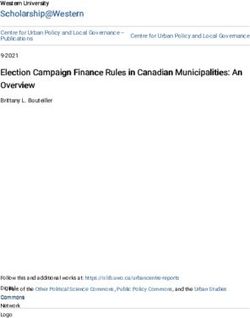SINGLE CHANNEL GSM SWITCH
←
→
Page content transcription
If your browser does not render page correctly, please read the page content below
Contents
Safety instructions....................................................................................................................3
1. General Information.............................................................................................................4
1.1 Function..........................................................................................................................4
1.2 Operation Description......................................................................................................4
1.3 Technical Specifications..................................................................................................4
1.4 Connector and LED Indicators Functionality.....................................................................5
1.5 System Installation...........................................................................................................5
2. Device Programming via SMS............................................................................................6
2.1 BEFORE BEGINNING VERY IMPORTANT!!!.....................................................................6
2.2 Administrator Password Change......................................................................................6
2.3 Administrator Numbers....................................................................................................7
2.4 How to programme Open Access by Sending Messages from Any Phone Number ,.......7
2.5 User Numbers.................................................................................................................8
2.6 Configuring Output Impulse Duration...............................................................................9
2.7 Activating call back acknowledgement.............................................................................9
3. Device Programming via GMT-RC01 Config Tool............................................................10
3.1 GMT-RC01ConfigTool configuration software.................................................................10
4. Appendix............................................................................................................................11
4.1 Technical Support..........................................................................................................11
4.2 Restoring Default Parameters.........................................................................................11
2Safety instructions
Please read and follow these safety guidelines in order to maintain safety of operators and people around:
• Single channel GSM switch GMT-RC01 (later referenced as system) contains a radio transceiver operating in GSM900,
GSM850, GSM1900 and GSM1800 bands.
• Don’t use the system where it can interfere with other devices and cause any potential danger.
• Don’t mount the system next to medical equipment or devices, if they require so.
• Don’t use the system in hazardous environment.
• Don’t use the system with medical devices.
• Don’t expose the system to high humidity, chemical environment or mechanical impacts.
• Don’t attempt to personally repair the system.
Any system repairs must be carried out only by qualified, safety aware engineer
The system must be powered by 12V 200mA max power supply which must be approved by LST EN 60950-1
standard and be easily accessible nearby the device. When connecting the power supply to the system, switching the
terminals places is forbidden.
External power supply can be connected to AC mains only inside installation
room with automatic 2-pole circuit breaker capable of disconnecting circuit Phase
Null
in the event of short circuit or over-current condition. Open circuit breaker PE
must have a gap between connections of more than 3mm and the discon-
nection current 5A. AC230V
50Hz/DC 12V
GMT-
RC01
USB cable
Main power must be disconnected before any installation or maintenance work starts. The system installation or mainte
nance must not be done during severe electrical storm conditions.
Any additional devices linked to the system (computer, sensors, relays etc.) must be approved by LST EN 60950-1 stan-
dard.
The system is fully turned off by disconnecting 2-pole switch off device of the external power supply or any other linked
device that the system is powered from.
If you use I security class computer for setting the parameters it must be connected to earth.
Fuse F1 model MINISMDC050F 0.5A. Blown fuse cannot be replaced by the user and the replacement fuses have to be
exactly the same as indicated by the manufacturer.
The WEEE (Waste Electrical and Electronic Equipment) marking on this product or its documentation indicates that
in the EU the product must not be disposed of together with household waste.
Copyright „GM Techtronics Limited“, 2011. All rights reserved.
It is strictly forbidden to copy and distribute information in this document or pass to a third party without an advanced written authorization from „GM
Techtronics Limited“. „GM Techtronics Limited“ reserves the right to update or modify this document and/or related products without a warning. Hereby,
„GM Techtronics Limited“ declares that this Single Channel GSM Switch GMT-RC01 is in compliance with the essential requirements and other relevant
provisions of Directive 1999/5/EC. The declaration of conformity may be consulted at www.gmtechtronics.co.uk
USER MANUAL GMT-RC01 V1.0 31. General Information
1.1 Function
GMT-RC01 is a microcontroller based device used to control automatic gates, road barriers or to remotely turn on an elec-
tronic device over the GSM network.
Examples of using the system:
• Controlling road barriers in yards, blocks of flats or offices
• Opening automatic gates
• Turning on an electronic device for a specified period. E. g., aquarium lighting, turning on the pump, watering, controls
heating in residential or commercial premises (HVAC)
• Turning on any electrical circuit or switch on lighting
• Turning on any electric device controlled with using ON/OFF function
• Rebooting “frozen” system, e. g., computer network or server.
1.2 Operation Description
Automatic controller system GMT-RC01 works over the GSM network. For example, Gates are opened or any other elec-
tronic appliances are turned on by a free phone call. The call is automatically rejected once it recognises a programmed User
or Administrator calling number.
On calling the phone number of the system, it checks whether the caller is recorded in the database. If it is saved in the
system, the relay is turned on for a specified period. The system will ignore incoming requests from an unknown telephone
number or an SMS message with a wrong password.
1.3 Technical Specifications
Electrical, mechanical and other specifications
Supply voltage 12V 200mA max
Current used in standby mode Less than 50mA
GSM modem frequency 900/850/1800/1900 MHz
Number of outputs 1
Output type NO (relay contact)
Relay output maximum commutating values 24V 1A / 24V 50Hz ~0,5A
Dimensions 90x110x40mm
Operating temperature range -20…+55oC(-30...+55oC with limitations)
Enclosure IP rating IP65
Number of administrators 5
Number of users 200
41.4 Connector and LED Indicators Functionality
Short Explanation or main parts
1. PCB mounted GSM antennae (mounted on rear of 1
2. SIM card holder
3. Signal and Power LED (mounted on rear of PCB)
4. Mini USB connector for PC software programming
5. Manufacturing jumpers. DO NOT USE UNLESS INSTRUCTED
6. 0v power input 2 3
7. 12V power input
8. Relay output common
9. Relay output normally open
10. Fuse F1 (mounted on rear of PCB)
Network LED Flash Meaning
4
Off No Network connection or power to unit 5
Flash every 3 seconds Poor network connection
Flash every 1 second Medium network coverage
10
Flash several times a second Good network coverage
Constantly on Excellent network coverage 6 7 8 9
Fig 1
1.5 System Installation
BEFORE BEGINNING PLEASE ENSURE THAT YOUR SIM CARD HAS THE VOICE MAIL AND PIN CODE DIS-
ABLED AND ALSO HAS SIGNAL IN THE LOCATION YOU ARE FITTING THE UNIT
1. Place SIM card in the holder but make sure that SIM card PIN code and voice mail are disabled (PIN code can be
disabled by putting SIM card into mobile phone and following proper menus. Voice mail is disabled by contacting your
service provider).
2. Connect the 12V DC power as indicated on circuit board and in fig 1
3. Connect the relay output to the equipment you wish to control (relay is open circuit going closed on activation)
24V 1A / 24V 50Hz ~0,5A
4. Power up the device
5. The device will start in less than a minute. LED indicator will flash indicating connection to GSM network. (please refer
to above guide)
USER MANUAL GMT-RC01 V1.0 52. Device Programming via SMS
2.1 Before beginning VERY IMPORTANT!!!
Underscore symbol ‘_’ in this manual is used to represent a space in the programming text. It is just to show you where a
space should be.
XXXX means password. Don’t leave any space at the beginning or the end of the message.
To set GMT-RC01 system parameters easily and quickly you can use our software on any PC, and connect using the en-
closed USB lead. You can read more in chapter 3.1.
BEFORE ATTEMPTING TO USE THE UNIT THE PASSWORD MUST BE CHANGED AND ADMIN NUMBER 1
ADDED. IF YOU DO NOT DO THIS THE UNIT WILL NOT FUNCTION CORRECTLY
2.2 Administrator Password Change
All SMS commands start with a password, please memorize it. Manufacturer default password is four zeros 0000, which
must be changed! Manufacturer default password can be changed by sending the following SMS message to the GMT-
RC01 system from number before programming Administrator 1:
0000_PSW_XXXX
To replace your password send the following SMS message:
YYYY_PSW_XXXX
XXXX is any four digit number except four zeros. Non-numerical characters like dots, colons, spaces are not allowed. YYYY
is the old system password. If you forgot the password, default manufacturer password can be restored, see chapter 3.4 for
more details.
2.3 Administrator Numbers
The GMT-RC01 allows up to five different phone numbers which will have access to and control the system. NR1 is manda-
tory while others are not necessary. All numbers must be entered starting with international country code, e. g. UK- 44. The
plus sign is not necessary. Numbers without the international code are not allowed.
2.3.1 Saving or Changing Administrator Numbers
Send SMS message with the following text:
XXXX_NR1:4478071111111_NR2:447807111112_NR3:447807111113_NR4:447807111114_NR5:447807111115
Or individually one number at a time:
XXXX_NR2:447807111111
Numbers can be changed the same way as described above. The new number will overwrite the old one, therefore no eras-
ing is necessary.
2.3.2 Verification of Administrator Numbers
To inquire the system about pre-programmed administrator numbers send the following SMS message:
XXXX_HELPNR
The system will reply with all pre-programmed numbers.
62.3.3 Deletion of Administrator Numbers To erase a particular or several administrator numbers send an SMS message with the numbers to be deleted: XXXX_NR2:DEL_NR3:DEL_NR4:DEL_NR5:DEL The system will not allow erasing of the first number NR1. It can only be modified. 2.4 How to programme Open Access by Sending Messages from Any Phone Number The system is set so that the relay of the unit can be controlled only by the users entered on the system. However, it is pos- sible turning on a special mode the relay can be turned on by any caller calling to the SIM card number of the device. To turn on this mode send the following SMS message: XXXX_ALLNUM:ON How to programme Secure Access, send the following SMS message: XXXX_ALLNUM:OFF 2.5 User Numbers The system GMT-RC01 allows up to 200 different mobile numbers which will have access to controlling the gates by a phone call. The gates can also be controlled by administrators. All numbers must be entered starting with international country code, e. g. national code for UK is 44, the plus sign is not necessary. Numbers without the international code are not allowed. The numbers can be added or deleted only by administrator numbers. 2.5.1 Saving User Numbers Send SMS message with the following text: XXXX_N:4411111111_441111111112_441111111113 Ones should be replaced with required user numbers. Up to 10 numbers at a time can be entered sending an SMS mes- sage. To enter more numbers, send another SMS message with another 10. The ten numbers don’t have to be entered in sequential order right away e.g. you can enter one number. After saving 200 user numbers you will not be able to enter any further numbers until you delete some of the existing numbers. 2.5.2 Verification of User Numbers To learn if a particular user number is programmed in the system send the following SMS message: XXXX_T:441111111111 Ones should be replaced with the number which you want to check if it is entered in the system. To see all numbers entered send the following SMS message: XXXX_GETALLNUMBERS ATTENTION: Unit will send 10 numbers per message so you will receive 20 messages 2.5.3 Deletion of User Numbers To delete a particular or several user numbers send an SMS message with the numbers to be deleted: XXXX_D:447807111111_447807111112 Ones should be replaced with user numbers. Up to 10 numbers can be deleted sending an SMS message. To enter more numbers, send another analogous SMS message. The numbers don’t have to be deleted in sequential order right away. e.g. use can delete only one number. USER MANUAL GMT-RC01 V1.0 7
To delete all numbers except administrators send the following SMS message
XXXX_D:ALL
2.6 Configuring Output Impulse Duration
The relay output can be programmed to activate for a timed pulse or toggle. The timed pulse can be either 0.5s, 1s, 3s or 4s.
For 0.5s pulse send the following message (factory default)
XXXX_TIMER:1
For 1s pulse sends the following message For 5s pulse send the following message
XXXX_TIMER:2 XXXX_TIMER:5
For 2s pulse send the following message For relay toggle send the following message
XXXX_TIMER:3 XXXX_TIMER:6
For 3s pulse send the following message
XXXX_TIMER:4
2.7 Activating call back acknowledgement
The system has the facility to Call Back the authorised number as an acknowledgement to a relay activation. This will only
respond to numbers on the user list and Admin numbers.
Pease Note: The call back facility does not work in the open access mode.
To turn on this mode send the following message:
XXXX_CALLBACK:ON
To turn off this mode send the following message
XXXX_CALLBACK:OFF
2.8 Setting date and Time
It is important to set correct date and time so that the system can send reports at specified times.
Date and time can be set by sending the following format SMS message:
where YYYY means year; MN - month; DD - day; HO - hour; MI - minutes
XXXX_YYYY.MN.DD_HO:MI
E.g XXXX_2011.07.12_10:30
2.9 Programming periodic test text
The GMT-RC01 can any time be inquired regarding the signal strength and the unit status.
Send the following message:
XXXX_INFO
The unit can also send this message automatically at sets periods. This will enable PAYG Sim cards to remain active and not
cut off by the networks.
8These Parameters can be configured by sending the following SMS message:
XXXX_INFO:PP.VV
PP-message period in days, valid values(00-30) VV- time of day when message is sent, valid values (00-23)
E.g. XXXX_INFO:01.10 means a status message will be sent to all admin numbers every day at 10:00 am
E.g. XXXX_INFO:30.23 means a status message will be sent every 30 days at 23:00
2.10 Activating the output via SMS
The output relay of the GMT-RC01 can be switched on or off via SMS. This is done by sending the following texts:
XXXX_C1:ON This will switch the relay ON
XXXX_C1:OFF
This will switch the relay OFF
3. Device Programming via GMT-RC01 Config Tool
3.1 GMT-RC01ConfigTool configuration software
To configure the system easily and quickly as well as use more system capabilities use configuration program GMT-RC01
ConfigTool which can be downloaded from our website www.gmtechtronics.co.uk. The programming instructions are also
available from the website.
4. Appendix
4.1 Technical Support
Indication Possible reason
Indicator is off or not blinking • no external power supply
• circuit not properly connected
• blown fuse
• no network signal
• SIM card is not inserted
• PIN code hasn’t been disabled
• Sim card not active
System does not send any SMS messages • SIM card account depleted
• incorrect SIM central number
• no network signal
• admin number is not programmed in user list
Received SMS message “Incorrect Format” • incorrect syntax
• extra space symbol left in SMS message
4.2 Restoring Default Parameters
To restore default parameters:
1. Disconnect power supply
2. Short circuit (connect) connectors R2D (see F3)
3. Connect power supply for 5 seconds
4. Disconnect power supply
5. Disconnect connectors R2D (see F2)
6. Connect power supply
Fig 2 Fig 3
USER MANUAL GMT-RC01 V1.0 9Technical Support: 08448246693 E-Mail: info@gmtechtronics.co.uk
You can also read