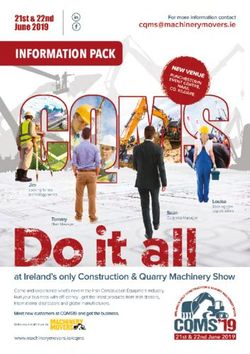ISTANBUL TURKEY Be the first to explore the new era in higher education - EURIE 2021 Visitor Manual
←
→
Page content transcription
If your browser does not render page correctly, please read the page content below
Dear EURIE Participant, Thank you very much for your participation in the EURIE 2021 - Eurasia Higher Education Summit. Regarding the event, we would like to inform you about some of the topics you may need to know. During the summit, you can find all the technical information you may need, such as how to take advantage of sessions, networking and other areas, how to communicate with other attendees, how to visit the stands, and so on, from this Visitor User Manual. You can always find answers to many of your questions in the F.A.Q. section, too. We look forward to welcoming you to EURIE 2021… Online Summit Address …………………………………………….. Page 3 Username & Password ……………………………………………… Page 3 Signing in & Registration Area ……………………………………… Page 3-4 EURIE Main Foyer (LOBBY) …………………………………………. Page 5 Conference Hall Foyer ………………………………………………. Page 5 Conference Hall ……………………………………………………... Page 6 Exhibition Hall Foyer ………………………………………………... Page 7 Exhibition Halls ……………………………………………………… Page 7 Booths ……………………………………………….......................... Page 8 Survey ……………………………………………………………….. Page 8 EURIE APP …………………………………………………………… Page 9-10
Online Summit Address
https://virtual.eurieeducationsummit.com/
When and how will the summit be held?
The Eurie - Eurasia Higher Education Summit will be held virtually between 3-5 March 2021.
We would like to remind you that the online summit page will remain open for live broadcasts
between 3-5 March 2021 and have the option to watch the recorded sessions on demand for 30 days.
Username & Password
You can access your account information by clicking the "View Voucher" section under the voucher
sent to you.
Your Username : The e-mail address used while registering.
Password : The “Event Activation Code” number placed in your voucher.
** Your user password; It is your event activation code on the Voucher. It is placed on a large blue
band for better visibility.
Signing in
Please click on the summit link or write the summit address to your browser. You will see the below
Virtual Summit Page. Click on the “Entrance”
3Registration/Login Area
è Click on “Login”
è You will be asked to enter your username and password (Please see the Username &
password section on page 3, if needed)
è Please read and accept the “Personal Data Protection” GDPR box
4Welcome to Virtual EURIE Summit!
Now you are in the event. As you may check from the main foyer, we have;
v Information desk
v Conference Halls
v Exhibition area
v Networking area
v Summit program stream and message board (top at the back)
v Summit program sign (next to the info desk)
v Survey sign (next to the info desk)
You can get help from our EURIE information desk between 09: 00-19:00 (GMT +3) every day.
Every participant can benefit from panel sessions, seminars, plenary sessions, virtual exhibition area
and other common areas during the event. The networking area and Imagine Tomorrow events may
include restrictions based on your registration type.
You may receive some reminder messages as long as you are logged in. You can always exit the
summit by clicking the “exit” button.
Sessions – Conference Hall Foyer
5The EURIE 2021 Summit has two conference halls for the sessions.
You can follow the ongoing program that continues in the halls from the program stream board at the
top of the doors.
è Please click on the door to enter the session you would like to watch.
You may also notice that there is a 3 day summit program sign on the left hand side of your screen,
too. We would like to remind you that the entire stream is GMT +3.
You can access the entire summit program at https://eurieeducationsummit.com/conference-program/
too.
You can always return to the main summit foyer from the “Lobby” button.
Sessions – Conference Hall
Language: The main language of the sessions is English. If some sessions are held in Turkish, the
English listening option will be activated. In such a case, you can continue watching the broadcast
from the voice of the translator by pressing the translation button that appears at the bottom of the
screen.
Questions: During active live sessions, you can ask a question to the presenter from the ask question
panel. We would like to remind you that the questions will be answered under the direction and
initiative of the moderator.
Voting: All sessions are controlled by the moderator and the presenter. The moderator or the
speaker may want to vote live. In case of live voting, you can present your active contribution by
answering the question from the keypad section that appears on your screen. We would like to
remind you that voting results can be shared at the initiative of the moderator or the speaker.
6Exhibition Hall - Foyer
Enter the exhibition hall in the main lobby. You will be welcomed to the Exhibition Hall Foyer.
è Click on the hall door you want to visit.
Exhibition Hall – Halls (Visitor view & visitor instructions)
è When you enter to the hall, click on the stand you want to visit or contact.
7Exhibition Hall – Booths
è You can get the contact details from the company card placed on the desk.
è You read and download the corporate brochures and service content from the brochure
holder placed in front of the booth.
è If there is one in the stand; you can watch the corporate video by clicking on the TV screen.
You can always maximize the screen by clicking on the screen.
è If you see the representative's name under the TV that means you can communicate with
that person live by voice and video by clicking the name.
è If there is no active authorized person in the stand at that moment, you can select the
relevant person from the "Contact Us" button and send your message (You may ask to set an
appointment, too)
You can always return to the main stand area by clicking the “Exhibiton Hall” button.
** Although EURIE virtual Exhibition Hall is open 24 hours a day, you may not be able to establish a
live communication at any time due to the time differences between countries. In such a case, you
can leave a message to the stand officer from the messaging section inside the stand.
** You can also access the Exhibitor information on the EURIE app, too.
Survey
By entering the survey section in our main lobby area, you can offer your support with your answers
throughout the summit. The results can be announced at the initiative of the Organizing Committee.
In order to attend to a survey, click on the “Survey” sign at the main lobby area (next to the info desk)
and click on the answers you want to choose.
8EURIE APP
The EURIE application is free for all our participants. The EURIE application infrastructure is provided
by Holacon. You can download the HOLACON application via the link given in the voucher or from the
following links.
à Google Play à Apple Store
Activate your EURIE App
1. Click the android or ios link in the voucher that is sent to you.
2. Download the Holacon app to your mobile device.
3. Click on “Create account”
4. Enter your information and create your password
5. Select Eurie from the event field on the next screen
6. Activate the summit by entering the "Event Activation Code" sent to you on your Voucher
Voucher ** Your event activation code is the number highlighted in a big blue band in the voucher.
9What's in the app?
You can reach the following sections about the summit via the EURIE application.
v Your registration and virtual summit login information (voucher and event activation code)
v Summit program
v Speakers
v Participants
v Sponsors
v Stands
v Social network
What can I do on the EURIE App?
Follow the speaker
You can select the speakers you want to follow from the list or scan them from the search section.
You can send a message to the speakers you have marked and followed.
Get in touch with other participants
You can contact other participants from the "Attendees & Exhibitors" menus on the EURIE app. You
can find a participant by entering a name in the search section, filtering the list or from the drop-
down list. By entering a profile you have chosen, you can review their profession and send a direct
message.
** The names you see in the list are people who downloaded the app. You can only contact these
people. If you cannot find the name you are looking for, it may not have downloaded the app.
10You can also read