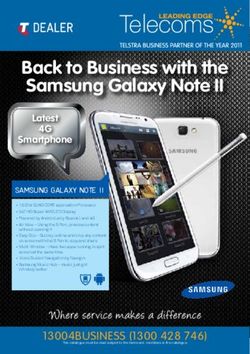Keeping in Touch Give to your family not the Telcos - A presentation by AVPALS - Avalon Computer Pals
←
→
Page content transcription
If your browser does not render page correctly, please read the page content below
What to take Overseas One or more of the following devices: Regular smartphone Dual SIM phone bought just for the trip Tablet computer Laptop International SIM – tell your family the number If visiting family or friends take a flash drive with copies of your photos.
2G 3G 4G SYSTEMS Aldi and other dual sim phones are sometimes 2g - the 2g network finished for many telcos in Australia in December 2016. The phone you buy will continue to work overseas after December 2016 if 2G is still available in the country you are visiting. It is possible to buy a smart phone from $70
What Software to Use Smartphone or tablet, choose some of these Apps: Skype Viber Voipbuster (all devices) and Bria (for Apple devices) Whats App is very popular Apple (iMessage) free texting device, not available for Android Facetime for Apple devices Facebook Messenger voice. Optus international account - $10 unlimited talk and text or this plan – check with Optus
Optus Destinations -
$10 a dayTHIS LECTURE IS FOR
TOURISTS
Advice given here is for tourists
If your company pays for your device or it is
tax deductible for business then use your
best own Telco’s methods- seek their advice
first.Optus & Vodafone pre
paid
You can get an overseas sim for 1 month if
you are not with Optus
Cost $50 plus $10 per day only for the days
you use it
Can ring anywhere for unlimited time.
Vodafone-$50 initial cost plus $5 if you use
it.TPG – Family calls you TPG plans INCLUDE calls to all overseas destinations. Plans start at $20 a month for up to $550 calls per month. Plans include 1.5gb of data for any use – ideal for Skype/Viber/Facebook Messenger/Facetime. Calls to other TPG mobile and landlines are free.
VIBER Viber is a free app (Windows, Apple, Linux, iPhone, iPad, Android) that allows no- charge voice, text, picture and video transfer between Viber clients. 1. Download Viber from viber.com or IOS or Play Store. 2. Enable it by using your Australian mobile phone number 3. No email or contact details given to Viber 4. Works with WIFI or 3G or 4G. Better quality than a voice call.
SKYPE Made by Microsoft Free voice, chat and video between SKYPE enabled devices. Make calls to regular phones at low cost Works on smartphones/tablets/computers- demo Gmail also has cheap calls from overseas -demo
Overseas SIM Choices
Best option for data when staying for 7+ days
in another country.
UK – buy a SIM on arrival in the UK, look for
lots of data not calls.
US – buy a SIM on almost every corner.
Expect to pay about $80 for unlimited calls
and data for a month.
You will need passport ID.
GLOBAL – buy an overseas SIM in Australia –
they are all relatively expensive.
Learn to take your SIM out of your device
before you go. Make sure you have a tool
suitable for the job.IMPORTANT
INFORMATION
Never turn on Global Roaming except in an
emergency-Australia Post’s Travel Sim costs
$38/mb- in Hong Kong $380 in 2 hours.
Save battery life by turning off 3/4G,
Personal Hotspot and Bluetooth if not using
data.
Keep your home SIM in a safe place.
If using an Apple device, ensure ‘Find My
Phone’ is ON and know your iTunes password.
When staying at an hotel or at a friend’s
home, ask for the wifi password.
Check with your insurance company – is your
device insured?SMS may be needed REMEMBER: Gmail may require sms code to validate its use Many bank transactions now required a code to allow transfers of money Check with your bank about this before travelling If in doubt – take your Australian SIM with you in a small container.
TRAVEL SAFELY Buy a Belkin © clip-on holder for your smart phone using navigation (Google maps) when in a vehicle. Take a spare charger – best of all take an Australian powerboard and a single universal power plug adaptor. Don’t watch streaming video – take some with you. Netflix now allow some downloading of movies. Use your Dropbox or Google Drive account to backup your pictures. Or use the Flickr option mentioned later. Download Google maps for offline use. Don’t leave your phone lying around in your
MORE TRAVEL SAFE
RULESFACEBOOK • A great way for your friends to see what you are up to- post on Facebook when internet is free. • May not work in China and some other countries. • PHOTOS- Upload to the cloud when internet free • This way if your camera is lost or stolen then you still have them to download when you get home. Eg, Google Web Album,
CRUISE SHIPS Don’t think you have to stay in contact with all your friends - enjoy the cruise. Ships may use satellite connections for phones and data- cost 100 minutes $us 55- very slow to connect and annoying. Give those who need to know your phone number for inward calls- better for both parties to use text messages . If receiving inward texts remember your normal phone number will not work. Tell those who need to know your cabin number and ship’s phone number before you go- put the ship’s phone number in your own phone for emergencies when ashore.
CRUISE SHIPS Turn of data on the ship as it may be very expensive. Write your emails whilst at sea-press send- puts them in your outbox-usually when ashore the ports sometimes have free internet- or Starbucks or Mc Donalds or pubs. Have a coffee or drink- hook onto their internet- you may have to ask for a password- if trouble connecting tip one of the staff to connect you up. Same applies for hotels overseas- mostly free some charge a little - ask for the
SHIP INTERNET
SENDING PHOTOS HOME Automatically upload your photos taken on your smartphone to Google photos(100GBfree) or iCloud(5GBfree) Open a free account before you leave. Install the FREE apps for iOS or Android Turn on automatic upload when in a wifi area. Free service , totally private. About 120,000 typical photos. Share with family as you enjoy your trip. HIGHLY RECOMMENDED AND TRUSTED
OTHER ADVICE RE
PHONES AND SIMS
Beware of post office travel sims- they may
not work in India or Japan .Remember cost
of data with this sim.
In other countries such as North and South
America you need a quad band phone-check
requirements before you go.
Telstra is expensive- advice given to me at a
Telstra shop in Warriewood –don’t use
Telstra phones or tablets overseas- buy
local sim cards. Remember some banks
send sms with banking transfer codes- do
the following if you have a Telstra phoneTELSTRA AIR This is a new Telstra initiative. Available at all phone boxes in Australia. You must be a Telstra customer and have the latest router- Gateway-these can cost between $144 & $216 (you may already have one) Know your username and password. NOT the same as in Australia! Working now in most European countries and South Africa and Japan. Check availability before you go. You need the free Telstra App on your phone to connect and any data usage is taken from your home allowance.
FON • 18,000,000 wifi spots across the world • Exclusively for Telstra mobile customers – or at least to those that know a special username and password Many countries including: • Portugal • Romania • France • Germany • Greece • Hungary • South Africa • Spain • Turkey • United Kingdom (For example: BTWiFi-with-FON) • Japan
More Telstra Advice SMS messages are free to receive overseas but cost 75c to send-Optus free to receive or send. Divert all your Telstra calls to message bank which is linked to Myinbox on Bigpond. It appears that Telstra do not charge for unanswered calls even if routed overseas. Optus may charge a diversion rate- check it out with Optus before you go. Make sure your address book is using Australian codes +61 (perhaps change the numbers in your address book before you go)
More advice If you wish to use your Australian number – make sure roaming is on ( I think automatic these days)-cancel all forwarding to voice mail before you leave. This will allow you to take calls if you really need them-you will pay a premium. If you make calls this way from overseas a 2min call from Telstra costs $4.00 and Optus $2. Advice from Telstra shop Warriewood- buy Sims for phone and data when you get overseas-Telstra will cost you a fortune.. Have at least 2 browsers-some countries ie. China don’t allow Google or Gmail
JT SIM CARD INFO Buy on line in Australia- gives you an English mobile number- works in over 120 countries in the world. In North America gives you a free North American Number to use for the trip. Same in Germany Has different cards for different areas- go online to view. Set up auto recharge before you go I use their Global Premium Service Sim-$29- calls texts from 39c/min-data 39c/MB -120 countries.
JT SIM INFO
TOUCH NOTE POST
CARDS
Send personal postcards from overseas.
Get App free App from App store for iPads
and iPhones or Google platy for Android
tablets and phones.
Take photograph with your device then then
make a post card- card is sent from
Australia but could show you in front of the
Taj Mahal-write the card and put on the
address- need to have an account with
Touch Note but costs about $1.60/card
which includes postage- 8 days delivery- no
disappearing cards/buying stamps or
postcards-demoATM SAFETY Take two wallets or purses- one for day use with enough cash to spend and maybe one credit card-hide the other somewhere safe on your body. Australia post has a good cash conversion program through AMEX. Don’t change money at Sydney airport -change a little cash into local currency when you arrive at the destination airport, change the rest at the hotel-usually a good rate. Advise your credit card provider of the countries you are visiting before you leave.
FINAL COMMENT The travel communicating scene is changing very rapidly. The comments and advice given in this presentation may not be appropriate for your situation. This is general advice, based on the presenter’s personal understanding.
Avalon Computer Pals
for Seniors
AVPALS
More information:
8064 3574You can also read