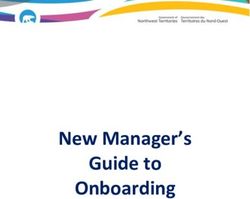Top 12 Low-Hanging Must-Have's for SAP SuccessFactors H1 2020 Release
←
→
Page content transcription
If your browser does not render page correctly, please read the page content below
Top 12 Low-Hanging Must-Have’s for SAP SuccessFactors H1 2020 Release
The below new features or enhancements can be setup and activated by HR or system administrators
without too much hassle and without the need of their implementation partners to get involved. Each
feature would require a very short time to be reviewed and activated, nevertheless, it can have a great
impact on the overall system functionality and user interaction.
Topics reviewed in a glance:
❖ Customisable Key Details on Workflow Requests Page (Employee Central)
❖ Show Full Name in History Pages (Employee Central)
❖ Specify Start/End Time for Auto Delegation (Employee Central)
❖ Fuzzy Search Enabled in People Search (Platform)
❖ Enhancements to the Manager View of the Team Absence Calendar (Time and Attendance)
❖ Self-Service for Time Account Payout (Time and Attendance)
❖ Mass Offer Approval (Recruiting Management)
❖ Qualtrics Feedback from Employees After a Performance Review (Performance
Management)
❖ MDF Objects Available for Compensation, Variable Pay, and Total Compensation Plan
Worksheets (Compensation)
❖ Meeting Notes (Continuous Performance)
❖ Review New Hire Data Step is Optional (Onboarding)
❖ New Learning Administration User Interface (Learning)
Customisable Key Details on Workflow Requests Page (Employee Central)
A very promising enhancement on the central page of user’s workflow requests page has been
introduced. You can now define specific fields you would like to get an update for when a new
workflow request is triggered and be able to view these updates straight from your central page of
the workflow requests. So, you will not have to enter each workflow one by one to view all the relevant
details and updates made.
To start using this feature, you need to include the fields you would like to display, as demonstrated
below:
Prerequisites to activate this feature:
➢ Have Access on “Manage Data” MDF Section
➢ Create a new Record in “Advanced To-do Key Details” object
➢ Include all fields you would like to include
Although this feature is still only supporting Workflows around Position object, this will most probably
get enhanced in the next releases with more objects available.Show Full Name in History Pages (Employee Central) You can benefit from this next enhancement automatically as it is a Universal feature, so it will become available to your instance without having to do any adjustments or any activations. But it will give you great insight and save you from a lot of significant time you might have been spending, while trying to figure out who exactly was under that Person ID you used to see before. Yes, you got that right – Person IDs that used to be displayed on the Activity Log on History of Effective Dated Entities, are now replaced by the full name of the person who initiated each record or made a change.
Specify Start/End Time for Auto Delegation (Employee Central)
Another Universal Feature that improves the overall user experience of a Delegator is now available
to you out of the box. That hassle that we once had in order to manually activate a delegation process
to another person and then manually go back to deactivate this process, is now automated and can
be set on and off using the same screen. The user will no longer need to have this action on their To
Do List as soon as they get back to work so that they do not forget turning off the delegation action.
Prerequisites to activate this feature:
➢ Users A and B have been granted to Auto Delegation Permission
➢ Workflow is defined with “Is Delegate Supported” = YES
➢ User can set Auto Delegation by going to “Quick Links” → Auto Delegate
Another similar enhancement to the Auto Delegation feature is the capability that users will now have
to either Accept or Reject any incoming Delegation Requests, before Workflow requests can start
being forwarded to them.Fuzzy Search Enabled in People Search (Platform)
Seriously now – how many times have you tried looking up for a person and cannot completely nail it
from the first attempt?
Well, not anymore! The introduction of Fuzzy Search on Action Search will help you find matching
results of Employee Names even if you miss or mismatch one character.
Prerequisites to activate this feature:
➢ Admin Centre → Manage Permission Roles → User Permissions → General User Permission
→ Company Info Access → User Search → permission is granted.
➢ Ensure you have Solr People Search enabled.
➢ Admin Centre → Company System and Logo Settings → Enable fuzzy search function for
People Search is enabled.Enhancements to the Manager View of the Team Absence Calendar (Time and
Attendance)
Finally!! I have personally been expecting this enhancement for so long! Team Absence Calendar has
been substantially enhanced to provide a better user experience but at the same time provide that
vital insight the Managers seemed to be lacking in many occasions.
A better visualisation is now provided with the option to switch between a weekly or a monthly view
of your team’s absences. Not only that, but you can now add more people in your view, based on the
permission you have of course. So, managers can not only view their immediate direct reports from
now on but can view direct reports from all levels and even have the option to search for more people
outside their immediate reporting hierarchy.
Prerequisites to enjoy this feature:
➢ Active Time Off
➢ Employees are assigned with a Direct Manager
➢ Absences are recorded
➢ Manager role has a reporting hierarchy with multiple levels, and has been assigned:
o Permissions on the target population level
o The ‘User Search’ permission under ‘General User Permission’
o If Time Off Objects are secured → manager has the relevant permissions on Employee
Time and Time Type objects (at least View permission)Self-Service for Time Account Pay-out (Time and Attendance)
Another enhancement introduced in this release is the capability that employees can now have to
directly request for a pay-out for any unused leave accounts. Very simple upgrade this might seem but
will manage to free significant time from system and HR administrators who until now they had to
spend time adding the time account pay-outs using a manual process.
Instead, now the responsibility moves towards employees, and with a relevant approval process that
is triggered upon a new time account pay-out request, system and HR Admins have the ease of mind.
Prerequisites to activate this feature:
➢ Creation of Workflow
➢ Creation of a Non-recurring Pay Component for Amount or Number
➢ Created Business Rule to trigger the workflow
➢ Setup Time off elements
➢ User permissions for Time Account Pay-out are granted for self-serviceMass Offer Approval (Recruiting Management)
Those of you that are working with Recruiting Management will highly appreciate this new
enhancement; Mass Approvals for Offers is now possible! You can now create, edit and approve job
offers for multiple candidates using Mass Approvals.
Offer Details Page for Selected Candidates displays a list of all selected candidates and their job offers.
Originators can create, edit, or cancel offer approvals, as well as create new offer approval versions
for any offers in declined, completed, or cancelled status. Approvers can approve a single offer for a
candidate or approve all for multiple candidates, as well as decline offers one at a time.
Prerequisites to activate this feature:
➢ Enable Offer Approval feature
➢ Enable Mass Offer Approval in Manage Recruiting Settings page.Qualtrics Feedback from Employees After a Performance Review (Performance
Management)
Many of you have heard about SAP’s partnership with the #1 Employee Experience Management and
Customer Experience Management software, Qualtrics. This is a tremendous step in ensuring the best
employee experience during moments that matter but also the day-to-day people/HR activities.
This specific enhancement is an example of the sync between Qualtrics and SF. You can now integrate
Qualtrics into your SAP SuccessFactors system so that employees can provide feedback after they
submit a performance review at the end of a performance cycle.
Feedback opportunities are controlled through a new Qualtrics integration page in the SAP
SuccessFactors Admin Centre, and are associated with performance review-related templates. For this
version, feedback opportunities are available only for self-assessment performance reviews.
SAP created the new integration page to simplify the process of creating and managing your feedback
opportunities in Performance Management.
Prerequisites to activate this feature:
➢ Enable Performance Management in Provisioning.
➢ Enable Qualtrics Feature in Provisioning.
➢ Enable Manage Qualtrics Integration in RBP Admin Centre Permissions.
➢ Enable View Qualtrics Home Page Link in RBP Admin Centre Permissions.MDF Objects Available for Compensation, Variable Pay, and Total Compensation Plan Worksheets (Compensation) This is a very nice feature for those of you using Compensation Module based on Employee Central Module. What changes in this release, is that you can now use Metadata Framework (MDF) custom objects, in your compensation, variable pay, and Total Compensation Plan worksheets. The EC Field list now contains both MDF custom objects and Employee Central HRIS elements. An example MDF object is highlighted in the below screenshot. Customers have asked to better leverage their MDF objects by integrating them within compensation templates and now you can do so.
Meeting Notes (Continuous Performance) A great enhancement on user experience for those of you that work with Continuous Performance; An employee or manager can now create meeting notes that remain attached to the meeting history. During a 1:1 meeting, an employee or manager typically takes notes. A note-taking feature allows the user to conveniently stay in meeting mode and take notes as needed. Meeting notes are private to the individual. Managers can't see the notes of their reports. The meeting notes feature gives users access to a single version of the truth directly, within the system.
Review New Hire Data Step is Optional (Onboarding)
For those of you who are working with Onboarding, you now can skip the “New Hire” Step while you
review your data and before initialising the Onboarding process. So far, this step was mandatory.
To achieve this, you can configure the Process Variant Manager to bypass the New Hire Data
Review step even if there are data mismatches between Recruiting and Employee Central fields. If
there’s mass hire, it’s impossible to complete new hire data review for multiple new hires. Therefore,
while configuring the Onboarding process using the Process Variant Manager, you can bypass the New
Hire Data Review step.
Prerequisites to activate this feature:
➢ Create a new process variant from Admin Centre Process Variant Manager + Process Variant.
➢ Choose the Start step and select any of the following process variants:
➢ Review New Hire Data
➢ Document Flow
➢ Personal Data Collection
➢ Additional Onboarding Data Collection
➢ Create New Hire tasks
New Learning Administration User Interface (Learning)
For those who are using Learning Management module, you can now enjoy the fully transformed User
Interface with enhanced administrator experience and replacement of the Adobe Flash elements with
SAP Fiori. The new navigation pane will now include one single navigation area in the new UI.Apart from the completely redesigned UI, SAP also took the opportunity to thoroughly revise the system terminology. Most of it affects the administrator’s side, but some of them apply also for the end users’ side. For example, the term ‘Class’ replaces the term ‘Scheduled Offering’. At the same time, what was previously called a ‘Class’ will now be called a ‘Cohort’. The term ‘Library’ replaces the term ‘Catalog’, and that is relevant also for the learner side. An example of a strict terminology change in the administrator side is replacing the label ‘Learning Event Editor’ with ‘Edit Learning History’, which really makes sense, isn’t it? These new features or enhancements are just a fragment of all the new features that have been released in this vast H1 2020 Release. You can check the full list of the features for all Modules, straight from the “What’s New Viewer” tool that SAP has also introduced in this release (and it’s really awesome too!). SAP SuccessFactors Community and experts have really outdone themselves this time, focusing on the Human Experience Management (HXM) they have been promoting over the past 6 months. The maximisation of Human Experience Management is what matters the most, especially now since organisations are forced to shift their focus on most effective ways to cope with the pandemic.
You can also read