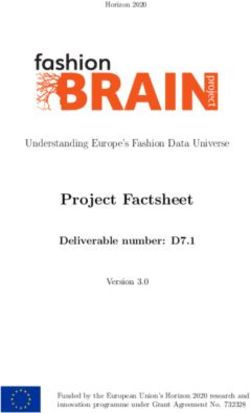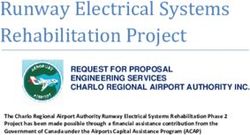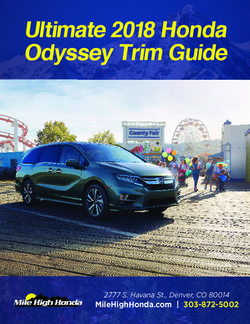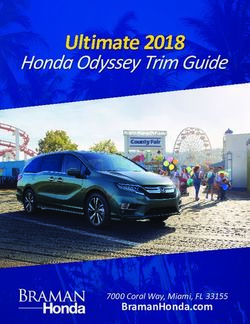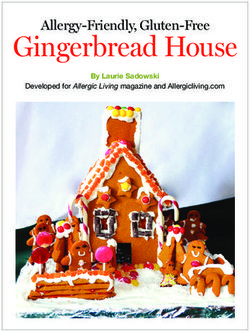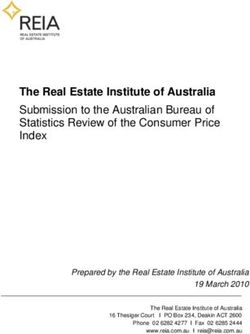KNX IP system devices - USE CASES - Jung
←
→
Page content transcription
If your browser does not render page correctly, please read the page content below
CONTENTS 3 CONTENTS Digital infrastructure with KNX Secure 5 Product characteristics and advantages 5 Use Case: Expansion of an existing business 7 Use Case: New construction of an apartment 11 Use Case: New construction of a detached house 15 Use Case: New construction of a two-family house 19 Use Case: New construction of a multi-storey office building 23 Use Case: New construction of a car dealership 27 Use Case: New construction of a family-run guest house 31 Use Case: New construction of a smart hotel 35 Picture credits 39
� HENRIK SCHIPPER
ADVANTAGES AND PRODUCT CHARACTERISTICS 5
Digital infrastructure with KNX Secure
Effectively secure your digital infrastructure in buildings and rely on KNX IP Secure for the installation. It en-
crypts the data communication in the network and ensures encoded transmission of all KNX telegrams.
This also ensures secure communication with visualisations.
KNX IP Secure and Data Secure stand for secure data transmission in KNX systems. KNX Data Secure
means that selected KNX telegrams are authenticated and encrypted, independently of the medium. In
this way, the communication between sensor and actuator cannot be interpreted or manipulated. The
rooms are connected to the central visualisation system via an IP backbone using the JUNG KNX IP inter-
face. The KNX IP router can also be used as an area or line coupler.
Product characteristics and advantages
KNX IP ROUTER KNX IP KNX POWER
INTERFACE SUPPLY WITH
IP INTERFACE
IPR 300 SREG IPS 300 SREG 20320 1S IPS R
INPUT VOLTAGE KNX bus KNX bus 230 V AC / 110 V AC
DESIGN STYLE 2 rail units 2 rail units 6 rail units
POWER CONSUMPTION max. 1 W max. 1 W max. 12 W
OLED DISPLAY
• •
IP TUNNEL CONNECTION up to 8 possible up to 8 possible up to 8 possible
KNX SECURE READY
• • •
COMPATIBLE from ETS 5.7 from ETS 5.7 from ETS 5.7
(KNX DATA SECURE)
COMPATIBLE from ETS 5.7 from ETS 5.7 from ETS 5.7
(KNX IP SECURE)
EXTENDED CONFIGURATION VIA
TELNET OR ADDITIONAL SOFTWARE • • •
FAILURE REPORTING OF THE KNX
SYSTEM TO THE IP SYSTEM • • •
ELECTRICAL ISOLATION BETWEEN
KNX AND IP NETWORK • • •
KNX IP ROUTING
•
REMOTE ACCESS OF THE
KNX SYSTEM * •
PRESENCE CONTROL WITHOUT
ADDITIONAL LOGIC MODULES •
* Additional licence required for an extra feeUse case
EXPANSION OF AN EXISTING BUSINESSEXPANSION OF AN EXISTING BUSINESS 7
Expansion of an existing
business
A new warehouse fits logistically and architecturally into the arrangement of the existing building. Similar-
ly, there is no need to rethink automation in order to integrate the new warehouse into the existing KNX
system.
IPR 300 S REG IPR 200 REG
Use the already used central devices (e.g. weather station, visualisation) of the existing system and en-
hance them with the devices of the newly created construction phase.8 EXPANSION OF AN EXISTING BUSINESS
Objective of the project
Resource and cost saving expansion of an existing system
Utilisation of synergy effects from the existing system
Galvanic separation of the construction sections
Increase of the maximum expansion length
Steps in ETS
Add new line
− Add IPR 300 S REG as KNX IP router
Use IPR 300 S REG in unencrypted mode
− Activate and put filter tables into operation
Put all other devices into operation according to the manufacturer specificationsEXPANSION OF AN EXISTING BUSINESS 9
� HENRIK SCHIPPERUse case
NEW CONSTRUCTION OF AN APARTMENTNEW CONSTRUCTION OF AN APARTMENT 11
New construction of an
apartment
Design your own realm individually. Here, KNX offers many automation possibilities. For a new building,
create a new KNX project. To do so, you need a power supply with IP interface and then integrate the
required devices.
20320 1S IPS R
With the ideal selection of devices, the power consumption is reduced and with it the efficiency increased.
If required, a visualisation can be added later without extending the KNX system devices.12 NEW CONSTRUCTION OF AN APARTMENT
Objective of the project
Resource and cost saving construction of a new installation
High performance and future-proof installation
Steps in ETS
Create a new project.
Add new lines
− Add 20320 1S IPS R as KNX data interface
Put all other devices into operation according to the manufacturer specifications
Additional note
Later extension of a visualisation possible (for example, Smart Visu Server)NEW CONSTRUCTION OF AN APARTMENT 13
� YEVHENII AVRAMENKOUse case
NEW CONSTRUCTION OF A DETACHED HOUSENEW CONSTRUCTION OF A DETACHED HOUSE 15
New construction of a
detached house
Your own four walls to your own taste. Here, KNX offers many individual automation possibilities.
For a new building, create a new KNX project. To do so, you need an IP interface and then integrate the
required devices.
IPS 300 S REG
The optional software upgrade of the interface makes remote configuration possible: after commission-
ing, it is thus possible to access the system from outside of the customer network - naturally with the per-
mission of the house owner. Remote access means no more driving time and the work is planned more
effectively. If required, a visualisation can be added later without extending the KNX system devices.16 NEW CONSTRUCTION OF A DETACHED HOUSE
Objective of the project
Resource and cost saving construction of a new installation
High performance and future-proof installation
In connection with the optional software upgrade:
Additional project configuration possible without travel costs
The highest level of security during commissioning even from outside the
customer network
Steps in ETS
Create a new project.
Add new line
− Add IPS 300 S REG as KNX interface
Put all other devices into operation according to the manufacturer specifications
In connection with the software upgrade:
Purchase of the IPS Remote licence via MyJUNG
Allocate project password
Use IPS 300 S REG in encrypted mode (secure mode)
Allocation of the device certificate
Allocation of the release code for the remote configuration
Additional note
Later extension of a visualisation possible (for example, Smart Visu Server)NEW CONSTRUCTION OF A DETACHED HOUSE 17
� HENRIK SCHIPPERUse case
NEW CONSTRUCTION OF A TWO-FAMILY HOUSENEW CONSTRUCTION OF A TWO-FAMILY HOUSE 19
New construction of a
two-family house
Two homes under one roof. Here, KNX offers many individual automation possibilities. For a new building,
create a new KNX project. You take account of each party with its own KNX IP router and then integrate
the desired devices.
IPR 300 S REG IPR 300 S REG
This division ensures that each party can only access its own KNX island system. At the same time, central
components can, however, be jointly used. In this way, a central weather station provides the two individ-
ual house parties with automation-relevant data.20 NEW CONSTRUCTION OF A TWO-FAMILY HOUSE
Objective of the project
Exact separation of both living areas
Joint use of central components
Steps in ETS
Create a new project.
Add new lines
− Add IPR 300 S REG as an IP router in each areas
Use IPR 300 S REG in unencrypted mode
− Activate and put filter tables into operation
− Activate the lock for reprogramming the subline (e.g. outdoor area)
Put all other devices into operation according to the manufacturer specificationsNEW CONSTRUCTION OF A PAIR OF SEMI-DETACHED HOUSES 21
� HENRIK SCHIPPERUse case NEW CONSTRUCTION OF A MULTI-STOREY OFFICE BUILDING
NEW CONSTRUCTION OF A MULTI-STOREY OFFICE BUILDING 23
New construction of a
multi-storey office building
The requirements for multi-storey office buildings are as varied as the world of work.
For such a new building, it is recommended to provide one KNX IP router and one Smart Visu Server per
floor. Thus, each floor can function for itself, but still be managed centrally.
SMART VISU SERVER
IPR 300 S REG
SMART VISU SERVER
IPR 300 S REG
SMART VISU SERVER
IPR 300 S REG
If a floor is modernised during its useful life, all other areas are optimally protected against possible con-
struction work damage. Central devices, such as a weather station, are simply integrated into the overall
system via a separate or existing KNX IP router. It is recommended to plan a separate line for the central
devices.24 NEW CONSTRUCTION OF A MULTI-STOREY OFFICE BUILDING
Objective of the project
Functional reliability of the entire system
Guaranteed connection between the visualisation and the KNX bus
Galvanic isolation in the event of a fault
Increased speed for transmission of central commands
Reduced cabling costs (only install network in each section)
Steps in ETS
Create a new project.
Add lines
− Add IPR 300 S REG as an IP router in each area
Use IPR 300 S REG in unencrypted mode
− Activate filter tables
− Use and start up the preferred connection in the application
(for visualisation communication)
− Establish IP tunnelling for visualisation (use reserved tunnel)
Put all other devices into operation according to the manufacturer specifications� HENRIK SCHIPPER
Use case
NEW CONSTRUCTION OF A CAR DEALERSHIPNEW CONSTRUCTION OF A CAR DEALERSHIP 27
New construction of a
car dealership
When planning a car dealership, the organisational, economic and architectural viewpoints should be
considered. In the planning, it is important in addition to be able to easily optimise the car dealership in
the future.
IPR 300 S REG
IPR 300 S REG
SMART
VISU SERVER
IPR 300 S REG
IPS 300 S REG
To this end, provide an IP router per working area. Provide a Smart Visu Server as the central control com-
ponent. Thus, each area can function for itself, but still be managed centrally. If an area is modernised
during its useful life, all other areas are optimally protected against possible construction work damage. It
is recommended to plan a separate line for the central devices.
After commissioning, individual optimisation of the system can also be made possible from outside the
customer network. For this you need an additional IP interface and the software upgrade for the interface.28 NEW CONSTRUCTION OF A CAR DEALERSHIP
Objective of the project
Functional reliability of the entire system
Guaranteed connection between the visualisation and the KNX bus
Galvanic isolation in the event of a fault
Increased speed for transmission of central commands
Reduced cabling costs (only install network in each section)
In connection with the optional software upgrade:
Additional project configuration possible without travel costs
The highest level of security during commissioning even from outside the
customer network
Steps in ETS
Create a new project.
Add lines
− Add IPR 300 S REG as an IP router in each area
Use IPR 300 S REG in unencrypted mode
Activate filter tables
− Use and start up the preferred connection in the application
(for visualisation communication)
− Establish IP tunnelling for visualisation (use reserved tunnel)
Put all other devices into operation according to the manufacturer specifications
In connection with the software upgrade:
Add IPS 300 S REG as a KNX interface
Purchase the IPS Remote licence via MyJUNG
Allocate project password
Use IPS 300 S REG in encrypted mode (secure mode)
Allocation of the device certificate
Allocation of the release code for the remote configuration� HENRIK SCHIPPER
Use case NEW CONSTRUCTION OF A FAMILY-RUN GUEST HOUSE
NEW CONSTRUCTION OF A FAMILY-RUN GUEST HOUSE 31
New construction of a
family-run guest house
Create professional feel-good factors for your guests with building automation. Provide your guests with
the highest level of comfort with state of the art technology in the background and allow yourself maxi-
mum energy efficiency as the owner.
IPR 300 S REG
A central weather station allows location-based weather data to flow into the building automation sys-
tem. The heating regulation is reduced with rising outdoor temperatures and thus saves money for you.
The system should be operated in a fully encrypted KNXnet / IP network so that you can always benefit
from these advantages. In this way, potential hacker attacks on your building automation infrastructure
can be made significantly more difficult.32 NEW CONSTRUCTION OF A FAMILY-RUN GUEST HOUSE
Objective of the project
Resource and cost saving construction of a new installation
Optimisation and automation of daily processes
Protection of the customer data
− Encrypted communication
− Protection against hacker attacks
High performance and future-proof installation
Steps in ETS
Create new project and assign project password
Add lines
− Add IPR 300 S REG as an IP router in each area
Use IPR 300 S REG in encrypted mode (secure mode)
− Allocation of the device certificate
− Change commissioning password (optional)
− Change authentication code (optional)
− Activate filter tables
− Use and start up the preferred connection in the application
(for visualisation communication)
− Establish IP tunnelling for visualisation (use reserved tunnel)
Put all other devices into operation according to the manufacturer specifications
Additional note
Passwords are not required when the project is open.
The commissioning password must be entered if the project is not open.� HUFENBACH
Use case
NEW CONSTRUCTION OF A SMART HOTELNEW CONSTRUCTION OF A SMART HOTEL 35
Construction of
a smart hotel
Modern hotels set new standards for individual comfort. Provide added value for your guests with build-
ing automation and relieve hotel personnel. The smart hotel can now already cover some areas perfectly.
For example, the temperature in all rooms can be set or changed from a central location.
VISU PRO SERVER
20320 1S IPS R
A DND (Do Not Disturb) or MUR (Make Up Room) request from the guest can also be viewed at a central
location. This allows you to optimally plan and execute the daily cleaning process. As sensitive data are
also transmitted in such an hotel, it is recommended to protect the data using state of the art technology.
Operate a fully encrypted KNXnet / IP network for this to protect your guests and customers. The protec-
tion of customer data has the side effect that you as hotel owner are also optimally protected against
hacker attacks on your building automation technology.36 NEW CONSTRUCTION OF A SMART HOTEL
Objective of the project
The security of guest data has the highest priority
− Communication according to the latest security standards
Each section is considered as its own "island"
− Project planning can be reflected almost infinitely
JUNG Visu Pro (JVP) Hotel manages central information of each "island" via the KNX-IP interface
The required knowledge is minimised in the event of an error
− Minimisation of spare devices storage
− Replacement devices can already be pre-programmed
Steps in ETS
Create new project and assign project password
Add lines
− Add 20320 1S IPS R in each case as an IP interface
Use 20320 1S IPS R in encrypted mode (secure mode)
− Allocation of the device certificate
− Change commissioning password (optional)
− Change authentication code (optional)
− Use and start up the preferred connection in the application
(for visualisation communication)
− Establish IP tunnelling for visualisation (use reserved tunnel)
Put all other devices into operation according to the manufacturer specifications
Additional notes
Passwords are not required when the project is open.
The commissioning password must be entered if the project is not open.� M SOCIAL SINGAPORE
� HENRIK SCHIPPER
PICTURE CREDITS 39
Picture credits
Page 2: Smart penthouse apartment in the Sauerland.
Photographer: © Henrik Schipper
Page 4: Office building, Lüdenscheid, interior designer Nicole Holthaus, Dortmund,
Photographer: © Henrik Schipper
Page 9: Company headquarters Niehoff, Schwabach, architect Team Reindl & Partner,
Nuremberg, Photographer: © Henrik Schipper
Page 13: Pushka Apartment, Kiev, architect 2B.group, Kiev,
Photographer: Yevhenii Avramenko
Page 17: Detached house, Borchen, architect Jacobs Architekturbüro, Paderborn,
Photographer: © Henrik Schipper
Page 21: Generationenhaus F, Metzingen,
Photographer: © Henrik Schipper
Page 25: Carl Zeiss AG, Oberkochen,
Photographer: © Henrik Schipper
Page 29: BMW Welt, Munich, architect Coop Himmelb(l)au,
Photographer: © Henrik Schipper
Page 33: Humboldt-Villa, Lüdenscheid, MTT Architekten, Lüdenscheid,
Photographer: © Hufenbach
Page 37: M Social, Singapore, architect and interior design concept Philippe Starck, Paris,
Photographs: © M Social Singapore
Page 38: Smart penthouse apartment in the Sauerland.
Photographer: © Henrik SchipperALBRECHT JUNG GMBH & CO. KG
P.O. Box 1320
58579 Schalksmühle
Germany
Telephone +49 2355 806-379
Fax +49 2355 806-365
E-mail international@jung.de
For sale contacts in your country see:
jung-group.com/contact
JUNG-GROUP.COM
USE CASES KNX IP SYSTEM DEVICES 0320You can also read