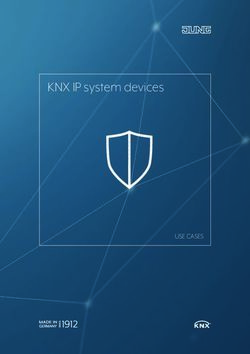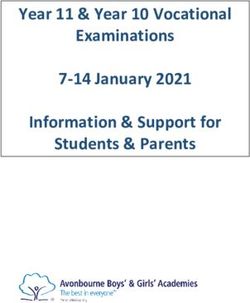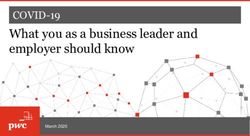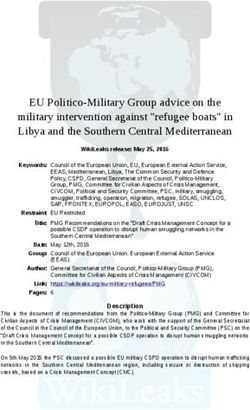Technical Information FieldCare SFE500 - Universal device configuration Universal field device configuration tool for HART, PROFIBUS and ...
←
→
Page content transcription
If your browser does not render page correctly, please read the page content below
TI00028S/04/EN/19.16 Products Solutions Services
71320738
Technical Information
FieldCare SFE500
Universal device configuration
Universal field device configuration tool for HART,
PROFIBUS and FOUNDATION Fieldbus
Application
• Configuration and management of smart field devices in a facility
• Easy device configuration, maintenance management, condition-based
maintenance and life cycle management
• Can be adapted to different needs depending on the license, and is therefore
upgradeable at any time
Your benefits
• Supplied with a complete library of certified DTMs (Device Type Manager) for
operation of all Endress+Hauser field devices, has CommDTMs for HART,
PROFIBUS, FOUNDATION Fieldbus and Endress+Hauser protocols
• Operates all third-party gateways, actuators, remote I/O systems and sensors
supporting the FDT standard
• Ensures full functionality for all Endress+Hauser and third-party devices with
DTMs and offers generic profile operation for any third-party fieldbus device that
does not have a vendor DTM
• Integrates all registered HART and FOUNDATION Fieldbus field devices without
DTMs through iDTM technology
• Scans, identifies, assigns DTMs and adds devices to network automatically
• Enables connection to the Endress+Hauser life cycle management tool (LCM)FieldCare SFE500
Function and system design
Function FieldCare enables the configuration of smart field devices in an application. All configuration and
communication information is carried in Device Type Management (DTM) programs (DeviceDTMs
and CommDTMs) supplied by the individual vendor. If a DTM is not available, access is possible via
iDTM for HART and FOUNDATION Fieldbus.
FieldCare has the following advantages:
• Open technology, independent of device and system supplier
• Independent of device type (sensor, actuator, remote I/O etc.)
• Full support of installed base
• Full device functionality
• Independent of communication protocol: HART, PROFIBUS, FOUNDATION Fieldbus, Modbus,
EtherNet/IP
• Vertical integration by nested communication
System design Network connection
Depending on the communication interface offered by the field device, FieldCare may be connected
via a network or point-to-point to a powered field device. The software is installed on a Windows PC,
laptop or tablet, and the connection made via a network card, an appropriate interface card or a USB
or Bluetooth modem. Access may be via a gateway with CommDTM, or if it supports FDT, via a
controller. The physical architecture is mirrored by the nested CommDTMs and DeviceDTMs.
The devices are configured via DeviceDTMs. If the device does not have a native DTM, but is
registered at FieldComm Group, then it can be operated by the appropriate iDTM. Interfaces such as
PROFIBUS DP/PA couplers must be either transparent or be supplied with a CommDTM if access is to
be made to the connected devices. Field devices with 4 to 20 mA, binary or pulse/frequency outputs
cannot be operated.
2 Endress+HauserFieldCare SFE500
1 2
5 3
1
4
1 FieldCare architecture showing central access to a HART, FOUNDATION Fieldbus and PROFIBUS network
via gateway and Ethernet
1 FieldCare
2 Ethernet
3 Ethernet/PROFIBUS gateway e.g. Fieldgate SFG500
4 Commubox FXA195 for HART
5 Ethernet/FOUNDATION Fieldbus gateway
HART point-to-point connection
Fig. 2 shows a HART point-to-point connection via a HART power supply using the FXA195 USB/
HART modem. Since the power supply has a communication resistor, the communication resistor of
the FXA195 must be switched off. The connection can be made at the power supply module or the
device terminals as required.
1 2 3 4 5
Off
2 Point-to-point connection with a HART field device
1 FieldCare
2 USB connection
3 HART power supply e.g. RMA422, RN221N with communication resistor
4 HART 4 to 20 mA
5 FXA195 modem
If there is no communication resistor in the 4 to 20 mA signal loop, the USB modem FXA195 should
be connected via the HART terminals of the field device. In this case, the communication resistor in
the modem must be switched on.
Endress+Hauser 3FieldCare SFE500
System integration
CommDTMs FieldCareCommDTMs
Description Protocol Application
CDI communication Endress+Hauser FXA291: CDI interface, CDI USB, CDI TCP/IP
IPC FXA193/FXA291 Endress+Hauser FXA193/FXA291: IPC level/pressure interface
PCP TXU10/FXA291 Endress+Hauser TXU10/FXA291: PCP interface
ISS FXA193/FXA291 Endress+Hauser FXA193/FXA291: ISS flow interface
FXA520 HART FXA520 Ethernet/HART gateway: pass through
connection to HART devices
HART Communication HART FXA195 or Mactek VIATOR (USB/HART or RS-232C/
HART) HART point-to-point connection
DP/PA Link PROFIBUS Siemens DP/PA Link: Connection to PROFIBUS PA
devices
ET 200M PROFIBUS Siemens ET-200M: RIO PROFIBUS DP/HART
ET 200iSP PROFIBUS Siemens ET-200iSP: RIO PROFIBUS DP/HART
PROFIdtm DPV1 PROFIBUS FXA720/ PCMCIA PROFIBUS card: Ethernet/PROFIBUS
DP connection
PROFIBUS Master DV-V1 PROFIBUS SOFTING TH LINK: Ethernet/PROFIBUS DP connection
SFG500 PROFIBUS SFG500: PROFIBUS Master
FOUNDATION Fieldbus H1 FOUNDATION National Instruments PCMCIA FBUS card: connection
CommDTM Fieldbus to FOUNDATION Fieldbus H1
Please pay attention to the individual release notes for the FieldCare communication DTMs. The
system requirements of the DTMs may differ from the FieldCare system requirements.
Third-party DTMs
Endress+Hauser recommends an integration test for the use of third-party DTMs, particularly if the
DTMs are not certified. A number of DTMs for third-party remote I/Os are known to support
FieldCare depending on the network architecture. More information is available from Endress
+Hauser.
Security recommendations
• Restrict physical and electronic access to field devices, networks, computers and systems to a group
of authorized persons and use a role-based access system
• Use a correctly configured firewall thats block all data that do not comply with security
specifications; disable ports that are not used and use a Demilitarized Zone or an Intrusion
Detection System to enhance security
• Establish an organized, real-time patch management process for all products, e.g. operating
systems, internet browsers, programs, apps, databases and drivers.
• Run anti-virus software on the PC
• Establish detailed guidelines and processes to only allow authorized persons access to the PC or
other equipment
• Only use hardware, software, firmware and other electronic content from trusted sources
Interfaces to Endress+Hauser LCM interface (optional)
tools and databases
FieldCare can be connected to the LCM databases (W@M Portal or Enterprise). This allows the user
access to the common equipment record, spare part finder etc. as well as various LCM applications
such as comparison of current to historic configurations.
4 Endress+HauserFieldCare SFE500
1 2 3 2 4
6 5
3 Interface to LCM
1 FieldCare
2 Internet interface
3 W@M Portal
4 W@M Enterprise
5 Ethernet
6 Network connection
SOAP and e-mail interface (option)
The optional Condition Monitoring module can exchange data with other tools via an e-mail or XML
file.
Launch interface
FieldCare can be embedded into or started from any SCADA application by using a launch interface.
Operability
Operation • Standard configurable Windows graphical user interface with icons, short cuts etc.
• Creation of projects in network (communication) and plant (logistic) views
• Projects created manually or automatically with a project setup wizard
• Standard windows functions for saving, opening, printing, editing projects, changing workspace
etc.
• FieldCare languages: DE, EN, FR, IT, ES, ZH, JA, RU
• DTM graphical user interface and language dependent on device and supplier
Software Specification
FieldCare • Configuration and commissioning of Endress+Hauser and third-party devices based on DTM
technology
• Supports HART, PROFIBUS, FOUNDATION Fieldbus, Modbus and EtherNet/IP protocols
• Support of Endress+Hauser protocols to access our instruments independent of fieldbus protocol
• Includes CommDTMs for HART, PROFIBUS, FOUNDATION Fieldbus, the Endress+Hauser interface
and gateways for remote service
• Plant View: logical view of plant with tagging and archiving
• Document Management: storage of key documents under the device tag
• Inventory View: list of all devices in the plant
• LCM Connectivity: ability to connect to LCM database via networks or Internet
• Project Management: import/export of projects and settings
• Reports: configurable and printable reports of device settings, plant configuration etc.
Endress+Hauser 5FieldCare SFE500
• User Management: configurable list of users
• Typically up to 1200 field devices, more on request
• iDTM HART operates third-party HART devices without DTM in FieldCare, contains more than
1400 registered HART EDDs from approx. 110 device manufacturers
• iDTM FOUNDATION Fieldbus operates third-party FOUNDATION Fieldbus field devices without
DTM in FieldCare, contains more than 570 registered FOUNDATION Fieldbus field devices from
approx. 80 device manufacturers
Condition monitoring Extracts data from selected devices and, based on the way they are set up, creates alarms via e-mail
(option) or through the operator workstation to alert users of a potential need for maintenance. The operator
is given additional device data to allow him to make informed decisions.
• Independent solution for the maintenance task
• Focus on critical devices and beneficial information
• NE107 compliant
• Support for HART field devices with relevant DTD
• Support for PROFIBUS field devices - Profile 3.0 and higher - with relevant DTD
Supplied support software • Microsoft .NET Version 3.5 SP1
• Microsoft Management Console version 1.2 1)
• Microsoft SQL Server 2014 Express SP1 1)
• Microsoft Windows Installer 4.5 2)
Software required • Microsoft .NET 3.5 SP1
• Microsoft .NET 4.x
• PDF reader
System requirements
Operating systems Version End of Microsoft End of Microsoft advanced Status of FieldCare
support (mainstream) support support
Windows 7 Professional January 2015 January 2020 OK
SP1 (x32+x64)
Windows 7 Ultimate January 2015 January 2020 OK
SP1 (x32+x64)
Windows 7 Enterprise January 2015 January 2020 OK
SP1 (x32+x64)
Windows Server 2008 January 2015 January 2020 OK
R2 SP1
Windows 8.1 January 2018 January 2023 OK
Windows 8.1 January 2018 January 2023 OK
Professional
Windows 8.1 Enterprise January 2018 January 2023 OK
Windows 10 October 2020 October 2025 OK
Hardware Item Recommended
Processor type Pentium IV 3 GHz CPU AMD 3 GHz CPU
Working memory 4 GB RAM
1) Program is installed automatically by the FieldCare Installation Manager, if not already available or if a compatible version is not installed.
2) Program is installed automatically by the FieldCare Installation Manager, if not already available.
6 Endress+HauserFieldCare SFE500
Item Recommended
Hard-disk capacity 10.0 GB for full installation plus
(status July 2016 with 4.5 GB in a temporary folder during installation on system partition
FieldCare package Partial installation as follows:
1.28.00) • 500 MB FieldCare
• 1.8 GB System Components
• 6.5 GB Endress+Hauser DTM library (HART, PROFIBUS, FOUNDATION fieldbus,
EtherNet/IP, Modbus)
• 800 MB Endress+Hauser protocols DTM library
• 400 MB Endress+Hauser iDTM library
Monitor resolution 1024 x 768, 64,000 colors
Ordering information
Product structure Detailed information about the product structure is available:
• In the Product Configurator on the Endress+Hauser website: www.endress.com → Select country →
Products → Software solutions by Endress+Hauser → FieldCare
• From the Endress+Hauser Sales Center: www.addresses.endress.com
Documentation
Process Solutions Fields of Activity FA00017S/04/EN
Plant Asset Management Fields of Activity FA00024S/04/EN
FieldCare • Competence Brochure CP00001S/04/EN
• Getting Started BA00027S/04/A2
• Tutorial for FieldCare projects BA00065S/04/EN
Endress+Hauser 7www.addresses.endress.com
You can also read