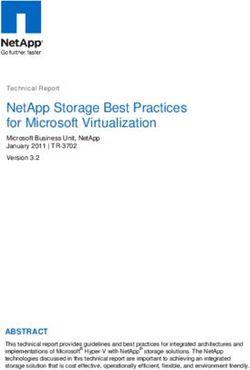Cloud and Datacenter Networking
←
→
Page content transcription
If your browser does not render page correctly, please read the page content below
Cloud and Datacenter Networking
Università degli Studi di Napoli Federico II
Dipartimento di Ingegneria Elettrica e delle Tecnologie dell’Informazione DIETI
Laurea Magistrale in Ingegneria Informatica
Prof. Roberto Canonico
Virtual Machine communication mechanisms
Virtual switches – Open vSwitch
V2.0 – Aprile 2018 – © Roberto CanonicoLesson outline
Virtual networking techniques for VMs
I° Quadrimestre
Software virtual switches in Linux-based hypervisors
Macvlan
Linux Bridge
Open vSwitch
Hardware support to virtual networking in modern NICs: SR-IOV
Cloud and Datacenter Networking Course – Prof. Roberto Canonico – Università degli Studi di Napoli Federico II 2Hypervisors and VM networking (1)
In a physical host with several VMs, each VM has it own virtual NIC(s) (or vNICs)
Virtual NICs are connected to the host physical NIC(s) by means of a virtual switch
(or vSwitch) whose job is to dispatch packets from/to VMs according to their virtual
MAC addresses
A single hypervisor may be configured with several vSwitches
Cloud and Datacenter Networking Course – Prof. Roberto Canonico – Università degli Studi di Napoli Federico II 3Hypervisors and VM networking (2)
A hypervisor creates virtualized network devices: vNICs and vSwitches
Many VMs connected by virtual network devices create a virtual network
Virtual network interface card (vNIC)
Hypervisor can create one or more vNICs for each VM
The vNIC provides the networking capabilities of the VM
Each vNIC is identical to a physical NIC
Virtual switch(vSwitch)
Switches also can be virtualized as a virtual switch
Each vNIC is connected to a vSwitch port
A vSwitch may be connected to an external physical network through a physical
NIC (pNIC) of the hypervisor
Cloud and Datacenter Networking Course – Prof. Roberto Canonico – Università degli Studi di Napoli Federico II 4VMware terminology
Virtual Network Adapters
vNic – VM’s interface to the network
vmknic – vSphere hypervisor’s interface to network (nfs, iSCSI, vMotion, FT, Management)
vswif – Interface for Service Console (not present on ESXi)
Physical Network Adapter
pNic – for communicating with entities outside ESX/ESXi host
Virtual Switch
vSwitch – forwards packets between vNics, vmknics, and pNics
Port Group
Group of ports sharing the same configuration (e.g. vlan)
Uplinks: connections to physical switches
NIC Team: a group of pNics connected to the same physical network
Cloud and Datacenter Networking Course – Prof. Roberto Canonico – Università degli Studi di Napoli Federico II 5VMware: 3 types of Virtual Switches
vNetwork Standard Switch (vSS)
Created and managed on a per-host basis
Support basic features such as VLAN, NIC teaming, port security
vNetwork Distributed Switch (vDS)
Created and managed at vSphere vCenter
Supports all vSS features and more (PVLAN, traffic management, etc.)
NOTE: vSS/vDS share same etherswitch module, only control path differ
Cisco Nexus 1000v (N1K)
Created and managed by VSM (either VM or hardware/Nexus 1010)
Supports features typically available in Cisco hardware switches
Cloud and Datacenter Networking Course – Prof. Roberto Canonico – Università degli Studi di Napoli Federico II 6Networking modes in type-2 hosted hypervisors
In type-2 hosted hypervisors, a VM virtual NIC may be configured in one the following three
basic modes:
Bridged: under the Bridged method, the VM will directly contact the DHCP server of the
external physical network and apply for a unique local IP address in the external network; the
VM will be then able to directly access the external network; this is the preferred connection
method, if we run any server in the VM
NAT (Network Address Translation): under this method, the VM accesses the host’s external
network with the IP address of the host; within the host, we have a virtual private network
involving the host and the VMs running on it. The other hosts in the external network cannot
directly access the VM and they have to go through the NAT process at the host; in other
words, the host PC acts as the first-stop gateway router for the VM
Host-only: This method is same as the NAT except the VMs cannot access the external
network as the host does not act as a NAT router for the VMs; communication is only allowed
among VMs running in the same host
Cloud and Datacenter Networking Course – Prof. Roberto Canonico – Università degli Studi di Napoli Federico II 7VMware hosted hypervisor: predefined virtual switches
• VMware produces different type-2 hypervisors
• VMware Player (free for personal use)
• VMware Player Pro
• VMware Workstation
• VMware Fusion
• VMware Workstation supports 10 virtual switches
• Each virtual switch defines a virtual network: VMnet 0 – VMnet 9
• Networks 0, 1, and 8 are pre-configured
• VMnet 0 is bridged
• it is directly connected to the host external network through a host’s
physical NIC
• VMnet 1 is host-only
• it is connected to a virtual NIC which is added to the host;
• a DHCP server is provided in this network by VMware itself
• VMnet 8 is NATted
• it is connected to a virtual NIC which is added to the host;
• a DHCP server is provided in this network by VMware itself;
• a NAT service forwards packets from VMs to the external network
• Networks 2, 3, 4, 5, 6, 7 and 9 are isolated networks by default
Cloud and Datacenter Networking Course – Prof. Roberto Canonico – Università degli Studi di Napoli Federico II 8VMware hosted hypervisor: VMnet0 and VMnet1 Cloud and Datacenter Networking Course – Prof. Roberto Canonico – Università degli Studi di Napoli Federico II 9
VMware hosted hypervisor: VMnet8 Cloud and Datacenter Networking Course – Prof. Roberto Canonico – Università degli Studi di Napoli Federico II 10
VMware hosted hypervisor: Virtual Network Editor Cloud and Datacenter Networking Course – Prof. Roberto Canonico – Università degli Studi di Napoli Federico II 11
Linux: 3 types of virtual switches Macvlan Linux Bridge Open vSwitch Cloud and Datacenter Networking Course – Prof. Roberto Canonico – Università degli Studi di Napoli Federico II 12
Challenge for (virtual) switches: MAC table explosion
Since MAC addresses are flat, there is no easy way to “group” multiple entries
in a MAC filtering table (as for IP routes)
Each learning switch has to keep the MAC addresses of all the VMs in the
network
Corso di Cloud e Datacenter Networking – Prof. Roberto Canonico 13macvlan
With macvlan it is possible to configure a physical Ethernet NIC (parent device)
with multiple sub-interfaces (slave devices), each with its own unique
(randomly generated) MAC address
macvlan creates different VLANs
in which membership is associated
to MAC addresses of VM virtual NICs
Packets are not tagged (802.1q)
If the physical NIC allows filtering of
multiple unicast MAC addresses,
this feature is used instead of
promiscuos mode
Four modes of operation:
Private
Vepa
Bridged
Toshiaki Makita. Virtual switching technologies and Linux bridge.
Passthru NTT Open Source Software Center.
Cloud and Datacenter Networking Course – Prof. Roberto Canonico – Università degli Studi di Napoli Federico II 14Macvlan: private mode
In private mode the macvlan device
does not forward packets among its ports
Even if physical switch reflects the frame
sourced from one sub-interface and
destined to another sub-interface,
frame gets dropped
VM-to-VM communication needs an
external gateway (routing) device
MAC addresses A and B belong to
different VLANs
Toshiaki Makita. Virtual switching technologies and Linux bridge.
NTT Open Source Software Center.
Cloud and Datacenter Networking Course – Prof. Roberto Canonico – Università degli Studi di Napoli Federico II 15Macvlan: VEPA mode
In VEPA mode the macvlan device does not forward packets among its ports
VM-to-VM communication may happen through an external switch
VEPA mode requires an IEEE 802.1Qbg
aka Virtual Ethernet Port Aggregator
physical switch
In VEPA mode, broadcast frames
coming in through the parent interface
get flooded to all macvlan interfaces
VEPA mode is useful when policies
are enforced on the physical switch and
you want all VM-to-VM traffic to traverse
the physical switch
Toshiaki Makita. Virtual switching technologies and Linux bridge.
NTT Open Source Software Center.
Cloud and Datacenter Networking Course – Prof. Roberto Canonico – Università degli Studi di Napoli Federico II 16Macvlan: bridge mode
In bridge mode the macvlan device
is able to forward packets among its ports
VM-to-VM communication may happen
internally through macvlan device
The macvlan device bridging capabilities
are minimal
Since all macvlan sub-interface
MAC addresses are known,
macvlan bridge mode
does not require source MAC learning
and does not need STP
Only one uplink
Toshiaki Makita. Virtual switching technologies and Linux bridge.
NTT Open Source Software Center.
Cloud and Datacenter Networking Course – Prof. Roberto Canonico – Università degli Studi di Napoli Federico II 17Macvlan: passthru mode
In passthru mode only one virtual device
per macvlan is allowed
The physical NIC is put in promiscuos mode
Toshiaki Makita. Virtual switching technologies and Linux bridge.
NTT Open Source Software Center.
Cloud and Datacenter Networking Course – Prof. Roberto Canonico – Università degli Studi di Napoli Federico II 18KVM and macvlan with TAP interfaces
VMs could be connected to the macvlan
device not directly but through virtual
TAP devices that expose a file read/write
interface
packet reception → file read
packet transmission → file write
Toshiaki Makita. Virtual switching technologies and Linux bridge.
NTT Open Source Software Center.
Cloud and Datacenter Networking Course – Prof. Roberto Canonico – Università degli Studi di Napoli Federico II 19Linux Bridge
Linux Bridge is a virtual network device working at layer 2 as an Ethernet
physical switch
A Linux Bridge can bind other Linux network device as a slave device, and
virtualize the slave device as a port
using promiscuous mode that allows to receive all packets
To install Linux Bridge in a Debian-based Linux distribution:
sudo apt-get install bridge-utils
bridge-utilities is a program
that implements a subset of the
IEEE 802.1d standard and also
comprises STP (Spanning Tree Protocol)
bridge-utilities consists in
a Kernel module and
a user space application (brctl)
Cloud and Datacenter Networking Course – Prof. Roberto Canonico – Università degli Studi di Napoli Federico II 20brctl basic commands
Create/destroy a bridge device:
brctl addbr bridge_name
brctl delbr bridge_name
Add/delete interface to a bridge device:
brctl addif bridge_name device_name
brctl delif bridge_name device_name
Show devices in a bridge:
brctl show
Show the forwarding DB:
brctl showmacs bridge_name
Example of brctl show output:
bridge name bridge id STP enabled interfaces
br0 8000.080006ad34d1 no eth0
veth0
br1 8000.080021d2a187 no veth1
veth2
Cloud and Datacenter Networking Course – Prof. Roberto Canonico – Università degli Studi di Napoli Federico II 21KVM and Linux bridge with TAP interfaces
VMs create an internal connection to a virtual TAP device
The TAP device is configured as a port for the Linux Bridge
VM-to-VM communication may happen through
the Linux Bridge
A physical NIC (e.g. eth0) provides connectivity
towards the rest of the world
Toshiaki Makita. Virtual switching technologies and Linux bridge.
NTT Open Source Software Center.
Cloud and Datacenter Networking Course – Prof. Roberto Canonico – Università degli Studi di Napoli Federico II 22Tap devices in a KVM hypervisor Each VM corresponds to a tap device Cloud and Datacenter Networking Course – Prof. Roberto Canonico – Università degli Studi di Napoli Federico II 23
Open vSwitch
“Open vSwitch is a production quality, multilayer virtual switch licensed under
the open source Apache 2.0 license. It is designed to enable massive network
automation through programmatic extension, while still supporting standard
management interfaces and protocols (e.g. NetFlow, sFlow, SPAN, RSPAN, CLI,
LACP, 802.1ag).”
Key design decision of Open vSwitch is to partition functions among kernel and
user space
Performance-limiting operations (packet forwarding) executed in kernel space
Control plane operations are executed in user space
In kernel space, to speedup forwarding decisions, these are taken by calculating
a hash function on the tuple (src-MAC, dst-MAC, dst-IP, dsp-TCP-port) and
stored in a cache to keep forwarding decisions within kernel space
Only in case of a cache miss (fist packet of a flow), user-space classifiers executed
Subsequent packets of a flow match a cached rule
Cloud and Datacenter Networking Course – Prof. Roberto Canonico – Università degli Studi di Napoli Federico II 24Open vSwitch Architecture
VMs VM 1 VM 2 ... VM n
vNIC vNIC vNIC
OVSDB
Hypervisor ovsdb-server ovs-vswitchd kernel module
pNIC
user
kernel
NICs
Controller
User space classifiers may be programmed
and controlled by an external entity
(OpenFlow controller)
Cloud and Datacenter Networking Course – Prof. Roberto Canonico – Università degli Studi di Napoli Federico II 25Open vSwitch performance
Performance evaluation of Open vSwitch presented in [*] on a real deployment
of a large number (> 1000) of hypervisor nodes dealing with huge traffic (24h)
The more the caching function within the kernel is bypassed (cache miss), the
more the host CPU is loaded
However, for the vast majority of cases, CPU is never loaded more than 20%
Over 80% of nodes with a CPU load less than 5%
[*]
Cloud and Datacenter Networking Course – Prof. Roberto Canonico – Università degli Studi di Napoli Federico II 26KVM and openvswitch with TAP interface
Same configuration as for the Linux Bridge
Plug-and-play replacement of Linux Bridge
with greater flexibility
See OpenFlow later on in the course
Toshiaki Makita. Virtual switching technologies and Linux bridge.
NTT Open Source Software Center.
Cloud and Datacenter Networking Course – Prof. Roberto Canonico – Università degli Studi di Napoli Federico II 27Open vSwitch vs Linux Bridge
Feature Open vSwitch Linux Bridge
MAC Learning Bridge X X
VLAN support (802.1Q) X Using ‘vlan’
Static Link Aggregation (LAG) X Using ‘ifenslave’
Dynamic Link Aggregation (LACP) X Using ‘ifenslave’
Support for MAC-in‐IP encapsulation (GRE, VXLAN, …) X VXLAN support in
3.7 kernel + Iproute2
Traffic capturing / SPAN (RSPAN with encap. Into GRE) X Using advanced
Traffic Control
Flow monitoring (NetFlow, sFlow, IPFIX, …) X Using ipt_netflow
External management interfaces (OpenFlow & OVSDB) X
Multiple-Table forwarding pipeline with flow-caching engine X
Cloud and Datacenter Networking Course – Prof. Roberto Canonico – Università degli Studi di Napoli Federico II 28VLAN Tagging Options When a VM needs to participate in a VLAN spanning across several physical servers and switches, 802.1q VLAN tagging is needed Who tags packets ? Cloud and Datacenter Networking Course – Prof. Roberto Canonico – Università degli Studi di Napoli Federico II 29
Virtual switches performance and SR-IOV Since a virtual switch requires some CPU processing to select the outgoing packet queue and to copy packets from one physical NIC to a virtual NIC (or viceversa), CPU power may limit the aggregate VM throughput At 10 Gbps, the time it takes to transmit an 84 bytes packet is 67 ns A single access to memory may require in the order of 10 ns To improve packet processing throughput in the case of many VMs, a new technology has been developed: SR-IOV (Single Root I/O Virtualization) SR-IOV relies on modern NICs Cloud and Datacenter Networking Course – Prof. Roberto Canonico – Università degli Studi di Napoli Federico II 30
SR-IOV
Addition to PCI normal physical function (PF),
allows to add lightweight virtual functions (VF)
VF appears as a network interface
eth0_0, eth0_1, ...
SR-IOV devices have switches in them that allow PF-VF/VF-VF communication
DMA is used to copy packets directly into VM’s memory space without CPU load
In terms of performance, SR-IOV produces higher throughput than software
switches with much less CPU load
Toshiaki Makita. Virtual switching technologies and Linux bridge.
NTT Open Source Software Center.
Cloud and Datacenter Networking Course – Prof. Roberto Canonico – Università degli Studi di Napoli Federico II 31KVM with SR-IOV
Two modes of operation:
1. Use PCI-passthrough to attach VF to guest
2. Use macvtap device (passthru)
Toshiaki Makita. Virtual switching technologies and Linux bridge.
NTT Open Source Software Center.
Cloud and Datacenter Networking Course – Prof. Roberto Canonico – Università degli Studi di Napoli Federico II 32You can also read