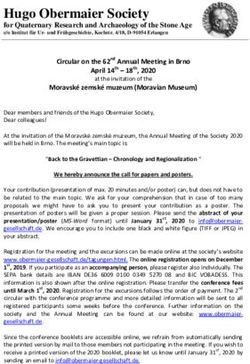Lecture 1: Graphics Systems and Models - Topics
←
→
Page content transcription
If your browser does not render page correctly, please read the page content below
Lecture 1:
Graphics Systems and Models
Topics:
1. Applications of computer graphics
2. Graphics systems
3. Camera models
Chapter 1 of Angel.
1Applications of computer graphics
Computer Graphics: all aspects of producing pictures or images using a
computer.
1. Display
• architectural drawings, e.g. plan of a building
• maps: geographical information
• plotting statistical graphs, e.g. share prices
• medical images: Computed Tomography (CT), Magnetic Resonance
Imaging (MRI)
• scientific visualization
22. Design (interaction important)
• Computer Aided Design (CAD)
• design of very-large-scale integrated (VSLI) circuits
3. Simulation
• flight simulation for training pilots
• computer games
• television and computer-animated films: Toy Story (Pixar), Ice Age
• virtual reality
4. User interfaces
• window-based operating systems: Microsoft Windows, Macintosh,
X Windows
• internet browsers: Netscape, Explorer
3A Graphics System
1. Processor
2. Memory
3. Frame buffer
4. Output devices
5. Input devices
Processor Frame
buffer
Memory
4Pixels and the Frame Buffer
Most graphics systems are raster-based.
The raster is an array of picture elements — pixels.
The pixels are stored in the frame buffer.
The depth of the frame buffer = num. bits used per pixel.
1-bit-deep ⇒ black and white only.
8-bit-deep ⇒ 28 = 256 colours.
24-bit-deep ⇒ the RGB-colour system: red, green, blue, 256 shades for
each.
The resolution of the frame buffer = number of pixels.
Rasterization or scan conversion is the assignment of values to pixels
in the frame buffer that best represent graphical primitives: lines, circles,
polygons, etc. Done by the processor. Sophisticated graphics systems use
special-purpose processors for this.
5Output devices
The usual display type is a cathode-ray-tube (CRT). Pixels in the frame
buffer are displayed as points on the surface of the display. The points
last only a few milliseconds, so the content of the frame buffer must be
redisplayed or refreshed. The rate must be high enough to avoid flicker:
the refresh rate.
There are two ways of displaying pixels:
• non-interlaced: row by row, i.e. scan line by scan line, typically 50
to 80 Hz (times per second).
• interlaced: odd and even rows are refreshed alternately, used in tele-
vision. For example, at 60 Hz, the screen is redrawn only 30 times per
sec.
y deflect
Electron gun x deflect Phosphor
Focus
6What is an image?
A combination of objects, lights, and a viewer (or camera).
7Ray tracing
Trace rays from each light source and see whether they reach the viewer.
Those rays that do form the image. We could do ray tracing in computer
graphics but it is computationally extremely expensive. In practice we
avoid ray-tracing by simplifying our models, for example by assuming all
objects are equally bright (i.e. there are light sources everywhere). Then
each object (e.g. triangle) looks like a light emitter. It is possible to add
light sources and material properties and still avoid ray-tracing.
B
F
C
E
D
A
8The pinhole camera:
y
x
(x, y, z)
z
(xp, yp, zp )
d
a box with a small hole in the centre of one side with the film placed at
the other end. It is easy to model geometrically. Orient the camera along
the z axis with the pinhole at the origin. Suppose the camera has length d.
Assuming the pinhole allows only one ray of light from any point (x, y, z),
the ray is clearly projected to the point (xp , yp , −d), with coordinates
−dx −dy
xp = , yp = .
z z
The point (xp , yp , −d) is called the projection point. In an idealized
model, the colour on the film plane at this point is the colour of the point
(x, y, z).
9The field or angle of view of the pinhole camera is the angle of the largest
object that is fully visible on the film plane. If h is the height of the camera
and θ the angle of view then
h
θ = 2 tan−1 .
2d
y
h z
d
The pinhole camera has an infinite depth of field: every point in the
field of view is in focus.
The pinhole camera has two disadvantages: (1) too little light gets in,
and (2) the angle of view cannot be adjusted.
More sophisticated cameras replace the pinhole with a lens. The lens
allows more light to enter and different lenses give different angles of view
(c.f. a ‘wide angle lens’). Lenses, however, do not have an infinite depth of
field; not all distances are in focus.
Like the pinhole camera, computer graphics produces images in which
all objects are in focus.
10The synthetic camera model
In computer graphics we use a synthetic camera model to mimic the
behaviour of a real camera. The image in a pinhole camera is inverted. The
film plane is behind the lens.
y y
Camera (y, z ) (y, z)
(yp, d )
Object
z z
(yp, -d)
(a) (b)
In the synthetic camera model we avoid the inversion by placing the
film plane, called the projection plane, in front of the lens.
11The clipping rectangle or clipping window determines the size of
the image.
(a) (b)
This is similar to the effect of the angle of view in a pinhole camera.
y
h z
d
12Application Programmer’s Interface (API)
We will use OpenGL. Other possibilities are: PHIGS, Direct3D, VRML,
JAVA-3D.
We need to specify:
1. Objects
2. Viewer
3. Lights
4. Material properties
Objects are defined by a set of vertices, e.g. line segments, rectangles,
polygons, etc. A circle can be represented by its centre and one point on
the circle or by three points on the circle. OpenGL also allows the definition
of more complex curve and surface types (by approximating by triangles).
It also provides direct access to the frame buffer.
The viewer is determined by: position, orientation, focal length, film
plane.
Light sources have location, strength, colour, directionality, etc.
Material properties are attributes of the objects.
13The Modelling-Rendering Paradigm
It can be an advantage to model and render a scene separately, using tailored
software and hardware for each task.
Modelling is very interactive but user does not need to see all the detail.
Rendering involves mainly number crunching and no user interaction.
Pixar’s Renderman provides an interface (i.e. file format) between the two
tasks.
Interface file
Modeler Renderer
14The Geometric Pipeline
The four major steps in the imaging process are:
1. Transformation
2. Clipping
3. Projection
4. Rasterization
These operations can be pipelined, i.e. applied in parallel, to speed up the
imaging process. Several steps can be represented by 4 × 4 matrices. Such
matrices can be multiplied together, or concatenated, a process which
lends itself to pipeline architectures and parallelism.
Vertices Transformer Clipper Projector Rasterizer Pixels
15You can also read