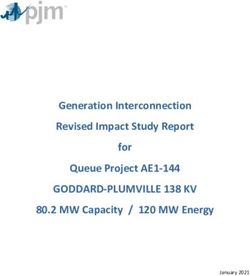Lecture 3: JS, Design Rules of Thumb - DS 4200 FALL 2020 - Northeastern University
←
→
Page content transcription
If your browser does not render page correctly, please read the page content below
Lecture 3:
JS, Design Rules of Thumb
DS 4200
FALL 2020
Prof. Cody Dunne
NORTHEASTERN UNIVERSITY
Slides and inspiration from Michelle Borkin, Krzysztof Gajos, Hanspeter Pfister,
1
Miriah Meyer, Jonathan Schwabish, and David SpragueJavaScript is good • You can change the appearance and behavior of everything that you see in a webpage • Extremely easy to make other people access your work • You can write good code if you know how
Starting a Project
index.html python3 -m http.server Browser open on
127.0.0.1:8000
Running your code → loading page in the browserStarting a Project
index.html python3 -m http.server Browser open on
127.0.0.1:8000
You can open index.html Run this in the root folder
directly from the of your project
browser without having
a server running, but
you will encounter
problems laterStarting a Project
index.html python3 -m http.server Browser open on
127.0.0.1:8000
style.css script.jsEditor recommendations All of them are pretty light, very customizable and ready out of the box Sublime https://www.sublimetext.com/ - lightweight but you can obtain everything you need through plugins - the only one in this list that is not open source Vscode https://code.visualstudio.com/ (by Microsoft) - some additional features like autocompletion are built in - runs on electron (very customizable but heavier than necessary on resources) Atom https://atom.io/ (by Github) - runs on electron too Brackets http://brackets.io/ (by Adobe) - runs on electron too Notepad++ https://notepad-plus-plus.org/ - Windows on C++ Not ready out of the box: Vim - only recommended if you want to spend a good chunk of time configuring it and learning new shortcuts.
Where do I put my script?
Where do I put my script in an HTML page?
title
content…
content…
http://htmlshell.com/Ways to run a script
Inline From another file From another file (better)
title title title
content…
content… content…
content… content…
content…
… your code ...
- does NOT scale - much better, can add as many files as - scripts at the end avoid need for dealing with
- will make you very confused when you want and divide your code effectively async, defer, or onload event handlers
your code becomes longer
- only good for fast prototypingHead (document metadata)
title
content…
Body (content)
content…title
content…
content…In head:
- Executed before everything else
- Can be used to make sure that some resources are
accessible before everything else is loaded
- Can’t access DOM objects (because they have not been
created yet) unless forced to wait
- Loading of this script is blocking towards the loading of the
title rest of the resources and scripts
In body:
content… -Executed after some content and before some other
content
Only useful for very small, localized scripts
content… -
End of body:
-Able to access every DOM element created in body
-Executed after everything else, won’t block loading of the
bodyWorkarounds to keep in mind if you have issues with
flow control:
Option 1:
document.addEventListener(
'DOMContentLoaded', function() {/*fun code to run*/}
)
title
Use this as a starting point to wait for all content to have
loaded in the DOM regardless of where you position your
script
content… The event DOMContentLoaded is automatically
dispatched by the browser as soon as all the resources are
content… loaded.
Option 2:
Build system / task runner tool set up to do flow control
(out of the scope of this class, Google if you want to know
more)Using the browser console
Open the browser console Ctrl+shift+k on Firefox Ctrl+shift+j on Chrome Or click anywhere on the page with your right click and select “Inspect Element” then click “Console” in the menu
Will allow you to select any element in the page and see its properties, position in the DOM, etc.
Will allow you to select any element in the page and see
its properties, position in the DOM, etc.
CSS associated to
selected element
Selected
element in
the DOMWill allow you to select any element in the page and see
its properties, position in the DOM, etc.
Will allow you to answer questions such as:
• What is the id of this element that I am seeing?
• Is this element in the correct position in the DOM?
• What events are associated to this element?
• How would this element look like if I make it red
without having to re-run the whole page?Shows the structure of the page plus CSS style associated with it
Shows print output and errors
Can run scripts after page is loaded
example:Everything is an object
And everything can be printed in the console
If you print an object in the browser console, you can navigate the fields of the object and the functions
associated with it
Note: you can access any DOM element too as JavaScript objectsCallbacks and events
Callbacks and events
“Event-driven architecture”: the flow of a program is defined by
events.
Events can be generated by the user or by the browser. Examples of
events that you will want to use a callback for:
- user interacts with an element
- loading of a resource is completed
- browser window is resized
- request to some API is returned
...Callbacks and events Most of the events that you will use are already defined by the browser. Examples: - mouseover: cursor enters the bounding box of a specified element - mouseout: cursor exits the bounding box of a specified element - onClick: user clicks on specified element - onWindowResize: browser window is resized - onDocumentReady: all resources in document are loaded You can also define and dispatch your own events
Callbacks and events
a callback
Adding an event listener to an item:
item.on(‘mouseover’, function(){
console.log(‘hello’);
})
Events are usually managed using callbacks.
Callbacks are nameless functions that are executed after a condition is
verified.Callbacks and events
a callback
Adding an event listener to an item:
item.on(‘mouseover’, function(){
console.log(‘hello’);
≈ item.on(‘mouseover’, () => {
console.log(‘hello’);
}) })
Events are usually managed using callbacks.
Callbacks are nameless functions that are executed after a condition is
verified.Callbacks and events
Callbacks are not only for events:
myArray = [1, 2, 3, 4, 5, 6]
result = myArray.filter( function(a) => {
return a%2==0
})
// returns [2, 4, 6]
In this case, we use a callback to filter an array, keeping only even numbersCallbacks and events
Similar to lambdas in python
JS Python
myArray = [1, 2, 3, 4, 5, 6] myArray = [1, 2, 3, 4, 5, 6]
result = myArray.filter(function(a) ⇒ { result = list(filter(lambda a: (a%2 == 0),
return a%2==0
myArray))
})
// returns [2, 4, 6] // returns [2, 4, 6]Ways to declare a variable
- x = 5;
- var x = 5, y = 6, z = 7; Global
- let x = 5; Scope of the variable is constrained to the scope in which it
has been declared.
- const x = 5; Scope limited, x has to be constant.
Recommended to generally use let
and const instead of varif (true) { if (true) {
var foo = 5; let foo = 5;
} }
console.log(foo); // 5 console.log(foo); // undefinedAlways be aware of the data type that you are dealing with
https://github.com/denysdovhan/wtfjsWays to declare a function
Function declaration All of these will have almost the same effect
function name (params) {
... Hoisting: a function will be positioned at the top of
} the scope and made available at any point of its own
scope even before its own declaration
Function expression
let name = function (params) {
...
}
Arrow function
let name = (params) => {
...
}Arrow functions will let you write a lot of fun oneliners: // custom sorting function [3, 1, 2, 4].sort((a, b) => a < b) → [1, 2, 3, 4] // custom filtering function [1, 2, 3, 4].filter(a => a%2 == 0) → [2, 4] // sum of all elements in an array [1, 2, 3, 4].reduce((a, b) => a + b, 0) → 10 // sort then filter then sum [3, 1, 2, 4].sort((a, b) => a < b).filter(a => a%2 == 0).reduce((a, b) => a + b, 0) →6
Style guides Google style guide: https://google.github.io/styleguide/javascriptguide.xml Airbnb: https://github.com/airbnb/javascript Standardjs: https://standardjs.com/#the-rules Idiomatic: https://github.com/rwaldron/idiomatic.js
Linting Automated code review
Linters force you to write code following some pre- one of many tools to check issues in
established policies. your code:
https://www.codacy.com/
Jslint: http://www.jslint.com/
(example)
https://app.codacy.com/app/picorana
jshint: https://jshint.com/ started as a fork of jslint,
/sparqling/files?bid=7480002
customizable
prettier: https://prettier.io/ customizableIN-CLASS PROGRAMMING —
JAVASCRIPT
~25 min total
43PREVIOUSLY, ON DS 4200…
44Nested Model
45✓ Final Project validation
Threats to Validity
✓
✓
✓
Final
project
follow-up
46PROJECTS
(Using the nested model via design study “lite” methodology)
https://northeastern.instructure.com/courses/18721/pages/project-overview
47EXPERIENTIAL LEARNING PROJECTS
Why are we doing experiential learning?
Design Study “Lite” Methodology (Borkin et al. 2017, Syeda et al. (2020))
• Design studies are a growing and valuable research area.
• Real-world data visualization experience.
• Visualization for exploration and communication.
• A more realistic experience of creating visualizations, and doing work in general.
• Teaches design, interview, evaluation, communication, and feedback techniques
difficult to replicate in a classroom.
• Higher-stakes deliverables.
• Professional development.
• Make a positive impact in the community.
• Publication?
48EXPERIENTIAL LEARNING PROJECTS
What are the challenges?
• Real-world data is messy and difficult to gather and process.
• Partners may not have clear goals and expectations.
• There is communication and scheduling overhead, inc. for teaching staff to
differentiate assignment grading if necessary.
• Project areas may be too predefined.
• Project areas may be too ambiguous.
• May not actually make a meaningful impact.
• Reduces time for white-room technical education.
• More ambiguous expectations and grading challenges.
• Possible variation in student workload.
• Students may not know they are signing up for Service-Learning in advance
(common problem with our registrar).
49EXPERIENTIAL LEARNING PROJECTS
Who to blame for getting you into this?
Michelle Borkin Cody Dunne
50EXAMPLES OF SUCCESSFUL
COURSE PROJECTS
(Albeit with different requirements per course)
51PROJECT EXAMPLE — WWOVIS
CS 7260 FALL 2017:
VISUALIZATION FOR
NETWORK SCIENCE
Cambpell et al. VIS4DH 2018PROJECT EXAMPLE — JUST TYPEICAL
CS 7250 SPRING 2020:
INFORMATION VISUALIZATION:
THEORY AND APPLICATIONS
Website Moy et al. VIS 2020PROJECT EXAMPLE — LOCH PROSPECTOR
CS 7250 SPRING 2020:
INFORMATION VISUALIZATION:
THEORY AND APPLICATIONS
Website Makhija et al. VIS 2020PROJECT EXAMPLE — CEREBROVIS
CS 7260 FALL 2017:
VISUALIZATION FOR
NETWORK SCIENCE
Pandey et al. VIS 2019PROJECT EXAMPLE — CEREBROVIS
Pandey et al. VIS 2019EXAMPLE OF A SUCCESSFUL
DIFFERENTIATED COURSE PROJECT
(Requires prior instructor approval to waive / alter requirements)
61PROJECT EXAMPLE — DIVERSIFORM TIMELINES
CS 7340 FALL 2018:
THEORY AND METHODS
IN HUMAN COMPUTER
INTERACTION
Di Bartolomeo et al. CHI 2020PROJECT EXAMPLE — DIVERSIFORM TIMELINES
Di Bartolomeo et al. CHI 2020PROJECT IDEAS:
VIS + X
Where X = a CS subfield (ML | SEC | NLP | HCC | GAM | NS | SYS | …)
OR
Where X = a domain application (health, energy, transportation, astronomy, crime…)
65POTENTIAL VENUE:
IEEE VIS 2021 SHORT PAPERS
Deadline ~2021-06-13
6667 VIS 2020 Short Paper CFP
PROJECTS
In-class project pitches: M 2020-09-30
What questions do you have for me?
68Upcoming Assignments & Communication
https://c.dunne.dev/ds4200f20
Look at the upcoming assignments and deadlines (12:01am,
moving to 11:59pm previous day)!
• Textbook, Readings & Reading Quizzes
• Due W 2020-09-23: Assignment 2a,b
• Due W 2020-09-30: Project 1
Everyday Required Supplies:
• 5+ colors of pen/pencil
• White paper
• Laptop and charger
Use Canvas Discussions for general questions, email the
instructor & TAs for questions specific to you.You can also read