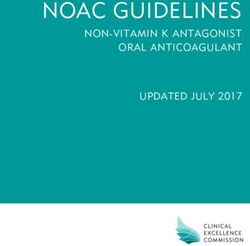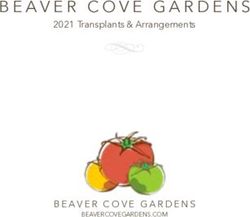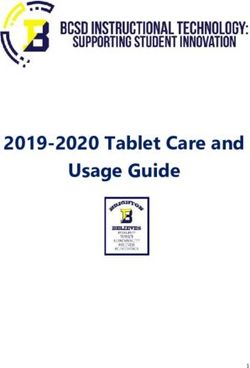LESSON 4. PREPARING FOR ORAL PRESENTATIONS - FEMA Training
←
→
Page content transcription
If your browser does not render page correctly, please read the page content below
Lesson 4. Preparing for Oral Presentations
LESSON OVERVIEW AND OBJECTIVES
Visual 4.1
Key Points
This lesson presents strategies for improving your oral presentation skills.
Effective Communication (IS-242.b)
February 2014 Student Manual Page 4.1Lesson 4. Preparing for Oral Presentations
VIDEO: PREPARING FOR ORAL PRESENTATIONS
Visual 4.2
Key Points
Transcript:
Effective presentation is much more than just presenting your ideas or delivering a speech. It is
about skillful communication and relating to the audience—whether the audience is a few
people or a large gathering.
An effective presentation is one that matches the message to the audience, matches the
content and delivery to the purpose, and is delivered in a clear and engaging manner.
To create that kind of presentation requires preparation. You need to learn about your audience
and any logistical factors so that you can tailor your message accordingly. With your audience
in mind you can outline the presentation to clarify your key messages and establish a logical
sequence.
Next comes the writing. Informational and motivational speeches will differ somewhat in
structure, but most speeches have an introduction, a discussion, and a conclusion.
Getting ready to deliver your presentation involves practicing until you are comfortable with your
performance. Practice is one of the best ways to dispel any pre-speech jitters that you may feel.
When you present, be sure to face the audience and maintain an attentive stance. Don’t stand
in a fixed position. Instead, move around, make eye contact, and relax so you can connect with
the audience.
Effective Communication (IS-242.b)
Page 4.2 Student Manual February 2014Lesson 4. Preparing for Oral Presentations
LESSON OVERVIEW AND OBJECTIVES
Visual 4.3
Key Points
At the completion of this lesson, you should be able to:
• Identify strategies for conducting effective oral presentations.
• Identify your own anxiety about public speaking and take steps to reduce your anxiety.
• Prepare and deliver an oral presentation in a manner that effectively delivers the message
and meets the needs of the target audience.
• Identify personal action steps to improve your oral presentation skills.
Effective Communication (IS-242.b)
February 2014 Student Manual Page 4.3Lesson 4. Preparing for Oral Presentations
INTRODUCTION
Visual 4.4
Key Points
At the beginning of this course you considered great speeches you have heard and what made
them strong and effective. Typically, great speeches:
• Match the message to the audience.
• Match the content and delivery to the purpose.
• Are delivered in a clear and engaging manner.
Matching the message to the audience begins with analyzing the needs of the audience. The
more you know about your audience, the better you can connect with them.
Effective Communication (IS-242.b)
Page 4.4 Student Manual February 2014Lesson 4. Preparing for Oral Presentations
PRESENTATION PURPOSE
Visual 4.5
Key Points
What you say and how you say it also need to be consistent with the purpose of the
presentation. It is likely that you will make two types of presentations:
• Informational
• Motivational
Often, presentations will have elements of both types but will be primarily aimed at one purpose
or the other. The quickest way to determine which type is appropriate is to ask yourself this
question: Am I relaying facts or shaping opinions?
Informational presentations:
• Transmit specific knowledge.
• Present information directly or through explanation.
• Feature statistics or supporting research.
• Present ideas in logical sequence.
For example, if asked to provide fire evacuation guidance to the occupants of a residential
complex, you would make an informational presentation.
Motivational presentations:
• Create awareness, change attitudes, or garner support.
• Use concrete language to communicate abstract points.
• Use vivid and interesting language.
For example, if you want to gain community support for a preparedness initiative, you would
make a motivational presentation, or one with both informational and motivational elements.
Effective Communication (IS-242.b)
February 2014 Student Manual Page 4.5Lesson 4. Preparing for Oral Presentations
PRESENTATION PURPOSE
Visual 4.6
Key Points
Often, informational messages are delivered in the following order:
1. Introduce the topic.
2. Provide explanation, directions, or descriptions.
3. Restate or conclude the topic.
Example: Fire Evacuation Presentation
1. Introduce the importance of fire safety awareness.
2. Discuss:
o Exit signs and locations
o The importance of knowing where the closest exit is
o Heeding fire alarms
o The location of fire boxes or use of 911 to notify the fire department
o Quick, calm, and orderly evacuation
o Smoke inhalation and safety techniques
o Caution in opening hot or closed doors
o Caution against elevator use
3. Restate the importance of pre-identifying exits and being prepared to vacate quickly.
Effective Communication (IS-242.b)
Page 4.6 Student Manual February 2014Lesson 4. Preparing for Oral Presentations
PRESENTATION PURPOSE
Visual 4.7
Key Points
Motivational presentations are delivered in a different manner than informational presentations.
A common approach is to:
1. Open with an attention-getting introduction.
2. Create tension or a need for the message in the audience.
3. Demonstrate that your message can satisfy the need you identified.
4. Use visualization to magnify the appeal.
5. Provide the action step that you want the audience to take.
Tips for motivational presentations:
• Use the introduction to establish your credibility by demonstrating your familiarity with the
topic.
• Use a vivid illustration to highlight the importance of the need or problem to the listeners.
• Create a need for your solution or idea by highlighting one or two benefits, rather than
providing a laundry list.
• Show how your specific ideas will resolve the problem or meet the need you’ve identified.
• Tell the audience how, when, why, and what it can do to carry out your proposal.
Effective Communication (IS-242.b)
February 2014 Student Manual Page 4.7Lesson 4. Preparing for Oral Presentations
ACTIVITY: INFORMATIONAL OR MOTIVATIONAL?
Visual 4.8
Key Points
Purpose: The purpose of this activity is to identify whether each presentation is more
informational or motivational.
Time: 5 minutes
Instructions: Entire group:
• Your instructor will read each statement in the Student Manual and ask if it is more
informational or motivational.
• Be prepared to explain your answers.
Statements:
• Tell the community about new traffic patterns during reconstruction of a ruptured main water
line.
• Persuade community officials that mitigation is cost effective.
• Urge residents to prepare for emergencies by assembling an emergency kit and developing
a family reunification plan.
• Congratulate emergency responders for their dedicated work during a disaster.
• Review flood mitigation techniques with county officials.
Effective Communication (IS-242.b)
Page 4.8 Student Manual February 2014Lesson 4. Preparing for Oral Presentations
PREPARING AN ORAL PRESENTATION
Visual 4.9
Key Points
Preparing an oral presentation involves planning, development, and writing, as described below.
Planning the Presentation
• Determine the occasion and the goal of the presentation.
• Learn about the audience so that you can tailor your message accordingly. Consider group
size, age range, gender ratio, common interests, and hot issues.
• Determine any specific needs of the audience, such as sensory disabilities, language
proficiency, and cultural factors that may affect how they receive your message.
• Investigate the logistics:
o Room size
o Available equipment
o Number of other speakers
o Time constraints
Developing the Presentation
• Decide the type of speech that is appropriate—informational, motivational, or a combination.
• Outline the presentation:
o Introduce the topic.
o Clarify your opinion.
o Identify key messages.
o Establish a logical sequence.
• Be succinct. Plan to speak briefly and clearly.
• Identify any information or research required to support key points.
Effective Communication (IS-242.b)
February 2014 Student Manual Page 4.9Lesson 4. Preparing for Oral Presentations
PREPARING AN ORAL PRESENTATION
Visual 4.9 (Continued)
Writing the Presentation
• Introduction: Establish your relationship with the audience and let them know what to
expect. For example, one approach is to:
o Introduce yourself and establish credibility.
o Capture the essence of your message in a single topic sentence. Make your personal
stance clear.
o Get your audience’s attention through relevant humor, provocative statements, startling
facts, or rhetorical questions.
• Discussion: This section illustrates or proves your viewpoint.
o Present your main points using statistics, details, and analogies.
o To stir emotion in the audience, let your enthusiasm and sincerity show.
o Use vivid language.
o Personalize your message through anecdotes or examples.
• Conclusion: The end of a presentation should be as carefully orchestrated as the other
sections. For example:
o Tell the audience you are about to bring your remarks to a close.
o Briefly summarize your main points.
o Make a memorable parting statement.
It is a good idea to prepare notes with key points in advance so you can avoid reading text in
front of the audience.
Effective Communication (IS-242.b)
Page 4.10 Student Manual February 2014Lesson 4. Preparing for Oral Presentations
PREPARING AN ORAL PRESENTATION
Visual 4.10
Key Points
The first step toward effective delivery is to develop a delivery strategy:
• How do you wish to appear?
• What tone is appropriate for the subject matter and audience?
• How can you use body language effectively?
• How long should you speak?
Effective communication requires practice to get it right. Practice your presentation repeatedly
until you are completely familiar with the content. Rehearse the opening until you have it
memorized. (This strategy will help you to relax.)
• Become comfortable with the pronunciation and enunciation of your material.
• Present your speech in front of a mirror to check your nonverbal behavior and identify any
unconscious mannerisms.
o Stand upright and relaxed.
o Make eye contact with people in various parts of the room.
o Try to gesture an average of twice in each sentence.
o Turn your torso to face various parts of the audience.
o Use volume, pitch, and emphasis to maximize your message.
o Use pauses for impact before you begin and during speech transitions.
• Practice with a watch to check your pacing. Ensure that your message fits the allotted time.
• Get feedback as you practice:
o Ask an observer to provide feedback to refine your delivery.
o If possible, videotape or tape record your practice session.
Effective Communication (IS-242.b)
February 2014 Student Manual Page 4.11Lesson 4. Preparing for Oral Presentations
PREPARING AN ORAL PRESENTATION
Visual 4.11
Key Points
There may be times when you will prepare an oral presentation for a small audience in a small
meeting space—for example, in a room instead of an auditorium. In these circumstances, you
may be able to use charts, PowerPoint visuals, or other media to enhance your presentation.
Use of presentation media may be especially effective for audience members who have access
and functional needs because it allows them to use multiple senses to take in the information.
It is important to use presentation media effectively so they enhance rather than detract from
your presentation.
The job aid on the next page provides tips for using presentation media.
Effective Communication (IS-242.b)
Page 4.12 Student Manual February 2014Lesson 4. Preparing for Oral Presentations
Job Aid: Tips for Using Presentation Media
Preparing and Using Charts or Whiteboards
• Use dark colors for text. Black, blue, green, brown, and purple stand out and are easier
to read than pastels. Alternate colors from line to line to separate ideas or topics. Water-
based markers will not bleed through to the next page.
• Highlight key points. Use color, shapes, graphics, boxing, underlining, and pictures to
focus attention on key points.
• Use bold printing, at least 1 inch tall. Smaller letters are hard to read.
• Leave space between lines. Lines of text that are too close together are hard to read.
• Use the top 2/3 of the pad. It can be hard to read text near the bottom of the page,
especially for those in the back of the room.
• Use as few words as possible. Too much text can be distracting.
• Check readability. Walk to various parts of the room to see if people will be able to see
and read the chart.
• Don’t block the audience’s view. Stand to one side so that you don’t block people’s view
of what is being written.
• When capturing audience ideas, record key words quickly and write exactly what
they say. This technique keeps the audience interested. Do not edit the content of what
was said.
Using PowerPoint Visuals
• Test the equipment. Arrive early and test the equipment. Check the readability of your
visuals for different locations within the room.
• Have backups. If you are using a projector, have an extra bulb on hand. Have a second
set of PowerPoint files. Recognize that equipment can fail so also prepare to give your
presentation without the hardware!
• Dim lights as little as possible. Dim the lights in the room (but don’t make it too dark). If
you can, darken the lights in the front of the room where the screen is located. Bring the
lights back up to complete exercises or during discussions.
• Position yourself. Stand to either side (rather than in front) of the equipment and screen.
Talk to the audience, not to the projected image or your computer.
• Use motion. Motion attracts people’s eyes. Gesture to the screen when appropriate.
Stand still when you want people to read the screen.
• Pace yourself. During the presentation, hold the image on the screen only until the
audience has had time to grasp the meaning.
• Control attention. Turn the projector off or make the screen black when it is not being
used.
• Be confident of the technology. Learn the keyboard “shortcuts” for the program you are
using.
Effective Communication (IS-242.b)
February 2014 Student Manual Page 4.13Lesson 4. Preparing for Oral Presentations
PREPARING AN ORAL PRESENTATION
Visual 4.12
Key Points
Interactive presentations, such as media interviews and news conferences, differ from static
presentations in that you are less in control of the content and flow, and it is difficult to pre-script
them.
On the other hand, these very qualities can add interest and energize both you and the
audience. You need to stay on your toes and be ready to respond in a calm, confident, and
clear manner.
It is important to plan ahead by anticipating the types of questions that will be asked and
practicing how you will respond.
The job aids on the next pages provide tips for media interviews and news conferences.
Effective Communication (IS-242.b)
Page 4.14 Student Manual February 2014Lesson 4. Preparing for Oral Presentations
Job Aid: Tips for Media Interviews
General Tips for Radio, Podcasting, and TV Interviews
Radio/Podcasting
Use your voice to create variety and interest—no monotones.
Feel free to have notes of key points, facts, etc.
Paint a word picture. Remember that old adage, “see it on the radio.” Use examples and
stories to “illustrate” your point.
Call-Ins: Don’t let angry or hostile callers fluster you. Always take the high road.
Avoid ums, ahs, and “verbal nodding”—it sounds silly on radio.
Television
Dress appropriately. Mostly that means dress conservatively, but there are exceptions.
Avoid short skirts, white shirts, loud ties, and complicated patterns if you are trying to come
across as credible. Solid, dark colors work well.
For Digital and HD television, watch for imperfections in clothing and avoid bright colors.
For Web broadcasts, brighter colors may make the image more appealing.
Men—button coats if standing, unbutton if sitting.
Studios are cold with the lights off, ovens when the lights are on. Dress in mid-weight
clothing.
Avoid shiny or dangly jewelry. Watch for jewelry banging against lavaliere microphones.
If you have the choice, choose contacts over glasses.
If offered makeup, accept it. Men—5 o'clock shadows show on camera. Women—makeup
should be only slightly heavier than normally worn.
Preparation
Develop two or three key messages that you want to include in some way in your overall
responses.
Be sure your messages:
Are simple and easy to remember and say.
Emphasize the important point.
Tell people something new, something they had not thought about.
Articulate the need to take action, and provide a solution.
Anticipate questions and prepare answers ahead of time. It’s important to stay on message
during the entire interview.
Effective Communication (IS-242.b)
February 2014 Student Manual Page 4.15Lesson 4. Preparing for Oral Presentations
Job Aid: Tips for Media Interviews (Continued)
Nonverbal Communication
Eye contact: Look at the reporter, not the camera. Avoid looking down. Avoid rolling your
eyes or looking up.
Voice: Speak clearly and modulate your voice by varying tone and volume. Slow down for
emphasis when making important points.
Expression: Appear attentive. Show emotion as appropriate (sincerity). Remember that
the camera is always on. Make sure your facial expression is conveying the right message.
Body position: Stand straight and align your body with the interviewer.
Gestures: Use natural, but not “big” gestures. Keep your hands away from your face; do
not cross your arms, raise your eyebrows, or shrug your shoulders. Avoid jerky or sudden
movements.
Movement: If standing, do not lock your knees, sway, bounce, or jingle jewelry or change
in pockets. If sitting, don’t jiggle legs, or spin or rock in the chair. Sit on your coat tail to
keep your jacket from riding up.
Forming Your Responses
DO: DON’T:
Listen before you respond. Don’t use jargon or “insider” terms.
Know what you want to say and repeat your key Don’t use fillers such as “um,” “er,” or
message at every opportunity. “you know.”
Use language that everyone will understand. Don’t speculate or discuss
Use examples and analogies to help explain hypothetical situations.
difficult concepts. Don’t respond for other agencies.
Keep your answers short. Don’t use glib or negative language.
Be positive, yet realistic. Turn a negative Don’t say anything “off the record.”
question around and answer it in the positive.
Don’t say anything you wouldn’t want
Show compassion and empathy, as appropriate. to see in the news media.
Use transitional phrases to bring the discussion Don’t say “No Comment.”
back to your message, such as “What is most
important is,” “What we should focus on is,”
“What the public should know is,” or “The point
(or goal) is.”
Whenever possible, summarize your key points
at the end of the interview and direct the
audience to your Web site or social networking
page for updates.
Effective Communication (IS-242.b)
Page 4.16 Student Manual February 2014Lesson 4. Preparing for Oral Presentations
Job Aid: Tips for News Conferences
Location, Access, and Egress
Have a backup plan in case weather or other events make the location impractical.
Provide speakers clear access and egress without having to pass through reporters. (If
speakers do not have a clear exit, the media will continue to ask questions.)
“Sound” Issues
Try to minimize background noise so speakers can be heard clearly.
If at all possible, select a place for your news conference where external noise can be
reduced or eliminated. Sounds from heavy machinery, airplanes, trains, or other sources
can be distracting to the public who may need to hear the information you are sending out.
Occasionally these noises can be so loud as to entirely drown out what is being said by the
speaker.
If you are inside a building, consider the “echo” factor.
Have an audio “mult box.” This device allows just one microphone to be placed in front of
the speaker, eliminating a microphone “tree” and providing clearer audio.
Make sure to get your own recording of the news conference for transcription and possible
legal issues.
Camera Issues
Make sure that the cameras have a clear line of sight to the speakers.
Try to set up in an area where the cameras will be at the same level as the speakers.
• When the camera is shooting down from a position of higher elevation, the image tends
to diminish the speaker and the message being presented.
• When the camera is shooting up from a position of lower elevation, the image tends to
place the speaker in a position of greater authority—which is not recommended.
Security Issues
A location filled with cameras and various officials about to make a statement can be an
opportunity for someone who may want to cause a disturbance or promote an “alternative”
viewpoint. Also, media satellite/live trucks contain a considerable amount of high-value
equipment.
Security should be provided both for members of the media and for the news conference
participants. Often local law enforcement may offer to assist in providing security.
Security staffing should be visible but not intrusive, and can be stationed near where the
news conference will take place or possibly out by the news media satellite/live trucks.
Effective Communication (IS-242.b)
February 2014 Student Manual Page 4.17Lesson 4. Preparing for Oral Presentations
PREPARING AN ORAL PRESENTATION
Visual 4.13
Key Points
Effective presentation is much more than just presenting your ideas or delivering a speech. It is
about skillful communication and relating to the audience (whether a few people or a large
gathering).
• Face the audience and maintain an attentive stance.
• Avoid reading to the group. Simple notes can help you avoid reading from a prepared
script.
• Come out from behind the podium, minimizing barriers between you and the audience.
• Don’t stand in a fixed position. Move around to keep the audience engaged and energized.
Draw people in by moving toward them. Remember: If you fidget, then everyone will sense
your discomfort.
• Make eye contact and avoid talking with your back toward the group.
Effective Communication (IS-242.b)
Page 4.18 Student Manual February 2014Lesson 4. Preparing for Oral Presentations
CONTROLLING YOUR NERVES
Visual 4.14
Key Points
Mark Twain said, “There are two types of speakers. Those who get nervous and those who are
liars.”
Speech anxiety is the single most common social anxiety in the United States. The effect can
range from simple nervousness to a degree that makes the speaker physically ill.
How do you feel when you learn that you must present a speech? To analyze your level of
speech anxiety, complete the self-assessment activity on the next page.
Effective Communication (IS-242.b)
February 2014 Student Manual Page 4.19Lesson 4. Preparing for Oral Presentations
ACTIVITY: SPEECH ANXIETY SELF-ASSESSMENT
Visual 4.15
Key Points
Purpose: The purpose of this activity is to analyze how you typically feel when you learn you
must present a speech.
Time: 10 minutes
Instructions:
• Review the Speech Anxiety Self-Assessment.
• Identify your own concerns in each area.
Effective Communication (IS-242.b)
Page 4.20 Student Manual February 2014Lesson 4. Preparing for Oral Presentations
Speech Anxiety Self-Assessment
Symptoms: Before I have to give a speech, I experience:
No symptoms of anxiety.
Tightness in my chest.
Dry mouth.
Clammy palms.
Stomach pain or nausea.
Shortness of breath.
Other _______________________
Level of Anxiety: Rate your level of anxiety on the following scale:
0 1 2 3 4 5
No anxiety Simple Recurring Constant Overwhelming Physical
Nervousness Worry Anxiety Fear Illness
Anxiety Triggers: My level of anxiety increases with:
Lack of familiarity with the topic.
Size of the audience.
Use of microphones.
Existence of camera equipment.
Negative attitude of the audience.
Power or seniority of the audience.
Expectation that I will have to answer questions “off the cuff.”
Other Sources of Anxiety: My anxiety relates to:
General lack of self-confidence.
Body image.
Tendency toward occasional mispronunciations.
Other __________________________
Effective Communication (IS-242.b)
February 2014 Student Manual Page 4.21Lesson 4. Preparing for Oral Presentations
CONTROLLING YOUR NERVES
Visual 4.16
Key Points
Whatever the sources of your anxiety, there are many steps that you can take to reduce
nervousness and gain control of your presentation. Most presenters control their nerves by:
• Preparing ahead of time.
• Practicing and visualizing the presentation.
• Connecting with the audience before starting the presentation.
• Converting the nervousness into positive energy.
• Maintaining a sense of humor.
• Knowing that there is no such thing as a perfect presentation.
• Realizing that audiences want the presenter to succeed.
• Knowing it is okay to pause to gather thoughts.
The job aid on the next page provides additional tips for controlling your nerves.
Effective Communication (IS-242.b)
Page 4.22 Student Manual February 2014Lesson 4. Preparing for Oral Presentations
Job Aid: Tips for Controlling Your Nerves
Preparation • Know your audience.
• Preview the venue, if possible.
• Do your research and know your facts.
• Consider the emotional issues of your message.
• Anticipate the questions you may be asked and prepare answers.
Practice • Present the speech aloud, to yourself, until it is completely familiar.
• Read the speech in front of a mirror and ensure that your body
language aids your message.
• Seize all opportunities to speak aloud so that you become more
comfortable (e.g., ask questions in meetings, join Toastmasters or
another public-speaking group, speak to small friendly groups, present
slides to your family, or teach a course).
Acceptance and • Accept your nervousness as normal.
Relaxation • Accept that you may misspeak during your presentation and plan to
correct yourself immediately and smoothly.
• Use relaxation techniques, such as:
o Stretching.
o Muscle tensing and relaxing.
o Deep breathing.
o Body alignment.
o Consciously choosing to let go of tension.
o Visualizing an effective presentation.
Effective Communication (IS-242.b)
February 2014 Student Manual Page 4.23Lesson 4. Preparing for Oral Presentations
ACTIVITY: ORAL PRESENTATIONS REVIEW
Visual 4.17
Key Points
Purpose: The purpose of this activity is to review the information you have learned about
preparing for oral presentations.
Time: 5 minutes
Instructions: Entire group:
• Your instructor will read each statement in the Student Manual and ask if it is true or false.
• Be prepared to explain your answers.
Statements:
• For most presentations, the makeup of your audience should not affect the content or
manner of delivery.
• Most presentations are strictly informational or motivational, seldom both.
• Practicing is an essential part of preparing to deliver an effective oral presentation and
controlling your nerves.
• To engage the audience, it is better to move around in the available space rather than
remain behind a podium.
Effective Communication (IS-242.b)
Page 4.24 Student Manual February 2014Lesson 4. Preparing for Oral Presentations
POST-COURSE ACTIVITY: PREPARE AND DELIVER A BRIEFING
Visual 4.18
Key Points
Purpose: The purpose of this activity is to practice preparing and delivering a briefing or other
oral presentation.
Instructions:
• Prepare a briefing or other oral presentation using the worksheet on the next page. You
may choose to use a regular work-related responsibility or event as the basis of your
presentation, or you may wish to use this activity as a practice opportunity.
• Deliver the presentation. Ask a friend or colleague to observe the presentation and give you
feedback using the provided checklist.
• Review the observer’s feedback. Identify strengths and needed improvements, and develop
strategies for improvement.
Effective Communication (IS-242.b)
February 2014 Student Manual Page 4.25Lesson 4. Preparing for Oral Presentations
Job Aid: Presentation Activity Worksheet
Plan the Presentation:
Presentation topic:
Occasion/event and goal:
Audience (size, makeup, characteristics):
How will the characteristics or needs of your audience impact the content of your presentation?
How will the characteristics or needs of your audience impact your delivery?
Logistics:
• Room size
• Available equipment
• Other speakers
• Time constraints
Develop the Presentation:
Type of presentation:
Informational
Motivational
Combination
Outline the presentation, including key points for the introduction, key messages, and sequence
of ideas.
Effective Communication (IS-242.b)
Page 4.26 Student Manual February 2014Lesson 4. Preparing for Oral Presentations
Job Aid: Presentation Activity Worksheet (Continued)
Develop the Presentation (Continued):
What information, research, or experts are needed to support your message?
Write the Presentation:
Develop the introduction, discussion, and conclusion.
Get Ready To Deliver the Presentation:
• Practice delivering the presentation aloud, using a mirror if possible.
• Record your practice sessions, critically review your performance, and identify needed
improvements.
• Use personal strategies to control your nerves, as needed.
• Continue practicing!
Deliver Your Presentation:
Ask a friend or colleague to observe your presentation and provide feedback using the provided
checklist.
Identify Strategies for Improving Your Presentation Skills:
After your presentation, review the observer’s feedback and summarize below:
Strengths:
Areas for Improvement:
Strategies for Improving Presentation Skills:
Effective Communication (IS-242.b)
February 2014 Student Manual Page 4.27Lesson 4. Preparing for Oral Presentations
Job Aid: Observer Checklist
Needs
Excellent Satisfactory
Improvement
Nonverbal Communication
Eye contact with audience
Body language—posture
Facial expression
Natural, spontaneous gestures
Body control (no fidgeting, unconscious
mannerisms)
Body language reinforces the message (no
mixed messages)
Suggestions:
Use of Voice
Vocal intonation (pitch, tone, inflection)
Volume, projection
Rhythm, timing (e.g., effective use of pace,
silence, pauses)
Avoids fillers (er, um, like)
Suggestions:
Engaging the Audience
Response to audience’s nonverbal cues
Appropriate use of:
• Paraphrasing
• Open-ended questions
• Response to questions (not defensive)
• Positioning, movement (e.g., doesn’t stay
behind podium)
Suggestions:
Delivery
Clear and concise language and enunciation
Enthusiasm
Use of techniques to engage the audience
Suggestions:
Effective Communication (IS-242.b)
Page 4.28 Student Manual February 2014Lesson 4. Preparing for Oral Presentations
SUMMARY AND TRANSITION
Visual 4.19
Key Points
This lesson has presented strategies for improving your oral presentation skills. You should
now be able to:
• Identify strategies for conducting effective oral presentations.
• Identify your own anxiety about public speaking and take steps to reduce your anxiety.
• Prepare and deliver an oral presentation in a manner that effectively delivers the message
and meets the needs of the target audience.
• Identify personal action steps to improve your oral presentation skills.
It is now time to complete the final exam.
Effective Communication (IS-242.b)
February 2014 Student Manual Page 4.29Lesson 4. Preparing for Oral Presentations
FINAL EXAM
Visual 4.20
Key Points
Instructions:
1. Take a few moments to review your Student Manual and identify any questions.
2. Make sure that you get all of your questions answered prior to taking the final exam.
3. You must submit your test online, and upon successful completion will receive an email
message with a link to your electronic course completion certificate.
4. Go to: http://training.fema.gov/IS/crslist.aspx and click on the link for IS-242.b
5. Click on “Take Final Exam”
6. When taking the exam . . .
• Read each item carefully.
• Select your answer on the test.
• Check your work, then complete the course registration form on the last page of the
online examination.
You may refer to your Student Manual when completing this test.
Effective Communication (IS-242.b)
Page 4.30 Student Manual February 2014You can also read