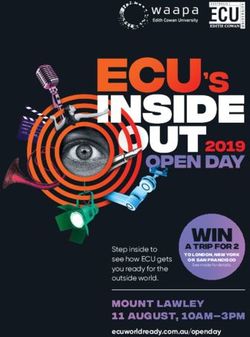Level 1 Mathematics for Schools Common Assessment Tasks (MCAT) 2021 Administrative Guidelines - Assessment Dates - NZQA
←
→
Page content transcription
If your browser does not render page correctly, please read the page content below
Level 1 Mathematics for Schools
Common Assessment Tasks (MCAT) 2021
Administrative Guidelines
Assessment Dates
Tuesday 28 September or Thursday 30 September 2021
7 September 2021 V1.1
Page i of 30Common Assessment Tasks Level 1 MCAT Administrative Guidelines
Table of Contents
Section 1: Generic information for Principal’s Nominee ................................................. 4
1. Key dates ................................................................................................................. 4
2. Overview .................................................................................................................. 5
3. Nomination of assessment day .................................................................................. 5
4. Assessment materials ............................................................................................... 7
5. Managing candidate absence process ....................................................................... 8
6. Managing candidate breaches process ...................................................................... 8
7. Entering provisional results online.............................................................................. 9
8. Submitting work for verification .................................................................................. 9
8.1 Select papers for verification ............................................................................. 9
8.2 Print the submission schedule......................................................................... 10
8.3 Pack the courier bag....................................................................................... 10
9. The verification process .......................................................................................... 10
9.1 Verifier confirms provisional results ............................................................ 10
9.2 Verifier disagreed with provisional results .................................................. 10
9.3 Final results ................................................................................................... 11
10. Appeal of results ..................................................................................................... 11
SECTION TWO: SUBJECT SPECIFIC INFORMATION FOR MCAT TEACHER ............... 12
11. Administering the MCAT.......................................................................................... 12
11.1 Timing ........................................................................................................... 12
11.2 Authenticity .................................................................................................... 12
12. Supervising the MCAT ............................................................................................ 12
13. MCAT assessment schedules ................................................................................. 13
14. Instructions for marking and recording results .......................................................... 13
14.1 The marking process ...................................................................................... 14
Marking conventions ..................................................................................... 14
15. Frequently asked questions (FAQs) ......................................................................... 15
16. Enquiries ................................................................................................................ 16
Appendix A: Alternative assessment day request form ...................................................... 17
Appendix B: Supervision guidelines .................................................................................. 18
Appendix C: Pre-assessment instructions ......................................................................... 19
Appendix D: Instructions for collection of answer booklets ................................................. 20
Appendix E: Provisional and final results entry instructions ................................................ 21
Page 3 of 30Common Assessment Tasks Level 1 MCAT Administrative Guidelines
Section 1: Generic information for Principal’s Nominee
1. Key dates
Date Level 1 MCAT 91027
July 2021 • Schools must:
• ensure the 2021 assessment specifications have been read
• inform candidates of the assessment date
• check candidate entries for Level 1 MCAT 91027 are included in
data file submission to NZQA.
1 August • Deadline for schools to advise NZQA of nominated day for MCAT.
• Check all candidate entries for Level 1 MCAT 91027 are included in
data file submission to NZQA.
20 - 22 September • Printed examination booklets and MCAT administrative instructions
arrive in schools.
• Check booklets received are for the correct date.
24 September • Contact NZQA on 0800 697 296 if the MCAT booklets have not
arrived.
27 September • Electronic copy of Day 1 MCAT available on the NZQA Schools’
Provider Login
28 September • Schools assess Day 1 MCAT.
29 September • Electronic copy of Day 2 MCAT available on the NZQA Schools’
Provider Login
• Your Principal’s Nominee will have to contact NZQA on
0800 697 296 to obtain a password for the files.
30 September • Schools assess Day 2 MCAT.
5 October - at • Day 1 Assessment Schedule available on the NZQA Schools’ Provider
approx. 2.00 pm Login (in high security features, “File Downloads”).
5 October - • Schools mark MCAT and enter provisional results online.
4 November
8 October - at • Day 2 Assessment Schedule available on the NZQA Schools’ Provider
approx. 2.00 pm Login (in high security features, “File Downloads”).
4 November • Final deadline for schools to send eight marked booklets to NZQA.
November - • Verified booklets returned to schools and verification report available
December on schools’ secure web site.
1 November • School verification appeals sent to NZQA.
22 November • Schools start entering MCAT final results.
16 December • Deadline for schools to complete final results entry online.
January 2022 • Final grades for all candidates are to be kept confidential until NCEA
results release in January 2022.
Page 4 of 302. Overview
Level 1 Mathematics Common Assessment Task (MCAT):
• Must be delivered on Tuesday 28 September or Thursday 30 September 2021.
• Candidates must be given 60 minutes to complete the MCAT.
• No calculators are permitted in the MCAT assessment.
Schools should administer the MCAT like an examination in terms of security of materials and
supervision. As detailed in these instructions, schools must apply their own policies and
procedures relating to:
• authentication of candidate work
• breaches of the rules
• special assessment conditions
• missed assessment
• derived grades.
All candidates sit the MCAT at their own school, even if they would normally sit external
assessments at an examination centre in another school.
3. Nomination of assessment day
Schools are required to nominate either Day 1 or Day 2 for which day they will hold the MCAT,
and inform NZQA of the number of booklets, including any Te Reo Māori (translated) versions,
they will require for each day. Only one day is to be selected per school.
Schools must submit their nominated date through the online process via the NZQA Schools’
Providers Login.
a. To submit your nominated date, login through the NZQA Schools’ Provider Login.
Page 5 of 30b. Enter your Username and Password and click Login.
c. Click on Key Indicators.
d. Scroll down to the Common Assessment Tasks (CATs) Date Nominations section
and click on MCAT.
e. Review the candidate entries to ensure accuracy. If Te Reo Māori (translated)
booklets are required, you will need to ensure the translated flag is set for the
candidate in the entry data files provided to NZQA.
If the entries are correct, click on either Day 1 or Day 2 and then Save. NB: Only
one day is to be selected per school.
If the entries are incorrect, you will need to submit an updated data file.
Page 6 of 30Common Assessment Tasks Level 1 MCAT Administrative Guidelines
f. A confirmation message will pop up. Review your Day selection and the number of
booklets required. Click Confirm if correct or Cancel to amend your Day selection.
g. You will have access to make changes up until 1 August 2021. After this date,
changes are to be requested by email to examinations@nzqa.govt.nz
4. Assessment materials
Each school will be sent MCAT materials by 22 September. This will arrive in cartons/bags
addressed to the Principal’s Nominee and be marked “Private and Confidential”. Principal’s
Nominees should advise office staff to expect the arrival of the booklets to ensure that they are
stored securely. If the materials do not arrive by 24 September, contact NZQA on 0800 697 296.
In the MCAT materials pack you should receive:
• a copy of this MCAT Administrative Guidelines booklet – one per school
• MCAT examination booklets – one per candidate plus a few spare copies, specific to the
assessment day your school has nominated
• one pre-labelled courier bag for sending marked candidate work to NZQA for verification.
Note: All MCAT booklets have been printed with the original assessment dates
(14th / 16th September 2021). Please disregard these dates and ensure the correct Day 1 or
Day 2 booklets have been received in your pack.
Assessment security
Assessment materials must not be kept in any place that candidates can access or be opened
before the instructions have been read. It is important for the validity of the assessment that
schools ensure assessment materials are kept secure at all times.
After the booklets have been marked, they must be kept secure by the school. Any unused
booklets also need to be retained securely.
Extra examination papers
If no assessment date has been nominated, or for late entries (after 1 August), the examination
papers will be available in both English and Te Reo Māori versions on the NZQA Schools’ Provider
Login, from 2.00 pm on the day before each assessment day (i.e. the assessment for Day 1 will be
available from 2.00 pm on 27 September; and for Day 2 on 29 September).
Page 7 of 30Common Assessment Tasks Level 1 MCAT Administrative Guidelines
It will be the Principal’s Nominee’s responsibility to download the examination paper(s) and contact
the MCAT Business Liaison Officer on 0800 697 296 to obtain the password to open the
assessment for the day which the school had originally nominated.
Password requests to access the assessment for an alternative day will only be provided under
exceptional circumstances, and all candidates must still sit the examination on the same day.
Schools will need to complete the Alternative assessment day request form and email it to
examinations@nzqa.govt.nz at least one day before the assessment is due to be held.
Once the assessment has been downloaded and opened, schools may print extra copies as
needed. The printed copies must be kept secure at all times.
5. Managing candidate absence process
The school’s missed assessment policy and procedures are to be applied to candidates who miss
their MCAT assessment session.
The absence or impairment of the candidates must be consistent with the school’s missed
assessment policy. The reason for the absence or impairment must be unforeseen or unavoidable
and does not include the absence being wilful or for convenience.
The final grade reported by the school must be derived from valid, authentic, standard-specific
evidence that is gathered before the first MCAT assessment was held.
A candidate who is absent on Day 1 cannot sit the assessment on Day 2.
6. Managing candidate breaches process
Breaches of external examination rules
Schools have written procedures, based on the principles of natural justice, and fairness, for
receiving, investigating and making decisions on reported conduct by a candidate that might
constitute a breach of its assessment rules.
In instances where candidates knowingly, fraudulently or unwittingly breach examination rules the
school’s written policy and procedures for breaches of the rules in internal assessment must be
applied.
These written procedures should include:
• investigation by the Principal's Nominee of any report of a possible breach of the rules
during the MCAT examination using clear and fair timeframes
• allowing the candidate the opportunity to provide an explanation
• the candidate having the right to appeal any decision made by the school under the
school's documented appeal process
• the candidate having the right to privacy about the breach investigation and outcome of the
breach process
• deciding on any further action to be taken in accordance with the school's written
procedures
• making a written record of the breach investigation which is kept on file until after reviews
and reconsiderations close
• reporting ‘Not Achieved’ for the assessment of the standard where a candidate has been
found to have breached the rules and there is a risk to the credibility of the result.
Page 8 of 30Example of behaviours that require a breach investigation include:
• failing to follow instructions
• influencing / assisting / hindering candidates or disrupting the assessment
• demonstrating dishonest practice, for example: attempting to access information or
materials not permitted (such as using calculators, cell phones or watches), or accessing
help from another candidate
• submitting inauthentic material that is not their own
• impersonation, where a person is reported to have impersonated or dishonestly claimed to
be another candidate entered for the assessment.
Full details about breaches can be found on the NZQA website.
7. Entering provisional results online
When candidates’ work has been marked, schools are required to enter online the results they
have awarded candidates. These are the ‘provisional results’ and must be entered directly from the
front of the answer booklet and not from some other results list that you may have compiled. This
method avoids transcription errors.
Provisional results for all candidates must be entered into NZQA’s online system by 4
November. If any provisional results (including “Absent”) for individual candidates are
omitted, verification will not be able to proceed.
8. Submitting work for verification
8.1 Select papers for verification
Schools are required to send eight marked candidate booklets (if there are eight or fewer
candidates, send all of the booklets) to NZQA for verification.
The booklets chosen should:
• be representative of the general spread of results for all candidates from the school
• show typical responses; do not send problematic or unusual booklets, as the verification
process is intended to verify the whole of school marking, and not, for example, to adjudicate
on borderline decisions
• not be blank or illegible.
Check that the following is written on the booklet cover:
• candidate’s first and last name
• NSN (National Student Number)
• school code.
Page 9 of 308.2 Print the submission schedule
Once provisional results have been entered, schools need to print out their submission schedule
from the NZQA Schools’ Provider Login. The submission schedule lists the NSNs and provisional
results of candidates selected for verification and includes an authenticity statement which is to be
signed by the Principal’s Nominee. The submission schedule is to be sent with the booklets to
NZQA.
Note that NZQA will cover over candidates’ names with barcode labels so that candidates are not
identified to the verifier.
Do not send any other booklets apart from the sample of eight. It is advisable to make and retain a
photocopy of these booklets before sending them to NZQA.
8.3 Pack the courier bag
In the NZQA supplied pre-labelled courier bag, place:
• all the booklets selected for verification
• the submission schedule (printed after submission of provisional results online) signed by the
Principal’s Nominee
Seal the bag and call NZ Post 0800 268 743 and arrange a collection.
Sample booklets must be sent to NZQA for verification between 6 October and 4 November.
Booklets should only be sent once provisional results have been entered for all candidates.
Verifiers will be unable to commence verification if any provisional results (including absences)
have not been entered online.
9. The verification process
Verifiers will verify the work submitted by the school and enter final results for those candidates
whose work was submitted for verification.
9.1 Verifier confirms provisional results
The final results can be viewed shortly after the completion of verification.
If the verifier confirms the provisional results the school submitted for verification or where there is
some minor variation in the verification judgements, but this variation is not seen to be significant,
the provisional results should automatically be transferred across to a final results status after the
seven-day period post-verification. No further action will be required.
9.2 Verifier disagreed with provisional results
Schools will receive a verification review report when:
1. two or more provisional grades are changed a full grade step (e.g., M to E)
2. a grade change is made that is greater than one grade (e.g., A to E, M to N)
3. two or more portfolios are verified as Not Achieved when the provisional grade awarded
was A, M or E.
An email will be sent to the Principal’s Nominee post-verification to advise a review report will be
available after a seven-day period on the NZQA Schools’ Provider Login under Reports. The report
will provide schools with information to assist with the interpretation of the standard.
If the verification process reveals significant problems with school marking, the verifier will include
further information to assist with the interpretation of the standard. This section of the report will
Page 10 of 30Common Assessment Tasks Level 1 MCAT Administrative Guidelines
detail actions the school must take - for example, reconsidering or adjusting unverified grades,
where appropriate.
Instructions given in the verification report must be followed, and this will be monitored by NZQA.
9.3 Final results
Following verification, schools will be required to either:
a. Enter the final results (when the verifier has not confirmed the school’s provisional
results): The final results for all remaining candidates are to be entered and adjusted in light of
the feedback provided the verification report
or
b. Review the final results (when the verifier has confirmed the school’s provisional
results): The final results are transferred over from the provisional results. If any of the final
results need to be amended, access will be available once the seven-day period has elapsed.
After all the final results are entered, any changes must be made within the 21-day window. A
message will appear on the screen to advise how much time remains for amendments.
Note: If a result needs to be amended, only the final results can be changed. The final result will be
transferred to the students record of achievement in January.
All final results must be reviewed/entered online by 16 December 2021.
10. Appeal of results
Schools may appeal the verification report judgement and the results awarded to the sample
candidates, and details of the appeal process and form can be found on the Mathematics and
Statistics subject resource page. The deadline for submitting a verification appeal is
1 November 2021.
After NCEA results are released, candidates may request their answer booklets. If they consider
that an appeal is justified, candidates should contact their school.
Note that the only MCAT candidates who may submit booklets directly to NZQA for a
reconsideration are those whose work was sent to NZQA for verification. For all work that was not
sent for verification, schools should apply their existing policies and procedures for reconsideration
of candidate work that is assessed on site.
Page 11 of 30Common Assessment Tasks Level 1 MCAT Administrative Guidelines
SECTION TWO: SUBJECT SPECIFIC INFORMATION
FOR MCAT TEACHER
11. Administering the MCAT
11.1 Timing
The assessment must be conducted on Tuesday 28 September or Thursday 30 September.
Allowing any candidate to sit the assessment on a day other than that specified on the examination
paper is a breach of NZQA rules. Candidates may not be given more than one assessment
opportunity. The examination papers may not be used to provide practice or preparation for
candidates (for example, the Day 1 paper must not be used as a practice script for candidates
scheduled to sit the Day 2 MCAT).
Schools determine the best time during the day to hold the assessment session for the MCAT.
60 minutes must be provided for candidates to complete the assessment. Candidates should be
advised of the scheduled date and time well beforehand. It is up to schools to manage the
provision of this session.
11.2 Authenticity
In all cases, ensuring authenticity of candidate work is important, as it would be for any school-
based assessment session. Schools should act in accordance with their own policies for
authenticity of school-based work. By entering candidates’ results online, schools are confirming
that this work is authentic. Authenticity will be more easily managed where schools choose, for
example, to hold a single assessment session so all candidates sit the assessment at the same
time (whether in a single large venue or in several classrooms). Alternatively, schools might decide
to run two sessions in consecutive periods.
Special assessment conditions
Only candidates with entitlement for special assessment conditions, as approved by NZQA, can be
given special assessment conditions.
Confidentiality
Information about grades awarded must be kept confidential prior to the release of all results by
NZQA in January 2022. Candidates will be informed of their grade in January 2022 along with their
other NCEA results. After the results have been released, the booklets should be made available
for return to candidates who request them.
12. Supervising the MCAT
Each school is responsible for ensuring appropriate conditions are maintained during the
assessment session. In summary the school must:
• provide a venue where desks can be separated appropriately
• ensure supervisors invigilate the MCAT to external examination standard (see Appendix 1
for supervision guidelines)
• ensure candidates work individually
• record absentees to avoid later concern over apparently missing booklets.
No calculators are permitted when candidates complete the MCAT. If a candidate is seen to
bring a calculator into the room, it should be confiscated. If a candidate is found to be using a
calculator during the assessment, then this would be a breach of examination rules.
Page 12 of 30Common Assessment Tasks Level 1 MCAT Administrative Guidelines
Hand out one booklet to each candidate, and have them fill in their name, National Student
Number (NSN) and school code on the front cover. (NSN number and school code may be entered
later as this information is only needed on the booklets sent to NZQA for verification.)
13. MCAT assessment schedules
The assessment schedules for the MCAT will be available on the NZQA Schools’ Provider Login,
in the High Security Features, “File Downloads” link, from the afternoon of 5 October (for Day 1
MCAT), and 8 October (for Day 2 MCAT).
14. Instructions for marking and recording results
• The assessment schedules will give grades of Not Achieved, Achievement, Achievement
with Merit, and Achievement with Excellence.
• If a candidate leaves their booklet entirely blank (apart from their identification details on the
cover), their grade is V for ‘standard not attempted’ or ‘void’.
• The final grade is to be indicated on the booklet cover by a single capital letter code:
N, A, M or E or V.
• If a candidate is absent from the assessment session, their grade is Y for ‘absent’. If a
candidate’s booklet is unmarked and goes missing, their grade is Y.
Result Code to record
Not Achieved N
Achieved A
Merit M
Excellence E
Standard not attempted (blank) V
Absent Y
Note that the assessment schedules will not use the number-based Grade Score Marking system
(GSM) in 2021.
Schools should implement internal moderation procedures to ensure consistent application of the
assessment schedule. These procedures should reflect current school moderation procedures for
internally-assessed work. For example, samples of marked work could be check-marked by the
HOD to ensure all teachers are applying the schedule appropriately. For small schools, it may be
feasible for one teacher to mark all candidate work, with check-marking to be carried out by
another teacher (perhaps from another school). Where several teachers are involved in marking,
they must establish a clear common understanding of the assessment schedule.
Page 13 of 30Common Assessment Tasks Level 1 MCAT Administrative Guidelines
14.1 The marking process
Throughout the marking process schools will be required to make interpretations based upon
teacher professional judgement to decide results. In exercising professional judgement, teachers
must ensure that:
• the candidate’s performance meets the standard required by the achievement standard
• the candidate’s evidence is consistent with the requirements of the schedule
• the evidence provided by the candidate is sufficient for a reliable judgement, and
• other markers would make a comparable decision.
Note that information about grades awarded is confidential until final NCEA results are released to
candidates in January 2022.
Marking conventions
Marked booklets may only be returned to candidates after NCEA results are released. Care must
be taken to use formal marking conventions as for any external standards:
• Use a red pen only (unless the candidate has used a red pen for their answers. If this
occurs use a different coloured pen for marking and indicate this on the front cover of the
booklet).
• Do not use correcting fluid/tape.
• If a result is changed, whether in the assessor’s column, or on the front page of the booklet,
put an X through the original result, write the new result clearly and initial the change.
• Use the codes given in the assessment schedule to indicate the judgement for each
question part, the grade for each question, and the overall grade for the standard on the
front cover.
• Indicate clearly that each answer has been marked and not overlooked (for example by
drawing a line down the side of all work as it is marked, or by underlining or circling
evidence that contributes to each judgement).
• A line (diagonal where practicable) should be drawn through ALL blank spaces. This
includes spaces where the candidate did not attempt to answer at all (such as inside the
front cover and the last pages of the booklet), and spaces where the candidate did not use
all the available space for an answer.
• Double slash // the end of what the candidate has written. Make the double slash as close
to the end of the answer as possible. The purpose of this is to prevent the possibility of a
candidate adding material to an answer later.
• If a candidate has used correction fluid or tape, or written in pencil, mark the work as
normal, indicate where this has occurred (e.g., by circling) and write the words ‘correction
fluid/tape’ or ‘pencil’ adjacent to the work AND on the front cover. Candidates who have
used correction fluid/tape or pencil would not be eligible for reconsideration of their work.
Page 14 of 30Common Assessment Tasks Level 1 MCAT Administrative Guidelines
15. Frequently asked questions (FAQs)
Q: Where is the Assessment Schedule?
A: Assessment schedules will be put online on Tuesday, 5 October (for Day 1) and Friday 8
October (for Day 2), on the NZQA Schools’ Provider Login in high security features, “File
Downloads” link. Your school’s Principal’s Nominee can access the secure site. They are not
password protected.
Q: Can our school have some students sit the MCAT on Tuesday and some on Thursday.
A: No. To minimise the risk of booklets being used on the wrong day, schools may only select one
day for the assessment.
Q: Our school is sitting the MCAT on Thursday. Can we use the Tuesday paper for practice
or revision?
A: No. The second exam paper must not be used for any other purpose. However, it is perfectly
acceptable to use previous years’ MCAT papers as revision materials for 2021.
Q: If a candidate is away on Tuesday, can they sit the MCAT on Thursday?
A: No. This would unfairly advantage them over candidates who are sitting the MCAT assessment
on the Thursday as they do not have the option of an alternative day. Apply the school’s managing
candidate absence policy and if appropriate report a grade from pre-existing standard specific
evidence.
Q: A candidate uses a cell phone during the MCAT assessment. What steps should we
take?
A: Using the school’s written procedures for Breach of the Rules – Internal Assessment,
investigate the reported possible breach as outlined in these instructions.
Where a breach is proven, decide on a fair outcome. As a guide, where a candidate’s proven
breach affects the credibility of their result, e.g., they used their phone as a calculator to gain
answers, reporting a ‘Not Achieved’ grade is appropriate. Where the credibility of results is not
affected by the breach, e.g., their friend was texting them to meet up after school, a different action
and outcome is appropriate, in accordance with the school’s policy and procedures for breaches.
Q: We need to enter a result for a candidate, but they do not appear in our provisional
results list online. What should we do?
A: Candidates who do not appear in your school’s list for the entry of provisional results have not
been entered for standard 91027. The Principal's Nominee will need to submit a new entry file to
NZQA as soon as possible containing an entry for the missing candidate.
Q: One of our candidates spent an hour in the exam room but wrote nothing. What result
should they be given?
A: Candidates who write nothing in their MCAT answer booklets, but attended the session, are to
be given a 'V' (SNA - Standard Not Attempted) grade for both their provisional and final results.
Q: We have mislaid an unmarked MCAT answer booklet for a candidate who attended the
session. What result should they be given?
A: This candidate should be given a 'Y' grade as their provisional and final result. The Principal's
Nominee is to contact your School Relationship Manager at NZQA as soon as possible to discuss
this situation and the missed and late assessment process.
Page 15 of 30Common Assessment Tasks Level 1 MCAT Administrative Guidelines
Q: We have lost the courier bag. Can you send us another?
A: Yes. Contact the MCAT Business Liaison Officer on 0800 697 296 or email
examinations@nzqa.govt.nz for a replacement.
Q: Will NZQA pay teachers to mark the MCAT or pay for relief cover for the time teachers
spend in marking?
A: No. Schools must manage the administration and marking of the MCAT as they would for an
internal assessment. Schools are not required to offer the MCAT to their students and matters
such as workload should be considered in the decision to offer it.
16. Enquiries
Please refer any enquiries relating to the contents of this information to:
Geoff Connell
National Assessment Facilitator for Mathematics
Secondary Examinations
Phone: 04 463 3286
Email: geoff.connell@nzqa.govt.nz
Page 16 of 30Common Assessment Tasks Level 1 MCAT Administrative Guidelines
Appendix A: Alternative assessment day request form
Page 17 of 30Common Assessment Tasks Level 1 MCAT Administrative Guidelines
Appendix B: Supervision guidelines
Start of the assessment
Check that:
• the room has enough desks for the assessment. Arrange desks to ensure that
supervisor(s) can move easily down and along rows but not easily allow candidates to view
one another’s work.
There should also be space at the back of the room for supervisors to move behind
candidates
• the room has a whiteboard/blackboard to record the time elapsed (and whiteboard pens or
chalk) and a working clock
• the room has all posters and charts relating to mathematics removed from the walls or
covered up
• there are signs outside the room advising other students that assessments are on and
asking for them to be quiet
• one booklet is set out for each candidate on the desks.
Effective supervision of candidates
• Supervision of candidates starts before they enter the room.
• Assembling candidates outside the room is a first step. It may be helpful to have a list
outside showing each of the candidates who are in that room.
• Bring candidates into the room in an orderly manner about 10 minutes before the start time.
• Check that each candidate has a clear plastic bag or a ‘see-through’ pencil case containing
only essential or permissible items for the assessment.
• Be alert to candidates arriving late.
• When all candidates are seated and silent, begin reading the Pre-assessment Instructions
aloud.
• Keep a close eye on candidates from the BACK of the room and by moving along rows
from time to time.
• Mark the ‘time remaining’ off the whiteboard/ blackboard every 15 minutes.
• Record absentees to avoid later concerns over apparently missing booklets.
Page 18 of 30Common Assessment Tasks Level 1 MCAT Administrative Guidelines
Appendix C: Pre-assessment instructions
Remind candidates that:
• any electronic device that can store, communicate and/or retrieve information and includes
all cell phones and watches of any type (digital or analogue) MUST be turned off and
remain in their bags. All bags are stored away from the desks
• no calculators are allowed in their possession.
• only essential or permissible items for the assessment are allowed on the desk, these may
be in a see-through pencil case or clear plastic bag.
Before the start of the assessment read these in a clear voice so that everyone can hear:
• Listen carefully and follow all instructions.
• DO NOT open your papers or write anything until you are told to begin.
• Cell phones, watches and calculators can only be in the assessment room inside your bag and must
be turned off.
• You must not have any unauthorised material with you such as notes, paper, correcting fluid or
books with you or in any pocket.
• You must not talk to, communicate with, or disturb any other candidates.
• Write your answers in blue or black pen ONLY. Answers in pencil will be marked but cannot be
accepted for reconsideration.
• If you run out of room in your answer booklet put your hand up for extra paper.
• If you need anything such as the toilet, or are feeling ill, raise your hand.
• At the end of the exam remain seated and silent while the exam booklet is collected.
• The assessment is 60 minutes long. No one can leave the room without permission. You will be told
when there are 15 minutes left. No one can leave in the last 15 minutes. The official time is taken
from this clock.
• Write your name, NSN and school code (supervisor to provide this) on the cover of your booklet
now.
(At the start time say)
• Open your booklet. If you find any errors in the printing of your booklet put up your hand. It is ….
am/pm. You may begin.
The Last 15 Minutes’ Announcement
“You have 15 minutes left. No one may leave the room”.
Page 19 of 30Common Assessment Tasks Level 1 MCAT Administrative Guidelines
Appendix D: Instructions for collection of answer booklets
Read the following:
• Stop writing. The assessment has ended.
• Please listen carefully.
• Check that your booklet has your name, NSN and school code on it.
• If you have used extra paper for an answer, check that you have put your name at the top of each
sheet and the extra paper is placed inside your booklet.
• Sit quietly until everybody’s papers have been collected and you are told that you can leave.
(Once all the booklets have been collected):
• Raise your hand if your booklet has not been collected.
• You may now leave quietly.
Page 20 of 30Common Assessment Tasks Level 1 MCAT Administrative Guidelines
Appendix E: Provisional and final results entry instructions
Provisional results
Entering and saving provisional results
1. Login to the NZQA Schools’ Provider Login and select the Provisional results entry link.
2. You will see verification subjects for which your school has entries. Select the subject required.
3. To enter provisional results, select the standard required.
Page 21 of 30Common Assessment Tasks Level 1 MCAT Administrative Guidelines
4. A list of names and NSNs (National Student Numbers) of all candidates with entries for that
standard will be displayed.
a. Enter provisional results for all candidates.
i. Enter either N, A, M or E for candidates who have submitted work.
ii. If a candidate has not submitted any work for the standard, enter Y to
indicate absent.
• Refer to Managing candidate absence process for candidates
who miss an MCAT assessment session.
iii. If a candidate attended the assessment session and wrote nothing in their
answer/assessment booklet, enter V to indicate the standard was not
attempted.
b. Select EIGHT candidates whose work will be sent away for verification.
i. The candidates chosen should:
• be representative of the general spread of results for all candidates
from the school
• show typical responses; do not send problematic or unusual
booklets.
ii. If schools do not have eight candidates with either N, A, M or E results, they
must select all those candidates with either an N, A, M or E result and send
their answer/assessment booklets for verification.
5. For partial entry of provisional results (e.g. only 11 out of the 14 candidate results are entered),
you will need to click Save Results twice:
a. When the partial entry results are saved for the first time, the message
Click ‘Save Results’ again to confirm message will appear. Click Save Results
again.
b. If an error message appears, review the message and action accordingly.
c. To return to the list of standards page, click Go back to list of standards.
Page 22 of 30Common Assessment Tasks Level 1 MCAT Administrative Guidelines
6. For full entry of provisional results (e.g. 14 out of the 14 candidate results are entered), you will
only need to click Save Results once.
a. If an error message appears on screen, review the message and action accordingly.
b. To return to the list of standards, click Go back to list of standards.
Editing provisional results
The provisional results can be edited within the next 48 hours once the results are saved. A
message will appear in red to indicate how much time is left for editing to take place.
If you wish to edit a provisional result after 48 hours have elapsed, please contact the Business
Liaison Officer on 0800 697 296.
Page 23 of 30Common Assessment Tasks Level 1 MCAT Administrative Guidelines
Printing the submission schedule
1. To print the submission schedule, click on Print, which appears next to the number of
candidates selected for verification.
Note: If the word ‘Print’ does not appear, read the error message on the screen and ensure the
correct number of candidates are selected for verification.
2. A copy of the Submission Schedule will appear. This lists the candidates selected for
verification.
a. To print the submission schedule, select File and then Print.
b. Check that the NSNs on the submission schedule match the candidate
answer/assessment booklets to be submitted.
c. Ensure it is signed by the school’s Principal’s Nominee or Principal.
d. Enclose the schedule with the candidate work submitted for verification.
Page 24 of 30Common Assessment Tasks Level 1 MCAT Administrative Guidelines
Post-Verification
Verifier confirms provisional results
The final results can be viewed shortly after the completion of verification.
If the verifier confirms the provisional results the school submitted for verification or where there is
some minor variation in the verification judgements, but this variation is not seen to be significant,
the provisional results should automatically be transferred across to a final results status after the
seven-day period post-verification. No further action will be required.
Verifier disagreed with provisional results
Schools will receive a verification review report when:
• two or more provisional grades are changed a full grade step (e.g., M to E)
• a grade change is made that is greater than one grade (e.g., A to E, M to N)
• two or more portfolios are verified as Not Achieved when the provisional grade awarded
was A, M or E.
An email will be sent to the Principal’s Nominee post-verification to advise a review report will be
available after a seven-day period.
Actions required by the school after the seven-day period
• Access the verification report. This report will provide schools with information to assist with
the interpretation of the standard.
• Use the information in the verification report to review and adjust (if necessary) the results
that were not submitted for verification.
• Enter the final results for all remaining candidates whose work was not submitted for
verification.
Accessing review reports
1. To access the school’s verification report:
a. login to NZQA Schools’ Provider Login
b. select Reports
c. then select Verification Reports.
Page 25 of 30Common Assessment Tasks Level 1 MCAT Administrative Guidelines
2. Select the report you wish to read by clicking on the standard number.
3. The verification report will be visible and can be printed.
Page 26 of 30Common Assessment Tasks Level 1 MCAT Administrative Guidelines
Final results
Viewing final results
1. Following verification, schools will be required to either:
a. Enter the final results (when the verifier has not confirmed the school’s
provisional results): The final results for all remaining candidates are to be
entered and adjusted in light of the feedback provided the verification report
or
b. Review the final results (when the verifier has confirmed the school’s
provisional results): The final results are transferred over from the provisional
results. If any of the final results need to be amended, access will be available once
the seven-day period has elapsed.
After all the final results are entered, any changes must be made within the 21-day window. A
message will appear on the screen to advise how much time remains for amendments.
Note: If a result needs to be amended, only the final results can be changed. The final result will be
transferred to the students record of achievement in January.
2. To view or enter your final results, login to the NZQA Schools’ Provider Login
Final results entry.
If a verification report is available, final results can also be viewed or entered from the
Verification Reports screen.
3. Click on the subject required.
Page 27 of 30Common Assessment Tasks Level 1 MCAT Administrative Guidelines
Examples:
Verifier confirms provisional results - automatically transferred to final results
This example shows how many provisional results have been copied across to final result status.
In this instance, all final results are copied across and there have been no changes made to
provisional results following verification.
Manual entry of results required by schools
In this example, four results have changed following verification and the school will have to revisit
assessment decisions made and enter final results for all candidates whose work was not sent
away for verification. To see or enter final results select the standard required.
Page 28 of 30Common Assessment Tasks Level 1 MCAT Administrative Guidelines
Entering final results (Verifier does not confirm provisional results)
Enter final results for all remaining candidates in the spaces provided. Schools cannot change final
results entered by the verifier. Click on Save Results once all the final results have been entered.
• Schools may enter some results, save them and return to complete results entry later.
• If an error message appears, review the message and action accordingly.
Page 29 of 30Common Assessment Tasks Level 1 MCAT Administrative Guidelines
Editing final results
1. There is a 21-day period in which the final results can be edited. To edit click on Edit Results.
2. An onscreen timer will advise of how much time is left for changes to be made.
a. If required changes are not made within the 21-day period, contact the Business
Liaison Officer on 0800 697 296.
b. Once all final results have been entered click on Save Results.
3. To return to the list of standards, click Exit to list of standards.
Page 30 of 30You can also read