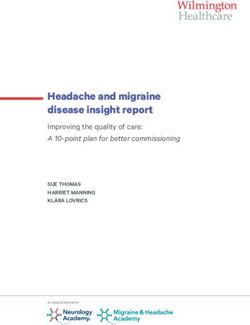LIBERO SOC V2021.1 - MICROSEMI
←
→
Page content transcription
If your browser does not render page correctly, please read the page content below
Libero® SoC v2021.1
Secure IP Flow for IP Vendors and Libero SoC Users
Introduction
® ® ®
Microchip has adopted IEEE 1735-2014 and supports an encrypted IP design flow for the SmartFusion 2, IGLOO 2,
® ®
RTG4 , and PolarFire silicon families.
• See section 2. Securing Your IP Core to secure your IP core.
• See section 3. Running Libero SoC with Encrypted IP for information on running Libero SoC with encrypted IP.
®
Together with its OEM tools, Synplify Pro® from Synopsys (Synplify Pro ME I2013.09MSP1 or later), ModelSim
(ModelSim 10.2c or later) from Mentor Graphics (both of which support IEEE 1735-2014), and Libero SoC (v11.3
or later) enable a seamless design flow for designers targeting SmartFusion2, IGLOO2, RTG4, and PolarFire, when
they use encrypted IP cores in their design.
The use of IP cores not only shortens the design cycle time but also provides proven and reliable design components
for re-use in multiple applications. Using an IP core in the EDA design flow involves two conflicting considerations
that must be resolved: IP security and IP interoperability across different EDA tools.
© 2021 Microchip Technology Inc. User Guide DS00003944A-page 1Libero® SoC v2021.1
Table of Contents
Introduction.....................................................................................................................................................1
1. Libero SoC Secure IP Flow.....................................................................................................................3
1.1. Libero SoC Secure IP Design Flow Requirements...................................................................... 3
1.2. IP Security and IP Interoperability Across Design Tools.............................................................. 3
1.3. IEEE 1735-2014 Standards for IP and EDA Vendors.................................................................. 3
1.4. Encryption Algorithms.................................................................................................................. 4
1.5. Encryption Envelopes...................................................................................................................5
1.6. Decryption Envelopes.................................................................................................................. 6
2. Securing Your IP Core.............................................................................................................................8
2.1. Encryption of IP Core with IEEE 1735-2014 Scheme.................................................................. 8
2.2. Public Key from EDA Vendors......................................................................................................9
2.3. Adding an Encryption Envelope to Your RTL............................................................................. 10
2.4. encryptP1735.pl Script............................................................................................................... 12
2.5. Packaging and Bundling the Encrypted IP and the Data Key.................................................... 15
3. Running Libero SoC with Encrypted IP.................................................................................................16
3.1. To run Libero SoC with Encrypted IP......................................................................................... 16
3.2. Encrypted IP Design Flow Must Use Verilog Netlist from Synthesis.......................................... 16
3.3. Import Encrypted IP Core as HDL..............................................................................................17
3.4. Run Synthesis............................................................................................................................ 19
3.5. Run ModelSim Simulation.......................................................................................................... 20
3.6. Libero SoC and Encrypted IPs................................................................................................... 20
3.7. Frequently Asked Questions (FAQs)..........................................................................................24
4. Revision History.................................................................................................................................... 25
5. Microchip FPGA Technical Support...................................................................................................... 26
5.1. Customer Service.......................................................................................................................26
5.2. Customer Technical Support...................................................................................................... 26
5.3. Website...................................................................................................................................... 26
5.4. Outside the U.S.......................................................................................................................... 26
The Microchip Website.................................................................................................................................27
Product Change Notification Service............................................................................................................27
Customer Support........................................................................................................................................ 27
Microchip Devices Code Protection Feature................................................................................................ 27
Legal Notice................................................................................................................................................. 28
Trademarks.................................................................................................................................................. 28
Quality Management System....................................................................................................................... 29
Worldwide Sales and Service.......................................................................................................................30
© 2021 Microchip Technology Inc. User Guide DS00003944A-page 2Libero® SoC v2021.1
Libero SoC Secure IP Flow
1. Libero SoC Secure IP Flow
The following sections describe the IP design flow requirements and algorithms.
1.1 Libero SoC Secure IP Design Flow Requirements
The following table lists the software and hardware requirements for Designing with Secure IPs in Libero SoC.
Table 1-1. Software and Hardware Design Requirements
Design Requirements Description
Hardware Requirements
SmartFusion2/IGLOO2 Family devices This feature is supported for SmartFusion2/IGLOO2 family devices.
Host PC or Laptop Windows 64-bit Operating System (OS)/Linux 64-bit OS.
Software Requirements
Libero System-on-Chip (SoC) v11.3 or later.
Synplify version Synplify Pro ME I2013.09MSP1 or later.
ModelSim version ModelSim 10.2c or later.
Encryption Script Requirements
OpenSSL Most Linux and Cygwin have OpenSSL pre-installed. Provide OpenSSL
installation location in “PATH” environment variable of system.
Perl Any version of Perl with the following packages installed: FindBin, Math,
Getopt, File, and MIME.
Cygwin (for Windows OS) For executing Perl Script on Windows OS.
Public Keys for encryption Provided on request.
1.2 IP Security and IP Interoperability Across Design Tools
The use of IP cores not only shortens the design cycle time but also provides proven and reliable design components
for re-use in multiple applications. Using an IP core in the EDA design flow involves two conflicting considerations
that must be resolved: IP security and IP interoperability across different EDA tools.
1.3 IEEE 1735-2014 Standards for IP and EDA Vendors
IEEE 1735-2014 is an encryption scheme proposal adopted by most IP and EDA vendors to ensure the
interoperability of IP cores among the IP vendors and EDA tools. The objective of IEEE 1735-2014 is to serve
the IP vendors and the EDA community in the following ways:
• For the IP vendor: Protect the security of the IP core in the design flow across different EDA tools.
• For the IP core users and EDA tool vendors: Ensure the interoperability of the IP core across different EDA
tools.
© 2021 Microchip Technology Inc. User Guide DS00003944A-page 3Libero® SoC v2021.1
Libero SoC Secure IP Flow
1.4 Encryption Algorithms
Libero SoC supports the following encryption algorithms:
• des-cbc
• 3des-cbc
• aes128-cbc
• aes256-cbc
There are two major classes of encryption methodologies: Symmetric and Asymmetric.
1.4.1 Symmetric Encryption
This encryption scheme uses a special string as a key to encrypt the data. The same key is used to decrypt the data
(Figure 1-1). Examples of this type of encryption algorithms include:
• Data Encryption Standard (DES), such as des-cbc.
– Triple DES, TDES, or Triple Data Encryption Algorithm (TDEA), which uses the DES algorithm three times,
such as 3des-cbc.
• Advanced Encryption Standard (AES), such as aes128-cbc and aes256-cbc.
1.4.2 Asymmetric Encryption
This encryption scheme uses two different keys: one for encryption and another for decryption. The end user
generates two keys, one public and another private. The end user distributes the public key to whoever needs it for
encryption and keeps the private key to use for decryption (Figure 1-2).
Common examples of asymmetric encryption algorithms are:
• Diffie-Hellman (DH)
• Rivest, Shamir, and Adelman (RSA)
1.4.2.1 Two Levels of Encryption
There are two levels of encryption when producing an encrypted IP core. Figure 1-1 shows the first level of
encryption, where the IP core vendor uses a session (random) key to encrypt the IP content. Figure 1-2 shows
the second level of encryption, where the IP core vendor uses the public keys from EDA vendors to encrypt the
session key.
A public key must be provided for each EDA tool to the IP core vendor.
For Libero SoC customers who use third‑party IP’s in their design, the EDA vendors are:
• Synopsys for Synplify Pro
• Mentor Graphics for ModelSim
• Microchip for Libero SoC
The result of the first level of encryption is the encrypted data block. The Random session key required for symmetric
encryption of the data block is generated by the encryptP1735.pl script.
Figure 1-1. Data Encryption of Source Data IP
The result of the second level of encryption is the encrypted session key.
© 2021 Microchip Technology Inc. User Guide DS00003944A-page 4Libero® SoC v2021.1
Libero SoC Secure IP Flow
Figure 1-2. Session Key Encryption
1.5 Encryption Envelopes
The Encryption envelope is the preamble to the IP in the HDL file. The IP core vendor must prepare an Encryption
envelope for all EDA tools, which are used with the IP. The encryption envelope consists of pragma keywords (see
section 2.3.3 Pragma Keywords) that provide the following information:
• Encryption version
• Encoding type
• Encryption agent
• Key owner
• Key name
• Key method
Following is an example of an Encryption envelope.
module secret (a, b, sum, clk, rstn); input[7:0]a, b;
input clk, rstn; output[8:0]sum; reg[8:0]sum;
`pragma protect version=1
`pragma protect encoding=(enctype="base64")
`pragma protect author="author-a", author_info="author-a-details"
`pragma protect encrypt_agent="encryptP1735.pl", encrypt_agent_info="Synplify
encryption scripts"
`pragma protect
key_keyowner="Synplicity",key_keyname="SYNP05_001",key_method="rsa",key_block
`pragma protect key_keyowner="Mentor Graphics Corporation",key_keyname="MGC-VERIF-SIM-
RSA-1",key_method="rsa",key_block
`pragma protect key_keyowner="Microsemi Corporation",key_keyname="MSC-IP-KEY-
RSA",key_method="rsa",key_block
`pragma protect data_keyowner="ip-vendor-a", data_keyname="fpga-ip",
data_method="aes128-cbc"
`pragma protect begin
always @(posedge clk or negedge rstn) begin if (!rstn)
sumLibero® SoC v2021.1
Libero SoC Secure IP Flow
1.6 Decryption Envelopes
The Decryption envelope is the preamble to the encrypted IP. The Decryption envelope consists of pragma keywords
(see section 2.3.3 Pragma Keywords) that provide the following information:
• Encryption version
• Encoding type
• Encryption agent
• Key owner
• Key name
• Key method
Following is a Verilog example of a Decryption envelope.
module secret (a, b, sum, clk, rstn); input[7:0]a, b;
input clk, rstn; output[8:0]sum; reg[8:0]sum;
`pragma protect begin_protected
`pragma protect version=1
`pragma protect author="author-a", author_info="author-a-details"
`pragma protect encrypt_agent="encryptP1735.pl", encrypt_agent_info="Synplify
encryption scripts"
`pragma protect key_keyowner="Synplicity", key_keyname="SYNP05_001", key_method="rsa"
`pragma protect encoding=(enctype="base64", line_length=76, bytes=256)
`pragma protect key_block
NfR8W3gmxwh3Bj4QxA+Qi+BhD1CTnQv7KO4UGOOS27KzF4jtejZxAewyFaShFSqRn9tRNx+u7Ivw
1m2BydGyW7MAQx2ePgbrKQbRLaN8XF/iiUFUX0QXnWDZrxtgcVHULOsPXpwd25wNyeWQkTekAsln
ubKiFDfNySxaP5W3SboZE0pMLqH+mpZlcvKljlE30uOAQQLjECEBGj1KxMZQ2hhUKLrXz34+9p68
tVzbM/u1TbsXvdPcN23UItAxNPSH5ND75rAviq7ACIVawH87/m2RshSDSVcmz7ndMpSJRQOFe2pd
usuHdCFJm1YaEaCZYfqReV7RjCzbV48d3LPtoA==
`pragma protect key_keyowner="Mentor Graphics Corporation", key_keyname="MGC-VERIF-
SIM- RSA-1", key_method="rsa"
`pragma protect encoding=(enctype="base64", line_length=76, bytes=128)
`pragma protect key_block boN+vsIsOJ/
Ihy7BF0MM2ZdaeYl2zoepUP9xdDVnlME3q5lgqZtPjMtPqTQDvwbree7NngmOUGVm WbggEEW/
UWYWajwld641fsggKfu7kcFcMhLLBu0WHUVFvQjRhdiqcBWbEKM39O0SCYTJnhQFPs0B
RZgdCwOPvZ4IEAUqx4U=
`pragma protect key_keyowner="Microsemi Corporation", key_keyname="MSC-IP-KEY-RSA",
key_method="rsa"
`pragma protect encoding=(enctype="base64", line_length=76, bytes=960)
`pragma protect key_block
MIID4jANBgkqhkiG9w0BAQEFAAOCA88AMIIDygKCA8EAxvOR7+3o0rtdoggobQ7e
3LQ5Bhjfcudafujkinm+213ui89cvxjkaYKRDadsklgfklDGTFyiYUIKasKv3MrW
xbaIlfktti2lBBdU/SDV83mLYKzAqe20/SaZR5FAZH8cyuUPxYOviHQ/fpqNwUao
U/3jp4nvc76K/FO14W56I/hXb23/0s8zzyny3gHfqcEu8Dn8OpNWDY4fZ4g9vQFB
hmv71HjJl0NRvvJHrXYmCEwlWPQjzru+8lj4JhBx/9ChKskTpVB6vkV//IX5Od1O
Zvaxh5x+xPCSKEgbmjv0uxaXtvnBJQa4xdMM7eHglGDSbZ2A13cg1qtxrCn05f6N
Bc4EiyOT2iofDDtqoxdLZPb4L6UDIR+EY1o+1l1mDBrBvqn6hQtpUoi+bgWe+xtS
ry30qmJkjjkejkJKJk+258uUI622kjlCCVGijj2145x9vnXXINiuOIuIj1K/a2dj
kP+2A3Jvt53z8gv9Jij9xC90725pCl5Cziw4XsBsg+jJJEn4IpqvwgoA/7SkDpZp
/ZSoVRgMfDvn60mzc/0Y6dtaX4FTsyJiduQBtKNtssGSVQGajOKEcfUOVgslkwuX
IPIODGoHEdFC4feve5uuucMbHw8pmjI0dYGz0XIcU5dZNW1yVvNaPXC7cKvIeuKS
© 2021 Microchip Technology Inc. User Guide DS00003944A-page 6Libero® SoC v2021.1
Libero SoC Secure IP Flow
F3bogXenDzZ40/6+n9kRRS74vzdOMv5CSoxQOrQw0pBvWm0DyUFRTJ53GZAfbEz+
1IU+cwAMmQR7FMpbJtaKJeNdccHe/nOm4kdnW6W00FxUVeUvbmcuRL8wVMHvXo58
6qDuHOk0LPXK+KLRr5P1QyD7b78t4PJOmbKgT0xQd8h1Oun2j61ZfQsvaguF0dM+
QOO+EWoUU0+1I4eCzMG38R927w9kT8jJCPmIF2DT5tSB0JWIMC+Md6u0HFKUPG2C
qbSB58Ykljvoiu70Avay79vAAREvjkjlVWYKLJMjiuvaweRGPWtKdeBXwOHNSFRY
1JekLYeGaSX0WzVcxQcA3flpGL+4SdjdRWDYK3wXv6QoQ9YVag78nMIYUECtz+Yt
py8dTIjdp3d+KDsJ8t0dYkvHETiv8QoDNeutIZZXgP0PhR1smfcEFeUTwe56nDDp
BJJsyaybQhj76+tz1346gymRTEasBTlklnmu6XafYJ290fklsfdjkYjklaqoviDZ
1OphMGkNCqUa0JslpPBuPbVAgEBB4R3MUNQZpR9W7GlIMW8KNBNtbn6qFYaMq2uG
6AmwTZAVfhru0yjnIELj3k3t/OS/YbA6wRFpg0GddNNRAgMBAAE=
`pragma protect data_keyowner="ip-vendor-a", data_keyname="fpga-ip",
data_method="aes128-cbc"
`pragma protect encoding=(enctype="base64", line_length=76, bytes=128)
`pragma protect data_block
RgKC7i4hx7zh3MLd50RYrZoCwPWFEyLwISIXDLkpkL6qFgFm1WmZEwFvZjNfQCNUgoSHeIRpxg9i
lXnvMiBjQCiQVvMp32UtfSX625K8+yvJLMPdHQ8G/2qxa6ViHAhBhRcsSUl0XGskRmU3JvNuNfAk
0IoB1HpFEJ0Vv6vEI5g=
`pragma protect end_protected endmodule
© 2021 Microchip Technology Inc. User Guide DS00003944A-page 7Libero® SoC v2021.1
Securing Your IP Core
2. Securing Your IP Core
As an IP vendor, you must protect your Intellectual Property and package your IP core in such a way that it is
inter‑operable with EDA tools without compromising security. Encryption is managed at two levels (see Figure 2-1):
• IP Core encryption
• Data Key encryption
2.1 Encryption of IP Core with IEEE 1735-2014 Scheme
Perform the following steps to encrypt the IP core with IEEE 1735-2014 scheme.
1. Obtain the Public Key (see section 2.2 Public Key from EDA Vendors) from each downstream EDA tool
vendor.
2. Add the Encryption Envelopes (see section 1.5 Encryption Envelopes to the RTL code. Ensure that all
required EDA tool vendors are included.
3. Execute the encryptP1735 Perl script.
Figure 2-1. IP Encryption
© 2021 Microchip Technology Inc. User Guide DS00003944A-page 8Libero® SoC v2021.1
Securing Your IP Core
2.2 Public Key from EDA Vendors
Obtain a public key from every downstream EDA tool vendor. Aggregate the Public Keys from the vendors into a
single Public Keys Repository file. Following is an example of a file.
Note: The following keys are dummy keys and do work. To request the public key file that contains all three public
keys along with the Perl script to encrypt your files, email soc_marketing@microsemi.com.
`pragma protect key_keyowner="Synplicity",key_keyname="SYNP05_001",key_public_key
-----BEGIN PUBLIC KEY----- Public Key from
Synopsys MIIBIjANBgkqhkiG9w0BAQEFAAOCAQ8AMIIBCgKCAQEAybsQaMidiCHZyh14wbXn
UpP8lK+jJY5oLpGqDfSW5PMXBVp0WFd1d32onXEpRkwxEJLlK4RgS43d0FG2ZQ1l
irdimRKNnUtPxsrJzbMr74MQkwmG/X7SEe/lEqwK9Uk77cMEncLycI5yX4f/K9Q9
WS5nLD+Nh6BL7kwR0vSevfePC1fkOa1uC7b7Mwb1mcqCLBBRP9/eF0wUIoxVRzjA
+pJvORwhYtZEhnwvTblBJsnyneT1LfDi/D5WZoikTP/0KBiP87QHMSuVBydMA7J7
g6sxKB92hx2Dpv1ojds1Y5ywjxFxOAA93nFjmLsJq3i/P0lv5TmtnCYX3Wkryw4B eQIDAQAB
-----END PUBLIC KEY-----
`pragma protect key_keyowner="Mentor Graphics Corporation",key_keyname="MGC-VERIF-
SIM-RSA-1",key_public_key
-----BEGIN PUBLIC KEY----- Public Key from Mentor Graphics
MIGfMA0GCSqGSIb3DQEBAQUAA4GNADCBiQKBgQCnJfQb+LLzTMX3NRARsv7A8+LV
5SgMEJCvIf9Tif2emi4z0qtp8E+nX7QFzocTlClC6Dcq2qIvEJcpqUgTTD+mJ6gr
JSJ+R4AxxCgvHYUwoT80Xs0QgRqkrGYxW1RUnNBcJm4ZULexYz8972Oj6rQ99n5e 1kDa/
eBcszMJyOkcGQIDAQAB
-----END PUBLIC KEY-----
`pragma protect key_keyowner="Microsemi Corporation",key_keyname="MSC-IP-KEY-
RSA",key_public_key
-----BEGIN PUBLIC KEY----- Public Key from
Microchip MIID4jANBgkqhkiG9w0BAQEFAAOCA88AMIIDygKCA8EAxvOR7+3o0rtdoggobQ7e
3LQ5Bhjfcudafujkinm+213ui89cvxjkaYKRDadsklgfklDGTFyiYUIKasKv3MrW
xbaIlfktti2lBBdU/SDV83mLYKzAqe20/SaZR5FAZH8cyuUPxYOviHQ/fpqNwUao
U/3jp4nvc76K/FO14W56I/hXb23/0s8zzyny3gHfqcEu8Dn8OpNWDY4fZ4g9vQFB
hmv71HjJl0NRvvJHrXYmCEwlWPQjzru+8lj4JhBx/9ChKskTpVB6vkV//IX5Od1O
Zvaxh5x+xPCSKEgbmjv0uxaXtvnBJQa4xdMM7eHglGDSbZ2A13cg1qtxrCn05f6N
Bc4EiyOT2iofDDtqoxdLZPb4L6UDIR+EY1o+1l1mDBrBvqn6hQtpUoi+bgWe+xtS
ry30qmJkjjkejkJKJk+258uUI622kjlCCVGijj2145x9vnXXINiuOIuIj1K/a2dj
kP+2A3Jvt53z8gv9Jij9xC90725pCl5Cziw4XsBsg+jJJEn4IpqvwgoA/7SkDpZp
/ZSoVRgMfDvn60mzc/0Y6dtaX4FTsyJiduQBtKNtssGSVQGajOKEcfUOVgslkwuX
IPIODGoHEdFC4feve5uuucMbHw8pmjI0dYGz0XIcU5dZNW1yVvNaPXC7cKvIeuKS
F3bogXenDzZ40/6+n9kRRS74vzdOMv5CSoxQOrQw0pBvWm0DyUFRTJ53GZAfbEz+
1IU+cwAMmQR7FMpbJtaKJeNdccHe/nOm4kdnW6W00FxUVeUvbmcuRL8wVMHvXo58
6qDuHOk0LPXK+KLRr5P1QyD7b78t4PJOmbKgT0xQd8h1Oun2j61ZfQsvaguF0dM+
QOO+EWoUU0+1I4eCzMG38R927w9kT8jJCPmIF2DT5tSB0JWIMC+Md6u0HFKUPG2C
qbSB58Ykljvoiu70Avay79vAAREvjkjlVWYKLJMjiuvaweRGPWtKdeBXwOHNSFRY
1JekLYeGaSX0WzVcxQcA3flpGL+4SdjdRWDYK3wXv6QoQ9YVag78nMIYUECtz+Yt
py8dTIjdp3d+KDsJ8t0dYkvHETiv8QoDNeutIZZXgP0PhR1smfcEFeUTwe56nDDp
BJJsyaybQhj76+tz1346gymRTEasBTlklnmu6XafYJ290fklsfdjkYjklaqoviDZ
1OphMGkNCqUa0JslpPBuPbVAgEBB4R3MUNQZpR9W7GlIMW8KNBNtbn6qFYaMq2uG
6AmwTZAVfhru0yjnIELj3k3t/OS/YbA6wRFpg0GddNNRAgMBAAE=
-----END PUBLIC KEY-----
© 2021 Microchip Technology Inc. User Guide DS00003944A-page 9Libero® SoC v2021.1
Securing Your IP Core
2.3 Adding an Encryption Envelope to Your RTL
You must add the Encryption envelopes (see section 1.5 Encryption Envelopes) to the RTL codes. All EDA tools that
need access to the encrypted data block must be included and identified as a key owner in the Encryption envelope.
Following is an example of a Verilog IP core and a VHDL IP core with an Encryption envelope. The envelope
identifies Microchip, Synopsys, and Mentor Graphics as key owners.
2.3.1 Verilog IP Core with Encryption Envelope
module secret (a, b, sum, clk, rstn); input[7:0]a, b;
input clk, rstn; output[8:0]sum; reg[8:0]sum;
`pragma protect version=1
`pragma protect encoding=(enctype="base64")
`pragma protect author="author-a", author_info="author-a-details"
`pragma protect encrypt_agent="encryptP1735.pl", encrypt_agent_info="Synplify
encryption scripts"
`pragma protect
key_keyowner="Synplicity",key_keyname="SYNP05_001",key_method="rsa",key_block
`pragma protect key_keyowner="Mentor Graphics Corporation",key_keyname="MGC-VERIF-
SIM-RSA-1",key_method="rsa",key_block
`pragma protect key_keyowner="Microsemi Corporation",key_keyname="MSC-IP-KEY-
RSA",key_method="rsa",key_block
`pragma protect data_keyowner="ip-vendor-a", data_keyname="fpga-ip",
data_method="aes128-cbc"
`pragma protect begin
always @(posedge clk or negedge rstn) begin if (!rstn)
sumLibero® SoC v2021.1
Securing Your IP Core
`protect encrypt_agent="encryptP1735.pl", encrypt_agent_info="Synplify encryption
scripts"
`protect key_keyowner="Synplicity",key_keyname="SYNP05_001",key_method="rsa",key_block
`protect key_keyowner="Mentor Graphics Corporation",key_keyname="MGC-VERIF-SIM-RSA-
1",key_method="rsa",key_block
`protect key_keyowner="Microsemi Corporation",key_keyname="MSC-IP-KEY-
RSA",key_method="rsa",key_block
`protect data_keyowner="ip-vendor-a", data_keyname="fpga-ip", data_method="aes128-cbc"
`protect begin
process(clock, count, clear) begin
if clear = '1' then
Pre_QLibero® SoC v2021.1
Securing Your IP Core
...........continued
Pragma Keywords Description
key_keyname Specifies the name of the key encryption key
key_public_key Specifies the public key for key encryption
key_block Begins an encoded block of key data
version P1735 encryption version
2.4 encryptP1735.pl Script
Execute the encryptP1735.pl script to encrypt your IP. The encryptP1735 script is a Perl script that Synopsys
provides to IP vendors for encryption of their IP cores.
Notes:
• Before running the script, make sure that the OpenSSL is installed on your machine. OpenSSL is required for
the script to work.
• For Windows OS, it is recommended that the script is executed in the Cygwin Environment on Windows.
The following example command invokes the script with a random key to encrypt the data block:
perl./encryptP1735.pl -input secret.v -output secret_enc.v -pk public_keys.txt -v -om
encrypted
where:
-input secret.v Specifies secret.v as the input file to the script. The input file is the
non‑encrypted HDL file containing one or more encryption envelopes.
-output secret_enc.v Specifies secret_enc.v as the name of the encrypted output file after
running the encryption script.
-pk public_keys.txt Specifies public_keys.txt as the public keys repository file. This file
contains public keys for all downstream EDA tools. The public keys file must
include public keys for all EDA vendors mentioned in the Encryption envelope.
-om encrypted Specifies how the IP is treated when generating the synthesis netlist;
encrypted is the default mode. In this mode, the same data key used for
encryption of the IP is used in the output synthesis netlist.
-v Specifies that the script runs in Verbose mode.
2.4.1 Output Encrypted File
The output file generated by the script contains Pragma directives for decrypting the encrypted data (IP core) and the
data key that encrypts the data. The following example shows a Verilog and a VHDL of the output.
2.4.1.1 Output Encrypted Verilog
module secret (a, b, sum, clk, rstn); input[7:0]a, b;
input clk, rstn; output[8:0]sum; reg[8:0]sum
`pragma protect begin_protected
`pragma protect version=1
`pragma protect author="author-a", author_info="author-a-details"
`pragma protect encrypt_agent="encryptP1735.pl", encrypt_agent_info="Synplify
encryption scripts"
`pragma protect key_keyowner="Synplicity", key_keyname="SYNP05_001", key_method="rsa"
© 2021 Microchip Technology Inc. User Guide DS00003944A-page 12Libero® SoC v2021.1
Securing Your IP Core
`pragma protect encoding=(enctype="base64", line_length=76, bytes=256)
`pragma protect key_block Synopsys Key
Block NfR8W3gmxwh3Bj4QxA+Qi+BhD1CTnQv7KO4UGOOS27KzF4jtejZxAewyFaShFSqRn9tRNx+u7Ivw
1m2BydGyW7MAQx2ePgbrKQbRLaN8XF/iiUFUX0QXnWDZrxtgcVHULOsPXpwd25wNyeWQkTekAsln
ubKiFDfNySxaP5W3SboZE0pMLqH+mpZlcvKljlE30uOAQQLjECEBGj1KxMZQ2hhUKLrXz34+9p68
tVzbM/u1TbsXvdPcN23UItAxNPSH5ND75rAviq7ACIVawH87/m2RshSDSVcmz7ndMpSJRQOFe2pd
usuHdCFJm1YaEaCZYfqReV7RjCzbV48d3LPtoA==
`pragma protect key_keyowner="Mentor Graphics Corporation", key_keyname="MGC-VERIF-
SIM- RSA-1", key_method="rsa"
`pragma protect encoding=(enctype="base64", line_length=76, bytes=128)
`pragma protect key_block Mentor Graphics Key
Block boN+vsIsOJ/Ihy7BF0MM2ZdaeYl2zoepUP9xdDVnlME3q5lgqZtPjMtPqTQDvwbree7NngmOUGVm
WbggEEW/UWYWajwld641fsggKfu7kcFcMhLLBu0WHUVFvQjRhdiqcBWbEKM39O0SCYTJnhQFPs0B
RZgdCwOPvZ4IEAUqx4U=
`pragma protect key_keyowner="Microsemi Corporation", key_keyname="MSC-IP-KEY-RSA",
key_method="rsa"
`pragma protect encoding=(enctype="base64", line_length=76, bytes=960)
`pragma protect key_block Microchip Key
Block MIID4jANBgkqhkiG9w0BAQEFAAOCA88AMIIDygKCA8EAxvOR7+3o0rtdoggobQ7e
3LQ5Bhjfcudafujkinm+213ui89cvxjkaYKRDadsklgfklDGTFyiYUIKasKv3MrW
xbaIlfktti2lBBdU/SDV83mLYKzAqe20/SaZR5FAZH8cyuUPxYOviHQ/fpqNwUao
U/3jp4nvc76K/FO14W56I/hXb23/0s8zzyny3gHfqcEu8Dn8OpNWDY4fZ4g9vQFB
hmv71HjJl0NRvvJHrXYmCEwlWPQjzru+8lj4JhBx/9ChKskTpVB6vkV//IX5Od1O
Zvaxh5x+xPCSKEgbmjv0uxaXtvnBJQa4xdMM7eHglGDSbZ2A13cg1qtxrCn05f6N
Bc4EiyOT2iofDDtqoxdLZPb4L6UDIR+EY1o+1l1mDBrBvqn6hQtpUoi+bgWe+xtS
ry30qmJkjjkejkJKJk+258uUI622kjlCCVGijj2145x9vnXXINiuOIuIj1K/a2dj
kP+2A3Jvt53z8gv9Jij9xC90725pCl5Cziw4XsBsg+jJJEn4IpqvwgoA/7SkDpZp
/ZSoVRgMfDvn60mzc/0Y6dtaX4FTsyJiduQBtKNtssGSVQGajOKEcfUOVgslkwuX
IPIODGoHEdFC4feve5uuucMbHw8pmjI0dYGz0XIcU5dZNW1yVvNaPXC7cKvIeuKS
F3bogXenDzZ40/6+n9kRRS74vzdOMv5CSoxQOrQw0pBvWm0DyUFRTJ53GZAfbEz+
1IU+cwAMmQR7FMpbJtaKJeNdccHe/nOm4kdnW6W00FxUVeUvbmcuRL8wVMHvXo58
6qDuHOk0LPXK+KLRr5P1QyD7b78t4PJOmbKgT0xQd8h1Oun2j61ZfQsvaguF0dM+
QOO+EWoUU0+1I4eCzMG38R927w9kT8jJCPmIF2DT5tSB0JWIMC+Md6u0HFKUPG2C
qbSB58Ykljvoiu70Avay79vAAREvjkjlVWYKLJMjiuvaweRGPWtKdeBXwOHNSFRY
1JekLYeGaSX0WzVcxQcA3flpGL+4SdjdRWDYK3wXv6QoQ9YVag78nMIYUECtz+Yt
py8dTIjdp3d+KDsJ8t0dYkvHETiv8QoDNeutIZZXgP0PhR1smfcEFeUTwe56nDDp
BJJsyaybQhj76+tz1346gymRTEasBTlklnmu6XafYJ290fklsfdjkYjklaqoviDZ
1OphMGkNCqUa0JslpPBuPbVAgEBB4R3MUNQZpR9W7GlIMW8KNBNtbn6qFYaMq2uG
6AmwTZAVfhru0yjnIELj3k3t/OS/YbA6wRFpg0GddNNRAgMBAAE=
`pragma protect data_keyowner="ip-vendor-a", data_keyname="fpga-ip",
data_method="aes128-cbc"
`pragma protect encoding=(enctype="base64", line_length=76, bytes=128)
`pragma protect data_block Data (IP Core) Block
RgKC7i4hx7zh3MLd50RYrZoCwPWFEyLwISIXDLkpkL6qFgFm1WmZEwFvZjNfQCNUgoSHeIRpxg9i
lXnvMiBjQCiQVvMp32UtfSX625K8+yvJLMPdHQ8G/2qxa6ViHAhBhRcsSUl0XGskRmU3JvNuNfAk
0IoB1HpFEJ0Vv6vEI5g=
`pragma protect end_protected endmodule
2.4.1.2 Output Encrypted VHDL
library ieee ;
use ieee.std_logic_1164.all;
© 2021 Microchip Technology Inc. User Guide DS00003944A-page 13Libero® SoC v2021.1
Securing Your IP Core
use ieee.std_logic_unsigned.all;
entity counter is
generic(n: natural :=2); port(clock:in std_logic; clear:in std_logic; count:in
std_logic;
Q:out std_logic_vector(n-1 downto 0)
);
end counter;
architecture behv of counter is
signal Pre_Q: std_logic_vector(n-1 downto 0); begin
`protect begin_protected
`protect version=1
`protect author="author-a", author_info="author-a-details"
`protect encrypt_agent="encryptP1735.pl", encrypt_agent_info="Synplify encryption
scripts"
`protect key_keyowner="Synplicity", key_keyname="SYNP05_001", key_method="rsa"
`protect encoding=(enctype="base64", line_length=76, bytes=256)
`protect key_block Synopsys Key Block
EzupxwpLZCgcCoy7O42J4O6TjEXDsFHlEXYIfYKVXIsm/8incqBuPuWZ26osQcaegOtanunB7lPo
sTFjlZBLLgsDLE/Pl7j8PhcxhySoKy/8TkZClQf7osKMbfeFAMFtIOAqjGT4Ab2F9DdosbC6QkNY
FCVLJSk5nNBeA6bslznTicV416exZcHTV5tJycz2vkFVlRY+BBtcXlhBrxCZSguf9OwHkr0OcufC
jKaHE//kfF1dlJ1jjcuidCnJ5rOtG3BDWFQ7f/ClH6H9IkqikEfDy2qGO4Kz1N8OF6sH2MKCj4O5
ye7d1aH+QH3FrTmoNgnVg9f7McoZ0Ito4Z1qCQ==
`protect key_keyowner="Mentor Graphics Corporation", key_keyname="MGC-VERIF-SIM-
RSA-1", key_method="rsa"
`protect encoding=(enctype="base64", line_length=76, bytes=128)
`protect key_block Mentor Graphics Key Block
Pfy8Cgmz1tqEDSqqkQ+/HYByVzO7Iq9WSlfEgti2EYSXVTU974UChUeOJwTJUA5z24gL1gI2QF3I
SYQs6NgHG84V+DMh9s3biK9UDHz4KJqa5Xrsx6QwvD6co3rZ09bzNPL8w9uGaPK40DXWTQbY0T6W
pDdIw9u4pvhII/2L5eY=
`protect key_keyowner="Microsemi Corporation", key_keyname="MSC-IP-KEY-RSA",
key_method="rsa"
`protect encoding=(enctype="base64", line_length=76, bytes=960)
`protect key_block Microchip Key Block
MIID4jANBgkqhkiG9w0BAQEFAAOCA88AMIIDygKCA8EAxvOR7+3o0rtdoggobQ7e
3LQ5Bhjfcudafujkinm+213ui89cvxjkaYKRDadsklgfklDGTFyiYUIKasKv3MrW xbaIlfktti2lBBdU/
SDV83mLYKzAqe20/SaZR5FAZH8cyuUPxYOviHQ/fpqNwUao U/3jp4nvc76K/FO14W56I/
hXb23/0s8zzyny3gHfqcEu8Dn8OpNWDY4fZ4g9vQFB hmv71HjJl0NRvvJHrXYmCEwlWPQjzru+8lj4JhBx/
9ChKskTpVB6vkV//IX5Od1O
Zvaxh5x+xPCSKEgbmjv0uxaXtvnBJQa4xdMM7eHglGDSbZ2A13cg1qtxrCn05f6N
Bc4EiyOT2iofDDtqoxdLZPb4L6UDIR+EY1o+1l1mDBrBvqn6hQtpUoi+bgWe+xtS
ry30qmJkjjkejkJKJk+258uUI622kjlCCVGijj2145x9vnXXINiuOIuIj1K/a2dj
kP+2A3Jvt53z8gv9Jij9xC90725pCl5Cziw4XsBsg+jJJEn4IpqvwgoA/7SkDpZp
/ZSoVRgMfDvn60mzc/0Y6dtaX4FTsyJiduQBtKNtssGSVQGajOKEcfUOVgslkwuX
IPIODGoHEdFC4feve5uuucMbHw8pmjI0dYGz0XIcU5dZNW1yVvNaPXC7cKvIeuKS
F3bogXenDzZ40/6+n9kRRS74vzdOMv5CSoxQOrQw0pBvWm0DyUFRTJ53GZAfbEz+
1IU+cwAMmQR7FMpbJtaKJeNdccHe/nOm4kdnW6W00FxUVeUvbmcuRL8wVMHvXo58
© 2021 Microchip Technology Inc. User Guide DS00003944A-page 14Libero® SoC v2021.1
Securing Your IP Core
6qDuHOk0LPXK+KLRr5P1QyD7b78t4PJOmbKgT0xQd8h1Oun2j61ZfQsvaguF0dM+
QOO+EWoUU0+1I4eCzMG38R927w9kT8jJCPmIF2DT5tSB0JWIMC+Md6u0HFKUPG2C
qbSB58Ykljvoiu70Avay79vAAREvjkjlVWYKLJMjiuvaweRGPWtKdeBXwOHNSFRY
1JekLYeGaSX0WzVcxQcA3flpGL+4SdjdRWDYK3wXv6QoQ9YVag78nMIYUECtz+Yt
py8dTIjdp3d+KDsJ8t0dYkvHETiv8QoDNeutIZZXgP0PhR1smfcEFeUTwe56nDDp
BJJsyaybQhj76+tz1346gymRTEasBTlklnmu6XafYJ290fklsfdjkYjklaqoviDZ
1OphMGkNCqUa0JslpPBuPbVAgEBB4R3MUNQZpR9W7GlIMW8KNBNtbn6qFYaMq2uG
6AmwTZAVfhru0yjnIELj3k3t/OS/YbA6wRFpg0GddNNRAgMBAAE=
`protect data_keyowner="ip-vendor-a", data_keyname="fpga-ip", data_method="aes128-cbc"
`protect encoding=(enctype="base64", line_length=76, bytes=288)
`protect data_block Data (IP core) Block
+m/P6uHpXWo/2MDE8lnrIGmBHe6DSUtiNm7PkpwC+dMErJ9rG4vuwDcoqErHHk4oToYBn4ZavftY
DJc1W3U7+dxEN3lVcgRsWveZZ0ePIfkkEKhp7cSgfFt5kFfwPEoMHPDhAPeElMr84o0pYEiFdO6V
GwOJgULvGsFedDKwWnTn6O9FbtKBKuKyl8NG27C89GRtkr4UhguNgVDJKs/O8E9bHlSlyxSh2sD4
GnTPLAVC4NONi4HjsBhxVGvq04yjbJwOHohjI/WeY26ZqHJN7jqkKrdOhXTi/DRoCY15vjfvALr1
kzErv8zjc9qGqBWucHhmUgwfKzp6p8XfFPHTZlOnsKigVN9Q8Kmu6ZmN3nYadlK8ASo4A7q3v9mA otx6
`protect end_protected end behv;
2.5 Packaging and Bundling the Encrypted IP and the Data Key
When you execute the encryptP1735.pl script, you bundle and package the Encrypted IP and the Encrypted Data
Key together in one single file, which is the output of the script. This file is ready for delivery to your customers.
© 2021 Microchip Technology Inc. User Guide DS00003944A-page 15Libero® SoC v2021.1
Running Libero SoC with Encrypted IP
3. Running Libero SoC with Encrypted IP
Libero SoC software v11.3 or later supports the use of third-party encrypted IP cores in the design flow for
SmartFusion2, IGLOO2, RTG4, and PolarFire families (Figure 3-1).
3.1 To run Libero SoC with Encrypted IP
The Libero SoC software support for encrypted IP is enabled by default. Perform the following the steps to
incorporate an encrypted IP inside the Libero software.
1. Set your Project Settings so that the synthesized output is a Verilog netlist.
2. Import the encrypted IP core as HDL (see section 3.3 Import Encrypted IP Core as HDL).
3. Run synthesis (see section 3.4 Run Synthesis) and simulation (see section 3.5 Run ModelSim Simulation).
4. The following figure shows how to run the remaining Libero SoC design flow.
Figure 3-1. Encrypted IP Design Flow
3.2 Encrypted IP Design Flow Must Use Verilog Netlist from Synthesis
When a new project is created, you must change Project Settings to support the IEEE 1735-2014 secure IP flow. You
can then import the encrypted IP core as Verilog or VHDL source files.
The IEEE 1735-2014 scheme supports only Verilog as the netlist format; EDIF format is not supported. You must set
Libero SoC Project Settings to use the Verilog netlist from Synthesis.
1. From the Project menu, choose Project Settings > Design Flow.
2. Select Verilog as the HDL generated file language option as shown in Figure 3-2.
3. Click Save and then Close.
© 2021 Microchip Technology Inc. User Guide DS00003944A-page 16Libero® SoC v2021.1
Running Libero SoC with Encrypted IP
Figure 3-2. Project Settings
3.3 Import Encrypted IP Core as HDL
Import the encrypted IP HDL and the non-encrypted HDL file as HDL source files (File > Import > HDL Source
Files). The Design Hierarchy window displays the imported file in your design.
© 2021 Microchip Technology Inc. User Guide DS00003944A-page 17Libero® SoC v2021.1
Running Libero SoC with Encrypted IP
Figure 3-3. Design Hierarchy
Note: It is recommended that the encrypted IP be presented as a single file. If the IP is currently organized in a
hierarchy of files, it is recommended that the entire IP be concatenated into a single file after encryption. Currently, if
the encrypted IP is defined in multiple files, the user must pass the (lower level) files manually to synthesis and RTL
simulation steps. This is done from Organize input file option Synthesis/Simulation tool, as shown Figure 3-4. See
the Organize Source file in Libero Help for more information on how to organize source files.
Figure 3-4 shows how to organize input source files for Synthesis.
Figure 3-4. Organizing Input Source Files for Synthesis
3.3.1 Smart Design Support
SmartDesign is a visual block-based design creation tool for instantiation, configuration, and connection of Microchip
IP, user-generated IP, and the custom/glue-logic HDL modules. Encrypted IP can also be instantiated in a
SmartDesign, along with another non-encrypted IP. See the About SmartDesign document in Libero Help for more
information.
© 2021 Microchip Technology Inc. User Guide DS00003944A-page 18Libero® SoC v2021.1
Running Libero SoC with Encrypted IP
3.4 Run Synthesis
After synthesis, only the interface signals (inputs and output ports) of the Secure IP core are visible in the RTL and
Technology views (Figure 3-5 and Figure 3-6). Signals and instance names that are internal to the Encrypted IP are
not visible.
Figure 3-5. Synplify Pro RTL View
Figure 3-6. SynplifyPro Technology View
© 2021 Microchip Technology Inc. User Guide DS00003944A-page 19Libero® SoC v2021.1
Running Libero SoC with Encrypted IP
In the RTL and Technology Views, the Push and Pop commands are disabled for design blocks encrypted with the
IEEE 1735-2014. You cannot push into the encrypted IP block ‘U0’ to look at the internal signals, nets, or instances
inside the encrypted block.
3.5 Run ModelSim Simulation
ModelSim simulates the entire design for pre-synthesis, post-synthesis and post-layout simulations. However, the
signals and instances internal to the encrypted IP are not exposed and are not available for debug.
The values of the internal signals are not displayed in the waveform window; only the interface signals at the
boundary of the encrypted IP instance ‘U0’ are displayed.
Figure 3-7. Modelsim Simulation of Encrypted IP Core
Note: Simulation is supported for both Verilog and VHDL.
3.6 Libero SoC and Encrypted IPs
Libero SoC Software processes designs with encrypted IP through the entire Design without compromising the
encrypted IP content. The encryption of IP is protected in Synthesis and Simulation tools, as mentioned in previous
sections.
All netlists exported from Libero SoC have the IP component encrypted. These include:
• Back annotated netlist after Place and Route: *_ba.v or *_ba.vhd
• Exported netlist after Compile: *.v or *.vhd
Microchip adheres to the Encryption Guidelines provided in the IEEE 1735-2014 standard throughout the design flow.
3.6.1 Example
This section shows an example in which an Encrypted module is implemented using the Libero SoC Secure IP flow.
The example consists of the following files:
• Secret.v: This is a simple Non-Encrypted Verilog module. This module has encryption envelopes, as shown in
section 1.5 Encryption Envelopes.
• Secret_enc.v: This is the encrypted version of Secret.v module which has been encrypted by executing
encryptP1735.pl script on Secret.v module.
© 2021 Microchip Technology Inc. User Guide DS00003944A-page 20Libero® SoC v2021.1
Running Libero SoC with Encrypted IP
• Top.v: This is a top level module instantiating encrypted secret_enc.v module. Tb.v is the test bench for Top.v
module.
• Public_keys.txt: This text file contains Public Keys from Synopsys, Mentor, and Microchip, as shown in
section 2.2 Public Key from EDA Vendors.
3.6.1.1 Encryption of IP Module
We are going to use to encryptP1735.pl script which implements IEEE 1735-2014 standard for encryption of IP
module (secret.v in this example). The segment of the code that needs to be encrypted have to be included within
Encryption envelopes. (see section 2.3 Adding an Encryption Envelope to Your RTL).
All Public Keys from vendors supporting this standard are stored in a single file Public_Keys.txt. Execute
encryptP1735.pl script with the secret.v as input file and secret_enc.v as output file.
The following figure shows an example of output after encryptP1735.pl has been executed on the secret.v
module.
Figure 3-8. Output of EncryptP1735.pl Script
The output file is similar to the one shown in section 2.4.1.1 Output Encrypted Verilog.
The encrypted output source file of the IP has key_blocks corresponding to all the vendors and Data_blocks with
encrypted information.
Note: See section 2.4 encryptP1735.pl Script for more information about different parameters of the script. The
script can be executed on both Windows and Linux OS with OpenSSL and Perl Installed.
3.6.1.2 Importing Encrypted IP in Libero SoC
Perform the following steps to import an Encrypted module. The Encrypted module can be imported in the same way
you import any HDL file into a Libero Project.
1. Create a Libero Project with SmartFusion2/IGLOO2/RTG4/PolarFire family die. Import Top.v and
Secret_enc.v files (File > import > HDL Source Files) into the Libero Project. Also import the
corresponding Test bench file tb.v (File > Import > HDL Stimulus Files). On importing these files, your
design hierarchy and stimulus hierarchy appear, as shown in Figure 3-9 and Figure 3-10.
© 2021 Microchip Technology Inc. User Guide DS00003944A-page 21Libero® SoC v2021.1
Running Libero SoC with Encrypted IP
Figure 3-9. Design Hierarchy
Figure 3-10. Stimulus Hierarchy
2. There can be multiple instantiations of an encrypted module in a Top Level module or Smart Design. Select
top.v as the Root module (Right-click > Set as Root).
3. Change HDL generated file language option to Verilog from the Libero Project Settings Menu (Project >
Project Settings > Design Flow), as shown in Figure 3-11.
© 2021 Microchip Technology Inc. User Guide DS00003944A-page 22Libero® SoC v2021.1
Running Libero SoC with Encrypted IP
Figure 3-11. Project Settings for Netlist Format
3.6.1.3 Synthesis
The Synthesis tool (Synplify Pro) decrypts the protected content using Synopsys Key Block present in Encrypted
module secret_enc.v. After synthesis, only the interface signals (inputs and output ports) of secure IP core are visible
in the RTL and Technology views. See section 3.4 Run Synthesis for more information. The Verilog netlist file (.vm
file) obtained after synthesis does not show internal instances of encrypted module and this information is again
re-encrypted by the Synthesis tool.
3.6.1.4 Simulations
The Simulation tool (ModelSim) decrypts the protected content using the ModelSim Key Block present in Encrypted
module secret_enc.v. ModelSim simulates the entire design for pre-synthesis, post-synthesis, and post-layout
simulations. However, the signals and instances internal to the encrypted IP are not exposed and are not available for
debug. See section 3.5 Run ModelSim Simulation for more information.
3.6.1.5 Compile and Layout
The rest of the tools in the Libero SoC Design Flow decrypt the protected content using Microchip Key Block present
in Encrypted module secret_enc.v.
Once the synthesis is completed, the Compile tool takes the encrypted .vm netlist file as input for further processing
by the Layout tool. The execution and output of these tools are similar to the Regular flow.
Note: Constraints flow, including Timing Constraints and Floorplan Constraints, are not supported for instances
inside encrypted blocks. In the above example, Constraint flow is not supported for secret_enc.v module. However,
you can provide constraints to the interface of the Encrypted module.
3.6.1.6 Generate Back Annotated Files
Once the Layout is complete, you can generate the Back Annotated Files for Post-Layout simulations. The *_ba.v
or *_ba.vhd files generated show the internal information of secure_enc.v module as encrypted. These files
incorporate Key_Block from Mentor, which is used for decryption while running Post-Layout simulations.
© 2021 Microchip Technology Inc. User Guide DS00003944A-page 23Libero® SoC v2021.1
Running Libero SoC with Encrypted IP
3.6.1.7 Generate Programming Data
Once the design has completed the Layout and Post-Layout simulations, you can generate the programming file.
3.7 Frequently Asked Questions (FAQs)
Following is a list of FAQs about Secure IP flow and its support in Libero SoC.
Are VHDL simulations supported, as we are using a Verilog Netlist?
Secure IP flow is supported for both VHDL and Verilog. Mixed mode simulation is not required if the design and test
bench are both in VHDL. The Verilog netlist is only required for passing the design from the synthesis to compile step
in Libero. Post-synthesis and other simulation steps still use VHDL netlist, if the preferred input HDL type is VHDL at
Project Creation.
Is Microchip Block flow supported in Secure IP flow?
No. Block flow is not supported for Encrypt IP and Secure IP flow.
Are parameters/generics supported?
Yes. Secure IP flow works on an Encrypted IP with parameters or generic definitions. However, leaving top level
parameters/generics and ports unencrypted makes the RTL easier to integrate.
See the VHDL example in this document, which has a generic definition.
Which versions of Perl and OpenSSL are required for encryptP1735.pl script?
Any version of OpenSSL/Perl can be used for the script to execute.
How is OpenSSL intalled?
OpenSSL is Open-Source Software. Most Linux Installations have OpenSSL pre-installed.
For Windows, you must install OpenSSL.exe. You can download the application from the OpenSSL
website. Once you install OpenSSL on Windows, you need to set the PATH environment variable to
\bin for the EncryptP1735.pl to work.
Can we import an encrypted Verilog core into a VHDL design, and vice versa?
Yes. You can import an Encrypted Verilog (or VHDL) module in a VHDL (or Verilog) Design.
© 2021 Microchip Technology Inc. User Guide DS00003944A-page 24Libero® SoC v2021.1
Revision History
4. Revision History
Revision Date Description
A 05/2021 Initial Revision.
© 2021 Microchip Technology Inc. User Guide DS00003944A-page 25Libero® SoC v2021.1
Microchip FPGA Technical Support
5. Microchip FPGA Technical Support
Microchip FPGA Products Group backs its products with various support services, including Customer Service,
Customer Technical Support Center, a website, and worldwide sales offices. This section provides information about
contacting Microchip FPGA Products Group and using these support services.
5.1 Customer Service
Contact Customer Service for non-technical product support, such as product pricing, product upgrades, update
information, order status, and authorization.
• From North America, call 800.262.1060
• From the rest of the world, call 650.318.4460
• Fax, from anywhere in the world, 650.318.8044
5.2 Customer Technical Support
Microchip FPGA Products Group staffs its Customer Technical Support Center with highly skilled engineers who
can help answer your hardware, software, and design questions about Microchip FPGA Products. The Customer
Technical Support Center spends a great deal of time creating application notes, answers to common design cycle
questions, documentation of known issues, and various FAQs. So, before you contact us, please visit our online
resources. It is very likely we have already answered your questions.
You can communicate your technical questions through our Web portal and receive answers back by email, fax, or
phone. Also, if you have design problems, you can upload your design files to receive assistance. We constantly
monitor the cases created from the web portal throughout the day. When sending your request to us, please be sure
to include your full name, company name, and your contact information for efficient processing of your request.
Technical support can be reached at soc.microsemi.com/Portal/Default.aspx.
For technical support on RH and RT FPGAs that are regulated by International Traffic in Arms Regulations (ITAR),
log in at soc.microsemi.com/Portal/Default.aspx, go to the My Cases tab, and select Yes in the ITAR drop-down list
when creating a new case. For a complete list of ITAR-regulated Microchip FPGAs, visit the ITAR web page.
You can track technical cases online by going to My Cases.
5.3 Website
You can browse a variety of technical and non-technical information on the Microchip FPGA Products Group home
page, at www.microsemi.com/soc.
5.4 Outside the U.S.
Customers needing assistance outside the US time zones can either contact technical support at (https://
soc.microsemi.com/Portal/Default.aspx) or contact a local sales office.
Visit About Us for sales office listings and corporate contacts.
© 2021 Microchip Technology Inc. User Guide DS00003944A-page 26Libero® SoC v2021.1
The Microchip Website
Microchip provides online support via our website at www.microchip.com/. This website is used to make files and
information easily available to customers. Some of the content available includes:
• Product Support – Data sheets and errata, application notes and sample programs, design resources, user’s
guides and hardware support documents, latest software releases and archived software
• General Technical Support – Frequently Asked Questions (FAQs), technical support requests, online
discussion groups, Microchip design partner program member listing
• Business of Microchip – Product selector and ordering guides, latest Microchip press releases, listing of
seminars and events, listings of Microchip sales offices, distributors and factory representatives
Product Change Notification Service
Microchip’s product change notification service helps keep customers current on Microchip products. Subscribers will
receive email notification whenever there are changes, updates, revisions or errata related to a specified product
family or development tool of interest.
To register, go to www.microchip.com/pcn and follow the registration instructions.
Customer Support
Users of Microchip products can receive assistance through several channels:
• Distributor or Representative
• Local Sales Office
• Embedded Solutions Engineer (ESE)
• Technical Support
Customers should contact their distributor, representative or ESE for support. Local sales offices are also available to
help customers. A listing of sales offices and locations is included in this document.
Technical support is available through the website at: www.microchip.com/support
Microchip Devices Code Protection Feature
Note the following details of the code protection feature on Microchip devices:
• Microchip products meet the specifications contained in their particular Microchip Data Sheet.
• Microchip believes that its family of products is secure when used in the intended manner and under normal
conditions.
• There are dishonest and possibly illegal methods being used in attempts to breach the code protection features
of the Microchip devices. We believe that these methods require using the Microchip products in a manner
outside the operating specifications contained in Microchip’s Data Sheets. Attempts to breach these code
protection features, most likely, cannot be accomplished without violating Microchip’s intellectual property rights.
• Microchip is willing to work with any customer who is concerned about the integrity of its code.
• Neither Microchip nor any other semiconductor manufacturer can guarantee the security of its code. Code
protection does not mean that we are guaranteeing the product is “unbreakable.” Code protection is constantly
evolving. We at Microchip are committed to continuously improving the code protection features of our products.
Attempts to break Microchip’s code protection feature may be a violation of the Digital Millennium Copyright Act.
If such acts allow unauthorized access to your software or other copyrighted work, you may have a right to sue
for relief under that Act.
© 2021 Microchip Technology Inc. User Guide DS00003944A-page 27Libero® SoC v2021.1 Legal Notice Information contained in this publication is provided for the sole purpose of designing with and using Microchip products. Information regarding device applications and the like is provided only for your convenience and may be superseded by updates. It is your responsibility to ensure that your application meets with your specifications. THIS INFORMATION IS PROVIDED BY MICROCHIP “AS IS”. MICROCHIP MAKES NO REPRESENTATIONS OR WARRANTIES OF ANY KIND WHETHER EXPRESS OR IMPLIED, WRITTEN OR ORAL, STATUTORY OR OTHERWISE, RELATED TO THE INFORMATION INCLUDING BUT NOT LIMITED TO ANY IMPLIED WARRANTIES OF NON-INFRINGEMENT, MERCHANTABILITY, AND FITNESS FOR A PARTICULAR PURPOSE OR WARRANTIES RELATED TO ITS CONDITION, QUALITY, OR PERFORMANCE. IN NO EVENT WILL MICROCHIP BE LIABLE FOR ANY INDIRECT, SPECIAL, PUNITIVE, INCIDENTAL OR CONSEQUENTIAL LOSS, DAMAGE, COST OR EXPENSE OF ANY KIND WHATSOEVER RELATED TO THE INFORMATION OR ITS USE, HOWEVER CAUSED, EVEN IF MICROCHIP HAS BEEN ADVISED OF THE POSSIBILITY OR THE DAMAGES ARE FORESEEABLE. TO THE FULLEST EXTENT ALLOWED BY LAW, MICROCHIP'S TOTAL LIABILITY ON ALL CLAIMS IN ANY WAY RELATED TO THE INFORMATION OR ITS USE WILL NOT EXCEED THE AMOUNT OF FEES, IF ANY, THAT YOU HAVE PAID DIRECTLY TO MICROCHIP FOR THE INFORMATION. Use of Microchip devices in life support and/or safety applications is entirely at the buyer’s risk, and the buyer agrees to defend, indemnify and hold harmless Microchip from any and all damages, claims, suits, or expenses resulting from such use. No licenses are conveyed, implicitly or otherwise, under any Microchip intellectual property rights unless otherwise stated. Trademarks The Microchip name and logo, the Microchip logo, Adaptec, AnyRate, AVR, AVR logo, AVR Freaks, BesTime, BitCloud, chipKIT, chipKIT logo, CryptoMemory, CryptoRF, dsPIC, FlashFlex, flexPWR, HELDO, IGLOO, JukeBlox, KeeLoq, Kleer, LANCheck, LinkMD, maXStylus, maXTouch, MediaLB, megaAVR, Microsemi, Microsemi logo, MOST, MOST logo, MPLAB, OptoLyzer, PackeTime, PIC, picoPower, PICSTART, PIC32 logo, PolarFire, Prochip Designer, QTouch, SAM-BA, SenGenuity, SpyNIC, SST, SST Logo, SuperFlash, Symmetricom, SyncServer, Tachyon, TempTrackr, TimeSource, tinyAVR, UNI/O, Vectron, and XMEGA are registered trademarks of Microchip Technology Incorporated in the U.S.A. and other countries. APT, ClockWorks, The Embedded Control Solutions Company, EtherSynch, FlashTec, Hyper Speed Control, HyperLight Load, IntelliMOS, Libero, motorBench, mTouch, Powermite 3, Precision Edge, ProASIC, ProASIC Plus, ProASIC Plus logo, Quiet-Wire, SmartFusion, SyncWorld, Temux, TimeCesium, TimeHub, TimePictra, TimeProvider, Vite, WinPath, and ZL are registered trademarks of Microchip Technology Incorporated in the U.S.A. Adjacent Key Suppression, AKS, Analog-for-the-Digital Age, Any Capacitor, AnyIn, AnyOut, BlueSky, BodyCom, CodeGuard, CryptoAuthentication, CryptoAutomotive, CryptoCompanion, CryptoController, dsPICDEM, dsPICDEM.net, Dynamic Average Matching, DAM, ECAN, EtherGREEN, In-Circuit Serial Programming, ICSP, INICnet, Inter-Chip Connectivity, JitterBlocker, KleerNet, KleerNet logo, memBrain, Mindi, MiWi, MPASM, MPF, MPLAB Certified logo, MPLIB, MPLINK, MultiTRAK, NetDetach, Omniscient Code Generation, PICDEM, PICDEM.net, PICkit, PICtail, PowerSmart, PureSilicon, QMatrix, REAL ICE, Ripple Blocker, SAM-ICE, Serial Quad I/O, SMART-I.S., SQI, SuperSwitcher, SuperSwitcher II, Total Endurance, TSHARC, USBCheck, VariSense, ViewSpan, WiperLock, Wireless DNA, and ZENA are trademarks of Microchip Technology Incorporated in the U.S.A. and other countries. SQTP is a service mark of Microchip Technology Incorporated in the U.S.A. The Adaptec logo, Frequency on Demand, Silicon Storage Technology, and Symmcom are registered trademarks of Microchip Technology Inc. in other countries. GestIC is a registered trademark of Microchip Technology Germany II GmbH & Co. KG, a subsidiary of Microchip Technology Inc., in other countries. All other trademarks mentioned herein are property of their respective companies. © 2021, Microchip Technology Incorporated, Printed in the U.S.A., All Rights Reserved. ISBN: 978-1-5224-8048-8 © 2021 Microchip Technology Inc. User Guide DS00003944A-page 28
You can also read