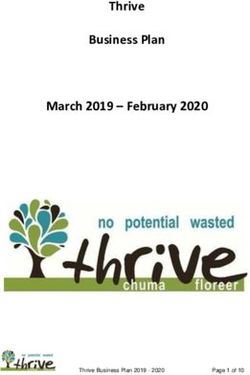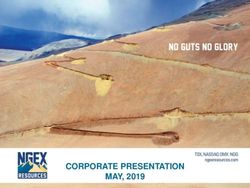MAVERIK: A Virtua l Reality System for Research and Tea ching
←
→
Page content transcription
If your browser does not render page correctly, please read the page content below
MAVERIK: A Virtua l Reality System
for Research and Tea c hing
Toby Howard, Roger Hubbold and Alan Murta
Advanced Interfaces Group, Department of Computer Science
University of Manchester, United Kingdom
toby@cs.man.ac.uk
Abstract methods for optimised display management
including spatial management, culling, interaction
This paper describes some experiences with the use and navigation, and control of conventional and VR
of the MAVERIK system for supporting input and output devices. MAVERIK’s structure
undergraduate and postgraduate teaching and allows these default methods to be customised to
research. MAVERIK is a high-level system for operate directly on application data, so that optimal
creating and managing interactive virtual representations and algorithms can be employed.
environments. It is available free under the GNU
General Public Licence. MAVERIK is modular and The MAVERIK micro-kernel uses a simple object-
extensible, and its use of Mesa, the free OpenGL-like oriented class structure. Following normal OO
graphics system, means that it can be run on low- philosophy, each class has an associated set of
cost PCs, making it especially suitable for use in methods. For example, for geometric primitives,
computer graphics and visualization education. We default methods are provided for displaying them,
discuss the novel architecture and main features of and for selecting them with a mouse. To keep the
MAVERIK, and illustrate its use by presenting case implementation simple, methods are implemented as
studies of projects undertaken by our students. callback functions. Changing a method is as simple
Keywords: Computer graphics education, as writing a new (or modified) callback function and
MAVERIK, Mesa, Virtual Reality. registering it with the MAVERIK kernel. The kernel
also provides a mechanism for defining new classes,
1. An Introduction to MAVERIK making the system extensible. This approach was a
deliberate design decision – we wanted the system to
MAVERIK is a system for managing graphics and be easy to understand and install. In a student
interaction in Virtual Reality applications [1, 2]. It is context, we have found that using C and callbacks
specifically designed to address the challenges of has meant that those with basic programming skills
highly interactive virtual environments containing can quickly become proficient at using the system.
many objects with complex geometry. MAVERIK
runs on PCs under the GNU/Linux operating system, A key difference between MAVERIK and many
using the free Mesa OpenGL-like graphics API [3], other VR systems is that MAVERIK does not use its
and can take advantage of 3D acceleration hardware own data structure for storing application data. Of
if present. It also runs on Silicon Graphics course, the kernel does have data structures for
workstations using Irix/OpenGL [4]. managing classes and their methods, but as far as
possible we have tried to avoid imposing data
MAVERIK is free software, released under the GNU structures on applications. Instead, classes of object
General Public Licence; the distribution includes all types can be created which suit the needs of
of the C source code, for both MAVERIK, and also a particular applications. Methods for displaying and
number of example applications (with data). This interacting with these objects are then defined and
sets it apart from most commercial virtual reality registered with the kernel. This means that only a
systems, for which the source code is typically not single representation of the application data needs
available – or may be available, but at a cost to be maintained. Any changes to this data are
prohibitive to educators. MAVERIK has a highly automatically reflected as soon as the next frame is
modular structure, and comprises a micro-kernel displayed, because MAVERIK uses immediate mode
and a collection of supporting modules. The micro- rendering. The default supporting modules take
kernel implements a set of core services, and a much of the work out of writing the display and
framework that applications can use to build interaction methods.
complete virtual environments and virtual reality
interfaces. The supporting modules contain defaultMAVERIK is distributed with nineteen default perhaps, or even Jell-O! For example, as we
object classes, and standard methods for navigation describe in one of the case studies, it proved
and for picking objects using a standard mouse and straightforward to add a new class of object to
keyboard. In our research laboratory we also employ implement superquadric shapes.
3D mice based on Polhemus magnetic trackers, and
code for handling these is included in the 3. Case Studies
distribution. We also use head-mounted displays and
large-screen projection systems and MAVERIK We use MAVERIK extensively in our own teaching
includes the code needed to compute stereo –for final year six-month undergraduate projects, and
projections, and to synchronise frame buffer updates. for postgraduate work – as well as our own research.
Another part of the distribution is a set of tutorial In this section we present short accounts of a
examples, which are described in the documentation selection of recent and on-going student projects
(in PostScript, HTML, and on-line man page which illustrate the diverse range of applications of
formats), and some more advanced demonstrations MAVERIK in an educational context.
which illustrate the use of MAVERIK for some of
our own research applications.
3.1. Builder – Direct 3D Interactive Construction
2. Using MAVERIK for Teaching Builder is a 3D object manipulation program (see
Figure 1). It was designed to explore techniques for
There are several reasons we believe MAVERIK is selecting and manipulating hierarchically structured
useful for teaching computer graphics and objects in 3D space, using two-handed manipulation.
visualization: The manipulation is carried out using a pair of 3D
mice, and the resulting images are shown on a stereo
1. MAVERIK is free. Students can run it on their projection screen, a head-mounted display, or a
own PCs, allowing them to study in their own normal monitor. Builder uses voice recognition to
time as well as on campus. Similarly, other issue commands, because both hands use the 3D
educators have free access to the system. mice.
MAVERIK runs on relatively low-cost PC
hardware, relying only on other software which Builder is a very dynamic program. Much as in a 2D
is also available free. drawing program, objects can be selected and
stretched or squashed, using handles attached to key
2. MAVERIK is a fully featured, professional- points on their bounding boxes. Objects can be
level system, not a small subset developed created, deleted, copied, pulled apart, joined
specifically for teaching. We use it in our own together, and positioned in space. Each operation
research to explore very large, complex virtual may be reinforced using sound cues, via a MIDI
environments. For example, polygonal interface. It is possible to enter a virtual environment
representations of some of our industrial CAD and to completely rearrange it using these
models would amount to more than 100 million techniques.
polygons. Examples can be found on our Web
pages [5].
3. MAVERIK implements a range of algorithms –
such as culling, using a hierarchy of bounding
volumes or occlusion techniques, object
tessellation, computing projections, and
stereoscopic viewing – which students can study
to see how they work. The availability of source
code means they can learn by example and by
experimenting for themselves by changing
default methods.
4. MAVERIK is distributed with default methods
which handle the most common cases – such as
primitives like boxes, cones, spheres, cylinders,
tori, polygon meshes. These serve as examples Figure 1. Builder: an interactive 3D modeller.
of how to build other types of objects: NURBSButtons on the mice differentiate between moving version was implemented based on the Floyd-
around the environment and picking up objects. The Walshall algorithm. Both of these algorithms are
two mice can be used interchangeably, so that it is used to find the minimum cost for traversing a graph
possible to pick up an object in one hand and to carry structure, and are standard algorithms taught to
the object around, using the other mouse to control Computer Science students. The project used the
navigation. Xforms interface builder [6] to provide a GUI. A
speech recognition system can also be used to
Builder relies on a key feature of MAVERIK – that it instruct the program. The project is quite interesting
uses only the application’s data and a set of callback from two angles.
functions to update the display. There is no separate
scene graph or other data structure that needs to be First, it is an interactive city guide. Using the
synchronised with changes to the application’s data. interface, you can ask Professor Dijkstra –
It also uses MAVERIK’s culling methods to permit represented by an avatar – to guide you around the
quite large environments to be displayed at fast city (see Figure 3). For example, you may ask to be
frame rates, which is essential when using an HMD. taken to the railway station, or the public library. The
program builds a graph structure for all of the
connected streets, and you are guided along the
3.2. Virtual Lego
pavements, traversing roads at junctions or
Another approach to interactive model building is pedestrian crossings, using the shortest route. The
illustrated in the Virtual Lego project (see Figure 2). result is displayed as an animated walk-through. At
Here we consider the joining and breaking apart of any time, you can stop or move away from your
models consisting of a set of bricks. It differs from guide, and he will recognise this and wait for you.
Builder in that constraints are applied to only allow
the joining of shapes in a small number of known Second, it is a nice illustration of the Dijkstra and
arrangements, and the system applies continuous Floyd-Walshall algorithms in practice. While the
object clash detection during the assembly process. program is running, obstacles can be introduced,
Interaction is achieved using a combination of 2D interactively, to block streets – to simulate road
mouse and keyboard. works, or perhaps an incident like a fire, for example
– and the algorithms then search for the best way
around the obstacles via alternative streets.
Figure 2. Constrained Lego brick
manipulation.
3.3. Professor Dijkstra goes Walkabout Figure 3. Professor Dijkstra goes walkabout.
One of the demonstration programs distributed with
MAVERIK is a virtual city (“cityscape”), with This program exploits several features of
buildings, roads, trees, pavements, grassy areas, MAVERIK. First, it uses occlusion culling
monuments, and animated avatars. This project algorithms to achieve good frame rates, even for
explored extensions to the cityscape program to large cities (e.g. 40 blocks square). Second, the
include a route planning mechanism. The initial navigation methods can be employed to wander
method used Dijkstra’s algorithm for computing the around the city at will. Third, MAVERIK’s default
minimum cost path between any two places. To avatar class is used to display representations of
provide a more efficient implementation, a secondactions of people in the city. The avatars are why the latter might be easier is that it affords a
animated, and walk around the city in real-time. much wider field of view – you can see obstacles
surrounding your virtual body that would not
normally be within your field of view using the in-
3.4. Head-Driven Navigation
body approach. The project entailed devising some
Specifying scene navigation within interactive 3D simple virtual environments containing obstacles and
environments is often based on 2D mouse then monitoring the performance of volunteers in
movements and key-presses, or uses 3D mouse or negotiating their way along prescribed routes. The
dataglove gestures. This project considered the use code was instrumented to measure results, such as
of head motion (tracked using a 3D Polhemus the number of collisions with objects, the length of
sensor) to trigger user movement within a virtual the path followed, and the time taken to complete a
environment. This may be useful when both hands route.
are already involved in a manipulation task, for
example. Navigation behaviours were devised which
map head motion onto view rotations and 3.6. Visualization of Nanotechnology
translations. Alternative mappings were tried for This project investigated how computer graphics and
both head-mounted displays and fixed large-screen Virtual Reality techniques might be used to visualize
projection screens. MAVERIK proved to be a good and control the construction and activity of
platform for investigations of this kind, since the nanomachines. The project involved the simulation
user is free to customise navigation functions for of molecular interactions, and the modelling of
specific applications. User tests were performed to collections of molecules organised into mechanical
compare the usability of the head-driven approach structures (see Figure 4).
with more traditional hand-driven navigation
schemes. These included a timed fly-through of a This was an ambitious project, and MAVERIK
twisting 3D tube, and the navigation of a slalom proved especially useful – its provision of high-level
course. virtual environment management enabled the student
to concentrate on the application problem, rather
than the infrastructure needed to manage the virtual
3.5. Out-of-Body Experiences
environment.
Navigation in virtual environments is a difficult task.
One of the main hindrances is the limited field of
view afforded by head-mounted displays and
projection systems, as this is typically much
narrower than we experience in the real world. It has
been described as like looking at the world through a
pair of toilet rolls! This makes life difficult, because
it means that one tends to blunder into objects that
are just out of view.
An important aspect of virtual reality is the notion of
presence – that is, of being present in a virtual
environment and of being surrounded by it. Thus,
when navigating around, one is normally presented
with a view corresponding directly to that of one’s
virtual body – an “in-body” or first person view.
However, an alternative way to navigate is to follow
a few paces behind one’s virtual body – a kind of
Figure 4. Visualizing nanotechnology.
“out-of-body experience”. In this case, one still
controls one’s body, but sees it as a separate
representation, or avatar. This type of interface can 3.7. A Clutterizer for Virtual Environments
be found in some PC games, such as Tomb Raider A virtual environment is typically constructed by
[7]. creating accurate geometrical architecture, and
populating the scene with specific objects (and
The purpose of this project was to investigate textures) at specific locations. Such environments are
whether navigation is more easily controlled using usually quite tidy. Real environments, however, are
an in-body or an out-of-body paradigm. One reason rarely tidy, having accumulated clutter over time.The purpose of this project was to investigate
methods for automatically “clutterizing'” a virtual MAVERIK provided the virtual environment
environment, by semi-automatically adding “junk” infrastructure, and its default methods for computing
geometry and texture. vector-object intersections assisted the modelling of
bullet trajectories, and multiple ricochets from rigid
MAVERIK provides default methods for testing for surfaces. The project implemented two kinds of
collision detection between objects in the virtual trajectory simulation: a simple Newtonian model,
environment, and this feature facilitated the and a “point mass” model which takes into account
development of algorithms for rapidly populating the aerodynamic drag on a bullet. Figure 6 shows a
environment with large numbers of “clutter” objects, simulated bullet trajectory and ricochet.
distributed statistically.
3.8. Interactive City Generation
This undergraduate project investigated methods for
automatically generating realistic cities (see Figure
5). The project implemented a suite of three separate
programs; the first generated a plausible layout of
streets within the city; the second then populated the
streets with buildings, monuments, parks and other
urban features. The final program was an interactive
viewer, which used MAVERIK for visualization, and
navigation within the scene.
Figure 6. Visualization of bullet trajectories.
3.10. Simulating Undersea Viewing Conditions
We are interested in using VR as a means of
rehearsing assembly and maintenance procedures on
large industrial structures, such as offshore gas and
oil platforms. This project investigated the graphical
portrayal of the kind of environments encountered
during such undersea operations (see Figure 7). In
particular, the incorporation of visual phenomena
such as animated caustics, lighting effects within
participating media, limited visibility (fogging) and
the presence of particulate matter in the environment
were considered. This project used MAVERIK for
Figure 5. Interactive city generation. navigation, interaction and scene management, with
additional use of Mesa/OpenGL to achieve specific
3.9. Line of Sight and Trajectory Analysis for graphical effects. Real time undersea effects (over 20
Scene of Crime Reconstruction frames per second) were achieved on a modest PC
with a 3D graphics card.
Working in collaboration with Greater Manchester
Police, we have constructed a prototype virtual
environment corresponding to a real scene of crime
[8]. Subsequently, this undergraduate project
undertook an investigation of two areas: first,
methods for testing “line of sight” scenarios, to
accurately determine which parts of a scene are
visible from certain vantage points; second, for
interactively tracing and modelling bullet trajectories
within the scene.4. Conclusions
We have been using MAVERIK as the basis for our
teaching and project work since 1996, and have been
extremely encouraged by its success. Because the
source code is freely available, students have the
opportunity to look inside and see exactly how a
large professional-level software system is
structured, and they can examine the algorithms in
detail. And because MAVERIK uses Mesa as its
rendering engine, computer graphics students can go
further, and see exactly how the rendering pipeline is
implemented. As for project work, because
MAVERIK manages the complexity of the virtual
environment, students are able to pursue more
Figure 7. Shallow undersea view featuring ambitious projects than have previously been
animated lighting effects. realistic.
It is our hope that sharing our positive experiences of
3.11. Interactive Modelling Using Superquadrics teaching using MAVERIK will be of benefit to other
Superquadrics are a family of solids derived from the educators. We would be delighted if others would
parametric forms of the basic quadric surfaces – consider evaluating MAVERIK as a suitable tool for
ellipsoids, tori and hyperboloids. Superquadrics are, computer graphics and visualization education.
however, much more flexible than standard quadrics
and can represent a huge variety of shapes. This Acknowledgements
postgraduate project is investigating the use of
interactively deformed superquadrics for object We would like to thank our colleagues in the
modelling in a virtual environment (see Figure 8). Advanced Interfaces Group: Jon Cook, Simon
Gibson, Martin Keates, Steve Pettifer, Adrian West –
This involved adding a new, quite complex, object all of whom have contributed substantially to the
class to MAVERIK. In practice this proved to be MAVERIK system. And we’d especially like to
straightforward: the application defines a data thank our students for their enthusiasm, and for
structure for the object, and a minimal number of implementing a series of fun and interesting projects
methods – which it registers with MAVERIK – to for us to report: Osian Ap Garth, Tim Davis, Sinem
operate upon it. Guven, Chris Kirk, James Pearce, Jamie Pratt,
Ahmed Rahali, Chris Redburn, James Sinnott, John
Taylor and Irina Titovich.
MAVERIK was developed as part of the VRLSA
project, funded by the Engineering and Physical
Sciences Research Council (GR/K99701), with
additional support from our industrial partners,
CADCentre Ltd, Brown & Root Ltd, and Sharp
Laboratories of Europe Ltd.
MAVERIK is available in tar and RPM formats from
http://aig.cs.man.ac.uk/systems/Maverik/.
References
[1] Roger Hubbold, Dongbo Xiao and Simon
Gibson. MAVERIK: The Manchester Virtual
Figure 8. Interactive deformation of Environment Interface Kernel. In Virtual
superquadrics. Environments and Scientific Visualization
1996, M. Gobel, J. David, P. Slavik, J.J. vanWijk (Editors).
[2] Jon Cook, Roger Hubbold and Martin Keates.
Virtual Reality for Large-Scale Industrial
Applications. In Future Generation Computer
Systems, 14, pp. 157–166, 1998.
[3] http://www.mesa3d.org.
[4] http://www.opengl.org.
[5] http://aig.cs.man.ac.uk/systems/Maverik/.
[6] http://bragg.phys.uwm.edu/xforms/.
[7] http://www.tombraider.com.
[8] Alan Murta, Simon Gibson, Toby Howard,
Roger Hubbold and Adrian West. Modelling
and Rendering for Scene of Crime
Reconstruction: A Case Study. In Proceedings
Eurographics UK, pp. 169–173, 1998.You can also read