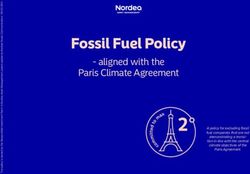Metro-North - SIMULATION MANUAL TRAIN SIMULATOR 2020 - Steam
←
→
Page content transcription
If your browser does not render page correctly, please read the page content below
2
HISTORY
M2
The M2 "Cosmopolitan" series (numbers 8400-8849)
replaced EMU cars dating from the early 1920s to 1954,
including the Pullman 4400-series, which were originally
manufactured for (and inherited from) the New York, New
Haven & Hartford Railroad. As with the cousin M1 series,
the M2s accompanied an overhaul of the long-neglected
main line and the New Canaan Branch in which longer, high
level platforms were introduced along with other
infrastructure improvements. The first M2s were accepted
for service on April 16, 1973. 144 base order cars were built
in 1972-1974, followed by a 100-car option in 1975. These
cars had been scheduled for delivery in spring 1971, but
were delayed due to technical problems. Aside from the
technical differences of the New Haven Line (electrification
via overhead catenary instead of third rail), the cars are
similar to the sister M1A order and, in times of equipment
shortages or severe weather, the M2s have run on the
Hudson and Harlem lines. Most of the other differences are
in the interior and exterior appearance of the cars, such as
red striping on the exterior rather than blue, the interior
wallpaper having both the New York and Connecticut state
seals and the obvious pantograph and mechanical
apparatus on the roof. Both the MTA and ConnDOT
Reppo
Metro North M2 / M43
purchased bar cars, but complaints from riders from
stations in New York, coupled with arrival of new equipment
on the Hudson and Harlem lines, led to the conversion of
the ten MTA-owned bar cars to standard coaches. The ten
ConnDOT-owned bar cars, which ran on express trains to
New Haven, Stamford, South Norwalk and New Canaan,
remained in service during weekdays until May 2014. 48
M2s were overhauled starting in 1994, with 24 returning to
service in 1995.
M4
After the LIRR and Hudson/Harlem lines received an
updated version of the original Metropolitan series of cars in
1984-86 (the LIRR M3 and Metro-North M3A series), plans
were announced for a similar undertaking on the New
Haven Line. It sought additional cars to increase service on
the line after projections indicated an increase in ridership.
Metro-North originally planned to purchase 44 additional
M2s, but decided to award a contract for 54 M4 cars (8900-
series) in 1987-1988 to Tokyu Car. The change was made
due to the need to accommodate additional ridership, and
because of perceived improvements the M4 model. The
MTA Board approved the $77.3 million contract on
December 20, 1984. These cars were built in the Brooklyn
Reppo
Metro North M2 / M44
Navy Yard. Nemko assembled and finished the cars for
Mitsui, which shipped the parts made by Tokyu. In October
1986, these cars had been expected to enter service the
following year. The first cars were expected to arrive in
early 1987. Identical to the M2s, Tokyu Car initially gave the
"Triplex" brand name to the M4 cars to highlight their being
a three-car set, as opposed to the married pairs of the M2s.
These cars came to be known as "triplets" by railroad
personnel. During the development of the order, Metro–
North's operation and planning groups sought increased
flexibility in the utilization of cars on the New Haven Line,
and thus, decided on the triplets.
DESCRIPTION
The M-2 cars are multiple unit electric (EMU) commuter
railcars that operate as two car units (referred to as married
pairs) and the M-4 cars are multiple unit electric commuter
railcars that operate as three car units (referred to as
triplets).
The M-2 and M-4 cars are electrically powered from either
of two sources: 650 VDC nominal from a third rail or 13,200
VAC nominal from an overhead catenary system. This
Reppo
Metro North M2 / M45
power is supplied to the train propulsion system and to
inverters which output 230 VAC to power HVAC, the 37.5
VDC low voltage supply, and other equipment. The M2s
and M4s are completely equipped for independent, bi—
directional operation. The M-4 triplets may be combined
with M-2 pairs in a consist.
The multiple unit railcar concept provides functional
efficiency and cost effectiveness by increasing seating
capacity and decreasing individual car weight. This is
accomplished on the M-2 by sharing equipment between
cars of a married pair. M-2s could be used only as pairs. An
M-2 consist always had an even number of cars. The M-4
cars are furnished as triplets with redundant equipment.
Consists can now have an odd or even number of cars,
depending on the number of triplets used and how they are
combined with M-2s. Each triplet has two of each piece of
critical equipment (e.g., pantographs).
Reppo
Metro North M2 / M47
CAB CONTROLS LOCATION
1. Ammeter
2. Wiper Control
3. Reverser
4. Headlights
5. Horn
6. Alerter Reset Button
7. Master Key
8. Master Lever
9. Buzzer
Reppo
Metro North M2 / M48
1. Pan Up Button
2. Mode DC Indicator
3. Mode AC Indicator
4. Mode AC with Panto down Indicator
5. Power Mode Selector
Reppo
Metro North M2 / M49
1. Cab Light
2. ATC Disabled Indicator
3. Instrument Light
4. Speedometer
5. Overspeed Indicator
6. Door Closed Indicator
7. DC Power Available Indicator
8. AC Power Available Indicator
9. Air Brake Applied
10. Air Brake Released
Reppo
Metro North M2 / M410
CREATING A CONSIST
Since trains can not "know" the type of electrification until it
passes a signal with the proper message, when you create a
consist for an scenario, you must pay attention to the type of
electrification present in the territory where the consist will start
the scenario. If overhead line is present only the vehicles with
the OH sufix in its name will work, if the line is with third rail then
you should use vehicles with the TR sufix. Do not mix different
types of vehicles in the same train and always use units with the
"nd" (no driver) sufix for the whole train, except for the vehicle
which has the driver.
DRIVING THE TRAIN
For A Third Rail Line
1.Click on the Master Key to put it in place. This will unlock the
Master Lever.
2. The Master Lever is in Emergency position by default, move it
to Max position, this unlocks the Reverser.
3. Move the Reverser to forward or reverse position.
4. Move the Master Lever to Coast and allow the brake pressure
to drop.
5. Now add power by moving the Master Lever to Position 4 to
initially gain speed, decrease to 3, 2, and 1 when needed.
For An Overhead Line
1.
Click on the Mater Key to put it in place. This will unlock the
Master Lever.
Reppo
Metro North M2 / M411
2. The Master lever is in Emergency position by default, move it
to the Max position, this unlocks the reverser.
3. Change the power from DC to AC by moving the Power Mode
Selector to AC Pan-Up, this is the centre option.
4. Wait for the Mode AC Indicator light to turn on, this is the
centre red light above the Power Mode Selector
5. Push and hold the Pan-Up Switch for 5 seconds until the Mode
AC with Panto down Indicator turns off, this is the red light
furthest on the right of the three red lights above the Power
Mode Selector.
6. Verify that the power has changed to AC by observing the AC
Power Available Indicator is on, this is the green light in the
middle of the fight lights below the speed indicator.
7. Move the reverser into the forward position.
8. Move the Master Lever into Coast and wait for the brake
pressure to release
9. Now apply power using the Master Lever.
Changing from AC to DC
1. Place the Master Lever in the coast position.
2. Move the Power Mode Selector to the DC position.
3. Verify the change of the power supply by observing that the
DC Power Available Indicator is green.
The Vigilance Alerter System
1. The Vigilance Alerter (Dead Man) is off by default since
handling this system can be hard at the beginning and needs
some previous training. You can toggle this feature using Ctrl + F.
2. The Vigilance Alerter works using the Master lever, the Master
lever's handle must be pressed down to avoid an alert, this
behaviour is independent of the rotatory function of the Master
Lever and does no have an effect on its brake and throttle
function.
Reppo
Metro North M2 / M412
3. To keep this handle down you can use the 'Enter and '+' keys
on the Num Pad, the 'Z' key and the middle mouse button (The
wheel). This arrangement of keys is intended to make it easier
than using both hands while driving.
4. If the handle is released for 1 second, a sound alert will play, if
this alert is ignored for 8 seconds a penalty application will
happen and the train will stop.
5. To reset the controls after a penalty application, place the
Master Lever in Max position and push the Alerter Reset Button
twice.
Reppo
Metro North M2 / M413
KEYBOARD CONTROLS
Increase Master Lever Position
Decrease Master Lever Position
Increase Reverser Position
Decrease Reverser Position
Horn
Buzzer
Alerter Reset
Increase the Power Mode Selector
Decrease the Power Mode Selector
Panto Up
Increase the Headlight Selector
Decrease the Headlight Selector
Reppo
Metro North M2 / M414
Activate the in cab Signalling System.
Activate the Driver Safety Alerter.
Keeps the Master Lever Handle down.
Keeps the Master Lever Handle down. (Num Pad)
Keeps the Master Lever Handle down. (Num Pad)
h Keeps the Master Lever Handle down. (Center Button)
Reppo
Metro North M2 / M415
INCLUDED SCENARIOS
[MNCR M2] NEW CANAAN BRANCH SHUTTLE
One of the most unique, and captivating, portions of the Metro-
North system is the 8.2-mile New Canaan Branch between
Stamford and New Canaan, Connecticut, which in form recalls an
American Interurban line. You are the engineer of the New
Canaan shuttle and, with a set of MNCR M2 EMUs, will be
making a wintry roundtrip from New Canaan to Stamford and
return.
Scenario duration: ~45 minutes.
[MNCR M2] MIDDAY STAMFORD LOCAL
An institution on the Metro-North New Haven Line, indeed
dating back to NYNH&H days, is the “Stamford Local” operating
between Stamford, Connecticut and New York City. You are the
engineer of a midday Stamford Local on a rainy spring day, ready
to depart Stamford with an M2A consist and with 14
intermediate stops scheduled en route to Grand Central
Terminal.
Scenario duration: ~65 minutes.
[MNCR M4] NEW HAVEN SEMI-EXPRESS, PT. 1
You are the engineer of a Metro-North semi-express morning
commuter run that will travel from New York’s famed Grand
Central Terminal over the length of the MNCR New Haven Line to
New Haven, Connecticut. For the run, you have a consist of
Metro-North M4As. This is the first of a two-part scenario.
Reppo
Metro North M2 / M416
Scenario duration: ~60 minutes.
[MNCR M4] NEW HAVEN SEMI-EXPRESS, PT. 2
You are the engineer of a Metro-North semi-express morning
commuter run that will travel from New York’s Grand Central
Terminal over the length of the MNCR New Haven Line to New
Haven, Connecticut. For the run, you have a consist of Metro-
North M4As. In Part 1 of this two-part scenario, you reached
Darien, and you’re now ready to proceed east to New Haven.
Scenario duration: ~60 minutes.
Reppo
Metro North M2 / M417
ACKNOWLEDGEMENTS
Reppo would like to thank the following people for their
assistance in this project.
Ricardo Rivera
Artwork, Audio Implementation & Scripting
Gary Dolzall
Career Scenario Creation
Danbury Railway Museum
Dovetail Games Beta Testing Team
Additionally, Reppo wants to thank especially to:
Michael Kam
for his valuable help contributing technical data, audio samples
and graphic reference.
January 2020
© Copyright Reppo 2020, all rights reserved.
Reppo
Metro North M2 / M4You can also read