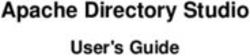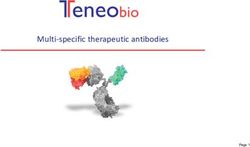MICRO FOCUS SECURITY ARCSIGHT SOAR - ARCSIGHT SOAR RELEASE NOTES SOFTWARE VERSION: 3.2
←
→
Page content transcription
If your browser does not render page correctly, please read the page content below
Micro Focus Security ArcSight SOAR Software Version: 3.2 ArcSight SOAR Release Notes Document Release Date: February 2022 Software Release Date: February 2022
ArcSight SOAR Release Notes
Legal Notices
Micro Focus
The Lawn
22-30 Old Bath Road
Newbury, Berkshire RG14 1QN
UK
https://www.microfocus.com
Copyright Notice
© Copyright 2001 - 2021 Micro Focus or one of its affiliates
Confidential computer software. Valid license from Micro Focus required for possession, use or copying. The
information contained herein is subject to change without notice.
The only warranties for Micro Focus products and services are set forth in the express warranty statements
accompanying such products and services. Nothing herein should be construed as constituting an additional warranty.
Micro Focus shall not be liable for technical or editorial errors or omissions contained herein.
No portion of this product's documentation may be reproduced or transmitted in any form or by any means, electronic
or mechanical, including photocopying, recording, or information storage and retrieval systems, for any purpose other
than the purchaser's internal use, without the express written permission of Micro Focus.
Notwithstanding anything to the contrary in your license agreement for Micro Focus ArcSight software, you may
reverse engineer and modify certain open source components of the software in accordance with the license terms for
those particular components. See below for the applicable terms.
U.S. Governmental Rights. For purposes of your license to Micro Focus ArcSight software, “commercial computer
software” is defined at FAR 2.101. If acquired by or on behalf of a civilian agency, the U.S. Government acquires this
commercial computer software and/or commercial computer software documentation and other technical data subject
to the terms of the Agreement as specified in 48 C.F.R. 12.212 (Computer Software) and 12.211 (Technical Data) of the
Federal Acquisition Regulation (“FAR”) and its successors. If acquired by or on behalf of any agency within the
Department of Defense (“DOD”), the U.S. Government acquires this commercial computer software and/or commercial
computer software documentation subject to the terms of the Agreement as specified in 48 C.F.R. 227.7202-3 of the
DOD FAR Supplement (“DFARS”) and its successors. This U.S. Government Rights Section 18.11 is in lieu of, and
supersedes, any other FAR, DFARS, or other clause or provision that addresses government rights in computer software
or technical data.
Trademark Notices
Adobe™ is a trademark of Adobe Systems Incorporated.
Microsoft® and Windows® are U.S. registered trademarks of Microsoft Corporation.
UNIX® is a registered trademark of The Open Group.
Documentation Updates
The title page of this document contains the following identifying information:
l Software Version number
l Document Release Date, which changes each time the document is updated
l Software Release Date, which indicates the release date of this version of the software
To check for recent updates or to verify that you are using the most recent edition of a document, go to:
https://www.microfocus.com/support-and-services/documentation
Micro Focus SOAR (3.2) Page 2 of 20ArcSight SOAR Release Notes
Support
Contact Information
Phone A list of phone numbers is available on the Technical Support
Page: https://softwaresupport.softwaregrp.com/support-contact-information
Support Web Site https://softwaresupport.softwaregrp.com/
ArcSight Product Documentation https://community.softwaregrp.com/t5/ArcSight-Product-Documentation/ct-p/productdocs
Micro Focus SOAR (3.2) Page 3 of 20ArcSight SOAR Release Notes
Contents
ArcSight SOAR 3.2 Release Notes 6
About ArcSight SOAR 7
Closed Issues 8
What's New? 9
Cloud Native Deployment 9
New Integration Plug-ins 9
Out-of-the-Box Plug-ins 10
Updated Integration Plug-ins 11
Migrated Reports 11
STIX Support 11
Allowed IP Address Field 11
Default Email Notification Templates 11
Added New Default Case Status 12
Trigger Workflow Decision Element 12
Known Issues 13
Analysts Get Assigned to Super User Role During Initial Login 13
Action History Page Filters Have Multiple Entry With Same Name 13
SSL-Certificate Related Error During Bluecoat Proxy SG Integration 14
No Entries Displayed for Failed Enrichment Activities on Incident Timeline 14
ESM Does Not Forward the Correlated Events to SOAR in AWS Environment 14
SOAR Case Links in INetSoft Reports are Not Working 14
Technical Requirements 16
Upgrading From SOAR 3.0 17
Undeploying SOAR for Instaling and Upgrading to SOAR 3.2 18
Page 4 of 20ArcSight SOAR Release Notes
Licensing Information 19
Send Documentation Feedback 20
Page 5 of 20ArcSight SOAR Release Notes ArcSight SOAR 3.2 Release Notes ArcSight SOAR 3.2 Release Notes This release introduces ArcSight SOAR 3.2. We designed this product in direct response to suggestions from our customers. We thank you for your time and valuable input. We hope you continue to help us ensure that our products meet all your needs. We want to hear your comments and suggestions about the documentation available with this product. If you have suggestions for documentation improvements, click comment on this topic at the bottom of any page in the HTML version of the documentation posted at the SOAR Documentation page. l About ArcSight SOAR l What's New? l Known Issues l Technical Requirements l Installing l "Upgrading From SOAR 3.0" on page 17 l "Undeploying SOAR for Instaling and Upgrading to SOAR 3.2" on page 18 l Licensing Information l Contacting Micro Focus l Legal Notice ArcSight SOAR 3.2 Release Notes Page 6 of 20
ArcSight SOAR Release Notes About ArcSight SOAR About ArcSight SOAR The ArcSight SOAR is a Security Orchestration, Automation and Response (SOAR) platform. SOAR provides a single unified pane of glass for automation of recurrent security events. SOAR ensures end-to-end mapping of all cyber security incidents of the organization, thereby increasing the agility and responsiveness of the teams in addressing these issues. The ArcSight SOAR also provides the flexibility to modify existing or add customized security tools as per the requirement and provide a robust security shield for your organization. SOAR deploys within the ArcSight Platform. For more information about the other products available within the suite, see the ArcSight Platform Technical Requirements Guide. About ArcSight SOAR Page 7 of 20
ArcSight SOAR Release Notes
Closed Issues
Closed Issues
This release resolves the following issues:
Key Description
191780 Column name is not displayed if ESM Active list has only one column.
191811 The ArcSight Intelligence integration has issues related with supporting root tenants
within SOAR.
241819 SOAR uses its own UI Sesion Time Out configuration instead of ArcSight Platform
timeout value.
320003 Custom case field is not set if case is created by automation.
325044 Lock User capability in Active Directory integration must be Disable User.
326079 FortiManager integration does not work with FortiManager version 6.2.3 and later.
335018 UI corrections in Top Playbooks Executed, Case Timeline and Case Breakdown
dashboard widgets.
350068 Listing tags in McAfee EPO integration gives error.
354018 Enrichment cache mechanism is not working
364152 Advanced Mail Send capability configuration throws exception in workflow editor.
371022 SOAR actions fail if there’s Unassigned active lists on ESM.
Closed Issues Page 8 of 20ArcSight SOAR Release Notes
What's New?
What's New?
The following sections outline the key features and functions provided in this release. For more
information about these enhancements, see the specific product documentation.
l Cloud Native Deployment
l New Integration Plug-ins
l Out-of-the-Box Plug-ins
l Updated Integration Plug-ins
l Migrated Reports
l STIX Support
l Allowed IP Address Field
l Default Email Notification Template
l Added New Default Case Status
l Trigger Workflow Decision Element
Cloud Native Deployment
You can now deploy and configure SOAR in the following cloud environments:
l Azure - Leverages the capabilities of the Microsoft Azure cloud platform.
l Amazon Web Services (AWS) - Leverages its cloud-native services and capabilities.
For more information, see "Setting Up Your Azure Deployment Architecture" and "Setting Up
Your Deployment Architecture (Amazon Web Services)" in the Administrator’s Guide for
ArcSight Platform.
New Integration Plug-ins
The following new integration plug-ins are added to ArcSight SOAR 3.2:
Integration Plug-in Description
Fortinet Forti Manager v2 New Forti Manager integration plugin supports Forti Manager JSON-RPC API
(version 6.x and 7.x) for managing firewall addresses and address groups.
Micro Focus IT Service Manager Integration plugin for creating and managing incident records on Service
Manager.
What's New? Page 9 of 20ArcSight SOAR Release Notes
What's New?
Integration Plug-in Description
Micro Focus UCMDB Integration plugin for enriching CI information from UCMDB.
Microsoft Azure Active Directory Enrichment and action capabilities to leverage Microsoft’s cloud-based IAM
solution.
Microsoft Graph Security Integration plugin for querying and updating alerts through Microsoft Graph
Security API.
MxToolbox Integration plugin for checking domain MX and blacklist status on MxToolbox
service.
Trend Micro Vision One Integration plugin for querying and responding attacks on Trend Micro Vision
One threat defense platform.
Udger Enrichment plugin for querying User-Agent data.
Out-of-the-Box Plug-ins
The following integration plug-ins published previously on the ArcSight Marketplace are now
out-of-the-box plug-ins:
Integration Plug-in Description
AbuseIPDB IP enrichment capabilities with AbuseIPDB API.
APIVoid Integration plugin for APIVoid API service for threat analysis and threat
detection and prevention with IP, Domain, URL and Email enrichment
capabilities.
Amazon S3 Integration plugin for Amazon S3 object storage service for bucket operations.
Cisco Firepower Management Cisco Firepower Management Center Integration plugin for blocking IP
Center addresses and URLs.
CyThreat Threat Intelligence Integration plugin for enriching IP addresses, domains, and file hashes from
CyThreat Threat Intelligence service.
EmailRep.io Integration plugin for enriching email addresses on EmailRep.io web service.
Have I Been Pwned? Enrichment capabilities for checking accounts and domains through data breach
databases.
Ipinfo IP Query enrichment capability using IPinfo web service.
Jira Bi-directional integration with Jira for case/ticket operations.
Okta Integration plugin for enrichments and actions on Okta IAM solution.
ServiceNow Bi-directional integration with ServiceNow for case/ticket operations.
URLScan.io Integration plugin for enriching URLs from URLScan.io web service.
Out-of-the-Box Plug-ins Page 10 of 20ArcSight SOAR Release Notes
What's New?
Updated Integration Plug-ins
The following integration plug-ins are updated for this release:
Integration Plug-in Description
Amazon IAM New enrichment and action capabilities have been added for user & group
enrichment and taking response actions for users.
MISP More descriptive messages are shown when queried IP or event not found on
MISP.
Virus Total URL Scan capability has been improved to handle result returned by Virus Total
for previously-unknown URLs.
Migrated Reports
This release provides migration of following reports to platform reporting:
l Open Cases
l Closed Cases
l Integration History
l Integration Summary
STIX Support
This release supports exporting and importing of the case scope items in STIX sharable format.
Allowed IP Address Field
The Allowed IP address field is now removed from the ArcSight ESM alert source configuration.
Default Email Notification Templates
This release enhances the Default Email Notification Template, in the Configuration <
Customization Library tab of SOAR application, to cover a wide range of use cases.
Updated Integration Plug-ins Page 11 of 20ArcSight SOAR Release Notes What's New? Added New Default Case Status SOAR now provides following new default case statuses for case configuration: l Duplicate l False Positive l Resolved Trigger Workflow Decision Element The Trigger Workflow Decision Element now supports Previous Severity and New Severity conditions. Added New Default Case Status Page 12 of 20
ArcSight SOAR Release Notes Known Issues Known Issues The following issues are currently being researched for ArcSight SOAR 3.2. Micro Focus strives to ensure that our products provide quality solutions for your enterprise software needs. If you need assistance with any issue, visit Micro Focus Support , then select the appropriate product category. l Analysts Get Assigned to Super User Role During Initial Login l Action History Page Filters Have Multiple Entry With Same Name l SSL-Certificate Related Error During Bluecoat Proxy SG Integration l No Entries Displayed for Failed Enrichment Activities on Incident Timeline l ESM Does Not Forward the Correlated Events to SOAR in AWS Environment l SOAR Case Links in INetSoft Report are Not Working as Expected Analysts Get Assigned to Super User Role During Initial Login Issue: The analyst logging in to the ArcSight SOAR platform for the first time, gets assigned to the role of Super User. Workaround: User roles and permissions are not synchronized with the ArcSight platform's role and permissions. You must update the analyst permissions from Configuration - Roles and Configuration - Users. Action History Page Filters Have Multiple Entry With Same Name Issue: Integration capabilities with the same name are listed multiple-times in Action History page filters. Workaround: There is no workaround at this time. Known Issues Page 13 of 20
ArcSight SOAR Release Notes Known Issues SSL-Certificate Related Error During Bluecoat Proxy SG Integration Issue: Bluecoat Proxy SG integration displays SSL-certificate related error while updating URL database. Workaround: In order to retrieve the blocked URL database, the Bluecoat Proxy SG connects to SOAR through HTTPS. If the SSL certificate used on CDF environment is not trusted by Bluecoat Proxy SG, then such error occurs. Use a valid SSL certificate or disable Verify Peer option for default device profile on Bluecoat Proxy SG device. No Entries Displayed for Failed Enrichment Activities on Incident Timeline Issue: Incident timeline does not show entries for failed enrichment activities. Workaround: There is no workaround at this time. ESM Does Not Forward the Correlated Events to SOAR in AWS Environment Issue: The Application Load Balancer (ALB) does not forward the correlated events from ESM to SOAR on AWS environment. Workaround: If the ArcSight Platform is installed on AWS and ESM on a different VPC, use a Network Load Balancer (NLB) instead of an Application Load Balancer (ALB) on AWS as the ALB does not support TCP communication channel required for sending correlated events from ESM to SOAR. SOAR Case Links in INetSoft Reports are Not Working Issue: SOAR Case links in INetSoft Report are not working as expected in the current release will be fixed in the next release. Workaround: . we can manually copy a case id in report and search it in SOAR case page. SSL-Certificate Related Error During Bluecoat Proxy SG Integration Page 14 of 20
ArcSight SOAR Release Notes Known Issues SOAR Case Links in INetSoft Reports are Not Working Page 15 of 20
ArcSight SOAR Release Notes Technical Requirements Technical Requirements For more information about the software and hardware requirements for your deployment and a tuned performance, see the ArcSight Platform Technical Requirements Guide. Technical Requirements Page 16 of 20
ArcSight SOAR Release Notes
Upgrading From SOAR 3.0
Upgrading From SOAR 3.0
You must complete following steps before upgrading from SOAR 3.0 to any higher release:
1. Clear the SOAR messages queue: Navigate to Configuration > Parameters on ArcSight
SOAR and set ArcSightListnerEnabled to False. This debars SOAR from receiving any new
alert. Thus SOAR does not generate any new message, but consumes all the queued ones.
2. Monitor SOAR messages: You can monitor the status of SOAR messages at # TYPE jms_
queue_size gauge of https://${fusionhost}/soar/api/manage/prometheus (to access this
URL, you must have enabled SOAR in ESM). After SOAR consumes all the message, you can
proceed with the upgrade procedure.
Note: The above procedure must be followed to upgrade from SOAR 3.0 only.
Upgrading From SOAR 3.0 Page 17 of 20ArcSight SOAR Release Notes Undeploying SOAR for Instaling and Upgrading to SOAR 3.2 Undeploying SOAR for Instaling and Upgrading to SOAR 3.2 SOAR is now moved under Fusion capability. Thus the resource definitions and patch command of SOAR related resources must be changed. So, for the customers who already have SOAR pre-installed in their environments, they must undeploy SOAR first and then start the upgrade to create SOAR resources. To undeploy SOAR: 1. Click DEPLOYMENT, and select Deployments. 2. Click the Three Dots (Browse) on the far right and select Change. A new screen is displayed in a separate tab. 3. Uncheck the boxes of Arcsight SOAR and click NEXT until you return to the Deployment page again. Undeploying SOAR for Instaling and Upgrading to SOAR 3.2 Page 18 of 20
ArcSight SOAR Release Notes Licensing Information Licensing Information ArcSight SOAR capabilities are license locked and require either the ESM , Intelligence or Recon license key to be present in the CDF cluster autopass license server. For information about activating a new license, see the ArcSight Platform Administrator's Guide. Licensing Information Page 19 of 20
Send Documentation Feedback If you have comments about this document, you can contact the documentation team by email. If an email client is configured on this computer, click the link above and an email window opens with the following information in the subject line: Feedback on ArcSight SOAR Release Notes (SOAR 3.2) Just add your feedback to the email and click send. If no email client is available, copy the information above to a new message in a web mail client, and send your feedback to Documentation-Feedback@microfocus.com. We appreciate your feedback! Send Documentation Feedback Page 20 of 20
You can also read