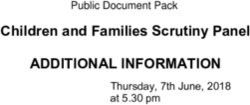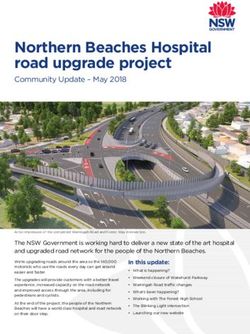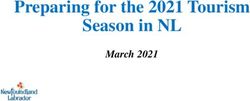Micro-Local Cameras - Best Practices - Videstra
←
→
Page content transcription
If your browser does not render page correctly, please read the page content below
Micro-Local™ Cameras – Best Practices
By Dan Desjardins – Director/Owner Videstra LLC
With an investment in one or more Micro-Local™ cameras (SkyCams, WxCams, etc.) there are going to
be some high expectations from viewers as well as station management. With so many manufacturers
and models of cameras available today, choosing the right cameras can be daunting. This white paper is
designed to provide several thinking points to help you come to the right decision for your Micro Local
camera network:
Best Practices – Considerations when Choosing Micro-Local Cameras
Newer and better models of small security cameras have become ubiquitous. Ranging from extremely
cheap to a few thousand dollars, it seems every camera maker is offering some type of small, IP
connected security camera. Typically, these are targeted to the security market. When deployed by
broadcasters for use on-air, we call them Micro-Local Cameras and they’ve quickly become an essential
part of the local presence for many stations.
Not long-ago broadcasters were limited to pricey cameras in very expensive housings that could only
use insanely expensive microwave links to bring video from remote locations. Only a handful of stations
could afford the initial investment and ongoing maintenance of these SkyCams and Towercams. It was a
time when having ONE such camera was a big deal.
It's different today. With the advent of h.264/h.265, IP based video and the ability to deliver it over the
public Internet, it’s possible, even affordable, to deploy a dozen or more Micro Local cameras. Today
cameras can cost less than 1/10th of their predecessors and require only a simple Internet connection via
DSL or cable.
The complexity has shifted to the daunting number of camera choices. There are now so many available
cameras, from so many manufacturers that it’s easy to become frozen with “Analysis Paralysis.”
Let’s help you break it down…
What is your budget?
The most common Micro-Local cameras from Axis, Bolin, Sony, Canon, Panasonic, Truen come in a wide
variety of price points. While cameras from all vendors come in versions that can cost from under $500
to well over $5000 – this paper will concentrate on cameras that come in the $1000 to $3000 range.
This is the sweet spot where you are likely to get the features you need (we’ll outline what we believe
are the basics) at a price that allows you to deploy several – at least as many as your competitor has!
Full Disclosure
Videstra is an Axis and Bolin reseller – so it is likely we may skew this document toward these brands,
but the decision-making essentials apply to any brand of camera. Our experience is that both Axis and
Copyright 2021 – Videstra LLCBolin have focused resources in areas that are important to broadcasters. Other manufacturers may
have similar functions or features specific to your needs, but Videstra is most familiar with Axis and Bolin
hardware. The author of this paper is also an Axis Certified Professional.
Type of Camera
There are essentially two types of cameras: Fixed and PTZ (Pan-Tilt-Zoom) models.
PTZ Cameras come in two types, Dome and Housed on a PTZ Motor. Here are some examples of PTZ
Dome cameras:
Axis Bolin Sony FOS
In each case the dome camera hangs from an arm and typically offers 360° capabilities. Higher end
cameras will offer continuous rotation; some cheaper models will have a stop point. All dome cameras
will have a limit that prevents them from pointing very far above the horizon (if at all) – some offer from
15° to 20° above the horizon. This is an important factor in your decision-making process, and we come
back to this later.
Here is an example of a Housed camera on a PTZ Motor:
Housed cameras on PTZ Motors are fast becoming obsolete. Typically chosen because they have
historically offered higher quality video cameras than were typically available in domed enclosures.
Almost all camera manufacturers now offer the same quality imaging block in a dome-style camera.
PTZ Motors (sometimes called Pelco mounts) add an expensive layer of complexity and longevity has
historically been an issue in full outdoor settings. Also, the housing itself has additional electrical
components such as a fan/heater, that will usually need maintenance more often than its dome
equivalent. This is also a heavier apparatus and is certainly not recommended for tower installation.
If this sounds negative, it’s because we intend to. We do not recommend using a Pelco style mounted
camera any longer. In the past this may have been a good option, but today dome cameras can deliver
the quality video with superior reliability in a far more flexible profile that can be mounted most
anywhere.
Copyright 2021 – Videstra LLCPTZ cameras are the best choice when a mounting location offers multiple shots. It’s certainly not
unusual for one site to offer many different views. A PTZ camera can then provide access to all the
views. This type of camera also offers presets that let you name shots and move to them quickly.
Fixed Cameras
Outdoor fixed cameras are either “Bullet” cameras or housed cameras like the examples below:
Bullet Housed
A fixed camera like this is comparatively very inexpensive but, of course, lacks flexibility. If a location
only has one appropriate view, then a fixed camera is a great choice. Some fixed cameras like this have
zoom capabilities – both optical and digital. If a camera has sufficient resolution than a digital zoom can
be useful. With a digital zoom you will have faux PTZ control so you can digitally pan, tilt, and zoom.
Occasionally a camera will have an optical zoom – which, while adding cost, isn’t particularly useful
unless you carefully select the position to give you a decent shot to zoom in to without having the ability
to pan or tilt. That’s unlikely.
Some camera housings offer wipers.
It’s important to understand a few rules about wiper blades:
The wiper will need to be replaced yearly.
Because of the need to replace the wiper frequently this will limit the
location where a camera can be located (i.e. Placing high on a tower is
not recommended since a tower crew may be necessary for simple
wiper replacement).
Wiper blades tend to degrade rapidly under the UV radiation of sunlight. The blade will tend to become
ineffective after about a year whether it is used or not.
Better than Wipers
Some camera manufacturers have begun offering domes or glass with either hydrophobic or hydrophilic
coatings. Both are effective in different ways – with my preference being for hydrophilic. What’s the
difference?
Hydrophobic causes the water to bead up. This tends to put large image distorting drops on the glass
that leave water spots when dried. Although the water beads up, surface tension holds the beaded
water in place.
Copyright 2021 – Videstra LLCHydrophilic causes the water to spread out more evenly across the surface. This introduces much less
optical distortion. The water will also evaporate evenly and more rapidly without leaving water spots.
Some aftermarket hydrophilic applications are available – although a bit expensive.
See: https://www.coatings2go.com/collections/hydrophilic/products/hydrophilic-coating
Note: Videstra has not tested these products.
Some Axis cameras come with a mechanical feature called: Speed Dry™. This is a clever feature that
literally shakes the dome in hopes of shedding the water droplets. Unfortunately, it doesn’t seem to
work that well - and even Axis is now offering a hydrophilic option for many of the cameras that support
Speed Dry. Perhaps the two options together will result in superior rain rejection.
The Horizon
Tilting above the horizon is important.
We do not recommend
any camera that
cannot tilt above 0 or
90 degrees
Copyright 2021 – Videstra LLCWhen purchasing a camera make sure you look carefully at the “Above the Horizon” specification. Most
less expensive PTZ cameras will not tilt above 0 or 90 degrees. The ability to tilt above the horizon is
important for any Micro Local camera for two main reasons:
● It is often required when capturing an aesthetic view of a city skyline when the camera is
deployed lower than at least a mid-elevation-point relative to the skyline
VS
● Camera views will often be used to show weather events, and the inability to tilt above the
horizon will prevent a sufficient sky view to capture the event
● In some rare cases cameras mounted in urban settings may need to view up for an appropriate
view
This view would not be possible
with a PTZ camera incapable of tilting
above 0 or 90°
Low Light Performance
For a few years now cameras have advertised high quality low-light performance. In truth the marketing
department was a little ahead of the engineering division. Only recently have we seen cameras that
indeed deliver high-quality color images in extremely low light. That is also a way to hopefully skew you
(if you are looking for good low-light performance) toward the latest crop of available cameras.
Almost all cameras over $1000 will have an IR (Infrared) mode. Unfortunately, while delivering
clean/crisp images in almost complete darkness – IR mode can only do so in black & white. To get truly
acceptable imagery in low light we recommend sticking with models offered only within the past few
years. It seems manufacturers hit a positive tipping-point sometime around 2018/19 and began
delivering cameras with low noise image blocks capable of rendering full color images in low light.
Let me recommend the following cameras in this category (but know we have not tested many others
that may also be very good):
PTZ Low Light Cameras
● Bolin Technology Starlight FHD | LINK
● Axis Q6135-LE* | LINK
● Axis Q6315-LE | LINK
● Axis Q6154-E | LINK
● Axis Q6155-E | LINK
● Axis Q6075-E | LINK
● Axis Q6074-E | LINK
Copyright 2021 – Videstra LLCFixed Low Light Cameras
● Axis Q1798-LE* | LINK
● Axis Q1645-LE | LINK
* Videstra Recommended Models
Yes – Videstra does sell these models, but we are fine with you buying them from anywhere to use with
our system.
Resolution
Cameras come with the ability to originate video at 720P, 1080P and 4K resolution. No matter the origin
size the Videstra V-Streamer will scale to your broadcast resolution.
High-speed upload capability is the prime consideration in the camera resolution and sighting process..
We review the importance of upload speed in our white paper on Remote Service Checklist.. Delivering
full 4K resolution takes a lot of bandwidth, 1080P requires less and 720P requires even less. If you are
selecting a camera for a remote location with restricted bandwidth – then you can save money by
purchasing a 720P version of a camera. The Axis line typically has several 720P cameras that are a bit
less expensive.
However – even the 4K cameras are capable of being set to deliver 720P resolution – and for consistency
(and potential swap-outs) you may wish to stick with one model of camera for all deployments. The
additional expense of consistency will make it an easier network to maintain.
Weather Proof
There is a consistent measurement by which these devices are classified when it comes to protection
against rain, dust, and other elements. Unfortunately, the term is “IP” (Ingress Protection) – which is
just a bit confusing since IP also stands for Internet Protocol which is used by all these cameras. Go
figure.
The IP rating for a camera contains two numbers: The first stands for solids (dust), the second for liquid
(water) e.g. IP66. Here is a full chart:
Copyright 2021 – Videstra LLCLet’s keep it simple – Only cameras rated IP66 are acceptable as Micro Local Cameras that will be
mounted outside. Don’t buy less. You can buy more, but it is unnecessary.
Shock Resistance
There is also a lesser known shock rating for cameras called IK (Eye Kay for Impact Protection/Kinetics).
Don’t worry about this, but if you’re curious:
What Not to Buy
Videstra does not recommend super low-end cameras. These are cameras that cost less than a few
hundred dollars. Interfaces can be clumsy, quality may be ok, but longevity in outdoor conditions is not
typically a consideration for the manufacturers of these, essentially, disposable cameras. Even with the
best cameras today we find marketing tends to lead engineering (to put it nicely). At the low end we
aren’t sure marketing even talks to engineering. Caveat Emptor. Frankly – it’s our experience that many
of the el-cheapo cameras should include an ample supply of ibuprofen…
Conclusion
The elements that go into your decision can be summarized as:
● Cost (what is your budget) - and we recommend about $1500 for fixed, $2500 for PTZ cameras
● Style (PTZ or Fixed) - Be sure PTZ cameras can tilt above the horizon
● Low Light Capabilities?
● Resolution considering available bandwidth -vs- consistency
● Ingress Protection - nothing below IP66
● Hydrophilic/Hydrophobic Dome -vs- Wiper
● Steer clear of the el-cheapos…
Copyright 2021 – Videstra LLCYou can also read