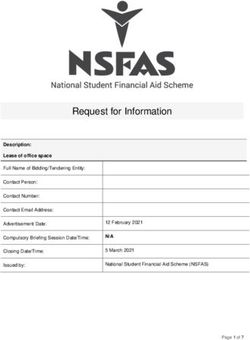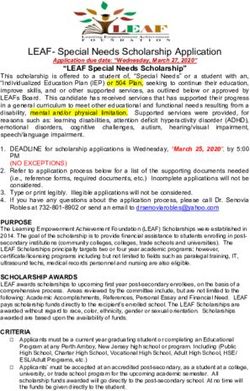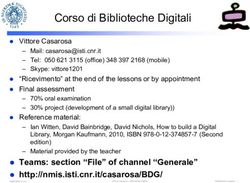Monkeying Around on the APE - Mike Jager - APRICOT 2010 Kuala Lumpur, Malaysia March 2010
←
→
Page content transcription
If your browser does not render page correctly, please read the page content below
• Auckland Peering Exchange (APE), New Zealand • Attached laptop to new port default via fe80::20c:cfff:febd:d7ca dev eth0 default via fe80::21e:beff:fec0:c21a dev eth0 default via fe80::20b:5fff:fefd:cbb1 dev eth0 default via fe80::207:b3ff:fe5e:5221 dev eth0 • Hey look, internet!
Me • Senior Network Engineer ● Web Drive, Auckland, New Zealand • We do the content bit • Web hosting, domain names, servers
When connecting your network to a
shared layer 2 network such as an
Internet Exchange Point, make sure you
take appropriate steps to protect your
network against misuseIXP fundamentals • Shared Layer 2 network • IXP operator assigns IP addresses to members • Members stand up BGP sessions ● between each other ● to Route Servers (run by IXP operator) • Routes exchanged, packets flow
IXP fundamentals • Even bilateral peering across IXP fabric is much simpler than standing up one circuit per peer • Helps reduce requirement for transit (save $$) • Keeps local traffic local ● reduced latency, jitter ● increased bandwidth between peers? • Easy access by you to other IXP members • Easy access by other IXP members to you
IXP = cheap access to your routers • Transit: dedicated, private, point-to-point circuit • To send arbitrary packets to your network via transit, intermediary routers must forward IP packets across the internet to you
IXP = cheap access to your routers • IXPs enable someone to throw any packet directly at the border of your network • Any ethernet frame with a destination MAC of your router will end up at its IXP-facing interface • Routers attached to shared layer 2 networks are more vulnerable to receiving malicious packets
Packet dumping an IXP
• Additionally, any broadcast/multicast packets
your router is sending can be detected
• IXP is a switched ethernet
• Assuming exchange traffic only:
● unicast traffic destined for packet dumping machine
● non-unicast traffic required for IXP operation
– broadcast ARP for IXP IPv4 addresses
– multicast IPv6 NS for IXP IPv6 addresses
● multicast?Packet dumping the APE
• ARP, and lots of it
● lots to non-APE address space
– bilateral peering sessions not using APE /24?
– selling transit across APE?
• DHCP
• IPv6 RAs
• PIM/IGMP/MLD
• DECNET MOP
• OSPF (?!)Borrowing other networks
• Packets forwarded according to best path from
routing table
• Next-hop address found, MAC discovered, frame
put on wire
• What if someone ignores the routing table, and
chooses their own destination MAC?
● (or gets creative setting the next-hop on prefixes
learned from elsewhere)Borrowing other networks
• Directly into a AS Y that wont peer with AS M
AS X
G P )
te s (B
r ou
ck ets
pa
AS M
packet
s
AS YBorrowing other networks
• Into AS X to reach AS Y that wont peer with AS M
AS X
ck ets
pa packets
AS M
AS YBorrowing other networks
• Into AS X to reach AS Y that is not present at
the same IXP as AS M
● utilise AS X's private AS X
peering link with AS Y
ck ets packets
pa
AS M
AS YBorrowing other networks
• Into AS X to reach ASes at a different IXP
IXP-North
AS M AS X
IXP-South
AS A AS C
AS BBorrowing other networks
• Into AS X to reach the internet at large
IXP
AS M AS X
InternetBorrowing other networks
• How many networks will deliver my packets?
● "generally accepted" that this impolite, but how
many networks actually protect themselves from it?
192.0.2.1
192.0.2.1Borrowing other networks
• How many networks will deliver my packets?
● "generally accepted" that this impolite, but how
many networks actually protect themselves from it?
• 75 hosts respond to ARP scan for APE /24
• 46 44 of those hosts carry packets to an
international destination for me for free (59%!)
● international transit in NZ costs ~US$170 - US$300
per Mbps depending on quantity purchased
● oops.Getting packets back • So far, AS M can get packets out of their network to various destinations • Great if AS M is a content provider, what if they are an access provider? • Need to get packets back into their network • A bit more complicated, can't just throw frames at another AS and hope for the best
Getting packets back • Requires that the far end has a path back that will pop out at the IXP
Getting packets back
• Packets sourced from IXP address requires far
end to have a route to the IXP prefix
• Announcing an IXP prefix across an AS boundary
is generally not a good idea
● if you announce it upstream...
– and your upstreams accept it
– and they announce it to other networks/their upstreams
– who announce it to yet more networks
– etc
● ...you're providing free transit for the IXP prefixrs1.ape.citylink.co.nz-bgp> show ip bgp 192.203.154.0/24 BGP routing table entry for 192.203.154.0/24 Paths: (2 available, best #2, table Default-IP-Routing-Ta Advertised to non peer-group peers: *snip* 24324 24324 192.203.154.21 from 192.203.154.21 (202.147.41.170) Origin IGP, metric 0, localpref 100, valid, external Last update: Mon Feb 15 10:59:26 2010 24324 192.203.154.20 from 192.203.154.20 (203.192.167.174) Origin IGP, metric 0, localpref 100, valid, external, Last update: Mon Feb 15 10:59:23 2010
Getting packets back • Packets sourced from IXP address requires far end to have a route to the IXP prefix ● don't announce the IXP prefix outside your AS, really • Packets sourced from non-IXP address requires far end to have a route to that address which will reach it via the IXP ● (remember that router speaking OSPF at the IXP?) ● play games with upstream provider's route table
Getting packets back
Internet
AS M AS U
172.20/16Getting packets back
Internet
172.20/16
AS M AS U
172.20/16Getting packets back
IXP RS
Internet
172.20/16
17
16 2.2
/ 0
2 .20 /1
6
17
AS M AS U
172.20/16Getting packets back
IXP RS
Internet
172.20/16
17
16 2.2
/ 0
2 .20 /1
6
17
AS M AS U
172.20/16Getting packets back
IXP RS
Internet
172.20.128/17
172.20.0/17
172.20/16
17
17 17 2.2
/
.0 /17 2.2 0.0
0
.2 28 0.1 /1
2
17 20.1 28 7
/1
72. 7
1
AS M AS U
172.20/16Bidirectional flow
• Into AS X to reach yourself at a different IXP
IXP-North
AS M
AS X
AS M
IXP-SouthNew Zealand
~4.3 million people
7 IXPs:
~43 million sheep ●
3CIX
●
APE
● CHIX
North Island ●
DPE
●
HIX
● PNIX
●
WIX
South Island
www.citylink.co.nzAPE, Auckland
Auckland Peering Exchange
~75 participants
~650km
(~400mi)
WIX, Wellington
Wellington Internet Exchange
~140 participants*
* WIX started life as a shared public
LAN, so the number of hosts reachable
on the ethernet is much higher – this
value represents the devices numbered
out of the WIX address spaceBorrowing other networks • APE/WIX ports ● ~US$100/month each for 1000 Mbps • AKL – WLG ethernet service ● ~US$800/month for 10 Mbps • Almost an order of magnitude cheaper at 10 Mbps for someone to borrow your network than to extend their own! ● even cheaper at 100 Mbps
Strong/Weak host model
• RFC1122, section 3.3.4.2.
● "Proxy-ARP lite”
gi0/0, 192.0.2.1 gi1/0, 10.2.3.4
00:c0:ff:ee:f0:0d 00:ca:fe:ab:cd:efStrong/Weak host model
• RFC1122, section 3.3.4.2.
● "Proxy-ARP lite”
gi0/0, 192.0.2.1 gi1/0, 10.2.3.4
00:c0:ff:ee:f0:0d 00:ca:fe:ab:cd:ef
"who-has 10.2.3.4?"Strong/Weak host model
• RFC1122, section 3.3.4.2.
● "Proxy-ARP lite”
gi0/0, 192.0.2.1 gi1/0, 10.2.3.4
00:c0:ff:ee:f0:0d 00:ca:fe:ab:cd:ef
"who-has 10.2.3.4?" Is 10.2.3.4 part of
your management
network?
"10.2.3.4 is-at
00:c0:ff:ee:f0:0d" (Same behaviour
seen with Proxy-ARP)Causing trouble
• responding to DHCP requests
● "Today you will be 10.20.30.40, and you should use
me as your default gateway"
• sending IPv6 RAs, or answering IPv6 RSs
● roughly same effect as DHCP, but for v6
• responding to un-answered ARP requests
● stand up a BGP session with someone who has left
an old neighbour configured in their routerGoing to jail • ARP spoofing ● "Hi, I'll be your new route servers today" ● (severe lack of MD5-enabled BGP sessions) • speaking OSPF back to the OSPF-speaker ● "I can reach 8.8.8.8/32, send me packets" ● are they redistributing OSPF into BGP? • sending TCP RSTs ● RFC3682 (TTL hack) wont save you here
How do we fix it? • Go back to last week, and attend one of the routing workshops • Get the workshop slides, read them • AMS-IX configuration guide http://ams-ix.net/config-guide
How do we fix it?
• Make sure you're only accepting packets you
want to be accepting
● probably only want packets destined for networks
that you're advertising via BGP
● in most cases, only want packets destined for your
network, and networks you sell transit to
– selling transit via the IXP is asking for trouble
– so is advertising the IXP prefix outside of your networkHow do we fix it?
• Stop packets you don't want using your network
• Method depends on what your network does,
how complicated it is, and your budget
• Either:
● prevent unwanted packets entering your network
– apply filters on your peering router(s) to only allow
packets destined for "valid" destinations through
● ensure unwated packets can't get anywhere useful
– ensure that your peering router(s) only have routes for
"valid" destinations in its/their route tableHow do we fix it? • "Stub" network ● smaller networks, only one or two routers in total ● not many IP customers (and not much churn) ● unlikely to have dedicated peering router • Router probably carries default route • Apply filters on IXP interface so only packets destined for your network (and customers) are allowed in
How do we fix it?
• Network with dedicated peering router
● modifying IXP interface packet filters may be too
much work as customers come and go
– but other things need modification when customers come
and go anyway, so automate it as part of your provisioning
and deprovisioning processes
• Ensure router carries only:
● your prefixes
● prefixes learned from peers at IXP
• Router must have no default routeHow do we fix it? • Large network, complex routing policies • VRF and friends • Ensure that your IXP interface is in a VRF that only contains: ● your prefixes ● prefixes learned from peers at IXP
How do we fix it?
IXP RS
Internet
172.20/16
17
16 2.2
/ 0
2 .20 /1
6
17
AS M AS U
172.20/16How do we fix it?
• Generally you don't want to use any prefixes
received via an IXP to reach a customer that
you're also providing transit to
• However, if you lose your link to your customer,
you may now wish to reach them via the IXP
● but you probably still don't want to provide transit to
them over the IXP
• Make use of VRFs - you can reach the customer
via the IXP for packets from your network to
theirs, and via your link to them for transitHow do we fix it?
IXP RS
Internet
172.20/16
17
16 2.2
/ 0
2 .20 /1
6
17
AS M AS U
172.20/16How do we fix it?
IXP RS
Internet
17
16 2.2
/ 0
2 .20 /1
6
17
AS M AS UWhen connecting your network to a
shared layer 2 network such as an
Internet Exchange Point, make sure you
take appropriate steps to protect your
network against misuse
(You want to take steps to protect your network from misuse even
when it's not attached to an IXP, but there are more ways people
can fiddle with your network when, for a small monthly fee, they can
get on the same layer 2 network as one of your routers)Thanks
Questions? Mike Jager mike@mikej.net.nz
You can also read