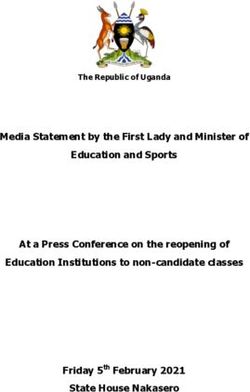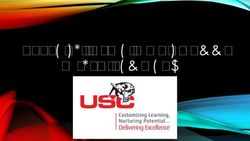MYSQL SCALABILITY: TOP 5 TRICKS TO MAKE YOUR DATABASES FLY
←
→
Page content transcription
If your browser does not render page correctly, please read the page content below
White Paper MySQL Scalability: Top 5 Tricks to Make Your Databases Fly © 2015 ScaleArc. All Rights Reserved.
White Paper | MySQL Scalability: Top 5 Tricks to Make Your Databases Fly
Introduction
The world’s most widely used database, MySQL, has a reputation for being
extremely easy to use but notoriously hard to master and scale. You can
find countless books and articles by experts, and the famous “large scale”
giants such as Google and Facebook offer grand presentations on how to
“Scale MySQL.” Sadly, determining what works for you out of that mass of
content can be quite hard, and judging which changes you can make with Most techniques used to scale
limited engineering resources is even more difficult. After all, most MySQL are very exotic and
techniques used by Google, Facebook, and the like are very exotic and
require a lot of custom code and hordes of highly skilled engineers to require a lot of custom code and
implement. hordes of highly skilled
This list is designed for the rest of us mere mortals – a quick set of things engineers to implement.
you can do to significantly scale your MySQL database without requiring a
ton of time or resources. These tricks offer the biggest bang for the buck –
they are simple, cheap, and easy to implement, and they get you 90% there
without a lot of time and effort. Let’s begin.
1. Don’t run MySQL
Wow! What a first tip, right? Let’s just take away the database, and then we
have no more database troubles! What we mean by “MySQL” is the MySQL
community version of the software. It isn’t necessarily the most optimized,
stable, functional version of MySQL. Percona Server is a version of MySQL
software compiled and maintained by Percona, one of the top MySQL
performance consultants out there. It is generally more stable and higher-
performing than MySQL’s community release while being fully compatible
with MySQL.
The effort to migrate isn’t massive or time consuming; in most cases, you
can just take a MySQL dump and restore it on Percona Servers pretty
quickly. We were able to migrate a ~3GB WordPress database from
MySQL 5.5 to Percona Server 5.6 in shorter than 15 minutes. The
performance and stability under load are certainly worth it. Just look here!
You can even set up Percona Server as a slave to your existing MySQL
server and, once the data is in sync, seamlessly migrate over to it with
database load balancing software such as from ScaleArc.
2. Manage connections better
MySQL’s query performance isn’t too bad, but its connection creation and
handling performance leaves a lot to be desired. You could do as many as
20,000 typical WordPress or Drupal queries per second out of a fairly basic
Amazon 4XL instance, but at barely 2,000 connections per second, it starts
spewing errors or timeouts.
Unless your application performs connection pooling (Apache’s DBD or
JDBC connection pooling) and reuses existing connections, it’s next to
impossible to hit MySQL’s peak performance. Most LAMP stacks aren’t
configured out of the box to perform connection pooling, and some apps
© 2015 ScaleArc. All Rights Reserved. | 1White Paper | MySQL Scalability: Top 5 Tricks to Make Your Databases Fly!
aren’t fully compatible with connection pooling. But if your app happens to
be one that can utilize connection pooling, enable it, and see the massive
gains in performance that can be achieved. Database load balancing
software can also be used to provide connection pooling to MySQL-
powered applications. The software not only improves performance by
reducing connection churn but also considerably reduces the number of
connections on your MySQL server.
3. Know your bottlenecks, fix top offenders
Many MySQL users we talk to aren’t aware of what really consumes most
resources on their MySQL servers. Many use the MySQL slow query log as
a dipstick to measure which queries are taking longer than 2 to 5 seconds
to process, but that tool really isn’t sufficient to help you find and
solve peak load-related issues. Facebook has entire teams of
engineers dedicated to finding that extra 0.5 milliseconds it takes to
run a query due to storage, memory, or engine issues, in hopes of
optimizing the kind of queries that run millions of times an hour. If you focus on finding your
Even the smallest improvement in performance can cut the server’s most popular queries that
CPU usage massively.
consume a majority of resources
You don’t need to go that far, but if you focus on finding your most
popular queries that consume a majority of resources and improve and improve the top 10, you’ll
the top 10, you’ll gain a significant boost in performance and gain a significant boost in
efficiency. You can use tools like Percona’s pt-query-digest to find performance and efficiency.
such queries manually through MySQL’s general logs or TCPDump,
or you can leverage real-time analytics in database load balancing
software such as ScaleArc to provide new insights into your
application traffic. For example, ScaleArc’s built-in, real-time SQL
analytics instantly make clear what’s hurting your MySQL performance the
most and show how improvements will benefit you. Regularly reviewing
your SQL query patterns is a very crucial part of maintaining a high
performance MySQL environment.
4. Use the right table types and indexes
Now that you know which queries hurt you the most, let’s get to fixing them.
In many cases, query performance issues can be solved, or significantly
reduced, by simply optimizing the table types and indexes associated with
them. If you have a custom app, you may not have considered the impact
that a query’s one extra SQL variable can have on the overall performance
of the system. Yet think of the effect when that query is run thousands of
times a minute, with each time slower by just 0.3 seconds because the
table doesn’t have an index for the “userlocation” field.
Find the queries that take the most resources with the pt-query-digest tool
or ScaleArc’s analytics. ScaleArc analytics plot your most resource-
intensive queries and show you and index which columns they query
frequently. Then use the right tables for the job; here is a simple primer on
MyISAM vs InnoDB for MySQL – if you’re on Percona Server, you can use
XtraDB instead of InnoDB. Certain tables, such as reporting tables which
© 2015 ScaleArc. All Rights Reserved. | 2White Paper | MySQL Scalability: Top 5 Tricks to Make Your Databases Fly!
are written to all the time but never updated, can also use the Archive
engine in MySQL to conserve memory and disk space.
© 2015 ScaleArc. All Rights Reserved. | 3White Paper | MySQL Scalability: Top 5 Tricks to Make Your Databases Fly!
5. Use multiple servers
For this last trick, we debated whether to talk about caching with NoSQL
solutions such as memcached or redis or about replication and read/write split
and load balancing. We finally came to the conclusion that going from one
server to two was a lot simpler from an application-design standpoint, more
cost effective, and better in terms of high availability – so here goes.
MySQL has always been ahead of the curve when it comes to the ease of
setting up replication and managing replicas. A MySQL slave server that
replicates all the data from your current server will offer you many benefits,
from being able to have an always-ready failover server to having a second
server to serve read queries or support large reporting queries.
Most popular eCommerce, content, or CRM/ERP apps written on top of
MySQL perform significantly more reads than writes, so they are relatively easy
to scale when you have a second server available. You can take a few simple
steps when you set up a slave that will significantly offload your primary server
and nearly double your throughput:
− Run large, repeating reporting queries and batch jobs on the slave instead
− Point completely read-only pages on your web app, such as home pages
on content sites or main listing pages of forums, to serve from the slave
− Make your application understand HTTP useragent headers, and when it
sees a crawler such as Google using your website in the headers, hardwire
all queries to go to the slave, as crawlers won’t do any write-type actions
These simple tricks can significantly reduce the number of queries going to the primary
server and provide a simple way to load balance your read load between both the
primary and secondary server. This architecture is known as read/write split. Database
load balancing software can also provide you the ability to perform automatic read/write
split on all SQL traffic. the ScaleArc software, for example, is also replication aware
and capable of load balancing queries to more than just one slave, so it enables
seamless, automatic failover in case your master server fails. As an added
performance boost, the ScaleArc software can also let you cache your most popular
read queries within minutes, reducing the overall traffic to your SQL servers.
By implementing these five tricks, you’ll have your MySQL infrastructure scaling
performance quickly, improving application performance and availability and simplifying
scale out and scale up.
ScaleArc is the leading provider of database load balancing software. The ScaleArc software
inserts transparently between applications and databases, creating an agile data tier that provides
continuous availability and increased performance for all apps. With ScaleArc, enterprises also
2901 Tasman Drive, Suite 205 gain instant database scalability and a new level of real-time visibility for their application
Santa Clara, CA 95054 environments, both on prem and in the cloud. Learn more about ScaleArc, our customers, and our
Phone: 1-408-780-2040 partners at www.scalearc.com.
Fax: 1-408-427-3748
www.scalearc.com © 2015 ScaleArc. All Rights Reserved. ScaleArc and the ScaleArc logo are trademarks or
registered trademarks of ScaleArc in the United States and other countries. All brand names,
product names, or trademarks belong to their respective holders.
01/08/15You can also read