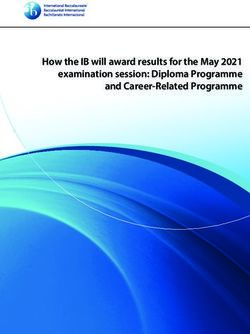National Youth Fitness Survey (NYFS) Plank Exercise Procedures Manual - April 2012
←
→
Page content transcription
If your browser does not render page correctly, please read the page content below
TABLE OF CONTENTS
Chapter Page
1 OVERVIEW OF THE PLANK EXERCISE ................................................... 1-1
1.1 Background ......................................................................................... 1-1
1.2 Overview of Plank Protocol ................................................................ 1-1
2 EQUIPMENT AND SUPPLIES ...................................................................... 2-1
2.1 Equipment and Supplies ..................................................................... 2-1
2.2 Care and Maintenance ........................................................................ 2-1
3 EXAMINATION PROTOCOL ....................................................................... 3-1
3.1 Eligibility Criteria ............................................................................... 3-1
3.2 Examination Procedures ..................................................................... 3-1
3.3 Comprehension or Language Difficulties ........................................... 3-3
3.4 Report of Findings .............................................................................. 3-3
4 ISIS DATA ENTRY ........................................................................................ 4-1
4.1 General Screen Information ................................................................ 4-1
4.2 Plank Component Screen .................................................................... 4-2
4.3 Plank Component Status Screen ......................................................... 4-6
4.4 Post-Exam Procedures ........................................................................ 4-7
4.4.1 Component Status ............................................................... 4-7
4.4.2 Directions to the SP............................................................. 4-8
List of Appendixes
Appendixes
A Plank Exercise.................................................................................................. A-1
B NHANES NYFS Hand Cards – English and Spanish...................................... B-1
iiiTABLE OF CONTENTS (continued)
Tables Page
3-1 Plank exclusions .............................................................................................. 3-1
4-1 Comment Code descriptions ............................................................................ 4-7
List of Exhibits
Exhibits
4-1 Plank screen after scanning SP ID ................................................................... 4-1
4-2 Plank screen when ready to begin the exercise ................................................ 4-2
4-3 Plank screen after activating the timer button.................................................. 4-3
4-4 Plank screen after stopping the timer button.................................................... 4-4
4-5 Plank screen after checking the CNO box ....................................................... 4-5
4-6 Plank screen after clicking blue arrow button on the lower right screen ......... 4-6
iv1. OVERVIEW OF THE PLANK EXERCISE
1.1 Background
Muscular endurance and core strength will be assessed through the plank. This exercise
works core muscles around the trunk and pelvis. Good core strength improves balance and stability and
helps to prevent lower back injury. Strong core muscles make it easier to do most physical activities. The
plank component will provide the first nationally representative data on core strength for children and
adolescents.
1.2 Overview of Plank Protocol
Core muscular endurance will be assessed through the sample person (SP) demonstrating
how long he or she can hold the plank position. The plank is an isometric exercise that works core
muscles around the trunk and pelvis. Participants will be tested using the front plank position. For this
position, the SP lies face down on a mat resting on the forearms with hands either clenched or palms flat
on the floor. The plank exercise requires no movement.
The front plank position will be done by all children, 3 – 15 years old, who do not meet any
of the exclusion criteria.
The number of seconds the plank position is held will be counted by a timer on the
computer. The examiner will type this number into the plank computer application. There is a slight risk
of sprain or strain with this test.
The number will not be reported to SPs since there are no established standards against
which to evaluate the results.
1-12. EQUIPMENT AND SUPPLIES
The equipment and supplies used in the plank exercise component are described below.
2.1 Equipment and Supplies
Exercise mat measuring 2 feet by 6 feet by 2 inches thick
Mild, all-purpose cleaner cloths (Clorox wipes)
Hand sanitizer
Laminated plank hand card talking points in English and Spanish
Poster displaying the exercise position
Computer
2.2 Care and Maintenance
Follow the procedures below to ensure that the mat remains sanitary and is not damaged.
Wipe the mat with the Clorox wipes prior to the SP lying on it.
When not being used, keep the mat folded and leaning against the wall.
2-13. EXAMINATION PROTOCOL
3.1 Eligibility Criteria
All sample persons (SPs) aged 3 – 15 years of age are eligible for the plank component if
they do not meet any of the following exclusion criteria (see Table 3-1).
Table 3-1. Plank exclusions
Exclusions for Plank Exercise
Doctor told SP not to participate in sports or other activities because
of a health condition
Doctor told SP to do only sports or other physical activities
recommended by a doctor
SP is wheelchair-bound
SP has amputations of leg, foot, arm, or hand
SP has paralysis of one or both arms or hands
SP had shoulder surgery within last 3 months
3.2 Examination Procedures
Some of the older children may be familiar with this exercise. If the child seems to
understand what the plank is as you show the poster and describe it, you may not need to physically
demonstrate it yourself. However, make sure to help the SP get into the correct position prescribed by this
protocol during the practice session.
1. Introduce yourself to the SP and his or her parent(s) or guardian if you have not yet
met.
2. Open the Plank component in the computer, confirm the SP’s name and eligibility,
and wand the SP into the system.
3. Check that the SP’s shirt and pants are not so baggy that you can’t discern movement
out of position. If they are, use the clips to tighten the clothes.
4. If the SP is wearing jewelry such as bracelets that might interfere with arm and wrist
placement on the mat, ask the SP to remove it.
5. Explain the plank exercise, showing the SP the poster (Appendix A) and pointing to
the parts of the body as you describe the position using the script below, and answer
3-1any questions. This script has been translated into Spanish and is printed on the Plank
Hand Card (Appendix B).
SUGGESTED SCRIPT:
This picture shows someone doing an exercise called the plank. The plank is also
called the wooden board. Have you ever done a plank?
We would like you to try the plank and keep your body straight just like a board.
SAY THE FOLLOWING AS YOU DEMONSTRATE THE POSITION
You will lie on your stomach with your elbows and hands on the floor.
Your hands can be flat against the mat or you can make a fist.
Keep your elbows directly under your shoulders, making an L with your arm.
Curl your toes under so that you are on the balls of your feet.
When I say “Go,” tighten the muscles in your stomach and the front of your legs.
Push off the floor and rise up onto your toes, keeping your hands and elbows on the
floor and your back straight, like a board.
Picture your body in a straight line from your ears, through your shoulders and
bottom, to your feet. Try to be like a straight piece of wood.
Don’t let your “bottom” rise up (no inchworm butt for younger SPs), and don’t let
your stomach drop down (no spaghetti worm for younger SPs), and don’t bend your
knees.
Hold this position for as long as you can. I will time how long you can hold it straight
like a board.
Remember to breathe. If your body starts to hurt, then lower your body to the mat and
you will be finished.
Now it’s your turn to show me if you can do a plank.
6. Clean the mat. Help the SP get into the correct position. Allow one practice.
7. When the SP is in the correct position and ready, click the timer start button.
8. The SP can shake/wobble/wiggle and adjust arms or feet as long as he or she
maintains the correct body position.
3-2COACH AS NEEDED EVERY 10 SECONDS BY SAYING:
You are doing great! Remember to breathe.
Keep your back straight, raise up your belly!
If it starts to hurt, you can lower yourself down onto the mat.
9. When the SP cannot maintain a straight back, the belly touches the floor, or SP
complains of pain, click the timer Stop button.
3.3 Comprehension or Language Difficulties
Some SPs may have difficulty understanding the examination instructions. Exam staff
should use caution when attempting to conduct the plank component with these participants. If the SP
cannot understand your instructions because of a developmental disability or other type of physical or
mental disability, ask if a family member who accompanied the SP to the MC can help explain your
instructions to the SP. Whether or not this is possible, if you believe the SP cannot comprehend well
enough for you to safely and accurately carry out the examination protocol, then on the ISIS screen code
the Plank as Could Not Obtain (CNO) and select “Communication Problem” as the reason for the Not
Done exam status.
If the SP speaks a language other than English or Spanish, arrangements should be made by
the field office to identify an appropriate interpreter. If none is available and the SP does not comprehend
instructions, click the “End” button at the bottom of the screen and code Language barrier on the ISIS
screen as the reason the exam was not done. See the NHANES Interpretation Guidelines for procedures
related to the interpretation of MC examination components and working with interpreters.
3.4 Report of Findings
The number of seconds that the plank position is held will be recorded. However, the value
will not be provided to the SPs since there are no established standards against which to evaluate the
results.
3-34. ISIS DATA ENTRY
4.1 General Screen Information
Open the Plank application and log the SP into the exam by scanning the SPID barcode from
the Study Participant Information sheet for that scheduled session. The following screen will appear as in
Exhibit 4-1. Confirm the SP’s name and eligibility and click on OK to continue.
Exhibit 4-1. Plank screen after scanning SP ID
4-14.2 Plank Component Screen
After following the instructional procedures described in Section 3.2 and the SP has done the
practice test and is back in proper position, click the “Start Plank Timer” as shown in Exhibit 4-2.
Exhibit 4-2. Plank screen when ready to begin the exercise
4-2The timer displays the number of seconds that have passed while the SP holds the position.
When the SP can no longer maintain a straight back, the stomach touches the floor, or the SP complains
of pain, click the “Stop Plank Timer” button as shown in Exhibit 4-3.
Exhibit 4-3. Plank screen after activating the timer button
4-3Once you have stopped the timer, enter the number of seconds that the position was held in
the white box. Tell the SP that he or she can lower his or her body back to the mat and relax. Click the
blue arrow button on the lower right to close out the exam. See Exhibit 4-4.
Exhibit 4-4. Plank screen after stopping the timer button
If the SP is not able to do the exercise for any number of seconds after getting in place on the
mat, the examiner checks the “Could Not Obtain (CNO)” checkbox and ends the exam status by clicking
the blue arrow in the lower right corner. The status will show as complete.
4-4Exhibit 4-5. Plank screen after checking the CNO box.
4-54.3 Plank Component Status Screen
The next screen, Exhibit 4-6, shows that the exam is complete. The component status for the
Plank component is considered “Complete” if the SP correctly completes the component. The exam is
also considered complete if the CNO box has been checked. Click the “Finish” button to close out the SP.
Exhibit 4-6. Plank screen after clicking blue arrow button on the lower right screen
4-64.4 Post-Exam Procedures
4.4.1 Component Status
The component status for the Plank component is considered “Not Done” if the SP does not
complete the exercise for a reason other than not being able to do the exercise after getting in place on the
mat. Table 4-1 explains when to use each comment code for exams with a status of “Not Done.”
Table 4-1. Comment Code descriptions
Comment Code Use When
Communication problem SP did not appear to understand or follow instructions; cognitive deficit;
other communication impairment.
Equipment failure Problem with test equipment or the ISIS system.
Interrupted Exam was interrupted, usually for a MEC-wide emergency, and cannot
be completed by the SP.
Language barrier Exam could not be accomplished because of a language barrier; SP does
not speak English and interpreter unavailable.
No time Session ended.
Other, specify Reason cannot be coded under any other category; reason is a safety type
issue; issue is a physical limitation not covered in the pretest questions.
A brief explanation in the comment field is required.
Physical limitation ISIS will preselect this code if the SP was excluded based on responses
to the pretest questions. If there is a physical limitation not covered in
the pretest questions, code it under “Other, specify” and indicate the
specific limitation.
Safety exclusion This code should not be used. Code any safety type issues under “Other,
specify” and indicate the specific issue.
SP ill/emergency SP had to leave abruptly due to a serious, unforeseen circumstance.
SP refusal SP physically able to undertake the component, but refused or was
uncooperative.
4-74.4.2 Directions to the SP
When the entire test is complete and the SP has been closed out of the component, return any
items that the examinee may have removed at the beginning of the exam (i.e., rings, watch, bracelets,
etc.). Thank the examinee and direct him or her to the next exam.
4-8APPENDIX A PLANK EXERCISE
PLANK POSITION
A-1APPENDIX B NHANES NYFS HAND CARDS ENGLISH AND SPANISH
NHANES NYFS PLANK HAND CARD – ENGLISH
VERSION: JANUARY 4, 2012
1. Show the SP the plank picture and say:
This picture shows someone doing an exercise called the plank. The plank is also
called the wooden board. Have you ever done a plank?
We would like you to try the plank and keep your body straight just like a board.
2. Say the following as you demonstrate the position:
You will lie on your stomach with your elbows and hands on the floor.
Your hands can be flat against the mat or you can make a fist.
Keep your elbows directly under your shoulders, making an L with your arm.
Curl your toes under so that you are on the balls of your feet.
When I say go, make the muscles in your stomach and the front of your leg tight.
Push off the floor and rise up onto your toes, keeping your hands and elbows on
the floor and your back straight, like a board.
Picture your body in a straight line from your ears, through your shoulders and
bottom, to your feet. Try to be like a straight piece of wood.
Don’t let your “bottom” rise up (no inchworm butt for younger SPs), and don’t
let your stomach drop down (no spaghetti worm for younger SPs), and don’t
bend your knees.
Hold this position for as long as you can. I will time how long you can hold it
straight like a board.
Remember to breathe. If your body starts to hurt, then lower your body to the
mat and you will be finished.
Now it’s your turn to show me if you can do a plank.
3. Clean the mat. Help the SPs get into the correct position. Allow one practice.
4. When the SP is in the correct position and ready, click the timer start button.
5. The SP can shake/wobble/wiggle and adjust arms or feet as long as he/she maintains the correct
body position. Coach as needed every 10 seconds by saying:
You are doing great! Remember to breathe.
Keep your back straight, raise up your belly!
If it starts to hurt, you can lower yourself down onto the mat.
6. When the SP cannot maintain a straight back, the belly touches the floor, or SP complains of pain,
click the timer stop button.
B-1NHANES NYFS PLANK HAND CARD – SPANISH
VERSION: JANUARY 4, 2012
1. Show the SP the plank picture and say:
Este dibujo muestra a alguien haciendo un ejercicio llamado la plancha. ¿Haz hecho planchas
alguna vez?
Queremos que trates de hacer una plancha y que mantengas el cuerpo recto como una tabla.
2. Say the following as you demonstrate the position:
Acuéstate en el suelo boca abajo, con los codos y las manos sobre el suelo.
Puedes poner las manos planas sobre la colchoneta o puedes cerrar las manos.
Mantén los codos directamente bajo los hombros, formando una L con el brazo.
Dobla los dedos de los pies de modo que quedes apoyado en la punta de los pies.
Cuando yo diga “ya”, contrae los músculos del estómago y de los muslos.
Levanta el cuerpo y apóyate sobre los dedos de los pies, manteniendo las manos y los codos en el
suelo y la espalda recta como una tabla.
Imagínate que el cuerpo forma una línea recta desde las orejas, pasando por los hombros y las
nalgas, hasta los pies. Trata de imitar una tabla de madera.
No levantes las nalgas (FOR YOUNGER SPs: “no hagas como un gusanito”), no bajes el
estómago ni dobles las rodillas.
Mantén esta posición por tanto tiempo como puedas. Anotaré el tiempo que puedes mantener el
cuerpo como una tabla.
Recuerda respirar. Si te empieza a doler el cuerpo, entonces deja caer el cuerpo sobre la
colchoneta y con eso terminarás.
Ahora es tu turno de mostrarme si puedes hacer la plancha.
3. Clean the mat. Help the SPs get into the correct position. Allow one practice.
4. When the SP is in the correct position and ready, click the timer start button.
5. The SP can shake/wobble/wiggle and adjust arms or feet as long as he/she maintains the correct body position.
Coach as needed every 10 seconds by saying:
Lo estás haciendo muy bien. Recuerda respirar.
Mantén la espalda derechita. Levanta el estómago.
Si te empieza a doler, puedes dejar caer el cuerpo sobre la colchoneta.
6. When the SP cannot maintain a straight back, the belly touches the floor, or SP complains of pain, click the timer
stop button.
B-2You can also read