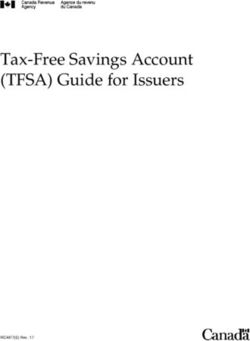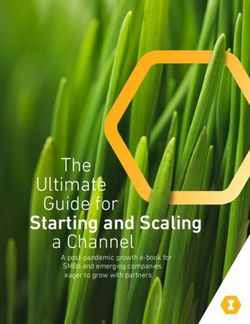NETWORK SERVICES VIRTUAL PRIVATE NETWORKS - DISA
←
→
Page content transcription
If your browser does not render page correctly, please read the page content below
Defense Information Systems Agency
A Combat Support Agency
NETWORK SERVICES
VIRTUAL PRIVATE NETWORKS
ESTABLISH AND CONNECT TO A
VIRTUAL PRIVATE NETWORK (VPN)
CUSTOMER ORDERING GUIDE
Version 4.0
January 5, 2015
UNCLASSIFIED
Defense Information Systems Agency
P.O. Box 549
Ft. Meade, MD 20755-0549A Combat Support Agency Establish and Connect to a VPN Customer Ordering Guide
This page intentionally left blank.
Virtual Private Networks ii January 5, 2015
UNCLASSIFIEDA Combat Support Agency Establish and Connect to a VPN Customer Ordering Guide
Signature Page for Key Officials
Approved by:
Signature on file January 5, 2015
MARTHA O. BUCK Date
Chief, Business Relationship Management
Virtual Private Networks iii January 5, 2015
UNCLASSIFIEDA Combat Support Agency Establish and Connect to a VPN Customer Ordering Guide
This page intentionally left blank.
Virtual Private Networks iv January 5, 2015
UNCLASSIFIEDA Combat Support Agency Establish and Connect to a VPN Customer Ordering Guide
Revision History
Version
Number Date Summary of Changes Org
1.0 July 2, 2012 Initial release. NS7
2.0 November 14, 2012 Revised to include a variety of new VPN services NS7
and future VPN services. Document renamed and
changed to focus on providing guidance and steps
to order various VPN services.
2.1 January 15, 2013 Revised to include differences in ordering NSP4
associated with Private ISP Service and IAP
Gateway at DECC.
2.2 January 25, 2013 Added DTEN type available now. Ensure NSP4
references consistent throughout doc. Updated
acronyms.
2.3 March 7, 2013 Added NIPRNet Federated Gateway. NSP4
2.4 March 12, 2013 Updated links to Enterprise Connection. Prepared NSP4
for release to external mission partners.
2.5 May 6, 2013 Update to add availability of MED COI and NSP4
CMNT COI.
3.0 August 14, 2013 Update to note DGSC email address change, NSP4
change name from DTEN to DTES, add
availability Quality of Service (QoS), and provide
information for Private Data ISP Service IP
address space requirements.
3.0 September 6, 2013 Final review edits. NSP4
3.1 October 2, 2013 Update note on DTES CNDSP. NSP4
4.0 January 5, 2015 Updated to add CCSA to IAP DMZ, and add JIE- BRM
JRSS. Updates to VPN service types. Annual
review. Combined Establish a VPN and Connect
to an Established VPN Customer Ordering
Guides. Updates to ensure document is OPSEC
compliant. Reviewed VPN service descriptions,
and added option to have a virtual or physical
connection. Added DSAWG required statements
for Private Data ISP. Added DSAWG
requirements and/or approval required prior to
being granted Permission to Connect to the DISN
to the business rules sections. General editing.
Virtual Private Networks v January 5, 2015
UNCLASSIFIEDA Combat Support Agency Establish and Connect to a VPN Customer Ordering Guide
Table of Contents
1. Introduction ........................................................................................................................... 1
2. Purpose................................................................................................................................... 2
3. References .............................................................................................................................. 2
4. Roles and Responsibilities .................................................................................................... 3
5. Points of Contact ................................................................................................................... 3
6. VPN Service Descriptions..................................................................................................... 3
6.1 Private Internet Protocol (IP) Service (Layer 3 VPN) .................................................... 3
6.2 Private Local Area Network (LAN) Service (Layer 2 VPN) ......................................... 4
6.3 Label Transport Service (Layer 2 VPN) ......................................................................... 4
6.4 DISN Test and Evaluation Service (DTES) (Layer 3 VPN)........................................... 4
6.5 Secret Private IP Service (Classified Layer 3 VPN)....................................................... 5
6.6 Private Data Internet Service Provider (ISP) Service (Layer 3 VPN) ............................ 5
6.7 Internet Access Point (IAP) Demilitarized Zone (DMZ) (Layer 3 VPN) ...................... 6
6.8 Mission Partner Gateway (MPG) Community of Interest (COI) (Layer 3 VPN)........... 6
6.9 Coalition Mission Network Transport (CMNT) COI (Layer 3 VPN) ............................ 8
6.10 Medical COI (Med COI) Service for Defense Medical Information Exchange
(DMIX) (Layer 3 VPN) ...................................................................................................... 8
6.11 Joint Information Environment (JIE) – Joint Regional Security Stack (JRSS) COI
(Layer 2 VPN)..................................................................................................................... 9
7. Establish a VPN (Step 1) .................................................................................................... 10
7.1 Process Overview.......................................................................................................... 10
7.2 Business Rules .............................................................................................................. 10
7.3 Steps to Establish a VPN on DDOE ............................................................................. 12
7.4 Other Action Requests – VPNs..................................................................................... 21
8. Connect to a VPN (Step 2).................................................................................................. 22
8.1 Process Overview.......................................................................................................... 22
8.2 Business Rules .............................................................................................................. 23
8.3 Steps to Connect to a VPN on DDOE .......................................................................... 25
8.4 Other Action Requests – VPN Connections ................................................................. 42
Appendix A Acronym List ................................................................................................... 44
Virtual Private Networks vi January 5, 2015
UNCLASSIFIEDA Combat Support Agency Establish and Connect to a VPN Customer Ordering Guide
List of Illustrations
Table 1: VPN Services ................................................................................................................. 2
Table 2: Points of Contact ........................................................................................................... 3
Figure 1: Process to Establish a VPN....................................................................................... 10
Figure 2: Type of Service Page ................................................................................................. 13
Figure 3: Request Action Page.................................................................................................. 14
Figure 4: General Information Page ........................................................................................ 15
Figure 5: Establish a VPN Information Page .......................................................................... 17
Figure 6: Example of Submitted Request Summary Page – Top Half ................................. 18
Figure 7: Example of Submitted Request Summary Page – Bottom Half............................ 19
Figure 8: Example of Auto-Generated E-mail of Approved Request to Establish a VPN.. 20
Figure 9: Request Action Page for Other Actions – VPNs..................................................... 22
Figure 10: Process to Connect to a VPN .................................................................................. 23
Figure 11: Type of Service Page ............................................................................................... 26
Figure 12: Request Action Page................................................................................................ 27
Figure 13: Example of Search Page ......................................................................................... 28
Figure 14: General Information Page ...................................................................................... 29
Figure 15: Product & Service Requirements Page ................................................................. 31
Figure 16: Connect to a VPN Information Page ..................................................................... 34
Figure 17: Example of TR to Connect to a VPN Summary Page .......................................... 40
Figure 18: Example of TSR to Connect to an L3 VPN........................................................... 42
Figure 19: Request Action Page for Other Actions – VPN Connections .............................. 43
Virtual Private Networks vii January 5, 2015
UNCLASSIFIEDA Combat Support Agency Establish and Connect to a VPN Customer Ordering Guide
1. Introduction
The Defense Information Systems Network (DISN) continues to support and deploy Virtual
Private Network (VPN) services. VPN technologies provide agile networking within
communities of interest over the common Internet Protocol (IP) network, and enable users to
migrate away from inefficient dedicated circuit private networks. As data services, these new IP
services fall within the DISN Subscription Service (DSS) structure. This document outlines
procedures for ordering VPN services available either now or in the near future, and announces
the implementation of Quality of Service (QoS) for specific VPN service types. The VPN
services and VPN Identifiers (VPN IDs) are listed in Table 1. Detailed service descriptions are
provided in Section 6, VPN Service Descriptions.
The process and detailed information to order these services, which requires two steps, are
provided in this VPN Ordering Guide. The first step is to Establish a VPN and the second step
is to Connect to a VPN. Guidance for registering Sensitive but Unclassified (SBU) VPNs in the
System/Network Approval Process (SNAP) database is provided in the VPN SNAP Registration
Guide, available at http://disa.mil/Services/Network-Services/Enterprise-
Connections/Connection-Process-Guide/Service-Appendices/VPN-Registration-Private-IP and
https://snap.dod.mil. In addition, the appendices of the Connection Process Guide (CPG)
provide registration instructions for unclassified VPN services in SNAP. Electronic and print
versions of the CPG can be accessed at http://www.disa.mil/Services/Network-
Services/Enterprise-Connections/Connection-Process-Guide. Guidance for registering classified
VPNs in the Secret Internet Protocol Router Network (SIPRNet) Global Information Grid (GIG)
Interconnection Approval Process (GIAP) System (SGS) is provided in the SGS Registration
Guide, available at https://www.disa.smil.mil/connect and https://giap.disa.smil.mil.
VPN ID/Code Service Name
L3 Private IP Service (Layer 3 VPN)
L2 Private Local Area Network (LAN) Service (Layer 2 VPN)
C3 Secret Private IP Service (Classified Layer 3 VPN)
CX Label Transport Service (Layer 2 Carrier Supporting Carrier (CsC) VPN)
TE DISN Test and Evaluation Service (DTES) (Layer 3 VPN)
DKL300251 Medical Community of Interest (Med COI) Service for the Defense Medical Information
Exchange (DMIX) (Layer 3 VPN) – Authorized “Medical Community Only” users of the
Department of Defense (DoD) and Department of Veterans Affairs (VA); mission partners can
only submit “Connect to VPN” requests for this service. DISA Control Number (DCN) code
for this service is D314.
DKL342000 Coalition Mission Network Transport (CMNT) Community of Interest (COI) (Layer 3 VPN) –
Mission partners can only submit “Connect to VPN” requests for this service
DKL300227 Private Data Internet Service Provider (ISP) Service (All mission partners – Layer 3 VPN) –
Mission partners can only submit “Connect to VPN” requests for this service
DOL300230 Internet Access Point (IAP) Demilitarized Zone (DMZ) (All mission partners – Layer 3 VPN)
– Mission partners can only submit “Connect to VPN” requests for this service
Virtual Private Networks 1 January 5, 2015
UNCLASSIFIEDA Combat Support Agency Establish and Connect to a VPN Customer Ordering Guide
VPN ID/Code Service Name
DKL300249 Mission Partner Gateway (MPG) COI (All mission partners – Layer 3 VPN) (formerly known
as MPG/NIPRNet Federated Gateway (NFG)) – Mission partners can only submit “Connect
to VPN” requests for this service
DKCX70010 Joint Information Environment (JIE)–Joint Regional Security Stack (JRSS) COI (All mission
partners – Layer 2 VPN) – Mission partners can only submit “Connect to VPN” requests for
this service
Table 1: VPN Services
Note 1: More VPN IDs may be added in the future.
Note 2: In accordance with a recent DISA directive, “mission partner” is synonymous with
“customer” throughout this document.
The above-described VPN services are available for ordering via the Defense Information
Systems Agency (DISA) Direct Order Entry (DDOE), with the following exceptions: C3 –
Secret Private IP Service (Classified Layer 3 VPN); DOL300230 – IAP DMZ (all mission
partners – Layer 3 VPN); DKL300249 – MPG COI (all mission partners – Layer 3 VPN);
DKL300227 – Private Data ISP Service (all mission partners – Layer 3 VPN); and DKCX70010
– JIE-JRSS COI (all mission partners – Layer 2 VPN). These remaining VPN services will be
available in calendar year (CY) 2015. To announce the availability of these services, a Business
Service Catalog (BSC) Customer Notice will be posted on the DISA website at
http://www.disa.mil/Services/Network-Services, and an announcement will be posted on the
DISA Direct homepage at https://www.disadirect.disa.mil/products/ASP/welcome.ASP.
2. Purpose
This guide provides detailed information necessary to Establish a VPN and to Connect to VPN
via DDOE for available VPN services noted in Table 1. It also includes minor differences in
ordering associated with Private Data ISP Service, Internet Access Point (IAP) Demilitarized
Zone (DMZ), Coalition Mission Network Transport (CMNT) Community of Interest (COI) (now
Layer 3 VPN only), Medical COI (Med COI) for Defense Medical Information Exchange
(DMIX), Mission Partner Gateway (MPG) COI, and Joint Information Environment (JIE) – Joint
Regional Security Stack (JRSS) COI VPN services.
This document assumes the reader has basic familiarity with DDOE and an established account
with role(s). The DISA Direct homepage can be accessed at the link provided above. New
functionality in DDOE has been added to allow users to change an existing connection to an
established VPN ID.
3. References
a. Network Services, Virtual Private Networks, Establish a Virtual Private Network (VPN)
Customer Ordering Guide, Version 3.1, October 2, 2013 (canceled).
b. Network Services, Virtual Private Networks, Connect to an Established Virtual Private
Network (VPN) Customer Ordering Guide, Version 3.1, October 2, 2013 (canceled).
Virtual Private Networks 2 January 5, 2015
UNCLASSIFIEDA Combat Support Agency Establish and Connect to a VPN Customer Ordering Guide
c. Network Services, Virtual Private Network (VPN) SNAP Registration Guide, Version
1.4, January 5, 2015.
d. Network Services, Virtual Private Network (VPN) SGS Registration Guide, Version 1.0,
March 14, 2014.
e. Enterprise Connection Division Defense Information Systems Network (DISN)
Connection Process Guide (CPG), Version 5.0, November 2014.
f. DISA Circular (DISAC) 310-65-1, Channel and Circuit Allocation, April 4, 2014.
g. DoD Instruction (DoDI) 8110.1, Multinational Information Sharing Networks
Implementation, February 6, 2004.
h. Action Memo, Secretary of Defense, Subject: Integrated Electronic Health Record
(iEHR) Medical Community of Interest (Med COI), February 25, 2013.
i. Chairman of the Joint Chiefs of Staff Instruction (CJCSI) 6211.02D, Defense Information
Systems Network (DISN) Responsibilities, January 24, 2012.
4. Roles and Responsibilities
It is the mission partner’s responsibility to order VPN services as deemed necessary and to
ensure registration within the SNAP and SGS databases.
5. Points of Contact
For additional information, help with DDOE, or assistance with ordering VPN services, contact
the DISN Global Support Center (DGSC) using the information provided in Table 2.
DGSC
Business Relationship Management (BRM) DSN: (312) 850-4790
CML: (800) 554-3476 or (614) 692-4790
SBU IP Data e-mail: dgsc@csd.disa.mil
Secret IP Data e-mail: disa.columbus.ns.mbx.dgsc@mail.smil.mil
Table 2: Points of Contact
6. VPN Service Descriptions
6.1 Private Internet Protocol (IP) Service (Layer 3 VPN)
This VPN service enables mission partners to reduce circuit, equipment, and accreditation
paperwork costs for data transfer and enclave connectivity using the DISN as transport. DISN
Private IP Service is an enterprise VPN service providing data privacy to mission partners across
the DISN. This service is available as part of the DSS Cost Recovery Model at any DSS location
Virtual Private Networks 3 January 5, 2015
UNCLASSIFIEDA Combat Support Agency Establish and Connect to a VPN Customer Ordering Guide
that includes Sensitive but Unclassified Internet Protocol Data (SBU IP Data) Service. Private
IP service will enable mission partners to migrate from Asynchronous Transfer Mode (ATM) to
IP by using this Layer 3 VPN service, and provide segmented data transport across the IP
network to connect enclaves without dedicated circuits. The Information Assurance (IA) and
Connection Approval Process (CAP) accreditation is significantly faster and requires less
paperwork to complete. Service can be ordered with a physical or virtual connection to the
DISN. Virtual connection requires specific hardware; mission partners can contact the DGSC to
inquire about hardware limitations to determine whether they can support virtual interface
functionality.
6.2 Private Local Area Network (LAN) Service (Layer 2
VPN)
This VPN service provides mission partners the ability to shrink the world to one LAN,
regardless of their physical location around the world. Private LAN service is a way to provide
Ethernet-based multipoint-to-multipoint communication over the DISN Multiprotocol Label
Switching (MPLS) IP network. This allows geographically dispersed sites to share an Ethernet
broadcast domain by connecting sites through pseudo-wires. This Layer 2 VPN technology
allows any-to-any (multipoint) connectivity. The LAN at each site is extended to the edge of the
DISN. The network emulates a switch/bridge to connect all of the mission partner LANs to
create a single bridged LAN. Private LAN Service provides segmented IP service for mission
partners utilizing an MPLS Layer 2 VPN.
NOTE: This service is dependent on acquisition and installation of IP Transport-Provider Edge
(IPT-PE) router infrastructure and requires a separate physical interface.
6.3 Label Transport Service (Layer 2 VPN)
This VPN service enables mission partners to reduce long haul expenditures using IP as transport
for data. It is a Layer 2 VPN routing based on MPLS label. Service is available as part of the
DSS Cost Recovery Model at specific locations. It is an alternative service for some who use
ATM and Low-Speed Time Division Multiplexing (LSTDM). Label Transport Service provides
segmented IP service for mission partners utilizing an MPLS Layer 2 VPN.
NOTE: This service is dependent on acquisition and installation of IPT-PE router infrastructure
and requires a separate physical interface.
6.4 DISN Test and Evaluation Service (DTES) (Layer 3
VPN)
Test and Evaluation (T&E) IP data (operating over the DTEN, known as the DISN T&E
Network) is part of the DSS Cost Recovery Model. This VPN service provides a black transport
capability riding the DISN backbone. It offers standard DISN services and Service Level
Agreements (SLAs) to DTES mission partners. The COIs are responsible for their Computer
Network Defense Service Provider (CNDSP) services; this falls outside of DISA’s management
Virtual Private Networks 4 January 5, 2015
UNCLASSIFIEDA Combat Support Agency Establish and Connect to a VPN Customer Ordering Guide
boundaries. DISA will not be responsible for COI mission partners’ CNDSPs, or for mission
partners’ Communications Security (COMSEC). Service can be ordered with a physical or
virtual connection to the DISN. Virtual connection requires specific hardware and mission
partners can contact the DGSC to inquire about hardware limitations to determine if they can
support virtual interface functionality.
6.5 Secret Private IP Service (Classified Layer 3 VPN)
This VPN service enables mission partners’ classified data the same opportunity to reduce costs
as their unclassified data. Secret Private IP Service is an enterprise VPN service providing data
privacy to mission partners across the Secret IP Data Service. This service is available as part of
the DSS Cost Recovery Model at any DSS location that includes Secret IP Data Service. Secret
Private IP Service provides segmented IP service for mission partners utilizing an MPLS Layer 3
VPN and requires a separate physical interface for each connection.
6.6 Private Data Internet Service Provider (ISP) Service
(Layer 3 VPN)
This VPN service provides mission partners the ability to obtain Internet access through an
MPLS Layer 3 VPN at any DISN IAP. Private Data ISP Service is an enterprise VPN service
providing ISP access to mission partners across the DISN. Service is available as part of the
DSS Cost Recovery Model at any DSS location that includes SBU IP Data Service. Circuit
accreditation is significantly faster and requires less paperwork to complete. Service requires
mission partner to order virtual connection to the DISN. Virtual connection requires specific
hardware; mission partners can contact the DGSC to inquire about hardware limitations to
determine whether they can support virtual interface functionality.
This VPN is “established” by DISA. Mission partners can only submit Telecommunications
Requests (TRs) in DDOE to “Connect to VPN”; the VPN ID is DKL300227.
In addition, mission partners will be required to request IP address space from the DoD Network
Information Center (NIC) for their connection to work with Private Data ISP Service.
Customers must obtain the IP address space out of the reserved IP space for Private Data ISP
Service: 139.241.0.0/16. Refer to Section 8.2, Business Rules, for specific IP address space
ordering information and instructions.
To obtain Permission to Connect (PTC) approval from DISA for Private Data ISP Service, the
mission partner must submit an Authority to Operate (ATO) from their Designated Approving
Authority (DAA) containing the following statement:
No ingress or egress restrictions are provided by DISA. DAA understands that this service has
no Computer Network Defense (CND) or firewall protections, and the DAA is assuming the risk
associated with an open Internet connection.
The ATO also must include:
Virtual Private Networks 5 January 5, 2015
UNCLASSIFIEDA Combat Support Agency Establish and Connect to a VPN Customer Ordering Guide
a. The Command Communications Service Designators (CCSDs) of the two virtual circuits
must be in the subject line of the ATO.
b. The IP address space assigned by the DoD NIC must be included in the ATO.
6.7 Internet Access Point (IAP) Demilitarized Zone (DMZ)
(Layer 3 VPN)
This VPN service provides mission partners the ability to obtain Internet access through an
MPLS Layer 3 VPN at any Combatant Command, Service, Agency, or Field Activity
(CC/S/A/FA) or Defense Enterprise Computing Center (DECC) location to access any DISN
IAP. IAP DMZ service is an enterprise VPN service providing IAP Internet access to mission
partners across the DISN. This service is available as part of the DSS Cost Recovery Model at
any DSS location that includes SBU IP Data Service.
This service provides for logical and physical isolation of public-facing Internet applications at
DoD CC/S/A/FA-provided DMZ locations. IAP DMZ service is an implementation of MPLS
VPN to move traffic across the DISN from IAP to DMZ extension, and then using Virtual
Routing and Forwarding (VRF) and virtual firewalling techniques to terminate the COI
connection at an enclave boundary. Service can be ordered with a physical or virtual connection
to the DISN. Virtual connection requires specific hardware; mission partners can contact the
DGSC to inquire about hardware limitations to determine whether they can support virtual
interface functionality.
This VPN is “established” by DISA. Mission partners can only submit TRs in DDOE to
“Connect to VPN”; the VPN ID is DOL300230. DDOE will assign this VPN ID to all mission
partners requesting IAP DMZ service. Mission partners must use DISA Control Number (DCN)
D316 when submitting requests to connect to this service.
NOTE: IAP DMZ service is an “Internet only” service. Mission partners ordering this service
will be connected to the DISN but will only have access to the World Wide Web. No access to
DoD networks is available. All orders for this service will be marked with DCN D316.
6.8 Mission Partner Gateway (MPG) Community of
Interest (COI) (Layer 3 VPN)
The DoD has granted some non-DoD federal agencies and mission partners connections directly
into the SBU IP Data Service. This introduces a potential threat to the SBU IP Data Service due
to the absence of mechanisms for effectively controlling and monitoring traffic to and from these
agencies. The path forward is to acquire and deploy MPGs at multiple IAP locations to provide
a secure and robust means for these agencies to connect to the SBU IP Data Service. The benefit
is that it will provide protection from and visibility into threats and events involving traffic to
and from these agencies and partners. MPG shall support mission partners using physical/logical
connections (described below as “External Customer Connecting Directly to NIPRNet Federated
Virtual Private Networks 6 January 5, 2015
UNCLASSIFIEDA Combat Support Agency Establish and Connect to a VPN Customer Ordering Guide
Gateway External (NFE) Router” and “External Customer on SBU IP Data Service”). The
system shall support logical traffic separation as traffic transits through the SBU IP Data Service.
This service is for non-DoD federal agencies and mission partner connections that connect
directly into the SBU IP Data Service. Mission partners ordering this service will be connected
to the DISN but will have their connection directed to the nearest MPG NFE router. All traffic
will go through the NFE prior to accessing any DoD available networks. Service can be ordered
with a physical or virtual connection to the DISN. Virtual connection requires specific
hardware; mission partners can contact the DGSC to inquire about hardware limitations to
determine whether they can support virtual interface functionality.
MPG mission partners can be categorized into two types:
1. External Mission Partner Connecting Directly to NFE Router. The first and simplest type of
connection is directly to the NFE router. The benefit is to keep the non-DoD partner traffic
separate from the Internet Access Point Network (IAPNet) infrastructure. These mission
partners may connect to the NFE router via third-party leased circuit or transport provided by
DISN transport infrastructure. It is also possible that the mission partner equipment may be
collocated with an MPG site and with back-to-back connections with the router. With these
types of connections, encryption may not be necessary. These mission partners may use
External Border Gateway Protocol (eBGP) peers directly with the NFE router on the physical
interface using the interface IP address.
2. External Mission Partner on SBU IP Data Service. The second type is a mission partner
currently connecting directly to SBU IP Data Service. These mission partners sometimes
have their own back-end connections to the Internet. The goal of this MPG design is to
leverage the existing connections to SBU IP Data Service without installing new circuits.
This can be accomplished by providing a physical trunk between the NFE and the collocated
Unclassified Provider Edge (UPE) router. A partner may build a logical tunnel, possibly
encrypted, to the NFE router over this physical connection. This encryption will be broken at
the NFE router for inspection/monitoring. The mission partner router will no longer have
BGP peering directly with the UPE/Aggregation Router (AR), but instead will exchange
eBGP routes only with the NFE router over the tunnel. Additionally, a new MPLS Layer 3
VPN (L3VPN) (e.g., NFE_VPN) has been created to isolate traffic for these mission partners
from the rest of SBU IP Data Service to sense traffic before the NFE and IA components
inspect it. The NFE routers from all MPG sites would also be members of this VPN and are
visible to all these mission partner routers. An external mission partner on this VPN may
peer with multiple NFE routers for redundancy. Tunnel and encryption between mission
partner routers and the NFE router is optional and can overlay the VPN.
VPN naming conventions, as defined in DISAC 310-65-1, were used to obtain the VPN ID for
the MPG COI (formerly known as MPG/NIPRNet Federated Gateway (NFG)). The VPN ID for
MPG COI service is provided by DISA and will always be the same for every mission partner.
Virtual Private Networks 7 January 5, 2015
UNCLASSIFIEDA Combat Support Agency Establish and Connect to a VPN Customer Ordering Guide
This VPN is “established” by DISA. Mission partners can only submit TRs in DDOE to
“Connect to VPN”; the VPN ID is DKL300249. Mission partners must use DCN D212 when
submitting requests to connect to this service.
6.9 Coalition Mission Network Transport (CMNT) COI
(Layer 3 VPN)
The CMNT COI provides a distinct and common transport for Combined Enterprise Regional
Information Exchange System (CENTRIXS) traffic in order to meet mission partners’
multilateral and bilateral communication requirements. CMNT will separate the CENTRIXS
coalition networks (enclaves) from the Secret IP Data Service, thereby eliminating CENTRIXS’
dependence on Secret IP Data Service for transport. This requirement supports DoDI 8110.1
guidance of integrating CENTRIXS and other operational mission partner networks into existing
DoD general service communications infrastructure as separate networks servicing all DoD
mission partner information sharing requirements.
This VPN service provides CMNT mission partners the ability to obtain COI access through an
MPLS Layer 3 VPN at any DISN DSS location that includes IPT-PE IP Data access. CMNT
VPN service is an enterprise VPN service providing mission partners’ access to mission partners
across the DISN. This service is available as part of the DSS Cost Recovery Model at any DSS
location that includes IPT-PE IP Data access. CAP accreditation is significantly faster and
requires less paperwork to complete. Service can be ordered with a physical or virtual
connection to the DISN. Virtual connection requires specific hardware; mission partners can
contact the DGSC to inquire about hardware limitations to determine whether they can support
virtual interface functionality.
The VPN naming convention was used to obtain the VPN ID for CMNT VPN service. The VPN
ID for CMNT VPN service is provided by DISA and will always be the same for every CMNT
mission partner.
This VPN is “established” by DISA. Mission partners can only submit TRs in DDOE to
“Connect to VPN”; the VPN ID is DKL342000 (Layer 3 VPN). DDOE will assign this VPN ID
to all CMNT mission partners requesting CMNT VPN service.
NOTE: CMNT VPN service is a “mission partner/Combatant Command (COCOM) only”
service. Mission partners ordering this service will be connected to the DISN but will not have
access to the World Wide Web, SBU IP Data Service, or Secret IP Data Service. No access to
DoD networks is available. This is a restricted access service, and all requests to connect to this
service must be verified and approved by DISA.
6.10 Medical COI (Med COI) Service for Defense Medical
Information Exchange (DMIX) (Layer 3 VPN)
Med COI Service for the DMIX is a VPN service that provides mission partners the ability to
connect to the Med COI through an MPLS Layer 3 VPN. Med COI is an enterprise VPN service
Virtual Private Networks 8 January 5, 2015
UNCLASSIFIEDA Combat Support Agency Establish and Connect to a VPN Customer Ordering Guide
providing access to the Medical Community of Interest VPN for authorized users of the DoD and
Department of Veterans Affairs (VA). The DoD and/or VA Med COI approving authority must
authorize connection to this VPN. This service is available as part of the DSS Cost Recovery
Model at any DSS location that includes SBU IP Data Service. CAP accreditation is required,
and the process is significantly faster and requires less paperwork to complete. Service can be
ordered with a physical or virtual connection to the DISN. Virtual connection requires specific
hardware; mission partners can contact the DGSC to inquire about hardware limitations to
determine whether they can support virtual interface functionality.
The Med COI for DMIX VPN has been established under the authority of the Secretary of
Defense Action Memo dated February 25, 2013. This is part of the integrated Electronic Health
Record (iEHR) initiative between the DoD and VA.
The VPN ID for the Med COI Service is provided by DISA and will always be the same for
every mission partner. Mission partners can only submit TRs in DDOE to “Connect to VPN”;
the VPN ID for Med COI Service for DMIX (Layer 3 VPN) is DKL300251. DDOE will assign
this VPN ID to all mission partners requesting Med COI Service. The DCN for this service is
D314. DDOE will automatically populate all Med COI orders with this DCN.
NOTE: Med COI Service is a “medical community only” service. Mission partners ordering
this service will be connected to the DISN but will only have access to the Med COI enclave set
up between DoD and VA. No access to DoD or VA networks is available.
6.11 Joint Information Environment (JIE) – Joint Regional
Security Stack (JRSS) COI (Layer 2 VPN)
The JIE-JRSS COI VPN is to provide MPLS Labeled Service to all Joint Router-Customer Edge
(JR-CE) and Joint Base-Customer Edge (JB-CE) routers. This will allow these Customer Edge
(CE) routers to be a single MPLS domain. The IPT-PE will essentially look like P routers to
these CE routers, so the CE routers can provide MPLS VPNs to support all JRSS traffic flow.
This VPN service is available as part of DSS at any DSS location that includes IP Data access.
CAP accreditation is significantly faster and requires less paperwork to complete. Service can be
ordered with a physical or virtual connection to the DISN. Virtual connection requires specific
hardware; mission partners can contact the DGSC to inquire about hardware limitations to
determine whether they can support virtual interface functionality.
The VPN naming convention was used to obtain the VPN ID for JIE-JRSS VPN service. The
VPN ID for JIE-JRSS VPN service is provided by DISA and will always be the same for every
JIE-JRSS COI mission partner. The JIE-JRSS COI VPN service VPN ID is DKCX70010.
DDOE will assign this VPN ID to all JIE-JRSS COI mission partners requesting service.
NOTE: JIE-JRSS COI service is an enterprise service offering. Mission partners ordering this
service will connect to the DISN but will be routed to the JRSS prior to being given access to
any other DISN assets such as the World Wide Web, NIPRNet, or SIPRNet. This is a restricted
access service, and all requests to connect to this service will be verified and approved by DISA.
Virtual Private Networks 9 January 5, 2015
UNCLASSIFIEDA Combat Support Agency Establish and Connect to a VPN Customer Ordering Guide
7. Establish a VPN (Step 1)
7.1 Process Overview
The process to establish a VPN is required only once for each VPN type (e.g., L2, L3, CX, TE)
regardless of the number of individual connections. This is an administrative action/record only;
it does not result in the issuance of a Telecommunications Service Request (TSR) or
Telecommunications Service Order (TSO). The basic procedures are as follows:
1. The DDOE process is used to establish a VPN.
2. An authorized DDOE user logs into DDOE and selects the type of service (i.e., DISN Virtual
Private Network (VPN)) and “Establish a Virtual Private Network (VPN).”
3. A VPN Point of Contact (POC) will be designated. An Alternate POC also may be
designated.
4. A VPN Name/Number will be generated by DDOE in accordance with DISAC 310-65-1
naming conventions. Mission partners will receive feedback indicating successful action and
providing the VPN Name/Number to be used when ordering connections (see Section 8,
Connect to a VPN (Step 2)).
Figure 1 depicts the process overview to establish a VPN. Business rules and specific steps are
detailed in subsequent sections of this document.
Establish a VPN Network Process Overview
1.4
1.0 1.1 1.2 1.3 1.5 1.6
Customer
Complete VPN
Log on DDOE- Info Page Continue to
Complete End
select Type Select Establish (Select one of Summary Page
Establish a VPN General Info Approve TR
Service-DISN VPN the following: and Submit
Page
VPN L3, L2, CX, or Request
TE)
1.7 1.8
DISA Direct
Order Entry
Generate email
Generate VPN
TR to DISA
Name/Number
Engineering
Figure 1: Process to Establish a VPN
7.2 Business Rules
Ordering of DISN VPNs is based on the premise and template for ordering SBU IP Data Service.
Additional business rules apply when ordering these services.
Virtual Private Networks 10 January 5, 2015
UNCLASSIFIEDA Combat Support Agency Establish and Connect to a VPN Customer Ordering Guide
1. All DISA Direct users that have the role of Authorized Requesting Official (ARO) or DISA
users that have the role of Authorized Provisioning Official (APO) will have the capability to
select DISN VPNs as the type of service.
2. The action types that apply to Establish a VPN are as follows: Establish a VPN, Change
VPN Point of Contact (POC) Information, and Discontinue a VPN. These actions are
performed on the VPN (network) itself, vice individual connections to the established VPN.
The following rules apply when establishing a VPN. Table 1 identifies specific VPN types
that are DISA-established VPNs. Mission partners cannot establish these VPN types but can
only request connections to the DISA-established VPN types.
a. Funding requirements are in accordance with the business rules for the DSS Cost
Recovery Model.
b. No TSR will be generated.
c. An e-mail is sent to the applicable engineering e-mail address, the originator, and/or all
POCs, as well as to any added e-mail addresses, upon final approval of the TR. The
action e-mail address of the engineering e-mail is based on the geographical disposition
selection made on the Establish a VPN TR.
d. The full VPN ID will be generated automatically upon final approval of the TR. This
identifier will be needed in order to submit request for connect to VPN.
e. TR routing for this type of request is based on a new routing identifier, the VPN Routing
ID. Setup and maintenance will be part of the Request Routing application and are the
responsibility of the agency’s Routing List Official (RLO).
f. To discontinue an established VPN (network), all individual physical/virtual VPN
connections to that network must be disconnected first.
g. The agency’s RLO utilizes the Request Routing application to set up and maintain the
VPN Routing ID. All of the agency’s VPN Routing IDs that have been set up by the
RLO are automatically presented on the TR page for selection when establishing a VPN.
3. QoS Implemented – QoS is the ability to provide different priorities to different pre-marked
packets (applications, users, or data flows) or to guarantee a certain level of performance to
those packets across the DISN. It does not give one mission partner’s traffic a higher priority
than another mission partner’s traffic.
For example: Two mission partners both have “Real Time” (video) and “Scavenger” (low
priority data) traffic being processed by the same node/interface. If their communication link
becomes congested, the two mission partners will both lose their “Scavenger” traffic but both
will retain their “Real Time” traffic.
Effective immediately, the TR will auto-populate the type of QoS template. The following
types of service offerings will reflect QoS General Transport Path (GTP): DISN VPN
Virtual Private Networks 11 January 5, 2015
UNCLASSIFIEDA Combat Support Agency Establish and Connect to a VPN Customer Ordering Guide
(Private IP Service) (Layer 3 VPN) - L3, Private LAN Service (Layer 2 VPN) - L2, and
Label Transport Service (Layer 2 CsC) - CX. The QoS template code will be reflected
automatically in TSR Item 142. Service offerings not listed here will not reflect QoS.
4. The CJCSI 6211.02D, Enclosure D, paragraph 15, states that Defense IA Security
Accreditation Working Group (DSAWG) approval must be obtained “before tunneling
classified data across unclassified IP infrastructure.” DSAWG has granted DISA approval
authority for tunneling classified traffic over unclassified MPLS routers if the following
conditions are met.
a. The DAA ATO letter must have the following statement:
The DAA understands that classified information sent to DISA will be Type 1 or Suite B
cryptography encrypted prior to transmission and traffic is routed by the DISN
unclassified router network.
b. Connection will be on a dedicated physical interface on the DISN unclassified router.
NOTE: Virtual interfaces will be permitted when testing has been completed and
Configuration Control Board (CCB) approval has been granted (expected in March or
April 2015).
c. There are no backdoor connections (NIPRNet, SIPRNet, etc.).
d. The standard QoS 6 queue model is applicable.
e. Detailed topology showing all connections is required.
Any connections that do not meet the above requirements must have DSAWG approval prior
to being granted PTC to the DISN.
7.3 Steps to Establish a VPN on DDOE
This section details the steps necessary to establish a VPN. All the steps and screens for
establishing a VPN are the same for all VPN service types (e.g., L2, L3, CX, TE). The only
difference is in selecting the “Type of VPN” on the Virtual Private Network Information Page.
The examples provided are specifically for L3 - Private IP Service (Layer 3 VPN).
See Table 1 for specific VPN types that are DISA-established VPNs. Mission partners cannot
establish these VPN types; they can only request connections to the DISA-established VPN
types.
ACTION: ARO/APO selects “DISN Virtual Private Network (VPN)” as the service type, as
shown below, and clicks “Continue.” APO role is a DISA staff only role.
Virtual Private Networks 12 January 5, 2015
UNCLASSIFIEDA Combat Support Agency Establish and Connect to a VPN Customer Ordering Guide
Type of Service Page
DISA Direct Home Notifications TR Home TR Help Track TR CAD ABD
WARNING! Use of the Back and Forward buttons on the browser may cause undesired results,
therefore they should NOT be used to navigate through the request.
TR Notice: When a TR is created, a Customer Job Order Number (CJON) will be automatically assigned
to the request using the following format ("WO" followed by day, month, year, and next sequential
number (e.g., WO20APR011234)). Also, based on DISAC 310-130-5, table T1.1 the Web will assign a
TCO code to the request. Once the request has been approved by the final approver within the routing
matrix and forwarded to DISA for action, the Web will assign a TR number using the TCO code
previously assigned and the same format as the "WO" number. The CJON and TR numbers will be
passed back electronically to everyone in the approval chain. Both numbers will also be reflected on the
output document.
Please select the Type of Service:
(M) Type of Service: DISN Virtual Private Netw ork (VPN)
DISCLAIMER! The final solution to your telecommunication requirement will be determined by
DISA in accordance with DoDD 4640.13 and DoDI 4640.14, unless you are waived from this
guidance or are not a DoD customer.
(M)-Mandatory items must be completed prior to the request being submitted.
-This help link takes you to the description within DISAC310-130-5.
Figure 2: Type of Service Page
ACTION: ARO/APO selects “Establish a VPN” for the request action under “Virtual Private
Networks (VPNs),” as shown below.
NOTE: This action type is NOT available for DISA-established VPN types (see Table 1).
Mission partners can only request a connection to these VPN types.
Request Action Page
DISA Direct Home New Notifications TR Home TR Help Track TR CAD ABD
(M) Select a type action:
Virtual Private Networks 13 January 5, 2015
UNCLASSIFIEDEstablish and Connect to a VPN Customer Ordering Guide
Virtual Private Networks (VPNs)
Establish a VPN
Change VPN Point of Contact (POC) Information
Discontinue a VPN (Prerequisite Info: All VPN connections must be disconnected first.)
VPN Connections
Connect to a VPN (Prerequisite Info: VPN must be established.)
Amend a VPN Connection
Change VPN Connection Information
Cancel a VPN Connection
Discontinue a VPN Connection
(M)-Mandatory items must be completed prior to the request being submitted.
-This help link takes you to the description within DISAC310-130-5.
Figure 3: Request Action Page
ACTION: ARO/APO completes the General Information Page, as shown below, and clicks
“Continue.”
General Information
DISA Direct Home Notifications TR Home TR Help Track TR CAD ABD
WARNING! Use of the Back and Forward buttons on the browser may cause undesired results,
therefore they should NOT be used to navigate through the request.
(M) Document Classification:
General Information
(M) This requirement is for DISN Virtual Private Network (VPN)
(M) Geographical Disposition
Virtual Private Networks 14 January 5, 2015
UNCLASSIFIEDA Combat Support Agency Establish and Connect to a VPN Customer Ordering Guide
Select the areas representing the service points that will be included in this request:
CONUS (Areas 1,2) EUR (Areas 3,4,5,6) PAC (Areas 7,8,9)
Product & Service Requirements
(M) Product/Service Description:
Establish a VPN
Related Request Numbers
Customer Job Order Number (CJON)/Tracking Number:
Number of CJONs to add:
VPN TR Routing Information
(M) VPN Routing ID: DISA01 - DISA01 - DISA VPN MATRIX 1 Note: The VPN Routing ID
is a six-position number
assigned by your Agency's
Routing List Official.
VPN Routing ID List - DISA01
DISA01 - DISA VPN MATRIX
1
Members
Seq Type Member Agency Org
1 Office DISA VPN Office 1
BADGETT Badgett, Sheila Defense Information Systems Network Services
Agency (DISA) Directorate - NS
HENRY Henry, John Defense Information Systems Network Services
Agency (DISA) Directorate - NS
LAKEINM Lakeinm, Vince Defense Information Systems DISA CONUS
Agency (DISA)
LAKE Lake, Vince Defense Information Systems Network Services
Agency (DISA) Directorate - NS
Figure 4: General Information Page
Virtual Private Networks 15 January 5, 2015
UNCLASSIFIEDA Combat Support Agency Establish and Connect to a VPN Customer Ordering Guide
General Information Page – VPN Details:
1. General Information – This section automatically displays the service type name (e.g.,
DISN Virtual Private Network (VPN)).
a. Geographical Disposition – Mandatory selection to indicate the area. Select one or
more of the areas that represent the VPN location.
2. Product & Service Requirements – This mandatory text field will automatically populate
with the type of action selected: Establish a VPN. Additional product/service description
information may be added.
3. Related Request Numbers – This section is optional on all TRs and allows additional
Customer Job Order Numbers (CJONs) to be added to track the requirement.
4. VPN TR Routing Information – Establishing a VPN does not require funding using the
Program Designator Code (PDC). However, to coordinate the service request, a VPN
Routing ID is used. The agency RLO is responsible for setting up and maintaining VPN
Routing IDs. All VPN routing IDs that the RLO has set up will be presented automatically in
the VPN Routing Information section. If no VPN Routing IDs are shown, or if a new VPN
Routing ID is required, the RLO hyperlink should be selected to contact your agency’s RLO.
NOTE: Mission partners must provide funding for any access circuit to a non-DSS
subscription site if required.
a. VPN Routing ID – Mandatory selection.
ACTION: ARO/APO completes the “Establish a VPN Information Page,” as shown below,
selecting the type of VPN (e.g., L2, L3, TE, CX, etc.) and clicks “Continue.”
Establish a VPN Information Page
DISA Direct Home Notifications TR Home TR Help Track TR CAD ABD
DISN Virtual Private Network (VPN) - Establish a VPN - Start
CJON: WO20AUG124664
=Current Page
=Optional
=Mandatory Data Complete
=Mandatory Data Incomplete
CCO/CMOM E N U vpn_info.asp 0
Requester Info
VPN Details Y S
VPN Info
Summary WARNING! Use of the Back and Forward buttons on the browser may
(M) = Mandatory cause undesired results, therefore they should NOT be used to navigate
(R) = through the request.
Virtual Private Networks 16 January 5, 2015
UNCLASSIFIEDA Combat Support Agency Establish and Connect to a VPN Customer Ordering Guide
Recommended
DISAC 310-130-5
Matrix Virtual Private Network (VPN) Information
= Help
Note: VPN ID is generated upon final routing approval of the
VPN ID: Telecom Request (TR)
(M) Select the Agency requiring the VPN service:
DK - Defense Information Systems Agency - Department of Defense
If your Agency is not listed please contact the
REQUESTFULFILLMENTPROCESSMGMT@DISA.MIL or RFMP@DISA.MIL
(M) Type of VPN:
Select from the following type in the table below:
L3 Private IP Service (Layer 3 VPN)
L2 Private LAN Service (Layer 2 VPN)
CX Label Transport Service (Layer 2 CsC)
TE DISN Test & Evaluation Service (DTES – Layer 3 VPN)
Figure 5: Establish a VPN Information Page
Establish a VPN Information Page:
1. Virtual Private Network (VPN) Information – This section provides the VPN ID, the
agency requiring the service, and the type of VPN.
a. VPN ID – This is a display field. The VPN ID is generated upon final routing approval
of the TR.
b. Select the Agency Requiring the VPN Service – Select the agency that requires the
VPN service; this is a mandatory selection. The agency code and description are based
on DISAC 310-65-1, Chapter 3, “Agency Requiring the Service,” paragraph C3.4,
“Listing of Codes.” If the agency is not listed, select the content e-mail provided
(hyperlinked e-mail address on the page) to send an email to request the agency name to
be added.
c. Type of VPN – The type of VPN service is available in the drop-down menu for L2, L3,
CX, or TE. The examples provided below are for the “L3 - Private IP Service (Layer 3
VPN)” type of VPN.
2. VPN Point of Contact Information.
a. Primary POC – Selection of a Primary POC is mandated in order to identify a POC at
the VPN location. The POC selection information is accessed by selecting
“Retrieve/Enter POC Information” or “Retrieve/Enter Special POC Information.” The
Virtual Private Networks 17 January 5, 2015
UNCLASSIFIEDA Combat Support Agency Establish and Connect to a VPN Customer Ordering Guide
user retrieves the mandatory Primary POC information by searching the Central Address
Directory (CAD).
b. Alternate POC – Selection of an additional POC at the VPN site is highly recommended
in case the Primary POC is not available. POC selection information is accessed by
selecting “Retrieve/Enter POC Information” or “Retrieve/Enter Special POC
Information.”
ACTION: ARO/APO continues to the Summary Page. The Summary Page reflects all of the
TR information. The user has the option to “Delete Draft,” “Save as Draft,” or “Submit
Request.” The following example is of a submitted request.
Top Half of Summary Page
CJON: WO13APR121834
DISN Virtual Private Network (VPN) - Establish a VPN - Start
Requester Information
Rank/Title: Ms
Last, First MI: Turner, Betsy L - Contractor
Agency: Defense Information Systems Agency (DISA)
Organization: Network Services Directorate - NS
UNCLAS User E-mail: email address UNCLAS Org E-mail:
CLASSIFIED User E-mail: CLASSIFIED Org E-mail:
Cmcl. Phone: phone number DSN Phone:
DISN Virtual Private Network (VPN) Details
General Information
Document Classification: UNCLAS
Type of Service: DISN Virtual Private Network (VPN) - L3 - Private
IP Service (Layer 3 VPN)
Geographical Disposition: CONUS
Product & Service Requirements
Product/Service Description: Establish a VPN
Related Request Numbers
CJON(s)/Tracking Number(s): WO13APR121834
VPN TR Routing Information
VPN Routing ID: DISA01 - DISA01 - DISA VPN MATRIX 1
Figure 6: Example of Submitted Request Summary Page – Top Half
Virtual Private Networks 18 January 5, 2015
UNCLASSIFIEDA Combat Support Agency Establish and Connect to a VPN Customer Ordering Guide
Bottom Half of Summary Page
DISN Virtual Private Network (VPN) Information
VPN ID:
Agency Requiring VPN: DK - Defense Information Systems Agency -
Department of Defense
Type of VPN: L3 - Private IP Service (Layer 3 VPN)
Primary VPN POC
Name: UNCLAS User E-mail: UNCLAS Org E-mail:
CLASSIFIED User E-mail: CLASSIFIED Org E-mail:
Cmcl. Phone: DSN Phone: Pager:
Alternate VPN POC
Name: UNCLAS User E-mail: UNCLAS Org E-mail:
CLASSIFIED User E-mail: CLASSIFIED Org E-mail:
Cmcl. Phone: DSN Phone: Pager:
The following list contains the E-mail addresses of the activities that will receive an electronic copy of this
request once the final approval has been completed. You may add addressees to this list. You may also
use CAD to retrieve E-mail addresses.
E-mail Addresses
TO:
DISACONTESTIPCMO@disa.mil
CC:
UNCLAS E-mail UNCLAS E-mail
Approval Routing List
Sequence Approver / Office Status Comments
1 DISA VPN Office Pending (notified 13 Apr 2012 08:42:15)
Figure 7: Example of Submitted Request Summary Page – Bottom Half
Virtual Private Networks 19 January 5, 2015
UNCLASSIFIEDA Combat Support Agency Establish and Connect to a VPN Customer Ordering Guide
Summary Page:
1. The user has three options on the Summary Page:
a. Delete Draft – Allows the user to delete the requirement from the database.
b. Save as Draft – Allows the user to save the information and return to complete later.
c. Submit Request – Automatically changes the status of the TR to “Pending” and notifies
the first routee in the VPN Routing List.
2. Upon final approval in the routing, an auto-generated e-mail will be sent to the engineering e-
mail addresses based on the geographical disposition indicated in the TR. The e-mail also
will be sent to all POCs and any additional e-mail addresses listed on the TR.
Example of Displayed Approved Request E-mail to Establish a VPN
]
DISA Direct Home Notifications TR Home TR Help Track TR CAD ABD
CJON: WO13APR121834
From: cmwebtest@disa.mil
To: DISACONTESTIPCMO@DISA.MIL
Cc: SHEILA.BADGETT@DISA.MIL, BETSY.TURNER.CTR@DISA.MIL
Subject: DISN Virtual Private Network (VPN) -
Layer 3 VPN (Private Internet Protocol (IP) Service) -
CJON: WO13APR121834 VPN ID: DKL300201
The subject DISA Direct Telecom Request (TR) to establish a VPN has been
approved.
Connection to this VPN ID is requested by creating and submitting a DISA Dire
ct Telecom Request (TR).
Select "DISN Virtual Private Network (VPN)" as the type service. Select the
"Connect to a VPN" request action.
Complete the TR and submit!
If questions, please contact the DISN Global Support Center (DGSC) at
CONUS ONLY (800) 554-3476 Option 2
CMCL (614) 692-4790 Option 2
DSN (510) 376-3472 or (312) 850-4790 Option 2
DISA.DGSC@MAIL.MIL
Global DSN: (510) 376-3222
Thank you.
Figure 8: Example of Auto-Generated E-mail of Approved Request to Establish a VPN
Virtual Private Networks 20 January 5, 2015
UNCLASSIFIEDYou can also read