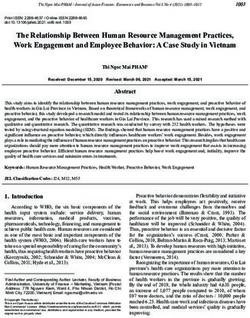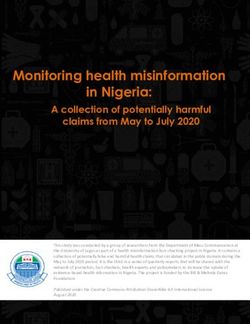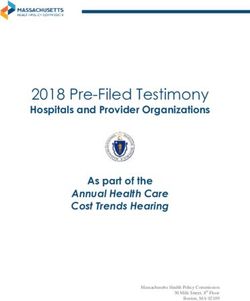New Background Checks and Other Requirements for Health Home Care Managers and Children's 1915 (c) Waiver HCBS Providers - November 2018
←
→
Page content transcription
If your browser does not render page correctly, please read the page content below
New Background Checks and Other Requirements for Health Home Care Managers and Children’s 1915 (c) Waiver HCBS Providers November 2018
2
Overview of New Statutory Requirements
• The 2018-19 Enacted Budget includes new statutory requirements (Chapter 57 Laws of 2018) related to
criminal history record checks, mandated reporter requirements, Statewide Central Register Database checks,
and Staff Exclusion List checks for certain Health Home care managers and children’s HCBS providers
• The purposes of today’s Webinar is to provide important information to affected Health Homes and HCBS
providers about the new requirements and the process and procedures for complying with background checks,
mandated reporter requirements, Statewide Central Register Database checks, and Staff Exclusion List checks
• The Webinar is divided into four sections:
• Criminal History Record Checks (CHRC)
• Statewide Central Register (SCR) Database Checks
• Mandated Reporter Requirements
• Staff Exclusion List (SEL) Requirements
• CCO/HH, HHSC and HCBS providers will obtain email correspondence requesting agency information and a
primary contact person for those agencies and organizations that will be conducting background checks and
SCR clearances3
Overview of New Statutory Requirements
Effective April 1, 2018, the new statute requires:
• Health Homes and those that subcontract with Health Homes (e.g., care
management agencies) that provide Health Home care management to:
▪ Health Home enrollees under age 21 – includes members enrolled in
Health Homes designated to serve children and adults
▪ Individuals enrolled in Health Homes that have a diagnosis of
developmental disability as defined in Section 1.03(22) of the New York
State Mental Hygiene law, i.e., all members enrolled in designated
CCO/HHs that will begin operations on July 1, 2018
To conduct:
▪ Criminal History Record Checks (CHRC), including finger printing, on
prospective employees and
▪ Statewide Central Register (SCR) Database Checks and Staff Exclusion
List (SEL) checks on prospective employees.4
Overview of New Statutory Requirements
The new statute requires:
• Providers of Home and Community Based Services (HCBS) to children under 21 years of age authorized
under the Children’s 1915 (c) Waiver amendment listed below:
➢ OMH SED 1915(c) waiver (NY.0296)
➢ DOH Care at Home (CAH) I/II 1915(c) waiver (NY.4125)
➢ OPWDD Care at Home 1915(c) waiver (NY.40176)
➢ OCFS Bridges to Health (B2H) SED 1915(c) waiver (NY.0469)
➢ OCFS B2H Medically Fragile 1915(c) waiver (NY.0471)
➢ OCFS B2H DD 1915(c) waiver (NY.0470)
To conduct:
▪ Criminal History Record Checks (CHRC), including finger printing, on prospective employees and
▪ Statewide Central Register (SCR) Database Checks and Staff Exclusion List (SEL) checks on
prospective employees.
✓ This provision will not take effect until the 1915 (c) Waiver (requires Federal and State approvals)
to provide Children’s HCBS is approved and is implemented (“the Children’s 1915 (c) Waiver”)
✓ The current anticipated date of implementation of the Children’s HCBS is April 1, 2019.5
Overview of New Statutory Requirements
The new statute requires the employees of the following entities to be Mandated Reporters
of child abuse or maltreatment:
• Employees that have the potential for regular and substantial contact who are employed
by Health Homes, or Health Home care management agencies contracting with a Health
Home, designated and authorized under Section 365-l of the Social Services Law
• Mandated reporter requirements apply to all Health Homes
✓ Health Homes designated to serve adults
✓ Health Homes designated to serve children
✓ Health Homes designated to individuals with intellectual and developmental
disabilities – CCO/HHs
• All employees who provide Home and Community Based Services (HCBS) to children
under 21 years of age authorized under the Children’s 1915 (c) Waiver amendment
(anticipated date of implementation April 1, 2019)6 Criminal History Record Checks (CHRC)
7
What is a Criminal History Record Check (CHRC)?
➢ Criminal History Record Checks are finger print-based, national Federal Bureau of
Investigation (FBI) criminal history record checks
Who Responsible for Requesting and Processing CHRC?
➢ Employers of covered persons are responsible for requesting and processing the checks
✓ Example: Care Manager X is employed Care Management Agency (CMA) A, that subcontracts
with Health Home (HH), the CMA is responsible for submitting and processing the CHRC for
Care Manager X
✓ Example: Health Home (HH) directly employs Care Manager X, the Health Home is
responsible for submitting and processing the CHRC for Care Manager X
➢ Health Homes are responsible for ensuring the CMAs they subcontract meet CHRC
requirements, as well as the Statewide Central Register checks and that mandated reporter
requirements are satisfied8
What employees are subject to CHRC?
Any unlicensed person employed by or used by the provider who provides direct care or supervision
or has access to a resident’s/client’s property and belongings
What entities are excluded from CHRC?
➢ The following entities are NOT subject to CHRC:
• Professionals licensed under Title 8 of the NYS Education Law (i.e., nurses, physicians,
physical and occupational therapists, licensed clinical and/or master social workers, mental
health practitioners, etc.)
• Licensed nursing home administrators, security guards, volunteers and students enrolled in a
program leading to a professional license under Article 8 are not subject to the CHRCs.
However, aides to such licensed professionals are included
✓ These exclusions do not apply to aides of licensed professional
✓ These exclusions do not apply to the requirements for Statewide Central Register
Database Checks.
➢ Employees without patient contact – for example, and administrator of a Health Home program9 If an Employee Previously Received a Background Check will it transfer? No, it will not transfer. A new CHRC will be required. Why are previously conducted background checks not transferable? Criminal background check results obtained pursuant to one statutory authority, may not be used to satisfy the background check of another program pursuant to a different statutory authority. DCJS and FBI require that programs only seek criminal history record information with respect to individuals covered by that program’s statutory authority.
10
Effective Date of CHRC and Employee Status Definitions
➢ The following employee status definitions are for CHRC purposes only and relates to the
application process for meeting CHRC requirements
• Employee
▪ Any individual hired on or after April 1, 2018
• Prospective Employee
▪ Any individual, on or after April 1, 2018, that files an application for employment
as an employee with a provider; and the provider has a reasonable expectation to
hire such individual as an employee.
• Temporary Employee
▪ Any employee who has been temporarily approved for employment pending a
CHRC determination by the Department.11 Effective Date of CHRC and Employee Status Definitions ➢ Example: On May 5, 2018, an individual applies for employment at a Care Management Agency to provide Health Home care management to individuals under age 21. This individual is a prospective employee prior to fingerprinting. After fingerprinting, the individual is a temporary employee* during the time CHRC determination is pending. ➢ Example: an individual was hired on April 1, 2018 at Care Management Agency to provide Health Home care management to individuals under age 21. That employee would be a temporary employee* during the time the CHRC determination is pending. ➢ A CCO/HH hires/expects to hire an individual on June 15, 2018 in anticipation of beginning operations on July 1, 2018. The CCO/HH applies for CHRC for the individual and the individual is fingerprinted on June 20, 2018. Prior to June 20, 2018, the employee is a prospective employee*. On and after July 1, 2018, the individual begins providing Health Home care management and is a temporary employee* during the time the CHRC determination is pending ➢ *the terms prospective and temporary employees for CHRC purposes only and relates to the application process for meeting CHRC requirements
12
Supervision Requirements and Effective Date
➢ Supervision requirements for HH, CCO/HH, and HCBS will be in effect on 4/1/2019.
• Will require appropriate direct observation and evaluation of the temporary employees, effective April 1,
2019
▪ Temporary employees are those whose CHR checks are pending
▪ Effective April 1, 2019 these temporary employees will not be able to provide direct care without supervision by an
employee whose check has been successfully completed
• Regulations will be developed with stakeholder feedback, and guidance will be issued closer to
implementation.13 Procedures for Obtaining CHRC for Employees
14
Systems Used to Process Criminal History Record Checks
➢ Most CHRC functions are housed in the CHRC application within the Health Commerce System (HCS)
• The Health Commerce System is a secure, web-based, integrated infrastructure for the exchange of Health
Information. The CHRC application is used for:
▪ Completing and submitting CHRC electronic forms
✓ Application for CHRC
✓ Termination based on findings
• Processed by Authorized Person (AP)
▪ Receiving results and other CHRC communications
▪ Paper Forms (102 – Consent Form)
▪ Accessing alerts and policies
➢ Fingerprints are collected and processed by the Live Scan vendor IdentoGo/Morpho Trust, including:
• Entity to make appointments for submitting fingerprints
• Entity that receives payments for fingerprints - payment made by credit card15
Step by Step Directions to Access CHRC Processing Systems
1. Verify or attain access to the Health Commerce System (HCS)
• If the organization does not have an HCS Coordinator, they would contact the Commerce Accounts Management Unit
(CAMU), which manages access to HCS, to be triaged to the appropriate Program Commerce Coordinator (PCC) who will
generate the account request forms for both the HCS Director and HCS Coordinator at the organization.
• For CCOs, after the MMISID has been processed, DOH will contact the CCO to finish the onboarding process.
• If you have any questions on HCS access, please send an email through the link below:
https://apps.health.ny.gov/pubdoh/health_care/medicaid/program/medicaid_health_homes/emailHealthHome.action
2. Enter or verify administrator role (AR) on HCS; the AR appoints the Authorized Person (AP)
• Authorized persons will be responsible for submitting and receiving requests for CHRCs.
• APs can be appointed after entities are entered into the CHRC database. Electronic notices will be sent when this step has
been completed.
3. Setup an account with Live Scan fingerprint vendor, IdentoGo/Morpho Trust
• Contact the fingerprint vendor at http://www.identogo.com/ or
• Call 877-512-6962, then option 2, then 3 on the next menu.16
Steps to Establish Authorized Person (AP) in the HCS
1. The provider’s HCS Coordinator should place associated individual into the HCS role for
“Administrator” (Coordinator’s Update Tool). The administrator is the Authorized
Representative (AR) who appoints an AP.
2. Administrator proceeds to the HCS, CHRC application (see accessing the HCS slide
below), and clicks on “Manage Authorized Persons”.
3. Administrator selects facility if associated with more than one.
4. Administrator clicks on “Add a new AP” in the Tool Bar.
5. Administrator puts in the HCS user ID for the person they’re trying to add as an
Authorized Person.
6. AP attests to the requirements of becoming an AP the first time accessing the CHRC
application.17
Designating an AP - Accessing the CHRC Menu in the HCS
➢ Type https://commerce.health.state.ny.us/public/hcs_login.html to access the Health Commerce System (HCS).
Enter your HCS user ID and password to sign in.18
Designating an AP in the HCS - Continued
Click on the CHRC link in the My Applications tab at the left of the HCS home screen. Note: If the CHRC link is not
listed in the My Applications window, Go to My Content, All Applications, click the letter C, and then click add (+) CHRC
to My Applications. The CHRC application will be added to My Applications list.
The first time signing into the CHRC
application you will have to disable the Pop
Up Blocker to allow popups.19 Designating an AP in the HCS - Continued
20 Designating an AP in the HCS - Continued
21 Designating an AP in the HCS - Continued
22
LiveScan Overview and Account Setup
➢ LiveScan provides digital scanning of fingerprints
➢ Statewide system of LiveScan stations
• Fixed sites and mobile sites
➢ Operated by IdentoGO by MorphoTrust USA under contract with DCJS
➢ Contact IdentoGO by MorphoTrust USA at (877) 472-6915 to set up your account and discuss
payment options, including electronic payment at time of appointment through use of pre-paid coupon codes
or other means
➢ Your LiveScan account can be created prior to designation and so can also be completed by CCO/HHs and
MSCs prior to 7/1/18.23 CHRC Application Submission Process via the HCS
24 Steps to Submit and Process a CHRC Request 1. Prospective employee completes a CHRC 102 Employee Consent Form in HCS 2. AP must enter and submit an electronic Application Form via HCS 3. AP receives an Appointment Letter for finger printing via the Document Viewer in HCS 4. AP makes an appointment and arranges payment for prospective employee through fingerprint vendor website 5. AP provides copy of Request for Scan Services from HCS to prospective employee, which should be taken to finger printing appointment 6. Prospective employee proceeds to finger printing appointment with proper identification, provider payment, and a copy of the Request for Scan Services 7. Payment will be made by the employer at the time of finger printing 8. AP receives legal determination letter through Document Viewer in HCS
25
Accessing the Application Form from the CHRC Menu in HCS
➢ Click the “Submit an Employee” link on the left menu in the “Use These Quick Links to Get Started” section.
Only Authorized Persons have access to this link.26
CHRC Application in HCS - Continued
• If you are an AP for more than one provider, please select the provider associated
with this task from the PFI/License # drop-down list. Note: If you are an AP for
only one facility the PFI/License # will be auto-populated.
• Enter all information for the employee to be submitted for a CHRC.
Some fields are listed as
optional but should be
completed if the individual has
information for that field. Ex.
not everyone has a middle
name, if the person has one the
initial should be submitted.
This applies to the last four of
the SSN field, Alias, Cell and
Home phone.27 CHRC Application in HCS - Continued • Click the “Verify” button at the bottom of the page, following the attestation. • If there are errors after submitting you will have a screen displaying the errors which can be corrected. • You should print the receipt once the application is submitted to DOH.
28 HCS Document Viewer ➢ Click the “View Documents” link on the left menu in the “Use These Quick Links to Get Started” section. Only Authorized Persons have access to this link.
29 • The default setting on the Document Viewer will show new letters not yet opened by your facility. • You can search for any letter ever sent to your facility by changing the search type from show “Unread” letters to show “All” letters.
30 • There’s also an Advanced Search option that will let you search the document viewer by Name, Document Type, and by Date the Document was sent.
31 Using Reports from the CHRC Menu ➢ Select the report you wish to run from the “CHRC REPORTS” section in the main menu. You may lookup submitted employees, terminated employees or run a roster report of all employees.
32 CHRC Employee Roster ➢ Click the “View Employees Roster” link on the left menu in the “Use These Quick Links to Get Started” section. Only Authorized Persons have access to this link.
33 • The Employee Roster will show the current status for all employees ever submitted by your facility. • The roster can be exported to an Excel spreadsheet by clicking the “Export” button in the Tool Bar.
34 CHRC LiveScan Finger Printing
35
How to Schedule Finger Printing Appointments?
1. Electronic CHRC application submitted via HCS by AP
2. Detailed information from electronic application also sent to IdentoGO by MorphoTrust USA
3. DOH CHRC “Request for Live Scan” with employee submission key letter arrives in the CHRC application in
HCS the next business day (after IdentoGO by MorphoTrust USA receives information.) if they have not been
previously finger printed.
4. After provider receives “Request for Live Scan” in the CHRC Application, the appointment for Finger Printing
may be scheduled by the provider at https://uenroll.identogo.com/ or telephone at (877) 472-6915
• Select most convenient site, date and time in consultation with the employee
• Should be scheduled jointly by provider and employee within 7 days36 Scheduling a Finger Printing Appointment - Continued • Authorized Person can click on the Schedule Fingerprint Appointment link https://uenroll.identogo.com/ displayed on the CHRC application. They will be sent to the screen shown below and asked to put in the Service Code. The service code for CHRC is 154552.
37 Scheduling a Finger Printing Appointment - Continued • After entering the service code, you’ll be brought to the page shown below. • If scheduling a new appointment, click on the “Schedule or Manage Appointment” option.
38 Scheduling a Finger Printing Appointment - Continued • Next click on the “Agency ID/Date of Birth” • Insert the Submission Key from the LiveScan into the Agency ID section along with the applicants DOB. • After entering this information you will be able to select a time and location for the applicants fingerprint appointment.
39
Where are the LiveScan Finger Printing Stations?
➢ Contract requires sites located within
• 20 miles
• 30 minutes
➢ Appointments must be available within 7 days
➢ Large metro areas will have multiple stations40
What Does Live Scan Finger Printing Cost?
➢ Total Cost is $99
• $87 pass through fees for checking DCJS and FBI
• Administrative fee $12
➢ Who Pays?
• For CCO/HHs, HHSCs, MSCs, CMAs, and HCBS providers, the employers of the prospective employee
must pay.
• These costs are statutorily prohibited from being passed on to the employee.41
How Can Providers Pay for Finger Printing?
➢ The main payment option for fingerprinting is a credit card backed payment option called No Charge
Authorization Code (NCAC).
• Providers purchase these paid codes in advance that are provided to the prospective employee to present at the time of
fingerprinting.
• All payments such are processed through IdentoGO/Morphotrust. To facilitate NCAC via credit card, call (877) 472-6915.
➢ In addition, providers may also pay using the following payment options:
• Credit card (cardholder must be present at the time of enrollment with proper identification)
• Money order/Cashier’s Check in the exact amount of service
• Business Check in the exact amount of service42
Completing the LiveScan Finger Printing Appointment
To complete the appointment, prospective employees must:
➢ Attend the LiveScan appointment at the agreed date, time, and location;
➢ Bring:
• Appropriate photo identification per IdentoGO/Morphotrust ;
• The NCAC or other form of payment provided by the employer/provider; and
• Copy of Request for Scan Services (proved to employee from CHRC Application within HCS)
➢ The CHRC Application in HCS will be updated once the fingerprint scan is complete.
➢ Generally, if there is no criminal history record, within a few business days a clearance letter will be sent to the
requesting entity via HCS clearing the individual for employment.43 Employee Finger Print Appointment Cancellations? ➢ Contact IdentoGO by MorphoTrust USA of cancellations as soon as possible. ➢ For payments made via credit card or billing account, contact IdentoGO by MorphoTrust USA Business Office @ (877) 512-6962 for refund. ➢ Reschedule the appointment as soon as possible.
44
CHRC Contacts
➢ CHRC Program PH: (518) 402-5549
Email: chrc@health.ny.gov
➢ CHRC Legal Dept. PH: (518) 408-1627
Email: chrclegal@health.ny.gov45 Criminal History Record Check Legal Review Daryl M. Barra Associate Attorney NYS Department of Health Unit Leader, CHRC Legal Unit 518-408-1627
46 Legal Review ➢ 1.983 million individuals processed by CHRC as of 1/17/2018 (Initial & Expedited) ➢ Individuals with a “Hit” represent 17% of the overall population, of these approximately 20%-30% are denied employment eligibility
47 Summary – CHRC Legal Review Process ➢ Begins with perfection of criminal history record; ➢ Reviews criminal history following the statutory framework; ➢ Provides employer with determination about suitability for employment; ➢ Provides subject individual with opportunity to provide rehabilitation evidence; ➢ Balances the safety of vulnerable people against the need to reduce criminal behavior through gainful employment
48
Confidentiality of CHRC Results
➢ Access to results must be restricted only to:
• Subject individual
• Provider’s Authorized Person(s)
• Others involved in the hiring decision and
• The Department of Labor
➢ Criminal history information must remain strictly confidential and be kept in a separate area that only the
Authorized Persons have access to.49 Definition Criminal Conviction ➢ Means a judgment or sentence for a charge of a felony or misdemeanor under NYS law or a comparable crime under any other jurisdiction.
50
CHRC Legal Determination Letters
➢ Based on Legal review of NYS and FBI criminal histories
➢ Examples include:
▪ Hold in Abeyance (open charges but not convicted)
▪ Not Held in Abeyance (open charge but not convicted, but even if convicted will be cleared to work)
▪ Pending Denial (30 days to submit rehabilitation evidence)
▪ Final Denial (Employee must be removed from direct patient care & electronic termination form submitted)
▪ Final Non-Denial (Employee is approved for employment eligibility)
▪ Subsequent arrest information (NYS only)51
Criminal History Record Disclosure
➢ Pursuant to the FY 2019 Enacted Budget, DOH CHRC will be providing NYS and FBI Criminal History Records
(i.e. rap sheets) to all prospective employees wherein the Department is proposing a denial of employment
eligibility.
➢ The following will also be provided:
• Copy of Correction Law Article 23-A
• Contact information for DCJS and the FBI for the purpose of correcting the Criminal History Record, if the Record is
inaccurate.52
53
Suitability of Employment Determination
10 NYCRR §402.7
➢ Disqualifying Crimes
• Pursuant to Executive Law 845-b(5)(a), these crimes are considered statutorily disqualified for employment.
➢ Discretionary Crimes
• Pursuant to Executive Law 845-b(5)(b), these crimes are considered discretionary and may be disqualifying for
employment, depending on the Correction Law Article 23-A analysis.54
Corrections Law
Article 23-A
➢ Direct relationship between the position and one or more convictions
➢ Employment would cause an unreasonable risk to:
• Property
• Safety
• Welfare of
Residents, patients or clients
➢ Charges after hire –The provider is responsible for determining according to Article 23-A of the Correction Law
whether the employee is a danger as outlined above.55
56 23-A Factors 1. Any information produced by the person, or produced on his behalf, in regard to his rehabilitation and good conduct 2. The legitimate interest of the public agency or private employer in protecting property, and the safety and welfare of specific individuals or the general public. 3. Specific duties and responsibilities necessarily related to the employment sought 4. The bearing, if any, the criminal offense or offenses for which the person was previously convicted will have on his fitness or ability to perform one or more such duties 5. The time which has elapsed since the occurrence of the criminal offense or offenses 6. The age of the person at the time of the occurrence of the criminal offense or offenses 7. The seriousness of the offense or offenses 8. The public policy of the state to encourage the employment of persons convicted of one or more criminal offenses
57 Reversals ➢ Rehabilitation Evidence ➢ DCJS correction of information (juvenile sealed records) ➢ Correct the rap sheet through DCJS and/or FBI Individuals provided new and/or additional information ➢ Encourage employees to provide rehabilitation evidence as soon as possible ➢ References from employer
58
Rehabilitation Evidence
➢ Opportunity for written explanation as to why employment should not be denied after pending denial letter
• 30 days to submit written evidence
• Employee removed from direct care
• Information reviewed and a final employment eligibility determination is made.
➢ During this period, a temporary employee may not provide direct care.59 Evidence ➢ Certificate of Relief from Disabilities ➢ Letter of recommendation/ prospective employer ➢ Letter of recommendation/other ➢ Participation in Ex-offender program ➢ Education/training achievements ➢ Professional Achievements ➢ Community Service Achievements ➢ Drug/alcohol rehabilitation (completion) ➢ Completion of Anger Management or similar programs ➢ Certificate of good conduct ➢ Work Experience ➢ Other
60
61
62
63
Abeyance v. Charges After Hire
➢ Abeyance Letter
• Hiring decision – DOH requires disposition information
• Article 23-A Analysis
➢ Charges after Hire – Requires Employer follow-up64
65
66 Accessing the Termination Form from the CHRC Menu ➢ Click the “Terminate an Employee” link on the left menu in the “Use These Quick Links To Get Started” section. ➢ Termination must occur when directed by the Department due to a denial of employment eligibility or when the employee is no longer employed by the Agency.
67 Processing a Termination Form from the CHRC Menu • If you are an AP for more than one provider, please select the provider associated with this task from the PFI/License # drop-down list. Note: If you are an AP for only one facility the PFI/License # will be auto-populated. • Click each checkbox associated with an employee(s) to be terminated. • Then click the Terminate button.
68 Processing a Termination Form from the CHRC Menu - Continued • A confirmation page will appear listing the selected employee(s) for termination. You may remove employee(s) from the list of employee(s) selected for termination by clicking on the “Remove” button next to an associated employee. • To process the termination(s), click the “Terminate” button on the bottom of the confirmation screen. If you press the “Cancel” button, then you will return to the original CHRC 105 Termination Form screen without any changes or selections.
69 Processing a Termination Form from the CHRC Menu - Continued • After successful termination, click the “Print” button on the next screen to print a separate page for each employee terminated to be retained in your files for a minimum of six years. CHRC 102 (Fingerprint Consent Form) and 103 (Submission Receipt) forms must also be retained even if the individual was not utilized by your provider.
70
Statewide Central Register (SCR) of
Child Abuse and Maltreatment
Database Checks
and
Mandated Reporting of Child Abuse
and Maltreatment71
Statewide Central Register Database Checks
The Statewide Central Register maintains a database with records of reports of child abuse or maltreatment. The purpose
of a database check is find out if a prospective employee is a confirmed subject of an indicated report of child abuse or
maltreatment. SCR Database checks will be required for Prospective Employees hired on or after April 1 ,2018 that will
have the potential for regular and substantial contact with persons served by the following: Health Homes and those that
subcontract with Health Homes (e.g., care management agencies) that provide Health Home care management to:
• Health Home enrollees under age 21 – includes members enrolled in Health Homes designated to serve children
and adults
• Individuals enrolled in Health Homes that have a diagnosis of developmental disability as defined in Section
1.03(22) of the New York State Mental Hygiene law, i.e., all members enrolled in designated CCO/HHs that will
begin operations on July 1, 2018 and
• Providers of Home and Community Based Services (HCBS) to children under 21 years of age authorized under the Children’s 1915
(c) Waiver amendment
➢ Please note that SCR database checks are not transferable and are prohibited from being re-disclosed.
➢ Please note that for CCO/HHs and MSCs, these requirements apply to prospective employees hired after July 1, 2018.72
Who is required to undergo a SCR database check?
➢ Who is subject to SCR?
• Employees that have the potential regular and substantial contact with enrollees.
▪ The agency/program should determine whether someone has the potential for "regular and substantial" contact with
children; this requires an individual evaluation of the position and potential type and frequency of interactions by the
person in the qualifying role. Consider the potential duration of the contact, and the role of the individual having
contact with children, including whether children ever have contact with these type of individuals outside of the
presence of the children's parent or guardian.
▪ Example: Care Managers
➢ Who isn’t subject to SCR?
• Volunteers (unless they are in a role where they have the potential for regular and substantial contact with
enrollees, the role is the determining factor, not whether they are paid or unpaid)
• Those who are not expected to have regular and substantial contact with enrollees
▪ Example: Administrative staff73 How to Request an SCR Database Check ➢ The New York State Office of Children and Family Services (OCFS) has a web-based application, the “Online Clearance System” (OCS), that allows authorized users to inquire of the SCR as to the existence of any reports of child abuse or maltreatment indicated against an applicant prior to employment. ➢ The OCS format guides the agency/program worker and/or applicant step-by-step through the electronic entry process. All notifications or response letters from the SCR will be received electronically by the agency/program as well. The OCS will maintain a record of all database check requests submitted by your agency/program and the SCR’s response for six months. This does not eliminate the need for your agency/program to track and maintain SCR database check submissions and the SCR response letters as required by licensing or regulatory standards. ➢ The OCS can only be used in accordance with Section 424-a of the Social Services Law. The results of SCR database checks are not transferable and are not to be redisclosed.
74
How to Perform an SCR Database Check
1. The first step is for your agency/program to obtain a valid resource identification number (RID) in order to register to
use the OCS. Agencies will receive an email from the State requesting the following information:
○ the name, address and telephone number of your organization
○ the name of a contact person within your organization, along with their email address
2. The second step is to obtain an OCS registration packet. To receive a OCS registration packet, please call the SCR
at 518-474-1567 or submit a request to OCFS.SM.ocs.user.assistance@ocfs.ny.gov. The packet will also be
available online.
3. Upon completion of the registration process, OCFS will create an account for the agency/program liaison designated
on the Agency Information Registration Sheet. After the registration packet has been processed, the liaison will
receive an email with their user name and password.
4. The OCS can be accessed at https://ws04.nyenet.state.ny.us/ . This will take you to the OCS log-in page where you
will enter your user name and password. From there, follow the data entry instructions.75 Obtaining Required Information to Request an SCR Database Check ➢ In order to submit an SCR database check request, the agency/program will need to gather required information from the Prospective Employee. ➢ The LDSS-3370 form can be used for your convenience in obtaining the required information from the Prospective Employee. Please do not mail this form to the SCR. The entire database check process occurs electronically in the OCS. ➢ Once you have data entered the required information into the OCS, you must click “Submit” for the information to be sent to the SCR. You will receive an immediate electronic acknowledgement of that submission.
76 LDSS-3370
77 LDSS-3370 Contd.
78 LDSS-3370 Contd.
79 LDSS 3370 Contd.
80 LDSS 3370 Contd.
81 OCS Technical Problems and Password Resets ➢ For any technical problems such as system errors, login problems, or for programmatic assistance regarding SCR database check requests in the OCS, please contact the SCR at: ocfs.sm.OCS.user.assistance@ocfs.ny.gov or call 518-474-1567 ➢ For password resets, please contact the Help Desk at: 1-800-697-1323 ➢ Before saving and submitting an SCR database check request, please review the entire request for accuracy. Once the request has been submitted to the SCR, the request is frozen and can’t be changed by the agency/program or the SCR. If a data entry error is made and the request is unable to be processed by the SCR, the request will be removed from the system and you will need to re- enter the request and pay an additional fee.
82
SCR Database Check Costs
➢ How much does the SCR Database Check cost?
• The SCR Database check costs $25.
➢ Who pays for the SCR fee?
• Under the Law, either the employer or the employee may pay the $25 fee.
➢ The payment must be submitted when the Database Check Request is submitted.83
How to Pay
➢ There are 5 payment methods:
1. Certified check
2. Postal or bank money order
3. Teller’s check
4. Cashier’s check
5. Credit card (MasterCard, Visa, and Discover)
➢ How to Pay by Credit Card
• Credit Card Payments are submitted through the OCS when submitting the Database Check request.
➢ How to Pay by Check
• Checks must be made out to NYS OCFS.
• Mail checks to:
▪ NYS OCFS Capital View Office Park
52 Washington St. South Building Rm. 204
Bureau of Financial Operations\Accounting and Revenue Collections
Rensselaer, NY 12144
• Please write the Request ID and Applicant Name on the check and include a copy of the Database Check Request with
the check or money order.
• Please note that personal checks will not be accepted.84 Database Check Results ➢ If the prospective employee is not found to be a confirmed subject of an indicated report, the agency/program will receive notification that the SCR has no record of the applicant being an indicated subject of a report of child abuse or maltreatment. ➢ If the prospective employee is found to be the subject of an indicated report, the SCR is required to send a letter informing the applicant of their due process rights. The applicant is given ninety days to respond back to the SCR in writing that he or she wants to exercise their due process rights through the administrative review and fair hearing process. If the SCR does not hear back from the applicant within the timeframe, the SCR will then notify the agency/program that the SCR has a record of the individual being an indicated subject of a report.
85
Database Check Request Results – Administrative Review/Fair
Hearing Process
➢ If the prospective employee is found to be the subject of an indicated report and the SCR receives a written
request from the individual, the SCR will commence the Administrative Review/Fair Hearing process.
➢ If the results of the Administrative Review/Fair Hearing process reverse the findings, and the applicant is found
to be a non-confirmed subject, the agency/program will be notified that the SCR has no record of the applicant
being an indicated subject of a report of child abuse or maltreatment.
➢ If the results of the Administrative Review/Fair Hearing process uphold the findings, the agency/program will be
notified that the SCR has a record of the individual being an indicated subject of a report.
➢ Please note: If a prospective employee is found to be the subject of an indicated report, and the individual
avails themselves of their due process rights, the agency/program will not receive any notification from the SCR
until the Administrative Review/Fair Hearing process is complete. This may take several months. During this
time, the applicant may not have unsupervised contact with persons served by the agency/program.86 Database Check Request Results – Administrative Review/Fair Hearing Process continued ➢ If an agency/program is notified that the SCR has a record of an applicant being an indicated subject of a report, the notification will not contain any details related to the report of abuse or maltreatment. ➢ An indicated SCR report is not an automatic exclusion from employment. ➢ The agency/program can request that the applicant sign an authorization for release of information allowing the agency/program to make a request of the SCR to obtain a copy of the indicated SCR report. After reviewing the records, it is the employer’s discretion as to whether they hire or do not hire the prospective employee.
87
Additional Information Regarding
SCR Database Checks
➢ Is available on the website for the New York State Office of Children and Family Services:
https://ocfs.ny.gov/main/cps/Online%20Statewide%20Central%20Register%20Clearance%20System.asp88
Mandated Reporting
The new statute requires the employees of the following entities to be Mandated Reporters of child
abuse or maltreatment:
• All employees expected to have the potential for regular and substantial contact with children who
are employed by Health Homes, or Health Home care management agencies contracting with a
Health Home, designated and authorized under Section 365-l of the Social Services Law
• Mandated reporter requirements apply to all Health Homes
✓ Health Homes designated to serve adults
✓ Health Homes designated to serve children
✓ Health Homes designated to individuals with intellectual and developmental disabilities –
CCO/HHs
• Example: Care Managers
• All employees who provide Home and Community Based Services (HCBS) to children under 21
years of age authorized under the Children’s 1915 (c) Waiver amendment (anticipated date of
implementation April 1, 2019)
• There are no costs associated with this requirement89 Mandated Reporters There are no costs associated with the mandated reporter requirement. OCFS offers free training for mandated reporters that is provided on-line 24 hours a day 7 days a week. Participants will receive a certificate of attendance electronically once the training is completed. ➢ Free training for mandated reporters on the OCFS website: https://ocfs.ny.gov/main/cps/Mandated_Reporter_Training.asp ➢ Register for Mandated Reporter Training at the following link: https://www.nysmandatedreporter.org/RegistrationInstructions.aspx Reports of suspected child abuse or maltreatment must be made immediately by telephone, at any time of the day and on any day of the week, to the SCR mandated reporter line at 1-800-635-1522. Please do not provide this number to the public; all others can report child abuse or maltreatment by calling 1-800-342-3720. ➢ Within 48 hours after making a report to the SCR, the mandated reporter must complete a written report (form LDSS 2221A) and submit that written report to the local child protective services where the child resides.
90
Health Home Oversight of Requirements
➢ Health Homes are responsible for ensuring their employees (as applicable) and CMAs they
subcontract meet CHRC requirements, Statewide Central Register Database check
requirements, and that the mandated reporter requirements are satisfied
➢ Health Home Policies and Procedures must be updated to include:
• Criminal History Record Check requirements
• Statewide Central Register Database Check requirements
• Mandated Reporter requirements
• Related trainings
• Monitoring and oversight to ensure compliance
• Documentation and record retention, as necessary91 Staff Exclusion List (SEL) Checks
92
What is the Staff Exclusion List?
➢ The Justice Center maintains a statewide register known as the Staff Exclusion List (SEL) which
contains the names of individuals found responsible for serious or repeated acts of abuse and
neglect.
• The SEL check is the first check that providers should complete for applicants.
• The SEL check is free of cost.
➢ Due to statutory requirements, agencies that are required to complete an SCR Check for
prospective employees are also required to complete an SEL check for such employees.93 SEL Checks – Appointing an Authorized Person (AP) ➢ The first step is to designate an Authorized Person (AP) by completing an Authorized Person (AP) Designation forms for Staff Exclusion List checks through the NYS Justice Center. ➢ These forms can be found on the NYS Justice Center’s website, under heading for Staff Exclusion List at the following link: http://www.justicecenter.ny.gov/sites/default/files/documents/JC_CBC_2_AP_Designation_Form_for _SEL_10_23_17.pdf ➢ Providers should ensure that their APs are updated with the Justice Center. ➢ It is strongly recommended that Agencies have more than one AP at each agency.
94 SEL Authorized Persons (AP) Designation Form
95
Submitting an AP Authorization Form
1. Complete and submit an Authorized Person Designation Statement Form. Be sure to include the
provider identification number or agency code issued by the Provider’s State Oversight Agency
where requested on the Form.
• If your agency previously conducted Criminal Background Checks (CBC) through the Justice Center, you
may use the same 5 digit code/provider ID.
2. Please return the completed form to the Justice Center CBC Unit. The form may be scanned and
emailed, or faxed to the Justice Center’s CBC Unit at the contact information below:
• Fax: 518-549-0464
• Email: cbc@JusticeCenter.ny.gov
3. Within three business days upon the Justice Center’s receipt of a fully completed AP form, which
includes a legible email address for the AP and accurate provider identification/agency code, the
Authorized Person will receive an email with a link to the SEL online webform (see next slide) and
instruction to conduct all SEL check requests online.96 SEL Check Webform (Online Request)
97
SEL Check Process
➢ A prospective employee’s Social Security Number (SSN) or Alien Registration Number (ARN) is required
to conduct a SEL check request via the online webform.
• 14 NYCRR Part 702, provides the authority to collect SSN for applicants subject to a SEL check. If an applicant
has a SSN or ARN, it must be provided if they are seeking a position that requires a check of the SEL.
➢ If an applicant does not have a SSN or ARN, please complete and submit the form found at the following
link to cbc@justicecenter.ny.gov to initiate the manual SEL check request process.
• http://www.justicecenter.ny.gov/investigations-prosecutions/cbc/forms/rselc98
SEL Check Process
➢ When the AP submits the SEL check request in the online webform, a confirmation number is
generated, and a response containing the results of the check will be sent from
VPCR.Notification@justicecenter.ny.gov within 1 business day of the submission.
• For CCO/HHs and MSCs, any employee who will be providing OPWDD Waiver Services may not be hired
if they are on the SEL list.
• For Health Home and Care Management agencies, hiring is at the employer’s discretion.
➢ Keep the email result for proof that a SEL check was submitted.
➢ If you encounter any difficulty with the SEL webform, please send an email describing the issue to
cbc@justicecenter.ny.gov with the AP name, email address, and Provider name.Questions??
You can also read