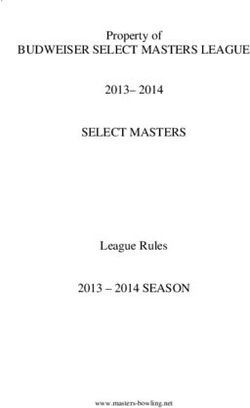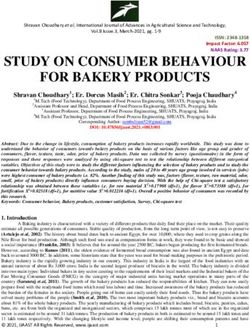Night lessons - Lighting for network cameras - A summary report from Axis and Raytec regional test nights Winter 2011-2012 - England, Scotland ...
←
→
Page content transcription
If your browser does not render page correctly, please read the page content below
ARTICLE Night lessons - Lighting for network cameras A summary report from Axis and Raytec regional test nights Winter 2011–2012 - England, Scotland, Denmark
Table of contents
1. Introduction 3
2. Lesson 1: Mounting and set-up - the basics 3
2.1 Mounting your camera 3
2.2 Positioning a fixed camera in a housing 3
2.3 Mounting your lighting 4
3. Lesson 2: Match your illumination to the lens angle 4
4. Lesson 3: Lighting costs money - so don’t waste it 6
5. Lesson 4: Street lighting is not enough 6
6. Lesson 5: Excessive lux levels are not required 7
7. Lesson 6: Megapixel cameras and their requirement for
light8
8. Lesson 7: Lower Bandwidth and Storage of your Network
Camera9
8.1 Video Compression needs Good Lighting 9
9. Lesson 8: The Importance of a Quick Start and Good
Colour Rendition 10
10. Lesson 9: Thermal to detect – IR to identify 10
11. Conclusion: Testing is critical - there is no substitute for
getting out there 11
12. About Raytec 111. Introduction
Network camera experts – Axis, and CCTV lighting specialists – Raytec, held a series of test nights
throughout the dark winter months of 2011 and 2012. The test nights were designed to help all security
professionals tackle some of the most common practical issues when using lighting in conjunction with
network cameras to achieve high performance CCTV images at night.
Many thanks to all of the integrators, installers, end users and consultants who attended the test night
sessions, they were a great success and raised some real-life issues and challenges involved with low
light CCTV.
So what were the most useful lessons learnt during the sessions? Here’s our brief summary:
2. Lesson 1: Mounting and set-up - the basics
Before you set your cameras rolling, it is vital that you have correctly mounted and aligned not just your
cameras but your illumination too, for the best possible CCTV performance at night.
2.1 Mounting your camera
Cameras need to be placed in all kinds of locations and this requires a large number of variations in the
type of mounting. Common mounting solutions include ceiling mounts, wall mounts, corner mounts,
pole mounts and parapet mounts (used for roof-mounted housings or to raise the camera for a better
angle of view).
2.2 Positioning a fixed camera in a housing
When installing a fixed camera in an enclosure, it is important that the lens of the camera is positioned
right up against the window to prevent any glare. Otherwise, reflections from the camera and the
background will appear in the image. To reduce reflection, special coatings can be applied on any glass
used in front of the lens.
32.3 Mounting your lighting
Mount the illuminator first. Position the illuminator adjacent to camera and point it towards the scene.
Mount the illuminator at least 1m away from the camera (space dependent) to avoid reflection into the
camera. Lighting must be mounted approximately 1m below dome cameras.
Mount PSU. Do not position PSU photocell facing illuminator or other direct light sources. Photocell
monitors ambient lighting conditions. Mount PSU on wall/flat surface with glands facing down. Flat,
adapter plate brackets are available for mounting illuminator and PSU on a pole.
Connect illuminator to PSU. Installers can extend or reduce illuminator cable length using appropriate
cable and weather proof box.
TOP TIP: Align your illumination with your camera AT NIGHT for optimum image performance.
Adjust vertical angle, and adjust horizontal angle using Adaptive Illumination to match the illumination
to the camera field of view.
3. Lesson 2: Match your illumination to the lens angle
The reality is that most cameras need a certain level of lighting to produce an effective image at night.
Even the most advanced cameras require dedicated lighting to produce images with the ability to detect,
identify or recognise people or objects in the scene.
It is critical to have the right angle of illumination, matched to the camera field of view. A narrow light
on a wide angle can produce a bright spot on the screen and wide angle illumination on a narrow scene
results in light wastage and reduced performance.
Raytec demonstrated this during the test nights with their RAYMAX Infra-Red and RAYLUX White-Light
LED illuminators, showing lighting precisely matched to the field of view of the Axis cameras – producing
even illumination across the entire scene, with excellent clarity and no dark spots.
4LIGHT OFF INFRARED ON WHITE-LIGHT ON
AXIS P1347 5 megapixel camera, Raytec RM/RL100-AI-30: 30 degrees @ 70m
AXIS P1347 5 megapixel camera, AXIS P1346 3 megapixel camera,
Raytec RM200-PLT-AI-10: Raytec RL100-AI-30:
10 degrees @ 200m 30 degrees @ 50m
TOP TIP: Night-time IR set-up
Infrared and Focus Shift - Focus shift is a potential issue encountered when setting up camera systems
for 24-hour performance using infrared. The different wavelengths of visible light (400-700nm) and
infrared (700-1,000nm) create different focus points through the lens onto the camera chip. This can
lead to a loss of image focus at night, particularly if the camera is set up during daytime operation. The
degree of focus shift depends on a variety of factors:
Focusing the camera correctly for low light performance means the camera will be focused for IR with
the aperture fully open. During daytime operation the increased depth of field created by a closing
aperture will counter the effects of focus shift. The best solution is to focus the camera using only
infrared. This can be achieved by:
> Setting up the camera at night using infrared lighting
> Using an IR pass filter over the camera lens
TOP TIP: Choice of lens impacts the quality of image - PROs and CONs
PRO: A camera with an auto iris lens (like many of the Axis cameras) is the common choice for achieving
high quality images for 24 hour surveillance in external scenarios. The auto iris opens and closes to allow
the right amount of light fall onto the camera chip dependent on whether it is day or night. Open at
night to collect maximum light, more closed during the daylight.
CON: Auto iris lenses can often be slightly bigger, and more difficult to set-up.
PRO: Fixed lenses are often used for internal applications where light levels may be constant, and can
be set to the specific scene requirements. The smaller the F-stop setting on the camera is fixed at (1.4 is
typical for night time surveillance) - the wider the iris, therefore more light is let into the camera and it
produces better night-time images. The camera will use an electronic iris during the day (like a shutter)
to avoid too much light causing over exposure (white out) on scene (used on Axis indoor network
cameras).
CON: Fixed lenses are not suitable for day/night or changing light scenarios. The iris opening cannot be
adjusted. To compensate for changes in light, some cameras will adjust exposure time or gain, which can
lead to motion blur or noisy images.
5** Aspherical Lenses - Aspherical lenses provide superior low light performance as they use more of the
available light. Whilst standard lenses can lose some light at the edges of the lens, aspherical lenses have
a specialist front profile to catch all the light available. Low light applications can benefit from the use
of an aspherical lens.**
4. Lesson 3: Lighting costs money - so don’t waste it
Consider the running and maintenance costs of your system.
Many installations utilise multiple 300W or 500W illuminations. These can be replaced with as little as
40W of long life, cool running infrared or white-light LED illumination.
Not only does LED lighting have an inherently low power consumption, but it also lasts a lot longer -
typically around 10 years and requires zero maintenance – compared to a halogen light which can last
as little as 5 months. Over this ten year period, there are significant savings to be made on energy
consumption, running costs, and labour.
Additionally, White-Light can be targeted and directed exactly where needed. It can also be activated
via an external trigger on a timer, to provide lighting only when needed for a predetermined amount of
time to further save on energy usage and light pollution. This is referred to as ‘Lighting on Demand’.
5. Lesson 4: Street lighting is not enough
Often, users of security systems may consider street lighting to be a good enough solution to fully
illuminate a scene for capturing CCTV images at night. The user may be cautious about adding additional
visible illumination on scene because of light pollution concerns. For this scenario, infrared illumination
which is invisible to the human eye can be a very effective solution
Axis and Raytec staged a practical demonstration to compare the effectiveness of street lighting to
dedicated infrared illumination during image capture at night.
As shown below on the left, the uneven illumination from street lighting, which is not designed for the
camera field of view, is creating dark areas on scene and a grainy CCTV image with no detail. Now
looking at the image on the right, the RAYMAX IR illumination, matched to the field of view of the
camera provides an even output of illumination to achieve a clear crisp picture across the entire scene
– with zero light pollution.
STREET LIGHTING INFRARED ON
Axis Q1602 Lightfinder Camera, Raytec RM200-PLT-AI-30: 30degrees @ 200m
TOP TIP: If there is too much ambient light on scene, or flashing lights nearby causing a disturbance to
your CCTV image, using IR lighting with an IR band pass filter lens on the camera will cut out the glare
from all other ambient light apart from IR, for a crisp and clear, evenly illuminated black and white
image.
66. Lesson 5: Excessive lux levels are not required
The test nights proved that high performance, low light camera technology such as the Axis Lightfinder,
requires as little as 1 or 2 lux of effectively directed, colour corrected White-Light illumination. Many
traditional ‘visible’ lighting solutions aim for high lux levels on the scene – this is not always required
and it can often result in reduced image quality, excessive light pollution and excessive energy con-
sumption. NB: Typical lux levels for CCTV are between 3 and 7 lux.
AXIS Q1602 Network Camera with Axis Lightfinder Technology,
Raytec RL100-AI-50: 50degrees @ 40m
Captured in complete darkness with only 50% light power
WHITE-LIGHT OFF WHITE-LIGHT ON
AXIS Q1602 Network Camera with Axis Lightfinder Technology Raytec RL100-AI-30: 30degrees @ 50m (tree line 60m+)
Captured in complete darkness, the Lightfinder technology is generating the same bright, sharp image into the tree line and
beyond in very low lux levels, due to its high sensitivity to light
Low light cameras using Axis Lightfinder are extremely sensitive to light, and often require very little
illumination to achieve excellent images at night. Due to their extreme sensitivity to light, Lightfinder
cameras are able to use short shutter speed settings allowing full frame rate, to be able to catch move-
ment with no motion blur even in low light environments.
All cameras need light but have a responsibility to be greener. With the Lightfinder, users can minimise
the amount of lighting units that are required on scene, saving further energy and money.
In addition to the filtering and sharpening set by the software used in all Axis camera technology, the
Lightfinder technology incorporates a CMOS sensor with exceptional light sensitivity. The outstanding
performance in low light, is the result of the CMOS sensor combined with carefully tuned image pro-
cessing, producing the best image quality possible with true life-like colour rendition and excellent
resolution.
Traditionally CCD sensors have always offered the best sensitivity to light. Now, with advances in CMOS
sensor technology, the Lightfinder camera technology offers excellent light sensitivity and enables more
integration possibilities and more functions.
Also, due to the fact that the Lightfinder camera technology is digital, it opens a broad range of possi-
bilities, such as the usage of a progressive scan sensor which generates a full frame image – not possible
with CCD sensors, and video intelligence analysis.
7CMOS sensors also have a faster readout (which is advantageous when high-resolution images are re-
quired), lower power dissipation at the chip level, as well as a smaller system size. Megapixel CMOS
sensors are more widely available and are less expensive than megapixel CCD sensors.
TOP TIP: Inverse Square Law
Light obeys the inverse square law and therefore affects CCTV. Light spreads both vertically and hori-
zontally therefore intensity decreases as a square function. If you want to achieve double the distance,
you need four times the amount of power.
**An inverse square law is any physical law stating that a specified physical quantity is inversely propor-
tional to the square of the distance from the source of that physical quantity**.
If light travels double the distance, there will not be ½ power intensity (which would be a linear law) but
there will be a ¼ of the original power intensity (a square law).
Practical Examples
> To achieve double (x2) the distance = 4 x the original light power is required (22)
> To achieve triple (x3) the distance = 9 x the original light power is required (32)
7. Lesson 6: Megapixel cameras and their requirement for light
However, much higher megapixel cameras do require more light to achieve high quality images at night.
There is one simple rule to remember, if all other variables stay equal - the resolution of a camera
increases as its sensitivity to light decreases. This is due to the size of the individual pixels on a sensor
(think of the pixel as a little bucket to collect light). Consider the two examples below:
Clearly the sensor on the right with 16 pixels has 4 times the resolution of the sensor on the left with 4
pixels. But take a look at the size of the individual pixels on each sensor; the pixels on the sensor on the
left are much larger, capable of collecting much more light and are therefore able to deliver better per-
formance in lower light conditions.
8Consider also the two images below. With all other variables staying the same, this scenario shows the
camera sensitivity to light decreasing as the resolution of the camera (amount of megapixels) increases.
The 3MP camera shows a significant drop in image quality compared to the 1MP camera – both using
the same level of light. Higher megapixel cameras require increased levels of illumination.
1.3 Megapixel Camera Aperture F1.4 3.0 Megapixel Camera Aperture F1.4
RAYMAX 25 RAYMAX 25
8. Lesson 7: Lower Bandwidth and Storage of your Network Camera
As discussed earlier in this article, street lighting is not enough for high quality images at night - no
matter how sensitive light the camera is.
For users of network cameras, if the images captured are noisy or pixilated due to insufficient lighting,
compression is unable to work and therefore creates a higher amount of data to be transmitted -
increasing bandwidth and storage costs.
8.1 Video Compression needs Good Lighting
Compression techniques such as H.264 work on compressing the raw data into smaller ‘chunks’ to
reduce bandwidth requirements. In simple terms compression works by replicating data from previous
frames and only the pixels that have changed (due to colour or movement) are transmitted and updated
in the live video image.
Most security professionals will be familiar with the noisy “white-noise” images that cameras produce
when there is not enough light on scene. With each pixel changing frequently the camera is fooled into
thinking there is constant movement throughout the image and this prevents video compression from
working.
A fundamental benefit of professional lighting for network cameras results from delivering enough light
to prevent noise in the image. In turn this provides higher quality pictures, allows compression techniques
to work and substantially reduces bandwidth and storage requirements.
99. Lesson 8: The Importance of a Quick Start and Good Colour Rendition
The test nights revealed that the high performance cameras reacted very quickly to the quick start RAY-
LUX White-Light LED illumination. The detail was very impressive and the reaction of the cameras were
instant, meaning that they can make it possible for light to be used as both a deterrent and a CCTV tool
to capture accurate colour images. It can be forgotten how long it takes for many lighting systems to
switch on. This can be critical to the security system. Metal halide lighting can take several minutes to
fully warm up, compared with the RAYLUX quick-start LED lighting which was shown to be instant.
Other old style lighting technologies such as halogen and sodium lighting have a poor colour rendition.
They produce a dull, uneven orange/yellow glow. This leaves CCTV cameras at a disadvantage, as they
are unable to produce high quality, true colour images at night, with enough detail to identify and rec-
ognise a target on scene.
As shown below, when combining high performance camera technology with crisp, cool white LED tech-
nology (which is matched to the camera field of view), the images captured produce accurate detail and
facial recognition, excellent clarity of image and true colour representation – even at long distance.
RAYLUX White-Light LED technology delivers a cool white colour temperature which is close to the co-
lour of day light. For this reason, high performance CCTV cameras such as Axis cameras are able to
generate the best quality images at night.
AXIS P1347 5 megapixel Network Camera, Raytec RL100-AI-50: 50degrees @ 40m
10. Lesson 9: Thermal to detect – IR to identify
Thermal camera technology should not be used instead of IR – but alongside it. Both technologies have
different purposes: Thermal to detect – infrared to identify.
The test nights showed a practical demonstration using the Axis’ ‘Dual Head’ camera. This combines
thermal and optical cameras in conjunction with Raytec infrared technology, highlighting how all three
technologies can work together to deliver increased security at night.
Often used for distance critical applications such as border surveillance, port surveillance, protection of
critical infrastructure or military projects, thermal technology is often used to detect that a subject is
present at great distances, based on detection of a change in temperature. When the subject moves into
the zone covered by the infrared illumination, unlike thermal cameras infrared can be used to identify
intruders and pick out details such as facial features or clothing.
Looking at the two thermal images below at 100m, we can see that a person is present, but we cannot
tell if the person is a man or a woman or identify any facial features. Now looking at the IR image on
the left, we can clearly see that the person is a young/middle aged white male, wearing jeans and a
casual jacket.
10Infrared illuminators, which throw IR light onto a scene and can be viewed with monochrome or day/
night cameras, should not be confused with thermal imaging which detect infrared radiation (heat) and
create images based on differences in surface temperature producing false colours from these tempera-
tures to create an artificial image.
INFRARED THERMAL THERMAL
Axis Dual Head Camera @100m
11. Conclusion: Testing is critical - there is no substitute for getting out
there
The 2011-2012 winter test nights provided a rare opportunity to try out a range of camera, lens and
lighting combinations in real life low-light conditions. This is not always possible but in reality there is
no substitute for getting out there, and trying your chosen camera, lens and lighting combination in real
conditions. Many systems set up during day time conditions may fail to achieve effective night-time
images.
For more information on lighting for network cameras, please visit
www.axis.com and www.rayteccctv.com
Raytec Ltd
sales@rayteccctv.com
+44 (0) 1670 520055
Axis Communications
www.axis.com/corporate/contact.htm
+44 (0) 1923 211417 UK Office
+46 46272 2050 Nordic Sales Offices
12. About Raytec
Raytec are world leaders in LED lighting and manufacture a complete range of Infra-Red and White-
Light LED illuminators for CCTV and general lighting applications. All Raytec illuminators use the latest
SMT LED technology to improve the performance of any security system at night, delivering high quality
images, a long 10 year life, low energy consumption, low running costs and zero maintenance. Raytec’s
management team has over 40 years of experience in designing, specifying and selling lighting directly
to over 60 countries, and all Raytec products are UK designed and manufactured.
11www.axis.com
47904/EN/R1/1206
About Axis Communications
As the market leader in network video, Axis is leading the
way to a smarter, safer, more secure world — driving the
shift from analog to digital video surveillance. Offering
network video solutions for professional installations,
Axis’ products and solutions are based on an innovative,
open technology platform.
Axis has more than 1,000 dedicated employees in 40
locations around the world and cooperates with partners
covering 179 countries. Founded in 1984, Axis is a
Sweden-based IT company listed on NASDAQ OMX
Stockholm under the ticker AXIS. For more information
about Axis, please visit our website www.axis.com.
©2012 Axis Communications AB. AXIS COMMUNICATIONS, AXIS, ETRAX, ARTPEC and VAPIX are registered trademarks or trademark applications of Axis AB
in various jurisdictions. All other company names and products are trademarks or registered trademarks of their respective companies. We reserve the right
to introduce modifications without notice.You can also read