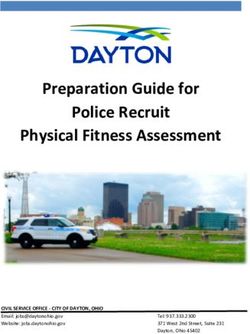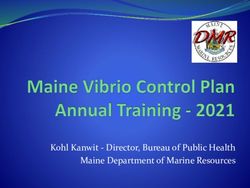Onboarding Guide - www.examsoft.com
←
→
Page content transcription
If your browser does not render page correctly, please read the page content below
Welcome to your ExamSoft Onboarding
ExamSoft was originally designed as a secure digital assessment platform but has evolved into so much more.
ExamSoft’s reporting capabilities will give your program a holistic view of assessment and what your exam-takers
have truly learned, all while optimizing the assessment process.
From ease of exam creation to more efficient grading, ExamSoft will save your institution time and money. Pick
and choose the functions and features you need, and we’ll help you achieve your desired results. ExamSoft’s
onboarding team will be with you every step of the way to ensure that your launch is seamless and on time.
Getting Started with ExamSoft
ExamSoft You
What Does Your Onboarding Consultant What Do You Do?
(ExamSoft Project Manager) Do?
• Align with internal project contributors on
• Oversees your implementation, from kickoff requirements, goals, timelines, and dependencies.
to launch, ensuring that your ExamSoft portal
• Create, share, and manage a project plan. Make
configuration meets your needs.
sure tasks are completed by internal owners and
• Collaborates with you to deliver consultations track overall progress.
specific to the products in your ExamSoft suite
• Organize internal contributors responsible
of solutions.
for exam content and delivery, student
• Coordinates internally at ExamSoft to accomplish communications, technical configurations,
technical tasks and communicate your requests. and integrations.
• Facilitates access to on-demand training modules. • Identify early adopters to participate
in onboarding.
ExamSoft Resources
These resources are available to you throughout the
implementation process:
• Dedicated onboarding consultant
• On-demand training modules
• 24/7 support team
• ExamSoft Exam-Maker Community and webinarsIdentifying Your Team’s Roles
When implementing a new assessment platform, it’s important to start with the right people focusing on the
right tasks. We suggest defining and filling those roles as early as possible to ensure the onboarding process and
your launch are successful.
Institution administrator Early adopters
(Project manager or other decision maker) Faculty/exam-makers who will be the first
to make and administer mock or first
assessments to exam-takers
Deans and department/course Exam-takers
coordinators Students who will complete assessments
Responsible for making department-wide using Examplify
decisions (exam-makers, leadership)
Tech team ExamSoft Tip
IT, LMS administrator, student help desk Communicate early and frequently with
support (lab) all members of your team to ensure a
smooth implementation.
Stages of Onboarding
Kickoff We’ll begin with your high-level objectives. We want to know your desired learning
outcomes, technical goals and dependencies, and exam schedules. This valuable
information will inform your overall implementation strategy.
Sample tasks:
• Define key roles (Institution administrator [IA], executive sponsor, on-site support).
• Review and align on timeline and deliverables.
• Establish cadence for regular project team meetings.
Configuration The onboarding team will support your IT team as they integrate single
sign-on (SSO) and your supported LMS, as well as install the Examplify application
(if applicable).
Sample tasks:
• Coordinate, configure, and test LMS and SSO integrations.
• Support Examplify installation in lab settings and on individual devices.Training & You will learn about all stages of portal usage via on-demand training modules. In
Content conjunction with the modules. you will meet with your Onboarding Consultant to
discuss your organization’s structure and exam policies.
Sample tasks:
• Complete training modules (Portal Administration, Categories & Question
Management, Question Importing, Assessment Building, Exam Day Prep, and
Reporting & Adjust Scoring modules).
• Submit questions included in the implementation package for import to the
ExamSoft team.
• Import the mock exam.
• Add category structures, which will depend on your institution’s focus.
Exam-Taker Exam-taker (student) preparation includes processes for acquainting exam-takers
Launch with the ExamSoft exam-taker portal and the Examplify application.
We will assist by providing the following:
• Sample exam-taker invitation documentation.
• Sample Examplify mock exam.
• Resources to prepare for administration of mock and high-stakes assessments.
Optimization We will provide consultations to fine tune your ExamSoft usage and policies.
& Adoption Sample tasks:
• Check for additional assessment needs or best practices for your institution.
• Work through identifying categories to measure exam-taker learning over time.
• Recommend best practices for review of item-level strength and performance.
Graduation
to Client Completion of ExamSoft 101 and transition to your long-term ExamSoft home.
Success
Configuration Exam-Taker Launch
Graduation to
Kickoff
Client Success
Training & Content Optimization & AdoptionConsiderations/Best Practices to Prepare
for Onboarding
We’ve found that our clients have the most success when they
come to the kickoff call with answers to the following questions
already decided.
Establish a Group of Early Adopters
Identify a group of super users who will be the first to complete the
self-paced training, make and administer assessments, and help to
support faculty who will onboard at a later time.
Testing Modality
• Will a computer lab, laptop cart, or departmental devices need to
be configured for testing?
• If exam-takers are using their own devices, is there a technology
policy in place? Do their devices meet Examplify’s Minimum
System Requirements?
Request Technical Resources Early On
• Initial launch team: Define each stakeholder’s role. Do you have a contact for all applicable integrations and
setups? Example: LMS integration, SSO configuration, computer lab setup.
• Does your security team need any forms to review before approving integration with a vendor?
• Pinpoint potential risks that could delay implementation. Are there any possible barriers to adoption?
Examples:
• Program-wide adoption of a new LMS (Canvas, Blackboard, D2L, Moodle, etc.)
• Exam-taker environment (Are your students in transition between remote and on-campus learning?)
• Faculty buy-in (workload)
• Technology or privacy concerns
You are well on your way to a successful implementation of the ExamSoft platform and we look
forward to a long and prosperous partnership!
www.examsoft.com
© 2023 ExamSoft Worldwide LLC. All rights reserved. ES_GL_Onboarding_Guide_US_1222You can also read